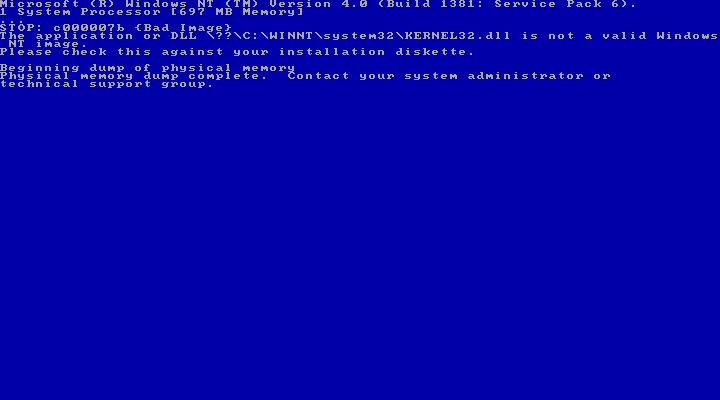Leaderboard
Popular Content
Showing content with the highest reputation on 10/19/2022 in all areas
-
I just reviewed all changes: -Windows 7/8 functions added to kernel32 to support Firefox 106+, a couple of games, and Blender -DXGI extension added to run newer WxWidget x64 version of PCSX2 and others asking for CreateDXGIFactory2 -ole and user32 extensions to run many Qt 6 applications -Extension to bcrypt: add support for PBKDF2 hashing algorithm -PowerShell Core up to at least version 7.0.1 working -Several applications such as x64dbg and Telegram will now run if spoofed to Windows 7 (the fault of the VC++ 2012/13 runtime) -NTOSKRNL extension added, compatible with NVIDIA drivers 378 (adds support for all Pascal except GT 1030) in full, and 398 on some systems (supports all Pascal plus OpenGL 4.6). A modified version of 378 (and 398, which may not work properly on some systems) will be made available through the extended kernel website.4 points
-
Hi, just now it is possible to boot XP SP3 via freeldr.sys also from NTFS partition Dietmar https://ufile.io/7ma5i0m22 points
-
2 points
-
And this means, now nvme boot is possible also from any filesystem, on any compi that never heard anything about nvme in its life, here Asus P8H77-M Dietmar PS: Boottime is 3 sec:))..2 points
-
I'm trying to create an extended kernel for NT4, but I'm having trouble finding the real base Address . The reason for searching for the new base address I know is because I got this error after adding function: I was able to get Memory.dmp by running nt4 on an old real computer but I couldn't find the real base Address. I tried entering the base address ollyDumpEX specified for me but it didn't work : , but the error changed : kernel32 can not relocate address, so if i move it to the working address , it goes BSoD , at first , kernel32 use critial base address, so it goes BSoD suddenly. at next kernel32 use bad base address so it tried to move address , but kernel32 does not allow relocate address , so it shows such BSoD. I think the range of the addresses not to use for Kernel32.dll. Dealing with NT4 is difficult and it is not as easy to handle with it unlike 2000 and XP. But I am really surprised how @junior600 finds the real base Address . He was saying he's working on CFFexplorer like I do !1 point
-
It has passed its objectives after months of development and testing, so it is now released, with the objective of the enhanced compatibility and driver support.1 point
-
man, please, don't spam this in every possible post if someone needs to mod the os to run something i think he/she has more than 2 braincells which he/she can use to find this original thread of the extended kernel1 point
-
@CIACIACIACIACIACIA Here you go. Also the nvme driver from Kai 1.3 version works. Dont forget to read the whole install instruction Dietmar https://ufile.io/p9sp8ofm1 point
-
Ok, I will answer to myself. 1. Download chocolatey latest version from Chocolatey.org https://chocolatey.org/api/v2/package/chocolatey/ 2. Rename file extension to .zip (not necesary, you can extract with 7z or similar tool) 3. Extract the file 4. Open PowerShell 5. Open elevated PowerShell calling: Start-Process powershell -Verb runAs 6. Go to the tools folder in the location where you extracted Chocolatey 7. Call: & .\chocolateyInstall.ps1 to allow Chocolatey to install 8. Add a path to the choco location to system environment PATH: C:\ProgramData\chocolatey\bin 9. Restart your consoles, and VS Code (if you use one)1 point
-
Yes, it doesn't matter the source, the serial/license is what counts. This confirms that the issue was somehow some old driver installed for your "old" motherboard, the usual advice when transferring an XP (or a 2K) is to generalize as much as possible the current installation (though in some cases it is not easy/possible). I don't think you will be able to pinpoint the specific driver giving problems by directory comparing, you would need to analyze the two Registries (not easy at all). jaclaz1 point
-
There is no noticeable difference in speed between the 2. WIMBoot is the most space saving option, that's all.1 point
-
I modified the BIOS B85M-E-ASUS-3602.CAP of the motherboard B85M-E in this way: I cut out of the image.rom firmware Legacy (offset 0-45FF), changed PCI DEV to A808, fixed the 8-bit control sum to 00 and save to file legacya808.bin With MMTool I insert the legacya808.bin file under CSMCORE as 144d, a808 and save file legacy.cap With UEFITool 0.26.0 open legacy.cap and insert DXE driver UEFI NvmExpressDxe_5.ffs, save to legacy+uefi.cap and Extract Body capsule to no_cap3.bin file I programmed BIOS using the CH341A programmer In BIOS CSM enable, AHCI disable - only NVMe disk and USB stick connected I made a USB stick Win10 64-bit as USB-ISO (MPALL service tool for Phison controller), started installer in Legacy mode and installed without any problems Win10 64-bit in Legacy mode on MBR disk So booting from the NVMe disk works in Legacy BIOS mode Now I am testing the installation in pure UEFI mode (CSM disabled, Secure Boot also disabled) with the same bios: I disable CSM in BIOS and reboot from same USB stick but from UEFI mode at first Win10 install screen I run CMD (Shift+F10) and in diskpart sel disk 0 and clean I close CMD window and continue install Win10 in UEFI mode I installed without any problems Win10 64-bit in pure UEFI mode on GPT disk This means that I have modified the BIOS correctly and it works booting from the NVMe disk both in Legacy and pure UEFI mode (CSM disabled)1 point
-
Joining the forum brand new then posting the same exact question in two different threads will have the exact opposite effect of getting a quick reply.1 point
-
You can look at HxD. It has made some efforts in Unicode support and has a built-in converter in the Data Inspector. Type in the WideChar / 16 box to get normal Unicode, or in the UTF-8 box for web/linux Unicode. Why did Microsoft decide to translate days of the week and months into local languages out everything else?1 point
-
Good news, I found KB888111 HD Audio. For all languages now if anyone wants this program I will be happy to provide a download link or addon but I need to provide ISO SP2 first.1 point
-
@UCyborg : It's well past midnight here and I had a rough day today (rusty plumbing caused a water leak in one wall of my flat ), so I'll review the linked documentation tomorrow, when, hopefully, I'll be more lucid , but, put in layman's terms, who is right and who is wrong here? Is UXP doing the right thing by taking into account "z-index=-2", resulting in the image being hidden, or is Chromium doing the right thing by ignoring "z-index=-2" and, thus, displaying the "story-image"? Thanks in advance ! From file https://cdn.tunwalai.com/lib/bootstrap5/bootstrap.min.css , L96-L104: .story-image { margin: 0; border-radius: 8px; display: block; height: 292px; min-width: 100%; width: 292px; z-index: -2; }1 point
-
1 point
-
Well it's certainly good to know that the 13.x branch is still 'live'. I had assumed that the developers had now moved completely on to the new 64 bit only version, and that 13.5 was it as far as XP compatibility was concerned. FWIW I've only ever used version 13.5, and I've generally found it very stable. Occasionally it freezes up, literally it just stops responding, with an error beep if I click anywhere on its window, and it has to be forcibly shut down. On a retry it's always then OK. Yes, it's a resource hog, but I can get away with that on my system. On a low resourced system it wouldn't be a great experience of course! Personally I've been very happy with it, and it's given browsing on XP a whole new lease of life.1 point
-
1 point
-
A musical number comprised entirely of 98 and XP sound files -- https://www.youtube.com/embed/dsU3B0W3TMs1 point
-
Dave-H -- disregard, found it. Will dig a little deeper on this when I track down that remaining Chinese.1 point
-
Telemetry has been blocked in both. I hard-code everything that HO hard-codes with the exception of default search engines. I remove them by other means and HO replaces multi-character Chinese strings with a finite number of English strings so as not to affect address locations. Which means the default search engine is named "Ggle" because the address locations would break the entire browser if the name "Google" was used. I alter the GUI and correct missing tags in the original Chinese and the Russian Repack that both have the GUI "jumping" when a settings page goes from Page 2 to Page 3 and "jumps again" when closing Page 3 and returning to Page 2. My GUI is for XP. I have a very strong dislike for having 200 programs on my XP and only ONE of them not using XP icons, so my versions have an XP theme to avoid this "OCD Trigger" of not looking like XP when ran on XP. MY GUI disables and hides portions of the settings pages that could be used to turn telemetry back on. The telemetry has been removed, but why risk the end user trying to turn a broken function back on? HO versions throw a nag screen when you run it for the very first time, mine do not. HO versions are "installed" versions and mine are "portable" versions that maintain their own registry file and do not keep settings saved in the Windows Registry.1 point
-
It's been a hot minute since I had looked into 360 Extreme Explorer; what's the main difference between the ArcticFoxie and HummingOwl versions? I also remember there had been some effort to go through the code of the browser and the Russian repack to dig out any malware, backdoors, or telemetry. Was there ever a summary of what people found? As interested in this browser as I've been, I've been hesitant to give it a go for those reasons. There's been a huge shift in web development philosophies over the decades. I remember back in the 90s and 00s when web developers prided themselves on being able to write pages in a text editor. Now the big thing is importing entire scripts offsite wholesale. With the browsers I have which use NoScript, it becomes a game of trying to figure out which off-site script does what and if I should unblock it or not. That can be quite annoying when the scripts in question involve very superficial cosmetic stuff that could have been handled within the same domain name ...1 point
-
Just read the thread and realized no one answered your question! Firefox was the last major browser to drop Windows XP support. By that time, the last official versions of IE and Chrome for XP were hopelessly outdated, so FF 52.9ESR became the default choice of WinXP users for Web browsing. Then, Moonchild Productions forked a very recent version of FF, 52.6ESR, for their Basilisk browser, and used its UXP engine for the next version of their Pale Moon browser (28). MCP disabled Windows XP support in their forks, but @feodor2 and @roytam1 were able to build XP-compatible versions of both of MCP's browsers. With these, XP users were able to continue browsing the modern Web. For several more years, those browsers were indeed the best choice for Windows XP. Unfortunately, Google is playing "Monopoly" these days, developing new Web "standards" almost daily, that are first supported by new versions of their Chrome browser. Even Micro$oft (no stranger to the game of Monopoly itself) has jumped on the Chrome bandwagon, abandoning both IE and their original Edge browser in favor of a Chromium-based version of Edge. Firefox is the only major browser still using a different engine, but even it looks and feels a lot like a clone of Chrome these days. So today, the UXP-based browsers are starting to show their age. These days, the browser best able to handle the modern Web for Windows XP users is probably 360EE, an XP-compatible Chromium browser developed in China. But the XP-compatible forks of MCP's browsers are still popular, especially with those still trying to resist assimilation into the Goog Apologies for the number of USA-based pop-culture references....1 point
-
Now well wait until Microsoft will release Windows 12 and start hype it like crazy how it will revolutionize computing forever and is way better than Windows 11 . Then soon after it they will release windows 13 that will be unlucky release resulting MS go bankrupt because it requires quantum computer (that is only to load desktop that will still lag) that are not consumer market and google and others who got one refuses touch MS software on supercomputer . I am afraid Microsoft will jump to rapid release bandwagon and start bumping Windows version way Apple and Google does with IOS/Macos/ChromeOS/Android. F-91W is still best watch ever. It is dirt cheap and does what most new watches fails to, show me what time is it1 point
-
I still use an old palemoon at home but I stopped caring about what they have to say when they decided to put in blocks for XP. And I don't even use their browser in XP, it is just that type of behaviour I cannot stand from software developers. In regards to the drama, readers of browser threads on this forum will see some familiar names in there, so it really shouldn't be any surprise that some people like to stir pots and make mountains out of molehills.1 point
-
Prediction is very difficult, especially about the future. It seems to me like you somehow forgot to state how excited the good MS guys are about this crap. jaclaz1 point
-
It's hard to choose between Windows and Linux. Both have their perks and downsides, and Linux in particular is great for reviving old systems. I used to frequent Linux a few years ago, but now most of my systems have only Windows installed. I am planning to start using Linux pretty soon though, not as a main, but as a side OS.1 point
-
May I ask what was wrong with the first poll? Do we really need another that is seemingly a carbon-copy of the first?1 point
-
That's why you have something called off-site backups. You back up your information and then you store it off-site so in case something does happen to your house or facility, then you can retrieve your backups elsewhere and do a restore. The only time I embrace new technology is when I see a real and practical use for it. Telephones are obviously very practical and as far as I'm concerned, much more useful than this texting nonsense which has in my opinion, degraded the English language to the point where people can't spell words correctly or know the differences between lose or loose, yeah, double O is not "losing weight" but rather "my doorknob is loose and I better tighten it up". Jaclaz is also correct, you don't have complete full control over your data. You might be able to read/write and delete at your own will but so does the hosting provider and the host has even more rights than you do. I don't trust my stuff to the so called cloud either. It's the same as people who use these programs on the cell phones because if you send in a picture of your receipt, then you'll get money back from them and hey, who doesn't want free money just for shopping? But rather it's a very clever and also practical marketing ploy so that data companies don't have to physically collect data from you but rather you're willingly providing it to them and they pay a fraction of the cost as traditional methods. You're doing the hard work for them and then you're served with advertisements because of your purchases. People are so gullible. :) Then again, companies like that take advantage of people who click next, next, next, next, agree? YES!, install. People don't take time to read that stuff and instead just go ahead and go for it. It's really even the same with credit cards. You have protection to an extent but if you get your number stolen, you're taken for a ride and someone, somewhere, has to eat the cost of whatever happens because of it. Traditional currency is completely safe until you lose it (or is it loose? ) or is stolen off you or your home physically. Just because some id*** says it's newer and better doesn't always make it so, it's just marketing to gullible people who believe everything is all in their best interest. Yeah MS, kinda like those beta tests you do and somehow you still managed to code in that awful start screen that nobody liked or wanted.1 point
-
1 point
-
1 point
-
Don't you do your own backups? I have completely shunned the cloud and yet - amazingly - I haven't lost any data since 1976 (though I admit that some of it is on punch cards and mag tape, which I never transferred into the PC environment). As far as files on my computer go, my oldest Word document in my Documents folder is from 1990 (which is when I started using Word). Never once have these documents been "on the cloud". You cannot espouse advantages of "cloud" computing - which differs from traditional computing with networking in one key point, you don't have control of the communications - because there simply are no advantages for users. The only advantages are for those who would seek to profit from handling your data. Surely you don't believe in a free lunch. The oldest program in my BIN folder is dated 1986, which is when I started accumulating useful applications. It no longer runs on my host system since it's a 16 bit application. However, to this day I still run the NT CLOCK32.EXE application, which is dated late 90s, on my desktop 24/7. Why? Because it accomplishes its purpose (showing me the time and date) with almost no resource consumption. The executable is a whole 42 kBytes in size. My point? There is no reason to believe that "newer is better" when it comes to software. People aren't any smarter than they were decades ago. If anything, they lack the wisdom and prowess people had to develop when computing was more expensive and difficult, and they weren't distracted by their damned phones all the time. -Noel1 point
-
At least, that is, that you know of. Regarding cloud hosting (or heck even just an FTP someplace) you put your trust in the host to keep your stuff secure from others and also that the host won't be snooping around themselves. And you would never know if that trust is broken. Some people just can't put that amount of trust into a company, especially when they see data storage companies being hacked and acting badly almost every day.1 point






.png.c50f7882deb68da612a4b290385bc3db.png)