All Activity
- Past hour
-
You could also perhaps use speedguide.net 's TCPOptimizer...
- Today
-
Agree, it's very bright, for blind. older people?
-
Windows 11 Security claims it detected: Trojan:Win32/Bearfoos.A!ml "Details: This programme is dangerous and executes commands from an attacker." Someone explain pls, do I have to worry? How do they know it's driven by an attacker? It means it detected connections from the outer world? I'm scared... https://github.com/win32ss/supermium/issues/1399
- Yesterday
-
It's called Smart App Control and can be turned off in Defender or registry (0=Off 1=On 2=evaluation). Another half-baked attempt by Ms to tighten security that only gets in the way. https://support.microsoft.com/en-us/windows/smart-app-control-frequently-asked-questions-285ea03d-fa88-4d56-882e-6698afdb7003
-
There are some news on this topic. ------- The list of affected operating systems is now available in the help file: affected_operating_systems.png ------- I created the first prototype of an updater. It is capable of installing a new version of win32.sys and deinstalling it again: updater.png It comes in 24 languages, however, the end user will only see the language of the installed operating system. ------- First tests with the version 5.00.2196.0001V1 have shown, that the proposed solution is flawed. I documented my findings in the help file in the topic "version history" in the subtopic "version 1". ------- I have extracted 3 versions of win32k.sys from Windows Server 2008: Version 6.0.6002.18005 should contain a non fixed version of the function CreateXlateObject Version 6.0.6003.20665 should contain Microsoft's first attempt to fix the function CreateXlateObject Version 6.0.6003.20785 should contain Microsoft's second and final attempt to fix the function CreateXlateObject ------- My new suggestion would be to do a side-by-side comparison to figure out how Microsoft fixed this issue. There is a new version of code.htm online with some space to document the analysis. However, the cells are still empty. ------- That's all I got so far.
-
I simply cannot stand Windows 11. What is there besides third party games that I can't do on even Windows XP? I remember back when Windows XP had an addition for legacy 9x PCs. Windows 8.1 functioned on even Pentium 4's. What happened to MS? Horrible UI, slow, bloated, buggy, lack of notable new features, why bother? I'm using Linux if I have to get a new PC.
-
Sorry for the off-topic, these are more beautiful to my taste, pleasant colours and look more like XP era drivers. 36x,xx has a more "moderm" look. Besides, 352.xx and 355,xx have the better Directx9 speed. 368 give nothing new to XP.
-
Thanks. This is off-topic here of course, but the driver I'm using for the M4000 on XP is version 368.91. Are any of the ones you've referred to later than that?
-
Or you can use these. https://drivers.softpedia.com/get/GRAPHICS-BOARD/NVIDIA/NVIDIA-GeForce-iCafe-Graphics-Driver-35573-for-XP.shtml But REMOVE the iCafe folder before you install!!! For this, you need to extract the .exe archive and edit the .inf file "nvic" by adding your device id. Which should be taken from the device manager.
-
I can use either GPU with Windows XP, I have drivers for both. There are no Windows 10 drivers for the X600, and of course no Windows 98 drivers for the M4000! I tend to keep using the X600 on XP, as it causes boot complications if I set the M4000 to be the primary card in the BIOS. It works fine, and as I said, I've had no video performance problems with it.
-
I meant your Nvidia Quadro M4000. What prevents you from using it with XP? Do you need drivers? D.Draker has them, I can ask. https://www.techpowerup.com/gpu-specs/quadro-m4000.c2757
-

ThinkPad Webcam and Microphone work on anything but Windows XP
Tripredacus replied to Novek's topic in Windows XP
Which Thinkpad? What driver is installed? -
Now in Advanced menu of SAB you can set maximum 30 entries of recent files. I have set menu to almost screen height and it would be nice to also have more recent files, current 30 limit is about 2/3 of screen height only. Please allow to set more than 30 entries of recent files for app, maybe 50 or 60 would be fine for now. My current version is 3.9.8.
-
My XP graphics card is pretty ancient now, an ATI X600. I keep it for compatibility with Windows 98! I've been using the #ignore-gpu-blocklist flag for a long time on XP already.
-
YouTube under Windows XP - Downloaders, players and browser support
Lirk replied to AstroSkipper's topic in Windows XP
PotPlayer works too unstable, it too often gives "Server Error" messages. So, now I am using YT-DLP with MPC-HC (from YOUTUBE-DL-PLAYBACK.zip), also available with YOUTUBE-DL for SSE CPUs. It also sometimes gives "Certificates Error" messages, but this can be ignored.- 123 replies
-
- YouTube
- youtube-dl
-
(and 2 more)
Tagged with:
-
jastahooman changed their profile photo
-
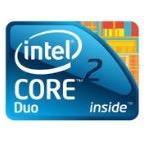
<FIXED> Windows 2000 Setup and USB 2.0
jastahooman replied to jastahooman's topic in Windows 2000/2003/NT4
After formatting the hard drive, I used this tool called WinNTSetup in a Windows PE environment, and then copied all of the Windows 2000 setup files (with SATA drivers, ofc) with the tool on to my hard drive. After a restart it just booted into the blue screen setup thing, and it did everything by itself. It worked, but the USB ports didn't. I eventually just got myself a better computer for this from eBay, but maybe you'd have more luck with it. it's been more than a year already, i doubt you're still working on it, but i hope it helps someone else at least -

My Browser Builds (Part 5)
Jody Thornton replied to roytam1's topic in Browsers working on Older NT-Family OSes
And you wouldn't prefer to to have ESR 128.x? It's more up to date. -
And yes, sorry dear, CatsXP developer says your card is too old. sorry again. So apply the flag ASAP. I'm sure Dave's got a better card, that would explain a lot. Source. "The graphics card is too old, the driver is not being maintained, and many problems have not been solved" https://www.catsxp.com/forum/viewtopic.php?p=12720#p12720
-
@Karla Sleutel, some guy says he found a solution for 7, most likely, supposedly must work for Vista. Dave may need to save it for the future use with the kernel 136, when more of the troubles will arise. I translated from CatsXP forum. chrome://flags/#ignore-gpu-blocklist https://github.com/win32ss/supermium/issues/1390#issuecomment-2860420313
- Last week
-
My Browser Builds (Part 5)
Leokids123 replied to roytam1's topic in Browsers working on Older NT-Family OSes
I didn't mean r3dFox,I mean something like a 115esr fork for continued Windows 7 and 8.1 support. -
Thanks for your replies. I only noticed the slowness after clean installing (on a test laptop) the last few updated 26100 install.wim files. So first in march, then again in april. But I must admit I'm not 100% sure, it might have happened in months before that, I just might not have noticed. But maybe some update (integrated in the wim) was setting this "VerifiedAndReputablePolicyState"? (I normally don't use automatic updates, just reinstalls every few months with automatic postinstall of all my programs and data, works just fine and is 100% safe for me).
-
Early tests on IG with the new 32-bit version on XP look promising, but as far as I know the issue I reported has never been flagged on GitHub anyway! I was thinking of doing so. I will try later with the 64-bit version on Windows 10. Twitch and TikTok I don't use, I'm afraid.
-
tistou77 started following StartAllBack Windows 11 version 3.6.16
-
As already discuted on your forum, since a version (I don't remember which one but it's been a long time) SAB overwrites some modifications of the theme, but not all (while some SAB features are better than the "original" but without overwriting it) That's why many people make a mod I guess (personally I don't have the time and the desire) and always use 3.9bb (better features)







