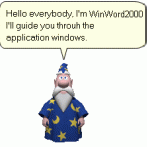jaclaz last won the day on June 2 2023
jaclaz had the most liked content!
About jaclaz

Contact Methods
-
Website URL
http://jaclaz.altervista.org/
Profile Information
-
OS
none specified
Recent Profile Visitors
45,493 profile views
jaclaz's Achievements
2.1k
Reputation
-

Structure MBR hard disks with FAT partitions
jaclaz replied to Cixert's topic in Hard Drive and Removable Media
Let's first thing remove some basic conceptual errors. 1. there is no such thing as relative physical sector, a physical sector is always absolute, its LBA is the number of sectors before it from the start of the disk, there is very little so absolute as the first sector of a disk. 2. a logical volume inside extended partition is in NO way different from a primary volume (ONLY the way it is addressed, in the chain of EMBR's (sometimes called EPBR's) vs. directly in the MBR is different, which implies that the Sectors Before in the VBR are relative to the EMBR and not to the MBR, but it can be corrected and have a logical volume be bootable), see the usual: https://www.goodells.net/multiboot/index.shtml (i.e. transforming a relative address to its absolute one) 3. alignment: there are only two main types of alignment (in MS world, Linux - generally speaking - does *whatever*), the 63 (actually last sector of cylinder/head, so if the device has CHS of X/Y/63 it is 63, if the device is X/Y/32 it is 32, etc.) and the Megabyte one, which is a (wrong) implementation of the actual new approach (offset being a multiple of sector size, page size and cluster of the filesystem) to all practical effects this could have been done on 128 sectors or less (128 sectors is multiple of 2, 4, 8, 16, 32, 64 sectors) , for whatever reason Microsoft decided that 1 MiB 1024*1024=1048576 bytes was a "better" multiple, this creates the now common initial CHS of the first partition of 0/33/32 or LBA 2048. 4. the gap between partitions. Most if not all partitioning programs leave no gap between partitions, which if you think about it is automatic, the first partition needs a gap to be aligned to the desired standard, then it is created with a size aligned to the same standard, so next partition will necessarily be aligned, and so on. The EMBR chain, of course creates before each logical volume a gap, the same size of the first one. Until you will have fully and completely learned and understood the information on the given goodells.net page you will only get confused, everyone uses a slightly different terminology to call the same things and some concepts need to be digested. jaclaz -
devdevadev started following jaclaz
-
It all revolves around the same project by ChrisR, Win10pese that evolved into Win10xpe, now on github: https://github.com/ChrisRfr/Win10XPE
-
poncheando started following jaclaz
-
I thought that was SPECTRE: https://en.wikipedia.org/wiki/SPECTRE "Special Executive for Counter-intelligence, Terrorism, Revenge and Extortion" jaclaz
-

[TOOL] ListDisk - Detailed Physical Disks Info in CMD
jaclaz replied to George King's topic in Windows XP
What we, highly specialized technicians, call "sweeping the dirt under the rug". -
Only for the record, it wasn't stolen, and it doesn't mean letter. Telegramma means telegramma, NOT lettera. Telegram is an English word alright, and means, like in Italian, a message (a letter if you like, but usually telegrams were way shorter than a letter or would have costed an arm and a leg) sent through the telegraph: https://en.wiktionary.org/wiki/telegram#English https://en.wikipedia.org/wiki/Telegraphy#Telegram_services of course the root is the same of telegraph, from Greek tele (distant) and graph-ma (letter/written message from graphein to write). Telegraph is the method technology, telegram is the message delivered through that technology. Of course the English don't use it, replacing it with wire or cable. Curiously enough, the Russian word for it - besides cyrillic transliteration - is телеграмма more similar to the Italian, or to the French télégramme.
-
For a francophone, you have a good example in Maurice Leblanc re-known character: https://fr.wikipedia.org/wiki/Arsène_Lupin Arsenio in italian.
-
Maybe it depends on transliteration, I can find quite a few people with that name on wikipedia, so probably not that much rare: https://en.wikipedia.org/wiki/Arseny It derives from Arsenius (Latin, arsenikos in Greek): https://en.wikipedia.org/wiki/Arsenius that actually derives from arsenikos, which is the same root from which the chemical element and the poison are commonly named but that means mainly "male" or "virile": https://en.wikipedia.org/wiki/Arsenic#History and the whole stuff comes from Persia via Syria ...
-
First they came for Dixel's Instagram account ... https://en.wikipedia.org/wiki/First_they_came_...
-
Just in case: https://neal.fun/password-game/ jaclaz
-
When I posted here, I could not find a way to send the message, so I posted its contents, later, after having pruned the second instance of the 4.3 word, it was finally accepted. So the user will likely reply, the risk is that he will accidentally use the by now famous 4.3 word and get a 403 forbidden when replying. Since Karla posted here, this thread is visible to all members and they can post on it (i.e. it is not read-only). jaclaz
-
I received a PM by a fellow member and - for whatever reason - I cannot reply to it, nor I can start a new conversation/ send a new message. In both cases I got code 403 forbidden. In the remote case the user (Bacho) happens to read this (there is nothing personal in the message, he was asking about an issue he has with booting an XP installation booting only from a USB stick and failing when the USB stick is removed), the reply would have been: After the usual zillion tests, it is not the known BOOT.INI issue alone, it is the link to the other thread in the form of a preview that triggers the behaviour, the text only link allows it BUT this worked on this post (the 4.3 word is present alright), but not on the PM, where I had to remove all occurrences . jaclaz
-
There are four usual ways these fake drives are made, once said that if a "bulk", "no name", 32 GB SD card can be found for (say) 5 bucks, when you buy for the same or double price a 2, 4, 8, 16 or 32 TB media you are actually getting at the most the same capacity of 32 GB: 1) simplest, the media has a capacity of 32 GB but the MBR or GPT and the filesystem (volume) on it have been manually modified to appear larger 2) more complex, the controller has been programmed for more or larger chips than those actually available 3) even more complex, the controller has been programmed with mapping the same extents to different addresses, the space simply "wraps around" (multiple times) 4) an even more subtle way of version #3 exists, when the wrap around is not of the whole disk, but is after the normal placement of the filesystem structures #1 can be detected by a simple CHKDSK, or simply writing to it enough data #2 can be as well detected by checking the filesystem with CHKDSK or writing to it enough data #3 is trickier to detect and usually needs a dedicated program, like H2testw, when writing to it enough data, the filesystem structures are overwritten and the volume becomes raw/not accessible anymore. #4 is really tricky, only using tools like H2testw or writing to the disk special (numbered/identifiable) data patterns they can be detected, otherwise the data in excess will be written just fine (without errors) as the same area is overwritten but the filesystem structures are updated correctly. On a typical NTFS filesystem, if you have the first 10 GB or so (for exFAT even less) set correctly and the rest wrapping around the device will seemingly behave fine, new data will overwrite earlier data without triggering errors. jaclaz
-

>2TiB external USB drive and WinXP? Of course!
jaclaz replied to Comos's topic in Pinned Topics regarding Windows XP
@tekkaman JFYI, the advantages of aligning (one way or the other) is (largely) bul*****. If "everything" is aligned (NTFS is inherently aligned, FAT 16/32 are usually not) then there some (slight) advantages, actually only noticeable on slow bus or slow devices (such as USB 2.0 devices) on a relatively fast bus (like SATA 3) they are negligible (for traditional rotating hard disks, which also tend to have largish caches) while it is a very good idea to align to multiple of the sector AND of the memory page for SSD's. Check: http://reboot.pro/index.php?showtopic=9897&p=85960 https://msfn.org/board/topic/154633-partition-boundary-alignment-in-4096-byte-physical-sector-drives/ jaclaz