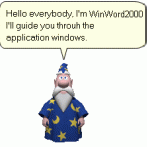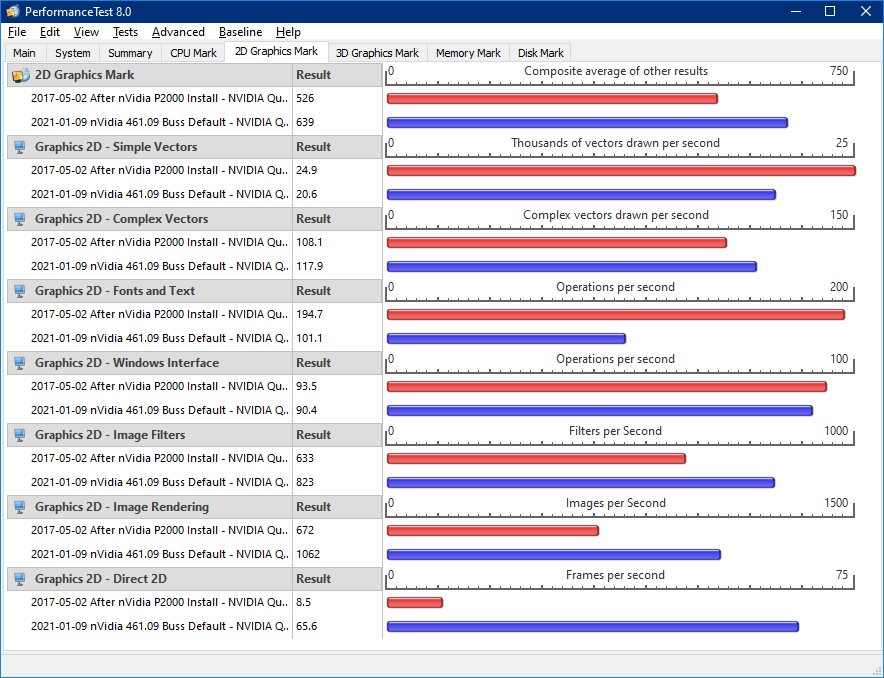NoelC last won the day on January 24 2021
NoelC had the most liked content!
About NoelC

Profile Information
-
OS
Windows 8.1 x64
Recent Profile Visitors
The recent visitors block is disabled and is not being shown to other users.
NoelC's Achievements
1.5k
Reputation
-
Funny to look back a scant 6 months and see folks talking about Win 11 as vaporware. Yeah, it's here. With a vengeance. And it's harder to use than ever. Since when did losing occasional keystrokes and positioning the mouse to within less than 1.0 pixels to be able to grab an edge or corner make a system more professional or easier to use? Context menus 2.0 - what an improvement! Hey, I really didn't want to quickly be able to get to all those entries in there without another mouse click anyway! Oh wait, they're trying to wean us off Windows. I forgot. -Noel
-
WinWord2000 started following NoelC
-
Modz Jucisa started following NoelC
-
Removal of a bona fide technology improvement like ReFS instead of taking the integration the rest of the way to make it bootable, etc. speaks volumes about the direction of Windows, eh? -Noel
-
From what I can see there's nothing more going on than a few eye candy changes. In fact, it looks like just another update to Windows 10 that says 11 in a few key places. Win 11 seems to run even the most complex Windows software developed pre-11 without changes. There's nothing terribly wrong with evolution, and certainly compatibility is nice to have, but calling something a major new version when in fact it's just another set of patches is purely marketing. So we can probably just ignore this new moniker without too much trouble. If it's like e.g., Windows 8 they'll move the needle on the look and feel during the various prerelease builds. In a larger sense, everything I've seen tells me that new updates to post-Windows 7 versions just keep getting slower and slower and more and more complex to do the same things. Remember back in the "old days" when it only took less than 30 processes to support an empty desktop? What are we really getting having 150 of them now? Yeah, I know about the 20 or 30 that were added because services were split up. That still leaves what, 90 more? 90! What do we have that's truly new, even though our computers are capable of executing hundreds of times more code? Are they more autonomous from online servers? Are they able to give us more personal service? Oh, wait, I can now plug in headphones and automatically have the sound output switch to them. Whoop whoop! My needs for computing haven't really changed. I was doing reasonable hands-free teleconferencing going back to the beginning of Skype which released, around the time of Windows Vista? What have we really gotten besides bloat to soak up the billions more available CPU cycles and quadrillions more bytes of data storage? -Noel
-
Thanks for the advice. My problem isn't really that there isn't a firewall solution for each of the many, many network-integrated applications I need to be able to run; it's that trying to keep up with the level of complexity has become practically impossible. With the level of constant change required to the firewall configuration to make things work, I can't really practically spend all day every day fooling with the config, I'm expected to get some work done. The base problem is that everything is just much more complex. Here's the thing: If I was actually able to get MORE work done than I did, say, back in 2013 or so, then I'd be able to more easily accept the additional complexity as a necessary evil. As it is, it's just more complex but doesn't really do more useful stuff. In fact, trying to do things "the new way" like edit a shared document in Word and dealing with practical problems like failure to save or loss of changes has proven again and again to become more error prone and ultimately costs more effort than just keeping one person in charge of the document and receiving submissions from others. Telesconferencing in the modern era seems to involve a lot of "we're not seeing your screen" or "we can't hear your video", even beyond the obvious issues like networking failure during meetings, etc. Even just that the tech has gotten more complex is problematic - I have to monitor 3 different chat features, have multiple calendars, am expected to keep up with eMail from 6 different inboxes, track my work in an online service, track expenses in a different online service, deal with health care, investments, payroll, etc. all online, many via browser, many not... Each of these functions embody essential communications, but they're not integrated nearly as well as they ought to be, and trying to figure out what servers to allow to get each to work is just not practical. -Noel
-
Just off the top of my head, quite a bit, actually... A fair bit of content-awareness and AI processing have been added in various places to help speed work or create better results more easily... Besides the obvious fun stuff like making people smile or frown or look younger or older in the Neural Filters gallery, Photoshop has AI-based selections (e.g., Select Subject, Object Selection Tool), AI-based facial feature recognition in Liquify, even AI-based upsampling in Camera Raw, which now can open raw files to quadruple the megapixel count of your camera's imager and still have them be quite sharp, Let's see... Curves in 32 bit documents, more/easier extensibility via script-based Plugins if you want to write your own features to augment Photoshop or get some from others, Content-aware fill has gotten both smarter and more controllable. You now have an ability to quickly trace paths from content in the image, Zooming has gotten less weird than in CS6. Lots more info is provided via the Properties panel. There are a lot of others, but those are things I personally have found improved. -Noel
-
Following up on an earlier bit of conversation about what's improved... I actually HAVE found a few things - and they're not huge - that I do like better about Windows 10 than its predecessors... - Dark applications (such as File Explorer). MUCH easier on the eyes. - Seamless Bluetooth switching between e.g., speakers and headphones just by turning devices on/off. - All new hardware I've plugged in has just worked. I spent quite a while on the above list and could really only think of these three. A few ongoing frustrations: - An occasional 30 second stall when working with Explorer (e.g., sometimes when opening a context menu). - Now I have to have an application running that works around the cursor catching in corners; that used to be fixable via a registry tweak. - Loss of the ability to easily differentiate windows from one another on the desktop (Aero Glass and Big Muscle's tool are long gone). - SO many useless processes chewing up system resources just to have an empty desktop. - Desktop interactivity not improved in any practical sense even with much better hardware. - Microsoft trying to prevent me from managing my own system through sneaky permissions settings, "waas medic", scheduled tasks, etc. - More communications with more sites online, all the time, without clear benefit. Someone mentioned better multi-monitor support, and I guess things may be improving, but TBH having run multiple monitors since XP I'm not sure I agree things are all that much better. Once setup I don't change monitors though. I suppose things could be worse. And they could be better. -Noel
-
With Win 7, then with more effort with Win 8.1, I had developed a fully secure, private system setup that I managed with a deny-by-default firewall setup and a number of layers of atypical protection against malware. I was involved with every decision whether to allow an application to communicate online. With Win 10 I have been forced to give up the deny-by-default firewall setup. Nowadays, too many applications require too much complex network communication to make it practical to manage such a setup, and they keep changing! I have retained some of what I had set up before, but I don't feel nearly as secure, because I just am not able to keep on top of what talks to what. There is a real cost to having an extra 100 processes running. What's curious is that I'm not really doing any more work - I mean, back then I had Skype teleconferencing and eMail and web browsing and remote control over other systems, etc. on my Win 8.1 setup. It was initially a bit of a feat to get things like Skype - which is promiscuous as hell online - to work within constraints but I ultimately accomplished it. But now we have Teams and shared Office documents and Bluejeans and Zoom and 50 different ways to get those same things done that someone else requires in order for me to do my job. Because someone else thinks those things are important to be able to do. If anything the slightly less stable nature of the latest OSs cut into my productive time. I can never seem to print anything reliably any more. That never used to be a problem; now it is. The most useful things I do are still done the "old fashioned" way - developed right here locally on my computer system then shared later. Who thinks they're more productive while on a video call? Who isn't overloaded by all the inputs? But because everyone else seems to have swallowed the hype that "cloud apps are better" there's no getting away from it. It's a bit like walking quietly along a street to go to the store then being swept up by an overwhelming crowd of people headed to a riot. You end up being pushed and shoved to where you don't want to go, rather than reaching your intended destination, and you don't get to do what you wanted to do. You can't even remember what you wanted to do. And there is nothing you could have done to create a different outcome. -Noel
-
Oooh, new icons and sounds! Just what we needed! OMG, Windows 10 was getting so old looking! Now that they've bloated it to the point where it runs only about as well as Windows 8 did on a circa 2013 system, I'm hoping they'll ultimately bring back something to make the desktop more elegant again. Oh, I don't know, how about adding translucent borders to the rounded corners to help people differentiate visually between different windows? Yeah, that's the ticket. Maybe we'll be back to Windows 7 level soon. Computing didn't need those 12 years to advance. Planned obsolescence carried the 2010s just fine for the Marketeers. I'm no fan of centering things on the Taskbar, by the way, but that's what you're going to get. If I wanted a Dock I'd settle for a Unix-based system that'll be good for 2 or 3 years before "needing" to be replaced. It's really a shame Microsoft didn't take the 2010s to advance their tech beyond what the fruit company could even imagine.
-
Nice to see some of the old guard still around here - hi folks! xpclient, I have Not found that anything about Win 10's virtualization logic has been helpful since I've been using VMware for a long time. I get all the virtualization I need from VMware - which works quite well. As far as I can see all Win 10's virtualization tech has done is make the system much less efficient at other, normal things. Honestly, other than a bit of polish here and there (e.g., Win 10's tendency not to make you reorganize all the icons on your desktop quite so often when monitor layouts change) I can't say it's doing more for me in any part than Win 8.1, which in turn just tidied up and polished what Win 7 did, ad nauseum. I have a pretty good feel for how much computing it takes to get whatever done, having lived and used computers since the 1970s. I did an instruction execution count / MIPs comparison not long ago. Back around 1980 a big PDP-11 minicomputer booted up in a few minutes as I recall. Given the power difference between that system back then and a modern microprocesor now - not even counting multiplicity of cores - to execute enough instructions to boot up that PDP-11 would take much less than 1 second. And in fact I know some folks who, for whatever reason, have software emulators for those ancient systems, which run the old RSX-11M Plus OS MUCH faster than back in the day on purpose-built hardware. We should be getting a LOT more done with these modern machines. Yet we can all feel the sluggishness in the desktop. Just dragging files around (or e.g. unzipping a big archive) in WIndows has gotten horrendous. Delete one file on solid state storage and get a progress bar? In my day job I move 2 GB zip files around a fair bit. It's how we package things. To unzip one of these big files (yes, I still think of 2 GB as big) with Windows Explorer takes something like half a minute. 7-zip from the command line takes literally 1/10 that - i.e. 3 seconds. No lie. And that's running in Windows 10 with a file system so bloated that it can't even read/write files at anywhere near the speed my hardware can actually support. Since when did I/O storage get faster than CPU/RAM? Ridiculous! Win 8.1 delivered some rearchitecture of the desktop, and sure enough things got less "sticky" than with Win 7. If you started something long - oh, I dunno, maybe an unzip operation - you could do something else useful instead of the desktop just getting stuck. But now we seem to be back to that. I've had several cases where Explorer just became unresponsive - on this monster workstation. It's sickening. I need to be able to multitask freely - it's the nature of my work. And... From the Is the Grass Really Greener department, part of my job responsibilities involve using Macs also. I've received Big Sur updates on several of my systems. MacOS is going the same way - loaded down with gunk, it turns a reasonably fast system into a slower one. Ugh! Sorry for any Unix/Linux afficionados out there, but that architecture has NEVER been better than Dave Cutler's VM system design, yet the commercial companies using both seem to be layering on so much BS that neither seems like it will hold the weight. And for what? So they can sell client-server model computing again? I was comparing some benchmarks made on my circa 2012 high-end workstation with PCIe 2.0 running Win 8.1 vs. this big new 2019 tech model with PCIe 3.0 running Win 10, in which I have a seriously powerful GPU... Even though I had resurrected Aero Glass with Big Muscle's tool on that older system - and NOT on the newer one, see for yourself which did Fonts and Text rendering faster... Red is the old system. No way 9 year old tech should be able to outpace modern tech. The OS is the problem.
-
IMO games, not bloat, have driven the need for more powerful hardware, For a long time bigger software came with actual benefits. We didn't need giga- or tera- sized disk drives at one time, but then we didn't keep thousands of music tracks or videos or digital camera images with tens of megapixels. Now as of e.g., 2010 we can store those and play them in high fidelity. Ask yourself: What MORE can we do in 2020? We were told things like Virtual/Augmented Reality would become commonplace. Newsflash: It didn't happen. I'm observing specifically this in the last 10 years: With the hardware now twice as big, the OS has expanded to be even more than twice as bloated. Perhaps as much as four times. To the point where current hardware doesn't run the same software as well as the last generation. I was looking over some old data I had accumulated... I had made a spreadsheet from some testing. Back in 2015, Photoshop CC 2015 would start in 3.5 seconds on my WIndows 8.1 workstation. Now the latest Photoshop starts in 6 seconds on my much more powerful Windows 10 workstation. I thought that some of that may be the latest Photoshop getting less efficient, but even the older versions don't start as quickly as they did on lesser hardware. There is no excuse for this. We are not getting more reliable disk storage, nor better integration, nor a better computing experience. If anything, all of that has gotten worse. It's no wonder people pine for Windows 7. It got things done, even if less efficiently than XP. Earlier today I was trying to open a number of VNC windows to servers I need to manage, so that I could monitor them. The OS didn't provide features - and I haven't found a 3rd party add-on, so far - that would just allow me to open a group of VNC windows in the exact same locations and sizes they were in before. I have to write a custom script to do it, using an old tool that's been around since the 1990s. Where is the advancement? Even station-keeping would be fine; not regression! -Noel
-
Good data point, Jaclaz. And remember, when Win 7 came out people ranted about how bloated IT was compared to prior NT-based OSs, with the possible exception of Vista, which was essentially just stabilized for its first service pack then optimized to become Windows 7.
-
Here I sit at the end of 2020 setting up a new high-end Dell workstation running Win 10 Pro for Workstations 20H2... The machine has double the processor speed, double the RAM bandwidth, 3x the GPU speed, and 6x the I/O throughput capacity of my prior workstation, and I'm thinking I've got it in pretty good shape with "only" 137 processes running to support an idle desktop... Seems snappy enough, though not knock-your-socks-off faster compared to my circa 2012 workstation running Win 8.1. Seems just about equally interactive, actually. It's not like Visual Studio starts up instantly. The machine's specs are way beyond the computer of my wildest dreams when I was younger yet somehow still feels disappointingly bloated even after a half day of setting up and tweaking. Guess I still have to tweak some more. I installed the latest VMware Workstation version and booted up a Win 10 VM I hadn't used in a while and realized it's still on v1909 build 18363.693 and still runs Big Muscle's Aero Glass for Win 8+ just fine. Sigh. I thought I had gotten used to these stupid, Windows 10 square borderless windows and now I see these windows with borders and rounded corners and feel the pain all over again. Elegance is worth something and its loss hurts forever. I hate how a machine that can complete a copy of a 2 GB file in well under a second still puts up a progress bar for the deletion of a single small file because I guess Microsoft feels laypeople need more feedback. Why does bloat have to expand to equal the rate of hardware improvement? Where is that written? -Noel
-

I think Aero Glass should be open source. Here's why.
NoelC replied to SkyyySi's topic in Aero Glass For Windows 8+
Some folks may be being a bit naïve here... Hypothetically speaking, what if an author of unsanctioned software became legally compelled not to reveal his algorithms (nor to reveal even a hint that he is so compelled)? It is clearly NOT allowed to reverse engineer any part of Windows. Microsoft's wealthy; their reach is long. Hate to say it, but the arrangement of the electrons in your SSD is not yours; ignore the rules at your peril, especially if you influence others. Everyone has to live in this world and no one can remain anonymous, especially not if there are financial transactions involved. Business law is arguably the most powerful branch of law. https://www.google.com/search?q=how+many+lawyers+are+employed+by+Microsoft Think for a moment about software that flies in the face of Microsoft's Marketing, who absolutely want THEIR system to look a certain way WITHOUT any augmenting tools by meddling hackers. They HAD Aero Glass, which worked great with GPUs far less powerful than the ones we have now, and they eliminated it ON PURPOSE. Not because they found it difficult to do technically, but because a change in look and feel are important to marketers (who, by definition are paid to manipulate customers). They have an agenda and their goals may not be even close to what most folks think they are or should be. Also, when Windows fails, who do you think provides support (however nearly impossible it is to get and useless it may be)? Even someone having to download their own new copy of Windows and re-activate costs Microsoft, who run the servers and pay for the internet access. And what about good will? If you add something questionable to your copy of Windows, then post online "what a POS Windows is when it keeps crashing", who's paying for even one potential customer who read that and didn't buy (or delayed buying) a license? Microsoft hating seems common, but it's still not good for Microsoft. Why do you think the big companies keep edging toward walled-garden App Stores? More control, less cost. I believe we've seen the end of an era. Thanks, Big Muscle, for all you did to ease the pain of transition from something elegant to something else. RIP, Windows 8 and earlier. -Noel -
Windows 10 v2004 has gone on my hardware as of a month or two ago, and has REQUIRED me to reboot it to resurrect functionality now about 3 or 4 times. That UNHEARD OF with a modern kernel. This is hardware that was running the prior version from month to month with no reboots except after updates. I had to install v2004 because of considerations for the company I work for (big Fall release and we needed people testing it on the latest Windows). Why the reboots? Let's see - my webcam stopped working; in a work-from-home scenario that doesn't work. USB problems? At another point my software-defined radio stopped working and could only be recovered after a reboot. Also USB. Got a blue screen running my web browser playing a video from YouTube. First actual crash in years. Most recently a Visual Studio install required a reboot after. That's not Windows' fault; but Microsoft's nonetheless. If you can hold off upgrading to v2004 for longer, I suggest you continue to do so. This OS is not yet stable. What's scary is that it's about the first one not to be stabilized before the next one has come out. Microsoft is failing. -Noel
-

Aero Glass for Win10 Version 2004 Build 19041
NoelC replied to tron03's topic in Aero Glass For Windows 8+
A small but dedicated group of die hard afficionados want to AT LEAST have visible window borders, ideally with rounded corners (though to each his/her own). Big Muscle (or anyone), is there any way to resurrect borders, even without transparency? -Noel