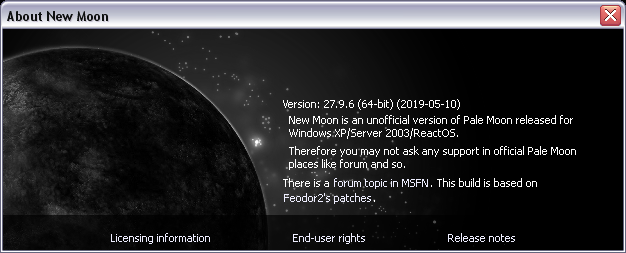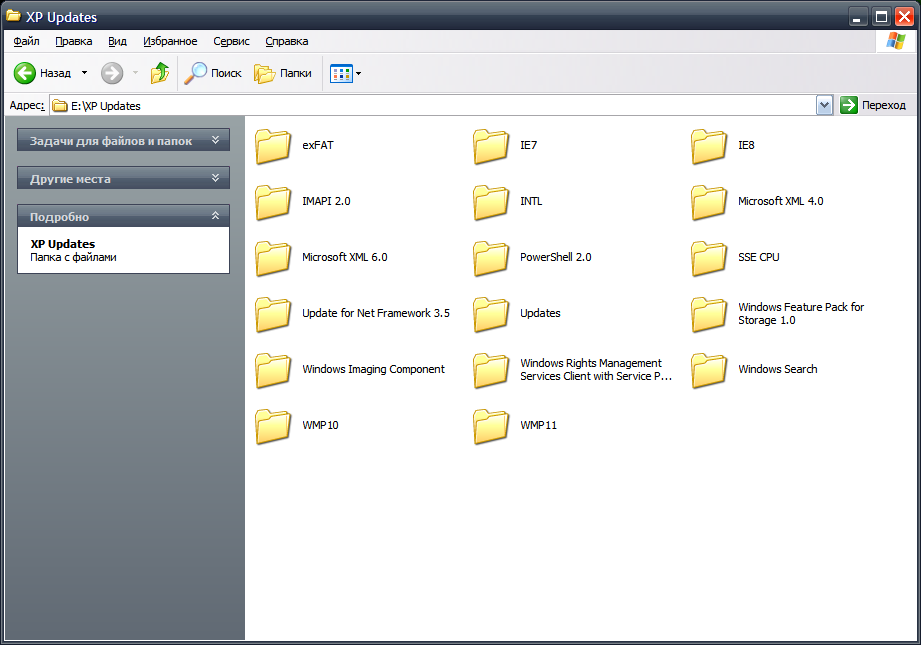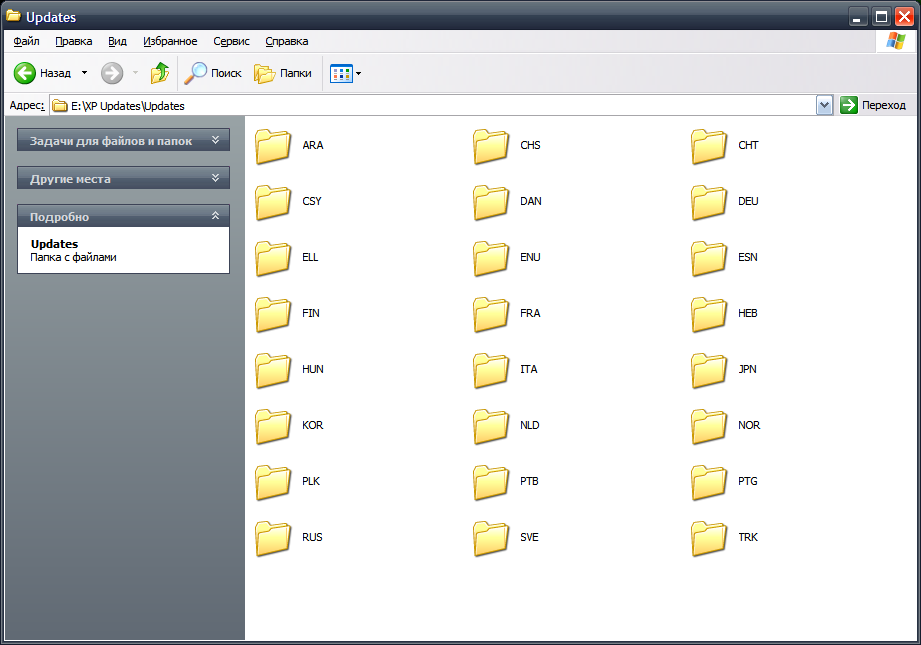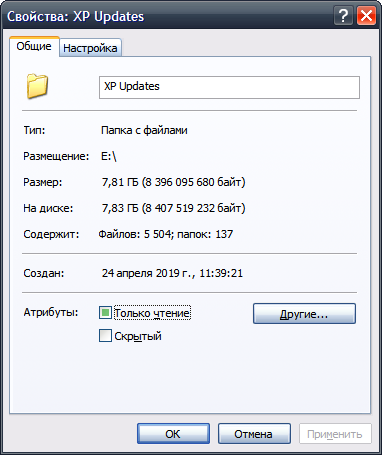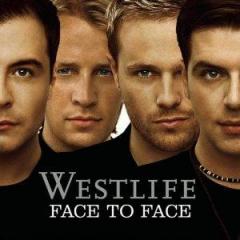Leaderboard
Popular Content
Showing content with the highest reputation on 05/12/2019 in Posts
-
Hello nice people! Should the XP user community have a thread about the latest version of applications (and runtimes and so on) that run on well updated but unmodified XP sp3? As inspired by http://www.msfn.org/board/topic/133014-last-versions-of-software-for-windows-2000/ because more and more software editors drop the XP compatibility, so just now would be the right time to write it down. This might need someone who maintains the thread for readability, maybe to keep a front page with the raw information. What do you think?1 point
-
You can force "multiprocess mode" (aka "e10s") in Firefox 52 or @roytam1's Serpent 52 and 55, by creating the Boolean preference browser.tabs.remote.force-enable and setting it to true. This splits Firefox or Serpent into two processes. To allow more than two, set dom.ipc.processCount to a value greater than one (i.e., setting it to 2 allows 3 processes, etc.) Don't try this in New Moon, though; it will crash! It doesn't work in BNavigator or IceApe either; setting the above preference makes it appear to work in about:support, but Windows Task Manager nevertheless shows only one task no matter how many tabs are open. Edit: Summarizing what was discovered below, this preference is required to enable e10s (multiprocess mode) in FF 52 on Windows XP. But with later Windows versions, or some other FF forks on XP (confirmed with Serpent 55), you can instead use the preferences @VistaLover recommends in the next post: toggle browser.tabs.remote.autostart from false to true, and if necessary (due to add-ons flagged as incompatible with e10s), toggle extensions.e10sBlocksEnabling from true to false. In Chrome, each tab is a separate process; but in FF the maximum number of processes is limited by that preference. If you open more tabs than that value, tabs will begin to share processes vs. creating new processes.1 point
-
Just so that everyone on this browser platform is wondering what in the heck is going on and why their add on extensions are being blocked, it is nothing you did. https://techcrunch.com/2019/05/03/a-glitch-is-breaking-all-firefox-extensions/1 point
-
As far as I'm aware, KB4462223 is the only update which should be avoided, as it contains the latest incompatible version of MSO.DLL. All the others should be OK.1 point
-
1 point
-
I can't really stand duck duck go and I use the whole Google ecosystem: Google as search engine, Gmail, Android, Google Assistant, Google Drive and so on. I mean, c'mon people, let's face it, Google is the best search engine available, it has many useful services and many of them are free. Yes, the fact that NSA and MI6 can access my data as easily as Thanos snaps his fingers does annoy me, but since I don't do anything wrong and those agencies are working to keep our country safe I say "it doesn't matter". As to my connection, I do use a VPN every time I visit Italy and I turn it off as soon as I go back to the UK.1 point
-
BTW, if you want to visit Sourceforge with Opera 12 without using an online proxy you can install Burp Suite Community Edition proxy which requires at least JRE 7 with Cryptography Extension (JCE) Unlimited Strength installed.1 point
-
And for recording small GIF animations only Licecap is very good: https://www.cockos.com/licecap/1 point
-
As usual I've updated my server file to support installing the latest builds-- planning on adding support for more browsers soon!1 point
-
New build of BOC/UXP for XP! Test binary: MailNews Win32 https://o.rths.cf/boc-uxp/mailnews.win32-20190511-b487656-uxp-1b5c261b8-xpmod.7z Browser-only Suite Win32 https://o.rths.cf/boc-uxp/bnavigator.win32-20190511-b487656-uxp-1b5c261b8-xpmod.7z source patch (excluding UXP): https://o.rths.cf/boc-uxp/boc-uxp-src-xpmod-20190223.7z Official repo changes since my last build: - [PLATFORM] Update commit pointer (b487656) For UXP changes please see above.1 point
-
Some more background to the story... As many of you will remember, Firefox 51.0.1 was the last stable release officially supported on both XP and Vista; after that, the Fx users on said OSes were forcibly migrated to the FxESR 52 channel (it starts with 52.0esr build; but I can't recollect precisely at which exact esr version the migration was performed; it might've have been 52.0.1esr or 52.0.2esr etc.). Though not officially supported on XP/Vista, all three stable builds 52.0, 52.0.1, 52.0.2 will install, launch and run under those OSes; many users at the time (including myself) chose to manually install a stable 52 flavour, for the duration it was being current; of course, one could not go past 52.0.2 in the release update channel, since 53.0.x wouldn't install/run under XP/Vista. Several XP+Vista users were left stranded on one of the stable 52.0.x versions and, via telemetry, Mozilla were made aware; sometime during the middle of the 52esr support cycle, Mozilla decided to first migrate those users to a pseudo 52.0.3 stable release, in essence simply changing them to the esr update channel (where Mozilla decreed they should've been in the first place), and that would then invoke an automatic update to the then current 52esr release... FxESR 52 codebase is pretty much derived from the stable 52.0 codebase, so yes, the Windows XP "checking" code with regards to e10s is there, too... ICBB to check for relevant Bugzilla bugs, but if memory serves me right, blocking e10s on XP had to do with conflicts when graphics hardware acceleration (via D3D9) was ON in Firefox (about:support -> Graphics -> Features: Compositing); whether it is enabled by default or not has to do with your gfx card (and whether its driver is at its most updated version); I can't test this myself on XP, but in theory, if you manually disable gfx acceleration (Options -> Advanced -> General -> Browsing -> (untick) "Use hardware acceleration when available" and then RESTART the browser!), you should ( ) be able to activate e10s under XP the standard way (i.e. without "force-enabling" it). Firefox 53.0.x was never meant to run on XP/Vista (HINT: It can be made to run on Vista if you "install" the zip package and then patch the main executable so that the subsystem version is lowered to 6.0 from 6.1; system patented decoders via WMF are inaccessible though, because 53.0 doesn't check for Vista's WMF implementation, which is slightly different to Win7's); so the Mozilla devs had already removed (another case of code clean-up) the XP/Vista checks; since Basilisk/moebius (ergo Serpent 55.0.0) was forked from a pre-53.0 codebase, that's the reason why e10s on St55 on XP can be activated the "standard" way (you don't get the "0/1 (Windows XP)" block). Basilisk/UXP (ergo Serpent 52.9.0) has had additional roadblocks put in place by Moonchild Productions to thwart multiprocess, as it's a feature they oppose to (and their stance has been explained in detail in their forum); that's the reason why trying to enable it by simply toggling browser.tabs.remote.autostart to true (and restarting) will get you the "0/1 (Disabled forcibly)" block; also, since Bk52 is not meant to run on XP, my educated guess is that MCP have already removed the e10s WinXP "checking" code in their forked (from 52.6.0esr) tree; again, lazy to check their code in order to verify this assumption... As much of the e10s code is still there in Bk52 (but planned to be gutted anyway in the near future), force-enabling e10s in current St52 should work! BEWARE: Pale Moon 28/UXP (New Moon 28) also comes with the pref browser.tabs.remote;false ; in contrast to St52, practically most of the underlying e10s code has been removed, so NEVER toggle that pref to true; you'll end up with an unusable browser and profile corruption! In Firefox 53.0+ and on Win7+, an additional process is spawned when e10s has been activated: this is the GPU_PROCESS (about:support -> Graphics -> GPU_PROCESS); this requires the Win7 version of D3D11 and, again, your installed gfx card has to be compatible... A fourth (if ipc.processCount;1) process can be spawned if the pref browser.tabs.remote.separateFileUriProcess;false is toggled to true... What is true for Fx 53.0 should also apply to St55 under Win7! Simply changing the value of the app.update.channel pref doesn't change already installed code (an installed esr branch build can't be magically turned into a stable branch one)! It only has two effects: 1. Change the reported channel in the "about:support -> Application Basics -> Update Channel" section (BTW, this is absent in St52). 2. Make the already installed build check for updates in the modified (if exists) update channel; while this "hack" could be used in Firefox versions some years ago to easily change channels, now it does not work for that purpose; Mozilla devs have implemented security checks in the existing updater.exe binary; each update branch has a different binary with different file hashes, so even in the event an update (in the "new" channel) is found (in the form of a *.partial.mar or *.complete.mar file), the update won't be installed by the previous (belonging to a different channel) updater.exe binary. The proper way to change update channel is by manually over-installing a build belonging to the desired channel; do note that changing update channels causes (possibly) irreversible effects to the previously used browser profile... Forcing multiprocess on unsupported platforms and configurations always comes with inherent danger; it is said so in the link I posted previously: https://wiki.mozilla.org/Electrolysis#Force_Enable So people, ALWAYS MAKE A BACK UP OF YOUR EXISTING BROWSER PROFILE prior to venturing into uncharted waters!1 point
-
Well, you're much welcome to vent up. So am I to rant, right? Yeah, it goes like this: 1.) All the issues you mentioned have solutions described in detail in this very forum. 2.) Athough it's easy to filx the Word 2010 issue, one can remain using Word 2000 (or even Word 97) for most if not all tasks commonly performed with it. Same goes for XL and Powerpoint. 3.) Al that is required is to arm oneself with patience and read the threads where the solutions are described. XP went EoS, then POSReady 2009 went EoS. MS did it because it was in their power to do so and they've decided it was in their interest to do so. Regardless of what any of us thinks about it. So it's up to us, the die-hard users, to support ourselves 'n one another... it's less confortable than leaving all responsibility fall on MS. Then again, for one who loves XP or just isn't confortable (or able) to cave in, it sure is worth it. One may whine. Then again, one may stand up and fight. Long live XP!1 point
-
Yes, using method 2 here: https://support.microsoft.com/en-us/help/963707/how-to-remove-the-net-framework-assistant-for-firefox I don't use any add-ons, but that net framework assistant has always been there (in red/disabled), so with the recent hullabaloo I decided to finally get rid of it.1 point
-
So you uninstalled version 0.0.0 of the add-on, and were then offered version 1.0? If so, I will try that, as version 0.0.0 is ancient, and I might as well grab a later version while it's still available!1 point
-
I have the .NET Framework Assistant add-on in Firefox, but it's version "0.0.0". I'm not being offered any update to it.1 point
-
Is there an AIO installer of POSReady2009 updates? It would be great to have another utility like the Unofficial Service Pack for XP1 point
-
It seems to be fixed now. A certificate had expired apparently, which presumably nobody at Mozilla had anticipated! I didn't have the problem with FF 52.9.1 ESR on Windows XP, but I did have it on FF 66.0.3 on Windows 10. It was very annoying while it lasted!1 point
-
Just FYI - for the sake of manageability, posts related to shutting down windows update servers were moved to: https://msfn.org/board/topic/178377-on-decommissioning-of-update-servers-for-2000-xp-and-vista-as-of-july-2019/ Hope it seems reasonable for all of you - for me, nearly 200 pages long thread is already a bit too big and it's hard to find some historical info in here1 point
-
Unfortunately, Linux Mint 19.1 didn't have a little check that I could find. I went with the procedure in the above link. 1-put the real time clock on the motherboard into local time. Linux will store the time in local time, just like Windows does: timedatectl set-local-rtc 1 --adjust-system-clock 2-To check your current settings, run: timedatectl * If you ever want to undo this change, run the following command: timedatectl set-local-rtc 0 --adjust-system-clock1 point
-
1 point
-
I've run into this a couple of times. Somewhere under your Linux Date/Time or Regional settings there should be a checkbox for "System Clock set to UTC." Clearing this should set Linux to the Windows-style behavior of setting the system clock to Local Time.1 point
-
I *THINK* I found the solution. And it's thanks to you mentioning you have the same dual boot issue so I'll share this with you to see if the fix works for you as well if you'd like to try. The info was at this link and listed as working with Windows 7. It works for us old XP'rs as well it appears. They also have a Linux sided solution but you'd have to repeat that procedure when Daylight Savings Time occurs. https://www.howtogeek.com/323390/how-to-fix-windows-and-linux-showing-different-times-when-dual-booting/ 1- Navigate to the following key in the left pane of the registry editor: HKEY_LOCAL_MACHINE\System\CurrentControlSet\Control\TimeZoneInformation 2- Right-click the “TimeZoneInformation” key and select New > DWORD Value. 3-Name your new value RealTimeIsUniversal. 4-Double-click the RealTimeIsUniversal value you just created, set is value data to 1, and click “OK”. 5- You’re now done, and you can close the Registry Editor. Windows will store the time in UTC, just like Linux does. *If you ever want to undo this change, return to this location in the registry, right-click the RealTimeIsUniversal value you added, and delete it from your registry.1 point
-
Sorry yes, I'm not using Malwarebytes Anti-Exploit, I'm using what is now called Malwarebytes 3. 3.5.1 is the last XP compatible version of that.1 point
-
I would imagine that Windows Update will shut down, but Microsoft Update will stay online, as it supports other Microsoft products which are still within their support windows, like Office 2010. Of course they could just say that even though they're still in support, they are no longer supported on Windows XP, so they will close that too. The fact that they've made Office 2010 incompatible with XP with the latest updates to it would seem to make that likely I'm afraid!1 point
-
1 point
-
Just publishing a short comprehensive guide I made on how to run Steam on Windows XP/Vista after 1 January 2019... (as opposed to reading the relevant chunks of the steam thread) It's not very hard, as you only need to download THIS archive, and then extract it, and you will have a working steam. On Windows XP at least you'll need to use ProxHTTPSProxy or a similar solution if you want to get game pictures/icons to load. ( Such as the version Heinoganda complied) Note: With using ProxHTTPSProxy I've noticed that sometimes I need to click 'retry' a few times when logging in. (Video version I made on YouTube)1 point
-
thats how build system works, things are done automatically once the command is issued. mozilla's build system can't handle different exe name when --enable-official compile time option is specified or not. not to mention keeping same exe name and same profile prefix for compatibility. no thats not. rn10950 changed version number in repo for a long time before I create a build. and the reason of delaying official retrozilla build from rn10950 is that, he changed the program's name, but not everything in the source, that makes program not fully functional and makes TLS connection fails.1 point
-
Not in my opinion. Although the more paranoid may eschew it, I do believe the more browser alternatives we have, the merrier! In fact, to me it's clear that day-to -day use requires just a decently working browser and, preferably, also a not-too-paranoid real-time antivirus. All the rest can be done without any need to use the very latest version of whatever program one must use. So Chrome 360 actually is a welcome gust of much needed fresh air into our already very claustrophobic EoS-is-not-EoL situation. Long Live XP!1 point
-
since chromium is BSD-licensed, downstreams are not required to release their source codes. and how they create their XP-compatible browser is rather primitive: port every changeset since chromium 49 and excluding/rewriting non XP-compatible to be XP-compatible, by using human resources.1 point
-
Is it open source? I can't find any Github/SourceForge/Codeplex project. If it's not open source, then it would have to be disassembled with IDA Pro, thus producing potentially wrong unreadable everlasting lines of code. I.e you are better off forking Chromium 69 from the official repository. That said, I don't see Chinese people willing to cooperate on open source; I mean, if you are going to make a spyware built into your browser, the last thing you wanna do as a company is to make it explicitly readable/obvious with open source code, right?1 point
-
WinRAR 5.71 Final has been released today: Link to 32-bit english version, What's new in latest release. Confirmed working on Windows XP SP3.1 point
-
Right, but you have to be able to get Vista updates up until April 2017 first, and then switch to Server 2008 updates. And I wasn't referring to post-EOL updates, just ones made specifically for the OS.1 point
-
I spoof my Chromium 54 as Chromium 75 and it works. Just change the string at startup, like so: "chrome.exe" --user-agent="Mozilla/5.0 (Windows NT 5.1) AppleWebKit/537.36 (KHTML, like Gecko) Chrome/75.0.3732.0 Safari/537.36"1 point
-
You can still use GNOME Classic on Fedora, you just have to decide it when you log in, after booting. You can choose GNOME Xorg, GNOME Wayland or GNOME Classic. For the records, I don't really like the tabled/android-like feel of the "recent" version of GNOME.1 point
-
Microsoft ruined Skype the day they bought it. They pretty much ruin everything they touch. Just look at Windows Phone. Windows and Office are the only Microsoft products I use. Everything else is third party/open source.1 point
-
Ah, thank you that explains it and that's good to know, so at least I can now anticipate when my copy of Skype 7 will stop working! I'd better just make sure that I never log out! Cheers, Dave.1 point
-
They forgot to add "get the best spyware and other crappy features that you don't need built right in that can't be removed"1 point
-
July... it wouldn't have harmed anyone to keep it 'till the end of the year... They really look forward to get rid of NT5 and everything related to it... Hopefully, updates are gonna be stored and re-uploaded on backup servers by third party users and new, complete, final SP4 will be made... But if it was for Microsoft, everything would be gone in a matter of months...1 point
-
Good news: Visual Studio 2019 can still target Windows XP: https://docs.microsoft.com/en-us/visualstudio/releases/2019/compatibility1 point
-
Likewise, I've been using XP since roughly 2006, and I have no intention of giving it up any time soon. MS will have to pry it from my cold dead hands.1 point
-
1 point
-
Hi. I just joined this forum to post that I have been having problems with Office 2010 updates from Microsoft on WinXP. Office 2010 KB4462223 caused me grief today, until I removed and blocked it. Hope this info is useful to others.1 point
-
1 point
-
As long as this Thinkpad X61 serves me well, I will continue using XP. How is a notebook's normal lifetime?1 point
-
You will not build browser for us??? As for me , I will not leave XP not in next 20 years1 point
-
I think Microsoft's new policy is "supported until we break it!" Forget about counting on quality assurance. Look at Windows 10. Microsoft Bug Testers Unionized. Then They Were Dismissed1 point
-
Most probably UNneeded in this case, but JFYI, a few old versions of 7-zip also include a NSIS decompiler, see: https://sourceforge.net/projects/nsidis/ and it can still (maybe) be re-enabled by recompiling the 7-zip source, but I guess the issue (generally speaking) is that NSIS is (or has been) an ever-changing project so results may greatly vary depending on the actual version used to compile the installer. jacla1 point
-
Post EOS Windows XP updates (from the Microsoft Update Catalog): KB4018466 KB4019204 KB4022747 KB4024323 KB4024402 KB40252181 point
-
Yes. That would be the Google Chrome Frame. I hosted a copy of it myself due to the general lack of availability elsewhere http://i430vx.strangled.net/files/XP/GoogleChromeframeStandaloneEnterprise.msi Dunno if it works with Eudora, though.1 point
-
The overall list will be 95% the same as the one for Windows Vista. There are only a small number of significant applications which still support Vista but don't support XP, such as Microsoft Security Essentials and Pale Moon. OTOH, there are actually some applications which support XP but don't officially support Vista, such as Adobe Reader XI: https://helpx.adobe.com/reader/kb/system-requirements-adobe-reader.html1 point