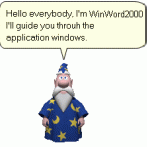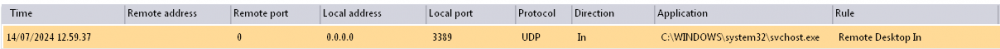FranceBB last won the day on December 26 2021
FranceBB had the most liked content!
About FranceBB

- Birthday 07/29/1993
Contact Methods
-
MSN
franceopf@gmail.com
-
Website URL
https://github.com/FranceBB
-
Skype
francebb1
Profile Information
-
OS
XP Pro x86
Recent Profile Visitors
13,878 profile views
FranceBB's Achievements
502
Reputation
-
Well, more than at an OS level, I was thinking more about this being implemented at the router level. Currently there's NAT64 / DNS64 implemented in routers that is generally used to perform the opposite of what you wanna do (i.e allowing IPV6 clients to access public IPV4 only resources), however I wonder if it could technically be used to map public IPV6 addresses to internal private IPV4 addresses for older clients... I'm not a networking expert and even though I have an OpenWRT router, I don't really have a public IPV6 address from my ISP, so I can't really test / experiment with it as I'm behind CGNAT (IPV4), but if someone is more experienced and/or wants to test, please shout. This is definitely an interesting topic.
-

Root Certificates and Revoked Certificates for Windows XP
FranceBB replied to heinoganda's topic in Windows XP
Oh, time to update then. Thanks for the heads up. -
There's also abbodi's repack of all the .NET Framework versions for Windows XP, including .NET Framework 1.1 SP1 https://github.com/abbodi1406/dotNetXP That's what I currently have installed on one of my machines.
-

Root Certificates and Revoked Certificates for Windows XP
FranceBB replied to heinoganda's topic in Windows XP
Uh, nice. Time to update then. Thanks for the heads up. -
I'm gonna post a reply only because someone else might be wondering about that in the future. The reason why you got menu in which you have to insert a username and a password instead of the normal login screen is actually because your Windows XP Professional thinks that it's part of a domain. In a real domain, when a computer joins, it allows the person logging in to use his Active Directory username and password which would work not just for that computer but also for every other computer and server scattered across the company that joined that domain. For instance, this is one of my XP machines and as you can see it's part of a domain which is federated with other domains and it allows the user to login it by selecting any of those and inserting a valid username and password: Once the user inserts the username and password and selects the domain he wants to login to, XP contacts the Domain Controller to make sure the credentials are valid, then it allows the user to get to the desktop. The reason why your XP was complaining about the network is that it was clearly failing to contact the domain controller you were trying to login to. Anyway, when a computer is in a domain, it doesn't mean that it only allows you to login using a domain account, in fact you can have local accounts as well, like a local separate user account or a local administrator account. As you can see from the screenshot I posted above, one of the entries you can select says "this computer" and that one is the one you gotta select to login to a local account.
-
Straight from the Avast Support: So, they're gonna keep rolling out definitions updates for 18.x so Windows XP computers are still gonna be updated, but if something breaks, they're not gonna fix it or release any new update from now on. In theory, given that they won't be rolling out updates, they also won't break stuff (in theory), so we *should* be fine (emphasis on "should"). The only positive thing in all this is that they at least fixed the high CPU usage issue, so normal bare metal systems won't have issues: The reason why I mentioned "bare metal" systems specifically is that there's still an issue with VBoxTray.exe when the new guest additions are installed, but that one will never be fixed. The hope is that this will be addressed by Oracle as it seems to have something to do with Avast's behavior shield which, for some reason, seems to be going berserk with the new guest additions but was totally cool with the old ones. Nonetheless, as far as Avast is concerned, the only thing we know for sure now is that: 1) They will not release any new program update (so any new bug will never be addressed/fixed) 2) They will still keep releasing definitions updates 3) They won't help anyone with XP if you try to go through their support, regardless on whether you have a paid subscription or not It's not quite the end of the road, but it feels like we're slowly getting there as we're approaching 2027.
- 1,225 replies
-
3
-
- Security
- Antimalware
-
(and 3 more)
Tagged with:
-

Root Certificates and Revoked Certificates for Windows XP
FranceBB replied to heinoganda's topic in Windows XP
Yep, they're still working, I've just updated as well. Thanks for the heads up! I'm glad to see that they're still going. -
I finally got in touch with the support, I explained them everything, I even showed them the stack trace and sent them the full memory dump along with the logs. Unfortunately, that was all time wasted as they said that version 18.8.4084.409 is from the November 15th 2018 branch and that although they’re still rolling out definition updates, they will not release any new updates to that version. From what they said, I can only assume that this means that any bug discovered will never be fixed and that essentially they don’t care about Windows XP any longer. I know that they stopped testing updates on Windows XP, but what’s the point of supporting version 18.8 and releasing definition updates if they're not checking them to make sure they’re working and even when users report the issues, they won’t do anything to fix them?! I’m so disappointed with Avast right now, which is a shame, considering that I’ve been a user since the days of version 4.8… The last safe version for Windows XP is therefore 18.5.2342. Anything related to 18.8.4084 can be assumed to be faulty. If you're planning to keep using Avast on XP (like me), please use the offline installer to go to 18.5 and set the updates to manual so that it doesn't get updated. You can still get definitions updates, but you will have to block any program updates to avoid issues!
- 1,225 replies
-
4
-
- Security
- Antimalware
-
(and 3 more)
Tagged with:
-
A while ago I wrote that Avast announced that they were gonna stop testing updates on XP despite still rolling them out. It's been a while since October 2024, but the first cracks are starting to appear. Some users have reported on the avast forum about some issues and unfortunately I was able to verify and reproduce every one of them. We're talking about Avast 8.8.2356 build 18.8.4084.409 with the definition updates 250204-6. Some users reported high CPU usage up to 50%. In my case, something is off as Avast is consuming 12% of the CPU resources in a 4c/4th configuration. The problem is that csrss.exe, a Windows process, started going crazy and use up between 9% and 12% CPU usage pretty much all the time which leads me to 24% total CPU usage being completely wasted. I'm sure there's something wrong that is probably looping, but I haven't yet figured out what. What's even more interesting is that even when you disable all the shields you have aswArPot.sys and aswSnx.sys being linked in the stack trace of various non avast processes even though they should be nowhere near that. Something is definitely broken. There's also another issue reported by other people at start time in which the program starts but it displays that you're not protected in the GUI until it then refreshes and everything is back to normal. Once again, that's probably one of the components failing to either start or register itself as started properly until some fallback mechanism kicks in and fixes it. The last issue reported on the forum is about the streaming updates, namely a constant connection to the avast servers that allow the antivirus to immediately get the definition updates instead of scheduling a periodic download from the server to minimise the timeframe between when definitions are released and the program is updated. Well, that unfortunately no longer works, but fortunately the scheduled downloads kick in automatically so that's not a problem. I've reported them all to the support via email, so now we're at a crucial point I think. If they do fix the issues, then it means that they're gonna keep their words and actually rely on the users for feedbacks. If they don't... well... it means that they don't care and the program will get progressively worse and more broken until the end of support in 2027...
- 1,225 replies
-
2
-
- Security
- Antimalware
-
(and 3 more)
Tagged with:
-
I'm a bit late, but a new post popped up in the Avast Forum saying that as of October 1st 2024, they're no longer gonna test updates on Windows XP. As you probably know, the last version of Avast to run on Windows XP is version 18.8, however that one has been receiving not only definitions updates to update the various detections but also occasional patches when new security flaws were identified in the internal modules/components. Up until October 2024, Avast tested all those updates on every version of Windows starting from Windows XP upwards, however they're no longer gonna do that. This means that they're still gonna release definition updates and eventual security updates for version 18.8, but nobody from the Avast team will test them on XP, so they might or might not work and they're gonna rely on user feedbacks for this. To be fair, I'm a bit surprised to see such an announcement given that version 18 from 2018 is supposed to be supported for 10 years like other versions of Avast, so until the end of 2027 and it's the last x86 version before they moved to x64, so I thought they were still gonna continue testing up until the end of support. On the other hand, I do understand that resources and time are limited, so as long as they're still gonna push updates and they're gonna listen to user feedback, I'm "fine" with that. I also appreciate the openness about this as they clearly stated that they're not gonna have XP machines to test this, rather than just rolling out updates and saying "sorry" afterwards like what some other companies have done. We'll see what the future holds, but for now I haven't noticed any issue / incompatibility in any of the last updates. So far so good. What I can say, however, is that if you're using Avast and if you notice anything unusual on your XP, please reach out to the support team so that they can fix it, 'cause unfortunately they're no longer testing it.
- 1,225 replies
-
3
-
- Security
- Antimalware
-
(and 3 more)
Tagged with:
-
Chrome forces everything to be HTTPS these days even when you click on an HTTP only website it silently "upgrades" you to HTTPS, thus causing issues like in this case. The link: http://sweetlow.orgfree.com/download/usb20_win9x.zip does exist, but when Chrome fetches it, it changes it to https://sweetlow.orgfree.com/download/usb20_win9x.zip which clearly doesn't exist. Using Firefox the link stays the same and I'm able to download the patch. It works like a charm. I also added the two .reg entries just to be sure. Kudos to the developers of this driver keeping Windows98 alive!
-
Not really, when I'm at home nothing should be connecting to anything. The only other device in the network is my smartphone and that one is running Android 15. In theory the router shouldn't be exposing ports to the outside world, but at this point I'm beginning to think that it might just be doing that... Anyway, once I'm home I'll try to run some scans through the network just to make sure and I'll let you know.
- 1,225 replies
-
- Security
- Antimalware
-
(and 3 more)
Tagged with:
-
I looked at C:\WINDOWS\system32\drivers\etc and I found a file called hosts, but it's completely empty (0 KB), so... I guess no?
- 1,225 replies
-
1
-
- Security
- Antimalware
-
(and 3 more)
Tagged with:
-
Hey guys, yesterday I was sitting at home, spending time on my PC before tuning to itv to watch a certain sporting event I don't wanna comment on / wanna forget really quickly. Anyway, I have Avast Premier 18.8.2356 from November 15th 2018, the last XP compatible version. I've been a long time Avast user as most people probably know and I'm totally happy with it as it's still receiving up-to-date virus definitions via normal updates and streaming updates. Anyway, the reason why I'm mentioning this is that I was pretty surprised to see a very unusual entry in the firewall that Avast reported as "Blocked": I really suck at networking, but seeing it like this it looks like someone or something tried to RDP into my XP! O_O Well, let's first say that I'm not dumb, so RDP is indeed disabled on my XP, so it wouldn't have led to anything anyway (probably), but this is pretty worrying. What's worse is that I can't see anything in the "Remote address", nor "Remote Port" or "Local address", so if it actually was an attacker, I don't even know who tried that. To make matters worse, I wasn't using a Public Wi-Fi or anything, I was sitting on my chair, at home, connected to my router. How is this possible? Is this a false alarm and the entry is a red herring? Or... perhaps... did someone actually try to RDP into my system? I'm confused.
- 1,225 replies
-
- Security
- Antimalware
-
(and 3 more)
Tagged with:
-
Yep. That and the fact that they're phoning home as if there was no tomorrow with lots of telemetry (and don't even get me started on the new Microsoft Recall spyware I mean "feature"). If we add to that the new CPU requirements, mandatory TPM 2.0, secure boot, UEFI and - on Professional/Enterprise editions - mandatory full disk encryption with Bitlocker, it just makes you not want to use Windows 11. On top of it, using Win11 on anything other than an SSD makes everything stutter. As for the new UI, I just hate the fact that they redesigned the whole explorer.exe, the fact they almost entirely killed the old Control Panel by moving (almost) everything to the new dumbed down settings menu, the new dumbed down right click etc... Why Microsoft, why...?
- 1,225 replies
-
2
-
- Security
- Antimalware
-
(and 3 more)
Tagged with: