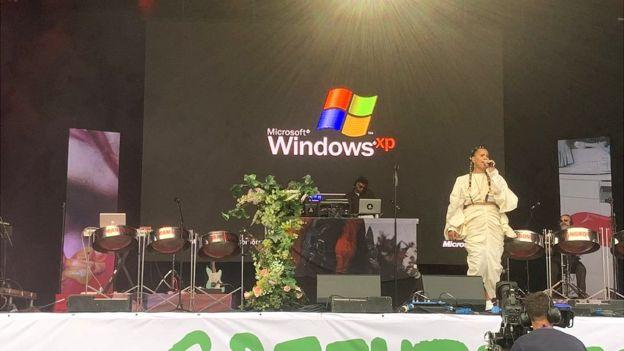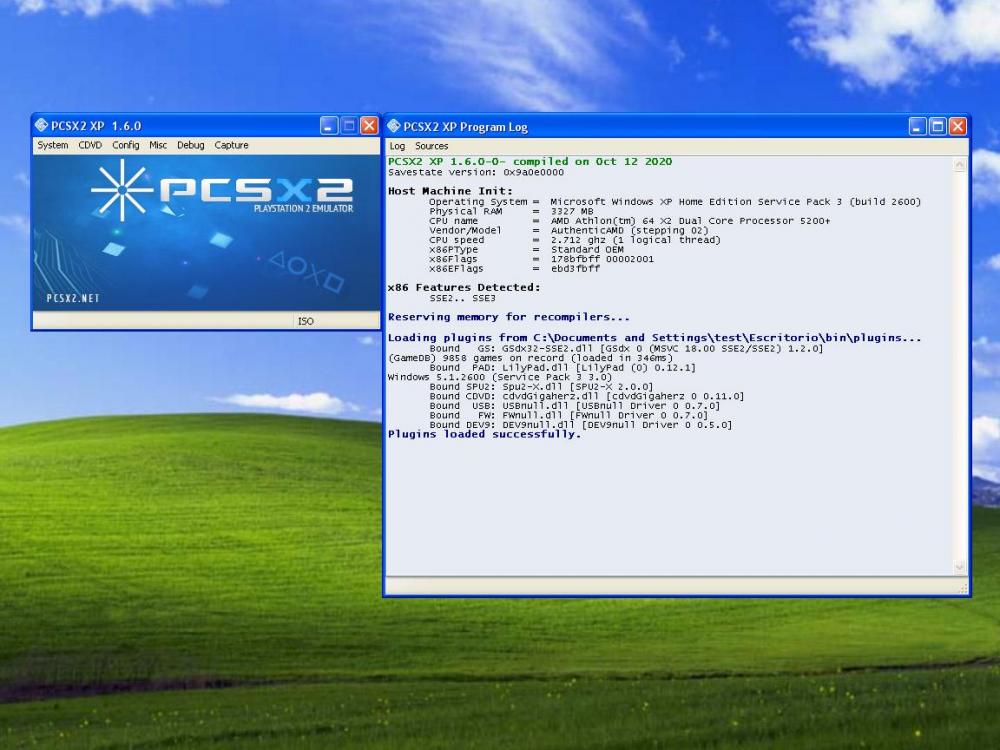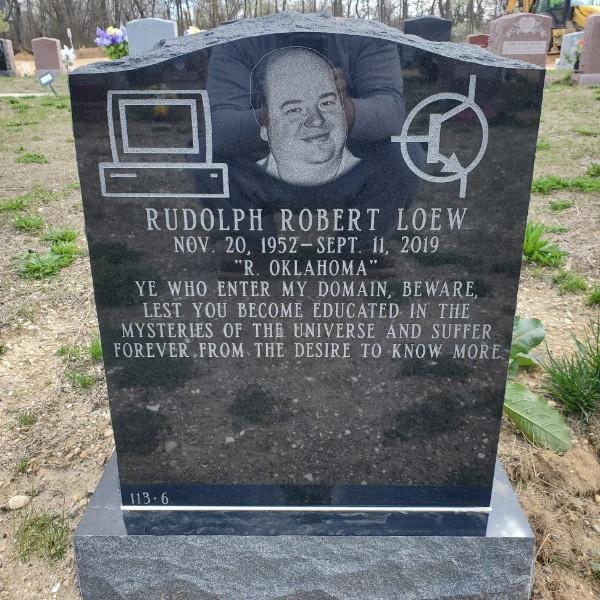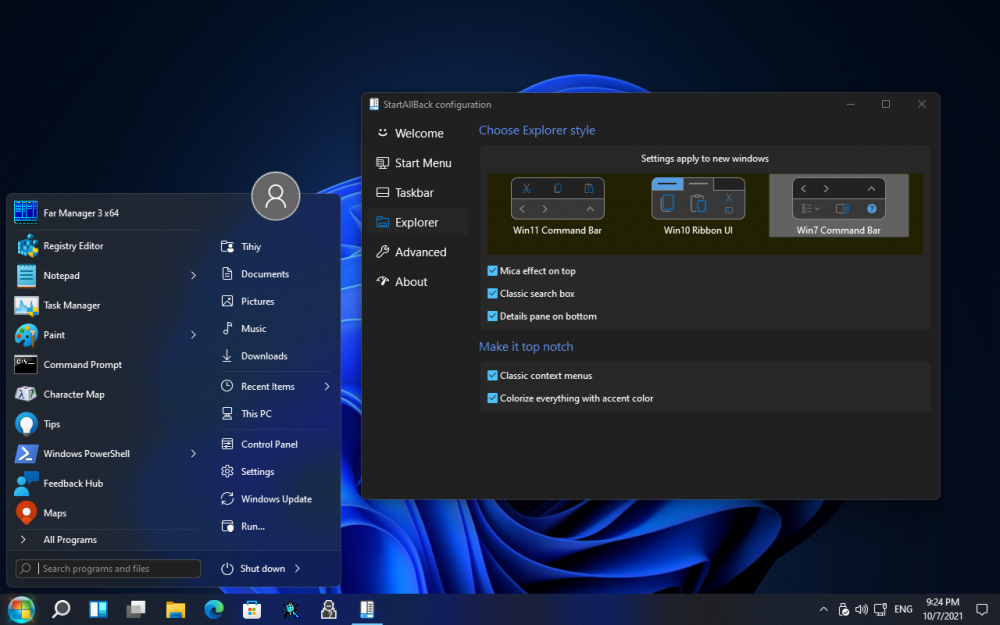Leaderboard
Popular Content
Showing content with the highest reputation since 05/05/2014 in all areas
-
I didn't realize that people would find out so soon about my father's passing. I wanted to express my appreciation of the impact he has had for many of you with all his work on Windows. I got to hear about it for years over meals and I never realized how many people found value in his patches. It is a busy time right now but I did want to clear the air regarding the patches. I would like them to continue to be distributed, for his work to be remembered and to be beneficial to others. So, please, freely distribute what you may have in terms of the work my dad did. When things are more settled, I will see what I can do regarding anything missing he might have had available and whatever relevant material there might be that someone could use to further pursue his work.32 points
-
To prevent user confusion, I strongly recommend disregarding the tutorials and contacting me directly instead about the extended kernel. The original post was removed as it was continuing to confuse users. There will be further discussion about the evolution of the extended kernel in the coming pages.27 points
-
WinNTSetup - a simple but powerful universal Windows Installer Features: Install (unattend) Windows 2k/XP/20??/Vista/7/8.x/10/11 x86/x64/arm64 Practically runs even on the most minimalistic WinPE selectable drive letter for the new Windows installation Fully automated with save/load setting in ini file and various command line options Install Windows also if nlite/vlite has remove winnt32.exe/setup.exe Integrate Drivers: normal PNP and Textmode Drivers Patch uxtheme to allow unsigned Themes Some common registry tweaks and *.reg file import DISM APPX removal, feature enable/disable Simple VHD creation and Installation Support "Windows to Go" for Windows 7 and later installs Supports WimBoot and CompactOS option for Windows 7 and later Supports all current WIM files: WIM/SWM/ESD and ISO files WinCapture - capture a Windows installation to WIM or ESD file MinWin - simple trimming WIM in memory before apply WinCopy - copy an existing Windows installation to another partition Offline Hotfix uninstall Offline password reset Not Supported: - No Windows embedded version (this includes WinFLP) - No upgrades of existing installations About driver installation: Every driver added in NT6.x windows will be added to the driver store. So it's not recommended to add countless driver, but rather more really required ones. NT5.x massstorage driver integration is possible thanks to Mr dUSHA powerful MSSTMake.exe tool To the Unattend option: It's possible to use an unattend.xml to run the Setup unattended. But as the actual WinPE Setup Phase isn't effective in that way of install, all Winpe related settings inside the unattend.xml won't be applied. Ini config file It's possible to save all GUI-settings to a ini file: push Ctrl + S to save all settings to an ini. push Ctrl + L to load all settings from an ini. A WinNTSetup.ini file in the same dir as the app itself will be loaded automatically at startup. It also can be selected via command line: WinNTSetup.exe /cfg:"C:\mysettings.ini" If you want to modify ini settings yourself, click-click has made a nice PDF for it. For advanced users there are also hidden settings described in the included WinNTSetup.ini.txt Command line: - Press F1 to get list of all options To install Windows in a VHD file: - requires Windows 7 as OS and Windows 7 Ultimate, Enterprise or Server 2008 R2 as Source - create a partitioned VHD and assign a drive letter (push Ctrl + Shift + V to use build in diskpart wrapper for this) - select the VHD drive as installation drive (make sure you boot drive ist a active primary partition on a physical disk) If you get an Antivirus warning from your AV software, please report it to them as a false positive and let them check it. Current Version: 5.4.1 Download: Mega - MediaFire22 points
-
NTOSKRNL Emu_Extender Library of missing functions for Windows XP/2003/Vista/7 NTOSKRNL.EXE Project is intended to help in porting drivers from Windows 7/8/8.1/10 for work with Windows XP/2003/Vista/7 How-To: Compile sources to make ntoskrn8.sys Make corrections to target driver XXX.sys so that it loads ntoskrn8.sys instead of the original ntoskrnl.exe If XXX.sys is driver made for Windows 8, change security_cookie to random value, security_cookie is constant 0x4EE640BB(x32) / 0x32A2DF2D992B(x64) inside file, change only first match ! Place ntoskrn8.sys to X:/Windows/system32/drivers/ folder Compiling: 1) Install Windows 7 DDK v7.1.0 (download from Microsoft site) 1a) Original DDK header files has mistake with definintion of MmAllocateContiguousMemorySpecifyCacheNode, apply fix to two files \WinDDK\Win7\inc\ddk\ntddk.h and \WinDDK\Win7\inc\ddk\wdm.h: replace: #if (NTDDI_VERSION >= NTDDI_WIN2K) typedef ULONG NODE_REQUIREMENT; to: #if (NTDDI_VERSION >= NTDDI_VISTA) typedef ULONG NODE_REQUIREMENT; 2) Download project files to any local folder git clone https://github.com/MovAX0xDEAD/NTOSKRNL_Emu 3) Choose Target OS (XP, 2003, Vista or WIndows 7) for which OS Emu_Extender will be compiled. Keep in mind that depending on the target operating system the way of exporting the functions changes, if a function already exists in the kernel it will be simply redirected without injecting emulation code 4) Run shell: "Start Menu\Programs\Windows Driver Kits\Win7 7600.16385.1\Build Environments\Windows XXX\YYY Free Build Environment" (XXX - target OS, YYY - target CPU) 5) In shell change current directory to local project folder 6) Use shell command BLD to compile project 7) Compiled ntoskrn8.sys will be in ntoskrn8/objfre_XXX_x86/YYY folder STORPORT Windows 7 Emu_Extender This is Library of missing functions for Windows 7' STORPORT.SYS v6.1.7601.23403 to emulate Windows 8' STORPORT.SYS How-To: Compile ntoskrnl Emu_Extender Place storpor8.sys to X:/Windows/system32/drivers/ folder Make corrections to target xxx.sys so that it loads storpor8.sys instead of the original storport.sys Place backported storport.sys from Windows 7 to X:/Windows/system32/drivers/ folder Ported drivers: Windows 7's WDF 1.11 for Windows XP/2003 x32 Last version for Windows XP/2003 is 1.9, but possible to backport 1.11 version: 1) Get files from Windows 7 Updates (KB3125574): WDF01000.SYS v 1.11.9200.20755 WdfLdr.sys v 1.11.9200.16384 2) In WDF01000.SYS replace string ntoskrnl.exe to ntoskrn8.sys in import section 3) Recalc checksum If need coexist with original WDF1.9 drivers: 4) Rename WDF01000.SYS->WDF01_W8.SYS, WdfLdr.sys->WdfLdr8.sys 5) In WDF01_W8.SYS replace string WdfLdr.sys to WdfLdr8.sys in import section 6) In WdfLdr8.sys replace unicode string \Registry\Machine\System\CurrentControlSet\Services\Wdf%02d000 to \Registry\Machine\System\CurrentControlSet\Services\Wdf%02d_w8 7) In WdfLdr8.sys replace hex pattern F6 78 1B F6 to F6 EB 1B F6 (x32), ** ** to ** ** (x64) 8) In target driver XXX.sys replace string "WdfLdr.sys" to "WdfLdr8.sys" in import section 9) In .INF of ported driver add creating new service: AddService=WDF01_W8,, WDF.AddService .... [WDF.AddService] DisplayName = "Windows Driver Framework v1.11 for XP/2003" ServiceType = 1 ; SERVICE_KERNEL_DRIVER StartType = 3 ; SERVICE_DEMAND_START ErrorControl = 1 ; SERVICE_ERROR_NORMAL ServiceBinary = %12%\WDF01_W8.SYS LoadOrderGroup = Base Recalc checksum of all edited *.sys Windows 7's Storport.sys for Windows XP x32 Storport was released since Windows 2003, but possible to backport Windows 7 version: 1) Get files from Windows 7 Updates (KB3125574): storport.sys v 6.1.7600.23403 2) In storport.sys replace string ntoskrnl.exe to ntoskrn8.sys in import section, now storport.sys will import all kernel functions only from Emu_Extender 3) Storport uses MSI interrupts, need to force use only legacy/compatible interrupts x32 - replace hex pattern 8B 8E 3C 01 00 00 to B9 00 00 00 00 90 (mov ecx, [esi+13Ch] -> mov ecx, 0) x64 - replace hex pattern 8B 83 C0 01 00 00 to B8 00 00 00 00 90 (mov eax, [rbx+1C0h] -> mov eax, 0) 4) Recalc checksum Windows 7's NVMe driver for Windows XP x32 1) Get files from Windows 7 Updates (KB3125574): stornvme.sys v 6.1.7600.23403 2) MS Win7 NVMe driver require Win7 Storport.sys, use backported one Windows 8's USB3 driver for Windows XP x32 1) Get required files from Windows 8 (KB4534283/4556840, KB2984005, RTM ISO): ucx01000.sys v6.2.9200.22453 usbhub3.sys v6.2.9200.21180 usbxhci.sys v6.2.9200.22099 wpprecorder.sys v6.2.9200.16384 usbd.sys v6.2.9200.20761 from Vista Beta/Longhorn 5456.5: ksecdd.sys v6.0.5456.5 2) In files ucx01000.sys, usbhub3.sys, usbxhci.sys, wpprecorder.sys, usbd.sys change security_cookie to random value 3) In files ucx01000.sys, usbhub3.sys, usbxhci.sys, ksecdd.sys replace string name "ntoskrnl.exe" to "ntoskrn8.sys' in import section 4) Rename ksecdd.sys->ksecd8.sys, usbd.sys->usbd_w8.sys 5) In usbhub3.sys replace string name "ksecdd.sys" to "ksecd8.sys' in import section 6) In usbhub3.sys replace string name "usbd.sys" to "usbd_w8.sys' in import section, 7) recalc checksum Windows 8’s STORAHCI driver for Windows XP x32 STORAHCI driver requires storport.sys from Windows 8, but possible to use storport.sys v6.1.7601.23403 from Windows 7 Storport.sys from Windows 7 more compatible with Windows XP/2003 because it still call required PoStartNextPowerIrp when processing power IRPs. Microsoft removed calls to PoStartNextPowerIrp in Windows 8's storport.sys, without this call Windows XP/2003 kernel cannot finish current power IRP and start next IRP => it generate BSOD (0x0000009F). Also storport.sys from Windows 7 has compatibility mode to allow old XP/2003 kernels write crashdumps through storport based disk drivers. In storport.sys from Windows 8 compatibility mode was removed, writing crashdumps possible only with new kernels. Take attention: Windows 8's STORAHCI + Windows 7's STORPORT may have significal performance drop and high CPU usage, there is no fix yet 1) Get files from Windows 8 (RTM ISO): storahci.sys v 6.2.9200.16384 2) In storahci.sys replace string storport.sys to ntoskrn8.sys in import section 3) Storahci.sys was compiled with Windows 8 DDK's storport.h and writes values to new fields of _PORT_CONFIGURATION_INFORMATION struct, these fields not exist in Windows 7's storport.sys. Need to skip these writes to avoid damaging other structures in memory x32: Replace hex pattern 83 A6 C8 00 00 00 00 to 90 90 90 90 90 90 90 (and dword ptr [esi+0C8h], 0 -> nop) Replace hex pattern 83 8E CC 00 00 00 03 to 90 90 90 90 90 90 90 (or dword ptr [esi+0CCh], 3 -> nop) x64:Replace hex pattern 44 89 B7 D8 00 00 00 to 90 90 90 90 90 90 90 (mov [rdi+0D8h], r14d -> nop) Replace hex pattern 83 8F DC 00 00 00 03 to 90 90 90 90 90 90 90 (or dword ptr [rdi+0DCh], 3 -> nop) If you want compile storahci from sources (from Windows 8 DDK Samples), comment two lines ConfigInfo->BusResetHoldTime = 0; ConfigInfo->FeatureSupport |= STOR_ADAPTER_FEATURE_STOP_UNIT_DURING_POWER_DOWN; 4) In storahci.sys change security_cookie to random value 5) Recalc checksum Windows 7’s MSAHCI driver for Windows XP x32 1) Get files from Windows 7 Updates(KB3125574): atapi.sys v 6.1.7600.23403 ataport.sys v 6.1.7600.23403 msahci.sys v 6.1.7600.23403 pciidex.sys v 6.1.7600.23403 2) In ataport.sys, pciidex.sys replace string ntoskrnl.exe to ntoskrn8.sys in import section 3) Pciidex.sys uses MS Internal/Undocumented HalDispatchTable way to call functions from Kernel/HAL, for Windows XP/2003 need to use compatible variant: x32: Replace hex pattern FF 50 3C to FF 50 40 same in asm code: mov eax, ds:HalDispatchTable ... call dword ptr [eax+3Ch] => call dword ptr [eax+40h] x64: Replace hex pattern FF 50 78 to EB 2A 90 Replace hex pattern at offset +2Ch: CC CC CC CC CC CC CC CC to FF 90 80 00 00 00 EB CF, same in asm code: mov rax, cs:HalDispatchTable ... call qword ptr [rax+78h] => jmp patch orig: mov r10d, eax patch: call qword ptr [eax+80h] jmp orig 4) Recalc checksum 5) MSHDC.INF from Windows 7 conflict with original mshdc.inf from Windows XP/2003. msahci.sys enumerates IDE/SATA channels as "Internal_IDE_Channel" and compatible ID is "*PNP0600". Original mshdc.inf from Windows XP/2003 for compatible Device ID "*PNP0600" will install wrong "Standard IDE/ESDI Hard Disk Controller" driver Intel RSTe (Enterprise/Premium) AHCI/RAID driver 4.7.0.1098 for Windows XP/2003 Intel RST AHCI/RAID drivers (any version, last compatible is 16.8.3) for Windows XP/2003 These drivers require storport.sys from Windows 7, use backported version. 1) In file iaStorA.sys/iaStorAC.sys/iaStorAVC.sys replace string “ntoskrnl.exe” to “ntoskrn8.sys” in import section (do not change second string “NTOSKRNL.exe”) now these *.sys will import kernel functions only from Emu_Extender 3) Recalc checksum Implemented Func List v60: _chkstk _i64toa_s _i64tow_s _itoa_s _itow_s _ltoa_s _ltow_s _makepath_s _snprintf_s _snscanf_s _snwprintf_s _snwscanf_s _splitpath_s _strnset_s _strset_s _strtoui64 _swprintf _ui64toa_s _ui64tow_s _ultoa_s _ultow_s _vsnprintf_s _vsnwprintf_s _vswprintf _wcsnset_s _wcsset_s _wmakepath_s _wsplitpath_s _wtoi _wtol DbgkLkmdRegisterCallback EmClientQueryRuleState EtwActivityIdControl EtwEventEnabled EtwProviderEnabled EtwRegister EtwRegisterClassicProvider EtwUnregister EtwWrite EtwWriteString EtwWriteTransfer ExAcquireRundownProtectionCacheAware ExAcquireRundownProtectionCacheAwareEx ExAllocateCacheAwareRundownProtection ExDeleteLookasideListEx ExEnterCriticalRegionAndAcquireFastMutexUnsafe ExEnterCriticalRegionAndAcquireResourceExclusive ExEnterCriticalRegionAndAcquireResourceShared ExEnterPriorityRegionAndAcquireResourceExclusive ExEnterPriorityRegionAndAcquireResourceShared ExFreeCacheAwareRundownProtection ExfReleasePushLockShared ExfTryToWakePushLock ExGetFirmwareEnvironmentVariable ExInitializeLookasideListEx ExInitializeRundownProtectionCacheAware ExReInitializeRundownProtectionCacheAware ExReleaseFastMutexUnsafeAndLeaveCriticalRegion ExReleaseResourceAndLeaveCriticalRegion ExReleaseResourceAndLeavePriorityRegion ExReleaseRundownProtectionCacheAware ExReleaseRundownProtectionCacheAwareEx ExRundownCompletedCacheAware ExSetFirmwareEnvironmentVariable ExSizeOfRundownProtectionCacheAware ExWaitForRundownProtectionReleaseCacheAware IoAllocateSfioStreamIdentifier IoConnectInterruptEx IoDisconnectInterruptEx IoFreeSfioStreamIdentifier IoGetActivityIdIrp IoGetAffinityInterrupt IoGetDevicePropertyData IoGetIoPriorityHint IoGetSfioStreamIdentifier IoInitializeWorkItem IoQueueWorkItemEx IoSetActivityIdIrp IoSetDevicePropertyData IoSizeofWorkItem IoUninitializeWorkItem IoUnregisterPlugPlayNotificationEx KdRefreshDebuggerNotPresent KeAcquireGuardedMutex KeAcquireGuardedMutexUnsafe KeAlertThread KeAreAllApcsDisabled KeEnterGuardedRegion KeExpandKernelStackAndCallout KeGetCurrentNodeNumber KeGetCurrentProcessorNumberEx KeGetProcessorIndexFromNumber KeGetProcessorNumberFromIndex KeInitializeGuardedMutex KeInvalidateAllCaches KeInvalidateRangeAllCaches KeLeaveGuardedRegion KeQueryActiveGroupCount KeQueryActiveProcessorCount KeQueryActiveProcessorCountEx KeQueryDpcWatchdogInformation KeQueryGroupAffinity KeQueryHighestNodeNumber KeQueryLogicalProcessorRelationship KeQueryMaximumGroupCount KeQueryMaximumProcessorCount KeQueryMaximumProcessorCountEx KeQueryNodeActiveAffinity KeReleaseGuardedMutex KeReleaseGuardedMutexUnsafe KeRevertToUserAffinityThreadEx KeRevertToUserGroupAffinityThread KeSetActualBasePriorityThread KeSetCoalescableTimer KeSetSystemAffinityThreadEx KeSetSystemGroupAffinityThread KeSetTargetProcessorDpcEx KeTestAlertThread KeTryToAcquireGuardedMutex LdrResFindResource LdrResFindResourceDirectory LpcReplyWaitReplyPort LpcRequestWaitReplyPortEx LpcSendWaitReceivePort memcpy_s memmove_s MmAllocateContiguousMemorySpecifyCacheNode MmAllocateContiguousNodeMemory ObDeleteCapturedInsertInfo ObfDereferenceObjectWithTag ObfReferenceObjectWithTag ObGetObjectType ObQueryNameInfo PcwAddInstance PcwCloseInstance PcwCreateInstance PcwRegister PcwUnregister PoDisableSleepStates PoEndDeviceBusy PoGetSystemWake PoReenableSleepStates PoRegisterPowerSettingCallback PoSetDeviceBusyEx PoSetSystemWake PoStartDeviceBusy PoUnregisterPowerSettingCallback PoUserShutdownInitiated PsAcquireProcessExitSynchronization PsEnterPriorityRegion PsGetCurrentProcessWin32Process PsGetCurrentThreadProcess PsGetCurrentThreadProcessId PsGetCurrentThreadTeb PsGetCurrentThreadWin32Thread PsGetCurrentThreadWin32ThreadAndEnterCriticalRegion PsGetProcessSessionIdEx PsIsProtectedProcess PsIsSystemProcess PsLeavePriorityRegion PsReleaseProcessExitSynchronization PsSetCreateProcessNotifyRoutineEx RtlCheckPortableOperatingSystem RtlGetIntegerAtom RtlGetThreadLangIdByIndex RtlIsNtDdiVersionAvailable RtlQueryElevationFlags RtlQueryRegistryValuesEx RtlSetPortableOperatingSystem SeReportSecurityEventWithSubCategory SeSetAuditParameter SeSetAuthorizationCallbacks sprintf_s sscanf_s strcat_s strcpy_s strncat_s strncpy_s strnlen strtok_s swprintf_s swscanf_s vsprintf_s vswprintf_s wcscat_s wcscpy_s wcsncat_s wcsncpy_s wcsnlen wcstoul ZwAllocateLocallyUniqueId ZwAlpcConnectPort ZwAlpcSendWaitReceivePort ZwQueryLicenseValue ZwQueryVirtualMemory Download Sources https://github.com/MovAX0xDEAD/NTOSKRNL_Emu22 points
-
ProxHTTPSProxy and HTTPSProxy in Windows XP for future use 0. Table of Contents 0. Table of Contents 1. Introduction 2. Purpose of ProxHTTPSProxy and HTTPSProxy 3. Area of application 4. The TLS protocols and their cipher suites 5. Certificates - CA and Root Certificates 5.1. The CA certficate of ProxHTTPSProxy 5.2. The Root Certificates of Windows XP 6. The TLS 1.2 proxies ProxHTTPSProxy and HTTPSProxy 6.1. Prerequisites 6.1.1. Detailed information 6.2. Installation 6.3. Configuration 6.3.1. Configuration of ProxHTTPSProxy 6.3.2. Configuration of HTTPSProxy 6.3.3. Configuration of these proxies to access the MU website successfully nowadays 6.4. Usage 6.4.1. Usage of ProxHTTPSProxy 6.4.2. Usage of HTTPSProxy 6.5. Maintenance of ProxHTTPSProxy and HTTPSProxy for future use 7. The TLS 1.2 proxy ProxHTTPSProxy's PopMenu 3V1 7.1. Prerequisites 7.2. Purpose and components of ProxHTTPSProxy's PopMenu 3V1 7.3. Features of ProxHTTPSProxy's PopMenu 3V1 7.4. Changelog of ProxHTTPSProxy's PopMenu 3V1: 7.5. Installation and configuration of ProxHTTPSProxy's PopMenu 3V1 7.6. Tranferring all settings of an existing ProxHTTPSProxy's installation 7.7. Usage of ProxHTTPSProxy's PopMenu 3V1 8. The TLS 1.3 proxy ProxyMII 8.1. Prerequisites 8.2. General information about ProxyMII 8.3. Specific information about the different ProxyMII releases 8.3.1 ProxyMII (20220717) 8.3.2 ProxyMII (20230813) 8.4. How to set up and use the TLS 1.3 proxy ProxyMII 9. The TLS 1.3 proxy ProxHTTPSProxy's PopMenu TLS 1.3 9.1. Prerequisites 9.2. General information about ProxHTTPSProxy's PopMenu TLS 1.3 9.3. ProxHTTPSProxy's PopMenu TLS 1.3 3V3 9.3.1. Features of ProxHTTPSProxy's PopMenu TLS 1.3 3V3 9.3.2. Changelog of ProxHTTPSProxy's PopMenu TLS 1.3 3V3 9.3.3. Installation and start of ProxHTTPSProxy's PopMenu TLS 1.3 3V3 10. Versions 10.1. Versions of the TLS 1.2 proxies ProxHTTPSProxy, HTTPSProxy, and ProxHTTPSProxy's PopMenu 10.2. Versions of the TLS 1.3 proxies ProxyMII and ProxHTTPSProxy's PopMenu TLS 1.3 11. Downloads 11.1. Archived Downloads {obsolete}: 11.2. Latest Downloads 11.2.1. Downloads related to the TLS 1.2 proxies 11.2.1.1. Downloads related to ProxHTTPSProxy 11.2.1.2. Downloads related to HTTPSProxy 11.2.2. Downloads related to the TLS 1.3 proxies 11.2.3. Downloads related to cacert.pem Certificate Update 11.2.4. Downloads related to Root Certificate Updates 12. Update notifications 13. Conclusion 14. Disclaimer 1. Introduction: The idea of this thread is to provide information and recent findings I've made relating to the TSL proxies ProxHTTPSProxy and HTTPSProxy. Due to the fact that I don't use other older NT based Operation Systems (OSs) except Windows XP Professional all my observations and explanations are referring to both proxies in Windows XP only. So, please do not comment off-topic in this thread! I am AstroSkipper, a member of MSFN since 2010, and was involved in restoring of access to the Microsoft Update (MU) website in Windows XP (and some other OSs). This is the thread: https://msfn.org/board/topic/178377-on-decommissioning-of-update-servers-for-2000-xp-and-vista-as-of-july-2019/ While restoring MU in my own Windows XP Professional system, I had to solve a lot of problems and had among other things some significant findings relating to ProxHTTPSProxy and HTTPSProxy, too. The above mentioned thread is now over 140 pages long and unfortunately very bloated. In most cases visitors or members of MSFN don't want to read that much of pages for getting information they have looked for. A lot of comments are part of conversations which no longer can be retraced or understood easily by people who weren't participated. Therefore, I wanted to make my own findings accessible to all interested people in a clear, short way. That's why I decided to make my own thread to provide some facts, tips and especially news referring to these proxies. It is an unfortunate circumstance that the creators of ProxHTTPSProxy and HTTPSProxy, @heinoganda and @Thomas S., haven't been here for a long time and no further development of these proxies has been made the last years. Of course, we thank both creators explicitly for these outstanding proxies, we are very glad to have them, but they have to be used as they are. For this reason, we have to ask ourselves whether they'll continue doing their job in the future or not. But maybe some of you don't really know what actually their job is. 2. Purpose of ProxHTTPSProxy and HTTPSProxy: Originally, ProxHTTPSProxy was created for Proxomitron as an SSL Helper Program. Proximotron is a local HTTP web-filtering proxy. Here are two links about Proxomitron: http://www.buerschgens.de/Prox/index.html (German website, use Google Translator if necessary) and https://msfn.org/board/topic/183295-web-browser-proxomitron-reborn-ptrongui-a-how-to-guide/. This is a quotation from a post of the developer called "whenever" who had made ProxHTTPSProxy originally: Source link: https://prxbx.com/forums/showthread.php?tid=1618. Here is an image to show how ProxHTTPSProxy works: ProxHTTPSProxy and HTTPSProxy were created by our members mentioned above to provide modern nag-free HTTPS connections for an HTTP proxy. The main purpose in Windows XP is in adding modern ciphers to HTTPS connections of the Internet Explorer (IE) to improve either its missing TLS 1.2 functionality or its rudimentary TLS 1.2 functionality last added by Microsoft after installing some relevant POSReady updates (KB4230450, KB4316682 and KB4019276). Here is a link with further information how TLS 1.1 and TLS 1.2 can be enabled in Windows XP: https://msfn.org/board/topic/178092-enable-tls-11-and-12-in-windows-xp-correctly/?do=findComment&comment=1158544. The original ciphers of IE are outdated and therefore a lot of websites can't be accessed or they don't work properly due to SSL issues. More information about these proxies you can find in the original thread: https://msfn.org/board/topic/176344-problems-accessing-certain-sites-https-aka-tls/. 3. Area of application: As already said, the main purpose of these proxies is in adding modern ciphers to HTTPS connections of IE to improve either its missing TLS 1.2 functionality or its rudimentary TLS 1.2 functionality last added by Microsoft after installing some relevant POSReady updates. Therefore, ProxHTTPSProxy or HTTPSProxy is often used in combination with IE to access websites which couldn't be called up by IE without it. Some programs use Internet Explorer's browser engine called Trident to get data from Internet, to search something or to check for updates. For example my favourite movie database program All My Movies™ checks for updates using IE engine. Without one of these proxies it will fail. Some e-mail clients like eM Client or Eudora are using IE engine too. Some browsers like 360 Extreme Explorer are able to use IE engine for surfing. Another new purpose is to access Microsoft Update to look for updates. As I mentioned above I was involved in restoring of access to the Microsoft Update (MU) website in Windows XP (and some other OSs), and we were successful by now. If you're interested in restoring MU functionality, I've written a little guide with the title "Complete guide for restoring IE's access to WU/MU website using ProxHTTPSProxy or HTTPSProxy in Windows XP" which can be found here: https://msfn.org/board/topic/183498-general-and-specific-solutions-for-problems-regarding-auwumu-in-windows-xp/?do=findComment&comment=1216509 This thread is about different proxies to establish secure connections to servers or, more generally, to the internet. You often read about TLS, cipher suites, and certificates here. Therefore, I disseminate here some information about these "termini technici" for those who do not know exactly what is meant by them. 4. The TLS protocols and their cipher suites If you research the term TLS on the internet, you will get a lot of information, sometimes very simply presented, sometimes very technical, more for IT experts. With this small article, which can be seen more as a summary, I try to provide a little more transparency in this stuff. Transport Layer Security, abbreviated TLS, is a protocol for the authentication and encryption of Internet connections. For this purpose, TLS is inserted as its own layer between TCP and the protocols of the application layer. Here is a linked graphic to make it more clear: The individual tasks include authentication, certification, key exchange, integrity assurance and encryption. The main tasks are to guarantee the authenticity of the contacted remote stations, in most cases a server, by means of a certificate and to encrypt the connection between the remote stations. Here is a second linked graphic to demonstrate the actions and reactions in the communication between a client and a server: The used protocol defines the basic communication for the connection and is as crucial for a secure connection as the encryption protocol itself. Due to a series of vulnerabilities, the SSL2 and SSL3 protocols must be considered a security vulnerability and should be avoided at all costs. The successor to SSL3, TLS 1.0 should also be avoided, as the protocol offers a method to downgrade an established TLS 1.0 connection to SSL3. Thus, the connection is again vulnerable to the vulnerabilities that affect SSL3. Unfortunately, its successor TLS 1.1 is also no longer up to date and should be rather avoided nowadays. For a long time, the TLS 1.2 protocol was considered secure and therefore recommended. It offers a number of improvements that should ensure the security of connections again. In general, each new SSL or TLS version has brought additional features and options, making configuration a little more confusing, implementation more error-prone and handling more tedious. Overall, the use of TLS has become more insecure. With TLS 1.3, this should change, at best. Or, this was and is the actual goal, at least. For this reason, every single function of TLS has been tested for its security benefits and risks. In the process of development and in regard to the present knowledge, some parts were removed that no longer offer security and some of which are now also considered insecure. At the same time, security was improved with new procedures. Furthermore, measures for performance optimisation and preventive hardening measures for future attacks were taken into account. TLS 1.3 breaks backwards compatibility for the first time, which unfortunately causes some problems in practice. Connections with TLS 1.3 can be interrupted either because the connection is not accepted en route or due to a defective web server. Anyway, the protocols TLS 1.2 and, above all, TLS 1.3 are recommended as secure protocols nowadays. Here is a list of typical protocols and their cipher suites used by the TLS 1.3 proxy of my current program package ProxHTTPSProxy's PopMenu TLS 1.3 3V3 as an example. It's a screenshot taken from the website https://browserleaks.com/ssl: In the screenshot above, you can see many so called cipher suites belonging to specific TLS protocols. A cipher suite is a standardised collection of cryptographic procedures (algorithms) for encryption. In the Transport Layer Security (TLS) protocol, the cipher suite specifies which algorithms are to be used to establish a secure data connection. A cipher suite is generally displayed as a long string of seemingly random information but each segment of that string contains essential information. Generally, this data string is made up of several key components: The used protocol, in most cases TLS. The key exchange algorithm dictates the manner by which symmetric keys will be exchanged such as RSA, DH, DHE, ECDH, ECDHE. The authentication algorithm dictates how server authentication and (if needed) client authentication will be carried out such as RSA, DSA, ECDSA. The bulk encryption algorithm dictates which symmetric key algorithm will be used to encrypt the actual data such as AES, 3DES, CAMELLIA. The Message Authentication Code (MAC) algorithm dictates the method the connection will use to carry out data integrity checks such as SHA, SHA256, MD5. In some cases, there is an Elliptic Curve Cryptography (ECC) which is an encryption technique that provides public-key encryption similar to RSA. While the security strength of RSA is based on very large prime numbers, ECC uses the mathematical theory of elliptic curves and achieves the same security level with much smaller keys. Here are three linked graphics to illustrate these strings with examples: 5. Certificates - CA and Root Certificates Although Windows XP was abandoned and updates of root certificates were not provided anymore by Microsoft for this OS, we still found ways to update them. And, if we want to install one of our TLS proxies, we have to install a CA certificate to get them working. In both cases, certificates are needed, and this short article is intended to shed some light on this certificate jungle with regards to our TLS proxies. 5.1. The CA certficate of ProxHTTPSProxy A certificate authority (CA) is a trusted entity that issues digital certificates. These are files that cryptographically link an entity to a public key. Certificate authorities are an important part of the Internet's Public Key Infrastructure (PKI) because they issue the Secure Sockets Layer (SSL) certificates that browsers use to authenticate content sent from web servers. All popular web browsers use web servers' SSL certificates to keep content delivered online secure. They all need to trust certificate authorities to issue certificates reliably. SSL certificates are used in conjunction with the Transport Layer Security (TLS) protocol to encrypt and authenticate data streams for the HTTPS protocol, and are therefore sometimes referred to as SSL/TLS certificates or simply TLS certificates. The first time ProxHTTPSProxy is started, it creates the keys for a certificate authority in its program directory if there is none. This file CA.crt is used for on-the-fly generation of dummy certificates for each visited website which are stored in the subfolder Certs. And, there is a second file called cacert.pem located in ProxHTTPSProxy's program directory. This file cacert.pem contains the currently valid root certificates (will be considered in more detail below) used by the proxy to verify the server connections. Since your browser won’t trust the ProxHTTPSProxy's CA certificate out of the box, you will either need to click through a TLS certificate warning on every domain, or install the CA certificate once so that it is trusted. It has to be installed in the Trusted Root Certification Authority of Windows XP and in some cases additionally in the Certificate Manager of a browser as in the cases of New Moon, Pale Moon, Firefox, and others. The Internet Explorer doesn't possess an own certificates store and uses the Trusted Root Certification Authority of Windows XP. Typically, digital certificates contain data about the entity that issued the certificate and cryptographic data to verify the identity of the entity, including the entity's public key and expiration date for the certificate, as well as the entity's name, contact information, and other information associated with the certified entity. Web servers transmit this information when a browser establishes a secure connection over HTTPS. In doing so, they send to it the certificate and the browser authenticates it using its own root certificate store. The following graphic illustrates the structure of a Certificate Authority as for example GlobalSign: SSL/TLS certificates are based on PKI as mentioned above, and there are a few key parts that need to be in place for the SSL certificate to work: A digital certificate (for example, an SSL/TLS certificate) that proves the website’s identity. A certificate authority that verifies the website and issues the digital certificate. A digital signature that proves the SSL certificate was issued by the trusted certificate authority. A public key that your browser uses to encrypt the data sent to the website. A private key that the website uses to decrypt the data sent to it. Here is another graphic to illustrate the role that a certificate authority (CA) plays in the Public Key Infrastructure (PKI): When installing such CA certificates in Windows XP manually, then there is something else to note. It can be of crucial importance whether one installs a root certificate under the account of the Current User or Local Computer. In this article a little further down, you can find more information on that. Furthermore, exiting ProxHTTPSProxy completely, deleting the old CA.cert file in ProxHTTPSProxy's program directory, and restarting ProxHTTPSProxy will result in the generation of a new CA.crt that will be valid for another ten years. In addition, the certificate bundle cacert.pem should be updated, at best regularly. You can do that with the tool cacert Updater Fixed which can be found in the download section 11.2.3. Downloads related to cacert.pem Certificate Update. This tool is also included in my program package ProxHTTPSProxy's PopMenu. And, that is the moment to note something very important. Any change to a ProxHTTPSProxy installation regarding the CA certificate or a severe system crash while one of the proxies is running in the background always requires a reset of all dummy certificates in the Certs subfolder. The word "reset" at this point means deleting all certificates that have been created in the Certs folder, manually by the user. The next time the proxy is started correctly, all necessary certificates will be created again when the corresponding websites are accessed. Here are a few screenshots of ProxHTTPSProxy's CA certificate (German edition of Windows XP, sorry!): 5.2. The Root Certificates of Windows XP In cryptography and computer security, a root certificate is a public key certificate that identifies a root certificate authority (CA). Root certificates are self-signed and form the basis of an X.509-based PKI. Either it has matched Authority Key Identifier with Subject Key Identifier, in some cases there is no Authority Key identifier, then Issuer string should match with Subject string (RFC 5280). For instance, the PKIs supporting HTTPS for secure web browsing and electronic signature schemes depend on a set of root certificates. A certificate authority can issue multiple certificates in the form of a tree structure. A root certificate is the top-most certificate of the tree, the private key which is used to "sign" other certificates. All certificates signed by the root certificate, with the "CA" field set to true, inherit the trustworthiness of the root certificate. A signature by a root certificate is somewhat analogous to "notarizing" identity in the physical world. Such a certificate is called an intermediate certificate or subordinate CA certificate. Certificates further down the tree also depend on the trustworthiness of the intermediates. The following graphic illustrates the role of a root certificate in the chain of trust: The root certificate is usually made trustworthy by some mechanism other than a certificate, such as by secure physical distribution. Root certificates are distributed in Windows XP by Microsoft and located in special certificate stores. These certificate stores may be viewed through the Certificates snap-in Certmgr.msc in the Microsoft Management Console (MMC). You can open the Certificates console focused on the Current User on a Windows XP computer by executing Certmgr.msc in the Run dialog box. Here is a screenshot of what you see running this command (German edition of Windows XP, sorry!): The root certificates of Windows XP can be updated by @heinoganda's Certificate Updater, @Thomas S.'s CAupdater, or by my self-created Root Certificate and Revoked Certificate Updaters, in all cases to the most recent ones provided by Microsoft. These updaters can be found in the download section under 11.2.4. Downloads related to Root Certificate Updates. There is no automatism for this updating. It must be done manually by the user and, if possible, regularly. @heinoganda's Certificate Updater is also included in my program package ProxHTTPSProxy's PopMenu. And now, back to our proxies. 6. The TLS 1.2 proxies ProxHTTPSProxy and HTTPSProxy 6.1. Prerequisites: A CPU with SSE2 instruction set is required to run the more recent versions of these TLS 1.2 proxies under Windows XP. 6.1.1. Detailed information: Testing system: Windows XP Professional SP3 POSReady with an AMD Athlon XP 3200+ (Thoroughbred), an old CPU providing SSE, but lacking of SSE2 instruction set. After testing of all proxies mentioned in this article, I can confirm that all @heinoganda's releases ProxHTTPSProxy REV3b, ProxHTTPSProxy REV3d, ProxHTTPSProxy REV3e and @Thomas S.'s release HTTPSPoxy in version HTTPSProxy_Launcher_v2_2018-11-06 require a CPU with SSE2 instruction set. All these proxies crashed when starting 'ProxHTTPSProxy.exe' or 'HTTPSProxy.exe'. But @whenever's release ProxHTTPSProxyMII 1.3a could be started without crashing, and after testing I can confirm this proxy is fully compatible with a CPU possessing SSE instruction set only. Therefore, this proxy can be used in such old systems, but only if absolutely necessary. For safety reasons. More detailed information below in the section 10.1. Versions of the TLS 1.2 proxies ProxHTTPSProxy, HTTPSProxy, and ProxHTTPSProxy's PopMenu. 6.2. Installation: The program packages provide documents and instructions, actually sufficient. Both proxies do not need any installation. There is no setup installer. They are fully portable with a few exceptions. The user has to edit the config file according to his needs, he should update a special certificate called 'cacert.pem' and he has to install the proxy's root certificate properly in any case. But to avoid unnecessary repetitions, I'll come back to that later in the section 6.3. Configuration. The location of their program folder can be chosen freely. For this purpose, I've created a folder "Portable" in my system partition. I have created this folder to remind me that programs inside folder Portable do not have to be uninstalled. 6.3. Configuration: The configurations of these proxies are a bit different. 6.3.1. Configuration of ProxHTTPSProxy: - Install ProxHTTPSProxy's root certificate 'CA.crt' under the Trusted Root Certification Authority manually or apply 'ProxHTTPS Cert Install.exe'. Alternatively you can use the more recent ProxHTTPSProxy Cert Installer which has been modified and updated by me. You can find it in the section 11.2.1.1. Downloads related to ProxHTTPSProxy. - Edit the config file 'config.ini' according to your needs. More detailed explanations at the end of this section. - Update the certificate 'cacert.pem' by downloading and inserting it manually (see cacert Update.txt) or automatically by applying 'cacert_Updater.exe'. Due to the circumstance that @heinoganda's original cacert Updater doesn't work anymore, I have fixed it. This "cacert Updater Fixed" can be downloaded in the section 11.2.3. Downloads related to cacert.pem Certificate Update. 6.3.2. Configuration of HTTPSProxy: - Generate a new HTTPSProxy's root certificate 'HTTPSProxyCA.crt' by opening 'HTTPSProxy.exe' and closing its window when the process is over. - Install HTTPSProxy's root certificate 'HTTPSProxyCA.crt' under the Trusted Root Certification Authority manually. Alternatively you can use the brand new HTTPSProxy Cert Installer which has been created by me. You can find it in the section 11.2.1.2. Downloads related to HTTPSProxy. - Edit the config files 'config.ini' and 'Launcher.ini' according to your needs. More detailed explanations at the end of this section. - Update the certificate 'cacert.pem' by downloading from url https://curl.se/ca/cacert.pem and inserting it manually (see Installation-Update_EN.txt) or automatically by clicking cacert.pem update in Launcher's menu. - Execute the reg file 'Inet_CurUser_ProxySettings.reg'. Both proxies have got a config file called 'config.ini'. The following parameters of the proxy can be specified there:: ProxAddr, FrontPort, BackPort, LogPort and LogLevel. Look into this file and you'll get short descriptions of these parameters. Furthermore there are special sections titled [SSL No-Verify], [BLACKLIST], [SSL Pass-Thru] and [BYPASS URL]. In these sections url addresses can be inserted letting the proxy know how to perform them. HTTPSProxy has a second config file called 'Launcher.ini'. Here you can set up the Launcher of HTTPSProxy. A short description can be read at the beginning of each file section. Here you can see HTTPSProxy's config file similar to the one of ProxHTTPSProxy: More detailed information about the parameters and sections can be found in their doc files. Both proxies can be set as system-wide proxies using the executable proxycfg.exe. Here are proxycfg's command line parameters: The command proxycfg displays the current WinHTTP proxy settings. The command proxycfg -d specifies that all HTTP and HTTPS servers should be accessed directly. Use this command if there is no proxy server. The command proxycfg -p proxy-server-list optional-bypass-list specifies one or more proxy servers, and an optional list of hosts that should be accessed directly. If a proxy server is not specified for a given protocol and that server is not in the bypass list, the -p option specifies that the server cannot be accessed at all. The command proxycfg -d -p proxy-server-list optional-bypass-list specifies one or more proxy servers, and an optional list of hosts that should be accessed directly. If a proxy server is not specified for the given protocol, the -d option specifies that the server should be accessed directly instead. The command proxycfg -u imports the Internet Explorer proxy settings of the current user. WinHTTP does not support auto-discovery and configuration script-based proxy settings. So far so good, but unfortunately that's not the whole truth. 6.3.3. Configuration of these proxies to access the MU website successfully nowadays: The MU website can be accessed only by IE, but nowadays it needs the more recent cryptographic protocol TLS 1.2. That's the reason why MU wasn't available in the past. Therefore we have to use one of these proxies to gain access. If all steps of my Complete guide for restoring IE's access to WU/MU website using ProxHTTPSProxy or HTTPSProxy in Windows XP have been performed properly, you would like to call up MU website. But in some cases problems could occur. One of them is to get a MU website with output of error code 0x80072f8f (hexadecimal notation). I had examined this error deeply and could solve it. But what does that have to do with our proxies? Of course a lot, otherwise I wouldn't have mentioned it. Here you can read my short post "Final fix of error code 0x80072f8f while accessing WU or MU website": https://msfn.org/board/topic/178377-on-decommissioning-of-update-servers-for-2000-xp-and-vista-as-of-july-2019/?do=findComment&comment=1213188 The steps in order: Delete the old CA.cert file in ProxHTTPSProxy's program folder. Delete all certificates in ProxHTTPSProxy's certs subfolder. Update the certificate cacert.pem. Run the executable ProxHTTPSProxy.exe. A new ProxHTTPSProxy CA certificate CA.crt valid for another ten years has been generated. Import this new ProxHTTPSProxy CA certificate to Trusted Root Certification Authority but under the account local computer. And exactly here lies the problem. You have to import this certificate in a special way to ensure it is really installed in Trusted Root Certification Authority under the account local computer. Otherwise, it can happen that this certificate is installed in Trusted Root Certification Authority under the account current user. And that is definitely the cause of error code 0x80072f8f. No one had told us where this certificate has to be installed to. No hints in the doc files of both proxies. And, how can we do that? Here are the detailed steps using the Microsoft Management Console: Open console by typing mmc. Add a snap-in for certificates. Choose for local computer. Import your recently generated ProxHTTPSProxy CA certificate to Trusted Root Certification Authority. Finished. Now, we have to modify the config file. Alternatively you can use my pre-configured config files in the section 11.2.1. Downloads related to the TLS 1.2 proxies. Open the file config.ini in an editor of your choice. Add these urls under the section [SSL No-Verify]: urs.microsoft.com c.microsoft.com* *one.microsoft.com* download.windowsupdate.com cc.dcsec.uni-hannover.de fe2.ws.microsoft.com *update.microsoft.com ds.download.windowsupdate.com - Save your changes. - Finished. Of course, same procedure for HTTPSProxy with one exception: HTTPSProxy's root certificate is named HTTPSProxyCA.crt. Fixing error code 0x80072f8f leads to fixing another problem and that is the validity of Proxy's root certificate. From now on a freshly generated root certificate of ProxHTTPSProxy or HTTPSProxy valid for another ten years will be fully functional because we finally know where it exactly has to be imported to. Maybe, you understand now how important it is to configure these proxies properly. Otherwise, they wouldn't work flawlessly. In the section 11.2.1. Downloads related to the TLS 1.2 proxies, I provide separate CA Certificate Installer and Uninstaller for both proxies. They have been created by me for the people who do not dare to generate and install certificates themselves. Due to a modification made by me, these installers and uninstallers do now their job properly, i.e. the certificate installation will be definitely performed in the Trusted Root Certification Authority under the account local computer. If you asked me which kind of certificate installation you should choose, I would recommend the manual method. For security reasons only. The installers contain a pre-generated root certificate of its proxy which will be installed properly. But as a result all users of these installers will have got the same certificate unfortunately. Normally, no good. But, do we really want to spy each other? I don't think so. On the other hand, using the manual method we all will have an unique certificate without any risks. So it's up to you! 6.4. Usage: The usage of these proxies is very simple but a bit different. 6.4.1. Usage of ProxHTTPSProxy: The best way to start ProxHTTPSProxy is to execute the file ProxHTTPSProxy_PSwitch.exe. In this case, ProxHTTPSProxy will set up itself automatically and delete its settings when closing. You can check the settings of ProxHTTPSProxy in Internet Options of IE. Here is a screeshot of ProxHTTPSProxy's program window: 6.4.2. Usage of HTTPSProxy: The way to start HTTPSProxy is a bit different. For starting it, you have to simply drag the executable HTTPSProxy.exe onto a second executable Launcher.exe by drag & drop and a new system tray icon appears. Via this icon, all available options of HTTPSProxy's Launcher are accessible. There are a lot of options: HTTPSProxy exit, HTTPSProxy restart, HTTPSProxy show, HTTPSProxy hide, HTTPSProxy launch with Windows, config.ini edit, cacert.pem update, HTTPSProxy enabled - settings - log, Update Windows root CAs, Launcher.ini edit and so on. Here are some screenshots of HTTPSProxy: Launcher's menu: HTTPSProxy - switched on and switched off: HTTPSProxy's program window: HTTPSProxy while accessing MU: If connection errors occur, you can check the settings of HTTPSProxy in Internet Options of IE and set them manually or automatically by applying reg file 'Inet_CurUser_ProxySettings.reg'. And now one important hint. If you want to use both proxies in your system, you mustn't run them in RAM at same time! Otherwise the selected proxy won't work at all. You have to close the unused proxy to use the other. Keep that in mind! 6.5. Maintenance of ProxHTTPSProxy and HTTPSProxy for future use: We have to carry out a bit of maintenance to ensure that these proxies are working properly. First of all, the system's root certificates should be updated every three months. If you have not done that yet, you can use one of the root certificate updater in the section 11.2.4. Downloads related to Root Certificate Updates where different online and offline versions can be downloaded from. Then you should check following list: Regular update of the file 'cacert.pem'. Maintenance and check of the file config.ini according to your needs. Checking the validity of the proxy's root certificate. Deleting of all certificates in the folder 'Certs' if the proxy isn't working properly. Checking the state of the Proxy in IE or in your system. 7. The TLS 1.2 proxy ProxHTTPSProxy's PopMenu 3V1 7.1 Prerequisites: A CPU with SSE2 instruction set is required to run this TLS 1.2 proxies under Windows XP. 7.2. Purpose and components of ProxHTTPSProxy's PopMenu 3V1: This is the first release of ProxHTTPSProxy's PopMenu 3.0 in version 1.0.0.0 shortened 3V1. ProxHTTPSProxy's PopMenu 3V1 is a one-click menu in systray to access and control @heinoganda's ProxHTTPSProxy REV3e. ProxHTTPSProxy's PopMenu 3V1 is a synthesis of self-programmed executables, a very few commands, credits to @AstroSkipper at MSFN, and the freeware PopMenu 3.0, credits to Jochanan Agam at freeware.persoft.ch. All the information I spread about ProxHTTPSProxy in the sections above is of course also valid for ProxHTTPSProxy's PopMenu. 7.3. Features of ProxHTTPSProxy's PopMenu 3V1: ProxHTTPSProxy's PopMenu is not a classical launcher, it is rather a systray popup menu. It can be totally customized and continuously extended according to user's needs due to its modular structure, therefore much more flexible than a classical, compiled launcher. More features can be added easily without touching existent code. Due to ProxHTTPSProxy's PopMenu's modular structure the user can change, add, delete and reorder features. Even the icons in menu can be changed easily by the user. Here is the complete list of features implemented in ProxHTTPSPoxy's PopMenu 3v1: Start ProxHTTPSPoxy Stop ProxHTTPSPoxy Hide ProxHTTPSPoxy Show ProxHTTPSPoxy Check if ProxHTTPSPoxy is running (in RAM) cacert.pem Update Root Certificates Update Open IE Proxy settings Close IE Proxy settings Check system proxy status Enable ProxHTTPSProxy system-wide Disable ProxHTTPSProxy system-wide Edit config.ini Read documentation And here is a screenshot of ProxHTTPSProxy's PopMenu 3V1: ProxHTTPSPoxy's PopMenu is provided together with ProxHTTPSProxy REV3e. This new archive called "ProxHTTPSProxy_REV3e_PopMenu_3V1" has been additionally updated by me. These are the changes to original package of @heinoganda: 7.4. Changelog of ProxHTTPSProxy's PopMenu 3V1: @heinoganda's Certificate Updater 1.6 added. Old CA Root Certificate CA.crt replaced by new one valid until 02/19/2032. ProxHTTPSProxy CA Certificate Installer and Uninstaller replaced by more recent ones corresponding to pre-generated CA Root Certificate valid until 02/19/2032. Old cacert Updater removed, recreated cacert Updater Fixed added. cacert.pem updated to most recent one. Alternative latest cacert.pem dated of 2022-04-26 from Mozilla added with download url. All self-programmed executables of ProxHTTPSPoxy's PopMenu 3v1 created in two different versions, UPX and noUPX, following the spirit of ProxHTTPSPoxy's creator. 7.5. Installation and configuration of ProxHTTPSProxy's PopMenu 3V1: 1. Unpack archive and copy the complete folder ProxHTTPSProxy_REV3e_PopMenu_3V1_noUPX or ProxHTTPSProxy_REV3e_PopMenu_3V1_UPX (or its complete content) to desired location. 2. Although both, ProxHTTPSProxy REV3e and ProxHTTPSPoxy's PopMenu 3V1, are fully portable, the config file of program PopMenu has to be adjusted to new location. This can be done manually or much more comfortable automatically by a tool I created for this purpose only. Go to subfolder PopMenu and execute "Configure PopMenu.exe". This procedure will always set the menu back to default settings. If you modified the menu in the past to your needs, you have to adjust the config file "PopMenu.ini" manually, otherwise you'll lose your modifications. In any case the paths in config file "PopMenu.ini" have to be adjusted when the complete program folder (or its complete content) was copied to a new location. 7.6. Tranferring all settings of an existing ProxHTTPSProxy's installation: Copy the files "CA.crt" and "config.ini" from old installation folder to new one. Same with complete subfolder "Certs". Doing it in that way you won't lose any old settings. 7.7. Usage of ProxHTTPSProxy's PopMenu 3V1: To start ProxHTTPSPoxy's PopMenu, just apply "ProxyPopMenu.exe" in main program folder ProxHTTPSProxy_REV3e_PopMenu_3V1_noUPX or ProxHTTPSProxy_REV3e_PopMenu_3V1_UPX. ProxHTTPSPoxy's PopMenu can be set to "Start automatically at Windows startup" in context menu item "Settings" which is called up by right-clicking systray icon. Here the PopMenu can be configured generally. ProxHTTPSPoxy's PopMenu has been pre-configured by me. The provided functions (items) corresponding to their labels are in most cases self-programmed executables and in a very few inserted commands. All items of ProxHTTPSPoxy's PopMenu are generally self-explanatory. Feel free to click on them and test them! If you click on item "Enable ProxHTTPSProxy system-wide", my program checks whether ProxHTTPSProxy is running or not. If not, it will be started immediately. This is necessary to set ProxHTTPSProxy to mode system-wide or setting process would fail. And one recommendation: Do not change or modify files in subfolder PopMenu and keep the file or folder structure inside main folder, otherwise the ProxHTTPSProxy's PopMenu won't work properly! If you want to modify the menu, do it in PopMenu's "Settings". But you have to know what you do otherwise ProxHTTPSPoxy's PopMenu won't work as expected. ProxHTTPSProxy's PopMenu itself has a very low usage of RAM. It's only about 2 MB. The download link of ProxHTTPSProxy's PopMenu 3V1 can be found in the section 11.2.1.1. Downloads related to ProxHTTPSProxy. 8. The TLS 1.3 proxy ProxyMII 8.1. Prerequisites: ProxyMII was created by Python 3.7.1 which requires Microsoft Visual C++ 2015 Redistributable or Microsoft Visual C++ 2015-2019 Redistributable (latest version 14.28.29213.0). Check if it is installed in your system! 8.2. General information about ProxyMII: ProxyMII is a proxy based on ProxHTTPSProxy which was originally created by whenever. It was enhanced in terms of the TLS 1.3 protocol and its cipher suites by @cmalex who recently created it using Python 3.7.1. Again, a big thanks for that to @cmalex! ProxyMII provides all TLS protocols from TLS 1.0 up to TLS 1.3 and its corresponding cipher suites. It differs from @heinoganda's ProxHTTPSProxy in its file structure and does not provide a comparable program like ProxHTTPSProxy_PSwitch.exe to activate or deactivate the proxy settings automatically, when the proxy is started or closed. This has to be done manually by the user. If you want to use ProxyMII as it is without any additional comfort, then read the following instructions to get it running. 8.3. Specific information about the different ProxyMII releases: 8.3.1 ProxyMII (20220717): Hardware requirements: A CPU with SSE2 instruction set is not required anymore, SSE only is sufficient. ProxyMII (20220717) is now based on OpenSSL 3.0.5, dated from 2022-07-05, and Cryptography 3.4.8, dated from 2021-08-24. 8.3.2. ProxyMII (20230813): Hardware requirements: A CPU with SSE2 instruction set is now required., SSE only is not sufficient anymore. ProxyMII (20230813) is now based on OpenSSL 3.1.2, dated from 2023-08-01, and Cryptography 40.0.2, dated from 2023-04-14. Here are the changelogs: Changes from OpenSSL 3.0.5 to OpenSSL 3.1.2: Changes from Cryptography 3.4.8 to Cryptography 40.0.2: 8.4. How to set up and use the TLS 1.3 proxy ProxyMII: Unpack the archive and copy the folder ProxyMII to a location of your choice. Install the file CA.crt to Trusted Root Certification Authority under the account local computer manually. I use the certificate generated by ProxHTTPSProxy REV3e, provided in my release of ProxHTTPSProxy's PopMenu 3V1. Or use my contained ProxHTTPSProxy CA Certificate Installer and Uninstaller to do that automatically. If so, you have to overwrite the already existing CA.crt in ProxyMII's program folder by the one of my release. Enable the proxy settings of IE in the Internet Options -> LAN settings, i.e., check mark "Use a proxy server for your LAN", and click on Advanced. Go to the entry Secure and enter the Proxy address 127.0.0.1 and the port 8079. Update the file cacert.pem to have the most recent one by using my cacert Updater Fixed (Recreated). Start the proxy by executing the file ProxHTTPSProxy.exe. Ensure that your firewall doesn't block this proxy. Add it to your exclusions list or allow its connection. Do not forget to disable the proxy settings of IE when ProxyMII has been closed. The download links of ProxyMII and cacert Updater Fixed can be found respectively in the sections 11.2.2. Downloads related to the TLS 1.3 proxies and 11.2.3. Downloads related to cacert.pem Certificate Update. ProxyMII is the TLS 1.3 proxy on which my program package ProxHTTPSProxy's PopMenu TLS 1.3 is based from now on. 9. The TLS 1.3 proxy ProxHTTPSProxy's PopMenu TLS 1.3 9.1. Prerequisites: ProxHTTPSProxy's PopMenu TLS 1.3 is based on ProxyMII, which was created by Python 3.7.1, and requires Microsoft Visual C++ 2015 Redistributable or Microsoft Visual C++ 2015-2019 Redistributable (latest version 14.28.29213.0). Furthermore, Microsoft .NET Framework 4.0 is now additionally required to run the program package ProxHTTPSProxy's PopMenu TLS 1.3 under Windows XP. Check if both are installed in your system! A CPU with SSE2 instruction set is not required anymore, SSE only is sufficient. 9.2. General information about ProxHTTPSProxy's PopMenu TLS 1.3 The main feature of my program package ProxHTTPSProxy's PopMenu TLS 1.3 is @cmalex's ProxyMII, a TLS 1.3 proxy. I replaced @heinoganda's TLS 1.2 proxy from my last release of ProxHTTPSProxy's PopMenu REV3e 3V1 by @cmalex's TLS 1.3 proxy. This sounds simple, but, unfortunately, it wasn't. A lot of problems had to be solved to implement this proxy completely, enhance functionality, and get control of it as convenient as the old one. ProxHTTPSProxy's PopMenu TLS 1.3 is a one-click menu in systray to access and control the brand new TLS 1.3 proxy ProxyMII, better known as ProxHTTPSProxy, credits to @cmalex and its original creator whenever. @cmalex's ProxyMII, dated from 2022-07-17, is now based on OpenSSL 3.0.5 and Cryptography 3.4.8. It provides all TLS protocols from TLS 1.0 up to TLS 1.3 and its corresponding ciphers. 9.3. ProxHTTPSProxy's PopMenu TLS 1.3 3V3 ProxHTTPSProxy's PopMenu TLS 1.3 3V3 is the third release of ProxHTTPSProxy's PopMenu 3.0, now in version 3.0.0.0, shortened 3V3. It is a synthesis of the excellent, brand new TLS 1.3 proxy ProxyMII, dated from 2022-07-17, credits to @cmalex at MSFN, several self-programmed executables and a very few commands, credits to @AstroSkipper at MSFN, the freeware PopMenu 3.0, credits to Jochanan Agam at freeware.persoft.ch, the open source utility Min2Tray v1.7.9, credits to Junyx at junyx.breadfan.de, and the program Certificate Updater 1.6, credits to @heinoganda at MSFN. If you wonder when the second version was released, the answer is very simple: never. This version was unofficial. ProxHTTPSProxy's PopMenu is not a classical launcher, it is rather a systray pop-up menu. It can be totally customized and continuously extended according to the user's needs due to its modular structure, therefore, much more flexible than a classical, compiled launcher. More features can be added easily without touching the existent code. Due to ProxHTTPSProxy's PopMenu's modular structure, the user can change, add, delete and reorder features. Even the icons in the menu can be changed easily by the user. Here is a screenshot: 9.3.1 Features of ProxHTTPSProxy's PopMenu TLS 1.3 3V3: Here is the complete list of features implemented in ProxHTTPSProxy's PopMenu TLS 1.3 3V3 and a short explanation of them: Start ProxHTTPSPoxy – Activates the proxy's settings in IE LAN Settings, starts the proxy, and deactivates and cleans its settings after closing, all automatically. Stop ProxHTTPSPoxy – Stops the proxy and closes its status window. Minimize ProxHTTPSProxy to systray – Minimizes ProxHTTPSProxy's status window to systray and shows its icon there. Restore ProxHTTPSProxy from systray – Restores ProxHTTPSProxy's minimized status window from systray. Hide ProxHTTPSPoxy – Hides ProxHTTPSProxy's status window completely. Show ProxHTTPSPoxy – Shows ProxHTTPSProxy's hidden status window again. Check if ProxHTTPSPoxy is running (in RAM) – Checks if ProxHTTPSPoxy is running in the background. cacert.pem Update – Performs an update of the file cacert.pem. Root Certificates Update – Performs an update of the system's Root Certificates. Open IE Proxy settings – Opens the tab LAN Settings in IE's Internet Options. Close IE Proxy settings – Closes the tab LAN Settings and IE's Internet Options completely. Check system proxy status – Checks whether the proxy is used system-wide or the system has direct access. Enable ProxHTTPSProxy system-wide – Permits the whole system to use this proxy. In this mode, services can route their traffic through the proxy, too. Disable ProxHTTPSProxy system-wide – The proxy can be used only locally if it is running, generally all have direct access to their servers or the internet. Edit config.ini – Opens the file config.ini with the editor Notepad to check or modify the proxy's configuration. Read documentation – Opens the documentation with the editor Notepad to get quickly information. In the screenshot above, you can see a red arrow which points to the icon of ProxHTTPSPoxy, minimized to systray. It's a new feature, and the green marked items have been added to the pop-up menu since last release. ProxHTTPSPoxy's PopMenu is provided together with ProxyMII from 2022-07-17, created by @cmalex and branded by me as ProxHTTPSProxy 1.5.220717. This new archive called ProxHTTPSProxy TLS 1.3 1.5.220717 PopMenu 3V3 has been additionally updated by me. These are the changes to the previous version of ProxHTTPSPoxy's PopMenu: 9.3.2 Changelog of ProxHTTPSProxy's PopMenu TLS 1.3 3V3: @heinoganda's ProxHTTPSProxy REV3e replaced by @cmalex's ProxHTTPSProxy 1.5.220717 with a brand new TLS 1.3 support. New starter program StartProxy.exe created to activate the proxy settings, start the proxy, and deactivate its settings after closing, all automatically. cacert.pem updated to the most recent one. Alternative cacert.pem from Mozilla, updated to the most recent version dated 2022-07-19. The open source utility Min2Tray has been fully implemented by the new configuration tools Configure PopMenu.exe and Setup Min2Tray.exe, all automatically. After the setup procedure, the programs PopMenu and Min2Tray are started automatically. All self-created files are not UPX-compressed. Therefore, the version is a noUPX only. Two new items added to the pop-up menu: Minimize ProxHTTPSProxy to systray and Restore ProxHTTPSProxy from systray. All unnecessarily embedded files have been removed from my self-created executables. Changes in calling up other programs. In all my affected programs, protection against code injection has been improved. This leads to preventing of future "space bugs", too! Different issues, which could have been noticed only in very rare cases, have been fixed. All unnecessary code has been removed. New bugs I additionally found have been fixed. Autostart entries of PopMenu and the new Min2Tray, automatically added to the registry by my configuration program, have been fixed in regard to the "space bug". All message windows of my programs have been resized and adjusted for a better visibility. All my self-created program files have been recompiled by using a different compiler. @cmalex's original ProxyMII wasn't modified by me, except a replacement of ProxHTTPSProxy.EXE's program icon, back to the old one and an update of the file config.ini to get access to the Microsoft Updates (MU) website with this proxy. 9.3.2 Installation and start of ProxHTTPSProxy's PopMenu TLS 1.3 3V3: Check if Microsoft Visual C++ 2015 Redistributable or Microsoft Visual C++ 2015-2019 Redistributable (latest version 14.28.29213.0) is installed in your system. Check if Microsoft .NET Framework 4.0 is installed in your system. Unpack the archive and copy either the complete folder ProxHTTPSProxy_TLS_1_3_1_5_220717_PopMenu_3V3 or its complete content to your desired location. Install the file CA.crt, located in the main program folder, to Trusted Root Certification Authority under the account local computer, or use the program ProxHTTPSProxy Cert Installer, provided in the archive. Go to the subfolder PopMenu and execute the program Configure PopMenu.exe. PopMenu and Min2Tray will be started automatically. A more detailed documentation, titled Documentation of ProxHTTPSProxy's PopMenu 3V3, can be found in the subfolder Docs of my program package and should be read before using ProxHTTPSProxy's PopMenu in any case. All features and more are described there. The programs PopMenu and Min2Tray have a very low usage of RAM. It's only about 2 MB and 4 MB respectively. The download link of ProxHTTPSProxy's PopMenu TLS 1.3 3V3 can be found in the section 11.2.2. Downloads related to the TLS 1.3 proxies. 10. Versions: 10.1. Versions of the TLS 1.2 proxies ProxHTTPSProxy, HTTPSProxy, and ProxHTTPSProxy's PopMenu: Last known version of ProxHTTPSProxyMII, created by @whenever and released in June of 2018: ProxHTTPSProxyMII 1.5 (20180616) ProxHTTPSProxyMII 1.3a (20150527) was released in May of 2015. Here are two links: https://prxbx.com/forums/showthread.php?tid=2172&pid=17686#pid17686 and https://prxbx.com/forums/showthread.php?tid=2172&pid=18454#pid18454 Due to support of SHA1 for signing certificates ProxHTTPSProxyMII 1.3a can be used in a Windows XP Professional x64 system to access MU successfully. More recent versions use SHA256 to sign certificates and fail while accessing MU. But that also means ProxHTTPSProxyMII 1.3a is not secure and should only be used if there is no other option. Here is a link to the post with necessary instructions and a screenshot of successful access to MU using ProxHTTPSProxyMII 1.3a in Windows XP Professional x64, credits to @maile3241: https://msfn.org/board/topic/178377-on-decommissioning-of-update-servers-for-2000-xp-and-vista-as-of-july-2019/?do=findComment&comment=1214098 Last known version of ProxHTTPSProxy released in November of 2019: ProxHTTPSProxy REV3e. Here is a link: https://msfn.org/board/topic/176344-problems-accessing-certain-sites-https-aka-tls/?do=findComment&comment=1173585 Last known version of HTTPSProxy released in November of 2018: HTTPSProxy_Launcher_v2_2018-11-06 Here are two links: https://msfn.org/board/topic/176344-problems-accessing-certain-sites-https-aka-tls/?do=findComment&comment=1155858 and https://msfn.org/board/topic/176344-problems-accessing-certain-sites-https-aka-tls/?do=findComment&comment=1156032 Last version of ProxHTTPSProxy's PopMenu released in May of 2022: ProxHTTPSProxy's PopMenu 3V1 (20220510) Here is the link to my post of this initial release: https://msfn.org/board/topic/183352-proxhttpsproxy-and-httpsproxy-in-windows-xp-for-future-use/?do=findComment&comment=1218622 10.2. Versions of the TLS 1.3 proxies ProxyMII and ProxHTTPSProxy's PopMenu TLS 1.3: ProxyMII released in July of 2022: ProxyMII (20220717). It was rebranded by me to ProxHTTPSProxy 1.5.220717. Here is the link to @cmalex's original post: https://msfn.org/board/topic/183684-looking-for-a-person-with-python-programming-skills-to-implement-tls-13-functionality-in-proxhttpsproxy-rev3e/?do=findComment&comment=1222235 Latest version of ProxyMII released in August of 2023: ProxyMII (20230813). Here is the link to @cmalex's original post: https://msfn.org/board/topic/183352-proxhttpsproxy-and-httpsproxy-in-windows-xp-for-future-use/?do=findComment&comment=1250552 Latest version of ProxHTTPSProxy's PopMenu TLS 1.3 3V3 released in August of 2022: ProxHTTPSProxy's PopMenu TLS 1.3 3V3 (20220817). Here is the link to the post of its official release: https://msfn.org/board/topic/183352-proxhttpsproxy-and-httpsproxy-in-windows-xp-for-future-use/?do=findComment&comment=1224184 11. Downloads: 11.1. Archived Downloads {obsolete}: ProxHTTPSProxyMII 1.3a can be downloaded here: http://www.proxfilter.net/proxhttpsproxy/ProxHTTPSProxyMII 1.3a.zip. Credits to @whenever. ProxHTTPSProxyMII 1.5 can be downloaded here: http://jjoe.proxfilter.net/ProxHTTPSProxyMII/files/ProxHTTPSProxyMII 1.5 advanced 34cx_freeze5.0.1urllib3v1.22Win32OpenSSL_Light-1_0_2o-1_1_0h.zip. Credits to @whenever. ProxHTTPSProxy REV3d can be downloaded here: https://www.mediafire.com/file/r23ct8jd2ypfjx5/ProxHTTPSProxyMII_REV3d_PY344.7z/file. Credits to @heinoganda. Root Certificate and Revoked Certificate Updater of 02/24/2022 created by @AstroSkipper: https://www.mediafire.com/file/n4ea8nbijox88o3/Roots_Certificate_Updater_24.02.22.7z/file Root Certificate and Revoked Certificate Updater (AIO version!) of 02/24/2022 created by @AstroSkipper: https://www.mediafire.com/file/8ler7d9z8aesz08/rootsupd.exe/file Root Certificate and Revoked Certificate Updater of 04/28/2022 created by @AstroSkipper: https://www.mediafire.com/file/7e6jw2mdp6bi3u0/Roots_Certificate_Updater_28.04.22.7z/file Root Certificate and Revoked Certificate Updater (AIO version!) of 04/28/2022 created by @AstroSkipper: https://www.mediafire.com/file/m6n7481wdq546ad/rootsupd.EXE/file Root Certificate and Revoked Certificate Updater of 05/24/2022 created by @AstroSkipper: https://www.mediafire.com/file/aob1fkpf6f3vyhd/Roots_Certificate_Updater_24.05.22.7z/file Root Certificate and Revoked Certificate Updater (AIO version!) of 05/24/2022 created by @AstroSkipper: https://www.mediafire.com/file/vkopcjfymnei5cn/rootsupd.exe/file Root Certificate and Revoked Certificate Updater of 06/28/2022 created by @AstroSkipper: https://www.mediafire.com/file/2eowvtl8r56q8tx/Roots_Certificate_Updater_28.06.22.7z/file Root Certificate and Revoked Certificate Updater (AIO version!) of 06/28/2022 created by @AstroSkipper: https://www.mediafire.com/file/h1460guuxqklkk5/rootsupd.exe/file Root Certificate and Revoked Certificate Updater of 08/23/2022 created by @AstroSkipper: https://www.mediafire.com/file/nxt11m8m39fnc1k/Roots_Certificate_Updater_23.08.22.7z/file Root Certificate and Revoked Certificate Updater (AIO version!) of 08/23/2022 created by @AstroSkipper: https://www.mediafire.com/file/0o2h3y16ekmtv2o/rootsupd.EXE/file Root Certificate and Revoked Certificate Updater of 09/27/2022 created by @AstroSkipper: https://www.mediafire.com/file/d4mtrexun8ao81l/Roots_Certificate_Updater_27.09.22.7z/file Root Certificate and Revoked Certificate Updater (AIO version!) of 09/27/2022 created by @AstroSkipper: https://www.mediafire.com/file/44suzv2x2fbrret/rootsupd.EXE/file Root Certificate and Revoked Certificate Updater of 10/25/2022 created by @AstroSkipper: https://www.mediafire.com/file/naxyauof6fs0p88/Roots_Certificate_Updater_25.10.22.7z/file Root Certificate and Revoked Certificate Updater (AIO version!) of 10/25/2022 created by @AstroSkipper: https://www.mediafire.com/file/nmzw6l4lzmxn8wx/rootsupd.EXE/file Root Certificate and Revoked Certificate Updater of 11/29/2022 created by @AstroSkipper: https://www.mediafire.com/file/cnlbxdffjq9beva/Roots_Certificate_Updater_29.11.22.7z/file Root Certificate and Revoked Certificate Updater (AIO version!) of 11/29/2022 created by @AstroSkipper: https://www.mediafire.com/file/pctxthjlcb6croc/rootsupd.EXE/file Root Certificate and Revoked Certificate Updater of 02/28/2023 created by @AstroSkipper: https://www.mediafire.com/file/6chiibdsdoh4i22/Roots_Certificate_Updater_28.02.23.7z/file Root Certificate and Revoked Certificate Updater (AIO version!) of 02/28/2023 created by @AstroSkipper: https://www.mediafire.com/file/rmjyq3pak60jayz/rootsupd.EXE/file Root Certificate and Revoked Certificate Updater of 04/25/2023 created by @AstroSkipper: https://www.mediafire.com/file/xgmi98u15ikerrn/Roots_Certificate_Updater_25.04.23.7z/file Root Certificate and Revoked Certificate Updater (AIO version!) of 04/25/2023 created by @AstroSkipper: https://www.mediafire.com/file/dxtxkgqdk6xlfb9/rootsupd.EXE/file Root Certificate and Revoked Certificate Updater of 08/22/2023 created by @AstroSkipper: https://www.mediafire.com/file/53fv86ouqgonm7f/Roots_Certificate_Updater_22.08.23.7z/file Root Certificate and Revoked Certificate Updater (AIO version!) of 08/22/2023 created by @AstroSkipper: https://www.mediafire.com/file/9xhsy3i2bphtf0i/rootsupd.EXE/file Root Certificate and Revoked Certificate Updater of 11/28/2023 created by @AstroSkipper: https://www.mediafire.com/file/361ux1ogvmokuhf/Roots_Certificate_Updater_28.11.23.7z/file Root Certificate and Revoked Certificate Updater (AIO version!) of 11/28/2023 created by @AstroSkipper: https://www.mediafire.com/file/6o1rfz4oqnh0din/rootsupd.EXE/file Root Certificate and Revoked Certificate Updater of 02/27/2024 created by @AstroSkipper: https://www.mediafire.com/file/7awvvb37in89op1/Roots_Certificate_Updater_27.02.24.7z/file Root Certificate and Revoked Certificate Updater (AIO version!) of 02/27/2024 created by @AstroSkipper: https://www.mediafire.com/file/55c7c574pyem2vg/rootsupd.EXE/file Root Certificate and Revoked Certificate Updater of 03/26/2024 created by @AstroSkipper: https://www.mediafire.com/file/a1oil6g5cane3bu/Roots_Certificate_Updater_26.03.24.7z/file Root Certificate and Revoked Certificate Updater (AIO version!) of 03/26/2024 created by @AstroSkipper: https://www.mediafire.com/file/6hcuv2r715l8nnm/rootsupd.EXE/file 11.2. Latest Downloads: 11.2.1. Downloads related to the TLS 1.2 proxies: 11.2.1.1. Downloads related to ProxHTTPSProxy: ProxHTTPSProxy REV3e can be downloaded here: https://www.mediafire.com/file/me5l9dydomgwa0h/2005536469_ProxHTTPSProxyMIIv1.5Rev3ePython3.44OriginalFiles.7z/file. Credits to @heinoganda. ProxHTTPSProxy's PopMenu 3V1 can be downloaded here: https://www.mediafire.com/file/djg5n0n9osqco7m/ProxHTTPSProxy_REV3e_PopMenu_3V1_CheckedByAstroSkipper.7z/file. Password: CheckedByAstroSkipper. Credits to @AstroSkipper. ProxHTTPSProxy CA Certificate Installer and Uninstaller with a freshly pre-generated root certificate valid until 02/19/2032 modified and built by @AstroSkipper: https://www.mediafire.com/file/9tnonnlymrp98f8/ProxHTTPSProxy_Cert_Installer_%2B_Uninstaller_%2B_CA_valid_until_02-19-2032.7z/file ProxHTTPSProxy's config file to access MU website successfully, modified by @AstroSkipper: https://www.mediafire.com/file/vr1klatuzjh6v5c/ProxHTTPSProxy_-_config.ini/file 11.2.1.2. Downloads related to HTTPSProxy: HTTPSProxy in the version of HTTPSProxy_Launcher_v2_2018-11-06 can be downloaded here: https://www.mediafire.com/file/ku859ikt2t79cgl/HTTPSProxy_Launcher_v2_2018-11-06.7z/file. Credits to @Thomas S.. HTTPSProxy CA Certificate Installer and Uninstaller with a freshly pre-generated root certificate valid until 02/19/2032 created by @AstroSkipper: https://www.mediafire.com/file/sx1i6w2c6f1hvwm/HTTPSProxy_Cert_Installer_%2B_Uninstaller_%2B_CA_valid_until_02-19-2032.7z/file HTTPSProxy's config file to access MU website successfully, modified by @AstroSkipper: https://www.mediafire.com/file/6emtdvx2vmw4iz8/HTTPSProxy_-_config.ini/file 11.2.2. Downloads related to the TLS 1.3 proxies: ProxyMII (20220717) = ProxHTTPSProxy 1.5.220717 can be downloaded here: https://www.mediafire.com/file/zbkz37dh0wjgnml/ProxyMII_220717_CheckedByAstroSkipper.7z/file. Password: CheckedByAstroSkipper. Credits to @cmalex. ProxyMII (20230813) can be downloaded here: https://www.mediafire.com/file/8oir8zsg0ffjs6u/ProxyMII_230813_CheckedByAstroSkipper.7z/file. Password: CheckedByAstroSkipper. Credits to @cmalex. ProxHTTPSProxy's PopMenu TLS 1.3 3V3 can be downloaded here: https://www.mediafire.com/file/4sqkixfd2waaypt/ProxHTTPSProxy_TLS_1_3_1_5_220717_PopMenu_3V3_CheckedByAstroSkipper.7z/file. Password: CheckedByAstroSkipper. Credits to @AstroSkipper. ProxHTTPSProxy CA Certificate Installer and Uninstaller with a freshly pre-generated root certificate valid until 02/19/2032 modified and built by @AstroSkipper: https://www.mediafire.com/file/9tnonnlymrp98f8/ProxHTTPSProxy_Cert_Installer_%2B_Uninstaller_%2B_CA_valid_until_02-19-2032.7z/file ProxHTTPSProxy's config file to access MU website successfully, modified by @AstroSkipper: https://www.mediafire.com/file/vr1klatuzjh6v5c/ProxHTTPSProxy_-_config.ini/file 11.2.3. Downloads related to cacert.pem Certificate Update: cacert Updater Fixed, fixed and recreated by @AstroSkipper: https://www.mediafire.com/file/y98gtqf8ewr6zz4/cacert_Updater_Fixed_Recreated.7z/file. Credits to @heinoganda. 11.2.4. Downloads related to Root Certificate Updates: Root Certificate and Revoked Certificate Updater of 05/28/2024 created by @AstroSkipper: https://www.mediafire.com/file/qo3w3h9n2zumb2o/Roots_Certificate_Updater_28.05.24.7z/file Root Certificate and Revoked Certificate Updater (AIO version!) of 05/28/2024 created by @AstroSkipper: https://www.mediafire.com/file/v3bokp223uen5ta/rootsupd.EXE/file Certificate Updater 1.6: https://www.mediafire.com/file/nmoqrx8vwc8jr6l/jveWB2Qg1Lt9yT5m3CYpZ8b8N4rH.rar/file. Credits to @heinoganda. Archive password: S4QH5TIefi7m9n1XLyTIZ3V5hSv4se1XB6jJZpH5TfB6vkJ8hfRxU7DWB2p CAupdater 1.0.0.1: https://www.mediafire.com/file/z34fifg2a09fzxo/CAupdater.7z/file. Credits to @Thomas S.. The installers created by myself or built by me will be updated from time to time if necessary. All files in my offered archives are definitely virus-free and clean, although some AV scanners produce false positives. I recommend adding the complete folder to the exclusion list of your security program(s), only if you trust me, of course. Apart from that, you can also check positive reported files on VirusTotal, though. 12. Update notifications: 02/26/2022: Both versions of Root Certificate and Revoked Certificate Updater have been updated and are now of 02/24/2022. 03/16/2022: The functionality of @heinoganda's cacert Updater has been restored. cacert Updater Fixed can be downloaded in the section 11.2.3. Downloads related to cacert.pem Certificate Update. 04/23/2022: cacert Updater Fixed has been completely recreated due to false alarms of some virus scanners and can be downloaded in the section 11.2.3. Downloads related to cacert.pem Certificate Update. 05/10/2022: ProxHTTPSProxy's PopMenu 3V1 has been released. Here is the link to my post of the initial release with the download link: https://msfn.org/board/topic/183352-proxhttpsproxy-and-httpsproxy-in-windows-xp-for-future-use/?do=findComment&comment=1218622 05/16/2022: Both versions of Root Certificate and Revoked Certificate Updater have been updated and are now of 04/28/2022. 06/05/2022: Both versions of Root Certificate and Revoked Certificate Updater have been updated and are now of 05/24/2022. 06/30/2022: Both versions of Root Certificate and Revoked Certificate Updater have been updated and are now of 06/28/2022. 07/17/2022: ProxyMII has been released. Here is the link to the post of its official release: https://msfn.org/board/topic/183684-looking-for-a-person-with-python-programming-skills-to-implement-tls-13-functionality-in-proxhttpsproxy-rev3e/?do=findComment&comment=1222235. 08/17/2022: ProxHTTPSProxy's PopMenu TLS 1.3 3V3 has been released. Here is the link to the post of its official release: https://msfn.org/board/topic/183352-proxhttpsproxy-and-httpsproxy-in-windows-xp-for-future-use/?do=findComment&comment=1224184 09/05/2022: Both versions of Root Certificate and Revoked Certificate Updater have been updated and are now of 08/23/2022. 10/06/2022: Both versions of Root Certificate and Revoked Certificate Updater have been updated and are now of 09/27/2022. 11/06/2022: Both versions of Root Certificate and Revoked Certificate Updater have been updated and are now of 10/25/2022. 12/09/2022: Both versions of Root Certificate and Revoked Certificate Updater have been updated and are now of 11/29/2022. 03/04/2023: Both versions of Root Certificate and Revoked Certificate Updater have been updated and are now of 02/28/2023. 05/09/2023: Both versions of Root Certificate and Revoked Certificate Updater have been updated and are now of 04/25/2023. 08/13/2023: ProxyMII has been updated. Here is the link to the post of its official release: https://msfn.org/board/topic/183352-proxhttpsproxy-and-httpsproxy-in-windows-xp-for-future-use/?do=findComment&comment=1250552. 09/01/2023: Both versions of Root Certificate and Revoked Certificate Updater have been updated and are now of 08/22/2023. 12/11/2023: Both versions of Root Certificate and Revoked Certificate Updater have been updated and are now of 11/28/2023. 04/05/2024: Both versions of Root Certificate and Revoked Certificate Updater have been updated and are now of 02/27/2024. 04/05/2024: Both versions of Root Certificate and Revoked Certificate Updater have been updated and are now of 03/26/2024. 08/20/2024: Both versions of Root Certificate and Revoked Certificate Updater have been updated and are now of 05/28/2024. 14/01/2025: Four download links renewed due to false positives by MediaFire. These four files are now password-protected to stop MediaFire from spreading even more nonsense. 13. Conclusion: At the beginning of this post, I said we had to ask ourselves whether these proxies would continue doing their job in the future or not. After all these observations and explanations, the answer to this question is quite clear: Yes, of course. And especially since we have our new TLS 1.3 proxies. But we have to avoid misconfiguration of these proxies, and in addition, we know they won't work properly without updating and carrying out maintenance. Doing all these things leads to a general, positive side effect for those loving their Windows XP. If all is done correctly, we are now able to use a freshly generated 10 years valid root certificate of ProxHTTPSProxy or HTTPSProxy at any time as long as Windows XP, Internet Explorer access to WWW, TLS 1.2 or TLS 1.3 functionality, Microsoft Update for Windows XP, or the user himself still exist. 14. Disclaimer: All information that I spread here corresponds to my level of knowledge. Most of it has been carefully researched by me. I tested all programs of the section 11. Downloads extensively, and they worked properly in my system. Nevertheless, I do not assume any guarantee either for the correctness and completeness or for the implementation of my tips. The same applies to the application of my tools in the section 11. Downloads. Therefore, all at your own risk! You can use the commenting zone below to tell us about your experiences, problems and questions or to provide further tips and recommendations. Any discussions about these proxies are explicitly welcome. If this article has not been able to resolve any issues related to these proxies, and you need further assistance with configuring or running them, I will try to help you as much as I can. But one thing must be clear, everything should relate to the topic of this thread. That means please stay on-topic! If you enjoyed this article or maybe, you found it interesting and helpful, I would be pleased about any reaction by liking, upvoting, and of course, commenting. Kind regards, AstroSkipper22 points
-
What is it? OldNewExplorer is the Windows 10 (and Windows 8.1, and 8) shell extension / tweaker which can undo "improvements" to file browsing made in newer Windows version. Everything is optional for your liking. - Restore devices / drives grouping Everything is 'Devices and drives'. That's stupid! O-N-E can restore grouping which made sense in Win7/8. - Restore libraries / remove folders Remove all those folders which were unoptionally added into Windows 8.1 This PC folder and put the libraries back to their place, without registry hacking / breaking apps. - Restore command bar / remove Ribbon Because some people consider it an abomination. - Restore details pane at bottom Same reason; reclaim useful horizontal space. - Improve styling Get rid of some Win7 stuff here and there; improve styling with some built-in visual styles. For themers / skinners, O-N-E can help to override a lot of hardcoded styling in Windows 8, maybe even Start screen! Download https://tihiy.net/files/OldNewExplorer.rar TEST VERSION READ BELOW 100% FREE Stupid FAQ - This is a TEST version, no installer. Potentially dangerous too! - This is for Windows 8.1. Also should work for Windows 8 as well, though 8.1 options do not apply there; - No changes are enabled by default. If something does not apply, try logging off / restarting explorer.exe; - Install is for all users, settings are per-user. For long thoughful posts use email.21 points
-
Here is the future of Chromium on Windows 7: https://github.com/win32ss/supermium I have been closely tracking the many changes made to Chromium since November 2022, made with the intent of dropping support for Windows 7 and 8.x. As of version 111, it became very difficult to keep the newest versions running on Vista with the extended kernel; shared memory allocation changes made it impossible to do so as subtle changes to the API (which were done in kernel mode) prevented stable operation of the browsers. So I decided to build my own Chromium. I discovered that a further change was made to the shared memory allocation which broke it even further; the successor to mojo, IPCZ, was forced on by default. It only works properly with Windows 8.1+'s shared memory API. I disabled IPCZ for pre-8.1 and this made the sandbox work again on Vista and 7. Perhaps I will see exactly why IPCZ is broken (from the Windows API level) and try to fix it for the next release. The only win32 API link I can find is CreateFileMappingW, which I need to test with an IPCZ-enabled build on both 8 and 8.1 to see what makes it fail.21 points
-
Windows 7 SP1 ESU Update Lists are no longer available for download, and this thread can be retired!21 points
-
360 Extreme Explorer Screenshot of the browser: (360 Extreme Explorer, Ver: 13.0.2250.0, "Chrome" Theme) Modified Version download links: v9 --> (Updated 22/03/23) Version: 9.5.0.138 Based on Chromium: 63.0.3239.132 v11 --> (Updated 22/03/23) Version: 11.0.2251.0 Based on Chromium: 69.0.3497.100 v12 --> (Updated 22/03/23) Version: 12.0.1592.0 Based on Chromium: 78.0.3904.108 v13 --> (Updated 22/03/23) Version: 13.0.2250.0 Based on Chromium: 86.0.4240.198 (Updated 22/03/23) Version: 13.0.2310.0 Based on Chromium: 86.0.4240.198 Archive with all versions --> https://archive.org/details/360EE_Modified_Version See: https://retrosystemsrevival.blogspot.com/2019/05/360-extreme-chrome-browser.html https://web.archive.org/web/20210925152949/https://xpforever.miraheze.org/wiki/360_Extreme_Explorer Note: The changes I made are so many that maybe some little errors related to translation and/or the building of the modification notes can be present so please tell me if you find any. Also, if you want to propose something else, please be aware that I do not have a lot of free time and that at any moment, I could be gone for a while for whatever reasons (I do not intend to be rude with this comment, feel free to speak yourself). If anyone wants to help, it will be truly appreciated. Kafan Mini-Browser Another Chinese Chromium-based browser that seems to be pretty much like a standard Chromium build. Official Page --> https://browser.kfsafe.cn/ Forum --> https://bbs.kafan.cn/forum-298-1.html Screenshot of the browser: Modified Version download link: v1 Version: 1.0.0.121 --> (22/03/23) Version: 1.0.0.127 --> (22/03/23) Based on Chromium: 87.0.4280.66 Folder --> https://archive.org/details/360EE_Modified_Version Observations: - On startup the browser will connect to the website of the search provider selected as default because of the search bar provided on the new tab. - Browser crashing when inserting a USB drive? --> Disable the "Enable new USB backend" flag in "chrome://flags/" (Thanks to @realisty). - Only natively compatible with XP-32bits. It can be used on XP-64bits thanks to @Matias Groen (see XP x64 folder). - Very heavy for old computers. - Doesn't have NPAPI support. Original download link (you can unzip the EXE file with 7zip): http://browser-download.kfsafe.cn/MiniBrowserSetup.exe (currently down) Internet Archive alternative link --> http://web.archive.org/web/20221201234530/http://browser-download.kfsafe.cn/MiniBrowserSetup.exe DC Browser A Chinese Chromium-based browser. The only version compatible with XP is v4 (Chromium 75). Official page --> http://dcbrowser.cqttech.com/home Screenshot of the browser: Modified Version download link: v4 --> (Updated 22/03/23) Version: 4.0.7.22 Based on Chromium: 75.0.3770.100 Folder --> https://archive.org/details/360EE_Modified_Version Observations: - On startup the browser will connect to the website of the search provider selected as default. Similar to Mini-Browser. - All default extensions were removed (the PDF Feature and Screen Capture will not work). You can get them out of the browser's interface through the settings. - Doesn't have NPAPI support. - Has DRM support (Win7+) --> https://bitmovin.com/demos/drm Original download link (you need to install to get the browser files, fortunately you can set the location of the installation): http://file.cdn.cqttech.com/dcbrowser/DCBrowser_1261_4.0.7.22.exe Patcher to retrieve the translation function for all browsers modified --> https://archive.org/details/360EE_Modified_Version Usage: - Inside the "trans_patch.7z" there is a "trans_patch" folder. Extract it. - Copy and paste the folder in the same place the browser executable file is. - After that, enter the folder and execute "trans-patch.bat". - A command-line interface will show up. Depending on the browser you are trying to apply the patches a small question will be promted on CMD. If everything goes correctly the program will show you at the end "Press any key to continue". Press any key, open the browser and check if the translation function was restored. After all that you can delete the "trans_patch" folder. It should work without errors. If anything else happens tell me. Thanks to all the following for the information I could gather for the modification of these browsers: @Windows 2000, @VistaLover, @Sampei.Nihira, @win32, @DragonSC7601, @redapple0204, @blackwingcat, @404notfound, @Cixert, @thebuildone, @ArcticFoxie, @Dixel, The Russian Repackers, @dmiranda, @we3fan, @athlonxpuser and @Greyfox77 I really hope this can help someone, Cheers. - Humming Owl19 points
-
Sad news for everyone here at MSFN. One of our forum supervisors, Dencorso, passed away on October 24th, after a long and courageous battle with cancer. Apparently he was still upbeat and optimistic about the future a few weeks before he passed. My memories of Den go back quite a few years. He was incredibly helpful to me with technical problems, which is what this board is all about of course, initially mainly with Windows 98, and latterly with Windows XP. He was immensely supportive too when I first became a moderator here, something I will always be grateful for. He was definitely one of the good guys, and will be sorely missed here. Please add your memories here of working with Den. Thanks, Dave.19 points
-
19 points
-
On behalf of xper, an explanation for MSFN being offline for the last few days. An ingress of water at the location of the server caused damage, fortunately not to the server itself, but to the room's UPS system batteries, which necessitated the removal of power and a physical move of the server to another location. This obviously took some time to do. Hopefully there will now be no further issues relating to this.18 points
-
Notice: These projects have no affiliation with any upstream community code sources or organizations. Please direct all support or related questions to here. "Serpent", "New Moon", "MailNews" are generic debranded names and they are subject to change in the future. Archive directory names and archive filenames will only be changed once generic debranded names are not used in the future. Latest changelog is available here as well: http://rtfreesoft.blogspot.com/search/label/browser Serpent/UXP browser (MCP reforked 52ESR as new base), and NM28XP releases: Binaries are moved to here: (I'm lazy to edit all previous posts) https://o.rths.ml/palemoon/?sort=date&order=desc BOC related binaries: Binary list: https://o.rths.ml/boc-uxp/?sort=date&order=desc FAQ: Q: Having audio distorted when watching Twitter/etc.? A: Please try turning on "Firefox compatibility" in options dialog or either "general.useragent.compatMode = 2" or "general.useragent.compatMode.firefox = true" in about:config and reload the page. Q: Can't play H264 clips? (for PM27/KM76) A: Download following packages for your browser edition(32bit/64bit) and extract DLLs to same place as palemoon.exe lives. 32bit LAV dlls are in separated package (extracted from K-Lite codec pack 13.5.5) https://o.rths.ml/palemoon/lav.7z Just in case if you have an older processor which has no SSE instruction set support: 32bit NoSSE (ffmpeg 3.1.1 lite build) https://o.rths.ml/palemoon/lav-dll-lite-mmx.7z 32bit No ASM (ffmpeg 3.1.1 lite build, if build above doesn't work on your processor) https://o.rths.ml/palemoon/lav-dll-lite-noasm.7z 64bit LAV dlls are in separated package (LAV Filters 64bit 0.70.2) https://o.rths.ml/palemoon/lav64.7z Q: AV1 Support? (for UXP-based applications except mailnews) A: You need to enable "media.av1.enabled" in about:config Q: VP9 Support? (for PM27) A: VP9 works if async MSE option is unchecked and "Enable MSE for WebM Video" checked in options. Q: Extensions/Themes not working after updating binaries. A: If you encounter extensions not show icon, clicking options button of extension causing browser unresponsive, etc. please try following actions: 1.a Killing palemoon.exe process 1.b Copy whole extensions folder out of profile folder (to somewhere else for example, desktop) 1.c Restart browser without restoring previous sessions 1.d Goto about:addons page 1.e Drop XPI files from the copied-out extensions folder to about:addonss page One-by-One. 1.f After all XPI files are dropped and installed/updated, restart browser Q: Virus detected? A: Tell your anti-virus program to exclude palemoon.exe and/or plugin-container.exe. Some anti-virus heuristic engines (for example symantec's sonar engine) is too sensitive to palemoon.exe/plugin-container.exe network activities. Q: Where's your patches for compiling my own? A: Please visit the link above "FAQ:". Latest source patch files are named "sources_patches_YYYYMMDD.7z" in that page. Q: basilisk browser showing basic pages in GMail? A: set these to "ture" in about:config general.useragent.compatMode.firefox general.useragent.compatMode.gecko Q: How to change User Interface language? A: Please see this post: Q: Portable Loader? A: You can always use official portable launcher with my binaries, or you can use my simple portable loader written in NSIS: Q: How to install extensions/themes in BNavigator browser? A: Please check this post out: ------------------------------------- NewMoon 27 build: ------------------------------------- Serpent/moebius browser (deprecated by MCP, forked by me), and also 26.5 as playground : And NewMoon 26.5 and K-Meleon 74 with Goanna 2.2 (newmoon-26.5) for vanilla Win2000 build: ------------------------------------- K-Meleon browser with Goanna/Tycho engine: It has its own sub-forum in K-Meleon official forum! http://kmeleonbrowser.org/forum/list.php?19 Latest build: ------------------------------------- Firefox ESR 45 with TenFourFox fixes for SSE-only machines: ------------------------------------- K-Meleon Original cross-post is here: ------------------------------------- ArcticFox XP win32 test build: ----original post message belows---- Today's build with portable LAV libraries. Place LAV dlls (av*.dll) in same place as palemoon.exe lives. Official repo changes since my last build: -Clobber for Brotli/WOFF2 update -Fix some comments (no code change) -Enable Brotli content-encoding by default (https only). -Pull woff2 upstream update. -Update Brotli decompressor. My changes since my last build: - Upgrade Mozilla NSPR and NSS to 4.16 and 3.22 for (hopefully) faster AES operations 32bit: https://o.rths.cf/palemoon/palemoon-27.6.0a1.win32-git-20171002_2-e68ab5b3d-xpmod.7z 64bit: https://o.rths.cf/palemoon/palemoon-27.6.0a1.win64-git-20171002_2-e68ab5b3d-xpmod.7z18 points
-
Introduction: This list was created for the purpose of documenting final releases of programs, drivers, and hardware to support Microsoft® Windows Vista™ and Microsoft® Windows Server® 2008, as well as software that continues to support these operating systems. Feel free to contribute your own additions to the list in the form of a reply to the topic, and I will add your entries as soon as possible. Note: this list is for vanilla, unmodified Windows Vista/Server 2008 installations without the Extended Kernel by Win32. For the extended kernel version of this thread, go here. READ THE MSFN RULES BEFORE POSTING - LINKS TO PIRATED SOFTWARE/WAREZ WILL NOT BE TOLERATED. Important Updates for Windows Vista: Download Service Pack 1: Vista 32 bit • Vista 64 bit Download Service Pack 2: Vista/2008 32 bit • Vista/2008 64 bit Download Platform Update & Supplement: Vista/2008 32 bit • Vista/2008 64 bit Additional Resources for Vista users: Windows Vista Security Update Repository by greenhillmaniac (All updates for Vista until April 2017) Get security updates for Windows Vista until 2020 YouTube tutorial (by me; big thanks to MSFN user greenhillmaniac for maintaining the Server 2008 update repository). Get TLS 1.1/1.2 support in Vista's Internet Explorer 9 tutorial (by MSFN member VistaLover) Compatible hardware for Windows Vista list List (valid as of Oct. 9, 2022): Key: $$$ - Paid software | FREE - Free software | CS - Closed Source | OS - Open Source | UNS - Not officially supported on Vista, but still works | ONG - Support ongoing; continues to be updated on Vista *Disclaimer: any software marked as UNS & ONG could stop working on Windows Vista with any given update. Web Browsers: Note: Any browser not marked as (ONG) no longer receives major updates and may have trouble displaying websites correctly as time goes on. For the best experience, I personally recommend you choose a browser marked (ONG), as these browsers continue to be actively updated on Vista. Independently based: K-Meleon on Goanna by roytam1 (FREE, OS, ONG) Visit this K-Meleon Forum thread to get the latest version. Lunascape (FREE, CS, ONG) Supports IE7-9 (Trident), Gecko, and Webkit rendering engines. Otter Browser (FREE, OS, ONG) Must use "Windows XP or later" installer; "Windows 7 or later" version does not work. Polarity Portable 8.4.4 (FREE, OS) [Feb. 2017] Download from FileHippo here. No longer supported by Polarity as of Feb. 25, 2017. QupZilla 1.8.9 (FREE, OS) [Nov. 2015] Windows Internet Explorer 9 (FREE, CS) [Mar. 2011] Requires SP2 & Platform Update. Download here: 32 bit 64 bit Chromium based: 360 Extreme Explorer (FREE, OS, ONG) Russian Repacked Version with Chinese Telemetry removed is recommended. Advanced Chrome v54.20.6530.0 (FREE, OS) [Jan. 2018] Based on a combination of Chromium 51, 54, and 48. Download here. Comodo Dragon 46.9.15.425 (FREE, OS) [Jan. 2016] Based on Chromium 46.x. Download from FileHippo here Epic Browser Version 58.0.3300.190 (FREE, OS, UNS) [June 2017] Based on Chromium 58. Download archived installer here: Epic Browser v58 silent installer for Vista (mega.co.nz) Google Chrome 49.0.2623.112m (FREE, OS) [Apr. 2016] Download from Google directly here. Google Chrome 50.0.2661.102m (FREE, OS, UNS) [Apr. 2016] Download from FilePuma: 32 bit 64 bit (After downloading, extract the file using the file extraction software of your choice [such as 7zip]. After extracting, run Chrome.exe directly, and the browser should run just fine in Windows Vista). Kafan Mini-Browser (FREE, OS, ONG) Backports Chromium 87 to Vista. Download here. Maxthon (FREE, CS, ONG) Opera 36.0.2130.80 (FREE, OS) [Aug. 2016] Based on Chromium 49; will likely receive no further updates. Download from vendor here. Opera 37.0.2178.54 (FREE, OS, UNS) [May 2016] Based on Chromium 50. Download from vendor here. Simply extract the installer with 7zip after downloading and run Opera.exe from within the extracted folder, and the browser should run just fine. Slimjet 10.0.13 (FREE, OS) [Feb. 2017] Based on Chromium 50. To download from vendor, click here. Slimjet 11.0.8 (FREE, OS) [July 2016] Based on Chromium 51. Download here. Slimjet 12.0.15 (FREE, OS, UNS) [Jan. 2017] Based on Chromium 53. Has minor font spacing issues with some pages. Download here. Vivaldi 1.0.435.46 Stable (FREE, OS) [Apr. 2016] Based on Chromium 49. To download from vendor, click here. Vivaldi 1.1.453.59 Stable (FREE, OS, UNS) [Apr. 2016] Based on Chromium 50. Download here. Vivaldi 1.1.443.3 Developer (FREE, OS, UNS) [Apr. 2016] Download here. Yandex Browser v17.4.1.1026 (FREE, OS) [Sep. 2017] Based on Chromium 57. Download here. Yandex Browser Portable 17.6.0.1633 (FREE, OS) [June 2017] Based on Chromium 58. Download here. Mozilla Firefox based: AOL Shield 1.0.0.35 (FREE, OS) [Nov. 2017] Based on Firefox 52. Download archived installer here. Basilisk 2018.03.21 (FREE, OS, UNS) [Mar. 2018] Based on Firefox 56.x. Requires modifications to run; view this post for more details. It also doesn't properly support Vista's system codecs (H.264/MSE) so using roytam1's version instead is advised. Cliqz 1.12.1 (FREE, OS) [Mar. 2017] Download from vendor (Wayback Machine) (This installer is for 1.11.0; it updates to the latest available version.) Cocoon 52.1.1 (FREE, OS, UNS) [July 2017] Based on Firefox 52. Comodo IceDragon 52.0.0.4 (FREE, OS) Based on Firefox 52. Download from FilePuma here. Cyberfox 52.9.1 (FREE, OS, UNS) [July 2018] Based on Firefox 52. Requires modifications to run; view this post for more details. GNU IceCat 38.8.0 (FREE, OS) [May 2016] Download from GNU.org FTP here. Mozilla Firefox 52.9.1 Extended Support Release (ESR) (FREE, OS) [Sep. 2018] Download from Mozilla here: 32 bit - 64 bit Download this addon to fix the addon disabling issue for Firefox 52 ESR. Follow this guide to learn how to run the 64 bit build of Firefox 52.9.1 ESR on Windows Vista. Mozilla Firefox 53.0.3 (FREE, OS, UNS) [May 2017] Requires modifications to run; view this post for more details. Download from Mozilla here. MyPal 68.x by Feodor2 (FREE, OS, ONG) Download latest version from here. Backports Firefox 68.x to Windows Vista. New Moon by roytam1 (FREE, OS, ONG) View this MSFN post to download. Pale Moon 27.9.4 (FREE, OS) [Aug. 2018] Download: 32 bit 64 bit - Requires SP2, Platform Update, and Platform Update Supplement to be installed. The 64-bit version doesn't properly support Vista's system codecs (MSE & H.264), so using the x86 version instead is advised. SeaMonkey 2.49.5 (FREE, OS) [Sept 2019] Download from vendor here. SeaMonkey 2.50a1 Nightly (FREE, OS, UNS) [Jan. 2017] Based on Firefox 53. Download from vendor here. Requires modifications to run; view this post for more details. Serpent by roytam1 (FREE, OS, ONG) Download from vendor here. Tor Browser 7.5.6 (FREE, OS) [June 2018] Based on Firefox 52. Download from vendor here (scroll to bottom of page for Windows installers) Waterfox 53.0.3 (FREE, OS) [May 2017] Based on Firefox 53. 64-bit only. Download from vendor here. Web Browser Plug-ins: All browsers: Adfender 2.55 ($$$, CS) Requires SP1 or SP2. Download here. Adobe Flash Player 32.0.0.371 (FREE, CS) Last version without the January 2021 timebomb. Download here. Java SE 8 (FREE, CS, ONG) Requires IE9 (for IE users). Will continue to receive security updates until December 2030. Norton Family v3.7.0.55 (FREE, CS) Requires SP1 to be installed (SP2 recommended). Requires IE7 or later (for IE users), Firefox 45 or later (for Firefox users), or Chrome 32 or later (for Chrome users). Final versions of Add-ons/Plug-ins for Firefox 52 ESR: NoScript 5.1.9 (FREE, OS) Download from vendor here. ScreenGrab (fix version) 0.99.12 (FREE, OS) Download (Wayback Machine) uBlock Origin 1.17.4 (FREE, OS) Download here. Umatrix 1.1.4 (FREE, OS, UNS) Requires certain procedures to be installed as this isn't officially supported (but despite this, works fine); go here for more details. AntiVirus & Security Software: Adguard ($$$, CS, ONG) 14 day trial available. Avast Antivirus - All Editions v.18.8 ($$$ & FREE, CS) Only definition updates will be provided for this version for Vista/XP. No new major updates will be released. AVG - All Editions v18.8 ($$$ & FREE, CS) Only definition updates will be provided for this version for Vista/XP. No new major updates will be released. Avira 2013, all paid editions ($$$, CS) Windows Server operating systems aren't supported. Avira Antivirus Free v15.0.9.504 (FREE, CS) Bitdefender Internet Security 2015 ($$$, CS) Clamwin (FREE, CS, ONG) Comodo Antivirus For Servers v8.1 ($$$, CS) For Windows Server 2008 only; Vista is not supported. Comodo Cloud Scanner 2.0.162151.21 ($$$, CS) Comodo Free Antivirus v12.0.0.6870 (FREE, CS) Comodo Internet Security v12.0.0.6870 ($$$ & FREE versions available, CS) Dashlane (FREE, CS, ONG) Dr. Web AntiVirus ($$$, CS, ONG) Dr. Web KATANA ($$$, CS, ONG) Dr. Web Security Space ($$$, CS, ONG) Emsisoft version 10 ($$$, CS) No longer receives database updates as of April 2016. Enhanced Mitigation Experience Toolkit 5.52 (FREE, CS) Requires SP2. To download from Microsoft, click here. EMET is no longer supported by Microsoft as of July 31, 2018. eScan, all editions ($$$, CS, ONG) ESET File Security for Windows Server ($$$, CS, ONG) 30 day trial available; supports Windows Server 2008. Windows Vista isn't supported. ESET Internet Security v12.2.30.0 ($$$, CS) ESET NOD32 Antivirus v12.2.30.0 ($$$, CS) ESET Online Scanner (FREE, CS, ONG) ESET Smart Security v12.2.30.0 ($$$, CS) FortiClient 5.2.4 ($$$, CS) F-Secure Client Security 12.20 ($$$, CS) F-Secure Internet Security 2017 ($$$, CS) Support for Vista ended on June 30, 2017. F-Secure SAFE 2017 ($$$, CS) Support for Vista ended on June 30, 2017. G Data Security Client ($$$, CS, ONG) Requires at least SP1; SP2 recommended. The Mobile Administrator software requires Windows 7 or later. G Data Home Security Suite (Antivirus/Internet Security/Total Security) 25.1.0.12 ($$$, CS) Glarysoft Malware Hunter (FREE, CS, ONG) HijackThis 2.0.4 & 2.0.5 Beta (FREE, OS) Download: 2.0.4 - 2.0.5 Beta Hitman Pro; all editions ($$$, CS, ONG) HouseCall Online Scanner (FREE, CS, ONG) Immunet 5.0.2 ($$$ & FREE versions available, CS) Kaspersky Antivirus 2018 ($$$, CS) Kaspersky Internet Security 2018 ($$$, CS) Kaspersky TDSSKiller (FREE, CS, ONG) Kaspersky Total Security 2018 ($$$, CS) Kaspersky Virus Removal Tool (FREE, CS, ONG) KeePass 1.38 (FREE, CS) Download here. KeyScrambler ($$$ & FREE editions available, CS, ONG) Malwarebytes AdwCleaner 7.4.2 (FREE, CS) Download here. Malwarebytes Anti-Exploit 1.12.1.90 ($$$ & FREE versions available, CS) Download from vendor here. Malwarebytes Anti-Malware (all editions) v3.5.1 build 2522 component package 1.0.365 ($$$ & FREE versions available, CS) Download from vendor here. Will continue to receive on-going protection updates only; no new program versions or features will be created for XP/Vista. McAfee 14.0 R1 ($$$, CS) No longer receives definition updates as of January 1, 2021. Microsoft Security Essentials 4.4.304.0 (FREE, CS) Download from FileHippo here. Does not include the EOL timebomb of the last version for Vista (4.10.209.0). Microsoft Security Essentials 4.10.209.0 (FREE, CS) No longer supports or functions on Windows Vista as of April 11, 2017. Continues to function normally on Windows Server 2008 and will likely do so for the foreseeable future. Microsoft Windows Malicious Software Removal Tool 5.47 - April 2017 (FREE, CS) Later versions don't work with Vista, but continue to support Windows Server 2008. Norton AntiVirus Basic v22.15.X ($$$, CS) Norton Internet Security 2015 v22.15.X ($$$, CS) Norton Security v22.15.X ($$$, CS) NoVirusThanks OSArmor 1.6.0 ($$$, CS) Panda Security ($$$, CS, ONG) PrivaZer (FREE, CS, ONG) Sandboxie 5.33 (FREE, CS, UNS) Download here. Simplewall 2.4.6 (FREE, CS) Download here. Simple Software-restriction Policy (FREE, CS, ONG) Sophos Endpoint Security & Control version 11.0.15 ($$$, CS) No longer updated on Windows Vista as of October 31, 2018 (Server 2008 will continue to be supported until around July 2021) Spybot version 2.4 Free Edition (FREE, CS) Download from vendor here. SpyShelter Anti-Keylogger ($$$, CS, ONG) Spywareblaster (FREE, CS, ONG) SuperAntiSpyware ($$$ & FREE, CS, ONG) Free version is for personal use only. Paid version requires an annual subscription. SystemShield AntiVirus 5.0.0.136 ($$$, CS) SystemShield AntiSpyware 5.0.0.136 ($$$, CS) TinyWall 2.1.15 (FREE, CS) Download here. Trend Micro Antivirus+ 2017 ($$$, CS) Requires SP2+IE9. Support for Vista ended on June 30, 2017. Trend Micro Internet Security 2017 ($$$, CS) Requires SP2+IE9. Support for Vista ended on June 30, 2017. Trend Micro Maximum Security 2017 ($$$, CS) Requires SP2+IE9. Support for Vista ended on June 30, 2017. TrustPort, all products ($$$, CS, ONG) Unchecky (FREE, CS, ONG) VeraCrypt (FREE, OS, ONG) VIPRE Antivirus, Internet Security, and Internet Security Pro v10 ($$$, CS) Winaero OneClickFirewall (FREE, CS) Windows Defender 1.1.1600.0 (FREE, CS) No longer receives definition updates as of January 2020. Windows Live OneCare 2.5.2900.30 ($$$, CS) No longer updated. WiseVector StopX (FREE, CS, ONG) Webroot v9.0.31.84 ($$$, CS) Xvirus - all products ($$$ & FREE, CS, ONG) Zemana - AntiMalware & Anti-Keylogger ($$$, CS, ONG) Zonealarm Free firewall 14.3.119.000 (FREE, CS) Requires SP2. Must contact support to download. Built-in System Components: DirectX 11.0 (FREE, CS) Will be automatically installed upon installation of SP2 and Platform Update. Windows Installer 4.5 (FREE, CS) Will be automatically installed upon installation of SP2. Windows Media Player 11.0.6002 (FREE, CS) Will be automatically installed upon installation of SP2. Online Stores/Online Media Service Listing Program has been discontinued and is no longer available. Windows Search 4.0 (FREE, CS) Will be automatically installed upon installation of SP2. Instant Messaging/Internet Communication Software: AdiIRC (FREE, CS, ONG) HexChat v.2.10.0 (FREE, CS) IceChat (FREE, OS, ONG) ICQ (FREE, OS, ONG) Must use "Windows XP" installer, Windows 7 or later version doesn't work. Irssi (FREE, OS, ONG) Linphone 4.1.1 (FREE, OS) Download here. MicroSIP (FREE, OS, ONG) Miranda NG (FREE, OS, ONG) mIRC ($$$, CS, ONG) Mumble 1.3.4 (FREE, OS) Download here. Pidgin (FREE, OS, ONG) Quassel IRC 0.12.4 (FREE, OS) Download here. qTox 1.16.3 (FREE, OS) Download here. Ripcord (FREE, OS, UNS, ONG) Skype v7.36.0.150 (FREE, CS) Download here (link provided by MSFN user sdfox7) This version no longer connects to the servers as of April 2019. Skype v7.38.0.101 (FREE, CS, UNS) Download here (link provided by MSFN user sdfox7). This version no longer connects to the servers as of early 2019. TeamSpeak 3.2.5 (FREE, CS) Download here. Telegram Desktop 1.8.15 (FREE, OS) Download here. Trillian (FREE, CS, ONG) Viber 6.8.2.878 (FREE, CS) Download here. Yahoo! Messenger 11.5.0.228 (FREE, CS) No longer connects to the Yahoo servers; you must use the web version of Yahoo Messenger. E-mail Clients: Claws Mail 3.16.0 (FREE, OS) Download here: 32 bit - 64 bit eM Client 7.2.35595.0 (FREE, CS) Download from vendor em Client Pro 7.2.35595.0 ($$$, CS) Mailbird 2.6.1.0 (FREE, CS) Mailbird Pro 2.6.1.0 ($$$, CS) MailNews by roytam1 (FREE, OS, ONG) View this MSFN thread to get the latest build. Microsoft Outlook 2010 (FREE, CS) Will continue to receive security updates until October 13, 2020. Mozilla Thunderbird 52.9.1 (FREE, OS) Download from Mozilla here Opera Mail 1.0.1044 (FREE, CS) Download from vendor Pegasus Mail (FREE, CS, UNS, ONG) PostBox ($$$, CS, UNS, ONG) Sylpheed (FREE, OS, UNS, ONG) PDF Viewers/Editors: Adobe Acrobat Reader X v10.1.16 (FREE, CS) Download 10.1.14 installer here Download 10.1.16 update here. Adobe Acrobat Reader XI v11.0.23 (FREE, CS, UNS) Download from Adobe: 11.0.10 installer (choose Server 2008 as your OS) - 11.0.23 update (a standalone installer for 11.0.23 is not available, so you must first install 11.0.10, and then update to 11.0.23 by downloading the installer using the link provided) Adobe Acrobat Reader DC version 2015.10.20060 (FREE, CS, UNS) Has some stability issues, but functions as a basic PDF Viewer. To learn how to install the software in Vista, view this YouTube tutorial, created by myself. Corel PDF Fusion ($$$, CS, ONG) CutePDF Professional ($$$, CS, ONG) CutePDF Writer (FREE, CS, ONG) doPDF (FREE, CS, ONG) FineReader 14 Portable (FREE, CS, UNS) Foxit PDF Reader 9.2.0.9297 (FREE, CS, UNS) Download here. Foxit PhantomPDF 9.2.0.9297 ($$$, CS, UNS) Download (trial) here. Infix PDF Editor ($$$, CS, ONG) Master PDF Editor v5.3.02 ($$$, CS) Download (trial) here. Nitro PDF Reader v10.x (FREE, CS) Nitro PDF Pro v10.x ($$$, CS) PDF-XChange Editor 7.0.328.2 ($$$, CS) Download here. RTT PDF Explorer ($$$, CS, ONG) RTT PDFrizator (FREE, CS, ONG) Sumatra PDF (FREE, OS, ONG) Wondershare PDFelement ($$$, CS, ONG) Word Processing & Office Suites: Ability Office & Ability Office Professional ($$$, CS, ONG) AbleWord (FREE, CS) Hasn't been updated since 2015. Apache OpenOffice (FREE, OS, ONG) Atlantis Word Processor ($$$, CS, ONG) 30 day trial available. Corel WordPerfect Office X7 ($$$, CS) Evernote 6.7.6.7584 (FREE, CS) Download from vendor LibreOffice 5.4.7.2 (FREE, OS) Download from vendor: x86 x64 Microsoft Office 2010 Service Pack 2, All Editions ($$$, CS) Extended support will end on October 13, 2020. Notepad++ (FREE, OS, ONG) Notepad2-mod v4.2.25.998 (FREE, OS) Download from vendor here. Notepad3 4.18.512.992 (FREE, OS, UNS) Download from FileHippo here. RedNotebook (FREE, OS, ONG) Scribus 1.4.6 (FREE, OS) Softmaker FreeOffice 2016 rev 767.0516 (FREE, CS) Wunderlist 3.21.4 (FREE, CS) WPS Office 2019 - All Editions ($$$ & FREE editions available, CS, ONG) Content Consumption Software: AIMP v5.00.2344 (FREE, CS) Download here. Clementine Music Player (FREE, OS, ONG) Foobar2000 1.5.11 (FREE, CS) Download here. K-Lite, All Codec Packs (FREE, CS, ONG) Kodi 17.6 (FREE, OS) Download from vendor here. Must run the installer in compatibility mode for Windows XP SP2 to get the software to install. Leawo Blu-ray Player 1.9.6.2 (FREE, CS) Download here. Media Player Classic Black Edition (FREE, OS, ONG) Media Player Classic Home Cinema (FREE, OS, ONG) mpv Media Player v0.25.0 (FREE, OS) Download from vendor: 32 bit 64 bit MPlayer (FREE, OS, ONG) MusicBee 3.0.6067 (FREE, CS) Download here. Potplayer (FREE, CS, ONG) PowerDVD 15 ($$$, CS) SMPlayer (FREE, OS, ONG) Must use QT 5.6 version. Spotify 1.0.24.104 (FREE, CS) Download from FileHippo here VLC Media Player 3.x (FREE, OS, ONG) Requires SP2 and Platform Update to be installed. This is the final branch to support Vista & XP; 4.x does not work. Winamp 5.8 (FREE, CS) Download here. DVR/PVR software: MediaPortal (FREE, OS, ONG) NextPVR 4.2.5 (FREE, CS) Download here. Windows Media Center with TV Pack 2008 (FREE, CS) Download TV Pack 2008 here. No longer updated as of April 2, 2020. Adobe Editing Software: All CS6 apps are $$$, CS, UNS. For official support, use the CS5.5 suite instead. Adobe After Effects CS6 Adobe Audition CS6 Adobe Director 12 ($$$, CS) Adobe Photoshop CS6 Adobe Photoshop Elements 12.0 ($$$, CS) Requires SP2. Adobe Premiere Pro CS6 Dreamweaver CS6 Extendscript Toolkit CC Fireworks CS6 Flash Professional CS6 Illustrator CS6 InCopy CS6 InDesign CS6 Lightroom 4 ($$$, CS) Video & Photo Editing Software: abcAVI Tag Editor 1.81 (FREE, CS) Download here ACDSee 17 ($$$, CS) ACDSee Pro 7 ($$$, CS) ACDSee Video Converter 4 ($$$, CS) ACDSee Video Studio 2.0.0.588 ($$$, CS) AniView (FREE, OS, UNS, ONG) AnnyStudio JPEG Lossless Rotator (FREE, CS, UNS, ONG) AnnyStudio Just Color Picker (FREE, CS, UNS, ONG) ArtWeaver Free 6.0.13 (FREE, CS, UNS) ArtWeaver Pro 6.0.13 ($$$, CS, UNS) Avid Pro Tools 10 ($$$, CS, UNS) Requires modification of MSI installer with Orca to work. *Avid Virtual Instruments 10 doesn't work. Bandicam ($$$, CS, ONG) Free version with reduced functionality is available. CamStudio v2.7.2 (FREE, OS) Hasn't been updated on Windows as a whole since October 19, 2013 and is most likely abandoned. Camtasia Studio 8.6.0 ($$$, CS) CardWorks Business Card Designer ($$$, CS, ONG) ContaCam 9.0.9 (FREE, OS) Download here. Corel PaintShop Pro X7 ($$$, CS) Disketch Disc Label Software ($$$, CS, ONG) DrawPad Graphic Editor ($$$, CS, ONG) FastPictureViewer Pro ($$$, CS, ONG) Requires SP1; SP2 recommended. FastStone Capture ($$$, CS, ONG) FastStone MaxView ($$$, CS, ONG) FastStone Image Viewer (FREE, CS, ONG) FastStone Photo Resizer (FREE, CS, ONG) FireAlpaca (FREE, CS, ONG) Flashback Express 5.35.0 (FREE, CS) Flashback Pro 5.35.0 ($$$, CS) Fraps v3.5.99 (FREE, CS) Hasn't been updated on Windows as a whole since February 26, 2013 and is most likely abandoned. GIMP 2.10.0 (FREE, OS) Download from vendor here. Handbrake 1.0.7 (FREE, OS) Download from vendor here. Image Composite Editor 2.0.3 (FREE, CS) Requires SP2. Download archived installers: 32 bit - 64 bit Imagine (FREE, CS, ONG) Inkscape 0.92.3 (FREE, OS) Download from vendor: 7Z (x86), EXE (x86), MSI (x86), Portable (x86) - 7Z (x64), EXE (x64), MSI (x64) IrfanView (FREE for non commercial use, CS, ONG) KC Softwares PhotoToFilm 3.9.1.99 ($$$, CS) Download (trial) here. KC Softwares VideoInspector 2.15.2.146 (FREE, CS) Download here. Krita 4.1.7 (FREE, OS, UNS) Download here (must use portable version). Lightworks 14.5.0.0 ($$$ & FREE versions available, CS) Download here. MKVToolNix v19.0.0 (FREE, OS) Download from vendor here. MyPaint 1.2.1 (FREE, OS) Download here. OBS Classic 0.659b (FREE, OS) Requires SP2. Download from vendor here. OBS Studio 21.0.1 (FREE, CS) Requires SP2 and Platform Update. Download here. OhSoft oCam (FREE, OS, ONG) Paint.NET 3.5.11 (FREE, CS) Download from FileHippo here. PhotoPad Image Editor ($$$, CS, ONG) PhotoStage ($$$, CS, ONG) Picasa 3.9.141 Build 259 (FREE, CS) Download archived installer here. Pinta 1.7.1 (FREE, OS) Download here. Pixillion ($$$, CS, ONG) Prism Video Converter ($$$, CS, ONG) Sony Vegas Pro 12 ($$$, CS) VideoPad Video Editor ($$$, CS, ONG) VSDC Free Video Converter (FREE, CS, ONG) VSDC Free Video Editor (FREE, CS, ONG) Wondershare DVD Creator ($$$, CS, ONG) Wondershare UniConverter ($$$, CS, ONG) XnConvert 1.82 (FREE, CS) Download here. XnRetro 1.20 (FREE, CS) Download here. XnSketch 1.18 (FREE, CS, ONG) Download here. XnView Classic (FREE, CS, ONG) XnView MP 0.94.3 (FREE, CS, UNS, ONG) Download here. Zoner Photo Studio 17 Free (FREE, CS) Download from vendor Zoner Photo Studio 17 PRO ($$$, CS) Screenshot Software: Auto Screen Capture (FREE, OS, ONG) Download here. Greenshot (FREE, OS, ONG) Gyazo (FREE, CS, UNS, ONG) Gyazo GIF does not work. Lightshot (FREE, CS, ONG) ScreenToGif (FREE, OS, UNS, ONG) ShareX 12.0.0 (non-portable) (FREE, OS) Download from vendor here. ShareX Portable (FREE, OS, UNS, ONG) Requires installation of Microsoft .NET Framework 4.6.2 to work. Audio & Music Creation/Editing Tools: Abelton Live 9.1.10 ($$$, CS) Download trial from vendor here. Acoustica Mixcraft ($$$, CS, ONG) 30 day trial available. Asset UPnP audio server ($$$ & FREE, CS, ONG) Free version has certain limitations. View the vendor's site here for more details. Audacity (FREE, OS, UNS, ONG) Crescendo ($$$, CS, ONG) dBpoweramp: mp3 Converter ($$$, CS, ONG) Equalizer APO (FREE, OS, ONG) Exact Audio Copy (FREE, CS, ONG) FL Studio ($$$, CS, UNS, ONG) Fmedia (FREE, CS, ONG) Forte Notation - All Editions ($$$, CS, ONG) Generatosaur 1.0.0.2 (FREE, OS) Download from vendor Guitar Pro 6.2.0 R11686 ($$$, CS) Download from vendor here. LMMS (FREE, OS, ONG) MediaMonkey (FREE, CS, ONG) MixPad ($$$, CS, ONG) Mp3tag (FREE, CS, ONG) Ocenaudio (FREE, CS, UNS, ONG) OpenMPT 1.28.10.00 (FREE, OS) Download here. PerfectTUNES (FREE, CS, ONG) Registration required to unlock all features. Unregistered version has certain limitations. View the vendor's site here for more details. PitchPerfect ($$$, CS, ONG) RecordPad ($$$, CS, ONG) Softpointer Tag&Rename ($$$, CS, ONG) Sony Sound Forge 11.0.272 ($$$, CS) Newer versions up to 13.x can be ran on Vista by using the Portable version of the software. SoundTap ($$$, CS, ONG) Switch ($$$, CS, ONG) Synthesia ($$$, CS, ONG) Voxal ($$$, CS, ONG) VRS Recording System ($$$, CS, ONG) WavePad ($$$, CS, ONG) Wavosaur (FREE, OS, ONG) Wavosaur Rec Recover (FREE, OS) XRECODE3 ($$$, CS, ONG) Zulu ($$$, CS, ONG) 2D/3D Modeling Software: AutoCAD 2012 ($$$, CS) AutoCAD 2013 & 2014 ($$$, CS, UNS) Must run in Windows XP compatibility mode for the software to work. Autodesk 3dsmax 2016 ($$$, CS, UNS) Requires modifications to run. Last officially supported version is 2012. Autodesk 3dsmax design 2016 ($$$, CS, UNS) Requires modifications to run. Last officially supported version is 2012. Autodesk Maya 2016 ($$$, CS, UNS) Requires modifications to run. Last officially supported version is 2012. Autodesk Mudbox 2016 ($$$, CS, UNS) Requires modifications to run. Last officially supported version is 2012. Blender (FREE, OS, UNS, ONG) Daz Studio (FREE, CS, ONG) DreamPlan Home Design software ($$$, CS, ONG) FreeCAD (FREE, OS, ONG) LibreCAD (FREE, OS, ONG) MeshMagic ($$$, CS, ONG) Sketchup 2014 ($$$, CS) Sketchup 2015 & 2016 ($$$, CS, UNS) Modifying of MSI installer is required. See this MSFN post for more details. Virtualization Software: DOSBox (FREE, OS, ONG) Hyper-V "1.0" (2008) (FREE, CS) Included with Windows Server 2008 only. Microsoft Virtual PC 2007 SP1 (FREE, CS) UNS on Starter/Home versions of XP and Vista. Download from Microsoft here. Microsoft Virtual Server 2005 R2 SP1 (FREE, CS) Oracle VM VirtualBox (FREE, CS, ONG) Requires at least SP1 to be installed; SP2 recommended. VMware Player 6.0.7 (FREE, CS) Download 6.0.4 from FileHippo here, which can be updated to 6.0.7 (a 6.0.7 installer could not be obtained). VMware Workstation 10.0.7 ($$$, CS) VMware Workstation 11.1.2 ($$$, CS, UNS) Requires special procedures to be installed. 11.1.3/11.1.4 do not work. VMware Workstation 12.0.0 ($$$, CS, UNS) Requires special procedures to be installed. Later versions (including newer 12.x builds) do not work. VMware Tools 10.3.10 (FREE, CS) Download here. While newer versions may be installed on Vista, the drivers rely on functions found in only Windows 7 or later which may cause unexpected errors with certain applications. Remote Access: AnyDesk (FREE, CS, ONG) Logmein Rescue Technician Console ($$$, CS, ONG) PuTTY (FREE, OS, ONG) Splashtop Business Access ($$$, CS, ONG) Splashtop On-Demand Support ($$$, CS, ONG) Splashtop Remote Support ($$$, CS, ONG) TeamViewer 14.2.8352 (FREE, CS) Must pay for license in order for continued use as of Feb. 2020. TightVNC (FREE, OS, ONG) UltraVNC (FREE, OS, ONG) VNC Server ($$$, CS, UNS, ONG) Requires modification of MSI installer with Orca to work. VNC Viewer (FREE, CS, UNS, ONG) Requires modification of MSI installer with Orca to work. Data & File Management/Sharing: 7zip (FREE, OS, ONG) Bandizip (FREE, CS, ONG) calibre 3.48 (FREE, OS) Download here. Cryptomator 1.3.4 (FREE, OS) Download from vendor: (x86) (x64) Doxillion File Converter ($$$, CS, ONG) Explorer++ (FREE, OS, ONG) The current version is 1.3.5; support for Windows Vista will likely be terminated following version 1.4. Feem (FREE, CS, ONG) Free File Sync 10.11 (FREE, OS) Download here. GoToTags (FREE, CS, UNS, ONG) Requires .NET Framework 4.6.2. WinHTTrack (FREE, OS, ONG) PeaZip (FREE, OS, ONG) PowerArchiver ($$$, CS, ONG) PowerArchiver Command Line ($$$, CS, ONG) PowerArchiver for Office Add-ins (PAOP) ($$$, CS, ONG) PowerArchiver Zip To Email ($$$, CS, ONG) Send Anywhere 2.6.9 (FREE, CS) Download from vendor (Wayback Machine) Tabbles (FREE, CS, ONG) TagSpaces 2.1.1 (FREE, OS) Universal Extractor (FREE, OS, ONG) WinRAR ($$$, CS, ONG) 40-day trial available. WinZip ($$$, CS, ONG) WinZip Command Line (FREE, CS, ONG) WinZip Courier ($$$, CS, ONG) WinZip Self-Extractor ($$$, CS, ONG) Zipware (FREE, CS, ONG) Cloud Storage Clients: Attachmore (FREE, CS, ONG) Backup and Sync from Google (FREE, CS, UNS, ONG) CloudMe Sync (FREE, CS, ONG) Megasync (FREE, CS, ONG) Microsoft OneDrive Version 2017 Build 17.3.7076.1026 (FREE, CS) Requires SP2, Platform Update, and Platform Update supplement for Windows Vista/2008. Download from FileHippo here. SugarSync 3.8.0.15297 (FREE, CS, ONG) Invoicing, Finance, and Business Management software: ClickCharts Diagram & Flowchart ($$$, CS, ONG) Copper Point of Sales ($$$, CS, ONG) Express Accounts ($$$, CS, ONG) Express Invoice ($$$, CS, ONG) FlexiServer Productivity & Attendance ($$$, CS, ONG) GnuCash 2.6.21 (FREE, OS) Download from vendor H&R Block Tax Software ($$$, CS, ONG) IBM SPSS Statistics 25 ($$$, CS, UNS) Inventoria Inventory ($$$, CS, ONG) MoneyLine Personal Finance ($$$, CS, ONG) Money Manager EX (FREE, OS, ONG) QuickBooks Desktop 2016 ($$$, CS) Requires SP2. Reflect CRM Customer Database ($$$, CS, ONG) Studio Tax 2018 ($$$, CS, ONG) Requires SP2. TurboTax 2016 ($$$, CS) Requires SP2. uFile ($$$, CS, ONG) Requires SP2. Speech Recognition software: Dragon NaturallySpeaking 12 ($$$, CS) Express Dictate Digital Dictation Software ($$$, CS, ONG) Voice Finger (FREE, CS) Has not been updated since 2013. Download from developer Language Translation software: Promt 18 ($$$, CS) Rosetta Stone Language Learning ($$$, CS, UNS, ONG) Rosetta Stone TOTALe ($$$, CS, ONG) Weather Forecasting software: WeatherBug (FREE, CS, ONG) Phone Integration and Management software: AirDroid (FREE, CS, ONG) Apowersoft Phone Manager 2.8.9 ($$$, CS) Download 2.8.4 here (a 2.8.9 installer cannot be located) FJ Software Development MyPhoneExplorer (FREE, CS, ONG) Mobizen PC (FREE, CS, ONG) MTUX MyMobiler 0.9.8.2 for Android (FREE, CS) Download from vendor (Wayback Machine) - (Portable (Wayback Machine) MTUX MyMobiler 1.25 for Windows Mobile (FREE, CS) Download from vendor (Wayback Machine) - (Portable (Wayback Machine) Pushbullet (FREE, CS, ONG) Samsung SideSync 4.7.5.244 (FREE, CS) Download from vendor Unified Remote Server (FREE, CS, ONG) Wondershare Dr. Fone ($$$, CS, ONG) Wondershare MobileGo ($$$, CS, ONG) Wondershare MobileTrans ($$$, CS, ONG) Apple Software & Hardware Support (all software is FREE, CS) : iCloud Control Panel 2.1.3 : Download archived installer here iTunes 12.1.3.6 : Download from Apple: Vista 32-bit Vista 64-bit Limitations/issues: On 64-bit versions of Vista/2008, you must use the "older video cards" installer linked above. The normal release doesn't work. Starting with iTunes 11.2, you'll get Data Execution Prevention errors when closing the program. iTunes 12.1.3.x only supports devices released up to the iOS 9 era (2015). If your older device runs iOS 10.0-10.1.1, you may backup and sync your device; upgrading/restoring doesn't work. Any device running iOS 10.2 or later will not work at all with iTunes 12.1.3. While you may still access the iTunes Store, signing in no longer works. QuickTime 7.7.9 : Quicktime for Windows is abandoned as of this version. Visit this page to download from Apple. Safari 5.1.7 : Safari for Windows is abandoned as of May 9, 2012. Download from FileHippo here. NVIDIA GPU Drivers: Recommended for GeForce 8, 9, 100, 200, & 300 series: NVIDIA Display driver version 342.01 - Download: 32 bit 64 bit Recommended for GeForce 400-900 series: NVIDIA Display driver version 365.19 - Download: 32 bit 64 bit Recommended for GeForce 1000 series, up to 1080ti: NVIDIA Display driver version 372.70 - Download: 32 bit 64 bit Note: DirectX applications aren't properly utilized by these drivers under Windows Vista, so this will cause a bottleneck in performance over using the GTX 980 or older, where the 365.19 drivers (more optimized for Vista as they're officially supported) can be used. Later drivers will not work on Windows Vista. AMD/ATI GPU Drivers: The first official version of ATI Catalyst to support Vista is version 7.1. The last official version of AMD Catalyst to support Vista is version 13.12 (Download: 32 bit 64 bit). However, newer versions up to 15.6 Beta for Windows 7 can be modified to work on Vista. View this thread for more details. Hardware Identification and Temperature Management: CPU-Z (FREE, CS, ONG) GPU-Z (FREE, CS, ONG) HWiNFO (FREE, CS, ONG) HWMonitor (FREE, CS, ONG) Logitech Gaming Software v8.96.88 (FREE, CS, UNS) Download from vendor: 32 bit 64 bit OpenGL Extensions Viewer (FREE, CS, UNS, ONG) Piriform Speccy (FREE, CS, ONG) SpeedFan (FREE, CS, ONG) Benchmarking and System Stress-Testing software: AIDA64, all editions ($$$, CS, ONG) Cinebench 15.038 (FREE, CS) Download from vendor (Wayback Machine) GeekBench ($$$, CS, UNS, ONG) GFXBench GL (FREE, CS, UNS, ONG) Passmark PerformanceTest ($$$, CS, ONG) 30 day evaluation available. Prime95 (FREE, CS, ONG) Hard Drive Utilities: Windows Vista/2008 do NOT support TRIM for SSDs without third party software. AOMEI Partition Assistant Lite (FREE, CS, ONG) Supports both client & Server Windows versions (Windows 2000 and up). AOMEI Partition Assistant Professional ($$$, CS, ONG) For client versions of Windows (such as Vista) only. Windows Server operating systems (such as Server 2008) aren't supported. AOMEI Partition Assistant - Server & Unlimited editions ($$$, CS, ONG) Supports both client & Server Windows versions (Windows 2000 and up). AOMEI Partition Assistant Standard (FREE, CS, ONG) For client versions of Windows (such as Vista) only. Windows Server operating systems (such as Server 2008) aren't supported. DAEMON Tools Lite v10.2 ($$$, CS) Free version with reduced functionality is available for download from FileHippo here. DAEMON Tools Pro v7.0 ($$$, CS) A download link (for the trial version) is unavailable; sorry for the inconvenience. Diskeeper 12 Pro ($$$, CS) Diskeeper 16 Home Edition ($$$, CS, ONG) EaseUS Data Recovery Wizard Free (FREE, CS, ONG) EaseUS Data Recovery Wizard Professional ($$$, CS, ONG) EaseUS Data Recovery Wizard Technician ($$$, CS, ONG) EaseUS Partition Master Free (FREE, CS, ONG) EaseUS Partition Master Professional ($$$, CS, ONG) EaseUS Partition Master Enterprise ($$$, CS, ONG) EaseUS Todo Backup Free (FREE, CS, ONG) EaseUS Todo Backup Home ($$$, CS, ONG) EaseUS Todo Backup Enterprise ($$$, CS, ONG) IOLO DriveScrubber ($$$, CS, ONG) Piriform Recuva (FREE, CS, ONG) Samsung Magician v4.9.7 (FREE, CS) Download from FileHorse here. Works with (supported) Samsung SSDs only. SSD Tweaker; all editions ($$$ & FREE editions available, CS, ONG) System Management, Cleanup, and Analysis: Advanced PortChecker (FREE, OS, ONG) Atribune ATF Cleaner 3.0.0.2 (FREE, CS) Download from MajorGeeks Avast Cleanup / AVG TuneUp ($$$, CS, ONG) Belarc Advisor (FREE, CS, ONG) BleachBit (FREE, OS, ONG) Chocolatey 0.9.9.8 (FREE, OS, UNS) Comodo Cleaning Essentials (FREE, CS, ONG) DeadPix (FREE, OS, ONG) EaseUS Todo PCTrans Free (FREE, CS, ONG) EaseUS Todo PCTrans Professional & EaseUS Todo PCTrans Technician ($$$, CS, ONG) EasyBCD (FREE, CS, ONG) Hard_Configurator (FREE, OS, ONG) Inno Setup (FREE, OS, ONG) IOLO Search and Recover ($$$, CS, ONG) IOLO System Mechanic Business ($$$, CS, ONG) Ketarin (FREE, OS, ONG) KC Softwares BATExpert (FREE, CS, ONG) KC Softwares HDDExpert (FREE, CS, ONG) KC Softwares KCleaner (FREE, CS, ONG) KC Softwares RAMExpert (FREE, CS, ONG) KC Softwares Startup Sentinel (FREE, CS, ONG) Network Monitor 3.4 (FREE, CS) Requires at least SP1 to be installed (SP2 recommended). To download from Microsoft, click here. Orion File Recovery ($$$, CS, ONG) Piriform CCleaner 5.64.7577 (FREE, CS) Download here. Revo Uninstaller Free (FREE, CS, ONG) SpeedTest App (FREE, CS, UNS, ONG) SUMo Software Update monitor (FREE, CS, ONG) System Mechanic Classic v16.0.0.10 ($$$, CS) System Mechanic Professional Classic v15.5.0.61 ($$$, CS) Windows NT Backup - Restore Utility (FREE, CS) Download from Microsoft: (x86) (x64) WireShark 2.2.17 (FREE, CS) Download from vendor: (x86) (x64) WPS Data Recovery Master ($$$, CS, ONG) WSUS Offline Update 10.9.2 (FREE, OS) Download from vendor here. While newer versions will run on Vista, this is the last version with which you may download updates for Windows Vista. Bootable USB Flash Drive Creation Tools: UNetbootin (FREE, OS, ONG) Rufus 2.18 (FREE, OS) Download from vendor here: Rufus 2.18 installer - Portable version Rufus 3.5.1433 (FREE, OS, UNS) Download from vendor here. Thanks to MSFN member UCyborg for making this version compatible with Vista. WinSetupfromUSB (FREE, CS, ONG) Optical Disc Media Management software: Alcohol 120% ($$$, CS, ONG) AnyDVD HD ($$$, CS, ONG) BurnAware Free (FREE, CS, ONG) BurnAware Premium & BurnAware Professional ($$$, CS, ONG) CDBurnerXP (FREE, CS, ONG) CloneCD ($$$, CS, ONG) dBpoweramp: CD Ripper ($$$, CS, ONG) DVDFab ($$$, CS, ONG) Express Burn ($$$, CS, ONG) Express Rip ($$$, CS, ONG) Golden Records ($$$, CS, ONG) ImDisk Toolkit (FREE, OS, ONG) IMGBurn (FREE, CS, ONG) MagicDisc (FREE, CS, ONG) MagicISO ($$$, CS, ONG) MakeMKV ($$$, CS, ONG) Nero 2019 Platinum ($$$, CS, UNS) Must use unofficial repacked version. Last official version to support Vista is Nero 2015. Roxio Creator NXT 3 ($$$, CS, ONG) UltraISO ($$$, CS, ONG) WinCDEmu (FREE, CS, ONG) Game Distribution: Origin 2015 (FREE, CS) *Reduced functionality as of August 2016. For a list of what you can still do, visit this dvdhardware.net article. Steam (Jan 4, 2019 build) (FREE, CS) To prevent Steam client updates, create a file using Notepad containing the following information: BootStrapperInhibitAll=Enable . Save it to the Steam folder as steam.cfg. Games: Platform Update is required for DirectX 11 support. Pre-Vista era (DX10/11 not utilized): Serious Sam 2 ($$$, CS) Star Wars Republic Commando ($$$, CS) Last official release to run on Vista (sequels/updates do not support or work with Vista): Battlefield 4 ($$$, CS) Requires SP2 & Platform Update. BeamNG.Drive v0.15.0.6 ($$$, CS, UNS) Call of Duty: Black Ops 2 ($$$, CS) Requires SP2. Diablo III ($$$, CS) No longer supports or runs on Vista as of October 2017. Hearthstone ($$$, CS) No longer supports or runs on Vista as of October 2017. Heroes of the Storm ($$$, CS) No longer supports or runs on Vista as of October 2017. How to Survive ($$$, CS) Killing Floor ($$$, CS) StarCraft II ($$$, CS) No longer supports or runs on Vista as of October 2017. Wolfenstein: The New Order ($$$, CS, UNS) Wolfenstein: The Old Blood ($$$, CS, UNS) World of Warcraft ($$$, CS) No longer supports or runs on Vista as of October 2017. Active Development: Future/upcoming sequels may not support Vista. AssaultCube (FREE, CS, ONG) Bioshock Infinite ($$$, CS, ONG) Chivalry Medieval Welfare ($$$, CS, ONG) Counter-Strike Global Offensive ($$$, CS, ONG) Cuphead (GOG.com version) ($$$, CS, ONG) Don't Starve Together ($$$, CS, ONG) Doom 2016 ($$$, CS, UNS, ONG) Dragon Ball Xenoverse ($$$, CS, ONG) Fallout 4 ($$$, CS, ONG) Fallout Shelter ($$$, CS, ONG) Goosebumps Dead of Night ($$$, CS, UNS, ONG) GTA V ($$$, CS, UNS, ONG) Requires SP2 + Platform Update. Also requires a workaround for new versions as of Sept. 2019. Just Cause 3 ($$$, CS, ONG) Left 4 Dead 2 ($$$, CS, ONG) Minecraft (FREE, CS, ONG) One Late Night: Deadline ($$$, CS, ONG) Planet Explorers ($$$, CS, ONG) Portal 2 ($$$, CS, ONG) Road Redemption ($$$, CS, ONG) Serious Sam 3 BFE ($$$, CS, ONG) Sonic Mania ($$$, CS, UNS, ONG) Star Trek Online ($$$, CS, ONG) SuperTuxKart (FREE, OS, ONG) Outer Space Simulation software: Google Earth Pro 7.3.2 (FREE, CS) Download here: 32 bit 64 bit Outerra ($$$, CS, ONG) Space Engine (FREE, CS, ONG) Stellarium (FREE, OS, UNS, ONG) Console Emulators: Gamecube/Wii Emulators: Dolphin 5.0 (stable) (FREE, OS, UNS) 64-bit only. Download from vendor here. PS2 Emulators: PCSX2 (FREE, OS, ONG) PSP Emulators: PPSSPP (FREE, OS, ONG) Software/Game Development: Adobe AIR 29.0.0.112 (FREE, CS) Download here. ApexSQL Diff 2017 R6 ($$$, CS) Requires SP2. AutoHotkey (FREE, OS, ONG) CryEngine V ($$$, OS) Requires SP2. dnSpy (FREE, OS, UNS, ONG) Geany 1.3.2 (FREE, OS) Download from vendor Java Development Kit 9.0.4 (FREE, OS, UNS) 64 bit only; 32 bit Windows is not supported. - Download here. Java SE Runtime Environment 9.0.4 (FREE, OS, UNS) 64 bit only; 32 bit Windows is not supported. - Download here. LLVM Compiler Infrastructure v3.7.1 (FREE, OS) Microsoft Visual Studio 2010 SP1 ($$$, CS) View this Microsoft Support article to download the SP1 update. System File Editors/Viewers: EditPad Lite (FREE, CS, ONG) HxD Hex Editor (FREE, CS, ONG) Resource Hacker (FREE, OS, ONG) BitTorrent/P2P Clients: BitComet (FREE, CS, ONG) BitTorrent (FREE, CS, ONG) BitTorrent Resilio Sync 2.0.93 (FREE, CS) Download from FileHippo BitTorrent Sync Pro 2.0.93 ($$$, CS) eMule (FREE, OS, ONG) qBittorrent 4.1.9.1 (FREE, OS) Download here. Tixati (FREE, CS, ONG) Transmission 2.94 (FREE, OS) Download here: x86 x64 uTorrent (FREE, CS, ONG) Vuze (FREE, OS, ONG) FTP Clients: BitComet (FREE, CS, ONG) CuteFTP (FREE, CS, ONG) CyberDuck (FREE, OS, ONG) FileZilla 3.39.0 (FREE, OS, UNS) Fling FTP ($$$, CS, ONG) FTP Voyager (FREE, CS, ONG) SmartFTP ($$$, CS, ONG) Total Commander (FREE, CS, ONG) WinSCP (FREE, OS, ONG) VPN Clients: HideMe VPN (FREE, CS, ONG) Logmein Hamachi (FREE, CS, ONG) OpenVPN v. 2.4.6-I602 (FREE, OS, UNS) Private Internet Access Client v75 (FREE, CS) TorGuard VPN (FREE, CS, ONG) TunnelBear ($$$, CS, ONG) Tunngle (FREE, CS, ONG) Window Management software: Actual Window Manager ($$$, CS, ONG) Aerosnap 0.61 Beta (FREE, CS) Somewhat buggy. To download from Softpedia, click here. AquaSnap 1.17.1 (FREE & $$$ versions available, CS) Personal Edition is free for home use, and has reduced functionality. Professional Edition requires purchase after 60 minute trial period. To download from the vendor, click one of the following: MSI File Portable Installation Ave's Thumbnail Sizer (FREE, OS) Download from developer Ave's Vista Folder Background (FREE, CS) Download from developer DisplayFusion v8.1.2 (FREE & $$$ versions available, CS) Download from vendor here. Also requires KB2763674 to be installed. QuizoApps QTTabBar 1.2.2.1 (FREE, CS) Download from vendor Taskbar Shuffle v2.5 (FREE, CS) Download here. Ultramon ($$$, CS, ONG) To download 30-day trial version from vendor, click here. Desktop Enhancement software: Bing Desktop 1.3.478.0 (FREE, CS) Download from Microsoft (archived by the Wayback Machine) Classic Shell 3.6.8 (FREE, OS) Download from vendor's SourceForge page here. CoolSoft PDF Property Extension (FREE, CS, ONG) Ditto Clipboard Manager (FREE, CS, ONG) Fences 2 ($$$, CS) Folder portals and pages functionality requires Windows 7 or later. f.lux (FREE, CS, ONG) Icaros Shell Extensions 3.1.0 & 3.1.1 Beta (FREE, CS) Download here. LightBulb (FREE, OS, UNS, ONG) ObjectDock 2 ($$$, CS) Rainmeter 3.3.3 (FREE, OS) Download from vendor RTT PDF-ShellTools ($$$, CS, ONG) SageThumbs (FREE, OS, ONG) Seer (FREE, CS, ONG) Softpointer AudioShell (FREE, CS, ONG) Sysinternals Desktops v2.0 (FREE, CS) Download from Microsoft Start++ 0.8.1 by Brandon Paddock (FREE, CS) Download from developer (Wayback Machine) Universal Theme Patcher (FREE, CS) Vista Visual Master (FREE, CS) VoidTools Everything (FREE, CS, ONG) Winaero Cursor Commander (FREE, CS, ONG) Download from developer WindowBlinds 7.4 ($$$, CS) Download from FileHorse X-Mouse Controls (FREE, CS, ONG) Additional Microsoft software/utilities: Administrative Template (.admx) files for Windows Vista (FREE, CS) Download from Microsoft Automated Installation Kit (AIK) for Windows Vista SP1 and Windows Server 2008 (FREE, CS) ISO file; does not require to be mounted or run under Windows Vista or Windows Server 2008 but it is the last version for NT 6.0. Download from Microsoft Autoruns (FREE, CS) Download from Microsoft Exchange Server 2010 ($$$, CS) IntelliPoint 8.2 (FREE, CS) Download from Microsoft: 32 bit 64 bit IntelliType Pro 8.2 (FREE, CS) Download from Microsoft: 32 bit 64 bit Microsoft Camera Codec Pack 6.3.9721.0 (FREE, CS) Requires SP2. Download from Microsoft: (x86) (x64) Microsoft Expression Web 4 (FREE, CS) Download archived installer here. Microsoft Lync 2010 ($$$, CS) Download archived installer here. Microsoft Mathematics 4.0 (FREE, CS) Requires SP2. To download from Microsoft, click here. Microsoft .NET Framework 4.6.0 (FREE, CS) Download from Microsoft here. Microsoft .NET Framework 4.6.1 (FREE, CS, UNS) Download from Microsoft here. Microsoft .NET Framework 4.6.2 (FREE, CS, UNS) Requires special procedures to be installed. Microsoft .NET Framework 4.7.2 (FREE, CS, UNS) Requires special procedures to be installed. Microsoft .NET Framework 4.8 (FREE, CS, UNS) Requires special procedures to be installed. Microsoft Photo Story 3 (FREE, CS) Download from Microsoft Microsoft Remote Server Administration Tools for Windows Vista SP1+ (FREE, CS) Download from Microsoft: (x86) (x64) Microsoft Silverlight 5.1.50907.0 (FREE, CS) Microsoft Streets and Trips 2013 ($$$, CS) Microsoft SyncToy 2.1 (FREE, CS) Download from Microsoft: (x86) (x64) Microsoft Visual c++ Redistributable for Visual Studio (FREE, CS, ONG) Microsoft Windows Dynamic Cache Service 1.0.3 (FREE, CS) Download from Microsoft - Additional information here and here. Microsoft Windows Live Essentials 2011 (FREE, CS) To download, use Windows Update. Some components no longer work, such as Messenger and Mail. Microsoft Windows Preview Handler Pack (for AS, ASPX, BAT, CMD, CS, CSS, DIFF, JS, PATCH, RB, RHTML, RJS, SQL, and VB files) (FREE, CS) Download from CodePlex MSDN Sample Preview Handlers (for BIN, CSV, MSI, PDF, XAML, XML, XPS, and ZIP files) (FREE, CS) Download from Microsoft (archived by the Wayback Machine) Process Explorer (FREE, CS) Download from Microsoft Process Monitor (FREE, CS) Download from Microsoft Remote Desktop Connection 7.0 (FREE, CS) *For Windows Vista only, Server 2008 is not supported.* Requires Vista SP1 to be installed (SP2 recommended). Download here. Search Server 2010 ($$$, CS) Requires Windows Server 2008 SP2; Vista is not supported. SharePoint 2010 ($$$, CS) Download trial from Microsoft here. SharePoint Designer 2010 (FREE, CS) Download from Microsoft: (x86) (x64) Speech Platform Runtime Languages 11 (FREE, CS) To download from Microsoft, click here. SQL Server 2012 ($$$, CS) Sysinternals Suite (FREE, CS) Download from Microsoft Virtual CD-ROM Control Panel (FREE, CS) Download here. Visio Viewer 2010 (FREE, CS) Requires SP2. Download here. Windows Easy Transfer 7 (FREE, CS) Download from Microsoft: (x86) (x64) Windows Help (WinHelp32) for Windows Vista (FREE, CS) Download from Microsoft: (x86) (x64) Windows Mobile Device Center 6.1 (FREE, CS) Download from Microsoft: 32 bit 64 bit Windows Powershell 2.0 (FREE, CS) Download from Microsoft here. Windows Powershell 3.0 (FREE, CS) Supports Windows Server 2008 SP2 ONLY. Windows Vista is not supported. To download from Microsoft, click here. Windows Speech Recognition Macros (FREE, CS) Download from Microsoft Windows SteadyState 2.5 (FREE, CS) (x86 only). Download from the Wayback Machine. Windows USB/DVD Download Tool (FREE, CS) To download from Microsoft, click here. XML Paper Specification Essentials Pack 1.2 (FREE, CS) Does not work on Server 2008. Click here to download from Microsoft. Microsoft Office Add-ins & Tools: Calendar Printing Assistant for Outlook (FREE, CS) Requires SP2. To download from Microsoft, click here. Junk Mail Reporting Add-in for Microsoft Outlook (FREE, CS) Download from Microsoft: Office 2003 x86, Office 2007+ x86, Office 2007+ x64 Microsoft Mathematics Add-In for Word and OneNote (FREE, CS) Requires SP2. Supports Microsoft OneNote 2010 and Word 2007/Word 2010. Office File Validation Add-in for Microsoft Office 2003 SP3 and Microsoft Office 2007 SP2 (FREE, CS) Requires Office 2003 SP3 or Office 2007 SP2. For client Windows versions only (Server 2008 isn't supported). Office 2010 Filter Packs (FREE, CS) Requires at least SP1 to be installed (SP2 recommended). To download from Microsoft, click here. Outlook 2007/2003/2002 Add-in: Personal Folders Backup (FREE, CS) Requires Office XP, 2003, or 2007. Server 2008 is not supported. Download from Microsoft here. PowerPoint Viewer 2010 (FREE, CS) Requires at least SP1 to be installed (SP2 recommended). Search Commands Add-In for Office 2007 and Office 2010 (FREE, CS) No longer being maintained, UNS on Server 2008. Download from Microsoft here. Word Viewer 2010 (FREE, CS) Download from archived Microsoft download page here. No longer receives security updates as of November 2017.17 points
-
Here, you will find a list of software compatible with Windows Vista, after installing the new extended kernel by Win32. As this project is very new, this list will remain quite short for the time being. List: BeamNG.Drive 0.16 and later Chromium versions 53-73 beta (later versions currently do not work) Firefox "classic" versions 53-56 Firefox Quantum version 57 and later GIMP 2.10.18 Google Earth 7.3.3 and later Interlink Mail client Logitech Gaming Software 9.02 Opera 44 (later versions currently do not work) Palemoon 28.x Rocket League Thunderbird versions 53 and later Waterfox Classic Waterfox Current Whatsapp I will continue to update this list as more software is made compatible. Feel free to contribute your own additions in the form of a reply to the topic, and I will add them ASAP.17 points
-
Support for installing Chromium extensions, saving their settings, as well as keeping cookies and other settings has been implemented: The original objective was to fix the "CultureNotSupported"-related exceptions that prevented .NET Core 5 from working, but under the belief that the .NET and Chromium issues were connected, I worked on solving the issue using Chromium. It turns out that .NET's issues are unrelated.17 points
-
This project make possible to compile ACPI 2.0 driver from leaked XP SP1 & W2003 RTM sources, has same functionality as existing acpi.sys v6666 (still missed integer/fields/memory 64 bit support/) Grab leaked XP SP1/W2003 RTM sources (google it) Use "XPSP1/NT" directory as basedir if you want to compile acpi.sys for Windows XP x32 Use "Win2K3/NT" directory as basedir for Windows 2003 x32 / Windows 2003 x64 / Windows XP x64 Download any GNU patch package for windows (gnuwin32.sourceforge.net, cygwin, mingw, msys2, ...) Open command console, change current dir to base\busdrv\acpi\ (Windows XP x32) Save text diff patch https://pastebin.com/C5NXwHbS (v7 update) to file base\busdrv\acpi\sp1_to_sp3(ACP2).patch (Windows 2003 x32 / Windows 2003 x64 / Windows XP x64) Save text diff patch https://pastebin.com/8QURrM49 (v7 update) to file base\busdrv\acpi\rtm_to_sp2(ACP2).patch (Windows 2003 x32 / Windows 2003 x64 / Windows XP x64) Rename Win2K3/NT/public to Win2K3/NT/public2 (Windows 2003 x32 / Windows 2003 x64 / Windows XP x64) Update compiler and headers to mix of W2003 DDK+WRK, unpack https://anonfiles.com/J1W9H1a8y1/W2003_tools_update_7z to basedir with overriding existing files Remove "read only" flag from base\busdrv\acpi directory including sub-dirs and files Apply patch to convert original SP1/RTM sources to SP3/SP2 with extended ACPi 2.0 syntax: patching file driver/amlinew/amlipriv.h patching file driver/amlinew/amlitest.c patching file driver/amlinew/data.c patching file driver/amlinew/misc.c patching file driver/amlinew/object.c patching file driver/amlinew/parser.c patching file driver/amlinew/proto.h patching file driver/amlinew/type1op.c patching file driver/amlinew/type2op.c patching file driver/inc/aml.h patching file driver/nt/debug.c patching file driver/nt/debug.h patching file driver/nt/devpower.c patching file driver/nt/internal.c patching file driver/nt/interupt.c patching file driver/nt/irqarb.c patching file driver/nt/osnotify.c patching file driver/nt/pciopregion.c patching file driver/nt/rangesup.c patching file driver/nt/root.c patching file driver/nt/wake.c Change current dir to basedir (Windows XP x32 / Windows 2003 x32) Run razzle environment setup: (Windows 2003 x64 / Windows XP x64) Run razzle environment setup Change current dir to base\busdrv\acpi\driver\ Complie ACPI driver: build /Dcegbw Compiled acpi.sys.sys will be in (x32) base\busdrv\acpi\driver\nt\obj\i386\ or (x64) base\busdrv\acpi\driver\nt\obj\amd64\ Project contains implementation of new ACPi 2.0 syntax: ToInteger ToString ToHexString Continue ConcatenateResTemplate ToDecimalString Mod ToBuffer CopyObject MidString QwordConst (inside ParseIntObj) Timer CreateQWordField(fake it as CreateDWordField) Know issues workarounds: BSOD 0xA5 (0x10006, ...) missing _DIS method for "PNP0C0F" (PCI Interrupt Link Devices) BSOD 0xA5 (0x02,xxx, 0x0, ...) ACPI vs E820 mem ranges conflict IOTRAPS I/O range 0xFF00-0xFFFF vs VGA (10-bit decode!) conflict BSOD 0xA5(0x03, ..., C0140008, ...) error in ValidateArgTypes() when reading 64-bit fields BSOD 0x7E(c0000005, ...) error in AcpiArbCrackPRT() when referencing null pointer BSOD 0xA5 (0x11, 0x08, ..., ...) error in _AMLILoadDDB() (zero lenght buffer) BSOD 0xA5 (0x11, 0x08, ..., ...) error in _AMLILoadDDB() (doubled device definition) BSOD 0xA5 (0x0000000D, ..., 0x4449555F, 0) absence _UID method BSOD 0xA5 (0x11, 0x08, ..., ...) error in _AMLILoadDDB() (Connection() opcode) CPU definition as Device with _HID=ACPI0007 BSOD 0xA5(0x03, ..., C0000034, ...) postponed SSDT loading on x64 platform (v8 update) Assertion Fail on loaddsdt.c, line 488 for x64 builds (v8 update) Unresolved issues: BSOD 0xA5 (0x0000000D, ..., ..., ...) duplicated/absence _HID/_UID method (AMD boards) BSOD 0xA5 (0x2001, 0x01, 0xC0000034, ...) failure to evaluate the _PIC method in NotifyHalWithMachineStates() Conflicted device names in Windows device manager (Code 42)16 points
-
I will not continue with this project, I have outgrown it. Thank you for all your kind comments, advice, etc. My modified versions are removed - they are unsafe due to sandbox bypass, embeded videos do not work.16 points
-
Hello everyone. I'm sorry for the very long period of inactivity lately. I've had a lot going on outside of MSFN in my personal life that has kept me busy. I also walked away from an unhealthy relationship and have been taking steps to rebuild my life since then, which has kept me from being able to update the list for the past several months. In light of the recent announcement that MSFN is going offline, I will be moving my list over to a forum hosted by my friend Ryan: http://forum.eclectic4un.me/ This will take a while as I need to manually re-add all of the links and formatting, but I will post the link here when it is finished. Feel free to join our forum if you're looking for a new home once MSFN is no longer available! We're still grassroots at the moment, but we will be building a new legacy software community over there and we'd love to have you join us (@Ximonite& @win32 are already there and have pertinent posts related to Vista Extended Kernel & Win2000's KernelXE!). Thank you so much everyone here for your contributions to the list over the past 6 years. It has been my pleasure to help provide this information to Vista users for the past several years, and I like to believe our efforts have helped many Vista (and even XP) users over the years. I'm sad to see MSFN go, but all good things do come to an end. Best regards16 points
-
============================================================================== New on Mar 20, 2019: For Windows 7 users: Beware of the new KB4493132! Do hide it, it's just the 7EoS Nag! More about it on this article. In any case, eyes wide open: MS says "If automatic updates are enabled, this update will be downloaded and installed automatically." !!! ============================================================================== Warning: until the situation becomes clearer, I think it better to block MS16-023 on 7 SP1 and 8.1. Please read this, and remember It's easier (and surer) to block now, and decide to add it in the future, than trying to remove it later, instead. My 2¢. KB2952664 "Compatibility update for upgrading Windows 7" This update helps Microsoft make improvements to the current operating system in order to ease the upgrade experience to the latest version of Windows. KB2976978 "Compatibility update for Windows 8.1 and Windows 8" Describes an update that improves the compatibility and upgrade experience in Windows 8.1 and Windows 8 This update performs diagnostics on the Windows systems that participate in the Windows Customer Experience Improvement Program in order to determine whether compatibility issues may be encountered when the latest Windows operating system is installed. This update will help Microsoft and its partners ensure compatibility for customers who are seeking to install the latest Windows operating system. KB2977759 "Compatibility update to Windows 7 RTM" This update performs diagnostics on the Windows systems that participate in the Windows Customer Experience Improvement Program. These diagnostics help determine whether compatibility issues may be encountered when the latest Windows operating system is installed. This update will help Microsoft and its partners ensure compatibility for customers who want to install the latest Windows operating system. KB2990214 "Update that enables you to upgrade from Windows 7 SP1 to a later version of Windows" It is an update to the Windows Update Client. It is a pre-requisite (for now) in order to be able to "update" to Windows 10 when it becomes available. This is the actual correct download link. KB2999226 (also in CR) "Update for Universal C Runtime in Windows" It is an update that enables one to run windows 10 applications on earlier versions of windows. KB3021917 "Update to Windows 7 SP1 for performance improvements" This update performs diagnostics in Windows 7 Service Pack 1 (SP1) in order to determine whether performance issues may be encountered when the latest Windows operating system is installed. Telemetry is sent back to Microsoft for those computers that participate in the Windows Customer Experience Improvement Program (CEIP). This update will help Microsoft and its partners deliver better system performance for customers who are seeking to install the latest Windows operating system. KB3022345 (probably not offered anymore because it was superseded by KB3068708, of which more below) "Update for customer experience and diagnostic telemetry" in Windows 8.x and Windows 7 SP1 This update introduces the Diagnostics and Telemetry tracking service to in-market devices. By applying this service, you can add benefits from the latest version of Windows to systems that have not yet been upgraded. The update also supports applications that are subscribed to Visual Studio Application Insights. This update has been replaced by the latest update for customer experience and diagnostic telemetry that was first released on June 2, 2015. To obtain the update, see KB3068708 Update (of which more below) for customer experience and diagnostic telemetry. KB3035583 "Update enables additional capabilities for Windows Update notifications in Windows 8.1 and Windows 7 SP1" This update enables additional capabilities for Windows Update notifications when new updates are available to the user. It applies to a computer that is running Windows 8.1 or Windows 7 Service Pack 1 (SP1). Before you install this update, check out the Prerequisites section. It installs GWX.exe which has the description “Get Windows 10″ More info (myce on Apr 05, 2015): Update for Win 7 and 8.1 silently installs Win 10 downloader To remove this update easily, there's now also rn10950's "I Don't Want Windows 10" KB3044374 "Update that supports you to upgrade from Windows 8.1 or Windows Server 2012 R2 to a later version of Windows". This article describes an update that supports you to upgrade from Windows 8.1 or Windows Server 2012 R2 to a later version of Windows. This update has prerequisites. KB3046480 Update helps to determine whether to migrate..." for in Windows 8.1 and Windows 7 This update enables the system to determine whether to migrate the Microsoft .NET Framework 1.1 to a later version of Windows when you upgrade from Windows 8.1 or Windows 7 to a later version of Windows. This determination is based on the usage of the .NET Framework 1.1. KB3050265 Windows Update Client for Windows 7 and Windows Server 2008 R2: June 2015 This update addresses an issue in which system performance can be decreased during scans. This issue has the greatest effect on computers that have a small amount of physical memory. This update addresses an issue in which Windows Update scans can fail and generate a 0x8007000E error.General improvements are made to support upgrades to a later version of Windows. KB3050267 Windows Update Client for Windows 8.1 and Windows Server 2012 R2: June 2015 A change is made on the log level for %windir%\WindowsUpdate.log to reduce the frequency of certain events from exhausting log space. Fixes an issue for managed computers in which managed computers have to update drivers as a set. Driver sets are not processed by Windows Update during shutdown, and are still available to be installed after you restart the computer.Fixes an issue in which the files of an update may not be found by Windows Update (0x80070002) if the download operation spans multiple sessions.General improvements are made to support upgrades to a later version of Windows. KB3064683 (disclosed by MS in KB3184143) Windows 8.1 OOBE modifications to reserve Windows 10 KB3065987 Windows Update Client for Windows 7 and Windows Server 2008 R2: July 2015 KB3065988 Windows Update Client for Windows 8.1 and Windows Server 2012 R2: July 2015 KB3068708 (also in CR) Update for customer experience and diagnostic telemetry in Windows 8.1 and Windows 7 SP1 This update, aka DiagTrack or Diagnostics Tracking Service, introduces the Diagnostics and Telemetry tracking service to in-market devices... <snip> This kind of update helps the overall application experience on Windows, by improving the current operating system for upgrade to the latest version of Windows. <snip> By applying this service, you can add benefits from the latest version of Windows to systems that have not yet upgraded. KB3072318 (disclosed by MS in KB3184143) Update for Windows 8.1 OOBE to upgrade to Windows 10 KB3075249 (also in CR) "This article describes an update that adds telemetry points to consent.exe in Win 8.1, Win RT 8.1, Win Server 2012 R2, Win 7 SP1, and Win Server 2008 R2 SP1. This update adds telemetry points to the User Account Control (UAC) feature to collect information on elevations that come from low integrity levels." KB3075851 Windows Update Client for Windows 7 and Windows Server 2008 R2: August 2015 This update also resolves an issue in which certain Windows Update operations fail when you install Windows Update Client for Windows 7 and Windows Server 2008 R2: July 2015 (KB3065987) on Windows 7 Embedded editions." In other words: it also fixes the mess created by KB3065987. KB3075853 Windows Update Client for Windows 8.1 and Windows Server 2012 R2: August 2015 KB3080149 (also in CR) "This article describes an update for customer experience and diagnostic telemetry, for Windows 8.1, Windows Server 2012 R2, Windows 7 SP1, and Windows Server 2008 R2 SP1." KB3081954 (also in CR) Ensures users be able to continue using Work Folders after upgrading to Windows 10 from Windows 7SP1, and adds further telemetry! KB3083324 - Windows Update Client for Windows 7 and Windows Server 2008 R2: September 2015 KB3083325 - Windows Update Client for Windows 8.1 and Windows Server 2012 R2: September 2015 KB3083710 - Windows Update Client for Windows 7 and Windows Server 2008 R2: October 2015 KB3083711 - Windows Update Client for Windows 8.1 and Windows Server 2012 R2: October 2015 KB3090045 - Windows Update for reserved devices in Windows 8.1 or Windows 7 SP1 KB3102810 - Installing and searching for updates is slow and high CPU usage occurs in Windows 7 and Windows Server 2008 R2 KB3102812 - Installing and searching for updates is slow and high CPU usage occurs in Windows 8.1 and Windows Server 2012 R2 KB3112343 - Windows Update Client for Windows 7 and Windows Server 2008 R2: December 2015 This update enables support for additional upgrade scenarios from Windows 7 to Windows 10, and provides a smoother experience when you have to retry an operating system upgrade because of certain failure conditions. This update also improves the ability of Microsoft to monitor the quality of the upgrade experience. KB3112336 - Windows Update Client for Windows 8.1 and Windows Server 2012 R2: December 2015 This update enables support for additional upgrade scenarios from Windows 7 to Windows 10, and provides a smoother experience when you have to retry an operating system upgrade because of certain failure conditions. This update also improves the ability of Microsoft to monitor the quality of the upgrade experience. KB3123862- Updated capabilities to upgrade Windows 8.1 and Windows 7 This update adds capabilities to some computers that lets users easily learn about Windows 10 or start an upgrade to Windows 10. KB3135445 - Windows Update Client for Windows 7 and Windows Server 2008 R2: February 2016 KB3135449 - Windows Update Client for Windows 8.1 and Windows Server 2012 R2: February 2016 KB3118401 (also in CR) Update for Universal C Runtime in Windows It is an update that enables one to run windows 10 applications on earlier versions of windows. KB3138612 - Windows Update Client for Windows 7 and Windows Server 2008 R2: March 2016 KB3138615 - Windows Update Client for Windows 8.1 and Windows Server 2012 R2: March 2016 KB3139929 - MS16-023: Security update for IE: March 8, 2016 (because it brings, bundled, KB3146449 - Updated IE11 capabilities to upgrade Windows 8.1 and Windows 7 SP1)... which seems to be yet another nagging software to push Windows 10. [KB3146449 (not standalone: bundled into KB3139929 and allegedly removed by KB3184143) Updated Internet Explorer 11 capabilities to upgrade Windows 8.1 and Windows 7] KB3150513 This update provides updated configuration and definitions for compatibility diagnostics performed on the system. The updated definitions will improve accuracy and help enable Microsoft and its partners ensure compatibility for customers who want to install the latest Windows operating system. This update will be offered only if KB2977759, KB2952664, or KB2976978 is installed on Windows 8.1, Windows 8, Windows 7 SP1, or Windows 7 RTM. KB3163589 - Windows 8 and Windows 7 PC running an outdated version of Windows notification (aka NAG). KB3170735 - Windows 8.1 and Windows 7 SP1 This update adds the capability to notify you about future Windows Journal developments. (Woody's remarks). This seems to be Just Another Nagger, AFAICS... KB3173040 - Windows 8.1 and Windows 7 SP1 end of free upgrade offer notification (aka NAG). KB3192403 - October 2016 Preview of Monthly Quality Rollup for Windows 7 SP1 and Windows Server 2008 R2 SP1 KB3192404 - October 2016 Preview of Monthly Quality Rollup for Windows 8.1 and Windows Server 2012 R2 KB3192406 - October 2016 Preview of Monthly Quality Rollup for Windows Server 2012 These titles are a mounthfull, of course, and are nothing more than shameless euphemisms for "More Tracking Trash" !!! -------------***************------------- More info (InfoWorld on Apr 16, 2015): MS elaborates on KB 2990214, KB 3044374 Win 10 nagware! -------------***************------------- Summary: Now, there are some of these updates that come in pairs (pairing revised after reading post #111): KB2952664 for Windows 7 SP1 and KB2976978 for Windows 8.x. KB2990214 for Windows 7 SPx and KB3044374 for Windows 8.1. KB3050265 for Windows 7 SP1 and KB3050267 for Windows 8.1. KB3065987 for Windows 7 SP1 and KB3065988 for Windows 8.1. KB3075851 for Windows 7 SP1 and KB3075853 for Windows 8.1 KB3083324 for Windows 7 SP1 and KB3083325 for Windows 8.1. KB3083710 for Windows 7 SP1 and KB3083711 for Windows 8.1. KB3102810 for Windows 7 SP1 and KB3102812 for Windows 8.1. KB3112343 for Windows 7 SP1 and KB3112336 for Windows 8.1. KB3135445 for Windows 7 SP1 and KB3135449 for Windows 8.1. KB3138612 for Windows 7 SP1 and KB3138615 for Windows 8.1. KB3192403 for Windows 7 SP1 and KB3192404 for Windows 8.1. While the others are intended for both Windows 7 SP1 and Windows 8.x, namely: KB2999226, KB3035583, KB3046480 and KB3068708 (which replaces KB3022345), KB3075249, KB3080149, KB3090045, KB3118401, KB3123862, KB3139929, KB3146449, KB3150513, KB3163589, KB3170735 and KB3173040. And there is, in addition, KB2977759, KB3021917 and KB3081954, just for Windows 7 SPx. and also KB3064683 and KB3072318, just for Windows 8.1, of course! -------------***************------------- This list intends to cover both Windows 7 and 8. Some of the updates listed are offered to either 7 or 8, while others are offered to both. This list is a work in progress, which tends to grow with time. My main intent here is just to keep all relevant info as together as possible, for easy reference. Of course, the idea for this sticky post came from NoelC's post I quoted at the top of this very post. -------------***************------------- At this point (Oct. 31, 2015), the task of keeping track of all of this has become complex, so I do recommend the aegis.cmd script by thepower from voat.co (findable here) as a handy tool, that helps both with the avoidance of the "upgrade" do Win 10 and with privacy issues, too. Thanks are due to epic, for first suggesting its use on post #273. After runnining aegis.cmd, the Windows Update is set to check/notify, but I always reset it to off, and check manually, from time to time. One must keep eyes wide open, because some of the updates keep being re-offered, too, and need to be re-hidden! -------------***************------------- Alphabetized list specific to the OS for more convenient checking (courtesy of bphlpt ): Windows 7 SP1 Windows 8.x KB2952664 KB2976978 x KB2977759 KB2999226 x KB2990214 KB3022345 x KB2999226 KB3035583 x KB3021917 KB3044374 xx KB3022345 KB3046480 x KB3035583 KB3050267 xx KB3046480 KB3064683 KB3050265 KB3065988 xx KB3065987 KB3068708 x KB3068708 KB 3072318 KB3075249 KB3075249 x KB3075851 KB3075853 xx KB3080149 KB3080149 x KB3081954 KB3083325 xx KB3083324 KB3083711 xx KB3083710 KB3090045 KB3090045 KB3102812 xx KB3102810 KB3112336 xx KB3112343 KB3118401 x KB3118401 KB3123862 x KB3123862 KB3135449 xx KB3135445 KB3138615 xx KB3138612 KB3139929 xx KB3139929 KB3146449 KB3146449 KB3150513 KB3150513 KB3163589 KB3163589 KB3170735 KB3170735 KB3173040 KB3173040 KB3192404 KB3192403 x == Windows 8.x xx == Windows 8.116 points
-
Yes, I would appreciate it too so it will be released when it is ready. Current status is that it does not work correctly yet. On the other side, I doubt that someone needs to upgrade to new builds immediately when it is released, especially when some needed software is not compatible with it.16 points
-
Hello Windows XP gaming community. I have what i believe are good news for you, if you are into emulation. I'm a developer and i've recently modified the latest version of the popular PCSX2 PlayStation 2 emulator to make it run again under the Windows XP operating system, since they removed that compatibility by 2016. The development to my modified version of PCSX2 started in May 2020, just when the latest stable official release was made public (v1.6.0), confirming it wasn't indeed compatible with XP. I wanted to do something about it, so i started peeking the code and considering the options i had. Well, after months of testing and patience, i got the latest v1.6.0 stable release from May 2020 running perfectly fine under XP. This project is called "PCSX2 XP" and is been made available from my website: http://neonfloppy.sytes.net/projects/pcsx2-xp/ and there is also a github repository: https://github.com/blueclouds8666/pcsx2_XP You may also join to my discord server, where you can find about my other projects and chat with other xp fans: https://discord.gg/KXKXcs4 I will be answering any questions you have regarding my project down below. I hope you all find this useful. Thanks for your attention.15 points
-
TL;DR, there's now an easy way to enable MP4 (H.264 + AAC) HTML5 video support in Firefox on Windows XP using the Primetime Content Decryption Module plugin by Adobe (distributed by Mozilla). Meaning, you could get rid of Flash (with some caveats). The irony of course being that you'd have to use another thing by Adobe , but at least it's something not as prone to security problems. NOTE: If you're suddenly unable to watch videos on Facebook (or any other site) even though you haven't changed anything re: Primetime, you may have to start spoofing your browser UA (user agent) string to work around this problem. See the posts starting here for the specifics. (EDIT October 30, 2017) IMPORTANT: The Primetime CDM plugin can no longer be downloaded from Adobe servers, which means that attempts to automatically download the plugin through Firefox GUI will fail even if you edit the download configuration URL per the old instructions below. From now on, you will have to manually install the plugin for all new Firefox installations and any new profiles you create; see the new instructions below. If you already have the plugin installed, you don't need to do anything. (EDIT July 18, 2017) If you're here because MP4 video has stopped working after you upgraded to Firefox 52.0, see this post. If you still have problems, make sure you have all of the required preferences listed below and their values are set correctly. If you're here because MP4 video has stopped working after you upgraded to Firefox 49.0 or higher, that happens because 49.0 introduces a new pair of preferences. You now need to set media.gmp-eme-adobe.visible and media.gmp-eme-adobe.forceSupported to true; media.gmp-eme-adobe.forcevisible is no longer used. Toggle the Primetime plugin to Never Activate and back or restart Firefox for the pref change to take effect. NEWS July 26, 2016: Unfortunately, but maybe not all that surprisingly: Primetime CDM will not be getting official support on Windows XP after all. Says a Mozilla developer: Not to worry though, this does not appear to have any near-term (<=FF52 ESR) effect on forcing the plugin to work with the same workarounds we've been using all this time. However, just in case Adobe compiles some XP-incompatible Windows APIs into future plugin updates, you may want to save a copy of the gmp-eme-adobe folder from your FF profile or download the v.17 distribution package. (Adobe has removed the package from download but @sdfox7has kindly archived a copy (backup link).) Technically, this plugin has been added to FF for DRMed HTML5 video, but it can be used to play non-DRM as well. It's not officially supported on XP, but hey, neither is XP itself, right? I've been trying it out with FF 46 (later also confirmed with 45, 52 ESR and 47-52) on XP Pro SP3 x86 (with POSReady updates, though I doubt that matters any) for about a week now, and the experience has been pretty encouraging. The vast majority of HTML5 videos have worked without a hitch; ~5% have had 1-2 temporary freezes (the video stops, the audio continues with some crackle), which can be easily worked around by moving the video position slider back a bit and then forward again to where the freeze happened. I've seen only one (1) case of a show-stopper error message about "corruption or unsupported features in video" (quote not verbatim) that couldn't be worked around by jiggling the slider (not a crash, just an error message and the video stopped). You may not necessarily be as lucky, though, as the reason the plugin is not included by default by Mozilla is its reported crashing on some high profile sites. (If you're interested in getting this to work on Windows 2000, be sure to read @blackwingcat's post below in addition to this one, and why not his blog posts (1, 2, 3) as well (in Japanese, but with screen shot images).) To be able to install and operate the Primetime CDM, add and/or set the following FF preferences in about:config (be careful, all of these are cAsE sEnSiTiVe!): media.gmp-eme-adobe.enabled (boolean; true) media.gmp-eme-adobe.forceSupported (boolean; true; FF 49.0+) media.gmp-eme-adobe.forcevisible (boolean; true; FF 45-48, no longer used in 49.0+) media.gmp-eme-adobe.visible (boolean; true; FF 49.0+) media.gmp-eme-adobe.version (string, not integer; 17; required for manual install now that automatic install is no longer an option) media.gmp-eme-adobe.abi (string; x86-msvc-x86 (EDIT: x86-msvc-x64 for 64-bit XP users); not required, you can set it if you want to more closely mimic automatic install) media.gmp-eme-adobe.lastUpdate (integer; 1500000000; not required, you can set it if you want to more closely mimic automatic install) media.gmp.decoder.enabled (boolean; true) media.eme.enabled (boolean; true; defaults to false if you downloaded a DRM-free version of FF; thanks @heinoganda for pointing this out) media.gmp-provider.enabled (boolean; true) may also be needed, if not already present, as found out by @VistaLover, in the case of SeaMonkey 2.49.5... To manually install the actual Primetime plugin software, first download the ZIP package (backup link) from @sdfox7's site (he has plenty of other useful XP stuff there as well, definitely worth checking out!). You can use the following checksums to verify package integrity: To install the plugin: Open your FF profile folder. An easy way to navigate to it is by opening about:support in FF and clicking the Open Folder button next to Profile Folder. Inside the profile folder, create subfolder gmp-eme-adobe and open it. Inside gmp-eme-adobe, create subfolder 17 and open it. Unpack the Primetime ZIP archive into folder 17. Folder [your FF profile path]\gmp-eme-adobe\17 should now contain three files: eme-adobe.dll, eme-adobe.info, eme-adobe.voucher. After this, check the Plugins in your Add-ons list and you should see the Primetime plugin listed and ready for use. If you don't see the plugin there, make sure you've set all of the required preferences as described above and put the files into the correct subfolder. Restarting Firefox to complete the manual install isn't usually required, but try it if the plugin doesn't appear, (Also, remember that if you have more than one Firefox profile, you'll need to repeat these steps for each of them individually.) Set the Primetime plugin to Always Activate, Flash to Never Activate (not strictly necessary, but better for testing), and go to Youtube HTML5 video player check page. Both H.264 and MSE & H.264 should have blue checkmarks. You may want to try this test page (kindly suggested by @dencorso) or some Twitter videos to quickly make sure H.264 really is working (with Youtube you can get fooled by WebM getting played instead). In theory, you could uninstall Flash at this point, but realistically it's probably wiser for now to leave it installed and disabled in the browser. Personally, I installed the FlashDisable extension to quickly toggle Flash on some of the sites I frequent that don't support HTML5 video. Some of those insistently serve Flash video to desktop FF without even checking if it can do HTML5 video or not. That can be worked around by faking a different user agent string, but for now I've found it more convenient to just temporarily toggle Flash back on for them. FlashDisable supports the Ask to Activate setting, so you don't have to worry about other sites if you forget to turn Flash off again. Based on what Mozilla devs have been saying on Bugzilla (Unhide Adobe GMP on Windows XP, Hide Adobe GMP on Windows XP in Firefox 46 and 47, Make Adobe GMP available to Windows XP users in Firefox 45 and later) it seems quite possible that this plugin could soon (FF 48+) be made available without having to use any tricks (or pre-release versions), but I suppose it's also possible that the current situation will continue indefinitely (or even that the plugin will eventually be made more difficult to access under XP). (EDIT July 18, 2017) As you've likely heard, FF 52 ESR is the last version of the browser that's going to work on XP (unless some intrepid person forks a special version for us). In a way, this is a blessing in disguise, as Primetime support has been completely excised from FF 53 and Google's Widevine CDM doesn't have our helpful side-effect (and doesn't work on XP), but ESR 52 will be supported well into 2018. So, why not make use of it while we can, right? Note that HLS streaming is not natively supported with this plugin. It does work on sites coded to use some JS library or player to work with HLS, but not for directly playing .m3u8 video sources. You may want to keep an eye on developments with hls.js in general and firefox-hls in particular if a favorite site of yours falls into the latter category.15 points
-
First, credit where is credit is due. I originally found this posted in /r/Windows10 by /u/C-Ron. I'm reposting this here for the people that don't browse Reddit so they can benefit from it. Link to reddit post that contains original guide text (as recommended by Tripredacus) First Time Setup Settings App Scheduled Tasks Group Policy Editor Registry Editor Hosts File Or continue to the pastebin link. Doesn't matter to me. And if you want, click here for a hosts file that is complete and total overkill. From what I can tell, it's a list of every Microsoft domain known to man merged with the MVPS domain list. Useful Software/Scripts/Forum Threads Also please remember this is not an exhaustive list so feel free to post things that can improve this post an I'll add it to this post and credit you. Lastly, to paraphrase NoelC: try things for yourself. Keep good notes on what you do, on what works, and save original files. The knowledge gained from the experience of seeing how things work is invaluable. 7/29/15: Changed IPs to 0.0.0.0 as recommended by NoelC. 7/31/15: Expanded telemetry list and added overkill, nuke-from-orbit list. 7/31/15: Reformatted the OP, reflected as many IPs as possible into hostnames, added Techie007's post to the relevant sections, and added gpedit.msc fix for Home users. 8/3/15: Added tomasz86's OneDrive uinstaller and automated services & scheduled tasks command script. 8/5/15: Added useful software/scripts section. 1/9/16: Renamed useful software/scripts to useful software/scripts/forum threads and added stuff to it. 6/26/16: Reformatted to be readable with the new forum software.15 points
-
EXE install_wim_tweak.exe install_wim_tweak_NET4.6.exe SOURCE win6x_registry_tweak_src_v1.4.7.zip ----------------------------------------------------------------------------------------------------- Before i start i have to say that this tool was originally released by wnuku and that i have just updated it with extra features, colours and bug fixes. The original concept was by Aviv00. This little tool un-hides "packages" like Windows Media Center/Player, IE, IIS, Games, etc... so you can lower the size of your install.wim Top left is un-hiding a specific package, top right is writing the log of available files to a txt file, bottom left is un-hiding all components of an image and finally the bottom right is un-hiding all the packages from current installed OS. install_wim_tweak.exe /? This will show all available options.. install_wim_tweak.exe /p <MountPath> This will unhide all the packages in the selected image install_wim_tweak.exe /o This will unhide all the packages on the currently installed OS install_wim_tweak.exe /p <MountPath> /l This will list all the packages available in the selected image and write them to a text file in the same directory. install_wim_tweak.exe /o /l This will list all the packages available on the installed OS and write them to a text file in the same directory. install_wim_tweaks.exe /p <MountPath> /c Microsoft-Windows-......... This will just inhide the selected component from the selected image, can also be used with /o. If you add /r at the end it will remove the package. Changes made from the original version by wnuku */h will restore them to default (must use without /h first) */n will not create backups (faster) */d will not delete owners keys. */m is no longer needed, will do the task by default */l will output a list of all packages to a text file. */o will use currently installed image. *fixed a bug where it did not work if there was a space in the mountpath. */c <PackageName> will un-hide specific package * using /r with /c will remove the package *Win32Security.dll file is no longer needed *Added new colours, errors are displayed in Red *Fixed bug crashing at end of running *Fixed bug where it cannot unmount registry if something fails *Added specific component selection *Fixed some other bugs *Added an appropriate small icon for the app Also normally you will have to put the specific component name i.e. "/c Microsoft-Hyper-V-Common-Drivers-Package~31bf3856ad364e35~x86~~6.1.7601.17514" but if for example you put "/c Microsoft-Hyper-V-Common-Drivers-Package" it will show all packages starting with that. F.A.Q If you have any questions let me know...15 points
-
they tried hard to make me laugh :) "unable to cherry-pick"? actually not, unless they never release any new source. since they're still releasing source with every new versions, I can still make a diff and figure out which part of changes should be in same part. yeah they did that do throw me back to pre-VCS "stone age", but it is NOT the end.15 points
-
(Sorry, didn't have time to respond to this before.) I agree with your general point, but I'm not sure how much Google is to blame in this particular case. The thing is, programmers often tend to be pretty lazy when having to do maintenance tasks, because these aren't seen as "cool" and "innovative"... And this bug is a bit of a special case, because it takes almost 30 min to run a single test case, whether you're trying to track down where the regression originated, or trying to fix it. Let me give you a rough rundown of the process I went through with this (let's skip this long story for them normal people ; and this isn't about me looking for extra credit, honest! ) OK, so now consider that during virtually every step of this, you have to run a whole lot of 30 min (or longer) tests to make sure of your guesses or fixes. I am, of course, a great guy and all , but even with my highly vested hobbyist interest in solving this issue it took me several months to get through this all. Obviously not months of straight work on this alone, and obviously I didn't just sit around gaping at the screen every time I ran a test, but started the test and then did something else while it ran, but the whole thing still took time. Now, imagine I was an elite coder working at Mozilla , and generally supposed to work on some other stuff besides this. And, let's say you were my manager. Are you sure you'd let me spend all this time on this one, apparently (but really not) intermittent issue that seems to be affecting only a few people (really affecting all, but 99.99% of those people wouldn't put 2 and 2 together and notice the very specific interval and would instead write these freezes off as internet issues or whatever else) on a "legacy" OS that doesn't have that long to live anyway (or so you think, not knowing about POSReady, and MSFN )? And would I, an elite Mozilla engineer , want you to make me spend my precious time on something like this? I mean, even without the whole Windows driver dive and leak hunting thing they obviously wouldn't get into (the leak hadn't happened yet, either), it's a lot of work that isn't "cool", nor "innovative"! This is not to say that I excuse the fact that they don't even run tests for longer playback, etc., etc. We all know Mozilla has lots of problems with their attitude and policies, and there are many things they aren't doing that they should be doing (and vice versa). I definitely do blame them for letting this fall through the cracks and not doing more to fix this. But as far as Google goes, since they probably weren't using cubeb, maybe they themselves never ran into this bug (at least its more obvious, 2x:xx version), and since this isn't an issue specific to Youtube, I think I wouldn't blame them too much for this one. But there is Microsoft, who introduced this bug in the first place with that pretty dumb coding error...15 points
-
Please welcome on the stage again: the Start menu which refused to die! StartIsBack++ is the all-new StartIsBack version for Windows 10. What's hot about StartIsBack on Windows 10 now? - Full taskbar skinning! - Jumplists replacement! - Dark Mode support! - Ability to reduce resource usage by disabling newer Start menu and Cortana processes from prelaunching - Ability to use adequately sized (32x32) large icons and larger start menu button on taskbar - Modern icon glyphs on Start menu right hand pane - Modern blur, drop shadow and immersive context menus for start menu - Fully dynamic DPI aware start menu and configuration app - New modern style with round user picture - Lots of new minor additions and tweaks14 points
-
Yes, the page above is the official Supermium website. And the account was flagged for "spamming". as I found out when trying to export the repository directly from GitHub to GitLab. The repositories were not deleted, but they are hidden from public view along with my account itself. At the time of this incident, I had built Chromium 124-based Supermium and it worked on XP (x86 and x64). But I still had a few deficiencies to correct before even a pre-release, specifically graphical glitches with GPU enabled, some upstream UI bugs, plus other outstanding bugs reported recently. Other features such as a UA/UACH spoofer and UI customization were being worked on as well. I reiterate that there is no malware in Supermium, progwrp, its installer and its uninstaller.14 points
-
Hello everyone. I just finished re-adding GDI to Supermium. At first it would only work in --single-process mode, but I got it working in standard mode by ensuring that FontCache objects have the Skia GDI font manager when GDI is enabled. Then I want to fix TLS, readd D3D9 DXVA support, and link Supermium against a DLL with implementations of many newer functions. I have fixed my PMs if you are interested.14 points
-
14 points
-
I got some ideas for branding.. Pale Moon could be called Whistler after the Codename for Windows XP Basilisk could be called Freestyle the Codename for Windows XP Media Center Edition because of the extra media features and Australis UI Borealis could be called Neptune the Codename for a developmental predecessor of Windows XP Interlink could be called Lonestar the Codename for Windows XP TabletPC Edition (writing, email, get it?) These are all UXP based applications for Windows XP and there you go a theme for all your forks of them. OH just call Basilisk 55, call it the codename for the repo.. Moebius/Mobius. Good name at any rate. Again for the four UXP applications.. I am willing to do the work for you, get em all in one repo, do the branding (yes I will keep the appdata paths as they are to avoid profile issues) and gift wrap it for you for Christmas. What do you say? EDIT: Thank you for removing the official branding from the modified-uxp repository. ALSO, if you go forward with this I will list you on thereisonlyxul.org in a special section for Windows XP users.14 points
-
I am glad that he had found friends here. I never really knew the extent of all of his Win9x work. My current desktop can still boot into Win9x because of him, although, I haven't in a while. I would like to try to provide some closure for others so I'll give a timeline of what happened. You may or may not have known that my father had heart issues. He had a mild heart attack in his 40s. August 19th: Goes in for angiogram, gets fast tracked for triple bypass surgery. He left me a message midday about it and I called him that evening. We discussed the options they gave him and he seemed settled on the bypass surgery. August 21st: Has the surgery. Gets out of surgery, doctor tells me take he handled it well. August 24th: First time I was able to contact him on the phone after the surgery. He seemed well but certainly worn-down after the surgery. August 25th: Had a heart attack (cardiac event). Survived, but apparently it was not a good situation. I was able to talk to him that evening (I think, it could have been the next day). Got the impression that his diabetes and insulin resistance played a major role in the incident. August 28th: Last night I get to talk to him. I made plans to come down to see him on the 30th. August 29th: Situation escalates, possible infection/sepsis. August 30th-September 2nd: He is heavily sedated for the pain. But things seem stable. Not good, but stable. I return home and hope for the best. September 3-7th: Situation goes back and forth, fluid buildup leads to treatment for infection. Ultimately, the infection is treatable but the sepsis is not. September 9th: Palliative care nurse contacts me and I go back down that afternoon. Situation is getting worse. September 10th: Responsiveness to questions during sedation vacation is lost except to pain stimulus. September 11th: Taken off of life support. Passes at 1:28pm. I hope that helps. I think it has helped me to write it out. I forgot I had the message from him in my voicemail about going to the hospital. My own personal take on it is that complications from diabetes played a major role in his inability to recover but I am not a doctor and it's just my own mind trying to justify the situation.14 points
-
W2k3_SETUPLDR_SP2_to_SP1.xdelta3Most of us don't really need/use the WAIK to build our custom WinPE's. So there were always a problem to get the few tools like wimgapi, imagex or the WIM filter drivers. Attempts were made to use httpdisk to download files from inside the WAIK iso, but it was not a good solution as you still need to load hundreds of MB and it requires to install an unsigned driver. You even had to set your x64 Windows in testmode ... But now we came with a good solution: Our tool uses cURL winhttp functions provided by Homes32 to download only the needed bytes for the hugh WAIK ISO's. There is no need for admin rights and you only need to download 4-6 MB per choosen WAIK. For command line: GetWaikTools -? W2k3_SETUPLDR_SP2_to_SP1.xdelta3 GetWaikTools.zip13 points
-
Off-Topic: so tomorrow is last day of my "sick leave" period caused by bicycle accident happened in 12 Nov 2022, I'll try to pick-up all upstream changes to my trees. Starting from 1 March I have to resume to my $DAYJOB and picking-up tasks that crated during the period that I was "missing" so it could be quite busy in following days/weeks. hope everything goes well and back to normal soon.13 points
-
Off-topic: while testing my GreenPad on ReactOS, I found some bugs and fixed some of them. And ReactOS twitter account mentioned me. :)13 points
-
I've attached RAR5 compressed files with lists of download links for all official updates for Vista 32-bit and 64-bit Post SP2 up to April 2017. Includes all language packs for Vista, IE9 and local Help update. Also included are Ultimate Extras, Optionals and .NET Framework 3.5 SP1 / 4.52 with updates. Superseded updates are not included except for a few ones just to satisfy Windows Update. Hotfixes are not included, unless available through Windows Update. Someone please mirror them on Web Archive. ASAP. EDIT: Updated files with .NET Framework 3.5 SP1 Language Packs. Installing System Updates: If you want to install a language pack, you must do it first, by downloading and running the language pack executable. 1) Download all files from Main_URLs.txt to the same folder. 2) Using WinRAR, sort files by type and unpack all .MSU files to the same folder, overwriting existing files. Then you may delete the .MSU files to save space. 3) Unpack the WindowsVistaSP2_x86_Installer.rar or WindowsVistaSP2_x64_Installer.rar (just batch files) to the same folder where you extracted the files. 4) Open a Command Prompt with Administrator privileges and switch to the folder where the update files are. 5) Run Main_Part1.bat, Main_Part2.bat and Main_Part3.bat. At the end of execution of every batch file, Windows will restart automatically. 6) Optionally you may install local copy of Help update (LangPacks_Help_URLs.txt) and the IE9 language pack (LangPacks_IE9_URLs.txt). PS: It'll take a while to install all 210+ updates. Installing .NET Framework 3.5 SP1 / 4.52 with updates: 1) Download all files from NDP35_45_URLs.txt to the same folder. 2) Unpack the WindowsVistaSP2_x86_Installer.rar or WindowsVistaSP2_x64_Installer.rar (just batch files) to the same folder where you extracted the files. 3) Open a Command Prompt with Administrator privileges and switch to the folder where the update files are. 4) Run NDP35_45_Install.bat, if needed Windows will restart automatically. 5) Optionally you may install a language pack (LangPacks_NDP35SP1_URLs.txt and LangPacks_NDP452_URLs.txt). Installing updates for optional features (only if you have installed IIS, IIS ASP, IIS FTP or Telnet from Program and Features Control Panel extension) Download all files from Features_URLs.txt and run the following .MSU packages if you have installed: IIS: KB4012373 IIS ASP: KB2124261 IIS FTP: KB975254 Telnet: KB960859 and KB302039313 points
-
I'd rather recommend than listening to the FBI but to upgrade your very unique Brain.exe instead. It's the best anti-virus out there. The only downside is, that Brain.exe can't be bought for money and downloading it is impossible, too. It must be fed proper knowledge to grow. And then one day, you will be capable of using the old operating systems online without running into a wall. Would I recommend to average users who use their brain on other things than computers to use Windows XP and Windows 7 for example? No, because that would put them easily in danger. But if you know, what you are doing, then you'll be able to avoid the problems. Use a hardware firewall, that you can configure. Block unwanted Javascripts. Block everything, you didn't ask for. Don't click on everything that sounds like a promising help to your problems. Learn to read links before clicking on them. These things. Also consider that something like Windows XP got more secure over time, as less and less people were using it. Windows 7 is still a very attractive target for mean hackers with circa 15% market share (2020).13 points
-
Wow, that is quite a timeline you have provided here. Let me first start out by saying thank you ever so much for posting this and giving those that "knew" him some closure. I know @LoneCrusader will probably appreciate seeing this post as well because he and your dad kept in contact a lot and worked on projects together. I'm glad it also helped to get it off your chest as well, so it benefited all of us in the end. I still feel very sad over the loss and in time we will all heal but it sounds like he was quite a trooper through the whole thing but unfortunately just wasn't strong enough to come through. But some of us truly liked your father and he was always welcome here. As a small token of our gratitude, we promoted his account that you're using to the patrons group which is reserved for those who have had a special impact here or retired staff members. We know it's not much but it's all we can really offer along with our most sincere condolences. While you may or may not have much use being here, please be aware that you're certainly most welcome in the community, even if you just want to talk to some of us who were close to your dad. Not a lot of people would have done what you did but I know myself and others will be more at peace with your dad's untimely passing. Again, thank you ever so much for the update!13 points
-
Introducing StartAllBack: an app to fix all Windows 11 UI issues! Restore taskbar functionality - Drag and drop, different icon sizes, different screen sides, widgets, new icons, old flyouts, oh my! Restore context menus - Win32 menus were never this sexy! Fix Windows Explorer - Ribbon UI and Command Bar made sexy and not slow; search box that works Top notch styling - Recolor everything: all UI elements in all apps don't have to be blue! - Fix broken Win32 styling in Win11 RTM version - Improved dark mode styling with Explorer And start menu: yes! - Windows 7 style all-signing, all-dancing yet again, refreshed with new look and functions It could be the last year you can enjoy Windows not crippled, so do it! https://www.startallback.com12 points
-
Introduction: Here, you will find a list of AMD/Intel CPUs/chipsets and Intel/NVIDIA/AMD GPUs which support Microsoft® Windows Vista™. If you have any additions that aren't currently listed, feel free to reply with them and they will be added as soon as possible. Supported CPUs: Intel (Desktop/Server): Note: Windows Vista has been known to work with Pentium III and even some Pentium II processors, however this configuration is extremely suboptimal and the OS is practically unusable on these processors, so using at least a Pentium 4 (Prescott), plus installing Windows Vista Service Pack 2 is recommended for acceptable performance. Intel Pentium 4 (Prescott, 2004-2005) *x64 is only supported from the Pentium 4 505 Processor and newer Intel Pentium 4 Extreme Edition (Prescott, 2005) *Supports both x86 and x64 Intel Pentium 4 HT (Northwood, 2003-2004) *x86 only Intel Pentium 4 HT (Prescott, 2004-2005) *x64 is only supported by F-series, 5x1, 517, 524 and few OEM models in E-series (SL7QB, SL7Q8) Intel Pentium 4 HT (Prescott 2M, 2005) *Supports both x86 and x64 Intel Pentium 4 HT (Cedar Mill, 2006) *Supports both x86 and x64 Intel Pentium D & Pentium Extreme Edition, all models Intel Celeron, all Netburst-based models (Williamette & Northwood-128, 2002-2003) *x86 only Intel Celeron D (Prescott, 2004-2005) *x64 only supported by 3x1, 3x6, 355 models Intel Celeron D (Cedar Mill, 2006-2007) *Supports both x86 and x64 Intel Celeron *all Core-based and newer models up to Ivy Bridge based Celerons; Braswell/Haswell and later do not properly work with Vista. Intel Core 2 Duo, all models Intel Core 2 Extreme, all models Intel Core 2 Quad, all models Intel Pentium up to Sandy/Ivy Bridge G series processors; Haswell and later do not properly work with Vista. Intel Core i3 *all models up to 3rd generation Ivy Bridge processors; Haswell and later do not properly work with Vista. Intel Core i5 *all models up to 3rd generation Ivy Bridge processors; Haswell and later do not properly work with Vista. Intel Core i7 *all models up to 3rd generation Ivy Bridge processors; Haswell and later do not properly work with Vista. Intel Xeon 1.4 "Foster" - Intel Xeon 3.2 "Gallatin" *x86 only Intel Xeon, all models from 2.8 "Nocona" to 3rd generation Ivy Bridge Xeon processors; Haswell and later do not properly work with Vista. Intel (Mobile): Intel Pentium M, all models *86 only Intel Pentium 4-M, all models *x86 only Mobile Pentium 4, all models *x86 only Mobile Pentium 4 HT, all models *x86 only Intel Atom *all models up to Bonnell microarchitecture (2012); Silvermont (2014) and later may not properly work with Vista (not yet tested). Intel Core Solo, all models Intel Core Duo, all models Intel Core 2 Solo, all models Intel Core 2 Duo, all models Intel Core 2 Quad, all models Intel Core 2 Extreme, all models Intel Pentium up to Sandy/Ivy Bridge mobile processors, Haswell and later do not properly work with Vista. Intel Core i3 *all models up to 3rd generation Ivy Bridge processors; Haswell and later do not properly work with Vista. Intel Core i5 *all models up to 3rd generation Ivy Bridge processors; Haswell and later do not properly work with Vista. Intel Core i7 *all models up to 3rd generation Ivy Bridge processors; Haswell and later do not properly work with Vista. AMD (Desktop/Server): AMD Athlon 800 - Athlon 1000 (Pluto/Orion, 2000) *x86 only AMD Athlon 800 - Athlon 1400C (Thunderbird, 2000-2001) *x86 only AMD Duron 800 or later (2000-2003) *x86 only AMD Athlon XP, all models (2001-2003) *x86 only AMD Athlon 64, all models AMD Athlon 64 X2, all models (X2 & K10) AMD Phenom, all models AMD Opteron, all models AMD Sempron (Palermo, Socket 754; July/August 2005) *x64 only supported by all models with an OPN ending in BX and CV) AMD Sempron (Palermo, Socket 939; October 2005) *x64 only supported by all models with an OPN ending in BW AMD Sempron "Manilla" or later, all models AMD FX (Bulldozer Family), all models AMD Ryzen (all Summit Ridge models; Raven Ridge has yet to be tested) AMD (Mobile): AMD Mobile Sempron, all models (2003-2006) *x86 only AMD Mobile Athlon 64, all models (2004-2005) AMD Turion 64, all models (2005) AMD Kite Platform - AMD Carrizo Platform, all CPUs & APUs (2006-2015); Bristol Ridge (2016) may work but has yet to be tested. Supported GPUs: Intel GPUs: Intel 915GM/GMS will work with Windows Vista by using XP drivers, however Aero Glass isn't supported due to lack of WDDM drivers. Intel GMA 950 (Desktop: 945GC, 945GZ, 945G; Mobile: 945 Family) or newer, last Intel GPU to support Vista is Intel HD 4000 series (Ivy Bridge; Desktop and Mobile). Download Intel HD 4000 Graphics Drivers for Vista: 32 bit - 64 bit ATI/AMD GPUs: ATI Radeon 9250 and all later GPUs released prior to the 9500 will work with Vista using XP drivers, however Aero Glass isn't supported due to lack of WDDM drivers. ATI Radeon 9500 or later; last AMD GPU to support Vista is AMD RX 300 series; drivers are coming soon. The first official version of ATI Catalyst to support Vista is version 7.1. The last official version of AMD Catalyst to support Vista is version 13.12 (Download: 32 bit 64 bit). However, newer versions up to 15.6 Beta for Windows 7 can be modified to work on Vista. View this thread for more details. NVIDIA GPUs: NVIDIA GeForce FX 5100 and later NVIDIA GeForce 8 series to GeForce 300 series; download recommended driver here: 32 bit 64 bit NVIDIA GeForce 400 series and later; last NVIDIA GPU to officially support Vista was the GTX 980 along with driver version 365.19. Download here: 32 bit 64 bit - Note: Vista 3D Vision support was dropped around version 310.00. The GTX 1060, 1070, and 1080 can also be made to work with Vista, as driver versions up to 372.70 work with Vista, albeit not officially supported by NVIDIA. Download here: 32 bit 64 bit - Note: DirectX applications aren't properly utilized by these drivers under Windows Vista, so this will cause a bottleneck in performance over using the GTX 980 or older, where the 365.19 drivers (more optimized for Vista as they're officially supported) can be used. Final Apple Mac Computers to support Vista via Boot Camp: iMac; all Late-2009 models Macbook Air; all Mid-2009 models (32-bit only) Macbook and Macbook Pro; all Mid-2010 models Mac Mini; Mid-2010 (This is the only Mac Mini to support Windows Vista 64-bit; earlier models are 32-bit only.) Mac Pro; Mid-2010 Miscellaneous Hardware: Looking for an Xbox One Controller driver for Windows Vista? View this thread for download + how to install (HUGE THANKS TO @GTAGAME for this.) Download Elgato HD 60 S Capture Card drivers here - to install, extract the exe with 7-ZIP and manually install the drivers in Device Manager (thanks again to GTAGAME for pointing this out).12 points
-
Note regarding versions: The regular version will have a file name ending in _rebuild_#. Versions with a file name ending in _ungoogled disables embedded Google APIs in much the same way that "ungoogled-chromium" ( https://chromium.woolyss.com/ ) disables embedded Google APIs. The "ungoogled" version is recommended for those that prefer tighter control over a Google-based browser basically giving special treatment to Google cookies and violating user preference settings. A side effect to this approach (which also exists in "ungoogled-chromium") is that the Chrome Web Store is intentionally broken only in as far as the "Add to Chrome" button is concerned. This is great for those that prefer to manually install extensions as opposed to obtaining from the Chrome Web Store. A workaround to restore the "Add to" button (special thanks to @VistaLover for this solution) can be obtained from here -- https://github.com/NeverDecaf/chromium-web-store Mileage may vary, for me this only added the "Add to" button but clicking it only downloaded the extensions .crx (which I personally prefer anyway) as opposed to 'adding to' 360Chrome. I had similar results with official "ungoogled-chromium" on the official Chrome Web Store (restores "Add to" button but does not actually 'add to'). Special thanks to @Humming Owl for translated .png files. Special thanks to @Dixel for discussions leading towards the "ungoogled" versions. XP x86 SP2: v12, v13, and v13.5 work as-is in XP x86 SP2 but v11 requires special modifications - see this post by @we3fan Download links for starting from scratch with a NEW PROFILE: Regular: https://www.dropbox.com/s/mes4wez1v34w9k4/360ChromePortable_11.0.2031_rebuild_8.zip?dl=1 (last updated: Jan 9, 2022) https://www.dropbox.com/s/wol8va166au2p7j/360ChromePortable_12.0.1247_rebuild_12.zip?dl=1 (last updated: Jan 11, 2022) https://www.dropbox.com/s/6lnst7yp0dt34s5/360ChromePortable_13.0.2206_rebuild_9.zip?dl=1 (last updated: Jan 11, 2022) https://www.dropbox.com/s/8h4z346251wg7r8/360ChromePortable_13.5.1030_rebuild_6.zip?dl=1 (last updated: Jan 11, 2022) Ungoogled: https://www.dropbox.com/s/6z65t5yo08fr0ym/360ChromePortable_11.0.2031_rebuild_8_ungoogled.zip?dl=1 (last updated: Jan 9, 2022) https://www.dropbox.com/s/j5zxk7aqv9ljjjc/360ChromePortable_12.0.1247_rebuild_12_ungoogled.zip?dl=1 (last updated: Jan 11, 2022) https://www.dropbox.com/s/ld5dz2uwdowf1cz/360ChromePortable_13.0.2206_rebuild_9_ungoogled.zip?dl=1 (last updated: Jan 11, 2022) https://www.dropbox.com/s/glulv6r8sce6xpy/360ChromePortable_13.5.1030_rebuild_6_ungoogled.zip?dl=1 (last updated: Jan 11, 2022)12 points
-
- Windows NT 5.x family windowsupdate.com links for available languages, including all (any?) Custom Support Updates - The updates links are grouped for each build, slightly sorted, and ordered lexicographically per update number or file name as possible - Superseded (replaced) updates are not filtered or excluded - The dump is available as csv files containing updates name and url, or plain text files containing updates url - It's recommended to use CSVFileView to check the csv files https://www.nirsoft.net/utils/csv_file_view.html - You can filter or extract updates for certain language using findstr (Vista or 7) e.g. findstr /i \-enu NT_5.2.3790-x64-Custom.csv > NT_5.2.3790-x64-Custom-enu.csv however, few update have different language identifier or none, so it's best to review the whole file first - NT_5.1.2600-x86-SP2-Custom and NT_5.1.2600-x86-SP2-Custom-IE are ment for the EOS Windows XP SP2 x86 only - NT5-ia64 is for Itanium-based Server 2003 / Windows XP - .NET Framework packs and updates for NT 5.1/5.2 are in a separate list files, likewise Windows Media Player and some eXtra updates # P.S. Maybe it's best not to post the links explicitly in the forum replies or text sites (pastebin, txtuploader..), and share them in the txt/csv files # Download https://gitlab.com/stdout12/adns/uploads/9ca06a12dd08c06edd889e65afa637fa/NT5_WU_URLs_csv.7z https://gitlab.com/stdout12/adns/uploads/33fcfd0b0f6c1a0cb74472cb8407800d/NT5_WU_URLs_txt.7z12 points
-
Hi Just made an account here, I have been following threads on this forums ‘anonymously’ for quite some time now, and wanted to share a few words about this. Nothing makes him special, really. For what is worth, I do not like that he did not open source the project. I mean, I don’t know, from my philosophy and point of view, you shouldn’t charge for projects like this, but whatever, that does not matter, I myself ‘donated’ (read: paid) for this software a good few years back as well. Thing is, it takes a lot of time to research these kinds of projects, and yeah, it teaches you a lot, but there is no financial incentive to doing it. Not short term, not long term. So you need to have some spare time which a lot of people do not have much. Like, take security researchers, that do a similar thing, they play around looking with whatever tools they have available to the inner workings of various pieces of software. BigMuscle here did the same for DWM. Yet, security researchers have the incentive that if they find some critical vulnerability, they get paid by Google etc. Hacking DWM serves no one’s business interest, so... you get what I mean. Anyway, developing this kind of software is pretty hard and becomes tedious and boring easily. You work only with closed source code, you have access only to binaries you can disassemble to various degrees and fortunately, for Windows files, Microsoft offers you symbols, which are little pieces of information that augment the binary ‘code’. That’s it, from there on, you have to look and understand all their architecture, how things piece together and so on. This is tremendous work, and even with financial incentives, it takes time, sometimes you get it wrong etc. Also, the appeal to doing this gets even lower because once you publish it, you have to support it, people will like it and demand it gets ‘updated’ with every release of the Windows OS, and in a timely manner of course. And this complicates the initial problem: you have to find ways to patch it in a way that is less likely to break on newer versions, so that you minimize your work when a new update comes. That again, it consumes a few resources, and especially a lot of time. And also, what programmers try to do when they encounter projects like this, is try to reuse old dormant code that’s still in the binary from previous versions, by maybe also looking on binaries from older versions of the software that had what they wanted. It is pretty hard to develop new stuff for a closed source binary with hardly any public interfaces... Now, regarding DWM, it changed quite a bit in Windows 10 2004. A good couple of the methods BigMuscle hooked in pre-2004 are simply not there in the new DWM. Microsoft actually changed a lot of the underlying architecture. What exactly, for what purpose, what is the high level meaning behind it? I did not have time to look enough at it to figure it out. Also, I had a try at this myself as well. I disassembled BM’s Aero Glass a while ago and looked a bit on it a while ago and gathering a few ideas from there, I coded a utility that changed the title bar text in Windows 10 to be centered. “Version 1” was pretty future proof, but had some edge cases which were still problematic, plus it did not do it quite like Windows 8 did it. I researched a lot more and was able to now fix my main issue with it, namely centering the text between the window borders, not the icon and minimize button. But it took considerably more time and effort and hooking to achieve this minor effect. I looked on DWM a bit more (BigMuscle did the same, but probably on way more of it then I did until now) and could ‘easily’ do a lot of stuff. You know acrylic (aka blur behind)? I enabled that on all title bars via DWM, it looks pretty awesome, I’d daily drive that. Imo it looks even better than Aero Glass, but that’s not the point. Point is it can be done, I relatively easily have done it myself, there were some rough edges of course, but I played with it. Some other stuff came up, did not really had time to work on it anymore, at least for the moment. But maintaining the kind of hacks required for releasing a public version of this is insane. People want UIs, configuration etc, for a niche and specialized thing like this, even command line arguments are too much, I’d rather DEFINE some stuff and compile it for each user’s taste. And there also is not a community keen on developing this. A one man army on this is not feasible, but maybe a team, on a public Git could each member write small bits and get somewhere. That’s why I believe, for e.g., that BM better open sourced it. Even in its now broken state with a lot of the code not that useful on newer Windows builds, still, it is a starting point. In a closed binary, without even symbols, it is uselessly lost knowledge, unfortunately, as no one has the time and incentive, as I said, to take a look at it. There are brilliant programmers out there, but this does not pay off that much. Anyway, I write this on mobile. Maybe when I open the PC I could upload a screenshot of my ‘Aero Glass’, but I don’t want to needlessly tease. Because this probably will never ship. An optimistic plan is to integrate this with my previously mentioned tool, but in the state of mess (coding wise) it is at the moment, it may take a while, especially not having a lot of time to work on this. What I can do in the mean time, is leave you a link to WinCenterTitle (https://github.com/valinet/WinCenterTitle), this software I mentioned that centers your title bar text. If you go to releases to download binaries, the latest modifications are in a pre releas version situated there. So that’s the story of it, at least how I see it. Edit: Yeah, also, forgot to say, what is pathetic here is that DWM is closed source, especially considering that third parties cannot really do compositors for Windows. I mean, I blame Microsoft here, it would be so cool to have official, powerful mechanisms to hook into it and do cool stuff. With that, I tell you, in 2 weeks someone will implement, for e.g., the genie effect when minimizing windows and all sorts of crazy stuff. It is pretty much a shame they also have this mess lately (some stuff that should be in DWM is in Explorer for some reason, like Win Tab, Alt Tab, Snap Assist etc) and also do not realistically look forward to collaborating with the enthusiasts; DWM is actually a pretty decent compositor and window manager.12 points
-
Please, be patient, of course, there is going to be the new version soon, bit I'm a bit busy in the current situation.12 points
-
Throughout time, the number of processes to support my empty desktop, with my favorite tweaks and "to work" software: XP: High teens. 100 MB. Vista: 30 or so. 800 MB. Win 7: 34. 1 GB. Win 8.1: 42. 1.2 GB. Win 10: 120. 4 GB. 3x the processes prior versions had to rock, just to get anything done. Says it all right there. No wonder it really doesn't seem to run any better on modern hardware than prior versions did on the best hardware of 7 years ago. And you can't really trim it down any more, for several reasons. Back when we thought Vista, Win 7, and Win 8.1 were bloated, we simply didn't know what True Bloat was. -Noel12 points
-
Thank you, I've been in touch with @LoneCrusader regarding his cotnact with my father. I appreciate what you've done with my dad's account. I have found some source code, lots of it, so I know some of it isn't related to his patches. I'm going to make that stuff available too once I actually have some free time (my life was already busy before all of this). @LoneCrusader mentioned to me that he might have been using a custom compiler which I am unaware of at the moment so it may not just compile nicely. But, I've attached a few of the TRIM named files (and what look like dependencies he had) that I have. I don't know if these are the most recent or even if they are the right ones! BLK13EX.C TRIMCHK.C TRIMCMD.C DISKPORT.C TRIM.C DRIVE.C IDENTIFY.C GETNUM.C12 points
-
... And I'm so tired reading that same ol' mantra there: As if they (third party software developers) would give one nickel whether someone's setup is secure or not; what is the underlying truth inside this PR talk is that Microsoft themselves make it gradually impossible for third party software developers to target older OSes with their (M$'s) updated Windows SDKs! ... and it always comes down to that! Win7 will soon reach End of Extended Support, hence it'll also be "outdated and unsupported by Microsoft", with no more "security patches"; what is their stance on Win7? Security reasons my... behind!12 points
-
You actually expect anyone here to take you seriously while you continue to maintain a condescending attitude toward roytam1 and everyone else in this community? You can't even speak of these things without lacing it with some ignorant derogatory language or FUD. Emphasis mine. I assume once again that users are intended to believe that "poor modification" is an acceptable definition of "restoring the pre-existing functionality that you intentionally chose to break?" Not one of us here cares one iota whether or not roytam1 has some useless eye-candy website or some fancy branding for his browser builds. What we care about is that they work and that he is very responsive to bug reports and quick to address other issues that may arise on the target platform(s). Yourself and "Moonchild Productions" could do with some lessons from what you find here. When the rest of the world leaves your precious Windows 7 and your "outdated" Mozilla forks, along with their "outdated" addons behind, where will you be? In the same boat with the rest of us. If you expect anyone here to take you seriously, you'd better learn to treat people here with respect whether you agree with them or not.12 points
-
The win32ss account on GitHub was flagged for an unspecified reason. I am going through the appeal process to restore it, but I will make sure the repository surfaces somewhere else such as GitLab even if GitHub does accept the appeal.11 points