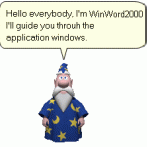daniel_k
Memberdaniel_k last won the day on August 8 2020
daniel_k had the most liked content!
About daniel_k

Profile Information
-
OS
Windows 7 x64
Recent Profile Visitors
The recent visitors block is disabled and is not being shown to other users.
daniel_k's Achievements
77
Reputation
-
Yes, please. Noticed something interesting that may be related. CPU name reported by CPUID is longer for 11th gen and later processors when compared to 10th gen: Intel(R) Core(TM) i9-10900 CPU @ 2.80GHz 11th Gen Intel(R) Core(TM) i7-11900K @ 3.50GHz Can you spoof the CPU name? Maybe longer name and increased number of cores break something? Would be nice if you could try to load XP x64 Setup to see if it hangs.
-
Was wondering why he was away from the forums. Dencorso was such a nice person, may he rest in peace.
-
Probablly the same issue I have with XP x64, the difference it's that x86 always runs, while x64 hangs randomly during boot. It's a long shot, but I think the issue may be related to where Windows stores processor definitions (limited size)? Vista and later versions are not affected by this too many cores issue.
-
Regarding Windows XP, even with the source code of acpi.sys, support for Processor Aggregator device won't even happen because you'd need to rewrite processor power management support entirely. acpi.sys properly parses Processor object, then Intelppm.sys / amdk8.sys / Processr.sys use _CST, _PCT, _PSS and _PPC methods to manage power management / performance states. So it's "easier" to fix the ACPI tables.
-
@canonkong Your mod is correct. The problem is that the Processor Aggregator device (ACPI000C) treats the cores as ACPI devices. As you've seen from your tests, it's only supported by Windows 8.0 or later (ACPI 5.0+). From what I've read, this was created for ARM, but was "ported" to x86. XP supports ACPI 1.0 plus 2.0 processor support Vista/7 supports ACPI 2.0 plus 3.0 processor support Interesting doc about Processor Power Management in Windows 7: https://download.microsoft.com/download/3/0/2/3027D574-C433-412A-A8B6-5E0A75D5B237/ProcPowerMgmtWin7.docx For Ryzen, maybe can be fixed by porting processor related code from working boards. For Alder Lake, maybe can be fixed by looking at Hackintosh patches.
-
Seriously, stop! How old are you? Do yourself a favor and seek help. It's not the first time you ask @Dietmar to buy some hardware just to (try to) fix something for you. Do you even think before asking such questions? Now you're trying to persuade @Mov AX, 0xDEAD to fix your Processor power management issue. Your screenshot is so fake. You didn't accomplish anything because I know you can't. Here is a real screenshot from VirtualBox: Notice the CPU model in every enumerated processor?
-
@Mov AX, 0xDEAD I have two questions for you. For x86, unfortunately, Gigabyte removed the TOLUD (Top of Low Usable DRAM) setting, there is nothing hidden that I can change regarding reserved memory. Any ideas of how to find the module responsible for this? For x64, we don't have a ported Win8 LAN debug. Can you please try to add these 20 processors to your VM testing and see if XP x64 (setup) fails to boot? Or please explain what software (hypervisor) you use and how to mod the ACPI tables?
-
@Mov AX, 0xDEAD Sorry for the delay, I was really busy. The board was defective and I was doing a mess with the acpi.sys versions. Fortunately, Amazon gives a whole month to return the board, so got a working replacement. Specs: i7-11700K 16 GB Gigabyte Z490 AORUS PRO AX You latest acpi.sys works perfectly, Surprisingly, even standby works on this board! Sadly, don't know if because of SLI/Crossfire or Thunderbolt support, reserved memory eats almost all of my RAM, only 916 MB available. For x64, there is a strange behavior, text mode setup hangs unless it is in UniProcessor mode (disable HT and only one core enabled in BIOS). After install, XP x64 also hangs when loading (logo) if I reenable HT and all cores. My processor has 8 cores/16 threads, so I did a test and "removed" support for additional cores (11900K has 10 cores/20 threads) from all ACPI tables. DSDT: Also removed references to PR16~PR19 from other SSDT tables. With these changes, sometimes it restarts but eventually XP x64 loads properly with all cores / HT enabled.
-
@Mov AX, 0xDEAD Enabled Trace, but top of log is cut off and it ends with Stop 0x7E @ ACPI.sys ( ACPI!ConPrintf+2d) So sad. Any ideas? PS: Do you still have your original source of XP SP3 acpi.sys without the ACPI2+ fixes? If you do, can you please build a debug version of it for me, please? Maybe it doesn't crash like the checked version from MS. Z490Trace.7z
-
@Mov AX, 0xDEAD Can you help me, please? How do I know the ACPI code/opcode that causes the crash? I want to learn. I've run a kernel debug session with the checked version of acpi.sys SP3. It runs AsyncEvalObject on all Devices. AsyncEvalObject(\_SB.AWAC._STA) seems to succeed, but something happen before showing processing device, which should be DSC0? f6d60283: Device(AWAC)OSNotifyCreate: 850EF760 (AWAC) = 00000103 ... f6d6222f: Device(DSC0)OSNotifyCreate: 850F4344 (DSC0) = 00000103 Z490.7z