
AstroSkipper
MemberAstroSkipper last won the day on July 24
AstroSkipper had the most liked content!
About AstroSkipper

Profile Information
-
OS
XP Pro x86
Recent Profile Visitors
34,693 profile views
AstroSkipper's Achievements
7.1k
Reputation
-
You sound arrogant and conceited, was that your intent? Is the forum getting renamed in your honor? This is a quote taken out of context. If you want to quote me, please do it correctly in context! Here is my original statement: What sounds arrogant and conceited about this factual statement? The answer is: nothing. But your subsequent comment is simply inappropriate and superfluous.
-
Correct. The browser Thorium is in different versions available but none of them is compatible with a CPU SSE only. It works perfectly in New Moon 28 and Serpent 52. Thus, it's a very good recommendation. Try to lower the minversion to 27.10.0 in the install.rdf file inside the xpi archive! Maybe, it works then in New Moon 27.10.0, too. BTW, it was indeed a typo in the user agent string I already corrected.
-
If you don't have or use an old, weak computer, for example, with a Pentium 3 or 4 CPU, you can't say anything here. The OP has an even older CPU than me. It's a Pentium 3 733 MHz SSE only. Therefore, your observations and assessments are not relevant and unfortunately missing the point. On my old machine with a Pentium 4 2.8 GHz, the Google Search works much faster when using a moblie user agent. And I only refer to the output in the browser. The performance on Google servers are of no interest and has nothing to do with the mobile user agent of the requesting browser. BTW, the difference in speed with or without using a moblie user agent is much more noticeable in Thorium on my computer. But you can only check my statements if you own a comparably old computer.
-
As I already mentioned, you can also test mobile user agents. The advantage of a mobile user agent is that the offered version of a website is very often (but not always) much lighter. Here is a Firefox based mobile user agent originally used by Firefox on Android: Mozilla/5.0 (Android 9; Mobile; rv:125.0) Gecko/125.0 Firefox/125.0 You can lower the Firefox version of this string to a value you like, of course. In New Moon 28, @roytam1 has recently changed the default user agent to the following string: Mozilla/5.0 (Windows NT 5.1; rv:6.7) Goanna/6.7 PaleMoon/33.2 On my Pentium 4 2.8 GHz 32-bit computer, Google works fine with this user agent. In general, one can say that more recent user agent strings lead to a website version with full functionality but unfortunately very often more cumbersome on old, weak computers. But one thing is clear. It is always a game of trial and error. That said you should use a user agent extension for experimenting. Here is a very good one called User Agent Status: https://msfn.org/board/topic/183923-extensions-and-custom-buttons-for-uxp-browsers-corrections-modifications-adjustments-and-special-recommendations/?do=findComment&comment=1250958 At this point, I should mention that I additionally use several user scripts on Google websites in my browsers as, for example, Return Pagination to Google to make it the way I like it. If you have questions to extensions or user scripts, please do that in my thread Extensions and custom buttons for UXP browsers - Corrections, modifications, adjustments, and special recommendations as our conversation here has unfortunately become off-topic. Any browser related things should be requested in @roytam1's browser thread. Cheers, AstroSkipper
-
@Hackerman Mozilla/5.0 is the general token that says that the browser is Mozilla-compatible. For historical reasons, almost every browser today sends it. Windows NT 6.1; WOW64 implies that the browser's OS is Windows 7 64-bit. If you want to tell the website you are on Windows XP, you have to change that to Windows NT 5.1. Gecko and Goanna entries are information about used or compatible browser engines. More later.
-
ProxHTTPSProxy and HTTPSProxy in Windows XP for future use
AstroSkipper replied to AstroSkipper's topic in Windows XP
@roytam1 And did this suggestion help you in any way?- 889 replies
-
1
-
- TLS protocols
- ProxHTTPSProxy
-
(and 3 more)
Tagged with:
-
Great progress! As far as I could see, Mypal 68 runs now more smoothly. Hope you can fix the plugins (flash) issue in the next release. @feodor2 I have just noticed that you closed the issue #96 Internationalization & Localization, I initially reported in June 2022 on GitHub, three days ago although all fields on the Troubleshooting Page under the section Internationalization & Localization are still empty in Mypal 68.14.3b. So why did you close this issue? Will the fix come next release?
-
Thanks for reporting! I also plan to test Mypal 68.14.3b SSE on my old Athon XP 3200+ computer in the next few days. uBlock Origin 1.46 was the last compatible for FF 68. This version should hopefully still work on an SSE only machine. Higher versions also work in Mypal 68 and even the most recent version 1.58 but I checked them on an SSE2 computer. So, try to install uBlock Origin 1.58 first, and you will easily see whether this most recent version of uBO still works on SSE only computer. If not, try uBlock Origin 1.46. At least, that's what I would do. Regarding the interface language, there are no language packs for this browser, at least as far as I know. That means Mypal 68 is available in English only. But you can create an own language pack, of course.
- 279 replies
-
- userChrome.js
- Custom Buttons
-
(and 3 more)
Tagged with:
-
I think YouTube is permanently changing code and experimenting with it. And of course, it also depends on the filter lists you are using.
- 565 replies
-
1
-
- uBlock Origin
- Legacy
-
(and 3 more)
Tagged with:
-
Yes. Lower the user agent in about:config via the general.useragent.override.google.com or general.useragent.override.google.xxx pref where xxx is your country-specific TLD! If it doesn't exist, create this pref as a string one. This is a site-specific user agent. Choosing a mobile user agent for Google is also possible and makes the Google searches even faster.
-
Your behaviour here is highly questionable and certainly does not inspire confidence. My decisions and actions are exclusively determined by my knowledge and experience. I control and adjust all system and programme services manually as I know what I do and what I have to do. There is no need for such a crappy batch file . This is what I would do with that file: And your lack of objectivity, your provocations and your insinuations show me clearly that you actually have nothing meaningful to say. From now on, I'll try to do this: . Just to not waste my time with such nonsense.
-
It can be easily checked whether ports are open and have to be closed or not. If a Windows system is well configured and protected properly by the hardware and software firewalls, there is no need to use such tools you recommended. And certainly not tools that were developed for older operating systems than Windows 7.. As I already stated crystal clearly, I do not simply trust but I deeply check . Both my hardware and software firewalls do a good job, and there is no need for such old tools. And there is definitely no need to run an undocumented batch file of dubious origin to disable various services..



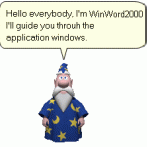



-Copy.thumb.jpg.f067bebe3bf32a0f58edab31b6c9de29.jpg)