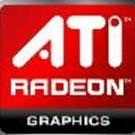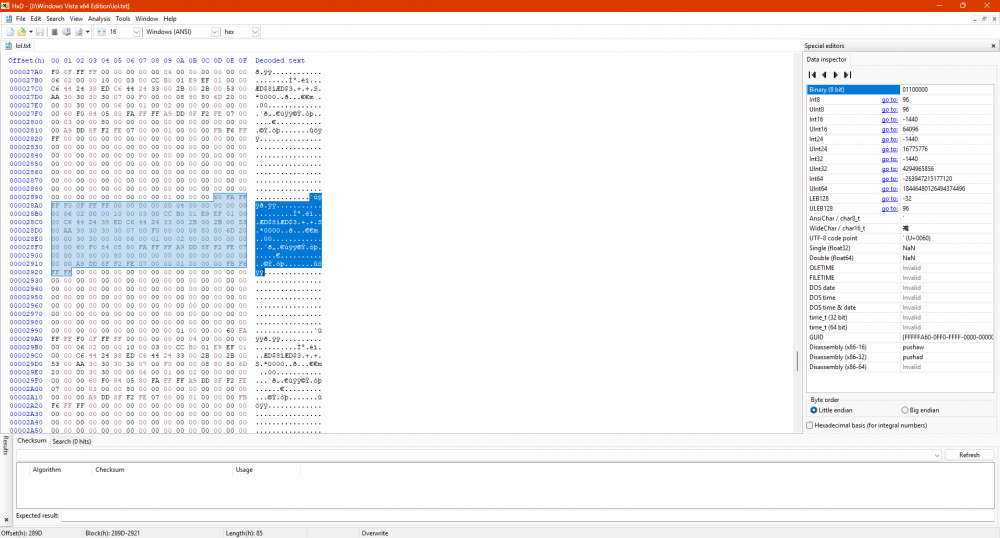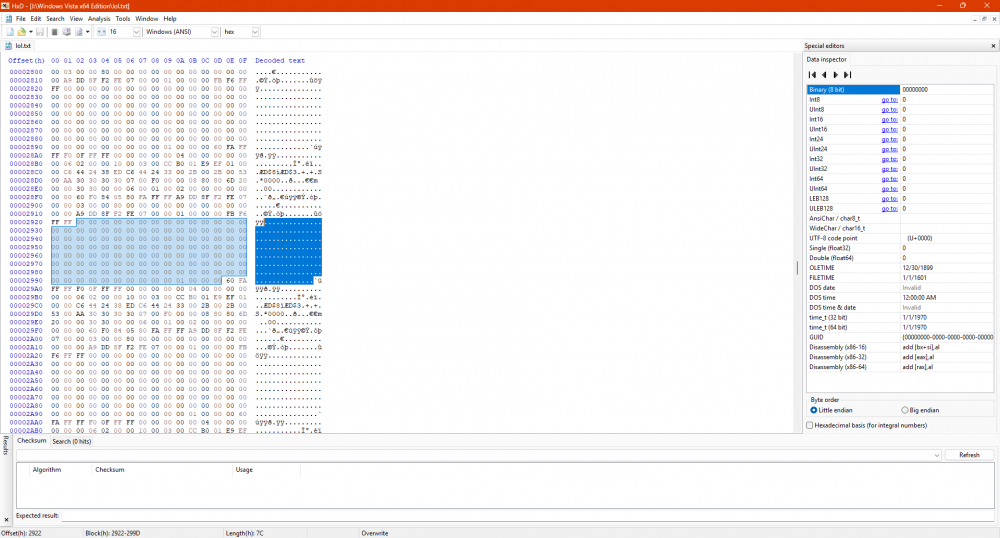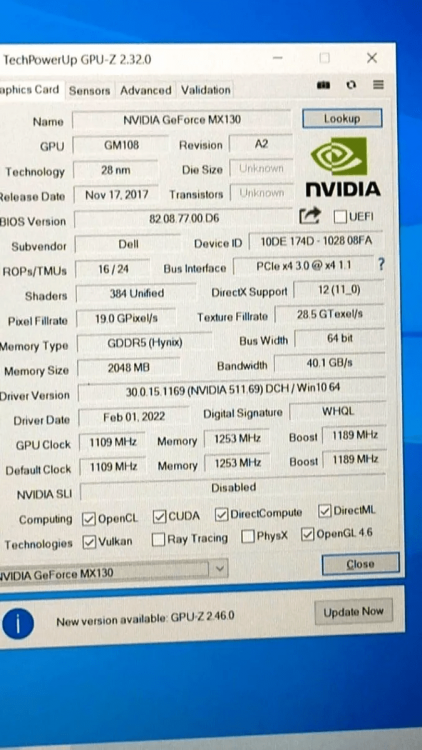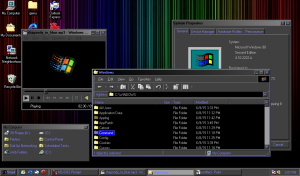Search the Community
Showing results for tags 'windows'.
-
I recently installed windows 8.1 on a tiger lake processor and one thing I find annoying is that I need to hook my computer up with an ethernet cable to be able to connect to the network. I have a Intel Wi-Fi 6 AX201 wifi card, and I was hoping if someone could tell me how to mod the wifi drivers for my computer.
-
Evening! I'm using a Sound Blaster Audigy 2 ZS (non-Platinum) with my Dell Dimension 4100 running 98SE. Anyone know where I could possibly find an internal 5.25" hub controller panel for sale that is compatible with this card? I've been watching Ebay but haven't had too much luck so far. Thanks in advance.
-
- Sound Blaster
- Audigy 2 ZS
-
(and 3 more)
Tagged with:
-
I'm looking for files that were once available on ftp.microsoft.com. Found mention of them here: https://ftp.zx.net.nz/pub/archive/ftp.microsoft.com/developr/drg/CHANGES.TXT I have already checked these places, but didn't find anything there: https://archive.org/details/ftp.microsoft.com https://archive.org/details/2002-07-02_ftp.microsoft.com https://archive.org/details/softlib.7z If there also was a version of this DDK for Windows 95 somewhere, please let me know.
-
Pick an OS and pick a reason why you think the OS is the best
-
I've tried using cff explorer and changing the system version there, but the system version displays 5.1 (XP) and changing it does nothing to remove the popup do you guys have any suggestions on what i should do im specifically trying to get the installer functioning (RobloxPlayerLauncher.exe)
-
I experimented with various options to boot Windows Vista from Windows 10's Windows Boot Manager in UEFI mode and I done it today . - On VMware, I created 2 separate partitions (one for 10 and one for Vista) and installed Windows 10 in UEFI mode. - Then, I set Boot policy to Legacy from Standard to show Windows Boot Manager in text mode. - Then I installed Windows Vista on the 2nd partition and it gives 0x0000001E error (obviously .). - When I press F10 while Vista's boot entry is highlighted, I added /DEBUG /DEBUGPORT=COM1 and /BAUDRATE=115200 to boot arguments (or select Debugging Mode from F8 menu,). - When I did the above things and then pressed ENTER to boot system, somehow, Windows Vista BOOTS with Windows 10's Windows Boot Manager in UEFI mode! It finished SysPrep phase and I'm able to reach desktop. - When I remove DEBUGPORT and BAUDRATE, it gives 0x0000001E bugcheck error. - Also removing BAUDRATE and then L changing DEBUGPORT to USB or, L changing DEBUGPORT to 1394 and setting CHANNEL to 1 also causes 0x0000001E bugcheck error. - Without DEBUG option, adding /DEBUGPORT=COM1 /BAUDRATE=115200 also boots system. - Also, without DEBUG and BAUDRATE option, system boots. - So, I think, DEBUGPORT=COM1 to COM4 does all this thing, I guess . - Then, I tried that thing on a real machine (on my spare laptop, Casper CGA-P847, has text-based Phoenix UEFI BIOS.) and also boots with it! I will write updates to inform you about all things about that. UPDATE 1: I don't know if it is caused from debugging parameters or Windows Boot Manager itself, Windows Media Sharing just won't work. It freezes the system instantaneously. UPDATE 1.1: It looks like debugging parameters causing freeze on system while Windows Media Sharing is open . UPDATE 1.2: Yup, debugging options definitely cause issues with this. I even tried with Windows Vista's original Windows Boot Manager in UEFI mode on VMware. When I disable Windows Media Player Network Sharing Service, the system will boot even when a device is shared. But when I reboot the system, re-enable Windows Media Player Network Sharing Service and when I click start Windows Media Player Network Sharing Service, the system will instantly freeze. UPDATE 2: When I debug output in VMware using serial port, I saw repeating output like this: This pattern repeats over and over again and it's 85 hexadecimal long. And these repeated dots are 7C hexadecimal long.
-
Anyone got it, please let me know if you have download because i love windows vista and i dualbooting windows 7 and windows vista
-
- windows vista
- vista
-
(and 3 more)
Tagged with:
-
Hi everyone! I need help with .inf modding. I'm planning to purchase a DELL Inspiron 15 5584 (which has a MX130) for college use and some light gaming here and there. And yesterday I found out that MX130 is a Maxwell-based GPU, whose architecture was the last one supporting Windows XP. After some research, I did find out that MX130's chip is the same as Geforce 940MX (N16S-GTR-S-A2), which DELL added support up to 368.81 driver. So I downloaded 368.81-desktop-winxp-32bit-international and extracted its files using 7-Zip and opened nvdmi.inf (which has DELL's OEM hardware IDs). In there, 940MX has 6 variants using the same SectionID, 019. So, my question is: Can I get it working under Windows XP using "Section019" as SectionID for MX130? I'm attaching a GPU-Z print (that the seller sent to me) containing all specs, including Device ID and such. Please, I need help! PS. If image quality is too low (due to its compression), here's a link to original image: https://imgur.com/UWIBD7E
-
I just made a cool Windows Classic color scheme, and thought I'd share it. Had to upload this image again because MSFN somehow lost it. If you have a nice-looking desktop using the classic theme, feel free to post it in this thread!
-
Good afternoon everybody! I follow and appreciate your forum for a long time! thanks to you I was able to apply Windows server 2008 security patches to my Windows vista installation .. now I was wondering: since Powershell 3 is compatible with Windows server 2008 sp2, there is some possibility to update it also on Windows vista ? thanks to those who want to answer me!
- 5 replies
-
- Powershell
- windows
-
(and 1 more)
Tagged with:
-
Longhorn Themes links download new soon for windows vista
-
1
-
- Themes
- windows vista
-
(and 1 more)
Tagged with:
-
I may be one of the younger guys here but I did grow up at the end of the tech pinnacle when everything was just greatly designed, and when companies cared. The main point of this post is for me to speak out and say that technology is in a depression, user experience and consumer wise. Let me explain from many places. Microsoft Windows Windows as you may know has not been that great since the release of 8.0 in 2012. The focus towards metro has been apperant, and especially the lack of user control and focus towards advertising and collecting data has been even more apperant starting in 8.1 and becoming even worse up to the latest, Windows 10 21H1 which released two days ago. Windows 7 and older had little to no advertising, user control, and telemetry that could be disabled but even then when enabled did not collect very intrusive data. Don't blame Microsoft entirely, they are just following what everyone else does. Game consoles Game consoles are not exempt from this. The years where it was just put the disc / cartridge in and go were awesome. My parents never bought the latest consoles so I mainly used the N64, Gamecube, PS2 and Wii even in 2013/2014. We got our Wii U in 2014 and that is when the first sign of things are going bad were found. the N64 was as simple as put in the cartridge and go, similar with the Gamecube but it was a disc and just worked. The PS2 was even more simpler, with it being the simplest of disc based consoles. The Wii was pretty cool too, it was internet connected, but didn't have advertising and it was perfeclty designed, where it was simple to just play a game but also you could watch youtube, browse the web, it was perfect. Plus, with how easy it is to homebrew using letterbomb, it still is very usable today, even though it's using the ancient PowerPC architecture and has little RAM. When the PS4, Wii U and XBone were released, we saw advertising and over-design coming into play, where they designed it so hard that it was getting worse. the Xbox One needed to be FULLY ONLINE (remember that??) and the PS4 had all these things installed. The Wii U had HORRIBLE advertising to the actual console and thats why no one really bought it. The Xbox One nowadays can't even be used online without updating. You are forced to update it. The Switch was simple when it first came out, but over time did get some advertising. Nintendo by far has been the least over-designing. The 3DS was awesome. Social Media Social media you can say has been a big problem. It allows people to communicate, but also demonstrates that many people can't stand negative feedback and lose their mind because Alex from California doesn't like James from Florida. Facebook is by far the most in this world. Mark Zuckerberg is an absolute psychopath in my opinion, the fact that he stole the idea of Facebook from someone else and it was originally going to be a "hot or not" site for the Harvard college students. I have never used Facebook and never intend to. Facebook actually sells your information. Twitter, Reddit, Discord, Tumblr, etc are all similar, they collect information about you to use targetted advertising. Google does this the most, because more often than not I Google a topic, then go on youtube and for some reason that topic I just googled on a different site is in my recommended. Sometimes, it even can predict what I am going to search which is just plain creepy. Google knows everything I ever do and knows so much about me that it is able to predict what I am going to do. Social Media has also caused many silent groups who previously lurked in the shadows to be more visible to the world, like terrorist groups and such. Social Media is throwing everyone on a public stage. Mobile operating systems Mobile OSes haven't been that awesome lately, either. iOS really hasn't done much over the years and its a similar story with Android. Android still has the same problem where OEMs don't know how to support phones at all, and iOS has issues where Apple is either controlling too much or too little on their App Store. Epic Games and many other companies are suing Apple over this and its just an absolute headache. Who agrees? I have asked my family and friends. My entire family does miss the technology of 10 years ago, because no one had to worry about social media. Game consoles were simple, computers just worked, and phones just worked too. Most of my friends also had the same statement. What do you guys think? Do you think that 10 years ago it was better, worse, or the same technology and software wise?
- 6 replies
-
- legacy
- game consoles
-
(and 3 more)
Tagged with:
-
I sure hope that this is the right place to post this. Has anyone ever played TETRIS for Windows? The current version of the game is version 2 with the datestamp of 1990-09-04 21:46:28 with TETRIS.EXE as the executable. It's a 16-bit executable that was apart of the first volume Microsoft Entertain Pack for Windows as well as Microsoft's Best of Windows Entertainment Pack that ran under Microsoft Windows 3.0 and later. Now here's the embarrassing limitation. According to this article, programmers used 16-bit signed integer variables to store points earned by the player. Once you reach the highest possible score of 32,767 points, it overflows and is displayed as a negative number (-32,768 points). Are there any 16-bit hex editing utilities that will look at 16-bit Windows executable files and are there any 16-bit de-compilers that will modify the code? Also, is there any idea what code that was used to store 16-bit signed integer variables to store points that were earned by the player? If there is no fix, I guess that you'll have to stop at 32,000. ;| Thank you for your time.
-
2021 Windows Mega Tweaks v 10.0 All new, installable setup file that gives access to more than 100 Windows tweaks. Created an installer for the Tweaks and made them uninstallable Added a Readme.pdf file in the download archive to explain installation options Pruned the number of example Control Panel applets to five Installer tested, and most tweaks work on Windows 10, as well Added seven new Windows Control Panel applets Many tweaks now make backups before changing registry keys Improved scripts to selectively remove buggy Windows updates and telemetry features Added more than a half-dozen new tweaks Improved and annotated Windows Scheduled Tasks tweak and made disabling of Windows Defender and defrag, drives, optional File: BMTweaks10.1.7z CRC-32: 213e6985 MD4: 596f348005c26af05c967a4930bba0f1 MD5: b1d15639bb8977b20f18837fa0846a42 SHA-1: 81d1f8eee581cddf778cd03db60dffd64525a7f7 More details and download here.
-
Hey all I have been at this for several months now. I currently own a Intel Computestick model which has an atom processor and 2GB of ram. I understand that when Windows XP was out there was no such thing as a UEFI boot. I have added the needed SATA drivers in order for it to find the SSD inside it. Problem being is that it just wont boot into the windows xp setup at all naturally because its UEFI only. The computestick I am using for this wonderful experiment is the STCK1A32WFC. But there has to be some type of way of doing this! A lot of my very very old programs will only work in XP and I purchased these computesticks for that single purpose - installing windows XP on. The computestick does not have a legacy BIOS option sadly, So simply changing to Legacy BIOS in the BIOS is not an option. I have tried it out (the ISO) in virtualbox and it works just fine - in legacy mode naturally. The bios screen looks like this: It has an option of either Windows 8.1/10 32-bit mode or Ubuntu 64-bit mode. Most of the time if I make a Windows XP boot USB via Rufus it boots fine in Windows 8.1/10 mode using GPT and UEFI selected. When I try running, say Ventoy, it will only boot up the windows xp iso using the Ubuntu 64-bit option (since ventoy is linux based menu). Trying to boot from the USB drive using Rufus doing MBR with BIOS (or UEFI-CSM) something like Windows-XP-Professional-Incl-SATA-Drivers.iso does not bring anything up for either option. I hear its possible to get windows XP to boot in UEFI using some vista beta files which is explained in more detail here But I am unable to follow it. I understand Windows XP can not boot from a GTP partition and UEFI. BUT there has to be something that can do it out there! It would be awesome if a guru could help out with getting this Windows XP onto this stick!!!
- 1 reply
-
- UEFI
- Windows XP
-
(and 2 more)
Tagged with:
-
Hi, I'm using Windows 10 with Aero Glass and Translucent TB. When certain apps are playing animations, I get a very strange artifacting/screen tearing problem. It tends to happen mostly with Windows Store apps and browsers playing YouTube videos. It also sometimes happens while watching a Discord screenshare. It's difficult to replicate because it doesn't happen consistently, and I also can't get a capture of it. [Doesn't appear on screen recordings or to those watching my screen.] Any help is appreciated, I'm at a loss for what to do. Thanks in advance!
-
The Group Policy Editor gpedit.msc is only available in Professional and Enterprise editions of the Windows 10 operating systems. Enable the Group Policy Editor on Windows 10 Home Edition Here is the script to add in a batch file: @echo off pushd "%~dp0" dir /b %SystemRoot%\servicing\Packages\Microsoft-Windows-GroupPolicy-ClientExtensions-Package~3*.mum >List.txt dir /b %SystemRoot%\servicing\Packages\Microsoft-Windows-GroupPolicy-ClientTools-Package~3*.mum >>List.txt for /f %%i in ('findstr /i . List.txt 2^>nul') do dism /online /norestart /add-package:"%SystemRoot%\servicing\Packages\%%i" pause You can download a batch file already created with the following link: https://www.solidfiles.com/v/mXma378R5nnZQ or https://www.mirrored.to/files/0N9MSRWT/Enable_gpedit_windows_10_home.rar_links
-
https://www.dell.com/community/Desktops-General-Read-Only/Dimension-8200-Bios-A09-Hyperthreading/td-p/466727 Hello, I have a Dell Dimension 8200 with a Pentium 4, 3.06 Ghz, 1.5 GB RAM, and a Geforce 6200. The Bios on this computer is A09, however, this version of the bios doesn't support hyper-threading, an older version of it did (Dell took down the hyper-threading bios soon after the release). On the link above, users mention a place I could find the bios at, but they didn't post a link, and just refer to the site as "Spongebob's website." Does anyone know where I could reach this site, or does anyone know of another way I could get this bios? -thanks
-
SRP and all sorts of security are interesting stuff for me, but they have their own drawbacks - they require 'higher' editions of Windows, at least the Professional one, to be fully functional, and they are hard to configure in home environment (except when you like a lot of risky experimenting). In Home editions of windows, many of it's features are still working, the problem is that they can only be edited by manually editing the registry, which is far from convenient. Someone thought for a workaround for that and released a program named Hard_Configurator - SRP GUI for VIsta Home and higher. the program does not offer full replacement for solutions built into Enterprise editions of Windows and is not a complete interface for these SRP. Instead, it offers easy to use way to enable some hardening tweaks and set them up in a way that fits needs of not-so-advanced users. And, well, dev's site will be more informative than me: https://github.com/AndyFul/Hard_Configurator And, uh, as we have some experienced IT pros here, I'd love to hear your opinion about that and how does it compare to the 'Real' SRP :>
-
Hello, I don't know if this is the right place to post this, but I am looking for the Dutch offline installers of Windows Live Essentials for Windows XP (2009?) and Windows Vista (2011) Does anybody know where I can find them? Microsoft deleted the software from their website, which is no suprise because it's Microsoft Thanks
-
Our new insurance company requires alot of documents to be faxed between us, doctors, and them. I know it sounds ridiculous(and I agree) but it is what it is. We do not own a fax machine nor really want to purchase one. However we do own 4 old computers that have modems but 3 out of 4 use a ISA interface and the 4th(Only one that doesn't work) uses a pci modem. Our current PC does not have any ISa or PCI slots just PCI express. Eventually I plan on building a computer that will have a PCI slot but thats a different story. Would it be a doable Idea to use the best computer out of the 3(Pentium II 333mhz, 112b ram) as a fax machine using windows Fax and Scan? Would this actually work and be feasible(besides being slow as molasses)? It currently runs Windows 98 and Windows 2000.
- 4 replies
-
- Windows
- Windows 98
-
(and 2 more)
Tagged with:
-
Hi. I'm usually a graphic designer, but I love to play with tech. Lately, I've been concentrating on phones too much. My old PCs were just always working, like troopers, until the past year and a half or so, and then its been one thing after another. I have 4 laptop issues... A Sony Vaio has a lid that won't open much (broken hinges, apparently) that I was using with an external monitor, but recently lost the USB functionality. It is a shame, this one was my favorite. A Toshiba Satellite with 6 USB 2.0 ports has been a champ, but gets way too noisy and I can't use it at night or I would wake the house. The grinding of the fan creates headaches and distracts me from my work. I take way too many breaks trying to deal with it and don't get enough done. Still awaiting the new fan to show up from Amazon. The Gateway I bought never did work right. It has an i5 processor and picked it up used, but it just crashes without warning intermittently. It just dies. I hear a -tick- when I think the SSD shuts down (at the same time that), the screen goes black and I realize the power is off (and my heart sinks). I've scanned memory, it doesn't appear to be the issue. There is also a tiny netbook I dropped and cracked the screen up, now I have to use the spare HDTV as a monitor, but it is too slow with only a 1 GHz Atom processor. It just isn't capable of the graphics I need to do. I have 4 old Desktops, but I cannot get any of these to update to Windows 10 like I had gotten all of the laptops to update to 10. My son's tower runs Windows 7, but it can't make it to 10 (it doesn't support LAHF/SAHF or PrefetchW). My old dual core tower is a bit older than his, so it's bound to not make it, either. It's still running XP, so I don't take it online. I have just dug my mother's Compaq Presario out of her desk. I was extremely surprised to see how it supported firewire and had enough USB ports to actually use it for stuff, including charging cellphones. The drawbacks are that it was running a bone stock version of Windows XP, has some sort of proprietary HDD mounting system (Do Compaqs use HDD rails for mounting drives?), and now I find out that the AMD Sempron processor won't run many web browsers (they require the SSE2 instruction set). Plus, I want to run an anti-virus solution, but I am picky (avoiding Russian and Ukranian solutions, so no Kaspernitsky or AVG, and of course it needs to run on XP). It has 1.25 GB (minus shared video memory), and I plan on maxing it out to 2 GB by ordering a 1 GB stick of PC2700 and eventually adding a small dedicated video card. I did get it to upgrade to Windows 7 on an extra hard drive, but it doesn't have enough RAM once its maxed-out for graphics, so this is just a PC to use to stay online for email/web when I need a backup. I just started cannibalizing the small eMachines tower I have, it is really old, crashes intermittently to a blue screen, so maybe I shouldn't've even included it here as soon it won't have enough parts to be considered a PC anymore. I have been playing IT guy for my self employment for so long now that I haven't gotten much else done. I plan on installing Linux on anything that can't support Windows 10, and still have to fix these new issues with the laptops (awaiting parts or parts money for each project, now). Still struggling, always something. I would love to get back to my graphic design, logos and finish creating my websites, but instead I have to struggle just to get PCs working again, constantly. I suppose that will never end, though. Somehow I have to get enough money together to buy a new, really good laptop (or build another tower with new components on the cheap). I can use some of these machines with Linux, and it looks like I will have to because of security concerns, but since I need Photoshop, Premier, Illustrator, and other hefty Windows/Macintosh only creativity applications, that's really not a great alternative for me. The Linux machines will actually wind-up as email/web and gaming machines when they have to run Linux.
-
K-Meleon 76 beta 2 + update Gecko 38.3Fixed login managerFixed historFixed addon installationFixed injectJS return valueFixed about:preferencesReduce cpu usage when minimizedFixed -webapp and -profilesDir Fixed sessions undo not restoring scroll positionFixed kmeleon ask to save password even when set not toFixed gecko eating event (accel and other things not working randomly), may have side effectFixed save as page complete can fail with bad link in a page.Fixed xpi installationFixed crash when restoring a session with a badly formatted urlFixed open macro function not supporting unicode hostnameFixed can't scroll when selecting text with gestures enabledFixed memory leak when downloading faviconAdded: save as text (For translator, string 62271 added in kmeleon.dll)Added: Close empty tab after downloadFixed: session may not loadFixed: possible memory corruption when reading $URLAdded features from gestures2: draw gesture and command navSearch/ID_NAV_SEARCH (search selected text)
- 7 replies
-
- browser
- lightweight
-
(and 2 more)
Tagged with:
-
First I must say Im not into programming(anymore). And never really saw a line of code thats used for webkit compiling. I recently got hands of this version of Webkit "WebKit-SVN-r131444".I dont know if someone here ever compiled webkit for windows or another platform ever. So if I get no answer Im not disappointed. I found this online sites mentioning how to "build with webkit on windows" http://web.archive.org/web/20071217211734/http://webkit.org/building/build.html http://blog.ashodnakashian.com/2011/09/building-webkit-on-windows/ I linked to an version of the webkit homepage thats only available on the webarchive.org because the same instruction isnt accessible anymore. I would have a lot of questions probably as I never tried a thing like that. But the most important one for me is just one: Is it really possible with these descriptions to build compile a webkit version like the one I mentioned above? I think the version I would use is from 2012. What I want to try is to compile it and see what operating systems would be able to use the compiled files. Theres also a "minibrowser.exe" file in the archive. Just that you know why Im asking this. It sure is alot of time to prepare and compile that stuff. Since I dont want to waste the time when maybe the missing of one program /tool /file necessary command required could spoil it all im just asking now. Since the webkit homepage from now doesnt provide any tutorials for Webkit on Windows anymore, knowing if this is actually possible is very important for my decision to try it out. So if someone has ever tried a thing like this or knows the tutorials /or webkit ,I would be happy to read about the things that come to your mind. I know this is a long comment but really only my question is from importance.
-
I am using the following code in my visual basic script to enable system protection in windows 10 and it works perfectly fine. I am looking for a visual basic code that checks if protection on particular drive is enabled or not? and Sets Max usage to 15%. If Not WScript.Arguments.Named.Exists("elevate") Then CreateObject("Shell.Application").ShellExecute WScript.FullName _ , WScript.ScriptFullName & " /elevate", "", "runas", 1 WScript.Quit End If Dim oSR Set oSR = GetObject("winmgmts:{impersonationLevel=impersonate}!root/default:SystemRestore") oSR.Enable("C:" & "\") If someone can highlight the version of windows this code is compatible for, that would be great.