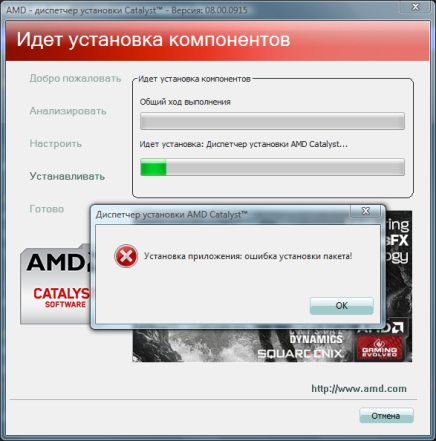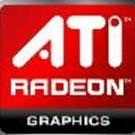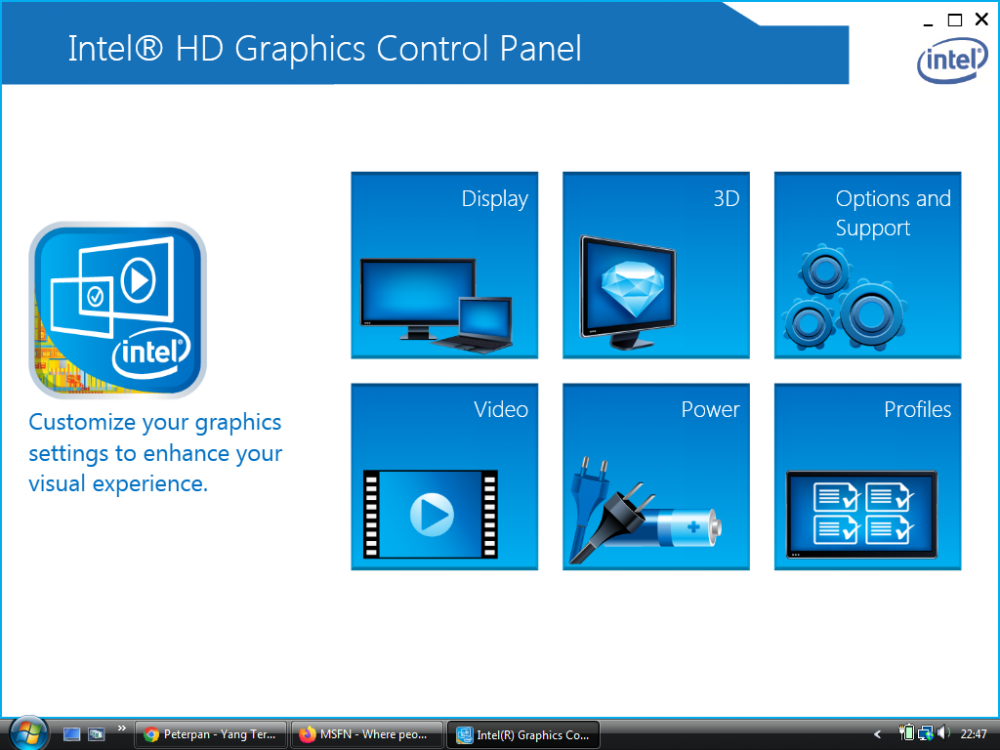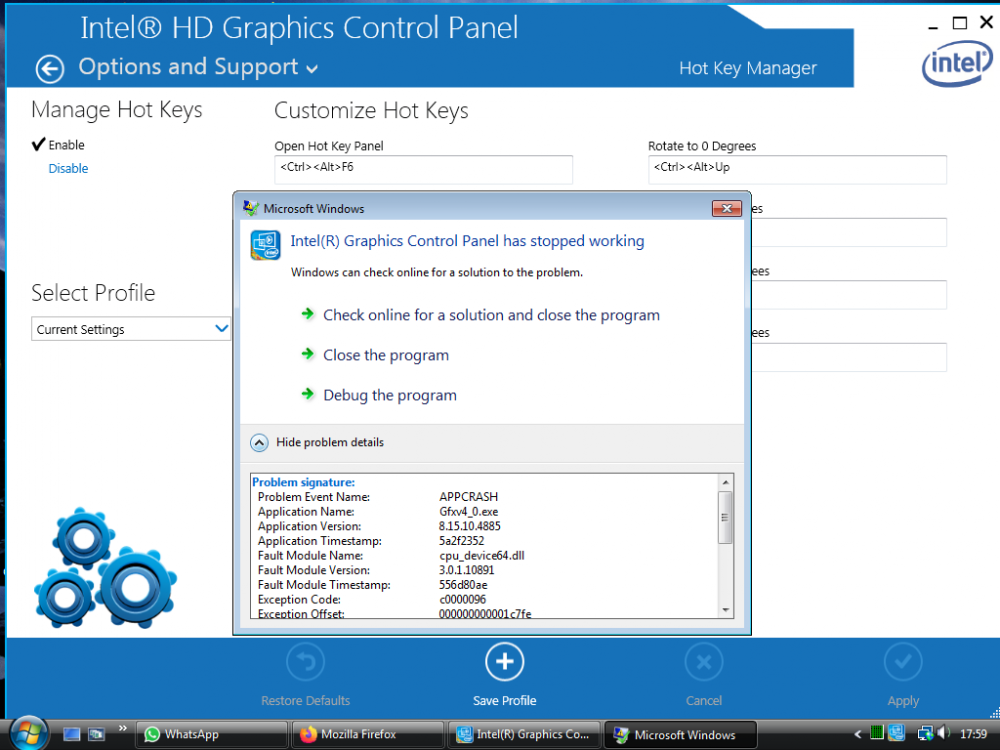Search the Community
Showing results for tags 'drivers'.
-
Hey everyone! I recently got myself a Fujitsu-Siemens Celsius H250. I got it mostly for 2000s gaming, as well as to run older software without VM hassle. The machine itself is great; with a Core 2 Duo and Quadro FX 570M, it performs really well, even by today's standards. However, I'm facing two problems with drivers. First, the Fujitsu drivers website itself. Most drivers there either don't work, work partially, or don't exist. For example, Bluetooth drivers are nowhere to be found. WLAN drivers for the Atheros card are downloadable and installable, but they don't connect to any wireless network (I found drivers that do work). However, the biggest problems were the Bluetooth and fingerprint software. I found a Bluetooth driver from a Toshiba Tecra; it works, detects the hardware, but when discovering devices, I see a blank page or a message that the Discovery Service couldn't start. Most important is the fingerprint software. I searched everywhere and tried installing everything, but it doesn't work. Drivers from the Fujitsu website install and detect the fingerprint sensor, but I can't find software to make it work. I think I need AuthenTec True Suite software, but I can't find it. I tried Lenovo software; it detects that I'm not using Lenovo hardware and refuses to start. I tried an older version supposedly compatible with Windows 7 x64, but it refuses to start on my Vista Ultimate x64. The AuthenTec website is gone, and Internet Archive installers also require Windows 7 x64. So, I have three questions: 1. Is there a website where I can normally find drivers for this hardware? 2. Can I find a Bluetooth driver with Toshiba branding that would allow me to use a Bluetooth device normally? (Vista includes its own Bluetooth control panel, so that might be the easiest solution.) 3. Can someone direct me to the Authentec TrueSuite software, or any other software that would allow me to use the fingerprint sensor? I know I could ignore it, but I want to get as close as possible to a stock experience. Thank you for any help in advance!
-
I modded the XP drivers for haswell IGPU to work on vista. aero doesn't work but there is probably a bypass available to force it on. i have only tested on Intel HD 4600 but should work on other haswell based gpu download: https://drive.google.com/file/d/1LVRpJRQd3kn9Jotb6I638vdPjysk30Vn/view?usp=sharing for 64bit vista (XP compatibility should be broken now.) EDIT: I should mention there is no setup, You have to use Device Manager to install it. EDIT 2: I also forgot to mention it should show up as "Intel Haswell Graphics GT2" or something similar. This is normal. EDIT 3: Supported CPU list below
-
Upon trying to access this site I get: ERR_SSL_UNRECOGNIZED_NAME_ALERT https://forums.laptopvideo2go.com/forum/208-geforce-r367-series/
-
I'm trying to build an XP USB bootable environment with sound (Connexant AC'97) and video drivers (Intel GMA900/915GM) for an old laptop that lacks a hard drive. So far I tried BartPE but I haven't been able to get either driver working (adding them to the drivers folder). I also tried the driverpacks approach, adding the Graphics packs, and the Audio pack. The latter required some renaming to be included into the build (it was being ignored), but nevertheless, none worked at all. I also tried UBCD4WIN which should have work better, but to no avail. Can you please suggest what's the best software and way to achieve this? It seems like this software has been abandoned for many years and information is scarce and hard to find. As if it was removed from the web, or maybe it never was very popular. Any help to solve the mystery would be greatly appreciated.
-
This was a hot topic back in 2012, and we all know how Microsoft gave up halfway when they brought the D3D11.1 API to Win 7 but didn't bother bringing WDDM 1.2 along with it. That was now ten years ago. Since then, especially in recent years, there have been some great projects that make the better versions of Windows remain viable in these dark, modern times. I'm thinking of things like the extended kernels for Vista, the Win 8 xHCI driver stack brought to Win 7, and even 12on7 by Microsoft themselves. I even see some talk about making extended Win 7 and 8 kernels now, given that the right person (or people) with the right knowledge shows up to do it. Given the recent progress with these kind of things, I would like to know if anyone, anyone at all, is aware of a current-day effort to get WDDM 1.2 functional on Windows 7. By functional, I mean something that makes it possible to install a Win 8 graphics driver in order to benefit from the improvements in WDDM 1.2, like the superior GPU preemption model. For certain graphics applications that abandoned Win 8 early but kept Win 7 support, this would be an incredibly helpful thing to have.
-
Hello, I installed Windows 7 on my Intel 10th Gen. But the internet driver doesn't work. USB driver is working. If anyone has I219-V drivers for Intel 10th Gen, please share. thank you! Edit: I don't know if that will help, but I'll also give you the hardware ID. PCI\VEN_8086&DEV_15FA&SUBSYS_86721043&REV_11 PCI\VEN_8086&DEV_15FA&SUBSYS_86721043 ASUS PRIME H510M-K i5-10400F RTX 3050 I219-V
-
Hello everyone! I had (and have right now) many problems of installing drivers for AMD Radeon HD 7450M for 64-bit Windows Vista Edition, and even after one-two week of searching normal driver, it still doesn't work! If driver from AMD website says "App install: package installing error!", the drivers from third-party source "driver.ru" says nothing and driver kind of installed, but after reboot, I understand that driver not installed. So how can I be?! The laptop (yes it's laptop by HP) main specs is here: Intel Core i3-2350M. 4 GB RAM. Intel HD Graphics 3000 or AMD Radeon HD 7450M.
-
Good morning! In Windows 98 SE, using any version of the 9x drivers for the D-Link AirPlus XtremeG DWL-G520 v.B3 pci card results in a VFAT init error on the 2nd reboot. This card worked with a previous 98 installation on the same Dell Dimension 4100. I realize online support for these cards is quite limited, so any help provided is appreciated.
-
I'm looking for files that were once available on ftp.microsoft.com. Found mention of them here: https://ftp.zx.net.nz/pub/archive/ftp.microsoft.com/developr/drg/CHANGES.TXT I have already checked these places, but didn't find anything there: https://archive.org/details/ftp.microsoft.com https://archive.org/details/2002-07-02_ftp.microsoft.com https://archive.org/details/softlib.7z If there also was a version of this DDK for Windows 95 somewhere, please let me know.
-
Hey y'all! I have a laptop that has an Intel Celeron N2840, its components has drivers only for Windows 7 and up. After installing all updates on Vista, then the extended kernel, I'm able to install the drivers by spoofing the OS but they have the little yellow exclamation mark thingy after a restart, so while they are installed they don't work. Is there any way I could get the drivers to work on Vista? The laptop is a Lenovo G50-30 btw! The reason I'd like to do this is because this is pretty much the only 'old' PC that I have laying around...so yeah. Thanks!
- 22 replies
-
- Drivers
- Extended Kernel
-
(and 2 more)
Tagged with:
-
I got past the installation using an old PS/2 keyboard, but that keyboard doesn't exactly work the best. Also, I don't have a PS/2 mouse. I tried installing the official Intel ethernet drivers, but it just said there was no network card. The NVIDIA drivers for my GPU (which officially support Windows 7) get past the "Extracting files" part, and then it does nothing. Drivers to install: USB Drivers NVIDIA GPU drivers Ethernet drivers Hardware: Intel H510 chipset Intel I219-V network adapter NVIDIA Geforce GTX 1050 Ti GPU Intel Core i3-10100f CPU MSI H510M-A PRO
-
With the help of @pm67310 on mydigitallife forum,I got longhorn 5342 hd audio driver.It could perfectly work on xp with virtualbox.But When I tried it on vmware it got error with code 10.So could anyone fix the longhorn driver for vmware use?
-
@win32 @Mov AX, 0xDEAD I tried to use the Windows 7 version of Intel HD Graphics 4000 driver (which has blue and white control panel window color) on Windows Vista Extended Kernel with NTOSKRNL Emu_Extender and some modifications. I have successfully installed it through Device Manager driver update. And it turns out that it has worked partially. OpenGL and DX11 work perfectly without glitches, also the driver has no problem at all in Device Manager, but DX9 causes BEX64 related crashes. And until now I still cannot enjoy the Aero theme and play videos using Windows Media Player (because they need DX9 to work properly). The control panel itself also won't open (BEX64 crashing) unless if I renamed or moved out the igdumdim64.dll file from System32 folder and igdumdim32.dll file from SysWOW64 folder. And when I am trying to show the information center page from Options and Support menu, the control panel crashes with code 0xc0000096 (STATUS_PRIVILEGED_INSTRUCTION)
- 2 replies
-
1
-
- IntelHD
- Extended Kernel
-
(and 3 more)
Tagged with:
-
Hello, this is my first post here, but alas, it is a question. I have recently installed a copy of Windows 2000 Advanced Server SP4 on a Compaq SR5610F which had originally run Vista. After some of Vista's black screens of death it was decided to start fresh... with Windows 2000. After a couple driver problems the computer ran smoothly and I installed Blackwingcat's KernelEX, (Amazing project!) Media player 10, .net framework 1.0-4.0, VC++ 2005-2010 redistributable, IE6 SP1 & 3, Chrome, Firefox, and all post SP4 updates except for an update for Microsoft Data components 2.8 that would not install at all. During this time there was no sound whatsoever on the computer. Windows 98 era speakers that are hooked up correctly and work flawlessly are not at all recognized by W2K. Another set of speakers and headphones were also tested, but to no avail. A new Realtek sound driver was also installed but it didn't help fix the problem. I have been led to believe that the W2K is simply not able to detect the audio device ports on the computer. The computer has one port on the front and another one in the back and none of them are recognized. There are two unknown devices in the device manager that could be the source of the problem. https://imgur.com/4JsBBNC Help is greatly appreciated!
-
These drivers are derived directly from my Windows XP Professional x64 Edition (Volume License) install on my ASUS SABERTOOTH X99 Workstation. None of the drivers have been modified. They've been tested to work successfully on the ASUS SABERTOOTH X99 Motherboard. The download link is below! Please open the read me file for more information and what to expect; before proceeding with any driver installation. Download Link: http://www.mediafire.com/?1noclu654luf9 (Make sure to have 7-Zip so you can open the archive.) Enjoy!! - XP-x64-Lover
-
Does anyone know how to get Windows XP drivers working on Windows 2000? I have heard from several people, blackwingcat included that these should work with the Extended Kernel and Extended Core, but I have had no luck getting any of them to work on my Dell Latitude E6530, even blackwingcat's custom made Intel HD 4000 graphics driver (If I run setup.exe, I get The procedure entry point GetSystemWow64DirectoryW could not be located in the dynamic link library KERNEL32.dl. If I use Device Manager to install the .inf, I get a code 31 upon restart). Does anyone know how to get the Intel HD 4000 graphics driver working along with other Windows XP drivers? To set it up, I used the tutorial embedded below along with the ISO he provided in the description (I did not do anything with the second link below the ISO, which just takes me to a place to integrate all the updates, which appears to not be needed with his Windows 2000 2011 ISO) to setup Windows 2000 as well as the Extended Kernel and Extended Core. Thanks in advanced for your help! I should also note that I got USB working on this machine, so I can do a USB wi-fi/ethernet dongle if needed to further update the machine.
-
- Drivers
- Windows 2000
-
(and 3 more)
Tagged with:
-
I will make custom Windows 7 installation in order to reduce time to install driver Anyone knows drivers pack for Windows 7 which include chipset or whatelse for earlier generation hardware (such Core) to later hardware (such Skylake) drivers? I don't care about the size because it will using USB drive as media instead DVD
- 2 replies
-
- windows 7
- drivers pack
-
(and 2 more)
Tagged with:
-
Hello everyone, I have decided that I wanted to downgrade to Windows 8.1 and everything is working pretty fine, except a couple drivers. They won’t run/install because they state that they need to be running Windows 10, but as far as I’m aware, isn’t the way drivers work nearly the same? What should I do to trick the drivers into thinking I’m on Windows 10 so that they install? I would try just using drivers for Windows 8.1, but the Intel 7560 Wireless card doesn’t seem to have drivers for it. Help is greatly appreciated.
-
my computer\ laptop: OS: Windows 10 CPU: Intel Core Duo T9500 2.60 GHz Ram: 4GB's Graphics: Nvidia Geforce G 103M 512MB's dedicated... i use the Oracle VM Virtual Box 6.0 with Windows 98. i have some problems with Windows 98.. for now i need fix the CPU problems :( (and maybe that's why i can't hear correctly some music) the CPU seems to be 100%... how i know: - the mouse pointer seems slow on move; - it take time to open a folder\program; - the music seems slow and sometimes don't understand it.. there a CPU fix problem or something for i resolve the problem?
- 13 replies
-
- updates
- VirtualBox
-
(and 2 more)
Tagged with:
-
Hello, this is one of my first topics in MSFN, one of the things i've considered posting is about Windows 95 onboard AC97 audio drivers and inf mods which were needed in some drivers (had to do for some systems). Also to recopilate them as well The inf modded versions are made due to some AC97 driver packages for Windows 95 (notably Realtek and C-Media), deliberated cut support for many chipset AC97 controllers in the Windows 95 version, but supported in the Windows 98/ME/2000/XP versions even if the driver version is the same as the later one, the mod puts the HW support in the Windows 95 version on par with the Windows 98/ME/2000/XP version Warning: Keep in mind some of the chipsets like Intel ICH6/7, nForce4 variants, SiS 965/966 and ATI IXP4x0/SB4x0/600 support both AC97 and HDA codecs, so make sure your board uses an AC97 codec for audio. High Definition Audio (HDA) codecs are NOT supported Advance Logic/Realtek AC97: Supported codecs: ALC100, ALC100P, ALC101, ALC200, ALC201, ALC201A, ALC202, ALC202A, ALC203, ALC650, ALC653, ALC655, ALC658, ALC850 Supported chipset/southbridges: Intel ICH0/1/2/3/4/5/6/7, VIA VT82C686A/B, VIA VT8231/VT8233/VT8235/VT8237, SiS 630/730, SiS 961/962/962/964/965/966, nVidia nForce 1/2/3/4, ATI IXP/SB up to SB600 Tested working on Asrock Conroe865PE (i865PE+ICH5, Realtek ALC850) v4.06 Win95 inf edited to add Intel ICH5/6/7 AC97, ATI AC97, AMD AC97, ALi/ULi AC97 and nForce 1/2/3/4 AC97 ids, original infs only supported Intel ICH up to ICH4, VIA and SiS DL: https://drive.google.com/file/d/1GMaDH8vQu1Tma7U-I59SQ-pTjjxKmkxz/view?usp=sharing C-Media AC97: Supported codecs: CMI9738?, CMI9739?, CMI9761, CMI9780 Supported chipset/southbridges: Intel ICH0/1/2/3/4/5/6/7, VIA VT82C686A/B, VIA VT8231/VT8233/VT8235/VT8237, SiS 630/730, SiS 961/962/962/964/965/966, nVidia nForce 1/2/3/4, ATI IXP/SB up to SB600 Used infs from AsRock's site, inf edited to add Intel ICH4/5/6/7 AC97, ATI AC97, AMD AC97, VIA AC97, SiS AC97, ALi/ULi AC97 and nForce 1/2/3/4 AC97 ids, original infs only supported older ICH, found in boards like Asrock P4I65G and 775I65G Needs testing, will probably test it against my Asrock P4I65G/775I65G, Gigabyte GA-8S648FX-RZ and DFI K8T800-Pro-Alf DL: https://drive.google.com/file/d/16aPsM99XdVGh8X4AK5U8c1TiVm3i52Rs/view?usp=sharing VIA AC97: VIA Vinyl 7.00b claims to support Windows 95, but can't find anything related to it on the folder, may check earlier releases later. TO-DO ADI SoundMAX AC97: Need to find an apropiate Win95 driver, TO-DO Sigmatel AC97: Can't find anything related to Windows 95, TO-DO Supported codecs: STAC9700/STAC975X SiS AC97: SiS 7018 codec doesn't support Windows 95 and seems like SiS doesn't provide Windows 95 drivers, can't verfy it right now since i don't have a SiS 7018 equiped board SiS 7012 is supported and SiS provide drivers, although you are better using Realtek or other vendor driver if your SiS chipset board is paried with a Realtek/C-Media/SoundMAX/other vendor codec If someone has an input about this, feel free to reply to this thread or tell me
-
Hello =) I install WinME on computer with next configuration: Asus P5B Deluxe, Intel Core2Duo E6700, 8GB RAM, geForce 8800GTX, 500GB Seagate HDD WinME normally installs on 320GB partition (i'm shocked by this fact), and without installing additional drivers may detect USB-devices. I install on ME unofficial Service Pack, and all may be well... but 8800GTX don't want works with nVidia drivers. I tried install 81.98, but system ignore it. I tried install 82.69, and system don't want booting with it (I don't patch this driver, and don't change it files). When I delete this driver (in Safe Mode), system boots good. What i can do for solve this problem? And, if who knows, I search 9x drivers for my motherboard. I many googling it, but found only 2k\XP drivers, nothing for 9x. Thanks for your attention, regards!
-
Hello, I am currently attempting to create a dual-OS system on my gaming PC with Windows 10 Pro 64-bit and Windows XP Pro SP3 32-bit. I already have the dual boot setup between both OS and am working on finding drivers for the Windows XP side. The only drivers I currently have are the one for the SATA ACHI connection and the network adapter. The network adapter is a Realtek PCIe GBE Family Controller, hardware ID: PCI\VEN_10EC&DEV_8168&SUBSYS_E0001458&REV_0C. I found a Windows XP supported driver for it and installed it on my system. After rebooting the computer, it installs correctly, and the network icon showed up in the bottom right-hand corner of the task bar. However, when I plugged in the ethernet cord, nothing happened. I tried using a different cord and modem port, still nothing. It does work properly on the Windows 10 side however. Does anyone might know what might be the cause of this? Here are my system specs if it helps: Gigabyte - GA-H110M-A Micro ATX LGA1151 Motherboard | Intel - Core i7-6700K 4.0GHz Quad-Core Processor |Gigabyte - GeForce GTX 1060 3GB 3GB Windforce OC Video Card | 16 GB DDR4 RAM Also, as a side note, I would appreciate it if any of you could tell me where I can find drivers for my system for Windows XP. They're a bit hard to dig up, what with little official support for it. If you need hardware ID, I can give it to you. Thanks so much for all your help!
-
ATI Drivers for iMac (Mobility Radeon HD 2400xt) on W2K
eksu posted a topic in Windows 2000/2003/NT4
I'm working on a 2007 20" iMac trying to get Windows 2000 running well. I believe it has a Mobility Radeon HD 2400xt. I was unable to install the drivers provided from apple for windows XP through device manager, even though the right hardware id was present. "ATI Mobility Radeon HD 2400 XT" = ati2mtag_M72, PCI\VEN_1002&DEV_94C8&SUBSYS_0084106B The installer also didn't work, when I tried it with SP4 + UR1. I would try BWC's drivers, but they also don't appear to support this device. Does anyone have any idea on what the right direction to go from here is? Thanks. edit: turns out there are drivers for me! BWC's 2011/5/13 Version 11.5c(AGP+HDMI+Mobility) is the last one that has it.- 1 reply
-
- windows2000
- display
-
(and 3 more)
Tagged with:
-
Hello I'm going to build a new miniPC rig, and I still don't want to fully make the leap to 7. I hate everything onwards XP but I'm aware that sooner than later I will see myself forced to switch to a newer OS, I just don't want it now to be that moment. Maybe for my next rig (in 6 year aprox). With this in mind I'm finding difficulties to find drivers for a mobo I had on mind, the Asus Z87 Gryphon, I find this to be a quality and solid mATX mobo, and still not overpriced. The specification says supported OS 7 and 8, does this mean I can't use XP with it? I go to its Drivers Page but there are lots of them not listed, for example I found surfing around there is a XP driver for the audio controller, but couldn't find one for the LAN I217-V, and I'm starting to think I won't find the Intel Rapid Storage drivers as well. Can anyone advise me on this?
-
Hello, i finally ressurected by ultimate Win98 machine (in multiboot a have WinXp, Win7 and Linux LMDE 2 too), but primary purpose is Win98Se retro gaming. I had problem with board, old one Asrock Conroe 865 died and used some Asus P5PE-VM - which wasnt optimal - regardless of OS, new one is again Conroe and its stable 865, but forgot old Win 98 dirty tricks, after 2 years. I have some problematic devices is Device manager, how to fix it? I using Core 2 duo cpu, 4 GB of DDR1 - limit by some patch from here to 1024 MB and , SATA Sandisk 240GB SSD+ Sata driver from some guy here. I have not any IDE device, but IDE ports are still enabled in the Bios, i have 1 Sata disk on Sata1 port and 2 Sata DVD writer on same PCI SATA Controller - Sillicon image something. Have 2 unknown devices and few ones in problems (exclamation marks). Look at pictures, sorry Windows is czech, but device names are usually in the english. Problems are 2 unknow device, exclamation marks on IDE devices and Motherboard resources with exclamation mark - share resources error.