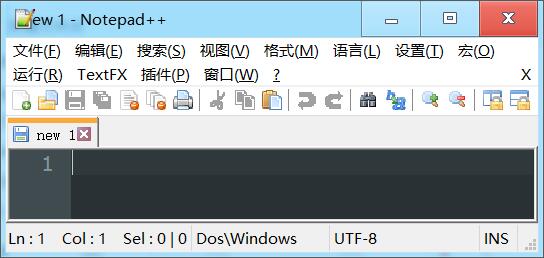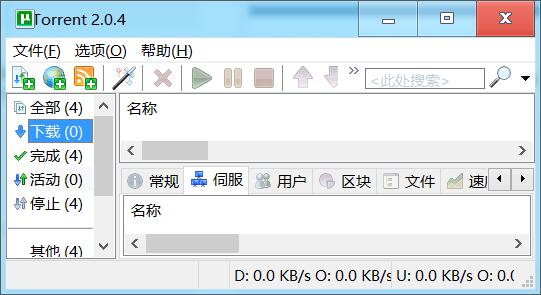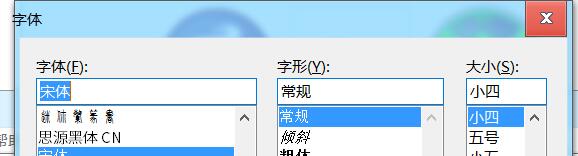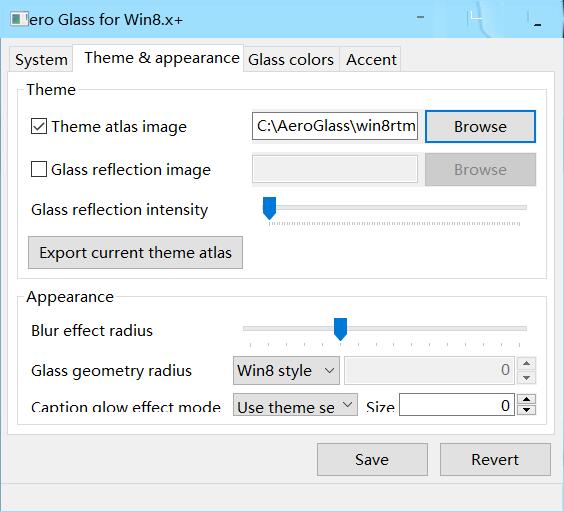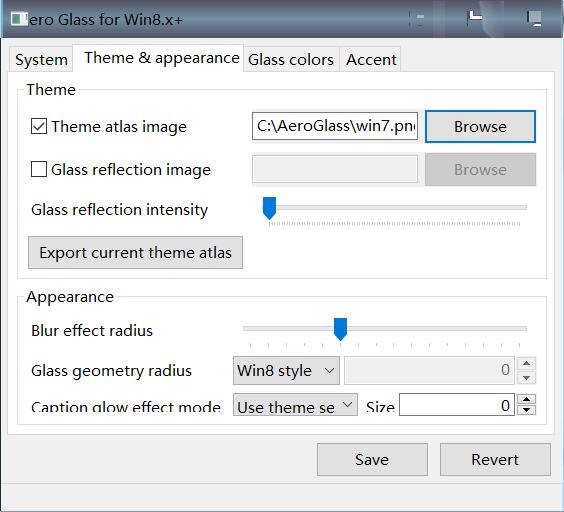Search the Community
Showing results for tags 'Themes'.
-
Longhorn Themes links download new soon for windows vista
-
1
-
- Themes
- windows vista
-
(and 1 more)
Tagged with:
-
Hello there! This is my FIRST post. Sub: Can't get 3rd party themes installed, no matter what!!? I've used Windows XP, Vista and Seven in the past, patched a lot of features(yeah, messed up a few times) and protected system files to enable different features. So patching 'uxtheme.dll' and files related to it wasn't that hard on XP, Vista and Seven. But Windows 8.1 is making me feel totally sick. I mean, I've tried using 'Uxstyle' and 'UltraUxThemePatcher' separately on different occasions. I got Aeroglass 8.1 installed. Used the Registry tweaks given here (in their download) [http://xxinightxxcreative.weebly.com/free-windows-aero.html]to match windows 8's aero glass view with as of windows 7. Got some really cool themes. For starters that was enough, right? But here starts my head ache. Aeroglass 8.1 works perfectly, I even took a few atlas images from a great post on this website. They were awesome. But the problem is that these Themes won't work. When I apply them all the caption buttons appear on the titlebar in distorted shapes. Some themes won't even show any caption buttons. Everything else is finr. The buttons, sounds and all. I'm pretty sure that I've done everything as it was said in many websites on the internet. Like.. 1) www.makeuseof.com/tag/make-windows-8-8-1-look-like-windows-7-xp/ 2) www.blog.laptopmag.com/make-windows-8-like-windows-7 Along with a few videos on YouTube. And it worked for almost everyone but me! I run a Windows 8.1 64 bit, with 1 GB VRAM and a CORE i5 processor on a laptop. I've done all the patching while connected to a power source and on High performance. So, I'd be really grateful if someone helps me out with this. Regards.
-
Hi I just made a theme for windows 8.1 since that's the OS im running but i have a question is it possible! to make visual themes/custom themes made with Windows Style Builder .msstyles compatible with other OS's instead of just 8.1 i've seen some people on sites like Deviantart make a theme compatible with windows 8 the theme was for windows 7 but he had *Updated on the description with now compatible with windows 8 so im wondering how is this possible.. do they redo the theme with windows 8 using the .msstyles the theme or some other method i would really apreciate it if anyone knows this so i may change the theme i made for other OS's as well so that people don't need to ask "is this compatible with windows 7?" -Thanks in advance.