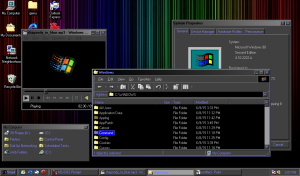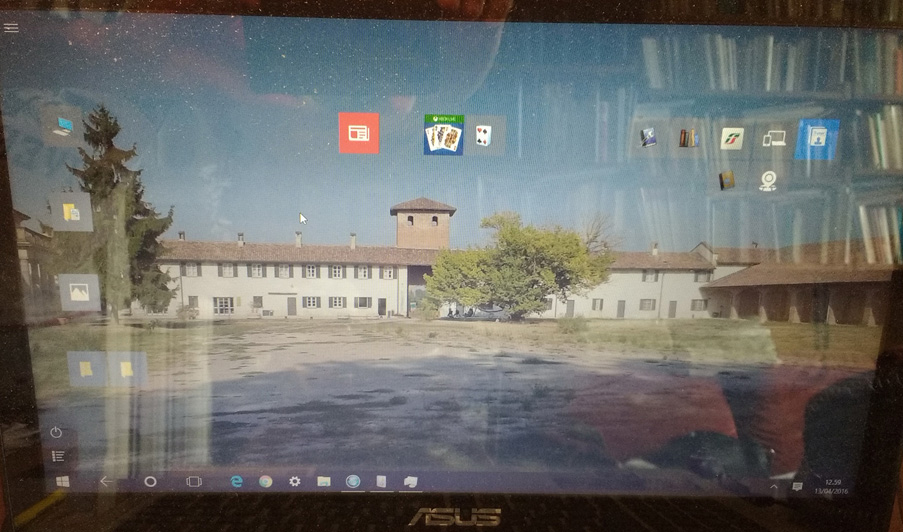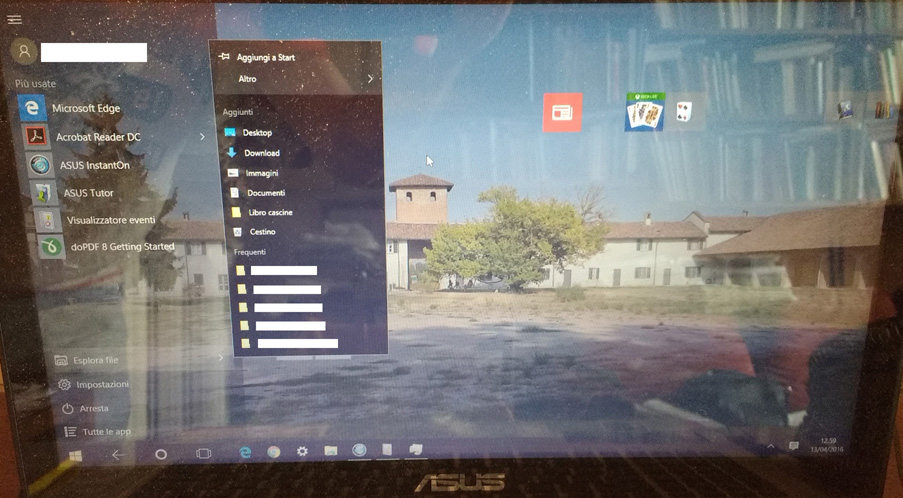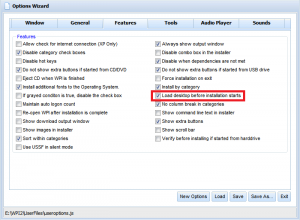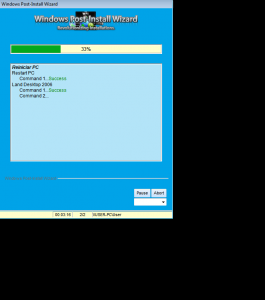Search the Community
Showing results for tags 'Desktop'.
-
I just made a cool Windows Classic color scheme, and thought I'd share it. Had to upload this image again because MSFN somehow lost it. If you have a nice-looking desktop using the classic theme, feel free to post it in this thread!
-
If you look at the following screenshot: Notice how there are C drive contents like the WINDOWS dir, Prog. Files dir. etc. Same goes here in the Docs dir. (C Drive appears identical to the following image): Please excuse for the incorrect labeling I did in MSPaint ("Desktop" was supposed to read "C Drive" instead). Can there be a way I can hide them completely like it was back in the stock XP install? (I tried the trick that hid the XP Sidebar on the Desktop but did nothing)?
- 1 reply
-
- my documents
- c drive
-
(and 2 more)
Tagged with:
-
This Asus laptop is not mine, but it has a strange UI. Is this Desktop type normal for Win10? All programs are basically hidden, and I can only use\add apps. Same for the application bar and the Start Menu. Some common links have also been moved in a submenu accessible from an icon at the top. Also, sometimes, due to various errors, a normal desktop appears instead of this O_o WTF?
- 5 replies
-
- Windows 10
- desktop
-
(and 1 more)
Tagged with:
-
I'm having an issue with a Win 8.1 box that constantly crashes every few seconds when accessing the desktop, or anything else that needs the desktop to run. The error in the Application log is: Faulting application name: explorer.exe, version: 6.3.9600.17249, time stamp: 0x53e160b9 Faulting module name: KERNELBASE.dll, version: 6.3.9600.17055, time stamp: 0x532954fb Exception code: 0xe06d7363 Fault offset: 0x0000000000005bf8 Faulting process id: 0x7e0 Faulting application start time: 0x01d01441f1a856d5 Faulting application path: C:\WINDOWS\explorer.exe Faulting module path: C:\WINDOWS\system32\KERNELBASE.dll Report Id: f7ced66d-8035-11e4-beb7-001583560c42 Faulting package full name: Faulting package-relative application ID: So far the troubleshooting I have done so far is: Restored to an earlier date that did not have the issue. Created a new Windows Profile. Updated the system drivers. So far, no change. Researching the issue online points to analyzing the crash dump. I have uploaded one to the following location: https://onedrive.live.com/redir?resid=FC9B54F767FE8216!188&authkey=!AAlq1gZrp1S9GcU&ithint=file%2czip I would be very appreciative if someone is able to do so, Thanks!
- 1 reply
-
- Windows 8
- Windows 8.1
-
(and 3 more)
Tagged with:
-
Hello, I would first like to thank you all for the program, it helps me a lot In this new version 8.7.2 the option of desktop load before installations starts soon after a system reboot does not work , there are some programs that I need to interact with desktop loaded using mouse and keyboard commands saved in AutoIT script files. In older versions worked well, but in this new version when the computer starts the system stop with a black screen and does not leave it , can anyone help me? Cheers from Brazil
-
Good Morning all, I'm having an issue with a Win 8.1 box that constantly crashes every few seconds when accessing the desktop, or anything else that needs the desktop to run. The error in the Application log is: Faulting application name: explorer.exe, version: 6.3.9600.16441, time stamp: 0x5265dec8 Faulting module name: KERNELBASE.dll, version: 6.3.9600.16496, time stamp: 0x52b3f283 Exception code: 0xc06d007e Fault offset: 0x0000000000005a88 Faulting process id: 0x5bc Faulting application start time: 0x01cf47721bd5b117 Faulting application path: C:\WINDOWS\explorer.exe Faulting module path: C:\WINDOWS\system32\KERNELBASE.dll Report Id: 5c05ffbc-b365-11e3-beaf-7054d27f87a0 Faulting package full name: Faulting package-relative application ID: So far the troubleshooting I have done so far is: Restored to an earlier date that did not have the issue. Created a new Windows Profile. Updated the system drivers. So far, no change. Researching the issue online points to analyzing the crash dump. I have uploaded one to the following location: https://onedrive.live.com/redir?resid=807BB7EC55C6E53E!107&authkey=!ACgpngBQ98E7TG8&ithint=file%2c.rar I would be very appreciative if someone is able to do so, I'd rather not keep shooting in the dark if I can help it. Thanks! -Kyle
- 2 replies
-
- Windows 8
- Windows 8.1
-
(and 3 more)
Tagged with:
-
I wonder if there any 3rd party software that could force all apps to start docked to a side of a desktop instead of full screen ? So that if I work in Photoshop or Word and then use StartIsBack or any other start menu to launch Twitter app or Email app they launch docked to a side. If anyone know of such software please share.