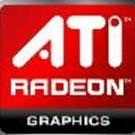Search the Community
Showing results for tags 'Dimension'.
-
Dell Dimension 2400 Specs.txt I am trying to install windows 98 SE on my DD 2400 (specs listed above) i can get everything to work except the GPU (Onboard GPU works if there is no PCI GPU card Installed at all) the cards ive tested were "GeForce2 MX 400 64MB PCI" and "GeForce4 MX 4000 128MB PCI" occasionally id get a "windows protection error" after messing around with Resources / conflicted I/O in device manager then installing the Nvidia driver (version 82.69 unofficial) ive even tried 81.98 (official) still no luck Current PCI GPU: EVGA Nvidia GeForce 6200 PCI 256MB DDR2 any suggestions??
-
Good evening! I own a Dell Dimension 4100, and many of you may already be familiar with Dell's genius inclusion of an additional auxiliary 6-pin psu connector alongside the standard ATX 20-pin, severely limiting psu upgrade options - if any at all. I just received an "AUX Motherboard AUX ATX 6 20-Pin to Dell ATX 20-Pin & AUX 6-Pin Cable" from Ebay, as the original listing put it. Lo' and behold, the aux connector is keyed slightly differently on the side from my motherboard. I certainly hope this doesn't mean that it's completely incompatible, as in a different wiring layout on it requiring electronics skills I don't have😂. If it is, is there a chance I could find an adapter that does fit? Or is it as simple as clipping the bits of plastic off blocking the connector? I can provide pictures if need be.
-
https://www.dell.com/community/Desktops-General-Read-Only/Dimension-8200-Bios-A09-Hyperthreading/td-p/466727 Hello, I have a Dell Dimension 8200 with a Pentium 4, 3.06 Ghz, 1.5 GB RAM, and a Geforce 6200. The Bios on this computer is A09, however, this version of the bios doesn't support hyper-threading, an older version of it did (Dell took down the hyper-threading bios soon after the release). On the link above, users mention a place I could find the bios at, but they didn't post a link, and just refer to the site as "Spongebob's website." Does anyone know where I could reach this site, or does anyone know of another way I could get this bios? -thanks