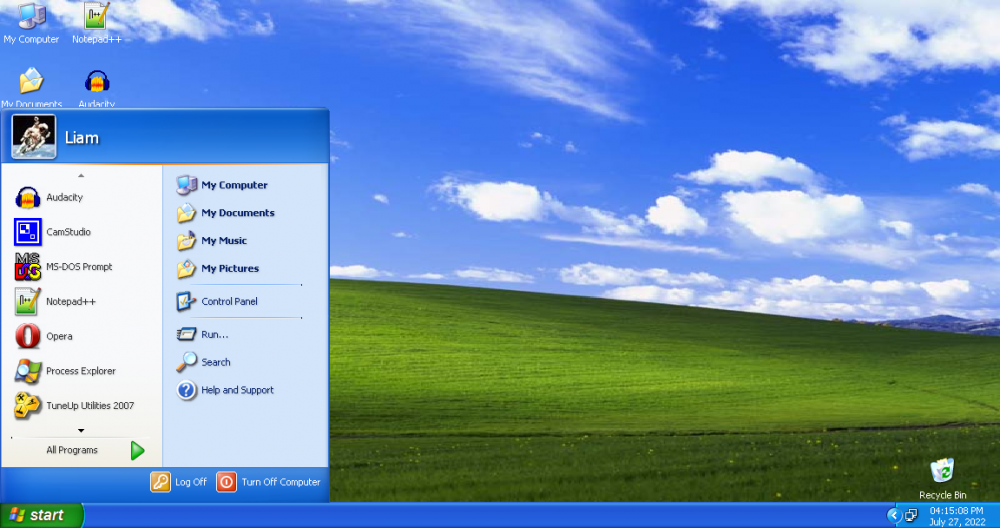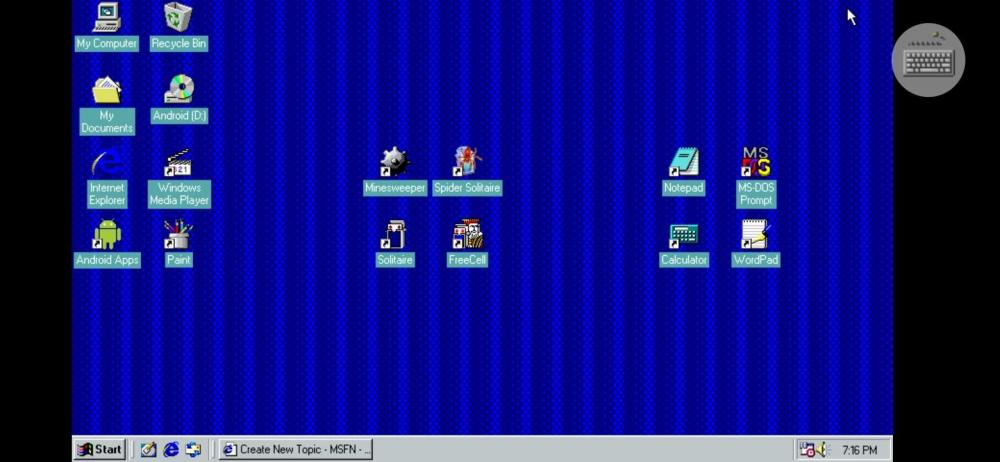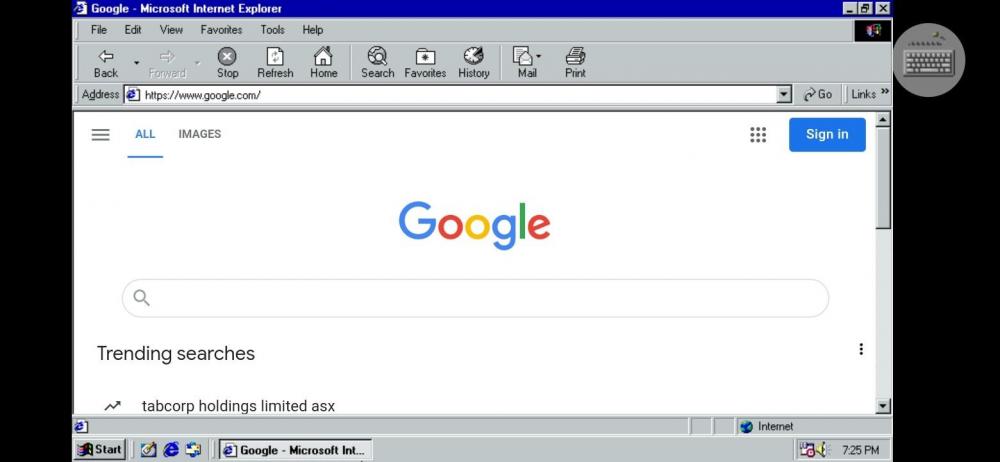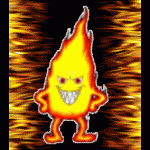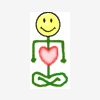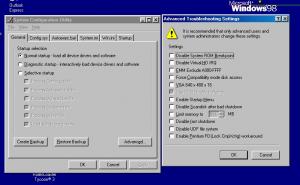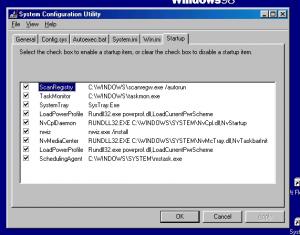Search the Community
Showing results for tags 'Windows 98'.
-
Do you think this is Windows XP? Well, if you were to ask a random joe they would say yes. Having MS-DOS Prompt in my start menu doesn't help make it look like XP but I don't care. I want to show you guys how I managed to do it as I quite proud of how convincing this is. I started with a old version of ObjectBar for Start Menu. While when changing some settings it caused my VM to crash but it went well. Then I used the Revolutions Pack 7 for the Title Bars. Revolutions Pack 7 changed the icons to a Vista/7 appearance so I used TuneUp Styler 2007 (Part of TuneUp Utilities 2007) and Shell32.dll from XP to change all the icons back. While there is still some parts of Vista/7 from the Revolutions Pack and i have a annoying message from ObjectBar every time I started it up, I am satisfied with it.
-
Windows 98 Simulator is one of the most accurate 98 look a like's around. It's in 16x9, has a modern web browser and media player, just look at it! Internet Explorer has been updated, You can even play YouTube videos. Video: Top Gear Media Player has also been updated, Having MP4 and other file type support. Windows 98 Simulator also keeps it's intergration with Android, having a app list and allowing you to access it's file system. Application. (Android Only) If your a 98 Diehard, I think you'll be impressed by it! -Nerdulater
-
I don't currently have screenshots, but Windows 98SE seems to give me errors about random things but especially rundll32, and this happens on login, setup, and just while performing tasks like booting up MS office. I know this behavior doesn't seem to appear on Intel PCs, and it happens on both Virtualbox, and VMware, any fix available for this?
- 11 replies
-
- windows 98
- amd
-
(and 1 more)
Tagged with:
-
Hello, I currently work on dual machines due to nature of my work, 1 is a retina imac and the other windows 10 with i5 and 1660TI both systems maxed out on rams and hdds. I have couple of computers more and my home/office runs on a file/media/Automation server 24x7 with wired network on cat6 and wifi hotspots. BUT... Out of Nostalgia, I am building windows 98 cpu(S) and i did not have all the components so i went out and got these (half of them are in shipping from around the world) so please suggest anything that you think will help. I will keep everyone updated here on the progress. HW coming in and present: MOTHERBOARDS: GIGABYTE GA-945GCMX-S2 refurbished ASUS P5B-VM 2pcs NEW SRARE MOTHERBOARDS: Intel DG31PR , Zebronics G41 and ICH7 with pciex16 and 1x ports, ami bios, i got windows 98 running on this for experiments PROCESSORS: P4 3.2 and 3.0 NEW tray, from last generation, C2D E8400, C2D E7500 Both refurb. /edit: added E5800 GRAPHICS CARDS: All on PCIe, 6600 vanilla X 1pc, 6600 GT with arctic cooler, 6600 GT with asus silencer cooling, the one that has turnable heat sink /edit: added 6800 vanilla HDD: ADATA SU - 120GB (formatted 40 and 80gb and 256 (for winxp dual)) SOUND CARD: SB0240 Audigy 2, one more spare card that is no brand but works on windows 98 RAM: simtronics 1GB x 2 sticks at 800mhz DDR2, NEW. Spare 2 sticks of 1GB each. SATA DVD writer Monitor: 17 inch 4:3 LCD Samsung, will get 19 inch 4:3 Dell? OTHERS: elite 361 cabinet was spare, so using it (update: switched to a bigger case for a more airy build, from coolermaster). The asus silencer does not fit, so waiting for the arctic cooler model, working with open case till then. PSU is corsair 550CV, SATA to IDE converter, SATA><IDE two way converter, 2X pci 1x lan cards that have win98 drivers, GOTEK floppy emulator, darn cannot find a floppy connector, hope it comes with motherboards that are on the way. I have read the forums and understand that i have to use non official chipset drivers and do some patching.
- 19 replies
-
On my last post, I stated that I have a PC that has an Matrox Millennium PCI Graphics Card and the PC can run Windows 98. Now this graphics card has been out for a while and since it's been released since I don't know, I am thinking of upgrading the graphics card to something more modern. Any suggestions on the best card for Windows 98? RAM of the PC: 128 MB (If I remember and heard correctly when speaking with the last person who owned it) Graphics Card: Matrox Millennium unknown model number. If knowing correctly it has two ISA slots (one of which has a aftermarket sound card I think) and two PCI cards (one of which has the Matrox Millennium).
- 9 replies
-
- Windows 98
- GPU
-
(and 3 more)
Tagged with:
-
Our new insurance company requires alot of documents to be faxed between us, doctors, and them. I know it sounds ridiculous(and I agree) but it is what it is. We do not own a fax machine nor really want to purchase one. However we do own 4 old computers that have modems but 3 out of 4 use a ISA interface and the 4th(Only one that doesn't work) uses a pci modem. Our current PC does not have any ISa or PCI slots just PCI express. Eventually I plan on building a computer that will have a PCI slot but thats a different story. Would it be a doable Idea to use the best computer out of the 3(Pentium II 333mhz, 112b ram) as a fax machine using windows Fax and Scan? Would this actually work and be feasible(besides being slow as molasses)? It currently runs Windows 98 and Windows 2000.
- 4 replies
-
- Windows
- Windows 98
-
(and 2 more)
Tagged with:
-
Hey Guys, I would like to use the WinTV-HVR-1800 PCI TV Tuner (ATSC/QAM/NTSC) with my Windows 98 SE PC and I can't find a driver for it that can work. I found one that my Win98 can read however, I can't install the hcw18prop.ax file. When I opened details to get more info it said: "No more files (error #12)" Does anyone know of a way to get drivers for it that will work under Windows 98 SE? Thanks, win98geek
- 23 replies
-
- Windows 98
- Driver
-
(and 2 more)
Tagged with:
-
I was wondering if a motherboard with an embded processor would work good with Windows 98 or 9.x in general. I am refering to boards with a processor such as the celeron j800/900, n3050/n3150, amd a4-500, 16-5200 ,e-350, etc. These boards are cheap, low power, and minimal, making them seem pretty good for windows 9.x. I know they are probably too modern but it seems like a good idea. Just a thought here.
- 2 replies
-
- Windows 98
- Windows
-
(and 2 more)
Tagged with:
-
Hi I'm new here, just regsitered to ask a few questions, but judging by the looks of this place, I'll be coming back for more. My question is: Is there such a thing as a Win 98se compatible AM3 motherboard? Basically I have an AMD 955 on an Asus m4a88td-v evo/usb3, and looking to upgrade to a Ryzen in a few months, and want to have FULL backwards compatibility with some old games I love. I also have a Core2Duo on an LGA775 ASUS P5Q PRO. Both motherboards are NOT 98 compatible. Also, what's the most powerful graphics card that is windows 98SE compatible? I want to build a powerful retro PC that will have dual boot, XP and 98SE. Thanks Regards Inimbrium
- 8 replies
-
- retro pc
- socket am3
-
(and 2 more)
Tagged with:
-
Having Linux access Windows 98 (for me) was a no brainer, but having WIndows 98 access linux is proving ot be a challenge. Can someone please assist me in this?
-
- network
- windows 98
-
(and 1 more)
Tagged with:
-
I was just wondering whether or not it fixes the 137gb limit out of all the patches it has? I hope I haven't posted in the wrong section here...
- 7 replies
-
- Windows 98
- Second Edition
-
(and 2 more)
Tagged with:
-
I have a Dell Dimension E510 desktop from around 2006-ish. It has an Intel 945G chipset and a 82801 controller hub, a 2.6 GHz Pentium D processor, and 2 GB of RAM. I have compatible PCI cards for the graphics, sound, and network, and I can downgrade the RAM to 1 GB by removing one of the modules. I'm just wondering if there are Windows 98 drivers for the motherboard, and if anyone else has had luck with Windows 9x on 945G motherboards. I tried searching for the drivers on Intel's website, but I keep getting dead links.
- 3 replies
-
- Windows 98
- hardware
-
(and 1 more)
Tagged with:
-
I just obtained a HiRO H50069 Wireless adapter, and installed it on my Windows 98 SE machine. I installed the driver and utility, and the device works fine after a reboot, and I am able to connect to the internet. However, if I reboot after having the adapter work, I get a BSOD on the next boot, and every subsequent boot after that results in an endless splash screen and it never gets to the desktop. The only way for me to fix this is to go into safe mode and remove the device from Device Manager. If I reinstall the driver, the same thing happens. Machine works fine for one boot, then BSOD, then no desktop. How can I troubleshoot this?
-
I was wondering if it was at all possible to run windows 98 nativley on new hardware. The built would contain a Pentium G3258,8gb ram,40gb ide drive and ide cd-rom, and a pci graphics card. The pc would also boot linux which would be on a seperate sata harddrive with a sata dvd-rom and use a pci express graphics card. I know you can run 98 with that much ram(change a setting in a file(iv done it before) but am unsure about the processor speed and that its 64 bit. I am aware that Windows 98 will only see one core. I know I could just use virtulization(which I currently do on a difrrent pc) but that takes the fun away.
- 25 replies
-
- Windows
- Windows 98
-
(and 6 more)
Tagged with:
-
anyone know how to get the mouse to work in safe mode in win98se? it is a usb mouse and has a usb-PS/2 adapter. It works fine in normal mode. Its just easier to use the mouse for navigation instead of the keyboards. I'm dealing with an issue with the sound blaster driver fault error as it won't let the pc get past boot process.
-
Acer TravelMate 525TE, P3 700 MHz, ATi Rage M1 8 MB VRAM, 256 MB RAM, 98 was 98lited, DX7 When I start the game, intro movies appear and when it should show main menu, I get black screen instead and I need to kill the process via Ctrl+Alt+Del.
- 12 replies
-
- windows 98
- age of empires
-
(and 1 more)
Tagged with:
-
I've used Opera 12.02 many times in the past with Windows 98, but after reinstalling Windows on my desktop, I can't seem to get it to run or install. I downloaded the installer from here and set the KernelEx compatibility mode to Windows 2000 SP4, but when I run it, I get this error: Opera has failed to access or upgrade your profile. This may have occurred because your computer has insufficient resources available or because some files are locked by other applications. You may have to restart your computer before Opera will start again. I'm running Windows 98 SE on a 1.5 GHz Pentium 4 with 512 MB of RAM, so this is well more than sufficient resources, and I have barely anything running. I've run Opera before on this machine without any troubleRebooting does not help. I downloaded the file 3 times just to make sure it isn't corrupt, but I still get the error. I've tried Opera 11.64, and I get the same error. Extracting the setup files to a directory and trying to run opera.exe also produces same error. Right now, I'm stumped. Any ideas?
- 2 replies
-
- Windows 98
- Windows 9x
-
(and 2 more)
Tagged with:
-
To download video streams I am trying to install "URL Snooper 2.37.01" on Windows 98SE (German language) with KernelEx 4.5.120. The program depends on the WinPcap driver and comes with versions 4.1.3 and 4.0beta2 - the latter is claimed to be compatible for Windows 98. Unfortunately both refuse to install. The WinPCap website claims "Starting from WinPcap 4.0beta3, support for the Windows 9x/ME family of operating systems has been dropped. The last builds supporting such OSes are WinPcap 3.1 and WinPcap 4.0beta2, both available in the archive." http://www.winpcap.org/install/default.htm However when I attempt to install the self-extracting EXE of 4.0beta2, its NSIS installer exits with the error requester "This version of Windows is not supported by WinPcap 4.0 beta 2. The installation will be aborted." When I tried to install version 3.1, the NSIS installer exits with the even stranger error popup "WinPcap 3.1 can be installed on 32-bit x86 systems only. The installation will be aborted" My CPU is an AMD K6-3+, which is definitely 32 bit x86 compatible. So the last version that still installs on Win98SE is WinPcap 3.1beta4, which seems to contain a different installer. Unfortunately it is too old and makes URL Snooper lock up, so I had to uninstall it. I have now manually unpacked the 4.0beta2-WinPcap.exe with 7zip. It contains the following directories and files: \$PLUGINSDIRmodern-header.bmpmodern-wizard.bmpioSpecial.iniInstallOptions.dllNSISdl.dllnxs.dllSystem.dll\$R0\$PLUGINSDIRUserInfo.dll\$SYSDIRPacket.dllpthreadVC.dllWanPacket.dllwpcap.dllnpf.vxd\$SYSDIR\driversnpf.sys\$TEMPWpBann.htmI copied the \$SYSDIR folder contents into "\windows\system", but I don't know what to do with the rest; it doesn't seem to be sufficient to work. Despite URL Snooper starts now (previously it complained missing Packet.dll) and shows the correct name of my USB ethernet adapter, the "sniff network" button triggers a popup requester "Automatic Network Adapter Detector FAILED | ERROR: Failed to find a suitable network driver."When I debug the WinPcap 4.0beta2 installation process in Dependency Walker, before the popup it throws the error: "GetProcAddress(0xBFF70000 [e:\windows\system\KERNEL32.DLL], "GetUserDefaultUILanguage") called from "h:\download\utilities\videos downladen\winpcap\4.0BETA2-WINPCAP.EXE" at address 0x00405D06 and returned NULL. Error:" Apparently the NSIS installer is incompatible with Windows 98 because the function GetUserDefaultUILanguage in kernel32.dll exists only since Windows 2000. Also KernelEx settings don't seem to change this. So I added in kstub822.ini to the "[Kernel32.dll]" section the following line to simulate it: [Kernel32.dll]...GetUserDefaultUILanguage=r0407 ; German language (added by =CO=Windler)...I tried this also with "e0", which is apparently supposed to suppress an error flag. [Kernel32.dll]...GetUserDefaultUILanguage=r0407e0 ; German language (added by =CO=Windler)...But this doesn't do anything. Even DependencyWalker still shows the same "returned NULL" error. I am desperate. Is there a proper way to simulate GetUserDefaultUILanguage?- How can I install the unpacked contents of 4.0beta2-WinPcap.exe manually?
- 8 replies
-
- WinPcap
- Windows 98
-
(and 3 more)
Tagged with:
-
I have a 2001 Dell PC with Windows XP and Windows 98 SE. When I installed Windows 98 and re-installed XP about a year ago, I created a 6 GB (C:) partition for Win98 and the rest of the disk (D:) for WinXP. I edited boot.ini to give a nice menu upon boot, and all was well. Eventually, 6 GB became to small for me, and I needed to expand the partition. I booted up a live Linux USB pendrive a few days ago and used Gparted to expand the Win98 partition to 60 GB and shrink the WinXP partition. Apparently, Gparted touched something in the MBR that it shouldn't have, and I got the "Invalid system disk. Replace the disk and press any key" message when trying to boot Win98. XP had no problems booting after the partition resize. I booted up a Win98 startup floppy disk and ran sys c: which then allowed Win98 to boot up correctly, but I no longer get the boot menu to select XP. I can make XP boot again by booting up the recovery console from the CD and running fixboot, but then this makes Win98 give the "Invalid system disk" message when trying to boot it. My problem is that I can get either XP or Win98 to boot, but not both. How do I restore the proper boot sectors to allow me to dual-boot the OSes?
- 4 replies
-
- Windows 98
- Windows XP
-
(and 4 more)
Tagged with:
-
I have a Dell Dimension 4300 with Windows 98 SE and Windows XP. Windows XP takes about 15 seconds from the POST screen to the login screen. When I first installed Win98, it booted in about the same time as XP did. Now, Win98 takes about 45 seconds to boot. I don't know what I did that caused this, but I'd like it to boot as fast as it used to. Does anyone know how I can fix this? I don't really know what's needed in msconfig, so here are some screenshots. autoexec.bat and config.sys are blank. I can upload the contents of system.ini and win.ini if they are relevant. Another thing I've noticed (probably unrelated) is that when I tell the computer to shut down from the start menu, it reboots instead. Pressing the power button makes the computer shut down like normal.
-
I want to start using old computer so i can play the old game on there original way,so i went out looking for a old computer. after a while of looking for a computer i found a Pentium 3 pc , I don't know all the specifics but this is what it is from what ive seen Pentium iii about 200 mb ram ati video card(3d rage) netgear network card sound card 40 gb fat 32 floppy drive cd rom -rw When i boot the computer i see this http://imgur.com/3mxDyMA i dont know the exact reason why this is happening but i think all i have to do is get a copy of windows 98 right ? if you need pictures of the bios or information just ask because i know you guys are very good at this. http://imgur.com/NYVxHok http://imgur.com/CBeGql7 http://imgur.com/FZ7cz6T http://imgur.com/30DYB6q
-
Today I started skype and got a message that auto-login didn't work. The message said that my password might have been changed (or was changed) from an alternate location, and I need to log in using the new password. I understand that skype has been forcing people to upgrade to newer versions, but this old version I use (3.2.0.175) was working fine yesterday or a few days ago. I've been unable to get this same version working on another win-98 machine that I have very rarely used for skype, so I'm not sure if they've permenantly made this version unworkable now. So - does anyone else out there still have skype working on their win-98 system? If so, what version? I understand (vaguely) that there are other alternatives to skype, and would like to know which of them work under win-98. Edit: I've tried setting up a new skype username, and I'm using a throw-away email address. When I try to start skype using the new account, I get: Skype may be blocked on your network. Contact your network administrator, or (2) make sure skype is allowed on your network. Given this is win-98, there is no firewall on this computer, but I'm also not forwarding any ports for skype on my router. But I understand that skype doesn't require any ports to be forwarded (because of how it spoofs connections) - and my current setup was working until a few days ago. I understand that these old versions of skype connect to a different database run by Skype, and perhaps they've finally closed down the servers for those databases? Either that, or Skype doesn't like it when I use a throw-away email service... (?)
- 6 replies
-
- Skype
- Windows 98
-
(and 1 more)
Tagged with:
-
Hey, everybody! Advice on this is subject scattered through several threads; I felt it deserved its own. What 98/98SE-compatible browser is best for YouTube? I'm currently running a 450MHz Pentium III with 256MB of RAM. IE6 & K-Meleon are what I'm using. Haven't installed KernelEX. Thanks in advance!
- 18 replies
-
- Windows 98
- 98se
-
(and 3 more)
Tagged with:
-
Goodday everyone! I am posting this because I'm am crazy enough to reattempt (thinking about it now ) in getting windows 98 se to load on this compaq! To make things worse (for win98) this computer has been upgraded to 2.50 GB of RAM! This computer also has a 250 Gb SATA HD. It was pretty diffcullt even getting to the windows 98 installation since cd support didn't work due to the lack of real mode dos drivers for the DVD Rom, but I've manged to work around this by putting the win98 cab files and setup on the hard disk through flash drive using a linux live cd! But it still wasn't successful through installation even after editing the system ini. Referred to this topic: http://www.msfn.org/board/topic/129983-how-to-install-windows-98-in-modern-motherboards-using-more-than-1-gb/ The real problem was that it froze on the first detecting new hardware phase, the setup itself even suggest that the user powers off the computer if not responsive! After powering back on it surprisingly when past the new hardware phase and even finshed the non-plug play detection. But after the third boot it would would just freeze on the startup screen for like 10 minutes to only pop-up a BSOD claiming: "Disk Write Error: Unable to write to disk in drive C:" I assume this has to do with some other known limitation to windows 98 like no native SATA drivers, or large volumes in FAT32 but I'm not sure!
- 5 replies
-
- Windows 98
- SATA 9x Driver
-
(and 1 more)
Tagged with:
-
Windows 98 wont recognize my hard-drive, but BIOS does. Any suggestions.
- 22 replies
-
- windows98
- windows 98
-
(and 3 more)
Tagged with: