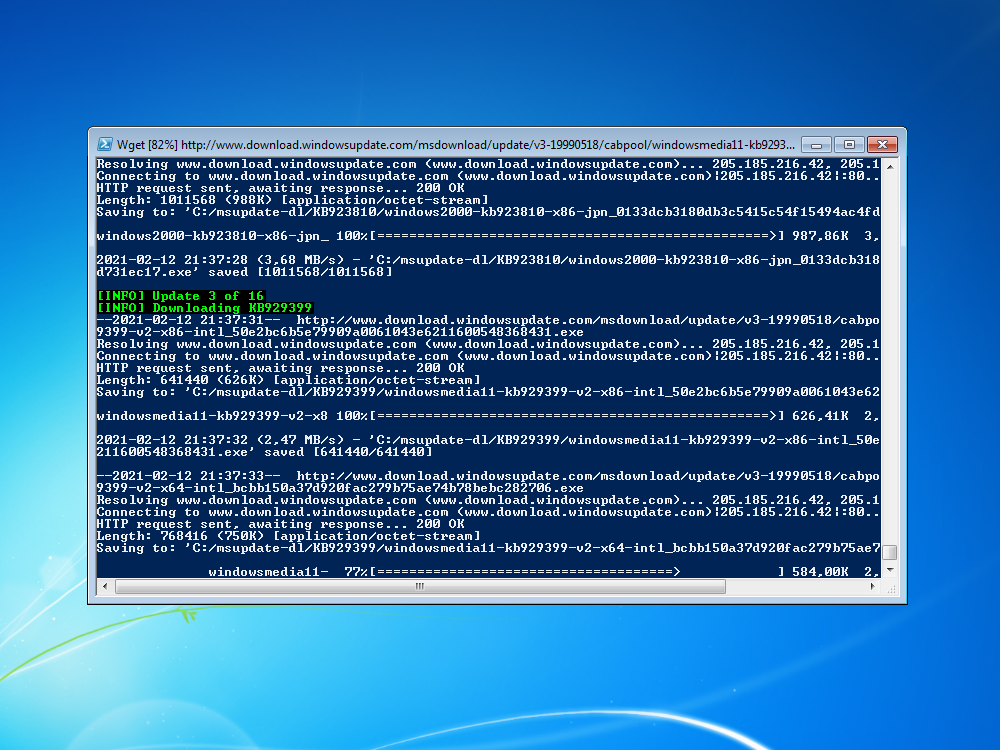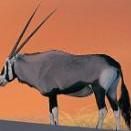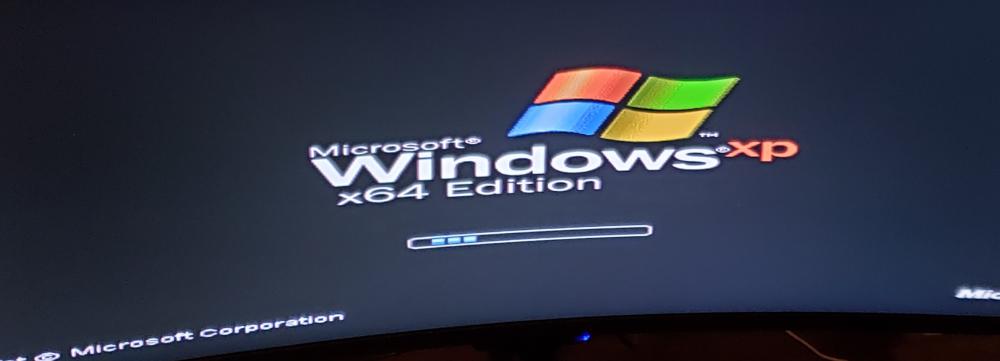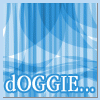Leaderboard
Popular Content
Showing content with the highest reputation on 03/03/2023 in all areas
-
6 points
-
March the 4th now, is it? I'd like to think you'll have something to showcase by then. Otherwise, stop clogging up these information rich threads with vaporware. It's not right for those that utilize this platform for real, flesh and bone projects, nor to those checking back here to track how said projects are developing.4 points
-
I see nothing shocking regarding native Web Components as far as YouTube load speed is concerned, it's about as fast as with Firefox 42 user agent that gives polyfill. Trying out official Pale Moon 32.0.1b3, it's actually a bit slower, comparing 32-bit vs 64-bit though since official beta is only 64-bit. 64-bit Pale Moon was always slower on my PC. Not related to current developments, but I suspect we're still far away from decent scores on Speedometer 2.0.2 points
-
Is fixed (for now...) in yt-dlp. Updated my build. [Edit] youtube-dl fixed as well.2 points
-
At this point, I would like to say thanks for all your efforts in building XP- compatible versions of youtube-dl and yt-dlp. I use your builds for a longer time, and they are great. Hopefully, this permanent throttling issue can be fixed again. For that, I totally agree with @VistaLover. I hate Google for all these unnecessary changes.2 points
-
... It seems most evil Google have again patched this ; I now get: yt-dl -f 140-1 "p7FCgw_GlWc" => [youtube] p7FCgw_GlWc: Downloading webpage [youtube] Confirming age [youtube] p7FCgw_GlWc: Downloading API JSON [dashsegments] Total fragments: 1 [download] Destination: Kanye West - Famous-p7FCgw_GlWc.m4a [download] 7.7% of ~9.83MiB at 50.70KiB/s ETA 01:06 ERROR: Interrupted by user Terminate batch job (Y/N)? y ... Was fine earlier today, with a patched youtube-dl build of mine... yt-dlp is also affected now ... Had you been a fan of SNL's "Church Lady" in the mid-80s to 90s? Google are indeed "SATAN" (and are obviously keeping a keen eye on the yt-dlp/yt-dl repos) ...2 points
-
sometime in 2022 the page reported an error before, but now as of today the board page is back, but everything just says this: Information Come back soon! (Please) i never got a chance to visit this forum when it was still open and i only started joining windows forums in april 2022 can anyone give me a reason why that board died? i’m new1 point
-
Would you guys like to see a Windows 8.1 Extended Kernel? I am well versed with Windows and basic driver functionality, but not with advanced Windows knowledge needed to whip up an Extended Kernel such as incorporating Windows 10 functions. Since software support for Windows 8.1 is still great with the software that doesn't work only needing mods to either remove the version check or simple DLL stubs to run, we can make our first priority drivers, most specifically graphics and Wi-Fi drivers. All the major hardware vendors (Intel, Nvidia, and AMD) have ended support. Intel ended theirs first starting with Kaby Lake (though unofficial mods for drivers up to 10th Gen(?) exist. see this thread) while AMD and Nvidia just ended theirs at roughly the same time last year (In fact, this is being posted from a 2019 AMD laptop with 8.1 on it). Now, it should be noted that there are some hardware manufacturers that still have support for OSes such as 8.1, and even Windows 2000 in specific instances, to this day! Notable ones include Realtek (certain hardware) and most major touchpad manufacturers such as Elantech (provided you aren't restricted exclusively to HID-Compliant Touchpad with no way to enable PS/2 touchpad). Realtek still has backwards supports for OSes older than Windows 10, but it depends on the hardware. For instance, the Realtek RTL8892CE WiFi card (not to be confused with the RTL8891CE) is OEM exclusive and has no 8.1 or 7 support. Plus, there are some Realtek Audio drivers that integrate with the graphics card. You'll know you have one of these if there is a red circle on the audio icon right after installation finishes (and hovering over it says "No Audio Device is installed"). Because of this, the Windows default audio driver does not support this configuration and thus, will not load. The standard Realtek HD Audio driver will not work either. Realtek Ethernet still supports Windows 8.1, though it appears Ethernet may be going the way of the dinosaur due to a lack of Ethernet ports on most new laptops. Most major touchpad vendors should still work. Grab the driver from either the manufacturers website or your laptop manufacturers website. If you have the option to switch between Advanced (HID Compliant, I2C) and Basic (PS/2) emulation touchpad, you can set it to Basic and be fine, but if you only have Advanced, you'll need a USB Mouse. Despite Intel dropping official support with Kaby Lake, the latest chipset drivers surprisingly still work. To install Windows 8.1 on modern laptops, just burn the ISO to Rufus with UEFI support and boot it with a USB Mouse connected (plus keyboard if installing from the Desktop). Since 8.1 has generic USB3 drivers in its WinPE unlike 7, no PS/2 peripherals such as adapters are needed. After the installation restarts, you'll get a quick flash of a BSoD. Load back up the install media, hit Shift+F10 to load up Command Prompt, type Notepad.exe, click on File/Open, select All Types instead of .txt, point to C:\Windows\System32\drivers and delete Intelpep.sys. Exit out and finish Windows install normally. If you update, that file will come back so you'll need to repeat it once more. It would be great if we could find a fix for that file that allows it to function as intended. I hope I'm not the only one interested with Windows 8.1. Even with UEFI7, it is nearly impossible to install Windows 7 on modern UEFI boards. It doesn't help Legacy Support is being phased out so the amount of new computers with that is dwindling, meaning UEFI support has to be incorporated somehow into 7 (If you guys want to tackle this problem, please start a different thread about this. You have my backing). Plus, there are now 0x0A5 NON-ACPI-COMPLIANT BIOS BSoD's now as well. tl:dr: In order to get drivers working on Windows 8.1, some incorporation of Windows 10 functions will most likely be needed. There are some hardware vendors still with 8.1 support, but some of the new laptops come with that hardware tied into other components meaning the standard driver will not work. Installing 8.1 is as simple as making the media as UEFI in Rufus, installing it with USB Mouse (and keyboard if on desktop), deleting Intelpep.sys, and finishing it up.1 point
-
While i was downloading Windows XP updates from the Microsoft Update Catalog, i realized this task could be done much faster. For that reason, i decided to make a PowerShell script for batch downloading updates from a list, featuring filters for language, NT version and architecture. I'm aware there is already another GUI application with a similar purpose, but you might find this one more fitting for your context as it has some key differences, such as: - Focused on simplicity. Command-line operation only - Script available under a permissive license (Unlicense) - Code and its functioning is commented and documented to its best. Take a look at the code to learn how it works. - It can run natively on Linux, even on a Raspberry Pi - A function lets you download the details page in HTML format for each update, ready for offline read I've made it available both on my website and GitHub: https://github.com/blueclouds8666/msupdate-dl http://neonfloppy.sytes.net/projects/msupdate-dl/ Let me know if you found it useful, I'll be listening feedback to improve the script if needed.1 point
-
Hello, I want to use console.beep so that the internal speaker produces sounds similar to those of a telephone. I tried to make the dial up sound but it's a bit monophonic and I don't really know how to do it.1 point
-
I only started using Win10 seriously with version 1809, though I ended up with 20H2 on home desktop, mostly 'cause I was curious about 1909, then installed it, then later I got curious again about 20H2, now I'm just holding position here. Besides MS continuing to make questionable changes that are either difficult or impossible to undo, just overall less time that I'm willing to spend messing with Windows. I suppose there were the least surprises with 1809, after it got some patches. Interestingly, a bit off-topic, but another MS product from the time, SQL Server 2019, is supposedly very popular version of SQL Server these days and it will also be supported for the longer period. I ended up turning off a bunch of scheduled tasks, so things don't get fired left and right, reducing disk activity. Bells and whistles should still be functional. Still using plain HDD, interestingly, the one data disk being written to the least was the one that ended up developing few bad sectors there and there while the other two disks are OK for now. SuperFetch behavior seems to be a lot like Vista's, I don't remember Windows 7 preloading as much data. Loading user profile takes several seconds though, significantly slower compared to previous versions, all seems good when things settle.1 point
-
That could be true with fast computers so I'm going to test this version out on an older Pentium 4 and see if there's a difference. Twitter on that box was definitely problematic and youtube was slow as molasses so it will be easy to tell. I do like that the polyfill addon is no longer needed and that up-to-date user agents can be used on these sites again. And that sites previously unable to come in are.1 point
-
There are instructions out there how to patch latest Flash to disable EOL restriction. I was the first to bring it up on MSFN. Some even opt to use Flash version that continued to be developed for Chinese market (only security fixes I guess) after it was EOL for the rest of the world, but I didn't follow that. In my most recent experience, NPAPI version for Mozilla-based browsers and other browsers implementing NPAPI was most performant, the worst was ActiveX in Internet Explorer, though for some reason it was much better in the pre-Chromium Edge, a bit better than NPAPI even. Of course, standalone version keeps it simple by not being tied to the web browser's plugin architecture.1 point
-
Totally agreed! For older (not as old as mine) hardware, Windows 7 is a very good choice.1 point
-
1 point
-
Currently using today's 55.0 and it looks like the web components was already added to these versions. What a massive improvement. Disabled the polyfill addon and github is rendering. A few sites that were previously not coming in like a utility site now are so must have been related to web components (Spectrum still isn't). But the real good news is youtube and twitter are vastly improved. The most up to date Firefox user agent unlike before works and the sites come in and render fast. Looking forward to continuing updates.1 point
-
Yes I know tnat, also for all people reading that should this thread have discord? Its quite big project and its hard to have everything there on msfn, also the live support will be great.1 point
-
@Antonino Online capture uses VSS, properly you broke that or optimized it away. Anyways there should be an error message.1 point
-
1 point
-
No idea what your are trying to ask with the first question. As for ESD apply yeah I have seen a few crashes and dead locks while applying a wimlib captured image with wimgapi or dism. So switch to wimlib (Ctrl + Shift + W) and apply this ESD.1 point
-
Indeed, this was the answer as I got my problem fixed fixed! Details can be found here.1 point
-
Portions of my job used to be WFH (work from home) so I've always had the advantage of running corporate OSs. My Win7 was Win7 Enterprise and my Win10 is 2016 LTSB. I never really liked either compared to XP x64 so I would run them from within a VM whenever working from home. Win10 always felt much better then Win7 and I could never see myself reverting to 7. Even more so nowadays because as you mentioned, 10 should be much MUCH MUCH more future-proof - I will not run any "extended kernel" in 7 just to use a web browser and it's starting to look like that is the only "future" for Win7.1 point
-
Follow this issue regarding throttling being back again in a number of cases.1 point
-
I do recall testing that version and enjoying it a lot. While 10 does have its annoyances, and keeping in mind what you and others have shared, I've migrated yet again, settling on what I think is the best compromise: LTSB 2016. This version of Win10 will still get extended support until October 2026, which isn't too bad...maybe I'll look again at LTSC 2019 and IoT 2021 when the time is right. I'm getting much better performance (actually, surprisingly close to 7), and less noticeable bugs, compared to later versions of 10. THIS is the version I would recommend to anyone who wants to use 10, without having to deal with some of the BS of later releases. It seems to be the best possible compromise (updates are only security/stability-based, no telemetry, and all the benefits of the 10 kernel). At this point I'm pretty much squared away, and plan to stay with 10 as my 'main' OS (though I'm not opposed to returning to XP/7 on a temporary basis, to test software that seems interesting--luckily, my PC has full driver support from Win2000 to Win10). If I were to sum it up, I'd say Windows XP was the greatest OS Microsoft ever made, Windows 7 is the last great OS from Microsoft, and Windows 10 (all versions up to/including 1709) was the last good Microsoft OS. Love it or hate it, it may be better to get used to 10, and for what it's worth it's definitely the most future-proof option. The most bleeding-edge motherboards on the market still have full support for 10. LTSB 2016, however you may obtain it, is a good way to get acquainted with 10 and have a good experience while using it, and even my old HP S5-1020 is doing just fine with it. LTSC 2019 definitely felt slower than 7 on this machine, but LTSB 2016 is actually pretty close to 7 in performance on the same hardware. So it should be snappy on old PCs.1 point
-
Whatever it is, thanks for your work. Waiting for the fix from upstreams or whatever :) I found recently your XP build and I really enjoyed it :)1 point
-
Yeah, that's not normal I think. On my end, Prt Scr works even with fullscreen D3D (at least D3D8 and later) stuff, which is expected since MS tweaked their compositor and related stuff (https://devblogs.microsoft.com/directx/demystifying-full-screen-optimizations/). D3D8 was tried with d3d8.dll from an older Win10 build 17134 with "fullscreen maximized windowed mode" disabled - it takes tweaking internal variable inside the file, the one modified by exported function Direct3D8EnableMaximizedWindowedModeShim, the variable must be set to 0. It's interesting they deleted the code for the old behavior from D3D8...I think maximized windowed mode is just one part of the equation for making old stuff more compatible with compositor, historically, it caused massive performance degradation in DirectDraw based applications/games in Windows 8, which was fixed in Windows 10, but this mode may still show window borders of fullscreen games that don't tweak their window styles because it wasn't really expected to be done by devs, was supposed to be handled internally, so you could create normal window with borders and toggle between fullscreen and windowed mode via D3D and not worry about window styles - workings of fullscreen mode made them disappear anyway...until they came up with "fullscreen maximized windowed mode". But what we're seeing with more performant alt-tabbing and ability to PrtScr fullscreen stuff etc. - that's on their tweaks in other places it seems, not this "fullscreen maximized windowed mode" as exposed by ddraw.dll, d3d8.dll and maybe d3d9.dll. Though going from my memory, I think intro videos in GTA III era games don't work if it's forced-off for DirectDraw, so yeah, might be done just for compatibility. Easier to just have this mode always enabled rather than putting entries in the compatibility database only for games that need them, since that's a lot of work and needs feedback from customers, but only enterprise customers matter to MS and folks playing old games have community developed solutions for such issues. Anyway, regarding videos in the browser, they work quite well on my end in Firefox in software mode. Unknown if Chromium still has massive performance hit with videos in software mode. https://i.imgur.com/NGJJCM3.png (the screen on the right has graphics info indicating software mode is enabled - WebRender (Software)) But there's a bit of slowness in other aspects, immediately apparent with animations on web pages. It also seems Mozilla did some changes/fixes between Firefox 96 and 110 regarding notifications. Enabling alerts.useSystemBackend in about:config to use OS' notification system no longer causes notifications to just disappear after few seconds.1 point
-
Agreed, same here. The whole "Trusted Installer" BS in Vista and everything higher is freakishly annoying!1 point
-
Telemetry is not my main problem with Windows 10. The overall restrictions inside this OS, the access to the system only via account, the cutted rights of an administrator and the disastrous user interface are much worse.1 point
-
BTW, there is additionally the possibility to update MWAV - eScan Antivirus Toolkit offline. On their homepage, an weekly offline updater can be downloaded. To update offline an offline AV scanner is a bit funny, but in any case simply great. Here is the link: https://www.escanav.de/german/content/products/generic_eScan/escan_mailscan_weeklyupdates.asp Cheers, AstroSkipper1 point
-
So your „Extended Kernel“ won‘t even be based on Windows 8.1 but rather on Windows 10‘s Technical Preview? All you would have to do is to debomb it and than you want to call it Windows 8.1 Extended Kernel? Doesn‘t seem right to me. You should rather focus on Build 9600, as I think most of the Windows 8.1 users wan‘t to stay on that version for a reason. Furthermore, is there any news about how to get Chromium 113 on 8.1 ?1 point
-
I already explained in the topic why I can't share the ready-made modded Opera versions here. It's illegal. Maybe you need to use some form of machine translation. https://msfn.org/board/topic/184249-chrome-110-based-opera-i-ported-it-to-vista/?do=findComment&comment=1233297 The link to the official Opera is here. You would need to mod it, but I no longer share the info on how to do it, due to a recent incident of its misuse/abuse. Now I can only share with the moderators, if they are interested. So your choice would be to download and wait for the Vista Kernel to be released (it will include my Opera hacks, also). https://get.opera.com/ftp/pub/opera-developer/96.0.4674.0/win/Opera_Developer_96.0.4674.0_Setup_x64.exe1 point
-
Hi everyone! So, I managed to pretty much get x64 XP running on my 12900k! USB n all, including the chipset thanks to XP2ESD! However, after I installed my GTX 770 drivers (both 355.98 and 368.81), I rebooted, and it just hangs at the XP boot screen. Oddly enough, sometimes when I say "Last known good config", it boots perfectly, even with my GPU drivers working! But, it is not consistant, and for the most part, it does not even work (does the same thing). Even safe mode doesn't boot at times!1 point
-
Maybe, the most recent version also works under Win 8.1+, and they simply forgot to update their homepage. I can only say that this tool works as advertised and does its job. Not so easy to find XP/Vista-compatible antivirus tools nowadays.1 point
-
Here are two screenshots of MWAV - eScan Antivirus Toolkit, one of the program's main window, the other of the updater, both taken from my installation: The installer file is about 300 MB in size. To install MWAV on the computer, I recommend extracting the installer manually to the target directory and calling the executable file mexe.com or MWAVL.exe there. Reason: If the installer is called directly, all files are extracted to the system's temporary folder. For me, this is not an option. The program is compatible with Windows XP/Vista/7/8 and 2008, comes from Germany and is currently available in version 22.0.52 (DB). Don't worry, the program's interface is in English if this is your system language! Getting a second opinion in case of doubt or checking the system quickly, offline, is a good idea in any case. I have therefore integrated it into my system. Kind regards, AstroSkipper1 point
-
While researching for an antivirus program which still works under Windows XP, I came across an interesting offline virus scanner that is still fully XP-compatible. The program is called MWAV - eScan Antivirus Toolkit. It is free for private and home use. MWAV provides the ability to scan for any virus, spyware, adware or other dangerous software on your computer. MWAV requires no installation and can be run directly from your computer, on whatever media. It can also run when other antivirus software is installed on your computer. The database is continuously updated to detect new spyware and adware, and the scanning engine is constantly improved for faster and smarter detection. Their homepage is in German. Use a translator if German is not your native language. Here is the link: https://www.escanav.de/german/content/products/MWAV/escan_mwav.asp1 point
-
StartAllBack will use same language taskbar does. You may try deleting %localappdata%\StartAllBack\Cache to reset names cache1 point
-
I guarantee you that you won't make an extended kernel better than VxKex - none, to be precise! You don't have even a basic knowledge of the construction of operating systems and the interdependence of system components, let alone programming (you will need knowledge of C++) If I understand your post correctly - there is NO WAY that extended kernel will work simultaneously with Windows 7 and Windows 8. I very much appreciate your desire to keep these systems alive, but so far you are at best compromising yourself. Learn the basics, and then I think, for example, win32 will be able to help you get started.1 point
-
It will be capable for Windows 7, or Windows 8 too. VxKex, released on 2022 by @vxiiduu, henceforth it is a failure. So I hope Windows 7 or Windows 8 Extended Kernel will help us out. @win32 and @WinClient5270, help us for Windows 7!1 point
-
97 (4711) released, for you to have fun. https://get.opera.com/ftp/pub/opera-developer/97.0.4711.0/win/Opera_Developer_97.0.4711.0_Setup_x64.exe1 point
-
@win32, @legacyfan Guys, you do understand you need to block Opera from spying, right ? Here I give you my ready-made scripts for netsh. This is for Windows Firewall. I traced the most important IPs were it leaks your data. Enjoy ! Advfirewall Firewall add rule name="OperaChinoSpy_OFF" dir=in profile=any localip=any remoteip=3.120.0.0/14,13.32.23.0/24,34.208.0.0/12,37.228.104.0/21,52.58.0.0/15,54.191.0.0/16,74.125.131.94,74.125.205.102,78.46.0.0/15,81.19.82.98,82.145.192.0/19,82.145.208.0/22,82.145.212.0/24,82.145.213.0/24,82.145.215.0/24,82.145.216.0/22,82.145.220.0/22,91.203.97.0/24,107.167.123.0/24,141.0.8.0/22,141.0.12.0/22,173.194.73.103,185.26.180.0/22,195.189.142.0/24,195.189.143.0/24,213.180.204.193 protocol=any action=block Advfirewall Firewall add rule name="Opera_Spy_block" dir=out profile=any localip=any remoteip=3.120.0.0/14,13.32.23.0/24,34.208.0.0/12,37.228.104.0/21,52.58.0.0/15,54.191.0.0/16,74.125.131.94,74.125.205.102,78.46.0.0/15,81.19.82.98,82.145.192.0/19,82.145.208.0/22,82.145.212.0/24,82.145.213.0/24,82.145.215.0/24,82.145.216.0/22,82.145.220.0/22,91.203.97.0/24,107.167.123.0/24,141.0.8.0/22,141.0.12.0/22,173.194.73.103,185.26.180.0/22,195.189.142.0/24,195.189.143.0/24,213.180.204.193 protocol=any action=block1 point
-
Eventually it would be either Win7 or Win10/11 look, don't see the need to invent something in the middle. Would you show your All Programs looking after and before?1 point
-
1 point
-
Yeah, wrong setting but it all works now. Vista has been really good to me so far with this hardware as a daily driver along with the extended kernel1 point
-
... Well, those builds use a CPython 3.7.1 version "hacked"/patched to work specifically on WinXP, ONLY (whereas official CPython 3.7.x, by the PSF, requires WinVista as minimum [client] WinOS) ... The PSF EoS'ed WinXP SP3 with the CPython 3.4.x branch; this patched py3.7 compilation borrows modified "system-like" files from either Wine/ReactOS/OneCore API (not sure exactly which ) projects (files bcrypt.dll, kernelXP.dll, ntext.dll, psapi.dll, ws2_xx.dll), which specifically target NT 5.1 and aim to backport missing functions from NT 6.0 (where py3.7 runs natively ) . It's the same (type of) CPython 3.7.x "hack" that is incorporated into the latest ProxHTTPSProxy versions (maintained/released by MSFN member AstroSkipper); this nice project runs successfully ONLY under Windows XP; for Vista [and higher, though Win7 updated to EoS shouldn't need ProxHTTPSProxy ], the embedded Python has to, somehow, be switched to one of the official py3.7 releases...1 point
-
Also don't forget to mourn for no more Chrome for Windows Vista with Extended kernel - unless Win32 manages to run the W10 versions of it. Also don't be happy that early - eventually a Chinese fork (just like 360chrome) will allow us to get newer Chrome versions running on Windows 7 - which I don't care since it's going to drop Manifest v2 support in 2024 (can go and ---- itself with it) and I'm currently on Firefox (using Slimjet only for things like Discord and YT Music).1 point
-
Hmm.. no surprise but moving Windows 7/8.1 to 102 ESR now is not a good idea in my opinion. They already run a newer version now and that would kinda be a downgrade now. Mozilla should definitly extend support till 114 ESR, so that Firefox remains supported till August-October 2024. It's highly unusual that they drop support on a regular release. It's either gonna be 102 ESR (which I highly doubt) or 114 ESR. So sad that they don't let any door open for Windows 7 and 8.1 users. Mozilla already has a low market share and they will loose about 15% more, if they discontinue support for 7/8.1. They should re-consider and wait till there are less than 5% left. They always want to keep up with Google, but this time I don't think they should. So 2023 is going to be a tough year for Windows versions lower than 10. Here is a quick summary: Google Chrome: EOL February 2023 Opera: EOL February 2023 Edge: EOL February 2023 Vivaldi: EOL February 2023 Brave: EOL February 2023 Firefox: EOL August 2023/August 20241 point
-
Windows Update works. You need the SHA-2 updates. Our domain controller at work runs Windows Server 2008 R2, and so when the Zerologon exploit went public, I was naturally concerned. Well, turns out, last time it was updated was: Never, so I had some fun with that. I installed the SHA2 updates and let WU run overnight, and after maybe 6 reboots it was finally up to date with all patches through September 2020.1 point
-
I don't know. I just installed Windows 7 x64 on my computer. After installing SP1 from DVD and installing the Update Rollup from disk, I attempted to install Nvidia 452.06. It refused to install until after I had installed the SHA-2 updates: KB4474419 & KB4490628. Nvidia was kind enough to provide direct download links in the error message. Edit: Upon further research, it turns out I had installed the Servicing Stack April 2015 Update (KB3020369), which is required before installing the April 2016 Convenience Rollup (KB 3125574-v4).1 point
-
I'll do the same for Delphi: Torry.net - Great site for Delphi componenets About Delphi - Lots of tutorials and information PlanetSourceCode - Lots of sample code and components There are more, but these are the ones I visit; evetually helping me build ClearInfo.1 point
-
Well, most of my knowledge of learnt from many sites so i'll list a few for ya http://www.pscode.com - The mother load of all programming languages tutorials and examples http://www.freevbcode.com - Another good site http://code.box.sk - another multi-lang programming site http://www.allapi.net - Site discontinued but still a mine field of info1 point