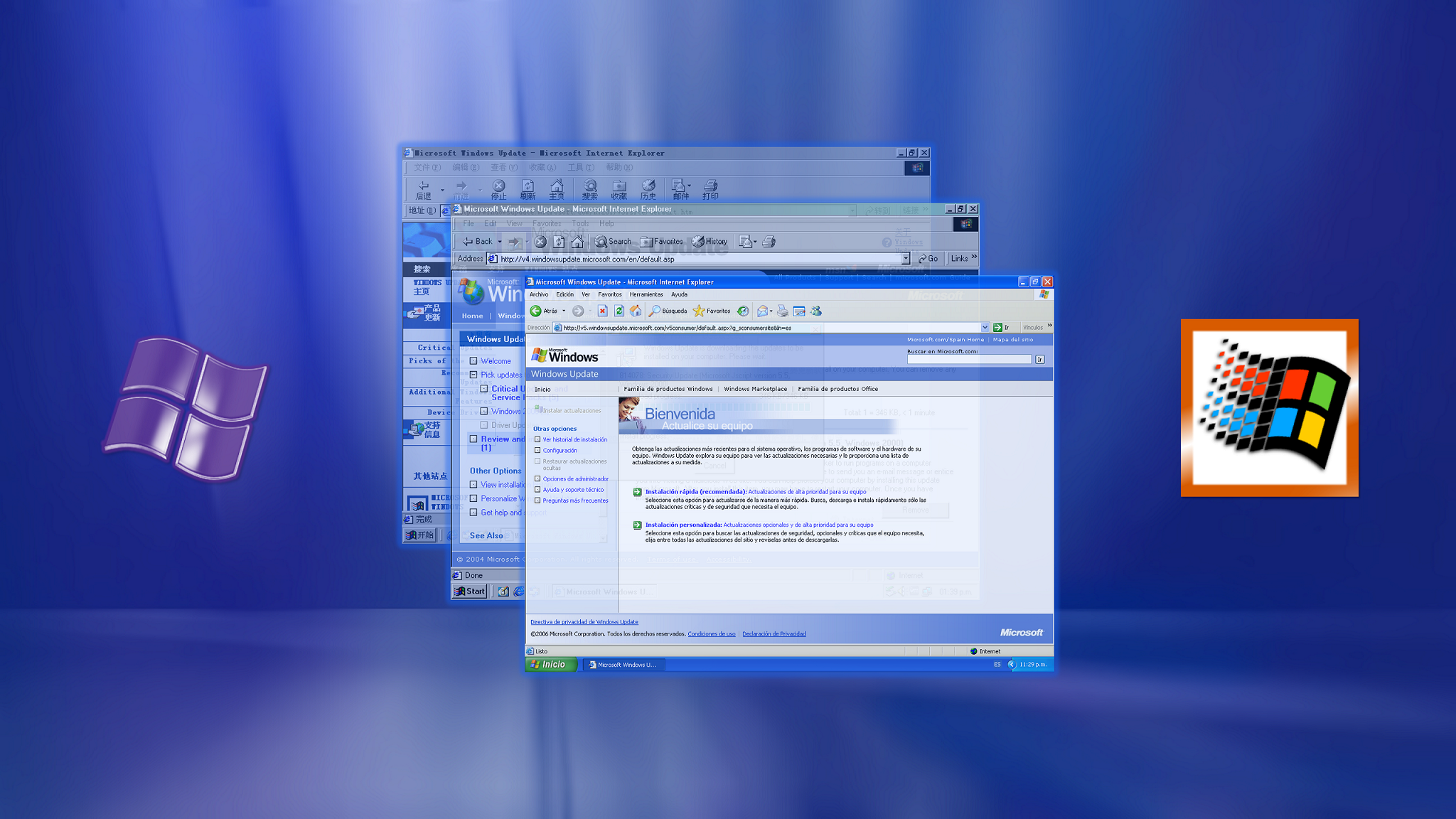WinFX last won the day on December 3 2019
WinFX had the most liked content!
About WinFX

- Birthday September 18
Contact Methods
-
MSN
gianluca18092004@hotmail.com
Profile Information
-
OS
Windows 11
Recent Profile Visitors
12,613 profile views
WinFX's Achievements
131
Reputation
-
Hi, I'm wondering why DOS-based systems, especially Windows 98, can't use more than one CPU core or thread at a time. I know it's due to limitations in the DOS-based kernel, but the issue doesn't end when I find out there was a dual GPU, which was fully optimized for Windows 98 and Me (on NT-based systems like XP, it was only detected as one), which was the ATI Rage Fury Maxx. From what I've seen in videos and screenshots of this dual GPU, you can see two display drivers listed in the Device Manager, as is the case with more modern dual GPUs like the GeForce Titan, the GTX 590, or the 690. How did ATI overcome this limitation?
-
Hello, I want to tell something that seemed strange to me in the Windows Update catalog, I find updates for the Windows Server 2008 (based on Vista) and 2008 R2 (based on 7) operating systems that finished their fourth and last year of esu in January 2024. Although Microsoft did not extend the ESU for these systems for a fifth year, new monthly updates appear in the catalog. Something very strange, since Microsoft releases patches to an unsupported system only in extreme cases like when wannacry happened, for example.
-
How to restore Automatic Updates for Windows Millenium Edition Open Internet Explorer and go to Windows Update Restored v4 website: http://v4.windowsupdaterestored.com Scan for updates. Go to Windows Millenium Edition category and install the update Windows Automatic Updating (Windows Me) Once the update is installed, go to MS-DOS Prompt and write the command "wuauclt -aumagic" and a wizard will be shown. On the wizard, click settings and select Notify me before downloading updates. Next agree to Automatic Updates EULA. Ready! Now you have Automatic Updates installed on your Windows Me machine, if you want to force the search of updates in the AU Client, write this command: "wuauclt -aumagic"
- 1 reply
-
2
-
WinFX started following I want to create an extended kernel for Windows 95 and Windows 9x Removed Languages
-
Hello everyone, the WURv4 catalog is now available, although there are certain limitations: the download history does not work correctly, or on an NT 5.x system such as 2000 or XP a cyclic redundancy error appears when downloading updates not added by Microsoft in inventories. But in 9x you can download updates without problem.
- 1,105 replies
-
3
-
- restore
- windowsupdate
-
(and 3 more)
Tagged with:
-
We need your help We are working to restore Automatic Updates in Windows Millennium, and we are missing some libraries that WBM does not have archived. They are the following: WUAUPD98.DLL (5.4.5681.0) AUHOOK.DLL (5.4.5681.0) WUAUCPL.CPL (5.4.5681.0) If you have an old PC with an old Windows Me installed and/or a virtual machine in which Automatic Updates has been used, or has these versions of the libraries (or a similar one dated around 2003), feel free to share it at WUR team on Discord or MSFN to make it easy for us to restore this feature, thanks in advance!
- 1,105 replies
-
- restore
- windowsupdate
-
(and 3 more)
Tagged with:
-
Critical Update Notification tool is back! Today, thanks to @ward201185, CUN 4.0 has been revived! This patched tool can now be downloaded from WURv4 for users of Windows 98 in English. Support for Windows 2000 and other languages will come later.
- 1,105 replies
-
5
-
- restore
- windowsupdate
-
(and 3 more)
Tagged with:
-
I have good and bad news, I have managed to "initialize" the Critical Update Notification (CUN) 4.0 for Windows 98 and the Automatic Updates for Windows Me, editing the libraries to redirect them to the Windows Update Restored domains. The bad thing is that nothing happens afterwards, besides that I can't find the respective log of these services. Maybe it's the iudent.cab check or cyclic redundancy. Anyway, it's amazing to see these wonders working. To use CUN run WUCrtUpd.exe in C:\System. For Automatic Updates, type in the console "wuauboot -aumagic". For this it is necessary to install the respective update in WURv4.
- 1,105 replies
-
1
-
- restore
- windowsupdate
-
(and 3 more)
Tagged with:
-
Yes, only because of EncodePointer and DecodePointer
-
Hi, I'm working on the Windows Update Restored project, on WURv4, where there are 24 languages supported. Until I found that there are more languages than those 24. Some of these: - Slovak - Slovenian - Greek IBM - Thai And there are also two types for right-to-left languages: - Arabic and Hebrew Localized - Arabic and Hebrew Enabled Does anyone know why M$ stopped supporting these languages?, since they stayed with IE5.5SP2 when normally Windows 98 supports IE6SP1 for example, or WUv3.1 when 98 supported WUv4 from November 2002.
-
What I want is to replace the original files, with patched ones.
-
Hello everyone, there is an extended kernel for most of the unsupported windows systems, the famous KernelEX for 98, the Extended Kernel for Windows 2000 by Blackwingcat, the one for Vista by win32, among many others. But Windows 95 doesn't have one. I would like to create an extended kernel for Windows 95C (OSR 2.5), since this would be like the most recent service pack of Windows 95. With the extended kernel I would like to make programs/components that work on NT 4.0 SP6a and 98 compatible but 95 no, like the following: - Internet Explorer 6.0 Service Pack 1 -Windows Media Player 9.0 - Net Framework 1.0, 1.1 and 2.0 RTM. - DirectX 8.1 and 9.0c -Office XP - DLL redirection I barely have knowledge of assembly language, I barely have a little experience with Windows NT 5.x (2000 and XP), but I don't know how to add a dependency/ordinal to a Windows 9x kernel, since when I expand the table I get a BSOD. Unlike KernelEX for 98 and ME, I want to replace the system files directly to run software that is compatible with the latest 9x.
-
WinFX started following [Tutorial] How to install Office 2016 on Windows Vista
-
How to install Office 2016 on Windows Vista 1- Your copy of Vista must be 64-bit, as well as having all the updates up to April 2017 + kb4474419 + kb4493730, plus the latest version of the extended kernel. 2- Have a copy of Office 2016 64-bit handy (The RTM version of July 2015 is needed, since it has an MSI installer like Office 2013, since the following versions use the current installer, which does not work at the moment) 3- Copy to the desktop in a new folder the root of your copy of Office 2016 4- Copy the ProPlus.WW.en-US folder to the desktop (the name may vary due to the language/edition of the copy), this is important since the Office installer detects the edited files and the installer of this folder needs to be edited. 5- In the folder copied to the desktop open ProPlus.WW.msi with Orca, go to InstallExecuteSequence and remove AbortMsi (it blocks the installation outside of setup.exe that verifies the files), then in Components change all Conditional VersionNT >= 601 by VersionNT >= 600. 6- Replace gdiplus.dll with the one from Windows 7, this is the path in the system: c:\windows\winsxs\amd64_microsoft.windows.gdiplus_6595b64144ccf1df_1.0.6002.19749_none_56a723b1b598503f\GDIPLUS.DLL 7- In group policies of the local machine, it prohibits rollback (very important) 8- Create an osver.ini file with the following settings (required at all times when installing Office 2016): [global] MinorVersion=1 BuildNumber=7600 8- Open ProPlus.WW.msi and after installation the Office 2016 suite should appear in the start menu, but it is not enough! 9- Go back to group policies and disable rollback, but keep osver.ini 10- In the root folder of Office 2016 the only change we will make is to delete the update or updates folder, they cause bugs when installed 11- Open the setup.exe of the normal Office 2016 installer and customize it to your liking (it should install successfully, if an error appears, reboot the system) 12- Replace outlook.exe with this one: https://drive.google.com/file/d/1B2PcraGfa0p3yBIGTF19-04vI0dwbFMh/view?usp=drive_link. To avoid missing dependencies. 13- The programs of the Office 2016 suite will need to be detected at all times as Windows 7 or an annoying Windows Installer dialog will appear configuring each time the program starts: [C:\Program Files\Microsoft Office\Office16\EXCEL.EXE] Enabled=1 Win7SuperVerFix=1 MinorVersion=1 BuildNumber=7600 [C:\Program Files\Microsoft Office\Office16\MSACCESS.exe] Enabled=1 Win7SuperVerFix=1 MinorVersion=1 BuildNumber=7600 [C:\Program Files\Microsoft Office\Office16\MSPUB.exe] Enabled=1 Win7SuperVerFix=1 MinorVersion=1 BuildNumber=7600 [C:\Program Files\Microsoft Office\Office16\ONENOTE.exe] Enabled=1 Win7SuperVerFix=1 MinorVersion=1 BuildNumber=7600 [C:\Program Files\Microsoft Office\Office16\OUTLOOK.exe] Enabled=1 Win7SuperVerFix=1 MinorVersion=1 BuildNumber=7600 [C:\Program Files\Microsoft Office\Office16\POWERPNT.exe] Enabled=1 Win7SuperVerFix=1 MinorVersion=1 BuildNumber=7600 [C:\Program Files\Microsoft Office\Office16\WINWORD.exe] Enabled=1 Win7SuperVerFix=1 MinorVersion=1 BuildNumber=7600 14- ¡Enjoy Office 2016!
-
Hello Does anyone have a modded Intel(R) Ethernet Controller I219-V driver? I need Ethernet connection on my Windows 8.1
-
WinFX changed their profile photo
-
What is the command to use Chromium 111 on Vista with the latest extended kernel of March 9, 2023?
-
Disable it on gpedit.msc