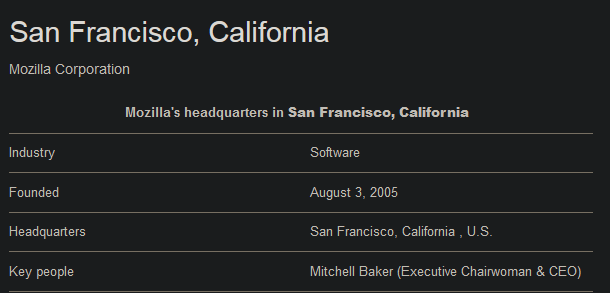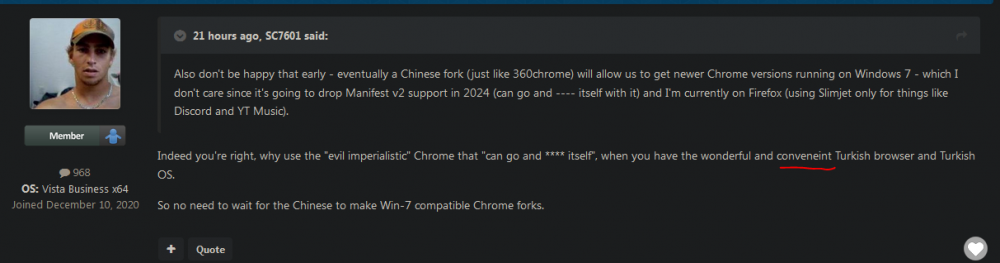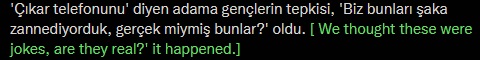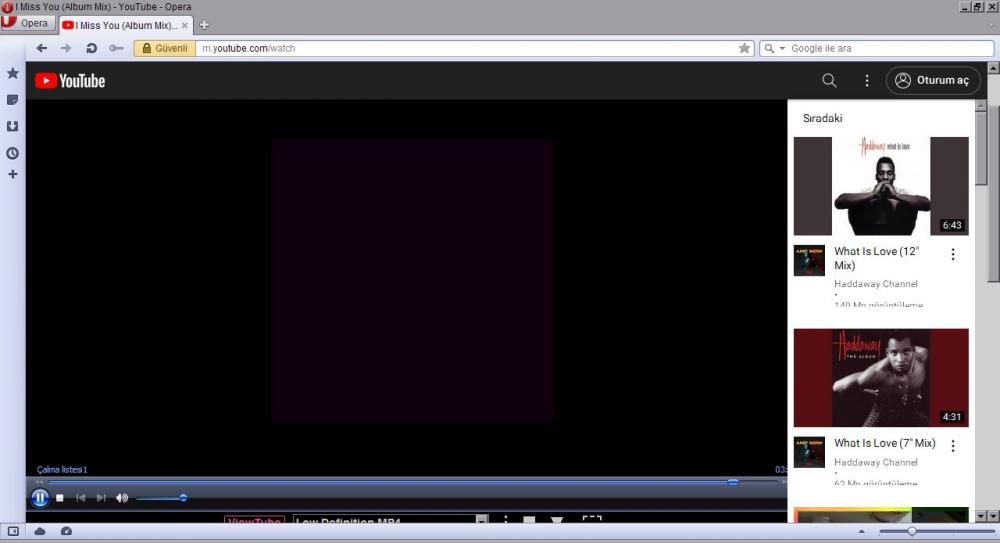About SC7601

Profile Information
-
OS
Windows 7 x64
Recent Profile Visitors
3,220 profile views
SC7601's Achievements
34
Reputation
-
You still getting it toooo wrong. I said I'm using Firefox, and is it Eastern? No! LOOK IT'S WESTERN! Seriously, what makes you think Turks don't like west? We have many people who wants to go and live in the west, thanks to Mr. President who made our country miserable. But let's stop talking about that here, this is not the right place to discuss that. You mentioned that I've used some foul language, yet that comes from someone can't spell "convenient": If you point out my mistakes, then I'll do the same to you - there's nothing odd here. Go and (try to) humiliate Turkish somewhere else - this is not the place where you can do it (directly or indirectly, you literally said "Haha, you guys don't even have your own browser/OS and you dare to dislike others' stuff!").
-
"Managing" and "planning" are two separate things. In this context, he haven't managed to add 8/10 functions (yet), so rather let me know when he has managed to do it. You don't seem to get why I said that, I don't care about the country where it comes. I download from Russian sites a lot (should have I said that? ) I said it because they are removing Manifest V2 support and MV3 makes ad blockers less functional than before. Even I got no extensions working on first page open (YT Music), you have to reload the page in order to get extensions working. Chromium works better than FF, but we shouldn't let one browser (engine) to take over all the Web. So use Firefox at least few times just to increase the market share. Anyway, hopefully I won't have to install Linux to a second partition (just to browse the web) if I get a job and save for my next PC. Just going to put a LTS(C) version of Windows 10 and call it a day.
-
I'm using Common-Sense Total Protection for a long time. Definition updates are real-time, every second! It can analyze the downloaded file and decide whether it's a virus or not very well! But it's not free. You need to run it for years to make it learn the viruses. You can get infected few times, though. But after it gets experienced, it will work better than most "AV" software!
-
Also don't forget to mourn for no more Chrome for Windows Vista with Extended kernel - unless Win32 manages to run the W10 versions of it. Also don't be happy that early - eventually a Chinese fork (just like 360chrome) will allow us to get newer Chrome versions running on Windows 7 - which I don't care since it's going to drop Manifest v2 support in 2024 (can go and ---- itself with it) and I'm currently on Firefox (using Slimjet only for things like Discord and YT Music).
-

Cross-platform Windows XP File Transfer Software?
SC7601 replied to FantasyAcquiesce's topic in Windows XP
Turns out you can use ProxHTTPSProxyMII to be able to make MEGAsync work again. Here's the proof: My proxy settings: And here's MEGAsync window: Edit: I also tested uploading a file: -
I tried Mesa with 1.16.5, but even in smallest screen, it lagged like hell. The CPU is Pentium 4 524 which was OC'ed to 3.45 GHz.
-
You need OpenGL 2.0 GPU in order to run newer versions than 1.7.11. Although versions up to 1.13 starts up with my Radeon 9200SE (which is an OpenGL 1.3 GPU) on XP, I couldn't get it to play.
-
I don't know if it would work, but have you tried Sandboxie? If that doesn't work, you can try to install the VMWare version you want to use, copy its program files to anywhere else, then uninstall it and install the other version you want to use.
-

After PAE Patch installation, XP only sees 1 CPU core.
SC7601 replied to msquidpl's topic in Windows XP
You need to boot into another OS or live CD to replace the files to be patched. But you have to extract these files from an XP CD. They will have "ex_" and "dl_" extensions, you can open them with an archive manager (7-zip for example). -
Glad to help. I also want to say that ShadowFox works on this browser. It is a must for me since dark theme doesn't work browser-wide. You must download Windows x32 version and place it in Application Data\Mypal68. To install, run it, select your profile folder (go to about:profiles to find out if there's more than one), press TAB to select the other options, and finally select Install. After the installation, you can delete the executable file. But you may want to backup your userChrome.css if you have applied custom modifications as explained in this thread, since it replaces it too.
- 391 replies
-
- Web Extensions
- Custom Buttons
-
(and 3 more)
Tagged with:
-
I simply didn't have a use for it Currently I use the browsers which works without needing the functionality of TLS 1.3 proxy. I have a second WinXP install though, without TLS 1.2 updates. I wanted to try it in that install, but I had to download it from this installation because I didn't want to mess with configuring some browser! (laziness shows up :D) And, I don't want to boot it up anymore as the reason of installation was I couldn't boot up this one after I've installed Linux (I just had to edit boot.ini, but I found it out later). I think I know the reason: the setting you shared (dom.moduleScripts.enabled false) breaks uBlock Origin. It also crashes the browser eventually (I think it's because of uBO as well). Without that setting set to false, I can use uBlock Origin without any problems (But the version is 1.42.4, while it's 1.44.4 in my main PC's browser Firefox 105). Addition: Oh wait, it's because Mypal doesn't support auto-updating of extensions and I installed it before the update. If I reinstall it, then it should work fine too. Does it have an In-Line Translator though? It's the only feature I'd use (apart from full page translate). (Oh wait I should be able to check it, right? )
- 391 replies
-
1
-
- Web Extensions
- Custom Buttons
-
(and 3 more)
Tagged with:
-
Thanks for the performance tweaks and SuperStop button, I'm looking forward to apply these when I get to the XP machine. For the extensions, I think uBlock Origin is a better solution (low resource usage) on low end machines. And this is the translator extension I use: https://addons.mozilla.org/en-US/firefox/addon/imtranslator/ It has some features like Inline translator, which will translate the selected text and put it next to the original. Inline Translator in action (On my main PC & Firefox 105 though): Edit: Hmm, I've found something about Adblocker Ultimate:
- 391 replies
-
- Web Extensions
- Custom Buttons
-
(and 3 more)
Tagged with:
-
What are you planning to do by installing Windows 98 on a 2021 system? I hope you are not planning to actually use it, because for that using an era correct system would be more appropriate.
-
I was using Psiphon on Windows XP when I need to bypass login page on some WiFi I found. Their website says it's not supported since December 2019, but you can try to use it: (Warning: DIRECT LINK) https://psiphon.s3.amazonaws.com/legacy/psiphon3-legacy.exe For Chromium 80>: If you get 360 Extreme Explorer which is available at this forum, you can download VPN extensions. The one that works without an account is called "Just vpn": https://chrome.google.com/webstore/detail/just-vpn/apmomfapnjopaiiidbockbmbkklcfgni Another option is to use Tor (Download the latest version available for XP, and you can use its proxy settings on other browsers). OT: I can't see AstroSkipper's custom emoticons, because PostImg is blocked here. Doesn't that suck?
-
YouTube on Opera 12.18 (ViewTube + WMP + K-Lite Codec Pack) The video is blank, because Windows can't capture WMP playback screen if ran with hardware acceleration enabled or something IDK.