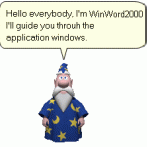nicolaasjan last won the day on July 5 2022
nicolaasjan had the most liked content!
About nicolaasjan

Profile Information
-
OS
XP Pro x86
Recent Profile Visitors
The recent visitors block is disabled and is not being shown to other users.
nicolaasjan's Achievements
545
Reputation
-
It's a convoluted mess... See issue #12482. You may need to provide a PO Token. That said, I didn't yet have this warning (I download 1080p avc1/mp4a videos most of the time). Related?
-
Can you try: --extractor-args youtube:lang=en ? [Edit] Ignore that. That is for the title, not for the audio. Maybe first get the formats using `yt-dlp -F URL`. Then choose for example this to get this mr. Beast video dubbed in Russian: yt-dlp -f 136+140-1 https://www.youtube.com/watch?v=yhB3BgJyGl8 Or: yt-dlp -f "bv*+ba[language=ru]" https://www.youtube.com/watch?v=yhB3BgJyGl8
-

My Browser Builds (Part 5)
nicolaasjan replied to roytam1's topic in Browsers working on Older NT-Family OSes
Yes. -

My Browser Builds (Part 5)
nicolaasjan replied to roytam1's topic in Browsers working on Older NT-Family OSes
Is it: https://repo.palemoon.org/MoonchildProductions/UXP/pulls/2768 ? -

My Browser Builds (Part 5)
nicolaasjan replied to roytam1's topic in Browsers working on Older NT-Family OSes
Same in New Moon. I don't even get this error window; browser just closes... [Edit] Browser also instantly crashes when trying to open the uBlock Origin dashboard. Reverted to previous New Moon (2025-06-17) and no issues. -
S75 started following nicolaasjan
-
@K4sum1 Could you try again with the new update? An important issue was fixed. I tried in my Windows 7 VM with the following command: yt-dlp --no-config -f "(bestvideo[height<=720]+bestaudio/best[height<=720])[vcodec!*=av01]" -t mkv "https://youtu.be/bCTObNkRGsg" And it gave me an mkv file with opus audio: Algemeen Unique ID : 57964954628617501393979581759164836982 (0x2B9BA4E945544816E3D80FC0D01CEC76) Volledige naam : C:\Users\Nico\I Built a Toilet Paper Slot Machine and It Actually Works! [bCTObNkRGsg].mkv Formaat : Matroska Formaatversie : Version 4 Bestandsgrootte : 5,04 MiB Duur : 2 min 22s Totale bitrate : 297 kb/s Framerate : 30,000 FPS Gebruikt programma : Lavf62.0.102 Gebruikte encoderbibliotheek : Lavf62.0.102 ErrorDetectionType : Per level 1 Video ID : 1 Formaat : VP9 Formaatprofiel : 0 Codec-ID : V_VP9 Duur : 2 min 22s Breedte : 360 pixels Hoogte : 640 pixels Beeldverhouding : 0,562 Frameratemodus : Constant Framerate : 30,000 FPS Color space : YUV Chroma subsampling : 4:2:0 Bit depth : 8 bits Taal : Engels Default : Ja Forced : Nee Color range : Limited Color primaries : BT.709 Transfer characteristics : BT.709 Matrix coefficients : BT.709 Audio ID : 2 Formaat : Opus Codec-ID : A_OPUS Duur : 2 min 22s Kanaal(en) : 2 kanalen Channel layout : L R Samplerate : 48,0 kHz Bit depth : 32 bits Compression mode : Lossy Video vertraging : 7 ms Taal : Engels Default : Ja Forced : Nee
-

My Browser Builds (Part 5)
nicolaasjan replied to roytam1's topic in Browsers working on Older NT-Family OSes
I've always wondered about this as well. In the past I built Pale Moon on Linux a few times on my old Haswell i5 with 16GB Ram and it took about 20 minutes. PS, Supercomputers don't run Windows. -

YouTube under Windows XP - Downloaders, players and browser support
nicolaasjan replied to AstroSkipper's topic in Windows XP
I've confirmed that version 2025.03.28.070132 still gives the right message: Current version: local@2025.03.28 Latest version: stable@2025.03.31 from yt-dlp/yt-dlp ERROR: Do not update the XP build with -U. Instead download from GitHub Releases again when a new version is available. Version 2025.04.01.080324 doesn't give the error message, but instead upgrades to the official x86 build. I must have forgotten to edit `version.py`. UPDATE_HINT = 'Do not update this build with -U. Instead download from my GitHub Releases again when a new version is available.'- 123 replies
-
2
-
- YouTube
- youtube-dl
-
(and 2 more)
Tagged with:
-

YouTube under Windows XP - Downloaders, players and browser support
nicolaasjan replied to AstroSkipper's topic in Windows XP
What did I change? I can't remember having done anything to the yt-dlp release.- 123 replies
-
1
-
- YouTube
- youtube-dl
-
(and 2 more)
Tagged with:
-

My Browser Builds (Part 5)
nicolaasjan replied to roytam1's topic in Browsers working on Older NT-Family OSes
Yes, the same issue can be seen in Pale Moon (official). -

YouTube under Windows XP - Downloaders, players and browser support
nicolaasjan replied to AstroSkipper's topic in Windows XP
Not only my youtube-dl. The official one doesn't work either. [youtube] PD-MdiUm1_Y: Downloading player 20830619 WARNING: [youtube] PD-MdiUm1_Y: Unable to decode n-parameter: expect download to be blocked or throttled See issue #33102- 123 replies
-
2
-
- YouTube
- youtube-dl
-
(and 2 more)
Tagged with:
-
Yes, that was fixed 2 days ago with this commit.
-
Should be fixed with this commit. I've updated my build of youtube-dl. Click on the link in my signature, or get it from here. youtube-dl -v https://www.youtube.com/watch?v=VkAGO65m7zA [debug] System config: [] [debug] User config: ['--console-title', '--rm-cache-dir', '-i', '-o', '/dev/shm/test-ytd/%(title)s.%(ext)s', '-f', 'bestvideo[height<=1080][ext=mp4][vcodec^=avc]+bestaudio[ext=m4a]/best[ext=mp4]/best', '--no-mtime', '--embed-thumbnail', '--force-ipv4'] [debug] Custom config: [] [debug] Command-line args: ['-v', 'https://www.youtube.com/watch?v=VkAGO65m7zA'] [debug] Encodings: locale UTF-8, fs utf-8, out utf-8, pref UTF-8 [debug] youtube-dl version 2025.03.26 [debug] Lazy loading extractors enabled [debug] Single file build [debug] Python 3.10.12 (CPython x86_64 64bit) - Linux-5.15.0-135-generic-x86_64-with-glibc2.35 - OpenSSL 3.0.2 15 Mar 2022 - glibc 2.35 [debug] exe versions: ffmpeg N-118905-gcbbc927a67-20250324, ffprobe N-118905-gcbbc927a67-20250324, rtmpdump 2.4 [debug] Proxy map: {} Removing cache dir /home/nico/.cache/youtube-dl ... [youtube] VkAGO65m7zA: Downloading webpage [youtube] VkAGO65m7zA: Downloading TVHTML5 API JSON [youtube] VkAGO65m7zA: Downloading player 363db69b [debug] [youtube] Decrypted nsig hfNZjNyvEvbXH8GgQ => lTBfL0Mv03nNQQ [debug] [youtube] Decrypted nsig SnZwwCPJNfqHtV0Tk => JsHrGt7DnNJHkg [youtube] VkAGO65m7zA: Downloading thumbnail ... [youtube] VkAGO65m7zA: Writing thumbnail to: /dev/shm/test-ytd/When food is actually too old to eat.jpg [debug] Invoking downloader on 'https://rr2---sn-5hnekn7l.googlevideo.com/videoplayback?expire=1742992623&ei=j6DjZ-3UEpbXi9oPidOKgA8&ip=<REDACTED>&id=o-AEOleGADhXuRXbThj2VuIcSnjUrVHXZSYGSXEeYo_j0t&itag=137&aitags=133%2C134%2C135%2C136%2C137%2C160%2C242%2C243%2C244%2C247%2C248%2C278&source=youtube&requiressl=yes&xpc=EgVo2aDSNQ%3D%3D&met=1742971023%2C&mh=FB&mm=31%2C29&mn=sn-5hnekn7l%2Csn-5hne6nzk&ms=au%2Crdu&mv=m&mvi=2&pl=16&rms=au%2Cau&initcwndbps=4437500&bui=AccgBcOLm1YHkTtGqu07fYP5Fel8A4c5q-XRthbkEuQMPN83U9Ty72c4mTtUNJUxse_jULIO_ljbCZKR&vprv=1&svpuc=1&mime=video%2Fmp4&ns=U7AzfhiMtEY_pkkvlCugQiAQ&rqh=1&gir=yes&clen=228049231&dur=986.652&lmt=1742776449710566&mt=1742970544&fvip=1&keepalive=yes&lmw=1&c=TVHTML5&sefc=1&txp=3309224&n=JsHrGt7DnNJHkg&sparams=expire%2Cei%2Cip%2Cid%2Caitags%2Csource%2Crequiressl%2Cxpc%2Cbui%2Cvprv%2Csvpuc%2Cmime%2Cns%2Crqh%2Cgir%2Cclen%2Cdur%2Clmt&sig=AJfQdSswRgIhAItHUWwrzIfkhuj5qFuknvypVvS9O37PcvY3KiINKrnRAiEAlqo55UdO9FMjAMwgVm5WOAHzw6_ZVM2JFNBDAYsFX_g%3D&lsparams=met%2Cmh%2Cmm%2Cmn%2Cms%2Cmv%2Cmvi%2Cpl%2Crms%2Cinitcwndbps&lsig=AFVRHeAwRgIhAN2Sc9eA0N5nprqjyM5zXmeKKYuZ2glBBcViD-wGCLszAiEA093797tCvs0GHOGWXbfu900wqhsd38EwivZc7FcnEac%3D' [dashsegments] Total fragments: 22 [download] Destination: /dev/shm/test-ytd/When food is actually too old to eat.f137.mp4 [download] 100% of 217.48MiB in 00:09 [debug] Invoking downloader on 'https://rr2---sn-5hnekn7l.googlevideo.com/videoplayback?expire=1742992623&ei=j6DjZ-3UEpbXi9oPidOKgA8&ip=<REDACTED>&id=o-AEOleGADhXuRXbThj2VuIcSnjUrVHXZSYGSXEeYo_j0t&itag=140&source=youtube&requiressl=yes&xpc=EgVo2aDSNQ%3D%3D&met=1742971023%2C&mh=FB&mm=31%2C29&mn=sn-5hnekn7l%2Csn-5hne6nzk&ms=au%2Crdu&mv=m&mvi=2&pl=16&rms=au%2Cau&initcwndbps=4437500&bui=AccgBcOLm1YHkTtGqu07fYP5Fel8A4c5q-XRthbkEuQMPN83U9Ty72c4mTtUNJUxse_jULIO_ljbCZKR&vprv=1&svpuc=1&xtags=acont%3Doriginal%3Alang%3Den-US&mime=audio%2Fmp4&ns=U7AzfhiMtEY_pkkvlCugQiAQ&rqh=1&gir=yes&clen=15969555&dur=986.708&lmt=1742776468552695&mt=1742970544&fvip=1&keepalive=yes&lmw=1&c=TVHTML5&sefc=1&txp=3308224&n=JsHrGt7DnNJHkg&sparams=expire%2Cei%2Cip%2Cid%2Citag%2Csource%2Crequiressl%2Cxpc%2Cbui%2Cvprv%2Csvpuc%2Cxtags%2Cmime%2Cns%2Crqh%2Cgir%2Cclen%2Cdur%2Clmt&sig=AJfQdSswRQIhALAFRAve53AwIraDDScIy3fTXC3lvcudPLgLuo2qC6FDAiB4JzhAepvrlxaJpc-4Bc76PA3jlRnWlvyxI3Z3_A-ZVg%3D%3D&lsparams=met%2Cmh%2Cmm%2Cmn%2Cms%2Cmv%2Cmvi%2Cpl%2Crms%2Cinitcwndbps&lsig=AFVRHeAwRgIhAN2Sc9eA0N5nprqjyM5zXmeKKYuZ2glBBcViD-wGCLszAiEA093797tCvs0GHOGWXbfu900wqhsd38EwivZc7FcnEac%3D' [dashsegments] Total fragments: 2 [download] Destination: /dev/shm/test-ytd/When food is actually too old to eat.m4a.f140-1.m4a [download] 100% of 15.23MiB in 00:00 [ffmpeg] Merging formats into "/dev/shm/test-ytd/When food is actually too old to eat.mp4" [debug] ffmpeg command line: ffmpeg -y -loglevel repeat+info -i 'file:/dev/shm/test-ytd/When food is actually too old to eat.f137.mp4' -i 'file:/dev/shm/test-ytd/When food is actually too old to eat.m4a.f140-1.m4a' -c copy -map 0:v:0 -map 1:a:0 'file:/dev/shm/test-ytd/When food is actually too old to eat.temp.mp4' Deleting original file /dev/shm/test-ytd/When food is actually too old to eat.f137.mp4 (pass -k to keep) Deleting original file /dev/shm/test-ytd/When food is actually too old to eat.m4a.f140-1.m4a (pass -k to keep) [ffmpeg] Adding thumbnail to "/dev/shm/test-ytd/When food is actually too old to eat.mp4" [debug] ffmpeg command line: ffmpeg -y -loglevel repeat+info -i 'file:/dev/shm/test-ytd/When food is actually too old to eat.mp4' -i 'file:/dev/shm/test-ytd/When food is actually too old to eat.jpg' -c copy -map 0 -map 1 -disposition:v:1 attached_pic 'file:/dev/shm/test-ytd/When food is actually too old to eat.temp.mp4'
-
Even more important would be applying relevant security fixes from Mozilla (like Moonchild does), otherwise using this browser is Russian Roulette.
- 391 replies
-
2
-
- Web Extensions
- Custom Buttons
-
(and 3 more)
Tagged with: