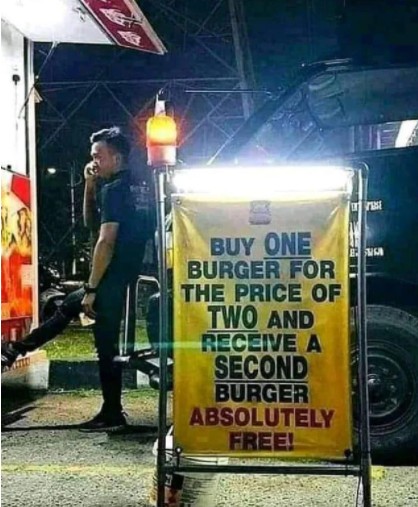Leaderboard
Popular Content
Showing content with the highest reputation on 02/24/2021 in all areas
-
@XPerceniol @sparty411 @roytam1 @VistaLover @XP-x64-Lover @RainyShadow @Win10-Hater Thank you all for the beautiful words written.4 points
-
3 points
-
For me using xp is not just the internet. It is lot more too. I got adobe photoshop, gimp2, paintdotnet, illustrator for photo editing. Then pinnacle 12, adobe premiere, avidemux for video editing. For listening radio/scaning radio freqs I got SDRsharp with RTL-SDR dongle. For tv I got happauge wintv soloHD DVB-C/DVB-T/DVB-T2 tuner that I use with DVBviewer to watch/record free tv channels. Then I got lot of films/videos/music/other contect on my hdd and windvd to play ones I got on dvd. For remote management of computers I got putty (latest build). Then I got old visual studio, pythonXP, microsoft XDX, symbian SDK for coding. For web I use mypal browser by Feodor2 and for email mailnews and for chatting escargot msn messenger 7.5 trough httpsproxy. I am sending this post from that xp system. For word editing office xp and openoffice. For pdf view sumatrapdf, then to sync data off phone nokia pc suite Then got plenty of games (half-life 1, 2, ms flight sim 2004, sims3, toca 3, quake 3, doom3, gt legends, dirt for starters) and all of my games controllers works on xp. I cannot see lot more things I would have to do on pc. So no XP is not going anywhere soon on me. And for some claims I found online. 1. XP will get flooded with viruses when connected to internet: well possibly will get attacked if connected to internet directly with public IP like ADSL broadband did back in 2005 here. 80% of computers are not connected to internet rather to lan that redirects requests to gateway on router and to internet. I got NAT and proper network level firewall (no upnp) and did not have that issue. I also use up to date browser with noscript 2. XP cannot support sata hdd or over 137gb hdd: yes xp cannot see more than 137gb if you got pre sp1 xp and no services packs at all. For sata if on achi mode need have sata controller driver I got 2x1tb hard drives on xp at SATA mode (both formatted at setup) and zero issues 3. XP cannot utilise multicore cpu: XP home edition is limited to 2 physical cpu/cores and pro to 4 physical cpu/cores. Multi cpu and core systems were out way before even vista came out. I have seen xp workstation with 4x pentium 3 xeons long ago. I got quad core phenom x4 945 and all cores works well on multicore enabled application. 4. XP is not optimised to fast computers: how do you define fast system? And it is not xp that utilises all system resources to it own use. Apps do and I have used lot of cpu intensive apps without notable slowdown compared win10 for example on same pc if no sure test it and do not believe all FUD they spread online.3 points
-
I think there is more to the old operating systems than just internet. These machines are resources of creativity with the tools, that run on them. Writing programs, graphic programs, music programs, programming tools... even if there would be no internet at all, the old computers are capable of plenty of things. I can work best with the tools that I know best, which are the old tools. Okay, the resolution may not be the highest. But as long as the hardware runs (whose spare parts cost 0 money on the scrapyard)... it would be an uneconomic choice to switch. Consider the time you need to learn new programs! Speaking of Linux? Fantastic for modern internet browsing, but not if you need special tools. Sometimes, the Linux counterparts are poorly designed, too. LibreOffice will never perform as good as Word 97. In fact it performs worse every year! On limited hardware we have to add. My decision is set in stone. Windows XP until repairing the hardware gets expensive. On to the future with Windows XP!3 points
-
hi I'm user of forum msfn , i don't like windows 10 becuze it spyis on me , and I use windows xp2 points
-
If you specify the names of your installed devices, maybe you could find recomendations of drivers for older Windows versions.2 points
-
I cannot find any information relating to Minecraft changing requirements to Windows 10 only.2 points
-
2 points
-
2 points
-
From Belgium, hello @Micro-Scopic Soft-ware and welcome to MSFN! :Hey: I hope you enjoy the forums! Have a nice day. hpwamr2 points
-
Thus far.. @roytam1 has done our community an enormous service with his proficient browser builds. So, between Firefox 52.9.1 ESR; Serpent, and New Moon, I'm able to do everything I need to. When I do have to use Chrome, regrettably, Vivaldi/Opera/Iron are all only based on 49, so I only use it when I truly need to because of 5 years of gaping security holes. Otherwise.. I'm basically on a 'Rickroll'2 points
-
Even if I cannot use Windows XP for modern activities (websites that require the newest browser), I'm definitely never getting rid of XP. It's a great OS and isn't overly bloated like Windows 10. So, I'll be sure XP stays on the older machines with Linux, and Windows 10 can stay on the hardware XP isn't compatible with. Not completely XP-related, but I'm annoyed how much Microsoft has bloated Office 365 and Visual Studio. Both have become stupidly slow for simple tasks on a i5 haswell PC from 2015.2 points
-
Yes, I use XP for online banking without a second thought. As long as the banking sites don't start failing with my browser (Firefox 52.9 ESR) I see no reason to stop doing that. I must confess that I've started to go over to Firefox 85 on Windows 10 for sites like Facebook, because they are crawlingly slow in Firefox 52.9.2 points
-
My Windows XP pc is still alive. So there is no reason not to use it for almost every online business including home banking.2 points
-
I still use XP as my default OS, and hope to continue to do so for a very long time yet. I have to have Windows 10 as well now because I have programs I need, like Adobe editing and web publishing programs, which now will only run on 64 bit Windows 10. For general use I still much prefer the UI of XP though.2 points
-
We'll see what the future holds, but like most of the other responses so far, I've no intention of giving up Windows XP for my daily driver computer. Even when I had decided to stick with XP back in the Vista days I knew that would mean eventually needing other machines for certain tasks. After all, Microsoft first tried to force gamers into upgrading to the newest Windows OS with Halo 2's release (and with deciding to make DX10 Vista-only, a tactic they've repeatedly used since). So I knew even back then I'd need a dedicated gaming PC not running XP at a certain point. Yet here I am, still running XP64. (I still don't have a dedicated gaming machine either ...) The main hurdles I foresee in regards to using XP64 indefinitely are hardware-related. Whether that's the market replacing x86 with ARM and thus ensuring new hardware is wholly unusable to x86-based OSes, or a new power supply standard making power supplies compatible with XP-friendly motherboards uncertain, there may come a time where we just can't run XP on bare metal because the hardware just won't support doing so. And it won't simply be a matter of someone finding or writing working drivers. On the other hand, that doesn't mean I'm pessimistic. When official support ends, the enthusiasts step in. Take a look at the communities for 8-bit computers; those guys are continually teaching old dogs new tricks as it were. They have, for example, made a wi-fi adapter for the Commodore 64. You can find all sorts of bonkers hardware and upgrades out there for 8-bit machines. Granted, 8-bit machines are simpler than what we deal with here, but I think the same spirit of, shall we say, innovative backwards compatibility is there.2 points
-
I would to use WinXP as far as I can. I even can run Windows 10 vms inside Windows XP, and the experience is better using PAE (my pc have an I5 processor with 4 cores and 8gb of ram). I expect the One Core API/Extended XP will make XP able to run modern software. I'm also thinking that there will be XP bassed operating Systems, maybe with the addition of Linux shell and dlls. So, I still will be using XP, but I don't know if that will be forever. I just expect there will be alternatives to Windows 10, Linux and Mack.2 points
-
No, I used to say also that I will use WinXP forever too, but it became unusable for my everyday needs, so I switched to q4OS Linux with xpq4 theme and from then I never looked back at it. Of course I still keep an XP VM around, If I need software that does not work with wine...2 points
-
So I've been just looking around and working on getting the most modern Windows 2000 virtual machine as possible, but I haven't been able to find a way to get .NET 4.x working on 2000. Any way for this?1 point
-
I think even if that happens, .jar files run in a Java virtual machine, so it wouldn't really matter Worst case scenario, someone needs to port latest OpenJDK 8 or whatever to XP, but I'd bet money older Java 8 versions would work fine1 point
-
One of the best addons for youtube, Enhancer for YouTube finally got updated to 2.0.103. He put a strict min version of 68.0 but by chance I lowered it to 52.0 and tried it in UXP and it works perfectly, every setting that I can tell. There’s quite a few changes too.1 point
-
1 point
-
My opinion is that Windows Vista Business or Ultimate SP2 x64 (with extended kernel) or Windows 7-8.1 Pro/Pro with WMC are good for the work that I currently do (moderate multitasking, typical student's work and virtualisation). Vista is my daily driver and I have extended kernel to use websites that, unfortunately, don't work with the great @roytam1's browsers (Google Meet and WhatsApp Web for example). I prefer it over Win7 because I have found it to be a teeny tiny bit faster than snappier than Windows 7 on the same hardware. Also, I will use Vista until when it becomes completely obsolete. Now that does not mean that I don't like Windows 7. But I have found it to be a teeny tiny bit slower than Vista and 8.x. Coming to Win8.x, Windows 8 and 8.1 with UI tweaks are super responsive, even on systems like my Dell Inspiron 15 3567 with i3-6006u, 4GB RAM and a 1TB 5400rpm HDD (surely gonna upgrade to 8GB RAM, an i5 and some SSD with this HDD as storage drive), as opposed to Windoze 10, which is slow and unresponsive for 95% of the time. Windows XP x64 and 2000 x64 are also possible options but XP's default theme is quite boring to me, I must say, but I have corrected this on my VM by installing the Zune theme, which looks way, way better. Also ,Win2000's classic theme is good, but Vista's and Win7's Aero is more eye-catching than it. In fact, I'd really love to use XP or Win2K x64 but stuff like software compatibility (I need VMware Workstation 12 and nothing under that for specific reasons), a not-so-organised file explorer (which Vista and above have) and the inability to run the latest Chrome (I know about 360Chrome and that you can tweak it to an extent and protect your privacy and browse the latest websites on XP and Win2K, but, yeah, it is Chinese), Firefox, Google Earth, etc.etc. are what discourage me from using them. Reasons why I loathe Win10: https://msfn.org/board/topic/181650-in-your-opinion-what-are-the-bestworst-versions-of-microsoft-windows/?do=findComment&comment=1189655 https://msfn.org/board/topic/181650-in-your-opinion-what-are-the-bestworst-versions-of-microsoft-windows/?do=findComment&comment=1193224 https://msfn.org/board/topic/182022-official-windows-10-worst-crap-ever/?do=findComment&comment=11933141 point
-
Honestly, the more these programs try to artificially restrict themselves to 10, the more I'm going to be switching to Linux, not 10. Linux is getting very close to where it cannot be ignored any longer, and once that happens, these stupid developers are just going to have to get with the times and accept that userbase. Hell, the driver support for Linux alone is utterly fantastic. A massive far cry from the days of yore. If Microsoft continues being a dumbass with 10, then people will slowly but surely start losing their patience and switch to Linux. And once Linux gets a decent headstart with that, Microsoft is going to have a HUGE issue trying to pull them back, and I don't care how many additions to the "Windows Sub-system for Linux" they make. Windows used to be quality software worth the hefty pricetag, but Microsoft doesn't seem so concerned with such trivial matters as 'quality' and 'user needs' anymore.1 point
-
As far as I know, telemetry is just some services. Someone published a bat in Windows 7 or 8.1 forum to dissable telemetry. Another thing, you don-t need the latest vmware to run Windows 10 inside that software unless you want an insider version, so you can run Windows 10 inside Windows 8.1, 7 or XP on old VMware. I run Windows 10 x64 inside Windows XP x86 with the help of Dibya-s PAE patch!1 point
-
Just to let you know, Video preview does not work in latest official Palemoon.1 point
-
WinNTSetup 4.5.1 - VHD GUI will be saved to ini - ini option BootMountExclude supports DiskID - fixes listview font on non darkmode1 point
-
First of all. What is point of this post? And second you should never ever declare yourself as hacker proof. That is like asking someone hack your system. I am not hacker proof but try reduce attack surface best I can1 point
-
1 point
-
Pheeeew!!! Well am I glad I invested in the 'latest and greatest' WillyWonkaAntjvirus-suite to become 101% invincible, Now what will I concern myself with ?? Back to: 'why was I born' and 'what is the meaning of life' ... wish me luck with those 2 Lol1 point
-
1 point
-
privacy.firstparty.isolate was added with FF55 so it does not work with NM28. Also privacy.userContext.ui.enabled is not available in NM28. In order to clean StartupCache you could make the modification that I have inserted some time ago in CCleaner: https://msfn.org/board/topic/178378-ccleaner-mailnews-new-moon/?tab=comments#comment-1163230 [Mozilla Startup Cache *] The setting works with the initial requirements of the topic. I did a cleanup with CCleaner for Pale Moon (which is seen as Firefox) to default values. Then I activated Startup Cache: There are 4 files. P.S. @ to all Forgive my absence from the forum, but on Sunday my father who we will call (Grandpa Ippei Nihira) is died.1 point
-
Also ever since installing the extended kernel no startup sound plays, every other sound plays normally except the startup sound.1 point
-
^this. Also it is your life not someone else. If you want live it way you like do it while you can. Nobody else can desire what you should like or do. Something I learnt when grew up. I do not have to please anybody. And if live way you want no need regret in 40 years why did not enjoy life. No reason to stop.1 point
-
1 point
-
@Mr.Scienceman2000 Maybe you could have a look at an Invidious instance (https://instances.invidio.us/) to watch Youtube videos. It allows you to watch Youtube videos but in a much more efficent way. It's like a real-time third-party hosted Youtube video index. The videos itself are loaded from Google servers, but what makes Youtube.com a bloated website nowadays is missing. Horray!1 point
-
I'm one of the younger guys here (I was born between XP and Vista), but especially when I have nostalgia for older versions of Windows (I used 7, barely remember XP).1 point
-
Same here.. We can't get a 'do-over' - I would have done things differently goes without saying (even though I'm saying it), but Hindsight is 20/20! Heck ... where did the last 20 year go LOL :)1 point
-
I wouldn't consider myself to be a hardcore diehard; I just enjoy it, and for me, it's a challenge to keep it running. When somebody says you 'can't' do something, that makes me want to prove them wrong even more! I intend to hold on to it so long as my aging hardware continues to grow old gracefully :)1 point
-
I said i will stick with xp , but i didnt , i tried switching to newer versions , linux distros , but none of them filled my needs , So xp is the best1 point
-
I would only use XP on a machine that doesn't perform good enough with a modern operating system (pentium 4 or older) and linux isn't a viable alternative. Software patches are important for our own online safety1 point
-
If you're going to make these polls, they should actually make sense (bonus points if they were to have a purpose). Obviously, one could not use XP "forever" (as a main, i presume that is what you are talking about). At some point it will become too difficult/impossible to use it for modern things, for even the most hardcore diehards. So that pretty much takes the first option off of the table for everyone. And presuming one didn't plan to use XP "forever" (or 2025, or 2023...rather inconsistent), switching to Linux is not the ONLY option. One could move to a newer Windows OS, they could use a Mac system, or any number of other things, should they stop using Windows XP. (as a side note, i find your personal vote of "I will use it forever" extremely amusing, considering every other day, or perhaps even more frequently, it seems you are switching your Main OS.) Personally, I'll hold out on XP until I can't anymore, whenever that is. I've got too much going on now to give more worry about the future than I already do.1 point
-
Sounds exactly my problem. I really tried enjoy using win10 as main os but kept having issues constantly. I do not want os force updates tom. I do not want worry every system update breaking apps or drivers. I got few laptops that are unable run win10 properly anymore due drivers. Also win10 is mess on changing settings. On windows 7 I had control panel (basic settings) and Group policy editor (advanced windows/app settings). Win10 got two control panel and need change between them and whole UI feels like touch screen, it got ads. I downgraded windows 7 and never looked back again I have desired run windows 7 as long as can which is quite long considering even windows 95 is somewhat usable today with some tweaking despite being over 25 years old. I use firefox esr version since will likely recieve updates longer than rapid release. I got linux mint on dualboot with it. Nothing wrong on using windows 7 or older. You do not need always get "the latest and greatest" os. And windows 7 is useful still atleast on me. I got windows 10 on non networked vm for some purposes so no need dualboot or restore image For security side of things most sayings about viruses will flood win7 system are FUD. I am not saying it is risk free but viruses wont just attack since todays security is made on network level. Back in XP days ADSL/ISDN/Dialup operators gave every computer public IP address. That increased risk of attack by lot and I have gotten lot of worms. Nowadays you many times wont even get one public IP (behind operator level NAT many times) and generally you are behind router firewall and NAT. You just need good network firewall between your local area network and internet. Most modern routers got sufficent ones and something like openwrt or pfsense will improve it a lot. Also disable router remote management, disable UPNP, disable VPS for wifi and change wifi and admin panel passwords and you are good to go. I also got pihole that got constantly updating blacklist of malicious domains. And for browser security I use firefox with ublock origin and noscript. Noscript saved me many times from attacks. If want harden on os level I would use Comodo antivirus HIPS feature or OSarmor (only if you know or want learn how setup process rules). Also keep backup of important files on external hdd. Then most important part of security is use of common sense. No av or update will protect from end user mistakes always. All that being said, if you want keep windows 7 go ahead and keep it. You are one of many users and atleast on MSFN you will get help if get issues with it. Windows 7 will have long life on power users who are not afraid to tweak their OS.1 point
-
Going way back, in the life of Windows 7, there have been problems with Windows Updates. As a working Computer Tech, I've been called on to FIX PC's that have been trashed or otherwise compromised by an automatic Windows Update. Some PC's were so badly damaged that a total RE-Install of Win-7 had to be performed. As a result, I turned OFF Windows Update on all those PC's as well as my own. I'm still using Windows 7/Pro/64 today, and Windows Update remains "Disabled" and my Windows 7 runs just fine. So what's the big deal about getting windows update? If you look, you can find Windows 7 available on the web, complete with all the latest updates, Media Player, and Internet Explorer. No spam, no viruses, and NO BS. "Life is more fun, when you know how it works" ! :cool:1 point
-
Only to confirm your impression, but on the very opposite side of the spectrum (low power machines, where a comparison is more likely to show noticeable differences). I just got two extremely el-cheapo (and old but in themselves "good enough") netbooks, identical, Asus EEE PC 12.1" 1201T (a not-so-common model sporting an AMD MV-40 processor). These machines are (were) intended as "pure" netbooks, i.e. minimal browsing and "normal" everyday activities in a rather light and portable format with a several hours lasting battery. Put on them both the max RAM (2 GB) and new 240 GB SSD drives. On the first I restored (from recovery partition) the original OS (Windows 7 Home Premium 32 bit), which I then updated to SP1 and via Windows Update to an as much "current" situation as possible. On the second I experimented an install of Windows 10 home (last release 2020, directly from MS original iso). I won't detail the amount of troubles I had to actually install the stupid Windows 10, as it would become a rant, but trust me it wasn't easy (on the other hand in the Windows 7 one having to deal with Windows Update (non)response times has been as well really trying) Anyway, after having run them both a few hours and having let them "settle", I briefly tested the two PC's side by side (literally). Quick sum up: 1) booting times: Windows 7 is seemingly a tadbit slower to get to the desktop, but Windows 10 is "faking", if I count the time until the Start button responds, W7 is faster 2) CPU usage: Windows 7 uses far less CPU at rest (including running in the background some of the built-in ASUS tools), W10 has a sh**tload of processes eating CPU time 3) RAM usage; Windows 7 at rest is around 532 MB, W10 at rest is around 1.1 GB (more than double) Right now I am re-setting/re-installing the second netbook to Windows 7, and make it identical to the first one. jaclaz1 point
-
[OT] Thanks @XP-x64-Lover for helping me!!! I'm a Vista user who was struggling to find a free SSD trimming program and Kingston SSD Manager does not support Vista, as you may know (I use Vista on an a400 SSD). Smart Defrag was the solution to this problem of mine! Best regards, Win10-Hater (I'm on my phone now and there are no angular brackets on the Gboard, so had to use square brackets for the OT tags) [/OT]1 point
-
I'm feeling : (Somewhat) Good. I know MSFN is an awesome forum (no other forum has been like this) with lots of wise people who are ready to help noobs and enthusiasts (I'm a PC enthusiast and not a complete noob) but some people pick fights within topics and that brings the discussion to nowhere, and this is frustrating. Someone (not going to name that person) has already fought with me, misunderstood me and is now very hostile but I don't care as it's not my fault if he misunderstands me. I'm hoping that this behaviour is discouraged. This is all I ask.1 point
-
I have gathered a large variety of updates, tweaks, other software / addons for XP x64 / 2k3 x64; of which I believe will or can be useful depending on the users needs. Now, I can't guarantee that I have all the updates are here but, I can at least offer what I have managed to collect. I hope that this collection helps some of you from at least having to hunt down some updates / software yourself. I have updates ranging from 2014 & lower, plus 2015 & 2017 along with some other enhancements, tweaks, and software. To clarify, I am absolutely not responsible for damages or incorrect usage of software / updates from this archive. PLEASE be careful & always make backups before proceeding with anything! Good luck! Sincerely, XP-x64-Lover Download Link: https://www.mediafire.com/file/q2d8qhynwdr6ad4/XPx64_%26_2k3x64_Updates_+_Tweaks_+_Other.7z/file Download Link (Screenshots of Archive contents): http://www.mediafire.com/file/50yi737yalhlaj3/Files_List_Screenshots.7z/file1 point
-
For those of you that do not know or that want to know. I am a girl not a guy lol. PS: I wonder how many females we got around here?1 point
-
I have a collection of Post-EOL updates for XP 64 that I could also send you. These were excellent for extending life to XP x64 Edition until July 2015. :)1 point