Leaderboard
Popular Content
Showing content with the highest reputation on 12/28/2020 in all areas
-
As all of you Vista users surely know, IE9 is the last version of the MS supplied browser that can be installed on that OS. It has several prerequisites, notably KB948465 (SP2 for Vista SP1), KB971512 (Windows Graphics, Imaging, and XPS Library) and KB2117917 (Platform update supplement for Windows Vista); you can read more here. MS had continued patching security vulnerabilities in IE9 on Vista SP2 via "Cumulative Security Updates for Internet Explorer 9 on Windows Vista SP2" up until Vista's EOL on April 11th of this year (update KB4014661). MS will continue patching IE9 on Windows Server 2008 SP2 (as, again, it's the last version installable there, too) until that product reaches its (Extended Support) EOL in 2020. If you have been following our Server 2008 Updates on Windows Vista thread, then you should have already installed follow-ups KB4018271 (May 2017), KB4021558 (June 2017) and KB4025252 (July 2017). For the rest of this post I'll assume your Vista SP2 OS (ergo IE9 copy) is fully updated even with post EOL updates intended for WS2008SP2; e.g. on my setup (Vista SP2 Home Premium 32bit), "About Internet Explorer" looks like: For those of you out there with an intention to using IE9 as your main browser on Vista, sadly, you'd have come to the conclusion it's only half-usable currently, at best; this is a result of: 1. Most modern sites have removed support for IE9 completely, via UA string sniffing: Somes sites (like Youtube) offer a workaround, for others it may be necessary to spoof the actual UA string as one from a later OS+IE version (e.g. via the "Set UA String" IE addon). 2. Many sites have moved to recent web design, so they don't render correctly (if at all) in IE9, even in "Compatibility View" (well, actually, this is to be expected; CV means the site was optimised for IE8-); FWIW, even MS pages don't display correctly now in IE9 . 3. A third scenario I find quite irritating is that many sites fail to load at all in IE9 if they use the HTTPS protocol; with the recent move of many major sites to the more secure, encrypted, HTTPS, "allegedly" to increase user privacy and security, I found the list of "secure" sites not opening in IE9 growing at a high rate; of course there's always Firefox, but it's IE9 we're discussing here... Upon investigation, I discovered this is due to IE9 on Vista only supporting TLS protocol v1.0; this is considered by today's standards no longer secure enough, so many sites using HTTPS have moved to the more secure versions 1.1, 1.2, even to 1.3! Fortunately, a recent MS update (intended for the WS2008SP2 OS) can be applied on Vista SP2 that will implement TLS 1.1/1.2 support on Vista's IE9, too! ; I have spoken about this important update here. 1. Install then KB4019276 2. Reboot the Vista machine 3. After restart, launch the Registry Editor (regedit), preferably as Administrator. 4. Navigate to HKEY_LOCAL_MACHINE\SOFTWARE\Microsoft\Internet Explorer\AdvancedOptions\CRYPTO\TLS1.1 5. Delete the "OSVersion"="3.6.1.0.0" subkey; BTW, I don't know which WinOS that string refers to (Win6.1=Win7) 6. Navigate to HKEY_LOCAL_MACHINE\SOFTWARE\Microsoft\Internet Explorer\AdvancedOptions\CRYPTO\TLS1.2 7. Again, delete the "OSVersion"="3.6.1.0.0" subkey. Exit Registry Editor. 8. Launch IE9; Tools -> Internet Options -> Advanced tab -> Scroll all the way down to "Security": Prior to KB4019276 and registry manipulations, only "Use TLS 1.0" had been available on Vista; you should have already unchecked the older "Use SSL 2.0/3.0" options, to avoid being targeted by "POODLE" attacks; uncheck "Use TLS 1.0" (optionally also "Use TLS 1.1") and check "Use TLS 1.2". 9. Click Apply, OK, then exit IE9. 10. Upon restarting IE9, you'll find you can now visit all those sites that previously would not load due to unsupported TLS protocols: 10. You can verify further that indeed 1.2 is being used during server-client negotiations via specialised sites or via IE9's native GUI: I honestly hope you'll find my post to be of value; enjoy your more secure (than ever before?) Vista OS!2 points
-
Try one of the numberous NirSoft programs. You will find what you need. https://www.nirsoft.net/network_tools.html2 points
-
Yes, I do understand, but in my experience of using Windows 10 for around 3 years, it was horrible to me (and I ran Windows 10 on a 5400rpm HDD, which made it slow, therefore explaining its lack of optimisation for HDD's, as opposed to Windows 8.x, which is very fast even on a 5400rpm HDD). I know about dark themes, night mode etc.etc., but I have a Windows Vista Business installation on my main laptop that has been customised to include night mode (through f.lux). Also, I know that Open Shell exists to fix the horrible UI, but third party themes are also needed to correct the Metro UI abomination, and Windows 10 keeps breaking themes with every single update, so, thumbs down from me again.2 points
-
True, IE9 hasn’t been a good browser for many years and TLS 1.2 does not really change that. But some programs exist that use Internet Explorer’s engine to connect, so some Vista users might need TLS 1.2 enabled globally. There have at least been no issues reported with that update. Of course IE9 requires SP2 and certain Platform Update components (included in standalone installer), so those who prefer Vista RTM or SP1 obviously won’t be trying that update. I have never run Vista RTM or even SP1 since SP2 was released, nor run Vista without the “official” security updates. However, 2021 will arrive in a few days, and it is certainly absurd to think that having Vista “fully updated” to April 2017 ( or even January 2020) provides any real security advantages. For new Vista installations, updates are probably more trouble than they are worth now.2 points
-
Very simple , you just need to choose the extensions which do not have locales . English only , and they will install. I assume you don't need any other languages , just like me :D . Also , if chrome starts howling about "wrong version" , you may unpack this extension with 7zip and force the installation in the >developer mode< from the unpacked folder. The developer switch is on the top of the page. Why do you need 4.6.2 ? It's buggy on Vista . I have had huge problems with it , despite what some others may say. If you want my advice , do not go higher than 4.5.22 points
-
I would vote for the group of Windows 2000/XP/2003 as the same product. Not sure why 2003 is mixed with 64-bit, when the later was not so good due to poor support. I didn't welcome the additions to XP, such as the visual style and system restore. But those parts can be disabled or removed, with less effort than required for later Microsoft products. XP has had a much longer useful life than any other version, and well worth the disadvantages. "Extended kernels" do not count towards the above OS, if they copy libraries from later products, as is the case with the BWC and OneCore. I cannot accept the increased system requirements of Vista for a marginal improvement at best over the predecessor. Nothing comparable to switching from DOS to NT. And I recall that some components actually performed much worse, such as the new network stack, event viewer, certain file copy operations, leaks with entercriticalsection. Sure, it may work acceptably given a sufficiently capable computer, but the purpose of a computer is not to run Windows, but to be useful for an application. This inefficiency is worse than user interface changes. NT 6.2 is the second worst product, with the disastrous flat visual design on top of the already increased memory footprint. Out of the box NT 6.0 seems better than NT 6.1 to me, as it can be customized to more closely resemble previous versions. But again, the lifespan of Seven/R2 trumps that.2 points
-
I have nothing against Dell , I had a Dell Vostro laptop with Vista x86 (sorry , don't remember the exact specs, it was in 2008 . Intel CPU (something Core Duo , 4GB RAM DDR2 , 250GB HDD) , But everything inside was NOT made by Dell . Also, I had several Dell monitors and not sure if Dell even made the enclosure . The main parts had Samsung label on them . I think you should definitely add Siemens to your list. The majority of Vista PCs in Europe were Siemens , most of them Made in Germany , using German technology and their own design and layout (unlike HP and many others). Their motherboards were also developed in Germany. It's so sad it's in the past , though I've read the Siemens PCs became just "Fujitsu" and still being produced in Germany from a high quality parts , I can't comment on this because I've never had them.2 points
-
My Name is Areba and I am 26 years old a student of arts and Fashion hope we will spend a good time here.1 point
-
Nicknamed the Windows 87 pack. Compiled by yours truly. Here's a regular screenshot of Windows 7 Ultimate Edition. Now here's a screenshot of Windows 8.1 Pro with the Restoration Pack fully installed. As you can see, this unfortunately isn't a complete 100% 1:1 restoration, visually speaking, but it comes DAMN close. I'd say it's at least 95% true to the original 7. In any case, if you ever had any doubts or issues about transferring to 8.1 because of the horrid interface, this pack should lay your concerns to rest entirely. This pack restores: Windows 7 Taskbar and Start Menu (via Open Shell v4.4.160) Windows 7 Start Menu skin for Open Shell (via WIN7LIKE COMBO RevC start menu) Windows 7 Aero (via Aero Glass v1.4.6) (Paid product, but only $3) Windows 7 Media Center Windows 7 Explorer (via OldNewExplorer v1.1.9) Windows 7 Games (via Windows 7 Games for Windows 8 and 10) Windows 7 Gadgets (via 8GadgetPack v33.0) Windows 7 Default Wallpapers incl. All International Versions Windows 7 Theme Sounds Windows 7 Default Themes incl. All International Versions Windows 7 Aero Cursors Windows 7 Default User Account Pictures Windows Update Functionality (via wufuc v1.0.1.201) DISCLAIMER: I did not make any of the programs contained in this pack. This pack is not sponsored in ANY way by any of the developers of the programs in the pack nor did I have any hand in developing them. I'm compiling and distributing this pack completely by myself using my own resources. Download Link: https://intosanctuary.com/index.php?resources/windows-8-to-7-restoration-pack.9/1 point
-
1 point
-
I agree with you on everything but this. I don't have anything against it (apart of onedrive). Also it starts right up on my pc. Anyways I could not agree more. Nice summary1 point
-
1. You have Google Chrome and Opera (which, as you all know, are Chromium forks) as alternatives to Edge which work with the extended kernel , and also, Edge will work on Vista in some time as win32 is working on adding more functions to the extended kernel files which will allow Edge to function. 2. Discord: There's Ripcord which is a Discord client that works even with vanilla Vista. 3. Skype: I use Skype on my secondary Windows 8.1 computer now and I'm thinking of dualbooting Windows Vista with 8.0 Pro x64 on my main laptop to use Skype. But if Skype becomes open-source (I don't know whether it is), I will try working on backporting it to Windows 2000, XP and Vista. 4. Avast: Avast is still supporting Vista, though no new feature updates for Vista (or older) are being released, which, IMO, is not a big deal. 5. Office 2019: It's ugly, slow and bloated (as @WinClient5270 rightly said somewhere), or, in other words, crap. I still use Office 2010 on all my computers and when it becomes completely obsolete, I'll move on to Google Suite/Zoho Suite (both are online services) or LibreOffice. 6. ShareX: It works with .net FW 4.7.2 which can be installed on Vista through @WinFX's method. 7. Teamviewer: Why do you need it when you have AnyDesk, which supports XP through 10? Rest of the programs, I don't know about them.1 point
-
I'm still using winamp 5.65 (not anything newer) due to some weird bugs appeared in newer builds.1 point
-
O&O Shut Up can break things, like microphones, because it disables those along with everything else Lack of updates doesn't really cause any problems, especially lack of security updates Open-Shell is just a band-aid on a broken pane of glass 🔪 (Joke)1 point
-
I DIdn't install any telemetry updates, also no compattelrunner.exe in my windows folder. I'm quite happy with how windows 8.1 looks, windows 7 look looks dated in my opinion (Don't kill me for that )1 point
-
Thank you very much !!! It really helped me with installing extensions on Vista !!! Couldn't find such short and sweet explanation anywhere !1 point
-
Several years ago , 2016-2018 I think , I heard stories about people successfully installing Magisc and running it with Nox . Have you tried that too ? Well , maybe it would be wise to write a launcher with proper device fingerprinting and faking this app for an ordinary browser ? This app should have a specific user agent, I think you know what I mean. The main important thing would be creating a true fingerprint of some common device . Perhaps this will help. https://forum.xda-developers.com/t/mod-magisk-v12-0-for-android-x86-7-1-rc2.3699183/1 point
-
I have no problems whatsoever on youtube. It even performs ( NM28 +XP ) better than Vivaldi browser on win 7.1 point
-
3.0 is good on w2k then. I never got around to installing a newer kernelex in full, just extracted some of the files from it and replaced the older ones in system32 with them. Interestingly, all of the OSs to play around with and W2k remains the best ever. Blackwingcat's work has been greatly appreciated. Just to note, for those on Win7 or higher dro's WACUP player (a forked version of winamp) can also stream youtube videos but for now VLC remains the first choice.1 point
-
The current stable 3.0.11 works on XP, while later versions of the extended kernel allow for 3.0.0 (and a few after that iirc) to work mostly, but it crashes if you load one of the setting pages...1 point
-
Maybe DanR20 only meant Windows 2000? VLC 4.0 will not support XP/Vista, but it’s still in beta AFAIK.1 point
-
1 point
-
A little off topic but for XP\2000 users another alternative to google’s slow and annoying video player rendering with their “new and improved” youtube layout is to stream with VLC player. You probably wouldn’t want to use it very time but when I’m watching a bunch of videos in a row it comes in handy as it's quick and streams flawlessly with no worries of ads. For those interested the last VLC version to work in the older operating systems is 2.2.6, which can still be downloaded off the internet, filepuma has it. And as if google’s constant changing and breaking of their sites isn’t enough, they also apparently relish doing the same to their streaming protocols as well on occasion killing video playing with VLC but mercifully linkfanel at github keeps up with it: https://github.com/videolan/vlc/blob/master/share/lua/playlist/youtube.lua You need to download it raw, make sure its name is youtube.lua and then replace the old one in the app\vlc\lua\playlist folder.1 point
-
1 point
-
Exactly, I'd say these are all excellent points. I know retrocomputers comprise a good portion of this forum, and as such they/we are all doing our part insofar as electronics go. Today, nothing is built to last, all kinds of rare earth minerals are endlessly purged and wasted - look at sour companies like Apple. They are the epitome of planned obsolescence. Proprietary hardware, exclusive software, planned obsolescence, hardware and software incompatibility, and mobile first. As an environmentalist, it disgusts me. As a technology enthusiast, it disgusts me even more. I'm also a bit of a telephone collector, sort of. My main phones are all vintage Bell System / Western Electric 500 rotary or 2500 TouchTone sets. Those things were built to last. I've plugged in 80 year old phones and those just work! Personally, I don't use anything older than the 500, which started in 1949. The F-style handsets before '49 are too uncomfortable. The G-style handsets on modern rotary and on 2500-type and Princess phones are the best. They're still widely used today - on pretty much all payphones and 2554 courtesy phones you often see in hotels, hospitals, convention centers, etc. I don't have a mobile (cell "phone") of any kind. Absolutely no interest in dropped calls, crappy call quality, brain cancer, wasting energy, or having a useless "computer" the size of a fingernail. Or something that needs to be charged over and over. It's so nice not having to charge ANYTHING on a regular basis. And MUCH better for the environment. Also, did I mention cell phone audio quality sucks? It really does. This kind of lifestyle is a complete rejection of e-waste, fads, frivolity, etc. I believe in things that work well that work well for a long time that are quality, durable, environmentally friendly, and top notch. So, environmentalist technologist types, here we are: - Using older operating systems and reusing or refurbishing older hardware - Using timeless telephones built to last. No cheap/expendable electronics here. Probably I'll die before any of my phones do. Half of them are already older than my parents. If anything ever breaks (doubt it), easy, just open up the phone and fix it. They were made for that. (SIDE NOTE: remember when you could actually go to a REAL phone story and buy a phone? Now, the only phone store is eBay, maybe flea markets. You try finding one these days, all you find is junk, maybe a couple real modern electronic phones in Office Depot if you're lucky...) - Using wired technologies. Ethernet cables are a superior species to radio waves. Seriously, who wants a high-latency low-quality connection? Ditch the Wi-Fi and cordless phones, and even more, ditch the 3G/4G/5G/etc. - Not subscribing to the whole continuous never-ending "upgrade" culture. As Windows 7 -> Windows 10 has shown (or pick your favorite good OS -> bad OS transition), the wow doesn't always start now, sometimes it already started and it's OK to hop off the train for a while, maybe forever. P.S. Vista is a good OS, I mean that in a different way. Technology today is responsible for about as much CO2 as the entire airline industry today - about 2%. So, technologists have a responsibility to the environment. Anyways, I'll be here, all Ethernet wired up, using Windows 7, Office 2010, Adobe Reader 11, and my classic top-notch telephones, no wireless or cordless products in sight! It's more than most people in developed Western countries are doing, at least 95% or maybe 99% of folks, so a good start I'd say!1 point
-
1 point
-
Hi I no longer use youtube with Windows XP because they do everything they can to make it difficult for us to view videos with scripts that crash all the time on browsers adapting to xp. The "Good Old YouTube 1.16.0" plug-in no longer works on xp browsers, but there are workarounds for this problem. I use "https://instances.invidio.us" which works much better or even the Russian copy of youtube "https://kzclip.com" which uses the old youtube interface for streaming youtube videos and which does not cause any problem on browsers adapting to xp. The proof that this problem is intentionally caused by the people in charge of youtube.1 point
-
Huh? I strongly disagree and I'm 100% sure that many other guys out there feel the same way. Not intending to pick a fight though1 point
-
Are you on the same old Chrome 43 ? I just checked on 55 version too , no issues at all . Just won't double post because D.Draker already made the screenshot with 55. To answer your question , I'm using Chrome 88 . And I think D.Draker already said that he is using some new Firefox. How come dencorso has no troubles at all too ?1 point
-
Not all updates. Only updates till Jan 2020. There was no impact on pc speed after installing the updates but I had also installed the useless meltdown and spectre patches, which caused issues with extended kernel. Now I have uninstalled them and another conflicting update and extended kernel works. Also, PC boot time went up from 15 to 20 seconds after installing those meltdown and spectre patches but again reduced after uninstalling. Now I am thinking of using local redirection to use extended kernel as I might update further (Server 2008 esu updates).1 point
-
I think this time it is different. There is really a lot of backlash against Windows 10, and really Windows 8, that has just never been the case with previous version of Windows. Yeah, there was Vista backlash, but people got over it, and Vista itself wasn't bad at all. Same thing with XP when it came out, though I think 2000 is better. My point is, people really are boycotting Windows 10, and I hope it will never see the adoption rates that previous versions of Windows have. Microsoft has made my job easy. They have lost me as a customer. I have all the software from them already that I'll ever need. My wallet thanks them!1 point
-
I think that was removed in Windows 8 actually, if we are talkin natively. What you described is possible in literally EVERY version of Windows NT. On every version I have ever used, Windows 2000 through Windows 10, I always require CTRL + ALT + DEL and typing and the username and password. The "other user" thing in Windows 10 IS stupid but it's not like it doesn't let you do that. I have noticed it's almost impossible to distinguish a locked computer from one that is logged on. Maybe impossible, actually. Often on Windows 10, I'll start typing my password in the username box, thinking I just locked the computer, nope, I just booted it up. I *NEVER* made that mistake <= Windows 7. It was always very clear what the current state of the computer was. Windows 10 is just a disaster on so many levels. It's a complete joke, so many sites still use flash. I will be downloading the latest version on 12/31 and blocking the Windows update that removes Flash from IE. I don't think has anything to do with Windows 7 vs. Windows 10 at all. Yeah, it's amazing how Windows 2000 is so speedy compared to every other version of Windows NT out there, including XP. Seriously, every time I use it, I just say WOW. Everything is just instantaneous. With the Windows 2000 extended kernel and some custom DLL patches thanks to @win32, I think that's as close as you'll get. It can run most modern programs that can run on XP, so you're pretty good there.1 point
-
Best: XP or 7/8.1 with Winaero Tweaker, 7+ Taskbar Tweaker, Classic Shell, VistaSwitcher, OldNewExplorer Worst: 10 but Winaero Tweaker, 7+TT, Classic Shell, VistaSwitcher and StartIsBack++, OldNewExplorer make it tolerable1 point
-
If you like efficiency, NT 6.2 is actually the best of modern Windows1 point
-
Did it run Vista (I'm estimating it ran Vista Home Premium) properly or did it heat up all the time? Btw, my dad's friend also had an HP laptop (HP Pavilion dv6000 to be precise, it had an AMD Turion 64 x2, some Nvidia GPU, dunno which, 2 gigs of DDR2 RAM and Vista Home Premium on an 80GB HDD) and he ran it until 2017 with no issues whatsoever when the motherboard burnt. A repairman told that the laptop suffered from liquid damage and also that HP cheaped out on the cooler. End result: The HP's mobo burned and burnt a hole in my dad's friend's pocket. But I have started to like more recent HP laptops such as their Elitebooks and Probooks from 2010-2015.1 point
-
How did I forget about Sony Vaio? Btw, I almost got a Sony Vaio last month when I decided to choose the Latitude e5420 for using Vista as that Vaio had an Ivy Bridge i5-3337u that was actually slower than the i5-2520m on the Latitude. But the design was really attractive, no denying that.1 point
-
I'm not a gamer but if it ever get bored using my computer for lengthy schoolwork/virtualisation, I play inkball/ purble place LoL!!1 point
-
Yes, exactly. Also, Windows 7 sounds were just Vista copies (it annoys me, but that's just my opinion).1 point
-
Yes exactly, but the default theme with no window transparency is not great (but I know this can easily corrected) .1 point
-
Also im saying this having used Windows 8.1 for like 60minutes in total , its the most polished windows with modern features while still retaining somewhat of a windows feeling compared to windows 10 , thats straight up trash imo.1 point
-
Exactly. People thought Windows 7 was holy just because it got released after Vista which was very underrated.1 point
-
IMHO, Windows 7 looked a bit less beautiful than Vista with its fat minimize, maximize and close buttons whereas Vista looked proper with smaller, thinner ones. Also, Win7 performed slower than Vista (or even 8.x) on exact same hardware and I'm sure many other Vista users on this forum have felt that way. But no denying that Win7 was one of the best versions of Windows.1 point
-
IMHO, my top three favorite versions of Windows are Vista, 7 and XP. Vienna is most memorable to me because it was my first version of the operating system that came with a Packard Bell EasyNote LS11HR laptop (at that time, it was a very good laptop with 6 gigabytes of RAM, an i5 processor and some kind of video card by Radeon (or what), definitely not I remember, but the sites said that this is a gaming laptop). There were very good and pleasant times, as I remember all this with pleasure, nothing lagged, everything worked perfectly, and this interface... It hooked me with something. But this "something" keeps me still. But! Now you ask why I put Vista in the list of my favorite systems? Because I have been using it since 2017, and this is a cool thing that I will not reinstall for at least a few years, since I really love it, and with the release of the extended kernel from @win32, I definitely will not move until then, until the creator of this thing can, for some reason, add new functions, and the programs will no longer connect to servers or something else. Also, I really love her interface, it is even better than in 7, which I also love, and I will never forget, I just want stable work from my computer, and with Vista it became possible. Yes, I still have this laptop, it is running Windows 7, my dad uses it, since the discrete video card for some unknown reason stopped working, unfortunately. But now I use a computer with modest specifications, but they satisfy me: GTX660 Palit, Xeon E5440, 8GB DDR3. It works perfectly on this hardware. Also, I fell in love with XP, I used it until 2014-2016, then I moved, as mentioned, to Vista. I used it because it was very stable, and then it was just interesting for me to explore it, but yes, those were interesting times. Moving on to what I hate, it's 10. I used it for a few months, but then switched back to 7, but after a while already on Vista. I do not want to use 10, since it simply wastes my perfomance of pc to nowhere, for some unknown reason: 2-3 gigabytes of RAM, when on Vista there is only 1 gigabyte, I also don’t particularly like surveillance, which is very much on 10, ex. And I also just don't like the Metro interface, I don't like minimalism, it's just not mine1 point
-
agreed , my laptop originally came with windows 10 , but had to uninstall 2 months later as i was getting severe headaches using it , same effect of using 3d goggles1 point
-
yooo the first time I used windows vista.. I think it was in 2008 or 2009 on a fujitsu amilo li 2727 it had a pentium t2310 2gb of ram 160gb 5400rpm hdd gma x3100 windows vista home basic It was awesomeee I used it till 2013 or 2014 when there was a power shortage and that killed it sadly I still have it but it needs a chipset replacement and a "new" plastic display cover I can run vista on my main pc i7 3770; 8gb ram; 120gb ssd; 1tb hdd, gtx 1060 (i know the drivers aren't optimised for vista which sucks) but I choose windows 10 because sometimes my mom uses it for browsing and internet banking1 point
-
Btw what virtualization software were you using? OK my bad missed that VMware Workstation 16. Anyway my experience about Windows 10 in a VM is pretty much the same. It runs especially bad inside a VM i.e. as a guest OS. Windows 8.1 and earlier are extremely snappy in a VM and less resource-consuming.1 point
-
1 point
-
Throughout time, the number of processes to support my empty desktop, with my favorite tweaks and "to work" software: XP: High teens. 100 MB. Vista: 30 or so. 800 MB. Win 7: 34. 1 GB. Win 8.1: 42. 1.2 GB. Win 10: 120. 4 GB. 3x the processes prior versions had to rock, just to get anything done. Says it all right there. No wonder it really doesn't seem to run any better on modern hardware than prior versions did on the best hardware of 7 years ago. And you can't really trim it down any more, for several reasons. Back when we thought Vista, Win 7, and Win 8.1 were bloated, we simply didn't know what True Bloat was. -Noel1 point
-
The rest of the NT 6 series at least does its job properly Absurd how MS can screw up a perfectly good OS every time.1 point
-
My Windows 10 Enterprise system has been giving me my first problems so far. Basically is that now when the monitor goes to sleep, the computer makes the disconnecting hardware sound. In addition to that, when I wake the system again, it can take up to three minutes of sitting at the lock screen before it gives me the password prompt. This PC still isn't my daily driver at the office, I only use it for email, intranet and Teams. No surfing, dev work, burning DVDs or using apps or anything.1 point


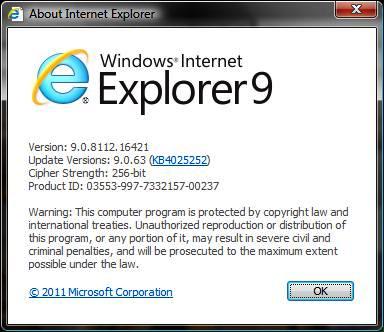
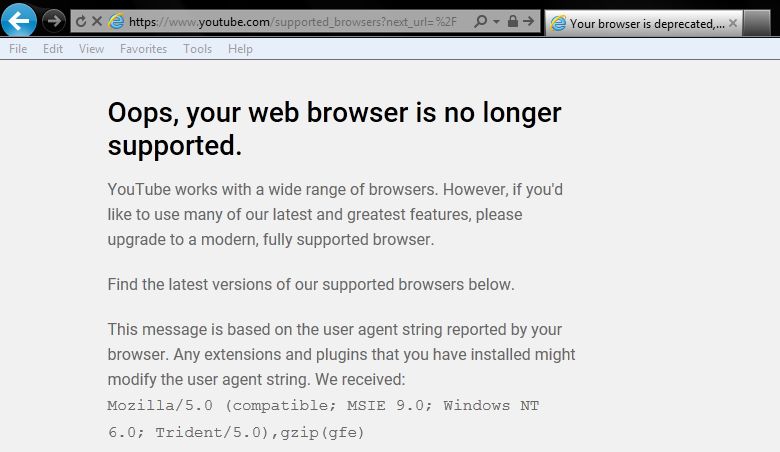
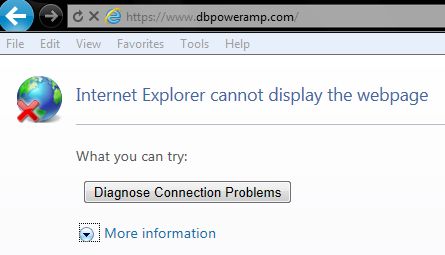
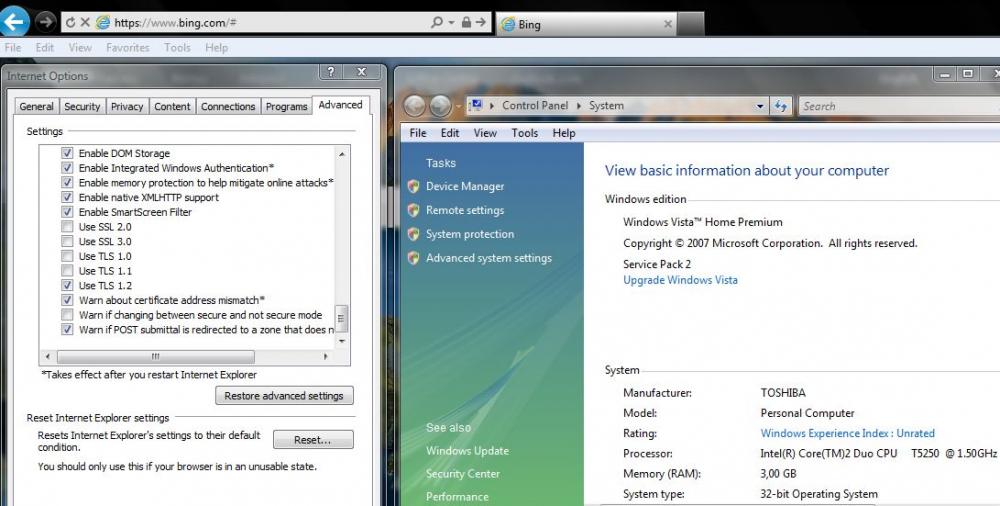
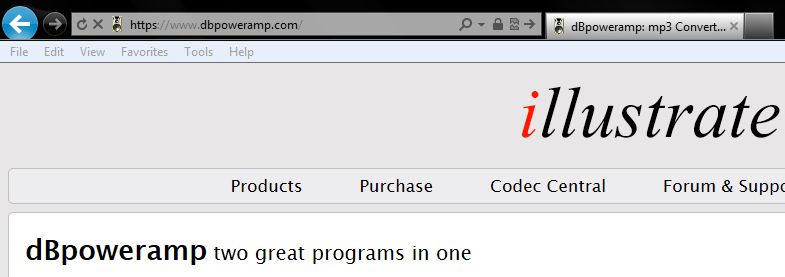
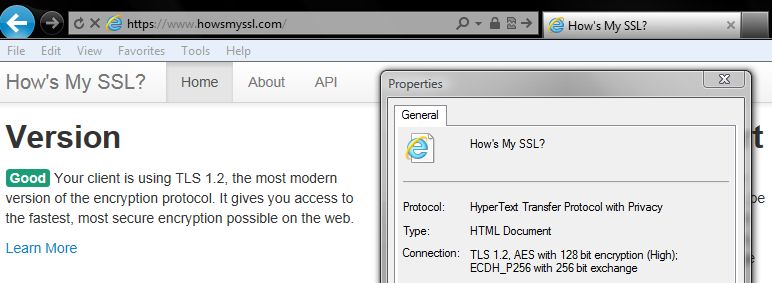
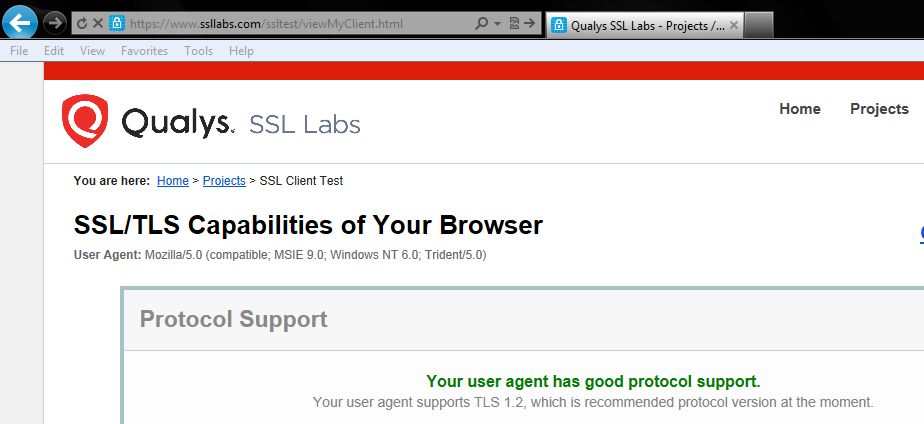
.thumb.jpg.e861836bb05fe824ad8ec1930061ee43.jpg)








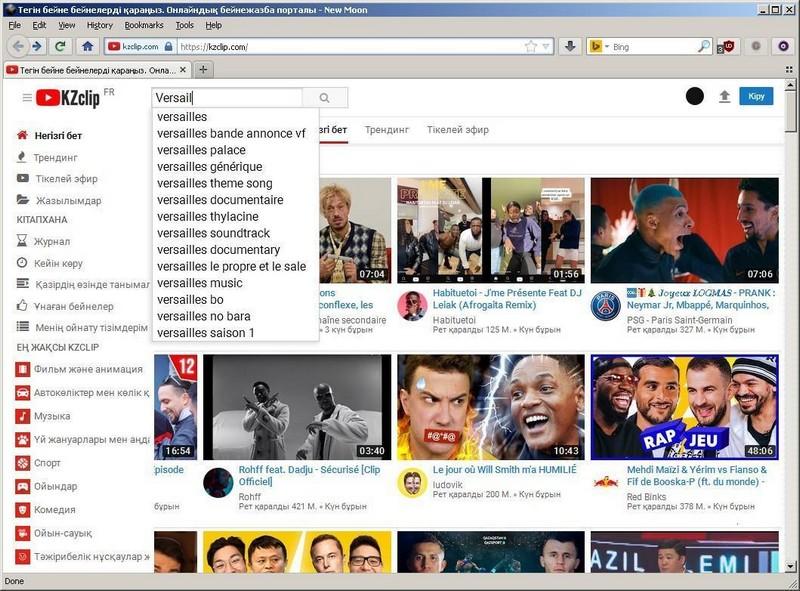
.png.3c9dc4f3b1255c45b307f0e781486565.thumb.png.22664a2751ea68c4eca6477931bbc3b9.png)



