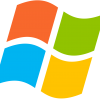Leaderboard
Popular Content
Showing content with the highest reputation on 01/29/2020 in Posts
-
Well, I got most of these. I know I have the rest, I've seen them but they weren't in the stuff I had easily accessible.2 points
-
Welcome to Windows XP Service Pack 4 (Unofficial). Windows XP SP4 (Service Pack 4) is a cumulative update rollup for Windows XP. Windows XP SP4 Final is now available! Windows XP SP4 can installed on any version of Windows XP with SP1 or later installed or slipstreamed into any Windows XP installation source (except for Embedded versions). It includes all updated components and hotfixes for Windows XP in a single, convenient package. Except for the SP4 package installer main executable (update.exe) and a cosmetic resource modification sysdm.cpl no other binary file has been modified, everything is original from Microsoft Corporation. Microsoft .NET Frameworks 4.0, 3.5, 1.1, 1.0 are included in this package. .NET Framework 1.0 will be installed only with Tablet PC Edition or Media Center Edition (Upgrade only). .NET Framework 4.0 is disabled by default. It's possible to split the slipstreamed installation source into two 650 MB CD-ROMs, which can be essential for older computers. You can also create 6 Bootable Floppy Disks to install Windows XP on older systems which cannot boot from CD-ROM. Furthermore, Windows XP SP4 includes security enhancements that address issues not fixed by Microsoft Updates. It also includes performance tweaks that should make your PC run blazingly fast. NOTE: Before installing SP4 on a system with many post-SP3 updates installed, follow the steps described here (do not restart your PC after applying these steps, just run the SP4 installer and then reboot): http://www.rarst.net/software/failed-install-catalog-files/ This will prevent a common error message: "Failed to install catalog files" Although SP4 installer takes steps to automatically delete these files, it may require manual intervention in some cases. Download at official Internet Archive repo: https://archive.org/details/xp-unofficial-sp4-jan2022_20220113 View contents of ryanvm-archive-xpsp4-posts.7z on the Internet Archive download location for additional information. (Current version: Version 3.1b Released on 08 March 2016 23:00:00 UTC). Enjoy Windows XP Service Pack 4. 1 - UPDATE [June 7, 2019]: Post-SP4 Update Pack released! This final update pack should be applied to Windows XP installation media immediately after slipstreaming SP4 v3.1b to a Windows XP RTM/SP1/SP2/SP3 source. This will update installation media to May 2019, including every single update released until the POSReady 2009 end-of-life in May 2019. Download available at RyanVM.net. 2 - UPDATE - 15 OCT 2018: For novice users that do not want to wait for 20-30 minutes after installing XP SP4 AND rebooting For all .NET haters... A NEW RELEASE OF UNOFFICIAL SP4 3.1B WITHOUT .NET FRAMEWORK This release will not install .NET Framework in both live and slipstreamed install, unless: - Media Center Edition is used -> .NET Framework 1.1 SP1 is installed - Tablet PC Edition is used -> .NET Framework 1.0 SP3 is installed Users can still install .NET FWs of their choice from the Add/Remove Components wizard in Control Panel This alternative SP4 release is called: WindowsXP-USP4-v3.1b-NODOTNET-x86-ENU.exe In addition, XP SP4 OEM Preinstallation Kit ISOs with SCSI drivers, and an updated MUI ISO have been released! 3 - IMPORTANT NOTICE FOR XP SP4 USERS [08/03/2016]: Microsoft has changed its WU update detection strategy. The following key must be removed to continue receiving automatic updates from WU: HKEY_LOCAL_MACHINE\SYSTEM\CurrentControlSet\Control\WindowsEmbedded Use the sp4_march16_wufix.reg found inside the respective zip file at my Google Drive in order to automate the process. Version 3.1a users don't need to do anything more than that. A new v3.1b version has been released with this change, just for new installs. No other updates have been added.1 point
-
Each system is different and a lot depends on the processor, ram etc. At the moment I'm dealing with a bit of an older system and so a lot of experimenting goes on. In Windows 7, where most of my computing time is I've tried various settings and the built in OS codecs (media.wmf.enabled) appear better than ffvpx so that's what I go with. UXP's codec works good enough in XP though, much better than the Adobe plugin.1 point
-
I believe that is the "new layout" mentioned there (but, God forbid, I'm not a twitter user )... It appears you're on Win7 or higher (since you can run FxESR 68); in "about:config" disable native forked-UXP's decoders by setting "media.ffvpx.enabled;false" and make sure "media.wmf.enabled;true" ; restart NM28 (or St52; what is it exactly you're using?) and then see if the audio on Twitter is OK... If Twitter gets also broken in the official UXP browsers (you can also check this yourself, if on Win7), then I suspect upstream will have to deal with that, eventually; there's one report already on the official forums, https://forum.palemoon.org/viewtopic.php?f=37&t=23597&p=181680 however the OP has not indicated yet whether offered remedy cures the issue for him...1 point
-
Canadian broadcasters, which are generally owned by cable/satellite companies, will probably dump OTA before adopting ATSC 3.0. Most of our stations are still analog, especially outside major cities. Or they may drag their feet and keep broadcasting exclusively ATSC 1.0 much longer than in the U.S. Those who can receive Canadian stations (which broadcast lots of American shows) could have an alternative source of programming if ATSC 3.0 proves inaccessible or DRM-infested. I'd also be wise to further media consolidation in the U.S. which may further deteriorate the availability and/or quality of OTA over there. I never used WMC, but I heard that MS never supplied EPG data to Canadian users (or at least around XP/early Vista era). We also never had stuff like cablecards. So it was even more of a non-factor than in the U.S.1 point
-
There's different ways of doing it and the -no-remote -Profile method is how I've done it with different thunderbird versions.. If you're using a portable on flash drive another way is to download a portable FF version then swap the App/firefox folder with a renamed basilisk. Works just as good and doesn't require a profile.ini either.1 point
-
I never been optimistic about the prospect of xompie, but if I could borrow code from other devs (Threading API being priority) then I will resume (I currently use XP with no other Windows version).. I would not surprised if AV flag it as virus, xompie use "man in the middle" method and just like other hooking they are prone to false-positive, whatever the justification is.1 point
-
Brandnew FUN-resurrection: 100year old PHOENIX browser, now with TLS1.2! (fixing websites denied due to "cipher" errors) https://msfn.org/board/topic/180462-my-browser-builds-part-2/?do=findComment&comment=1176643 (page 50)1 point
-
Adobe Flash Player has been updated today for unknown reason. Direct links to official distribution packages version 32.0.0.321 with SHA-1 signatures (should work with Windows XP SP3/Windows XP x64 SP2) Internet Explorer ActiveX: http://fpdownload.adobe.com/get/flashplayer/pdc/32.0.0.321/install_flash_player_ax.exe Mozilla Firefox NPAPI (also for Opera Presto/Google Chrome 44 and earlier): http://fpdownload.adobe.com/get/flashplayer/pdc/32.0.0.321/install_flash_player.exe Google Chrome 45 through 49 PPAPI: http://fpdownload.adobe.com/get/flashplayer/pdc/32.0.0.321/install_flash_player_ppapi.exe1 point
-
My personal estimates, just to put numbers to things, and using MS own number of 10 users (= 900 million, obtained by telemetry) as a starting point, we should have some 450 million 7 users and (by reading the slope of my regression line above) some 5 million (but maybe twice that, thanks to intense version spoofing) XP users today. Refs.: Netmarketshare, https://www.askwoody.com/2020/win10-market-share-up-a-bit-win7-down-a-smidgen-and-the-browsers-havent-changed-much-at-all/ and https://www.zdnet.com/article/windows-10-versus-windows-7-whose-numbers-do-you-trust/, FTW. One must remember that market share numbers are terribly noisy, undersampled and distorted by spoofing, so it's much easier to mesure the ratio of 10 to 7 users (the two desktop leaders) than the absolute percentage of XP users, because the latter is about the same size (if not smaller) than the average random noise associated with the available measurements (and, hence, it's no wonder at all that the 3 sources reported by Ed Bott mostly agree on the former but not the latter).1 point
-
New version of Adobe Flash Player has been released today. Direct links to official distribution packages version 32.0.0.314 with SHA-1 signatures (should work with Windows XP SP3/Windows XP x64 SP2) Internet Explorer ActiveX: http://fpdownload.adobe.com/get/flashplayer/pdc/32.0.0.314/install_flash_player_ax.exe Mozilla Firefox NPAPI (also for Opera Presto/Google Chrome 44 and earlier): http://fpdownload.adobe.com/get/flashplayer/pdc/32.0.0.314/install_flash_player.exe Google Chrome 45 through 49 PPAPI: http://fpdownload.adobe.com/get/flashplayer/pdc/32.0.0.314/install_flash_player_ppapi.exe P.S. Adobe Flash Player will be supported 'till the end of this year.1 point
-
No. The problem lies in the fact that noone has a clear idea of what testing or validation is, and programs are written, more often than not by lazy/sloppy programmers, but also by good, attentive and knowledgeable ones, that do not know anything about the actual processes involved (because there are always one or more middlemen involved, so that the actual final customer, the guy/gal that actually has to use the program or maintain/service the machine never communicates directly with them and viceversa). The program is anyway always late and what is released is invariably - in the best cases - an early beta, and all the bug finding and reporting is demandated to the client, that normally has no idea on how this is done (remember, the client is the one that pays the money to buy something that he has not the capabilities to develop in-house). It is peculiar (and I believe rather unique to the (largely bad) software industry to provide "solutions" that are not working (or not fully working) AND to put the blame on the clients (you know, again, the ones that actully pay for the service) OR asking them to lose hours, days, weeks into troubleshooting the crap they produced. More loosely it is called "professionalism" and most of the software industry has no idea of what it is. Imagine you go to your barber and he after taking your (good) money for a haircut gives you a pair of scissors telling you "If in the next few days you see some tuft sticking out of your head just cut it off" or - which is what the large software companies do - "You also owe me 100 bucks for a week of assistance, if you see some tuft sticking out you just drive here and I will cut it", or - alternatively - "In case you notice some hairs sticking out call me an I will be happy for a mere 200 bucks to come to your house and cut them level with the rest". Then you go to get your car from the mechanic and he tells you "Ok, I changed the tires, I am pretty sure that I did tighten the nuts properly, should you lose a wheel, don't worry, it is covered by warranty, you just bring me back the old wheel and I will fit a new tire on it for free". Then you go to a restaurant and the cook tells you "The food I prepare is fine, should you by any chance get poisoned i will reimburse you part of the bill". jaclaz1 point
-
Not weird at all. It is one problem with using Embedded OSes, you don't know what you are missing until you run into a problem. The issue being is that most software developers (or ISVs) write their software for, and test it on, retail Windows XP. When the time come to move to an Embedded product, presuming they are not opting for an Enterprise SKU, the OS is built from the ground up. The client sends a list of requirements, and a demo installation is created and sent to the client.* The client tests their software with their hardware and makes reports back any problems. The Embedded Partner then adjusts the OS and the ISV will retest until they are satisfied. Then the unit gets approved and is put on site somewhere. The problem lies with situations where the client doesn't test for all situations that their product would be involved in, or they may not communicate a need properly. Then on the other side, the documentation of what package does what is not detailed enough when building an OS. So these things do end up happening. There are also situations where an expected OS component you would think is enabled by default ends up not. One example I can think is that even if you install the USB package for Windows 8.1 Industry Pro, USB (bi-directional) 2.0 or 3.0 doesn't actually work. One client I build this OS for got all the way past testing phase and had units on site when it was determined their machines did not have fully functional USB. The issue was discovered when they tried to do firmware updates using USB keys. There have been other situations where expected low-level functions are missing, and since they are not documented properly, can take a while to figure out. Another I recall is an OS (I forget which Embedded SKU it was) didn't support the function of RS232 (Serial Port) but did install the drivers for the device. *This example follows the ISV/Embedded Partner model and not the in-house model.1 point
-
qBittorrent version 4.1.9.1 Download: https://sourceforge.net/projects/qbittorrent/files/qbittorrent-win32/qbittorrent-4.1.9.1/1 point
-
OK, I have jush finished to test PatchPE 1.30 (why not version 1.31, see below) with hexdump for Windows https://www.di-mgt.com.au/hexdump-for-windows.html By default, hexdump doesn't works on XP: So, I have patched hexdump with PatchPE 1.30 and that's works : I have used version 1.30 because version 1.31 doesn't works on XP ! BUT, if you want, you can patch PatchPE 1.31 with PatchPE 1.30 and it will works again on XP : There is only one disavantage with the version 1.31, now PatchPE need a computer that's support SSE2. It is not the case with the version 1.30. It seems that PatchPE can be useful in some situations.1 point
-
Last version of Spotify working with XP is version 1.0.20.101.ge6957e14. Download here (drag directory to %appdata% folder): https://drive.google.com/file/d/17k5C7tcYBtZS6LR9y3_OKv-CXLUXBC0X/view?usp=sharing Latest versions of WinSCP and Dosbox work fine. Last version of Rainmeter working is 3.3.3: https://builds.rainmeter.net/Rainmeter-3.3.3.exe1 point
-
I have used Windows Vista on a Samsung 840 EVO for nearly 6 years now, and it still works great. Unlike your SSD, mine does support & require TRIM, but this is performed by the Samsung Magician software. Your SSD should be just fine with Windows Vista. If the SSD doesn't support TRIM in the first place, then it wouldn't make any difference if you used Windows Vista or 7/8/10, as Windows Vista supports proper partition alignment for SSDs and will do this for you automatically upon formatting the hard drive during installation. The only steps you'll need to take for the most optimal experience, and to get the most life out of your SSD would be: Disable Superfetch via services.msc. Disable Automatic Disk Defragging, by opening Disk Defragmenter and making sure the "Run on a schedule" option is unchecked. To save disk space, decrease the footprint of System Restore by following this guide here. Disable Search Indexer on the SSD by opening Computer, right click on the SSD, click Properties, and uncheck "Index this drive for faster searching" under the General tab. As long as you do these things, Windows Vista will be just fine on your SSD and the overall lifespan will be the same as it would be with Windows 7.1 point
-
1 point
-
... A pain? In what way? Re-installing on top of an existing installation should leave the app's settings intact, AFAIAA; if the app is "properly" installed, then all (custom) settings are stored in the registry; the GUI of the app provides a very handy feature to export its settings as a .reg file, which can be imported (merged) later, after a new (re-)installation, to restore the player's settings like before: Another scenario is if you're using a "portable" installation, where you selected the setting "Store settings into .ini file": In that case, you only have to back-up that .ini file (in my case, it's PotPlayerMini.ini, but I'm on Vista...) found in the "installation" folder, to be put back in place after a new (re-)installation... So, me thinks you're just exaggerating... Best wishes1 point
-
1 point
-
QQBrowser 10.4.2 does not work on XP due to a missing API (AcquireSRWLockExclusive). I installed it on my Win7 VM, copied it over to host, then ran QQBrowser.exe IrfanView still supports XP, but if you're using XP x64 use the 32bit version of IrfanView, because the 64bit version only supports vista and above.1 point
-
A small list of working web browsers onto Windows XP: 360Chrome 360 Secure Browser Sogou Web Browser Baidu Spark Browser (Chromium 44) Coc Coc UC Browser Maxthon Nano Browser Lunascape QQ Browser (Tencent) Untested: Puffin Browser Redcore Navar's Korean Browser (can't find an offline installer; discontinued) Windows XP is well alive in 20191 point
-
Adobe After Effects and Premiere Pro CS4 are the last 32bit versions and the last to be supported on XP. I tried installing Premiere Pro CS6 on XP x64 and there are missing functions (which I can't remember) but the PE version is indeed 5.2. All other Adobe products work up to CS6 in both x86 and x64 versions, but Photoshop CS6 is artificially crippled on XP with 3D and other advanced GPU-accelerated features disabled. Using application verifier or fcwin2k to make photoshop.exe and gpu_sniffer.exe think that they're running on Windows 7 SP1, then enabling GPU acceleration will fix that issue and it works as it would on a newer OS.1 point
-
Can also confirm PotPlayer 1.7.18193 actually runs on XP, just the installer was modified to output an error when ran on XP (simple version check). Regarding PotPlayer*XP.exe, they've been using separate executable for XP systems for several years now. PotPlayer.dll, where the guts of the player are, cannot be normally loaded on XP, so they use separate executable with some kind of workaround to get it to load. On Vista+, the normal workaround-free .exe is installed while .exe with a workaround is installed on XP. Loading PotPlayer.dll the usual way produces access violation exception in its initialization code due to some differences in Thread Information Block, value at FS:[0x2C] is NULL on XP.1 point
-
I have to agree about SM player, theres also a extension for SM player called SMtube which lets u search for youtube videos and play them in SM player with sm player. It's implemtation is far superior to playing youtube videos in VLC also. Doubt pot player even has that.1 point
-
AIMP v3.60.1503: Audio player +converter. Looks for covers of albums for the lost tracks. http://www.aimp.ru/?do=download&os=windows&cat=old1 point
-
From VBox's download page: So it will most likely still get updates for the next 18 months.1 point
-
IMO This project is more suitable to be a wiki page, and only contains software that has stopped WinXP release, i.e. only "LAST" version, not latest. Add some : R, 3.4.4 ThrottleStop, 8.60 sigcheck, 2.30 FoxitReader, 9.01 FileZilla, 3.9.0.1 FileZilla_Server, 0.9.43 Wireshark, 1.12.13 adb, 1.0.32 Sandboxie, 5.22 VirtualBox, 5.2.22 gajim, 0.16.91 point
-
I find sumatra PDF to be superior to adobe reader in 2018. Especially over old versions of reader. Before I found out about sumatra a couple years ago I was using Foxit which I also found to be better.1 point
-
and unofficial 2.49.5 is available here: https://www.wg9s.com/comm-esr/1 point
-
Adobe Reader 11.0 (Acrobat Reader XI) is the final supported version on Windows XP (requires SP3). However, a final update was released in 2017 which brings it up to 11.0.23. It's not widely publicized. EDITED: 11.0.23 is a CUMULATIVE update. This means updating to 11.0.23 requires having the 11.0.10 or higher version already installed. You can download the 11.0.10 installer from here (ftp://ftp.adobe.com/pub/adobe/reader/win/11.x/11.0.10/en_US/AdbeRdr11010_en_US.exe) and then update to 11.0.23 here: (ftp://ftp.adobe.com/pub/adobe/reader/win/11.x/11.0.23/misc/AdbeRdrUpd11023.msp) (these are United States English, you can pick the proper link for your country in the root directory: (ftp://ftp.adobe.com/pub/adobe/reader/win/11.x/11.0.10) I've also archived them for the inevitable day Adobe deletes them from the server: Installer (http://sdfox7.com/xp/sp3/EOL/AdbeRdr11010_en_US.exe) and update (http://sdfox7.com/xp/sp3/EOL/AdbeRdrUpd11023.msp) If you have XP SP2 you'll have to take Adobe Reader 9.5 (ftp://ftp.adobe.com/pub/adobe/reader/win/9.x/9.5.0/en_US/AdbeRdr950_en_US.exe) and update to 9.5.5 (ftp://ftp.adobe.com/pub/adobe/reader/win/9.x/9.5.5/misc/AdbeRdrUpd955_all_incr.msp) EDIT (I added this to a later reply in this thread): I may have made a mistake. Download the newer 11.0.10 installer, then update to 11.0.23. I wasn't aware there were installers available for the versions after the RTM 11.0 release. The 11.0.10 is the last installer made available, the remaining updates are cumulative and require a previous version of the product installed. I'm pretty sure you will be successful. Adobe Reader 11.0.10: ftp://ftp.adobe.com/pub/adobe/reader/win/11.x/11.0.10/en_US/AdbeRdr11010_en_US.exe Adobe Reader 11.0.23 update: ftp://ftp.adobe.com/pub/adobe/reader/win/11.x/11.0.23/misc/AdbeRdrUpd11023.msp1 point
-
From December 2018, I will no longer be a beta-tester. As result, I have not been included in the talks about the development of Avast 2019, but Avast 2018 will be the latest version supported by Windows XP. Avast 2018 will receive security updates and bug-fixes, but XP users won't get the chance to upgrade to Avast 2019 and future versions. Which means that, even though Avast is an already really complete Antivirus, new features won't be included in the XP version. This is not something new, as all the older version of Avast still receive security updates, that's why Windows 98 users can still install Avast and get definitions updates on a former version of the Antivirus. The XP beta program is gonna end soon and the 18.x.x is gonna reach a stable version soon and will be updated to fix all the bug. The same applies to Vista.1 point
-
Auto Screen Capture supposedly needs at least Windows 8. It turned out that application doesn't depend on anything that only newer systems have. Here's the fixed version that will happily run on XP/Vista/7 (.NET Framework 4.0 required). These were required code changes.1 point
-
github.com/tumagonx/XPitory This is a curation of opensource apps that works on 32bit XP (out of the box aka no patching needed). At the moment its still very few (hopefully continue to grow) builds organized in the following directories: NON BACKPORT: last_working : no backport effort taken for later version, simply a backup for working version mirror : backup for apps already works for XP BACKPORT: dynamic_port: executable depends dll/other separate component (This mostly for apps depends on QT, GTK or the likes) static_port: executables are standalone (no dll hell included) , in a form of UPX'ed exe or 7z archive if contains multiple exes LISTING: static_port/mono : .NET 4.5 (including 4.6.x) Framework (incomplete) implementation static_port/ffmpeg : universal decoder/encoder/player for image, audio and video static_port/qemu : universal computer emulator/virtualizer static_port/ogg123 : win32 port of all Xiph audio formats (ogg, opus, flac, speex) console player static_port/dialog : Curses dialogs for CMD (GDI window version) static_port/bpg : JPEG-killer wannabe image viewer static_port/flif : PNG-killer wannabe image viewer static_port/vipsdisp : barebone GIGAPIXELS image (tiff, jpg, png) viewer for low RAM static_port/osslsigncode : cabinet/executable signer static_port/theunarchiver : universal archive extractor/lister static_port/rhash : universal hasher(support torrent too) static_port/wget_curl : universal site-archival and universal downloade/uploader last_working/github : Github for Windows client last_working/palemoon last_working/fennec last_working/chromium mirror/gldirect : GL to D3D layer UPDATE Newer uploads will placed at https://sourceforge.net/projects/xpitory/files/1 point
-
A couple areas aren't covered by your list. IrfanView or FastStone Viewer for image management, viewing and simple conversion. Foobar2000, or Winamp + Mp3Tag for audio playback and conversion. Exact Audo Copy, FileZilla (older versions). Serif PagePlus Starter, half baked replacement for InDesign. Older versions of the Sysinternals utilities, or Process Hacker + Currports. Many things from NirSoft might occasionally be useful. You could just use Photoshop CS2 (and the rest of the suite) for free. It's faster, more capable and compatible with older plaforms. uTorrent 2.x is much better, with same capabilities, but without ads and cloud/social/mobile BS.1 point
-
PowerISO - Daemon Tools Lite 10 (The trial versions just puts some ads, but you can use it forever.) - Supports Windows XP PhotoShop - Paint.NET - Supports Windows XP with KernelEx Nero - MagicISO - Supports Windows XP1 point






.thumb.jpg.e861836bb05fe824ad8ec1930061ee43.jpg)
.thumb.png.3abad6ae2f6d6079392870ef8e9b6e34.png)