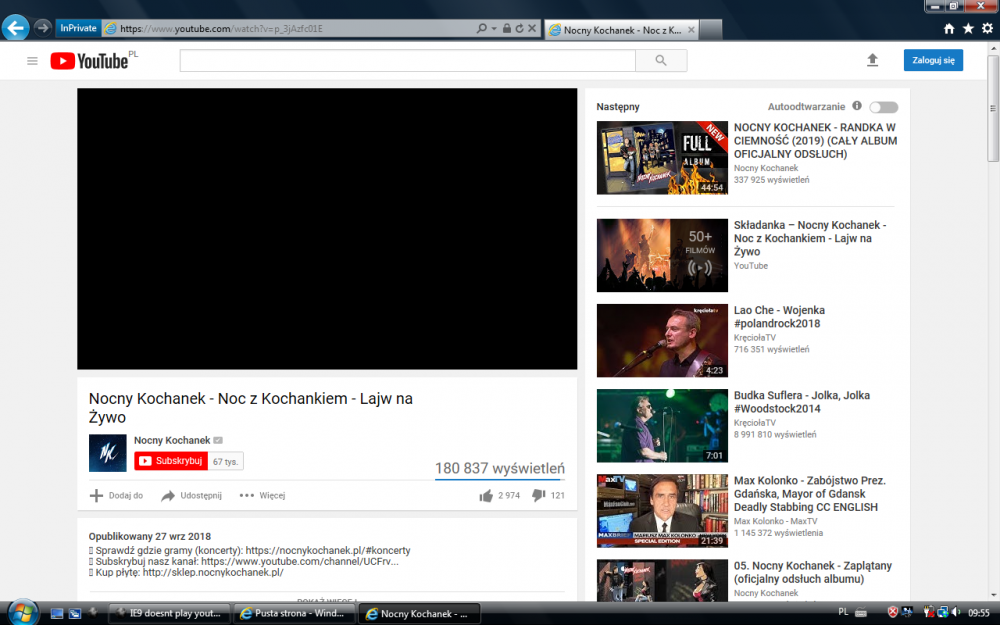Tamris
MemberTamris last won the day on January 16 2019
Tamris had the most liked content!
About Tamris

Profile Information
-
OS
none specified
Recent Profile Visitors
2,195 profile views
Tamris's Achievements
55
Reputation
-
I only use uBO, uBO Updater and Decentraleyes, don't really need anything else.
-
It's again that time of the month we've all been waiting for, Patch Tuesday! And here's the list of updates for this month: KB4487023 - Security Monthly Quality Rollup for Windows Server 2008 - 32-bit | 64-bit KB4487019 - Security Only Quality Update for Windows Server 2008 - 32-bit | 64-bit KB4486474 - Cumulative Security Update for Internet Explorer 9 for Windows Server 2008 SP2 - 32-bit | 64-bit KB4487081 - Security and Quality Rollup for .NET Framework 2.0, 3.0, 4.5.2, 4.6/4.6.1 for Windows Server 2008 SP2 - 32-bit and 64-bit KB4483457 - Security and Quality Rollup for .NET Framework 2.0, 3.0 for Windows Server 2008 SP2 - 32-bit | 64-bit KB4483455 - Security and Quality Rollup for .NET Framework 4.5.2 for Windows Server 2008 SP2 - 32-bit | 64-bit KB4483451 - Security and Quality Rollup for .NET Framework 4.6/4.6.1 for Windows Server 2008 SP2 - 32-bit | 64-bit KB4487124 - Security Only Update for .NET Framework 2.0, 3.0, 4.5.2, 4.6/4.6.1 for Windows Server 2008 SP2 - 32-bit and 64-bit KB4483482 - Security Only Update for .NET Framework 2.0, 3.0 for Windows Server 2008 - 32-bit | 64-bit KB4483474 - Security Only Update for .NET Framework 4.5.2 for Windows Server 2008 SP2 - 32-bit | 64-bit KB4483470 - Security Only Update for .NET Framework 4.6/4.6.1 for Windows Server 2008 SP2 - 32-bit | 64-bit As usual, I recommend waiting at least a week before any of these, because we never know, if Microsoft won't pull any of these updates and upload it (or even more than one of them) again in a couple days. And if any updates are missing, please do let me know!
-
Maybe as a fallback yes, but it defaults to vp9. Yeah, but you're using Chrome Frame while I don't, and that's cheating.
-
Well, I have installed all the Server 2008 up to January 2019 ones, so I can't be up to date more than that, and I don't have any extra software installed either. Also, I just checked a different vid and it plays fine, though YouTube used the H264 codec instead, so looks like VP9 won't play, but H264 will play just fine, at least in my case, the one shown in my last post (and a couple other that I'm sure use VP9) still don't play, and I really have no idea how come they play for both of you.
-
Thanks a lot Arthur, downloading it right now and hoping it will actually work. Edit: OMG thanks a lot again! Downloaded this version of Steam, replaced all the dlls in the main folder that had the 4.93.xxx version with the older ones, also replaced the bin folder to the one from the older version and now Steam works!
-
Welcome, hope you have a nice stay here.
-
I tried replacing steamui with an older version yesterday too (albeit from an even older update), but it ended up the same as in @someguy25's case. So looks likes unless you somehow prevented Steam from updating to Jan 31 update, which in my case happened way before people posting here I shouldn't update, you're out of luck pretty much, and replacing steamui with any older version just won't work unless all other files are from the Jan 4 update too, though it seems to have worked for @i430VX... Don't really know what to think about it. @Jaguarek62 Thanks, while I'd really like you to do that, I just don't want you to get banned because of my stupidity.
-
Not even send a download link via pm or something? And I don't know... you may be right, but at the same time I found a site which hosts various versions of this file, and seems to me they host them for a quite some time, and they still didn't take it down or anything so who knows...
-
Guess I'm out of luck then, didn't have mine steamui.dll backed up and don't where to get the one from Jan 4, tried some older ones from various websites but Steam doesn't even launch at all...
-
Thanks for checking. And yeah Jan 4 build was working fine for me too, but it updated yesterday to a newer one and now it doesn't work anymore.
-
Sooner or later it will update though... Welp, no idea what to do now, tried reinstalling Steam and removing steamui.dll a couple times so that the updater could download a new one, but none of these helped. The worst thing is I don't know if it's because the update is not compatible with XP and Vista or because Valve really did screw up something.
-
Anyone else having an error that says "failed to load steamui.dll" after today's update or it's only me yet again..?
-
Windows 95 support and software information 2019
Tamris replied to noahthecomputerguy's topic in Windows 9x/ME
nevermind -
My Browser Builds (Part 1)
Tamris replied to roytam1's topic in Browsers working on Older NT-Family OSes
Don't know why they don't work for you, but I can confirm they work fine on my end. -
...seems YouTube is broken under IE9 again: It's even more weird because per @FranceBB's post in XP forums, it seems to work fine in IE8, 8 even displays YouTube overall better... Nevermind, apparently he has Google Frame installed and that's why YouTube works better for him,