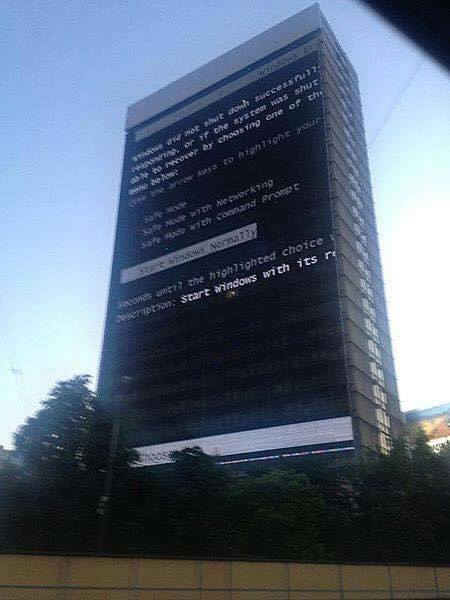Leaderboard
Popular Content
Showing content with the highest reputation on 01/15/2021 in all areas
-
Here’s an old post at MSFN. I have not done this, but I trust WinClient5270: https://msfn.org/board/topic/179952-windows-7-transformed-into-vista-really-nice/3 points
-
Definitely download, install and configure Classic Shell. This will give you a good experience of Windows Explorer on 7 that has strong similarities to WinXP. I'm on Windows 7 myself but only because Classic Shell makes Explorer and the Start Menu tolerable for me - if Classic Shell wasn't available then I would think I'd just go over to Linux Mint. In point of comparison I have to say that I do find Win7 to be a pretty good system and am overall well pleased with it.2 points
-
@VistaLover My Macromed/Flash folder contents look slightly different to yours: ...you have an extra exe, and an extra folder. For the Adobe thing I need this: AllowListUrlPattern=https://wwwimages.adobe.com/ ,,,direct link: https://wwwimages.adobe.com/www.adobe.com/swf/software/flash/about/flashAbout_info_small.swf @RainyShadow is spot on, http://chat.kongregate.com/gamez/0009/4075/live/myth_rider_cs3.swf is a better link than going anywhere near Kongregate's site proper. That one still works for me using: AllowListUrlPattern=https://chat.kongregate.com/ I'm really not doing anything clever! This is my mms.cfg: SilentAutoUpdateEnable=0 AutoUpdateDisable=1 DisableAnalytics=1 EOLUninstallDisable=1 EnableAllowList=0 AllowListUrlPattern=file:* AllowListUrlPattern=https://wwwimages.adobe.com/ AllowListUrlPattern=https://chat.kongregate.com/ The file:* thing is to allow local .swf files to run. Since yesterday EnableAllowList=0 is depreciated and now defaults to '1'. Ben.2 points
-
From Belgium, hello @CRT and welcome to MSFN! I wish you enjoy the forums! Have a nice day. hpwamr2 points
-
Sadly, this came too late, but please try it. It's based on the same AMDXHC driver for Windows XP, but this required just a device check patch. Included are both 32-bit (x86) and 64-bit (x64) drivers, plus the "switch" driver. - The AMDXHC driver is safe to use and easily installed. - Supports all Intel USB 3.1 XHCI controllers (7, 8, 9, 100, 200 and 300 series, maybe even HEDT chipsets). - "Switch" driver may be needed if you don't get USB3 speeds on Sandy Bridge, Ivy Bridge and Haswell (*) systems (7, 8 and 9 series chipsets). To use this, I'd recommend a backup. Open Device Manager -> System Devices -> PCI Bus Update driver -> Browse my computer for driver software -> Let me pick from a list of device drivers on my computer Have Disk -> open the folder containing the HCSwitch driver files PCI Bus will be displayed, continue the installation. When finished, just restart Vista. (*) Haswell should work with Vista 32-bit (x86) only. http://www.mediafire.com/file/1kjhhl0fq1ofc2m The original Intel XHCI driver can be modded to work on Vista, but as this one works so fine, I don't have any plans to do it.1 point
-
Maybe it is caused by booting another OS that records additional attributes for the files? Do you multiboot on that PC? With one of my testing HDDs at work Win7 was doing some extensive repairs every time i had booted Win10 previously. I think turning off hybrid sleep fixed it.1 point
-
Everybody can check this in the event viewer (winlogon 1001 event in the application category). If you want, you can install the pstools and at the command line : PSLOGLIST -i 1001 -o Winlogon Application1 point
-
New build of Serpent/UXP for XP! Test binary: Win32 https://o.rthost.win/basilisk/basilisk52-g4.7.win32-git-20210116-4b450ac-uxp-515814277-xpmod.7z Win64 https://o.rthost.win/basilisk/basilisk52-g4.7.win64-git-20210116-4b450ac-uxp-515814277-xpmod.7z source code that is comparable to my current working tree is available here: https://github.com/roytam1/UXP/commits/custom IA32 Win32 https://o.rthost.win/basilisk/basilisk52-g4.7.win32-git-20210116-4b450ac-uxp-515814277-xpmod-ia32.7z source code that is comparable to my current working tree is available here: https://github.com/roytam1/UXP/commits/ia32 NM28XP build: Win32 https://o.rthost.win/palemoon/palemoon-28.10.2a1.win32-git-20210116-5ac4ef4c7-uxp-515814277-xpmod.7z Win32 SSE https://o.rthost.win/palemoon/palemoon-28.10.2a1.win32-git-20210116-5ac4ef4c7-uxp-515814277-xpmod-sse.7z Win64 https://o.rthost.win/palemoon/palemoon-28.10.2a1.win64-git-20210116-5ac4ef4c7-uxp-515814277-xpmod.7z Official UXP changes since my last build: - Issue #1705 - Part 1: Rename nsChangeHint_CSSOverflowChange to *ScrollbarChange. (e16ed489a) - Issue #1705 - Part 2: Add a ShowScrollbar enum to be used in ScrollReflowInput. (4681e04dc) - Issue #1705 - Part 3: Rename ScrollbarStyles to ScrollStyles. (0e6a9cc60) - Issue #1705 - Part 4: Add scrollbar-width CSS keyword to CSS parser. (65da2431f) - Issue #1705 - Part 5: Implement scrollbar-width:none for all target platforms. (c05bca316) - Issue #1705 - Part 6: Remove scrollbarbutton min-{width|height} rule from theme. (764e13c91) - Issue #1710 - Check for triggering principal URI in FTP subresource check. (c0db767c2) - Issue #1705 - Part 7: Implement scrollbar-width:thin on Windows. (382fe423e) - Issue #1705 - Part 8: Implement scrollbar-width:thin on GTK. (ecc771848) - Issue #1705 - Part 9: Implement scrollbar-width:thin on Mac (cocoa). (59ef3f4ed) - Issue #1624 - Fix slot access intrinsics for objects with > 16 reserved slots (7023db88c) - Issue #1705 - Part 9b: Revert overzealous changes on Mac (cocoa). (0939fde1a) - Merge pull request 'Add scrollbar-width CSS spec' (#1707) from 1705 into master (515814277) Official Basilisk changes since my last build: - [SSUAO] Update overrides for YouTube (734d737) - [Tabbed browser] Pref detach&tear-off of tabs. (4b450ac) Official Pale-Moon changes since my last build: - [SSUAO] Update overrides for YouTube (f50a12e7c) - Issue #1845 - Pref detach&tear-off tab handling. (16479d842) - Update about box repository information (5ac4ef4c7)1 point
-
Not AV, but I suggest you take a look at Malwarebytes Free 3.5.1 which I use on my Vista system (I use it instead on AV). You can automate scans via Task Scheduler. Also, I used to use Avast Free AV (it still receives definition updates on Vista and XP), but it suddenly became glitchy at a point of time. Don't know whether it's just my issue though. One more suggestion: take a look at Clamwin AV, a wonderful, open-source AV that supports Windows 95 (yes 95!) through 10.1 point
-
It's NOT the flag I advised ! I don't know what (don't read) google writes to the ordinary users , but according to their own documentation it does what it says, besides you may wanna read more carefully what I write , you have mixed up the two different flags : " --process-per-site - Enable the "Process Per Site" process model for all domains. This mode consolidates same-site pages so that they share a single process. More details here: - https://www.chromium.org/developers/design-documents/process-models - The class comment in site_instance.h, listing the supported process models. IMPORTANT: This isn't to be confused with --site-per-process (which is about isolation, not consolidation). You probably want the other one."1 point
-
There is Explorer++ that can be used on Vista/7/8 that will give you an "XP-esque" experience, including the "up" button.1 point
-
It might be that Chrome doesn’t allow for a user style sheet like Firefox or IE. In that case you’d probably have to install an addon such as stylus or stylish for that particular code to work. Not sure why you can’t right click the object and block it, normally that works well with uBlock. It also helps you to get the actual id that can be used to block it in a style sheet. Are you getting the small window in the lower right corner?1 point
-
1 point
-
Yes, from experience, version X of the uninstaller will uninstall ALL (NPAPI, PPAPI, AX) Flash versions <=X This one has a digital signature (SHA-2 only) of Dec 22nd 2020 ; to be honest, I'm quite reluctant to try it out; Adobe are known to be very insidious , so I fear they may have artificially blocked any Flash version from being installed after this tool has been run... But I'm just being paranoid, I suppose... As for version 34, I think in China (and probably in Enterprise distributions) Flash hasn't died with version 32.0.0.465...1 point
-
Hello and thank you , sadly didn't work for me. Chipset H110 and Asrock mobo...1 point
-
... Whatever I posted located inside %windir%\system32\macromed\Flash was from a fresh NPAPI install here, minus the FlashPlayerTrust dir, which was inherited from years of Flash usage... Update on my issues... I had to use the latest Flash Uninstaller (v32.0.0.468) as admin, followed by a system restart to have a clean slate wrt Flash... After system booted, I installed anew latest (v32.0.0.465) Flash NPAPI, and modified the newly created mms.cfg file, as per your instructions: SilentAutoUpdateEnable=0 AutoUpdateDisable=1 DisableAnalytics=1 EOLUninstallDisable=1 EnableAllowList=0 AllowListUrlPattern=file:* AllowListUrlPattern=https://wwwimages.adobe.com/ AllowListUrlPattern=*://chat.kongregate.com/ Then, at long last, my "portable" Serpent 52 was able to load http://chat.kongregate.com/gamez/0009/4075/live/myth_rider_cs3.swf That test was performed without "portable" Flash DLLs in Serpent! However, as I've written already, I prefer to have portable Flash installations, NOT system-wide ones, and, sadly, my testing today proved that the mms.cfg file is only being read/honoured by a Flash DLL/OCX when placed (the mms.cfg file) in its (proper) location of "%windir%\system32\macromed\Flash\" In my own setup, Serpent 52 portable loads the Flash DLL from G:\PortableApps\Basilisk52Portable\Data\plugins\NPSWF32_32_0_0_465.dll ... but for the @Ben Markson method to work in my case, I still have to place modified file mms.cfg inside "C:\Windows\system32\macromed\Flash\" I can live with that as long as the portable browser installation(s) stays in the same machine, but Flash "portability" will be broken when I load my portable Serpent installation on another host... So, for truly portable and working Flash 32.0.0.465, I have to resort to using the patched (@UCyborg method) Flash DLLs ... @Ben Markson , your dedication and assistance on getting this troubleshot here has been loudly applauded ; many thanks indeed1 point
-
Good idea the guide, despite scrambled in SDI vs Driver Booster war and windows update issue. For the latter, i've used WSUSOffline v10.9.2 (last version supporting Vista) to download everything - Vista Box Checked on a clean installation of Vista SP2, and after that used a more recent WSUSOffline (don't remember the version) to download everything - Server 2008 Box Checked to get all the compatible Vista updates after Vista EOL.1 point
-
Welcome to MSFN; Ricardo95.. Yeah, it is fun - isn't it to tinker. By far.. the very best investment in software was when I purchased acronis true image, so matter how many (countless) times I've botched my system (tinkering), I'm back in business in about 8 minutes with my 1 of several images I've created on removable storage - backups are soo important! See ya around the forum :)1 point
-
Use older versions , like 80 or 81 , maybe even 82 (not sure about this one though) , they don't disable extensions by default . I'm wondering what changed between those and the newer ones. By the way , any luck on adding ResolveLocaleName ? If you remember about that weird bug with locales (Streets of Rage 4) , well I've found out that the game calls for it too.1 point
-
1 point
-
I feel like I was scammed. Now I can't even use MY OWN hardware... it is artificial block. They should have at least let us install the windows 7 driver.1 point
-
I'm not trying to prove, that it is unusable, just trying to help win32 locate when the problem started. Also my cpu is intel core i5-5300U since it is laptop, 16 missing drivers for vista sp2 makes this unusable.1 point
-
Yes, so taking that into consideration, I will use an SSD as OS drive and an HDD as data drive on my custom desktop. I might also dualboot a Vista install with updates and one without (the clean install on the HDD and updated install on SSD), purely for testing.1 point
-
Yes, I understand, but 10k RPM HDD's are expensive here in our Indian local market, about 250-300 USD. Don't know about Ebay.1 point
-
Wanted to addon: The graphics driver successfully installed but there is an issue that prevents the changing of screen resolutions, so on my Macbook Air clone the display can only show content on it in 1366*768 resolution {max. supported resolution}, so this is not a really big issue.1 point
-
I never thought I would get Windows 8.1 up and running without noticable bugs on that laptop and was actually astonished when it was successfully installed with all the very essential drivers. I got through the install (using a USB 2.0 flash drive and a USB 2.0 port) somehow without BSOD and later installed GPU, audio, wifi etc. Drivers through driver booster (I know it caused issues for you but not for me in this case). I was surprised at how a Windows 10 Intel HD graphics 505 driver successfully installed on Windows 8.1!! Also, that laptop has only 32GB of internal storage, so no updates.1 point
-
No, VM, though I can share pictures. Btw, I'm away from my computer now, so it will take some time to upload1 point
-
I have the same result on Win 7 N SP1 (European version , for those who are wondering) . And this is on a clean install without patches and with kb3125574-v4 installed , the result is the same , I'm sorry , I can't make that high quality pictures , like @Dixel made . I'm maybe mistaken , but you wrote that too about Win 7.1 point
-
I've started writing to them now. I'll have finished by the next 10 minutes EDIT: Done!1 point
-
1 point
-
What I'm trying to say from the very beginning is : Aero and window borders are working perfectly without modifications but the control buttons present in earlier versions of VLC which matched with the look of Aero are absent in 3.x.x without the hex edit. This issue is a universal issue on Vista, as @UCyborg said. WHY don't you or Dixel understand me?? Also, I thought you knew that maximised windows in Vista turn opaque, being a longtime Vista user. This happens with all applications. Test again using a maximised window and see what happens.1 point
-
Now that you said that, I remember running 8.1 on some old 1.9GHz Dual Core AMD laptop, think it was like the TK-57 or something1 point
-
Oh I remember my old laptop with AMD turion 64 x2 tl-60 running windows 8.1 just fine1 point
-
But who uses pentium 4 as their daily machine anyways? I don't want to wait 5 minutes just for the browser to load.1 point
-
Just start downloading closer to midnight, and there will already be a new package of internet xd1 point
-
Hi i430VX. When something goes glitchy in Windows 98 and you can't remember installing or changing anything it's likely registry corruption. If SCANREG /RESTORE command fails, you have more than a sound issue. Default C:\WINDOWS\SCANREG.INI settings back up and optimize the registry at every boot, not every day, with max backup copies of five. Recommend either increasing max backup copies to 10 or more or regularly making a quick backup of your C:\WINDOWS\SYSBCKUP\RB00*.CAB files, especially when the system is running well, on other media into a date-stamped directory. Note the backup count is the number of boots, not days. So the issue may be that before a problem is discovered, or while troubleshooting, the system has already re-booted several times, negating a good registry backup.1 point
-
I had hooked up a Dell external monitor to my secondary Vista desktop which does not have Vista drivers but SDI installed a driver, which I don't know whether to trust. But no major issues were caused.1 point
-
I cannot care less about Microsoft’s statement.If you rely on official support, then Vista is almost dead in modern world. Thanks to @win32 and his extended kernel, Vista is more than usable nowadays. My point is, that it is a long time, since someone here on msfn (sorry forgot who it was) discovered, how to install .net 4.6.2 and up. Nobody reported any issues. My point is, that you’re the first one, I don’t have to proof something what you can just look up here on msfn. Oh and btw in 2019 I used Vista exclusively as my main os for 3 whole months. with .net 4.7.2. You should definitely try newer .net than 4.5 (Some games do actually require it too, but I only heard about unity games).1 point
-
1 point
-
Hello everyone, I've been using XP for over 12 years and have not had to fiddle with it much all that time, ... Until now. It has finally decided that some software that it has aquired doesn't agree with it. It has been so long since I had to play with OS's that I have forgotten all the techniques and tricks to re-install it successfully. But thats what I think I'm going to have to do. So I've come here to get some advice on how to proceed.1 point
-
I seriously do not understand why they f****** did this. Just why?? I hate modern software companies nowadays. Everything is a f****** expensive subscription, new operating systems are pieces of junk trying to spy on you whilst looking ugly. Back to my point, why would virtualization software check if I had patched my uxtheme to sideload a new theme for example? Unbelievable! Their explanation:1 point
-
I forgot You can add Fall guys. They officially state Windows 10, but it runs fine on Vista (with extended kernel) to 8.1 (including 7,8.0) just fine.1 point
-
Windows Update no longer functions in NON-SHA2 operating systems. You need to manually obtain these updates from repository. I'm pretty sure that someone on MSFN did archive them.1 point
-
They did introduce a desktop client, but it does work even without your kernel.1 point
-
1 point
-
Okay so I tried installing it again and the screen was still throwing that error at me and anyway, I got my old desktop back after sending it to a repairman and it works very well, so now I'll keep 7 on the laptop for now. Anyways, thanks for all your replies.1 point
-
Well, all you will obtain will be an updated definition , something like "some selfish teenage indian dude who watches anime". The "teenage" becoming (already or soon) inaccurate, time passes faster than one would expect ... Haters are gonna hate anyway. jaclaz1 point
-
1 point
-
1 point
-
Nice , though there are good alternatives, this link includes a full tutorial : http://www.howtogeek.com/96780/how-to-rename-internet-explorer-to-firefoxchrome-downloader/ jaclaz1 point




.thumb.jpg.91d36bb68fca6784f84a1755a100139d.jpg)
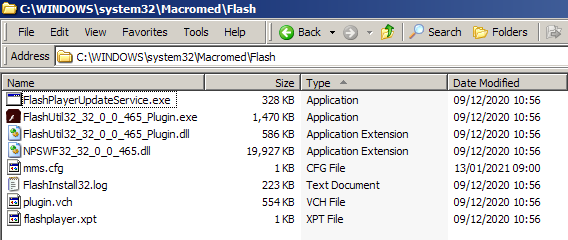


.thumb.jpg.e861836bb05fe824ad8ec1930061ee43.jpg)