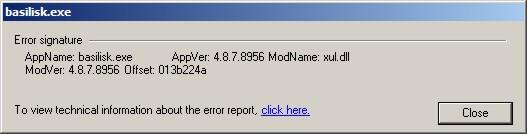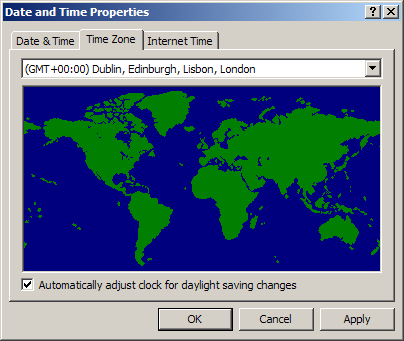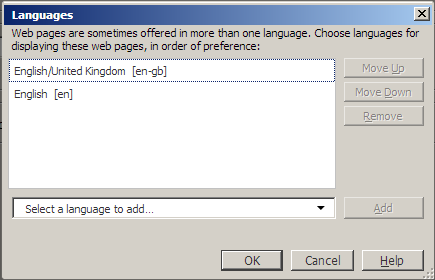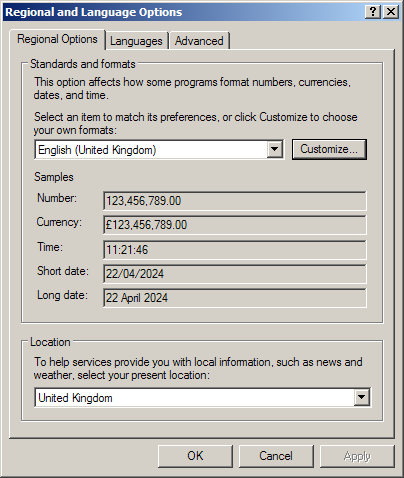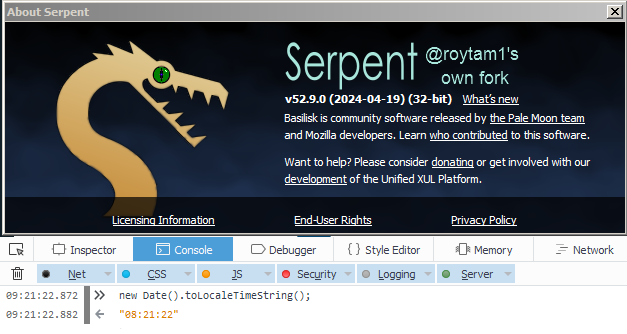Ben Markson
MemberBen Markson's Achievements
57
Reputation
-
My Browser Builds (Part 5)
Ben Markson replied to roytam1's topic in Browsers working on Older NT-Family OSes
I have a lot more run-ins with Cloudflare than I do Anubis. Both of them can get stuck in an infinite validation loop. Cloudflare can get insanely aggressive, it will quite happily lock your browser into an irretrievable Loop of Death (who would write code like that?). At least Anubis can easily be stopped. I think the thing I object to the most is that they focus on the way a browser looks rather than what it is actually doing. In civil society this is characterised as profiling rather than being intelligence led. All that will happen is that the bots will better disguise themselves and their behaviour will go unchecked. Ben. -
My Browser Builds (Part 5)
Ben Markson replied to roytam1's topic in Browsers working on Older NT-Family OSes
It's Cloudflare, Jim, but not as we know it. Anubis is another clunky piece of software developed by people who believe that only selected browsers are allowed to use the internet. It seems to be predicated on the idea that any non-conformant browser must be evil. Ironically, https://forums.mozillazine.org/ are using the exact same thing. Ben. -
My Browser Builds (Part 5)
Ben Markson replied to roytam1's topic in Browsers working on Older NT-Family OSes
If I go anywhere near this website ... instant crash. https://www.theweatheroutlook.com Same happens in safe mode. Ben. -
Thanks for the links. I'm afraid my choices are mainly down to a lack of skill. Creating a VM for XP wasn't my first objective. I wanted an OS that when necessity demands can run a truly up to date browser. I'm not a particular fan of Linux (I find its UI both incomplete and inconsistent) but I hate the newer incarnations of Windows. I think Linux Mint is probably the path of least resistance. It runs the latest Firefox browser. It also runs legacy browsers such as Basilisk and Firefox 52. As an after thought I wondered if it could run Windows XP. VirtualBox 7 is the default install under Mint's Software Manager (again, path of least resistance when you don't really know what you're doing). Outside running games (not a great concern for me) I'm really pleased. I have Office XP (including Outlook) running, I have an ancient version of Coral running. All things that run fine under XP but have become some kind of insane, cloud-based, mess under today's Windows. Ben.
-
I went around in circles with VHD too. To get started I needed to get the Macrium Reflect image into a VHD file to do the restore. In the end I used Windows 7, which has good support for VHD files, to create and populate the VHD. I'm doing this on what was a W7 machine, now dual booting with Linus Mint 22. Ben.
-
Thanks for the suggestion but I was interested in people's opinions about VMs. To be honest I'm surprised that there are not more people interested in using a VM for running XP. Oh well, Ben.
-
All to aware that my, circa 2008, machine running Windows XP must eventually die I decided to have a play with VirtualBox 7 running under Linux Mint. While its not been a wholly trivial experience I was amazed that I was eventually able to restore a Macrium Reflect image of my current machine into a VM. To all intents and purposes it looks and works identically to the original. The main difficulties I encountered were with the set up of USB and VHD storage devices which I still find a bit clunky (this is using the Guest Additions add-on). There is a single shortcoming. VirtualBox 7 doesn't support 3D Acceleration for XP. So, for example, flash works fine but WebGL is hopelessly slow. What VM software are others using for XP? Ben.
-
My Browser Builds (Part 5)
Ben Markson replied to roytam1's topic in Browsers working on Older NT-Family OSes
Surely it simply leads to the same MILE LONG script? turbo_launcher.gcc.url = "https://vorapis.pages.dev/product/v3/game_service/patcher/get_latest_client"; ...https://vorapis.pages.dev/product/v3/game_service/client/online_instance/1727286007541/Vorapis.user.js Ben. -
My Browser Builds (Part 5)
Ben Markson replied to roytam1's topic in Browsers working on Older NT-Family OSes
Is there any documentation on what they all do? For example, content.cors.disable;true, seems to cause CORS to always fail. I'm not sure when that would be useful. https://developer.mozilla.org/en-US/docs/Web/HTTP/CORS/Errors/CORSDisabled I can't find a description for the other two are preferences. Ben. -
This? Changes to the display driver installation process under Microsoft Windows 7 Ben.
-
My Browser Builds (Part 5)
Ben Markson replied to roytam1's topic in Browsers working on Older NT-Family OSes
Works for me – thank you for fixing the XP time zone anomaly. Ben. -
My Browser Builds (Part 5)
Ben Markson replied to roytam1's topic in Browsers working on Older NT-Family OSes
The tantalising question remains: why does my and @UCyborg's Firefox ESR 52.9 always return the correct answer? And could that be applied to the forks? Clutching as straws, but did you review your XP Regional and Time settings, and your Firefox language settings? Does that mean the forks have been tailored for later OS's such that they no longer properly interpret XP? Ben. -
My Browser Builds (Part 5)
Ben Markson replied to roytam1's topic in Browsers working on Older NT-Family OSes
But I think you are getting us closer to understanding what's going on... I think the default values for .toLocaleString() are based on your various system settings: I have English (United Kingdom) as my XP regional country... . (GMT +00:00) Dublin, Edinburgh, Lisbon, London with Automatically adjust clock for daylight savings changes as my XP Date and Time Properties... And English/United Kingdom [en-gb] as my Firefox and Serpent language setting... This should default to: new Date().toLocaleString('en-gb', {timeZone: 'Europe/London'}); And I think that's the problem... it's all about the defaults values. Intl.DateTimeFormat().resolvedOptions().timeZone; ...will tell you your default time zone. For me, under original Firefox this reports: "Europe/London" which is correct. But under Serpent it reports: "UTC" which is plain, unadjusted, time. So now the question is, where is Serpent getting the "UTC" string from and why doesn't it get "Europe/London"? Ben. -
My Browser Builds (Part 5)
Ben Markson replied to roytam1's topic in Browsers working on Older NT-Family OSes
Just to summarise. Under the original Firefox ESR 52.9 new Date().toLocaleString(); always returns the correct time as shown on the system clock. It would appear that various forks, I am currently using Serpent v52.9.0 (2024-04-19) (32-bit), sometimes return the wrong time. · It is only wrong under Windows XP. · It is only wrong if XP is configured to automatically apply daylight saving AND there is a DST adjustment in force (e.g. British Summer Time). · The console's timestsamp is correct, it is only javascript that seems to return the wrong time. Incidently, something like: new Date().getHours() + ':' + new Date().getMinutes(); always returns the system time correctly, so it seems to be specifically toLocaleString() that has the problem. If the wrong time happened under both the original Firefox and the forks I would put it down to some Microsoft XP Api quirkiness but as the time is correct under the original Firefox this suggests that the forks have picked up some broken code – although it is perverse that it only seems to effect XP. I did, somewhat optimistically, try swapping out api-ms-win-core-timezone-l1-1-0.dll for the original Firefox version but it made no difference. Ben. -
My Browser Builds (Part 5)
Ben Markson replied to roytam1's topic in Browsers working on Older NT-Family OSes
That is curious. At my end Firefox ESR 52.9.0 definitely does not exhibit the problem. Does that mean I have a setting that fixes the problem? Ben.