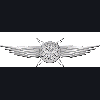Leaderboard
Popular Content
Showing content with the highest reputation on 01/05/2021 in all areas
-
IMO games, not bloat, have driven the need for more powerful hardware, For a long time bigger software came with actual benefits. We didn't need giga- or tera- sized disk drives at one time, but then we didn't keep thousands of music tracks or videos or digital camera images with tens of megapixels. Now as of e.g., 2010 we can store those and play them in high fidelity. Ask yourself: What MORE can we do in 2020? We were told things like Virtual/Augmented Reality would become commonplace. Newsflash: It didn't happen. I'm observing specifically this in the last 10 years: With the hardware now twice as big, the OS has expanded to be even more than twice as bloated. Perhaps as much as four times. To the point where current hardware doesn't run the same software as well as the last generation. I was looking over some old data I had accumulated... I had made a spreadsheet from some testing. Back in 2015, Photoshop CC 2015 would start in 3.5 seconds on my WIndows 8.1 workstation. Now the latest Photoshop starts in 6 seconds on my much more powerful Windows 10 workstation. I thought that some of that may be the latest Photoshop getting less efficient, but even the older versions don't start as quickly as they did on lesser hardware. There is no excuse for this. We are not getting more reliable disk storage, nor better integration, nor a better computing experience. If anything, all of that has gotten worse. It's no wonder people pine for Windows 7. It got things done, even if less efficiently than XP. Earlier today I was trying to open a number of VNC windows to servers I need to manage, so that I could monitor them. The OS didn't provide features - and I haven't found a 3rd party add-on, so far - that would just allow me to open a group of VNC windows in the exact same locations and sizes they were in before. I have to write a custom script to do it, using an old tool that's been around since the 1990s. Where is the advancement? Even station-keeping would be fine; not regression! -Noel3 points
-
I checked it out. Looks like Adobe is making a special version for China. Digitally signed by Adobe dated November 25th. After installation, it opens a site with a Chinese game, most likely made in Flash. In addition to Flash, some kind of FlashHelperService is installed, with a Chinese signature, registered in the task scheduler. But you won't be able to use it, writes the message "This version of FlashPlayer is not supported in your region."2 points
-
Nobody asked for MSFN to downgrade to the latest Invision Community Software, the old software was objectively better, worked with older browsers, and now I'm really curious to see how IPS Default looked, because I never saw the option to switch to it before.2 points
-
Well that's interesting and I thought about this as well... The Extended Kernel gives Vista users Windows 7 (SP1) APIs, however I think that Software developers, especially Google Inc. (Chrome + Chromium) will end their support for Windows 7 in 2021. I dont think that Windows 7 will get browser updates till end of ESU in 2023.. With the end of Windows 7, we will not be able to use newer browser versions on Vista as well. My theory: Chrome will end their support before Firefox, like it happened with Windows XP/Vista and Firefox will move Windows 7 to the ESR-Channel in 2022. ESR is probably supported for another good year, so updates will ultimatly end at the end of 2023 (MY THEORY ONLY!) So, Extended Kernel must be re-developed to get APIs from Windows 8(.1), which will sure be harder than with Windows 7's APIs I guess. Anyway, everything the developers have reached by now is way better than the obsolent Chrome 49/Firefox 52 browers. You just have to think about the fact that Google and Mozilla have officialy ended their support for Vista 2/4 years ago and that, thanks to extended kernel, Vista users will be able to browse the web way more secure and with more features! So whatever happens, I am very grateful for the development team behind Ex.K. and hope that they will soon be able to develop a x86 based Kernel, so that maybe Office 2013+, LibreOffice 6.0+, Spotify, Steam, Adobe Reader, Windows Essentails 2012 and some more cool stuff will work on Vista. The newer versions will definitly make Windows Vista feel way more polished and modern again.2 points
-
To prevent user confusion, I strongly recommend disregarding the tutorials and contacting me directly instead about the extended kernel. The original post was removed as it was continuing to confuse users. There will be further discussion about the evolution of the extended kernel in the coming pages.1 point
-
It's bad for our community. The other theme worked much better with older browsers we use like Opera 10/11/12. Will it be possible to sign in or to write without KernelEX here in the future? At some point not anymore.1 point
-
Hi everyone, My name is Ricardo and I'm 25 years old. I am a big collector of vintage hardware and software and have been for about half of my life. My daily occupation is IT support for other companies and mainly with Windows client/server networks. Besides this I have always been a big fan of social events, tinkering, cars and I have a big general interest towards fascinating things.1 point
-
I started working on winload.efi again but I continue to struggle with digital signature verification. The same things that were successful to bypass protections on winload.exe are not successful on winload.efi.1 point
-
I dislike the the new UI because I dislike the rounded nature of the new UI, the broken older browser compatibility, hidden edit button, and most of all, the trimmed email notifications. Even on mobile, I prefer the desktop UI over the new bottom control iOS copy UI. New Email Notifications (I use a dark theme): https://i.imgur.com/pRV4oo5.png Old Email Notifications: https://i.imgur.com/MYUJgbb.png I don't like it, and the biggest issue to me isn't even with the site itself, it's with the emails being cut off. Edit: Also, certain parts of the forum are much slower with the new UI and software.1 point
-
1 point
-
Speaking of "where's the advancement", can we start a discussion or make a list of the features that Windows 10's dozen releases have that are a significant/notable/actual improvement over Windows 8.1 (note: not Windows 7). I have started a list in my Notepad but would like to expand it (if I can find any worthwhile features) Note: such a list should not have bogus crap, lame features or gimmicks like Cortana or Fluent design etc. Just solid advancements. - Windows Hypervisor Platform (WHPX) is nice to have for me for running emulators that take advantage of it, since 1803 - Wi-Fi Hotspot performance and implementation in Windows 10 is better than Windows 7/8.1's Hosted Network, it's better at assigning DHCP addresses etc too and allows choosing frequency band (there since 1607) - Webcams/webcam stream can be shared between apps/passed from one app to another due to the frame server/webcam proxy they have since 1607. - GPU-PV (GPU Paravirtualization) and PCIe Direct Device Assignment (DDA) in Hyper-V Virtual Machines is useful, available in Windows 10 also, not just Windows Server. In general, there have been some good improvements in Windows Display Driver Model (WDDM 2.x releases). That's 4 features that I find of value in 5 years, 11 releases. And we have already discussed dozens of pages of regressive changes and will continue to discuss them. I'd like to hear others' perspectives on this, although every time someone mentions a feature, I always find that Windows 7/8.1 did it just as well. Yes, technically, Windows 10 has "hundreds" of features added in each release but most of it is just fluff. Update: Of course, Windows 10 is incredibly bloated and filled with too much gunk most people do not need. Full of deal breaking feature regressions and performance regressions too. And in no way I would say, it is faster or efficient. My only way of dealing with the bloat is throwing more powerful hardware at it since Microsoft had a genius evil idea to blackmail us into "upgrading". I am just trying to find out if there's anything really worthwhile.1 point
-
I respect xper for making the decision. Most people don't like change and this community, in particular, enjoys keeping an old, favorite thing the same for as long as possible.1 point
-
1 point
-
I dislike it very much too ! But it's not only for "older" browsers , lookie here https://msfn.org/board/topic/182240-missing-buttoncontrol/page/2/?tab=comments#comment-1193716 it is broken for friefox 68 - 78 too. And yeah , I noticed slowness too . It's much less responsive overall now. Will you please create a topic were one can vote ?1 point
-
Forum CSS Downgrade: Fully agree, but am shocked to read that even in semi-modern browsers (seen from my far down end) it's such a disaster! But I have the impression there's only 1 person who's deciding this, and have never seen him anywhere around those topics here. Anyone split and move the reactions to here? https://msfn.org/board/forum/23-site-amp-forum-issues/ for selfhelpers: to get at least the Report/Share/EDIT links visible: in KM74/PM26, this helps perhaps a bit (not pretty, just visible) on hover: ul.ipsComment_tools ul.ipsHide:hover, a.ipsComment_ellipsis:hover + ul.ipsHide{ display: inline-block !important; position: static !important; } (but not sure, KM74 only tested logged out) Alternative for KM1.6 (FF3.5) and perhapsKM74/PM26 too: Links permanently visible, not just on hover: ul.ipsComment_tools a.ipsComment_ellipsis{ position: static !important; margin-left: 500px !important; (this line NOT for KM74-etc) } ul.ipsComment_tools ul.ipsHide { display: inline-block !important; overflow: visible !important; position: static !important; } ul.ipsComment_tools ul.ipsHide li {display: table-cell !important;} ul.ipsComment_tools ul.ipsHide li a{padding: 0px 12px !important;} And of course, the worst and last workaround if nothing else helps: Disable all page styles (in KM with macro stylekiller, in others somewhere in View... Page Styles...) Looks absolutely horrible, but more stuff visible... .1 point
-
<semiOT> The new forum layout caused real havoc to me... 1. The "primary" and "secondary" colour settings (in "Colour Picker") are no longer stored in cookies. My personal preference was Marble (not the forum default) for both, and then I would protect these cookies with a specialised cookie extension, so that everytime I logged-in, those custom colour settings of mine would stick... 2. The newly instituted "sibebar" unnecessarily takes up horizontal screen space and the new "Customizer" wizard only allows for displaying it on the right (default) or left side of the page ... I ended up removing it altogether via uBlock Origin: msfn.org##.ipsLayout_sidebarright 3. We no longer have "Theme" choices, my preferred "IPS default" theme has vanished, while the only one available theme currently is a poor relative of the former default, "Swift"... 4. In Chromium based browsers, basically 360EE, the Dark Reader Chrome extension no longer yields the excellent dark result it used to with the previous MSFN Forum iteration... 5. The new layout is largely unusable in older browser engines, e.g., as posted already, in Tycho-based browsers like NM27 (Goanna 3 based KM should also be affected, can people check?) . Not only the "reaction" button is just a huge grey circle there: but now the Edit (post) button has been hidden inside a post header ellipsis (...) button, that doesn't work at all in Tycho ! To add insult to injury, to sign-out in NM27 I have to delete MSFN cookies, because the <myusername> button does not respond to clicks! If it was up to me, I would revert the layout changes without second thoughts... But perhaps it's just my middle age revolting against any type of change... If I had to guess, the new IPS forum software is specifically "improved" for the teen-aged users on the latest model of their hyped, touch-screen, mobile device, whereas on desktop devices, basic compatibilty with recent Chromium is all the IPS devs cared for... EDIT: And I just freakin' hate the fact that e-mail notifications now only display a truncated version of the post they refer to, whereas in the previous forum software ALL the relevant post was included in the body of the e-mail; VERY convenient for when the forums go off-line for days (has happened in the past) or for archiving/recovering content when, God forbid, the forum's huge database gets corrupted and months' worth of users' posted content gets forever lost (has already happened once during the time I'm a member here... ) <semiOT/>1 point
-
I have made an announcement about this yesterday. If you or anyone else receives messages like this again, use the report feature so that staff members like myself can take the appropriate action to deal with them. Thanks!1 point
-
It's an objective downgrade on desktop, and on mobile I still prefer the old design. I had to switch my browser on mobile just to make this post because the other browser didn't load the text box. Also, email notifications get cut off, forcing me to visit the site if I want to read everything.1 point
-
I too didn't have squares with the old design on firefox 78. But you said you have them sometimes too , at least on Discord , well just wait , perhaps they will appear here. See the previous post from @XPerceniol who has them too.1 point
-
Yes , that is exactly my issue too ! Finally , a nice fella to back me up !1 point
-
Well , good for you ! But where do you see "rounded edges" in my text ? I said "round icons" , it's not the same , you know. Please do not misinterpret .1 point
-
1 point
-
I have read, I just wanted to clarify that this is nonexistent on v.681 point
-
1 point
-
None of this is happening with me on Firefox 68.11esr or Chrome (not Chromium) 87 on Vista Business x64.1 point
-
This is very much indeed the case for 360EEv13. I can hide and unhide all six of my extensions precisely this way. I suspect it to be extension-specific if this is encountered to not be the case with any extension.1 point
-
Good data point, Jaclaz. And remember, when Win 7 came out people ranted about how bloated IT was compared to prior NT-based OSs, with the possible exception of Vista, which was essentially just stabilized for its first service pack then optimized to become Windows 7.1 point
-
Only to confirm your impression, but on the very opposite side of the spectrum (low power machines, where a comparison is more likely to show noticeable differences). I just got two extremely el-cheapo (and old but in themselves "good enough") netbooks, identical, Asus EEE PC 12.1" 1201T (a not-so-common model sporting an AMD MV-40 processor). These machines are (were) intended as "pure" netbooks, i.e. minimal browsing and "normal" everyday activities in a rather light and portable format with a several hours lasting battery. Put on them both the max RAM (2 GB) and new 240 GB SSD drives. On the first I restored (from recovery partition) the original OS (Windows 7 Home Premium 32 bit), which I then updated to SP1 and via Windows Update to an as much "current" situation as possible. On the second I experimented an install of Windows 10 home (last release 2020, directly from MS original iso). I won't detail the amount of troubles I had to actually install the stupid Windows 10, as it would become a rant, but trust me it wasn't easy (on the other hand in the Windows 7 one having to deal with Windows Update (non)response times has been as well really trying) Anyway, after having run them both a few hours and having let them "settle", I briefly tested the two PC's side by side (literally). Quick sum up: 1) booting times: Windows 7 is seemingly a tadbit slower to get to the desktop, but Windows 10 is "faking", if I count the time until the Start button responds, W7 is faster 2) CPU usage: Windows 7 uses far less CPU at rest (including running in the background some of the built-in ASUS tools), W10 has a sh**tload of processes eating CPU time 3) RAM usage; Windows 7 at rest is around 532 MB, W10 at rest is around 1.1 GB (more than double) Right now I am re-setting/re-installing the second netbook to Windows 7, and make it identical to the first one. jaclaz1 point
-
Alternative solution: upgrade to Windows 8.0 or 8.1 (I use 8.1 on my secondary laptop), and tweak the UI to make it look like Win7 or Vista.1 point
-
From Belgium, hello @Ricardo95 and welcome to MSFN! I wish you enjoy the forums! Have a nice day. hpwamr1 point
-
Without patching the operating system in a way that makes sfc /scannow fail? Enlighten us, please... The W10 PowerToys are useless IIRC. The XP ones were more useful. Well, I think I'd go mad if I didn't have OpenShell on W10 when I have to use it You're saying people should just use the default sorry excuse for a start menu? It looks more like what an 8x real start menu would have looked like but the point is functionality not look necessarily. Best solution: upgrade to Windows 7, and forget about Windows 10, if you can!1 point
-
1 point
-
1 point
-
1 point
-
Don't forget Windows 8.0, which is ignored more than 8.1 by most software developers.1 point
-
It works with NVME SSDs also!! Tested on a friend's PC and it worked, though his PC ran Windows 8, not 8.1 to be specific. Still, it should work more or less the same on XP.1 point
-
This installer package works with Vista (it installed successfully but TRIM, FW update etc. was unavailable, due to me having a Kingston SSD), but I don't know whether your model is supported. Here it is: https://www.softpedia.com/get/System/Hard-Disk-Utils/Corsair-SSD-Toolbox.shtml1 point
-
I've had a few problems with the ancient and now outdated Windows defender on SSD , so I uninstalled it permanently. Don't know why that was conflicting1 point
-
No, Vista (or below) doesnot even have a trim functionality built in. This is why programs such as SSD tweaker exist for Vista and XP. Only Win7+ has auto trim support1 point
-
Only for the record, SVCHOST.EXE is a sort of "catch all" for services. You will need process explorer (or similar) to understand which actual service is "behind" svchost.exe. https://www.raymond.cc/blog/identify-loaded-svchostexe-in-windows-task-list/ And, possibly this will also help: https://www.nirsoft.net/utils/process_activity_view.html jaclaz1 point
-
Well, Windows search sucked (and sucked big) since what? Windows XP? Depending on what you need, either Everything: https://www.voidtools.com/ or Swiftsearch: http://reboot.pro/topic/18855-windows-file-search-utility-that-is-fast/ https://sourceforge.net/projects/swiftsearch/ are more than advised, needed . jaclaz1 point
-
I miss those days when the tech industry had quality control, the user had more control of things, and everything was well-designed, well-tested, stable and bug-free. And there were actual improvements without horrible regressions, without the "modern" redesigns i.e. skins with reduced functionality.1 point
-
Car manufacturers phasing out spare tires, because they are used for less than 1% of the car mileage... LOL... sigh1 point
-
@roytam1 Just FYI, 32-bit Basilisk will be discontinued... https://forum.palemoon.org/viewtopic.php?f=61&t=25397 Will it then still be possible to build 32bit binaries from the source code?1 point
-
1 point
-
Windows Update. They've dumbed it down to the point where (unless the user is comfortable with the Group Policy Editor) not only do you not get a choice as to whether the updates will be installed, you don't even get to see what they're about unless you agree to download them. And you no longer get a working link to a KB article. Not sure that this can be fixed by third parties, though. Opaque window borders (lack of Aero Glass). Crude, flat desktop icons (e.g., the Recycle Bin) and window controls (minimize/restore/close). Stop steering the user into signing into his own PC with a Microsoft Account. Again, though, I doubt that this could be fixed by third parties. I'd be interested in a quick and automated way to sweep away all Metro crapps and not have them taking up mental space or cluttering up my Start Menu. Bring back Windows Explorer navigation arrows that are visible, as opposed to the thin, barely discernible arrows they've put in the Win10 File Explorer. What usability advantage could the new hard-to-see arrows possibly have??? A simple program to disable the Skype SuperNode for users who don't want their PCs used by strangers around the world. An easy tweak to bring back an Internet Explorer scrollbar that stays visible at all times and also stands out visually from the web contents next to it. Having to rediscover the d*mn scrollbar every time I want to move around the page in small increments has turned surfing the Web into a tedious chore. Fixing these issues would be a good start. --JorgeA1 point






.png.3c9dc4f3b1255c45b307f0e781486565.thumb.png.22664a2751ea68c4eca6477931bbc3b9.png)