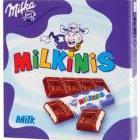Leaderboard
Popular Content
Showing content with the highest reputation on 03/13/2023 in all areas
-
No, appears to be .NET Windows Forms app with WebBrowser control, so just a frame around Internet Explorer's Trident engine provided by the operating system. You cannot pack actual complex web browser with ability to handle modern web in few megabytes.3 points
-
... Tab Mix Plus Hmm..., if you had been closely following the discussions in this thread for the last 2 weeks, then you'd have remembered that tab-affecting extensions (notably TMP and TUP - Tab Utilities Phoenix) had been broken by a tab-related change that landed in previous Serpent 52 - start [re-]reading from here) ... Greetings2 points
-
Added note to top of first post regarding number of characters in sub-folder name.2 points
-
Well, I troubleshooted it with the help of eMatrix. It appears there are 2 scripts from 'support.microsoft.com' that can be blocked (no idea what impact that has on functionality). [Edit] Checked a while later and there was only 1 script (according to eMatrix)... But checking uBOs logger, I see a lot of scripts from support.microsoft.com/js/*. Blocking all of these in uBO ---> page not functioning. Conclusion: I'm no good at troubleshooting either.2 points
-
the maps now work perfect on either webGL disabled or enabled https://msfn.org/board/topic/182876-360-extreme-explorer-modified-version/page/121/#comment-1240719 360ChromePortable_13.5.1030_r8_regular_webgl-disabled_translate-enabled_win-10-skin2 points
-
No it isn’t possible. You have to switch to 10 x86 to use it or get a USB wireless adapter.2 points
-
While I agree, it's a pipe dream. The world is rotten to the core. Expect nothing but the worst from everyone.2 points
-
New build of Serpent/UXP for XP! Test binary: Win32 https://o.rthost.win/basilisk/basilisk52-g4.8.win32-git-20230311-3219d2d-uxp-6f99b9744-xpmod.7z Win64 https://o.rthost.win/basilisk/basilisk52-g4.8.win64-git-20230311-3219d2d-uxp-6f99b9744-xpmod.7z source code that is comparable to my current working tree is available here: https://github.com/roytam1/UXP/commits/custom IA32 Win32 https://o.rthost.win/basilisk/basilisk52-g4.8.win32-git-20230311-3219d2d-uxp-6f99b9744-xpmod-ia32.7z source code that is comparable to my current working tree is available here: https://github.com/roytam1/UXP/commits/ia32 NM28XP build: Win32 https://o.rthost.win/palemoon/palemoon-28.10.6a1.win32-git-20230311-d849524bd-uxp-6f99b9744-xpmod.7z Win32 IA32 https://o.rthost.win/palemoon/palemoon-28.10.6a1.win32-git-20230311-d849524bd-uxp-6f99b9744-xpmod-ia32.7z Win32 SSE https://o.rthost.win/palemoon/palemoon-28.10.6a1.win32-git-20230311-d849524bd-uxp-6f99b9744-xpmod-sse.7z Win64 https://o.rthost.win/palemoon/palemoon-28.10.6a1.win64-git-20230311-d849524bd-uxp-6f99b9744-xpmod.7z Official UXP changes picked since my last build: - Issue #1693 - Use scoped enums for IDBTransaction. (c920f32df) - Issue #2135 - Bug 1430303: Implement ShadowRoot.pointerLockElement (3dfffeaec) - Issue #2135 - Bug 1430305: Implement ShadowRoot.fullscreenElement (e286eb8ad) - Issue #2135 - Bug 1413102: Ensure Shadow DOM boundaries are dealt properly in event handling (24572438a) - Issue #2135 - Bug 1413102 (Follow-up): Ignore current target because of shadow DOM retargeting (1bb2009f6) - Issue #2135 - Bug 1323815: FocusEvent.relatedTarget should work consistently with MouseEvent.relatedTarget (1185cfe3f) - Issue #2135 - Bug 1438129: Remove ShadowRoot.applyAuthorStyles. (3350af82c) - Issue #2135 - Bug 1430301: Implement ShadowRoot.elementFromPoint/elementsFromPoint (e64aeea52) - Issue #2135 - Bug 1356496: Don't use nsIDOM* in ConfirmSelectionInBody (b2c77e5ed) - Issue #2135 - Bug 1066965: Make contentEditable and spellchecking to work in Shadow DOM (010db07bf) - Issue #2135 - Bug 1453789: Remove Element.createShadowRoot (45c179d01) - Issue #2135 - Bug 1410578: Make <link rel="stylesheet"> work in shadow trees (588c2154a) - Issue #2135 - Bug 1455891/Part 1: Improve StyleChildrenIterator (263b719ef) - Issue #2135 - Implement sequential focus navigation for shadow DOM (56193120c) - Issue #2135 - Bug 1518795: Properly track responsive content in a connected ShadowRoot (7b395189a) - Issue #2135 - Bug 1329877: Optimize AncestorFilter usage in lazy frame construction (7924a2f60) - Issue #2135 - Bug 1414692: Adopt shadow roots when adopting a shadow host across documents (b72ddcf65) - Issue #2135 - Bug 1393806/Part 1: Change nsNodeUtils cloning/adopting stuff to use an ErrorResult for errors (e65a864a3) - Issue #2135 - Bug 1393806/Part 2: Modify AdoptNodeIntoOwnerDoc to use the non-XPCOM version of document.AdoptNode (3062964d2) - Issue #2135 - Bug 1393806/Part 3: Change dom::ReparentWrapper to take an ErrorResult (9f0fb9c16) - Issue #2135 - Bug 1425864: Ensure printing documents which have shadow DOM works (015148fcc) - Issue #2135 - Bug 1419803: Use GetComposedDoc instead of GetUncomposedDoc in ContentEventHandler (70d493586) - Issue #2135 - Bug 1433669/Part 1: Remove dead function (2f9186959) - Issue #2135 - Bug 1433669/Part 2: Flush the document instead of the shell in ContentEventHandler (4d778226e) - Issue #2135 - Follow-up: Fix crash for passing nullptr as an argument to the aNodesWithProperties parameter (c194fbf6a) - Issue #2135 - Follow-up: Fix typo (9cb33ab84) - Issue #2046 - correct debug assert for intl_FormatRelativeTime() (3fb11e542) - Issue #2135 - Follow-up: Fix potential crash if shadow root is null (ad929c5dd) - Issue #2136 - Part 1: Implement CSS inset property (21d468ee6) - Issue #2136 - Part 2: Regenerate devtools CSS database (ae26d8a04) - Issue #2143 - Implement CSS env() Environment Variables (2b903a20b) - Issue #2135 - Follow-up: Ensure document is not null in nsImageLoadingContent::BindToTree (cfef3fa48) - Issue #2148 - Root the RegExpShared in RegExpMacroAssembler. (1f0df8f42) Official Pale-Moon changes picked since my last build: - [Pale-Moon] Set compatversion for hardcoded overrides to 102.0 (5a627b6ce) - [Pale-Moon] Issue #1915 - [SSUAO] Add override for Instagram (c8488397e) Official Basilisk changes picked since my last build: - Revert "[Basilisk] Fade out tab label on overflow instead of ellipsis" (15e3a38b5) My changes since my last build: - [Basilisk] ported PM version of tab caption fading to here (2a32b18f4) - [Basilisk] add tab caption fading to CtrlTab (f159e44b2) - [Pale-Moon] add tab caption fading to CtrlTab (5db2ae1aa) - Revert "revert last rev (7faa37b7) and revert rev b7e45308 and 9824659d instead." (1b1d672dc) - Revert "reverting rev 22dc363c and 233802c9 for now since I got a crash in destructor of RegExpShared." (6f99b9744) Update Notice: - You may delete file named icudt58l.dat inside program folder when updating from old releases. * Notice: From now on, UXP rev will point to `custom` branch of my UXP repo instead of MCP UXP repo, while "official UXP changes" shows only `tracking` branch changes.2 points
-
You should have allowed this old thread to rest in peace. Things have changed since April 2021: I no longer use Vista, Dixel is no longer active at MSFN, and TSNH posted Guide - Vista extended kernel installation which might be perfect for those “younger members” that you are concerned about. I already mentioned that in your new thread earlier today, and this will be my final post in this thread!2 points
-
Of course you could have simply consulted (or resurrected) your February 3 thread on exactly the same topic. Considering you just joined MSFN in January, you seem to have great difficulty remembering all of your previous posts - perhaps because you have tried at least four different versions of Windows since then?2 points
-
I compiled the NTEXT wrappers. SSE2 required. Note: the linkout.pl script makes an assumption that VC++ adds an extra underscore to functions that start with one. That is not true with VC++ 9, so such functions had one too many underscore for me. Though VC++ 6-8 may be different... The wrappers can be imported in place of ntdll.dll. New releases of kernel32.dll will refer to ntext instead of ntdll. The x64 ntext.dll has a modified RtlQueryPerformanceCounter, and it works good with Firefox 80. But there is a significant issue with the function in its unmodified form; it appears that any call to ntdll functions causes a "privileged instruction" error. So instead of calling the export-forwarded ZwQueryPerformanceCounter, I placed it directly in my dll as a subroutine and that fixed it. The x86 wrapper will need a little extra work since x86 ntdll is much farther behind W7 than the x64 ones.2 points
-
Yes, that will work in Windows 2000 as well. That also disables the condensed menus.2 points
-
Note - there is a known issue if you run this browser with a very long sub-folder file name. Please rename the downloaded file upon download, the names here are only to distinguish their differences. This thread is devoted primarily to WinXP and a Chromium fork based on Chromium v86. Any discussions regarding v86 and its "age" will be reported to the mods as "disrespect" and in direct violation of Forum Rule 7.b. 7.b This community is built upon mutual respect. You are not allowed to flame other members. People who do not respect personal opinions and/or personal work will be warned in first instance. If you ignore the warning and keep on flaming, you will be banned without notice. This project is my personal work that I share with MSFN because there is a need for a "relatively modern" web browser for use in WinXP and v86 has performed "reasonably well" in that regard. The user-base is perfectly aware that XP will not serve 100% of our needs, that v86 will not serve 100% of our needs, we know this and accept this, we are not here to be told to "move on" from XP and what works for us in XP. We The Community can respect this endeavor in the same manner that we respect content shared at MSFN threads devoted to Win98 and Win2000 without trolling such threads and citing "age". Many thanks to all that continue to support this personal work. There is a combination of several versions to choose from. Regular versus Ungoogled -- ungoogled intentionally breaks telemetry sent to the Chrome Web Store, this in turn breaks the "Add to Chrome" feature at the Chrome Web Store so extensions need added via other means. WebGL enabled/disabled -- WebGL may or may not work on older hardware, so mileage may vary. Translation enabled/disabled -- Chromium-based browsers have an embedded Google Translate context menu feature, I offer versions with and without this embedded feature. WinXP / Win10 skin -- I only use this browser in WinXP and therefore I prefer it to look-and-feel like everything else I run in WinXP. Others prefer the more "modern" Chrome GUI and the Win10 skin attempts to please that crowd. https://www.dropbox.com/s/wsch5owpc8yv184/360ChromePortable_13.5.1030_r8_regular_webgl-disabled_translate-disabled_win-10-skin.zip?dl=1 https://www.dropbox.com/s/fl9ureunhg2k2x7/360ChromePortable_13.5.1030_r8_regular_webgl-disabled_translate-disabled_win-xp-skin.zip?dl=1 https://www.dropbox.com/s/whki7vldp655nx1/360ChromePortable_13.5.1030_r8_regular_webgl-disabled_translate-enabled_win-10-skin.zip?dl=1 https://www.dropbox.com/s/59561mewhx0ufzb/360ChromePortable_13.5.1030_r8_regular_webgl-disabled_translate-enabled_win-xp-skin.zip?dl=1 https://www.dropbox.com/s/l3e5m48tzzb30bj/360ChromePortable_13.5.1030_r8_regular_webgl-enabled_translate-disabled_win-10-skin.zip?dl=1 https://www.dropbox.com/s/npnxobadg89m7uj/360ChromePortable_13.5.1030_r8_regular_webgl-enabled_translate-disabled_win-xp-skin.zip?dl=1 https://www.dropbox.com/s/ithrm1ttt2nypb1/360ChromePortable_13.5.1030_r8_regular_webgl-enabled_translate-enabled_win-10-skin.zip?dl=1 https://www.dropbox.com/s/f2935ei6q5d0w3u/360ChromePortable_13.5.1030_r8_regular_webgl-enabled_translate-enabled_win-xp-skin.zip?dl=1 https://www.dropbox.com/s/i9t2rul2t5g99ml/360ChromePortable_13.5.1030_r8_ungoogled_webgl-disabled_translate-disabled_win-10-skin.zip?dl=1 https://www.dropbox.com/s/wqm2tzaum2088ph/360ChromePortable_13.5.1030_r8_ungoogled_webgl-disabled_translate-disabled_win-xp-skin.zip?dl=1 https://www.dropbox.com/s/wqzujgi97cyuf7u/360ChromePortable_13.5.1030_r8_ungoogled_webgl-disabled_translate-enabled_win-10-skin.zip?dl=1 https://www.dropbox.com/s/tbt5g1pv9nazfo4/360ChromePortable_13.5.1030_r8_ungoogled_webgl-disabled_translate-enabled_win-xp-skin.zip?dl=1 https://www.dropbox.com/s/g4g0jdgogoexa3p/360ChromePortable_13.5.1030_r8_ungoogled_webgl-enabled_translate-disabled_win-10-skin.zip?dl=1 https://www.dropbox.com/s/bcsexi8cm5tw2np/360ChromePortable_13.5.1030_r8_ungoogled_webgl-enabled_translate-disabled_win-xp-skin.zip?dl=1 https://www.dropbox.com/s/yz8usl2hgsbxtk0/360ChromePortable_13.5.1030_r8_ungoogled_webgl-enabled_translate-enabled_win-10-skin.zip?dl=1 https://www.dropbox.com/s/pi43092cazygjz6/360ChromePortable_13.5.1030_r8_ungoogled_webgl-enabled_translate-enabled_win-xp-skin.zip?dl=11 point
-
... FWIW, it doesn't cause an instant crash if on previous Serpent v52.9.0 (2023-03-02) (32-bit); like my friend (I hope ) @NotHereToPlayGames wrote in the past: "Latest isn't necessarily greatest"; but that's to be expected in St52, on a de facto "unstable/weekly" distribution "channel" ... Actually, this issue was discussed in the official PM Forum; their fix did not make it into last weekend's UXP releases by a matter of just a few hours, but has since been ported to Roy's UXP tree ... To add to that, I have been suffering myself from instant crashes in xul.dll (presumably attributed to the same root cause ) when the below combination is met: a) a WE userscript manager is installed and enabled (in St52), such as Violentmonkey b) the GitHub download zip userscript has been installed and enabled c) when browsing GitHub in general, you (unexpectedly) arrive to a GH 404 page, e.g. https://github.com/ytdl-org/youtube-dl/issues/31950 When on GH, I need that userscript enabled, so I've now gone back to previous St52 build (I don't use TMP), because I spend lots of time there and one never knows when a GH 404 page may come up on you ; hopefully, next weekend's build will relieve me from those crashes ...1 point
-
I wouldn't use Datacenter at all. Unless there are other versions out there that work with other hardware. I couldn't even get sound working in Datacenter when I tried it. If you're going to use a server product, go with Advanced Server. But honestly, there's really no reason to with extended core and being able to use PAE, you're just going to get the same results as you would with Professional.1 point
-
1 point
-
You should not need to check Developer Mode to drag-and-drop on the Extensions page.1 point
-
This is the browser's homepage: http://www.yinsiliulanqi.com/XuanWu/1 point
-
Don't post the same topic from another forum to here. Simply ask a moderator to move the topic to this category.1 point
-
... FWIW, with JS disabled, the top drop-down menus are "unresponsive" (and with it enabled, their content becomes just links) :1 point
-
I don't really know if this is possible (ive never used a network card) but with as much talented people as there is here solution should be a easy to find solution for this -legacyfan1 point
-
I don't want to, it is more profitable to buy something newer1 point
-
For me, as a simple, temporary workaround, eMatix is helpful. In eMatrix, I blocked 17 scripts, and the website "Microsoft .NET Framework Repair Tool is available" becomes readable again in New Moon 28. Additionally, uBlock Origin (used in normal mode) is also enabled on this site. Here is a screenshot taken from my New Moon: All is completely readable again. I don't really care which functionality is broken by blocking these scripts. The main thing is that you can read the Microsoft articles again. I reloaded this website a few times and restarted my browser. The website is rendering without any problems and looks like always (when everything was fine). The download of the Microsoft .NET Framework Repair Tool works, too. A positive side-effect is this website is now easy to load and very responsive if blocking these scripts. No negative CPU impact anymore. Hope it stays that way for a while now. Kind regards, AstroSkipper1 point
-
This is what I will do. Although it's a slight shame, because this network card would be completely sufficient.1 point
-
As far as I know, the only thing different between 111 and 112 was the DiscardVirtualMemory function, which had to be replaced with VirtualAlloc. This was build 5570.1 point
-
Hi Jakob99 , the link exist here : Use mypal 29 to download with mega , because mypal68 has problem with mega.nz even in windows XP. i am in process to writing script to resolve the issue which explained in this thread.1 point
-
1 point
-
Well, there is brotli, which is not included in your release (I guess it's compatible). See requirements.txt. Yours: [debug] Command-line config: ['-v'] [debug] User config "C:\Documents and Settings\nico\Application Data\yt-dlp\config.txt": ['--rm-cache-dir', '--console-title', '-o', 'C:\\Documents and Settings\\nico\\Desktop\\%(title)s.%(ext)s', '-f', 'bestvideo[height<=1080][ext=mp4][vcodec!*=av01]+bestaudio[ext=m4a]/best[ext=mp4]/best', '--no-mtime', '--add-metadata', '--convert-thumbnails', 'jpg', '--embed-thumbnail', '--ppa', 'ThumbnailsConvertor:-qmin 1 -q:v 1', '--ppa', 'ffmpeg:-metadata synopsis=""', '--force-ipv4', '--sponsorblock-remove', 'all', '--console-title'] [debug] Encodings: locale cp1252, fs utf-8, pref cp1252, out cp1252 (No VT), error cp1252 (No VT), screen cp1252 (No VT) [debug] yt-dlp version 2023.02.17 [a0a7c0154] (win_x86_exe) [debug] Lazy loading extractors is disabled [debug] Python 3.8.13+ (CPython x86 32bit) - Windows-XP-5.1.2600-SP3 (OpenSSL 3.1.0-dev ) [debug] exe versions: ffmpeg N-109535-gfcd557a-Reino (fdk,setts), ffprobe N-109535-gfcd557a-Reino [debug] Optional libraries: Cryptodome-3.17, certifi-2022.12.07, mutagen-1.46.0, sqlite3-2.6.0, websockets-10.4 [debug] Proxy map: {} [debug] Loaded 1782 extractors Removing cache dir C:\Documents and Settings\nico/.cache\yt-dlp .. Mine: [debug] Command-line config: ['-v'] [debug] User config "C:\Documents and Settings\nico\Application Data\yt-dlp\config.txt": ['--rm-cache-dir', '--console-title', '-o', 'C:\\Documents and Settings\\nico\\Desktop\\%(title)s.%(ext)s', '-f', 'bestvideo[height<=1080][ext=mp4][vcodec!*=av01]+bestaudio[ext=m4a]/best[ext=mp4]/best', '--no-mtime', '--add-metadata', '--convert-thumbnails', 'jpg', '--embed-thumbnail', '--ppa', 'ThumbnailsConvertor:-qmin 1 -q:v 1', '--ppa', 'ffmpeg:-metadata synopsis=""', '--force-ipv4', '--sponsorblock-remove', 'all', '--console-title'] [debug] Encodings: locale cp1252, fs utf-8, pref cp1252, out cp1252 (No VT), error cp1252 (No VT), screen cp1252 (No VT) [debug] yt-dlp version nightly@2023.03.13.1 [607510b9f] (win_x86_exe) [debug] Python 3.8.13+ (CPython x86 32bit) - Windows-XP-5.1.2600-SP3 (OpenSSL 3.1.0-dev ) [debug] exe versions: ffmpeg N-109535-gfcd557a-Reino (fdk,setts), ffprobe N-109535-gfcd557a-Reino [debug] Optional libraries: Cryptodome-3.17, brotli-1.0.9, certifi-2022.12.07, mutagen-1.46.0, sqlite3-2.6.0, websockets-10.4 [debug] Proxy map: {} [debug] Loaded 1788 extractors Removing cache dir C:\Documents and Settings\nico/.cache\yt-dlp ..1 point
-
why Mini Browser ? do you feel it's faster or do you just like the settings layout better ?1 point
-
Glad you were able to solve your problem! I'm surprised it would be as simple as shortening a folder's name, but sometimes that does help. In general, I find I've had the best luck with 'regular' 360 builds, though all the ungoogled ones I've tried have worked quite well too. You really can't go wrong with any of them.1 point
-
... Reading a certain MSFN post , it contained a link to below MS support article: https://support.microsoft.com/en-us/topic/microsoft-net-framework-repair-tool-is-available-942a01e3-5b8b-7abb-c166-c34a2f4b612a My (main) browser is (latest) St52; the page requested did not render properly : I toyed a bit with disabling recently implemented WebComponents support and restarting the browser, same thing ... Tried Safe Mode, a fresh St52 profile, both to no avail ... Upon further troubleshooting, it emerged ALL UXP-based browsers (+St55) suffer from this "ailment" ... Below is latest NM28 in an almost fresh profile, when displaying: https://support.microsoft.com/en-us/topic/update-to-enable-tls-1-1-and-tls-1-2-as-default-secure-protocols-in-winhttp-in-windows-c4bd73d2-31d7-761e-0178-11268bb10392 OTOH, the very OLD 360EEv11 (Ch69-based) has no issue displaying that URL properly: My troubleshooting skills are failing me today , I couldn't get anything meaningful from St52's WebConsole... @roytam1: What is exactly the problem here? Since Ch69 renders "support.microsoft.com" properly, surely it can't be something new and exotic devised by Google that causes the breakage in UXP ... Workaround: While dealing with this, it emerged that my St52 copy can, indeed, render that site OK, provided I disable the JS served; I just used uBlock Origin for convenience, disabling "scripting" selectively on that site alone: Plea for experts' help: I'm not that proficient in uBO's advanced features, can someone among you pinpoint the exact script responsible for the breakage? I spent ca. 30min with uBO's logger trying to identify it, but was not successful (not myself today ...) ; the logic here being to selectively block that script with a custom filter, instead of a blanket "no-scripting" rule on "support.microsoft.com"... Thanks in advance ...1 point
-
Probably the last 100% working stable version at this point is 110. On the other hand, from the "dev/canary" channel I managed to run probably build 5545 as the last one with the help of a user who unfortunately "escaped" from the forum....1 point
-
A rather funny Serpent 52.9 crash just happened - I was watching youtube for some time and then HWunBoxed video RTX4070Ti against RX7900XT and the message about basilisk encountering error popped up. The video was still going for a while and then stopped and if I dragged the error window all over the screen (which I did) resulted it this lovely picture (attached). When I "click(ed) here" it said it has to do with mozglue.dll or something similar. BTW thank you for the new release, roytam1, starting from last week's each now is much more up to date and faster working than ever before. After a Serpent restart it works normally again.1 point
-
there's not one, there are multiple patches and beyond 4GB they all are unstable. the patch with best positive feedback was made up by @daniel_k anyway with the chrome360 rebuild 7 @NotHereToPlayGames this patch seems to be no longer necessary this patch is also the cause of some unexpected BSOD which is one of the main issues with the buggy Mypal68 @AstroSkipper1 point
-
New build of BOC/UXP for XP! Test binary: MailNews Win32 https://o.rthost.win/boc-uxp/mailnews.win32-20230311-409cc309-uxp-6f99b9744-xpmod.7z BNavigator Win32 https://o.rthost.win/boc-uxp/bnavigator.win32-20230311-409cc309-uxp-6f99b9744-xpmod.7z My changes since my last build: - [Navigator] ported PM version of tab caption fading to here (409cc309) source repo (excluding UXP): https://github.com/roytam1/boc-uxp/tree/custom * Notice: the profile prefix (i.e. parent folder names) are also changed since 2020-08-15 build, you may rename their names before using new binaries when updating from builds before 2020-08-15. -- New build of HBL-UXP for XP! Test binary: IceDove-UXP(mail) https://o.rthost.win/hbl-uxp/icedove.win32-20230311-id-656ea98-uxp-6f99b9744-xpmod.7z IceApe-UXP(suite) https://o.rthost.win/hbl-uxp/iceape.win32-20230311-id-656ea98-ia-93af9a0-uxp-6f99b9744-xpmod.7z My changes since my last build: - suite: ported PM version of tab caption fading to here (1b3cb632) source repo (excluding UXP): https://github.com/roytam1/icedove-uxp/tree/winbuild https://github.com/roytam1/iceape-uxp/tree/winbuild for UXP changes please see above.1 point
-
you can't do much with 1GB of RAM these days and your snapshot is proof of it, with barely 2 open tabs you ran out of memory. try this browser instead https://www.dropbox.com/s/90of6ljan32ivm6/360ChromePortable_13.5.1030_rebuild_7_regular.zip?dl=11 point
-
In my experience, ReadyBoost is great for a day or two, but it always has destroyed the cache media. If you aren't actually going to use it to run cache media, then it should be disabled.1 point
-
Says who ? If one has a good HDD - it's absolutely fantastic . Besides , many users have SDD nowadays. Anyway , I tend to disable it too ( in most cases ) because I have quite fast RAM .1 point
-
Is it generally slow or is it only slow when doing a specific task? I've got an Intel HD 2000 with an i7-2600 and 16GB DDR3 ram. My computer was unbearably slow booting up and coming back from sleep (like over 5 minutes to become responsive again) and I even configured my PC to boot automatically 30 minutes before I woke up so I never have to deal with the long delay. Oddly enough only moving it to my SSD made the problem go away (It used to be on a HDD that was on here too).1 point
-
I wouldn't touch that. There's an EOL timestamp in recent versions of Flash Player. It can be altered so latest Flash Player continues to work as usual. Find a hexadecimal string 000040463E6F7742 in NPSFWXX_32_0_0_465.dll (XX = bitness, either 32 or 64) with a hex editor, replace it with eg. 0000C02055148042, that will just change the year from 2021 to 2040. It's a unique string, so only one will be found as long as you got the right file. The string represents time elapsed since Unix epoch in milliseconds, stored as 64-bit double precision float number (no fractional part). The DLLs are in: C:\Windows\System32\Macromed\Flash - 64-bit Flash on 64-bit OS or 32-bit Flash on 32-bit OS C:\Windows\SysWOW64\Macromed\Flash - 32-bit Flash on 64-bit OS This is for NPAPI version, but should be doable with PPAPI and ActiveX versions as well, though I haven't tried those. Doing this obviously invalidates the digital signature on the DLL. Pale Moon (and probably other browsers) doesn't mind. I wonder if Flash app could check it. Also, PE checksum is invalidated, but that can be fixed with certain tools. I think there's a high probability that altering Flash binaries doesn't cause any side effects beyond what modifications you did achieve.1 point
-
Which other games don't work on Vista because of launcher? Just curious I know roblox does not work at all and gives DLL errors.1 point
-
Hello! I'm new to here. I'm from Russia. I wanted to join this website because I need some advice's on using on OS'es. Glad to be here!1 point
-
https://en.wiktionary.org/wiki/err#English The third definition is the most fitting in this case, instead of going ahead and fulfilling the first definition by falsely claiming that this was the Milky Way's best source for Vista enhancements.1 point
-
Welcome to the world's leading source of Windows Vista news and enhancements! I thought about expanding this claim to the entire Milky Way, yet there are apparently Martians who already have DX18 and have it working on Vista. So I erred on the side of caution.1 point
-
It will be bad. (My own experience). Desktop works, but that's it.1 point
-
http://blog.livedoor.jp/blackwingcat/archives/1994102.html What do you want to set it ? :31 point
-
The HFSLIP 2000 FullPack is the best slipstreaming option around: It includes many updates not available through Windows Update, including post-EOL updates and XP Embedded updates. IE6 SP1 and DX 9.0c are also integrated. Just a few notes: -it works in Windows 10 but UAC should be disabled -run nLite for driver slipstreaming before running HFSLIP However, I currently recommend excluding the .NET Framework 2.0 SP2 cab as a program (Vegas Pro 10) broke with the integrated version. You run the HFSLIP script after extracting it, where a set of folders is created. The HFSLIP FullPack has the same folder structure IIRC, so extract everything to the applicable sections and everything should work fine. The extended kernel and core cannot be integrated. Someone made an nLite addon for the extended core. Not sure how it fits in with the HFSLIP 2000 FullPack since that updates some of the kernel-mode files as well. I guess you could use the alternative way of using nLite by feeding it a file explaining file changes (look for posts from late April 2019 in 2000 USP 5.2 thread) or someone could make a package compatible with HFSLIP: The extended kernel could also be integrated in the same way I guess, but its customiziability poses a problem.1 point
-
I've done 2010, documented it in another thread a couple months ago. Installation of the full suite failed due to inability to start the "Office Software Protection Service", but I got PowerPoint Viewer 2010 running somewhat stable in a debugger. The only visible change will be "5.01.2600 Service Pack 3" under Windows 2000 in the System control panel applet. CMD will stay the same (actually BWC replaced it with XP's, so the copyright date is now 2001 instead of 1999). Don't knock the XP components though - the Device Manager in our win2k is actually the one from XP SP2 which makes it easier to see hardware IDs. You could always change it back when you're not using Office. I was thinking of blackwingcat's packages for stuff like .NET 3/4, VC++ 2017 etc. That stuff isn't intended for XP or newer. The newest Chromium browser is 360 Extreme Explorer (Chromium 69). It still has some issues with extensions and you may want to go for the Russian repack instead of the official Chinese version. But Advanced Chrome 54 works too. For firefox-based browsers, check out @roytam1's work (and @i430VX's installer). It works very well, extensions and all. Serpent 52 is my main browser.1 point
-
Most of the browers on that list were last updated in 2015/16, but I found some obscure ones that have been updated recently and claim to support XP (Vista): http://browserss.ru/qutebrowser.html http://browserss.ru/superbird.html http://browserss.ru/torch-browser.html http://browserss.ru/sputnik-brauzer.html Everything else is too old or for 7 and up Please note that the giant green "skachat" button will not lead you to the desired browser and will download something else called "Elements". Oddly enough, what appears to be a link to the installer (for example, http://browserss.ru/assets/sputnik_browser_4.1.2811.0.exe) leads you to a 404 message.1 point
-
Now 12:05 am in Redmond and I'm still getting whooped in reversi. I thought M$ wanted me to throw away my T41 with windows me and head to the Windows Store to pick up a freemium copy of Candy Crush. Or maybe they're giving a reprieve to the non-existent souls that do not inhabit Baker and Howland Islands, located in UTC -12.1 point