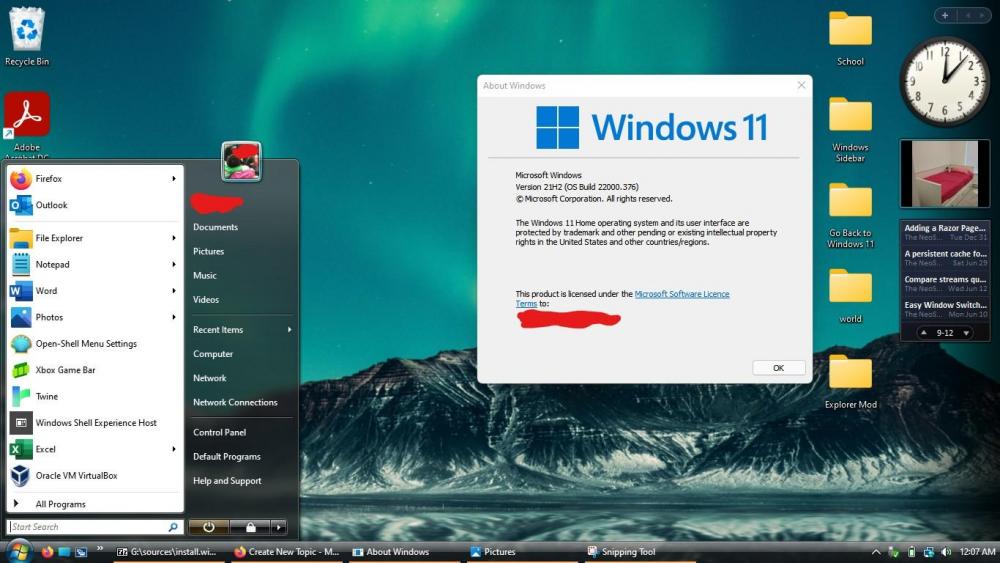About asininetwat

Profile Information
-
OS
Vista Home Premium x64
Recent Profile Visitors
The recent visitors block is disabled and is not being shown to other users.
asininetwat's Achievements
9
Reputation
-
It's still a work in progress but by prodding around the SystemResources folder a while (and a lot of other tools, guides, and hack jobs I will share later since it's a bit late now where I am) my Windows 11 laptop now looks like this: It's a bit of a WIP but I don't think it's too shabby all things considered... And look ma! No centred start menu! The folder and desktop icons will be the easy ones to fix change at this point.
-
Whether or not you're a fan of the Firefox redesign, it looks like it's here to stay. Thanks to win32's Extended Kernel, it's also on Vista. Unfortunately it doesn't work well with Aero and kinda looks like this: There's a weird white gradient covering the top of the browser including the windows buttons. It may be that I'm just bad at Googling but I didn't find a guide on how to fix this very simple (and very niche) problem. I'm also not a programmer so this took me an awful long time to figure out (considering it's just CSS). Since us Vista holdouts probably appreciate the pretty glass transparency of Vista here's my sort-of fix for the gradient. Step 1 - Enable Firefox customization According to this, you'll need to toggle a setting before you can customize Firefox. To do this, go to about:config and look for the toolkit.legacyUserProfileCustomizations.stylesheets toggle and set it to true. Then go to about:profiles and open the root directory of the default-release profile. Here you need to make a folder named chrome where you will place the CSS file used to customize Firefox. This file will be named userChrome.css Step 2 - Make everything transparent! Everything in the copybox below literally just makes the different parts of the browser transparent. I've also made the URL box semi-transparent unless focused like IE 9 which I always thought was pretty neat. Just copy-paste this into userChrome.css. /* Removes colour from the tabs bar */ #TabsToolbar{ background-image: none !important; color: white !important; } /* Changes background and text colour for the navigation bar */ #nav-bar{ background: transparent !important; color: white !important; } /* Makes the bookmark and add on bars transparent for more Aero goodness */ #PersonalToolbar, #addon-bar{ background: transparent !important; color: white !important; } /* Changes the colour of the navigation buttons */ .toolbarbutton-1{ fill: white !important; } /* Makes the URL bar semi-transparent like IE */ #urlbar > #urlbar-background{ background-color: rgba(255, 255, 255, 0.7) !important; } /* Makes the URL bar solid when in focus*/ #urlbar[focused] > #urlbar-background{ background-color: rgba(255, 255, 255, 1) !important; } Step 3 - Restart the browser Here's what it looks like with the changes: That's all! It's embarrassing how long this took me and hopefully this helps someone save some time. r/FirefoxCSS and what remains of my high school web design class was what I used to figure stuff out. It's a little hard to see the text in the inactive tabs behind a white background so I'm trying to figure out how to make it more legible. If anyone has any suggestions on how to improve this (and help my poor eyes see these better ) I would appreciate that.
-
Interestingly enough, I started getting this exact error after installing Windows 11. Debug mode works but what's causing Vista to crash outside debug mode? In terms of what's been discussed here I'm a little unclear about what's causing the problems. Is it Windows defender or a rogue update for server 2008? What does debugging mode do anyway? I don't really see anything in Microsoft's online documentation about it. I used an iso with the 2017 updates slipstreamed and it was working fine before I upgraded my windows 10 installation (big mistake!) to 11... Reinstalling vista didn't change anything unfortunately. Should this be on a new topic?
-
I wonder what happened. Well the 64-bit version's working fine so I suppose this isn't too big of an issue. It's working fine for me. I installed the Media Foundation Platform though in the mfplatsetup zip...
-
Not really sure if it's because of the extended kernel but I noticed random songs won't play on the 32-bit version of Media Player. The 64-bit version plays all my songs fine though. Which is also how I found out that my quick launch bar links to the 32-bit one for some reason... On an unrelated note, is the Event Viewer broken for any of y'all or is it just my computer?
-
That's weird. The premodded october build of Steam never checked for updates and I never had to configure anything. The thread I linked to did mention what you need to add to the Steam.cfg file though. It goes to the Steam folder.
-
Steam kinda works. I have the build from October 2020 running on my computer from this thread. The latest build of the extended kernel is from Feb 26 I believe and comes in a convenient command file that you have to run as admin (vistaexkernelsetup.cmd).
-

Windows Vista Branding is a little messed up in winver
asininetwat replied to PugLover13's topic in Windows Vista
Not sure if you're still curious but winver doesn't come with an icon. Also mine looks fine on Home Premium. Maybe it's a video issue? -
Is it generally slow or is it only slow when doing a specific task? I've got an Intel HD 2000 with an i7-2600 and 16GB DDR3 ram. My computer was unbearably slow booting up and coming back from sleep (like over 5 minutes to become responsive again) and I even configured my PC to boot automatically 30 minutes before I woke up so I never have to deal with the long delay. Oddly enough only moving it to my SSD made the problem go away (It used to be on a HDD that was on here too).
-
Which version are you running? (of Firefox and Windows update level)
-
Does anyone else have Firefox 86 crash when loading certain webpages? Webpages like this one somehow makes my browser crash. Event viewer says something goes wrong with xul.dll but I don't know anything about how Firefox works...
-
I guess this is common knowledge by now but it's a good idea to install all windows updates before setting up extended kernel. I installed a few updates after getting the kernel and it completely broke my system... (It was ci.dll that got replaced I'm just not sure which update did it in) On the plus side, I now have the opportunity to install the server 2008 updates which I didn't install before and which looks like will be important for later versions of extended kernel.
-
asininetwat changed their profile photo
-

Software compatible with Windows Vista Extended Kernel
asininetwat replied to WinClient5270's topic in Windows Vista
Little niche but for any geographers here, QGIS 3.16.4 works. (last version without extended kernel was 2.18)