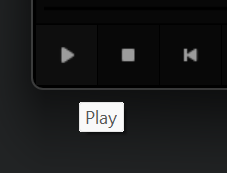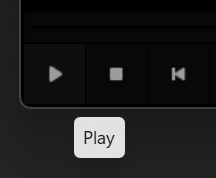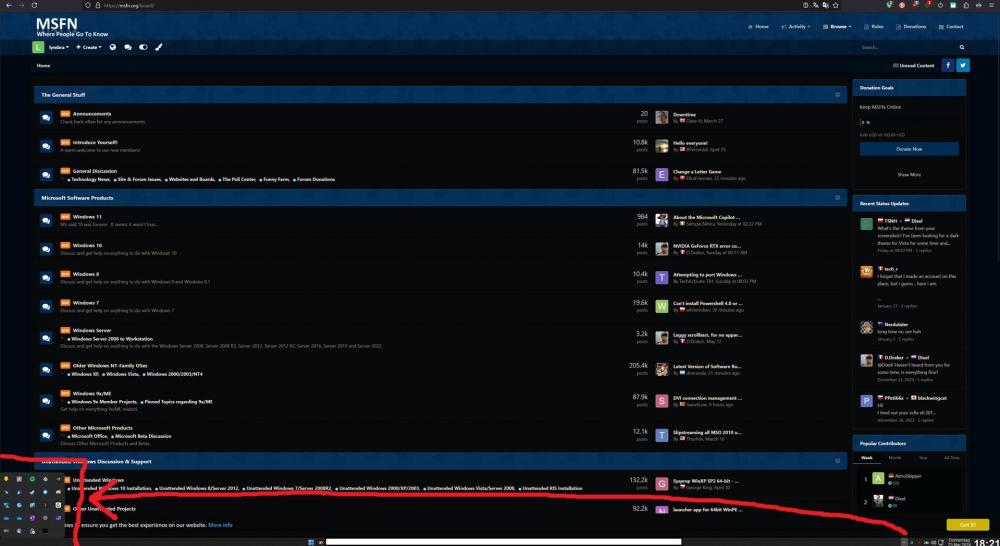All Activity
- Past hour
-

My Browser Builds (Part 5)
UCyborg replied to roytam1's topic in Browsers working on Older NT-Family OSes
Welp, as I finally got around to this, I stumbled upon the first obstacle, there's no Python 2.7 in Debian Bookworm. Guess I'll have to figure out how to get cross compiling working on PC using older Debian or Debian based distro. -
Geforce 6/7 and 8 AGP/PCI-E Driver Edition for Win98/ME by Zak!
Methanoid replied to ZakMcKracken84's topic in Windows 9x/ME
Thanks, I've got the NVS440 now but there are so many patches to consider for W98. And I last used it in like 2000 :-) -
unSeen joined the community
-
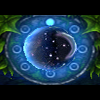
About the Microsoft Copilot Notebook feature
vinifera replied to Edmond Emmerich's topic in Windows 11
i'm very confused with all this x11 and wayland switch some use it some dont, some partial (xfce) many complain of wayland don't even know what is better nowdays to use - Today
-
I am working with an ISO image, the Intel Deployment Assistant for S5500BC server board. It can be downloaded here (site works with JS disabled, normally I wouldn't like to use a site like this) https://www.helpdrivers.com/servers/Intel/Intel_Server_Management_and_Maintenance/Deployment_Assistant/ (filename is e40558-009cd.zip) The ISO inside can be opened with 7zip but there are two files I cannot seem to extract properly. They are rwc2.zso and usr.zso located in boot\ dir. These files can be opened/extracted with 7zip but they do not extract properly. All files have a header indicating that they are compressed with zisofs. Now it is likely I can extract these files from within Linux but I am trying to determine if there is a way to extract them in Windows. After some research I find that mkisofs can compress in that format but the -help doesn't make it seem that there is an extract option. So far I have been coming up empty on trying to find a way to extract those archives in Windows. So the questions here are 1. Is there a way to extract with mkisofs? 2. Is there another Windows program I can use to extract zisofs compressed files?
-
Solved: "Hidden Symbols" window opens on the opposite side
lymbra replied to lymbra's topic in StartIsBack+
Problem solved: Causes by an older version of DisplayFusion (Beta 10.1), with the current 11 beta 4 it works again -
Isn't this Microsoft, not SAB? SAB styles the tooltips, but it's a Microsoft tooltip.
-
Could it be as simple as the monitor is set to stretch the DVI input to fill the screen? I'd check the monitor controls.
-
Yes, all these modes work fine (including VESA), but all of them are forcibly scaled by the video card to native under DOS, if connected via DVI. Via VGA, all modes (VESA, at least) are displayed "as is", as set by the software. I would like to do the same for DVI connection. Yes, that's right. When connecting an nVidia video card via DVI, from the moment the PC is turned on, the video mode specified in the monitor's EDID ("Detailed Data" -> "Preferred Timing Block") is set and what resolution and frequency are specified in this block, these will be used in the future under DOS (And in the DOS window of Windows 98, too). And all other modes that the DOS software requests are forcibly scaled to this previously set resolution (and frequency). What you need to specify in this EDID block will happen. When the video driver under Windows 98 is included in the game, other (Extended) EDID blocks (which can also contain other video modes) are also taken into account, which allows you to set custom permissions that the monitor can accept natively (As is), if they are listed in these blocks. Otherwise, you are forced to scale to the native video mode of the same or the nearest supported video mode specified in these extended EDID blocks. The highest resolution specified in these blocks (CEA Extension) is considered the native monitor resolution for the nVidia video driver under Windows 98. Here the question remains, why do DOS ignore the standard modes listed in the main EDID section ("Standard Data" - > "Established Timings" + "Standard Timings") and immediately switch to "Detailed Data"? This is also the most basic thing, and it should be taken into account first of all. I haven't checked yet, but I suspect that this may be due to the flag set under "Feature Support" -> "Preferred Timing Mode" (Preferred Timing Mode includes the Native Pixel Format and Preferred Refresh Rate of the Display Device). I'll have to try turning it off. PS: When creating this topic, I was just hoping that maybe someone knows some low-level DOS tool that allows: - adjust EDID data in memory. - manage the DVI connection in real time (changing, for example, the refresh rate). - enable / disable forced scaling by the video adapter. On the last point, there is indeed such a tool, but it works a little differently than expected. Namely, the video mode remains the same (For example, 1600x900), set according to the EDID at the start of the PC (As described above), only 800x600 scaled to it (For example) are obtained in the center or from the edge, instead of stretching (By default) completely. That's all the management. This is a bit different.
-
Hello The information in the sytray popup for the battery is not in the language file I have the impression. With SAB : The HR for "hour" is not very pretty And what does “ouvert” correspond to ("ouvert" in French, in English it would be "open") ? Thanks
-
-
oqx joined the community
-
zipper-id joined the community
-
My Browser Builds (Part 5)
AstroSkipper replied to roytam1's topic in Browsers working on Older NT-Family OSes
One core, only one task at once, I agree. But there is more necessary for a complete comparison. However, I won't go into more detail at this point, as it would unfortunately be off-topic. -
Arctic-Fox for Windows builds
roytam1 replied to ClassicNick's topic in Browsers working on Older NT-Family OSes
alright, building 35.0.1 with VC2010 works. with VC11, a strncmp CMOV removal patch is needed for running in non-CMOV capable processors. BTW, ported NSS 3.42 Beta works.- 15 replies
-
- windowsxp
- Windows2000
-
(and 1 more)
Tagged with:
-

My Browser Builds (Part 5)
UCyborg replied to roytam1's topic in Browsers working on Older NT-Family OSes
They're still comparable in a way that one core will still run only one task at once, just like single-core CPU. That does sound a bit extreme. I got few temporary freezes then and then for few seconds on my slowest computer, which has a dual-core APU (AMD's term for CPU and GPU in a single chip) clocked at 1,35 GHz, if I opened too many pages. At that point, it's better to restart the browser. MSFN is probably one of the lightest websites I visit. Back then web browsers were still more like fancy HTML document parsers. Then rapid-release treadmill started and browsers grew in complexity and I guess that idea got lost in trying to preserve other features making it distinct from ChromeZilla and fighting with web compatibility issues, which has turned into application platform in the meantime. -
Hey gus, I'm using Win11 24H2 and run SAB 3.7.9 and facing the problem that when I open the "hidden symbols" window it opens on the left side instead of where the little arrow is. Does anyone know how to solve it? Thanks a lot!
-
lymbra joined the community
-
whiteindian started following Can't install Powershell 5.1 on W7
-
Hello, I need your help. W7 x64 Current version is Powershell 2.0 NET 4.5 OK .NET 4.8 OK It stuck on initializing Windows6.1-KB2819745-x64-MultiPkg.msu Thank you.
-
Hi there. I still get the same error than when extracting the setup previously provided in this thread: "You need to install AOMEI Partition Assistant on the computer to run.If you want to run the program without installation, it is recommended to create a Portable Version, then you can run the Portable AOMEI Partition Assistant on other computers without installation." Short of someone being able to create a portable version, I wonder if the issue is in AmAnacfg.ini, with contents that (in my system) are not being created on install (probably due to the program stopping after the above error).. usercfg=C:\Users\All Users\Application Data\AomeiBR\usercfg.ini Cache=C:\Users\All Users\Application Data\AOMEIPA\PA_OF.dat Address=https://a.aomeisoftware.com/api/v1/soft/collect Thanks!
-
Arctic-Fox for Windows builds
roytam1 replied to ClassicNick's topic in Browsers working on Older NT-Family OSes
it will nice if you can upload the source- 15 replies
-
- windowsxp
- Windows2000
-
(and 1 more)
Tagged with: