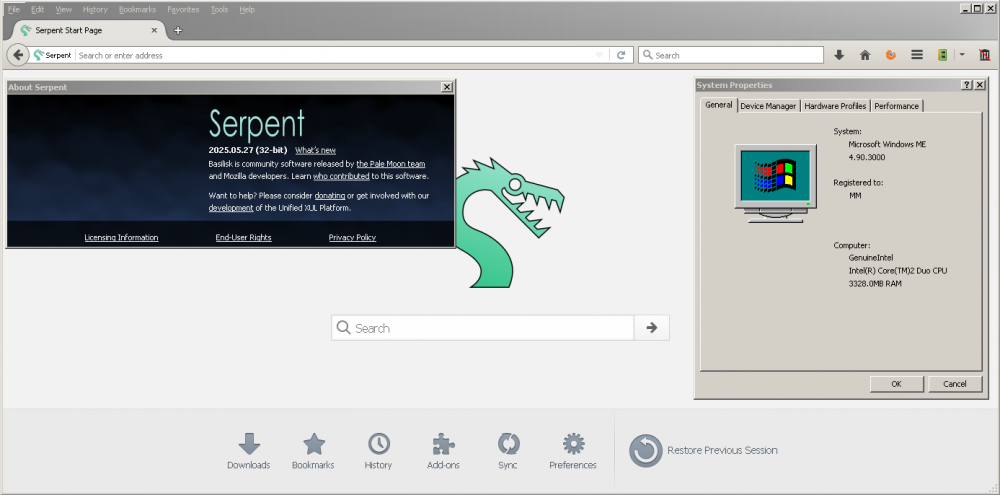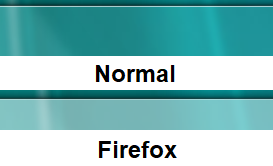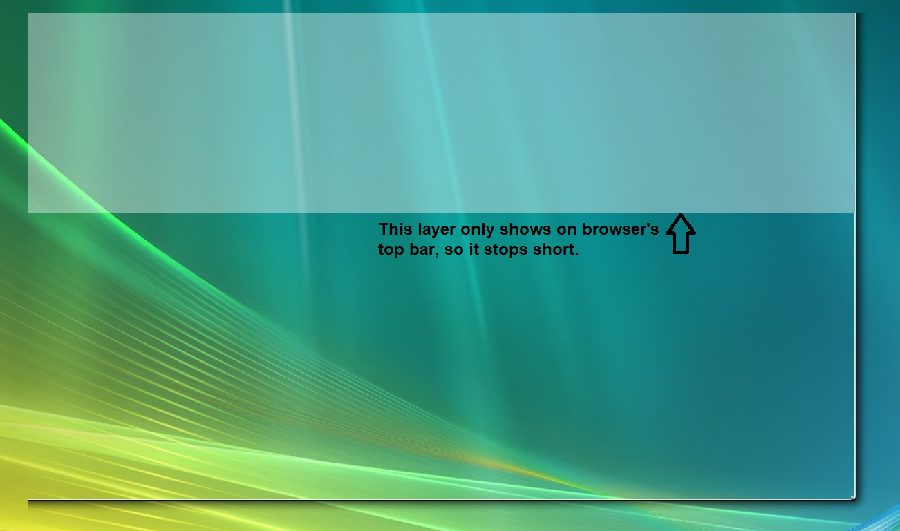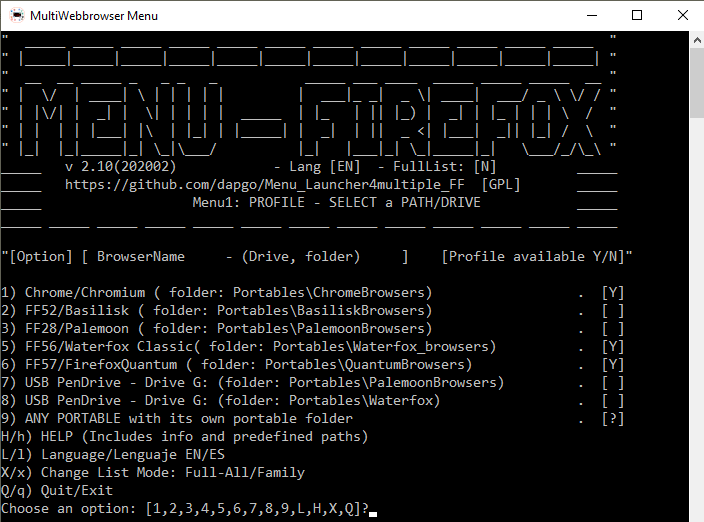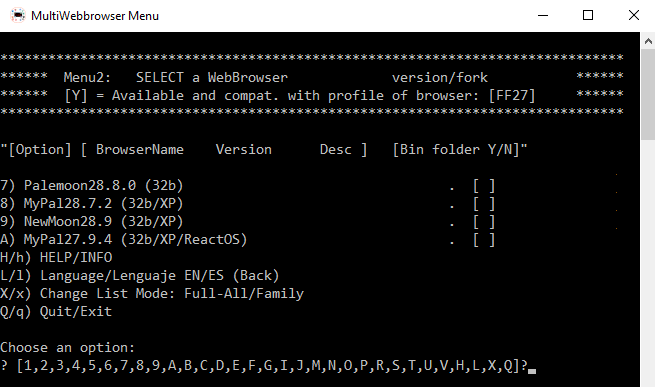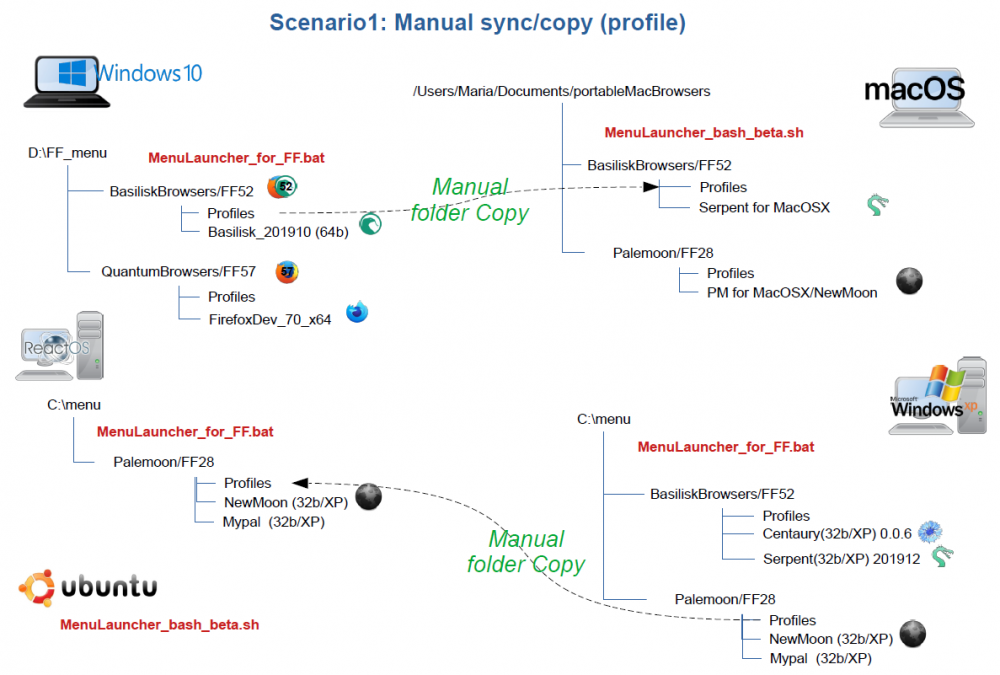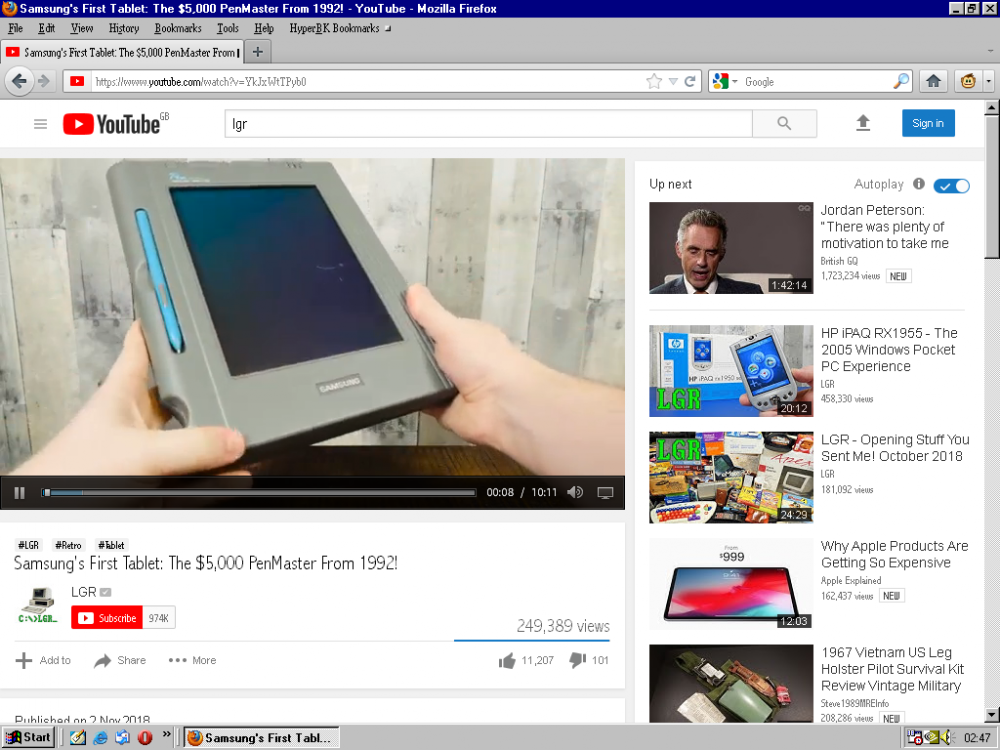Search the Community
Showing results for tags 'Firefox'.
-
Notice: These projects have no affiliation with any upstream community code sources or organizations. Please direct all support or related questions to here. "Serpent", "New Moon", "MailNews" are generic debranded names and they are subject to change in the future. Archive directory names and archive filenames will only be changed once generic debranded names are not used in the future. Latest changelog is available here as well: http://rtfreesoft.blogspot.com/search/label/browser for people who can't register here, there is another place you can create post for asking/help besides in github and blog: https://forum.eclipse.cx/viewforum.php?f=33 Serpent/UXP browser (MCP reforked 52ESR as new base), and NM28XP releases: https://msfn.org/board/topic/185966-my-browser-builds-part-5/page/144/#findComment-1280947 Binaries are moved to here: (I'm lazy to edit all previous posts) https://o.rthost.win/palemoon/?sort=date&order=desc BOC and hyperbola related binaries: https://msfn.org/board/topic/185966-my-browser-builds-part-5/page/144/#findComment-1280948 Binary list: https://o.rthost.win/boc-uxp/?sort=date&order=desc ------------------------------------- Serpent/moebius browser (deprecated by MCP, forked by me), and also 26.5 as playground : https://msfn.org/board/topic/185966-my-browser-builds-part-5/page/144/#findComment-1280949 https://msfn.org/board/topic/177125-my-browser-builds-part-1/?do=findComment&comment=1150716 ------------------------------------- And NewMoon 26.5 and K-Meleon 74 with Goanna 2.2 (newmoon-26.5) for vanilla Win2000 build: https://msfn.org/board/topic/185966-my-browser-builds-part-5/page/121/#findComment-1275928 https://msfn.org/board/topic/185966-my-browser-builds-part-5/?do=findComment&comment=1266992 ------------------------------------- NewMoon 27 build: https://msfn.org/board/topic/185966-my-browser-builds-part-5/page/121/#findComment-1275926 ------------------------------------- K-Meleon browser with Goanna/Tycho engine: It has its own sub-forum in K-Meleon official forum! http://kmeleonbrowser.org/forum/list.php?19 Latest build: https://msfn.org/board/topic/185966-my-browser-builds-part-5/page/121/#findComment-1275927 ------------------------------------- Firefox ESR 45 with TenFourFox fixes for IA32/SSE-only machines: https://msfn.org/board/topic/185966-my-browser-builds-part-5/page/121/#findComment-1275929 Firefox ESR 38 ported to VC2010 for older processors and older XP: https://msfn.org/board/topic/185966-my-browser-builds-part-5/page/121/#findComment-1275930 https://msfn.org/board/topic/185966-my-browser-builds-part-5/?do=findComment&comment=1267456 K-Meleon Original cross-post is here: https://msfn.org/board/topic/177125-my-browser-builds-part-1/?do=findComment&comment=1147803 ------------------------------------- ArcticFox XP win32 test build: https://github.com/rmottola/Arctic-Fox/releases ----previous post---- https://msfn.org/board/topic/184051-my-browser-builds-part-4/
-
For people who enjoy testing. I would like to express my thanks for the work. Jumper, I know you've spent endless hours with the further development of KernelEX. I'm able to run Firefox 35 and even 52.9 and see almost the whole contents of the web on Windows Millennium again. Versions 24 up to 35.0.1 are still usable for some websites. However, these versions are no longer up to today's requirements. There is a workaround to run higher versions up to 52.9 as well as RT's Serpent 55/52, NewMoon 28 and others - see below. ftp.mozilla.org/pub/firefox/releases Firefox Portable: sourceforge.net - FirefoxPortable Firefox 24.0 - 35.0.1 Requirements: KernelEx: KernelEx.dll 4.5.2016.25, Kexbasen.dll 4.5.2016.25, Kexbases.dll 25, Core.ini 25h with Kexcom.dll 18, Sheet.dll 19, verify.exe 18 and VKrnlEx.vxd of 18 Set Firefox.exe, Xul.dll and furthermore for portables the FirefoxPortable.exe to Windows XP SP2 or higher. Otherwise you get an error "Couldn't load XPCOM". Explanation: Xul.dll is set to 2k in the Registry (HKEY_LOCAL_MACHINE\SOFTWARE\KernelEx\AppSettings\Configs). This string entry *\XUL.DLL="NT2K" can be deleted to get the file in follower mode (default). Reboot required. 2k mode was set on Xul for older FF versions like 9.0.1. Don't choose Legacy WinXPSP2! Firefox will be very unstable. Recommended Hardware: Pentium 4 or newer processor that supports SSE2 512MB of RAM 200MB of hard drive space After version 48, SSE2 CPU extensions are going to be required on Windows. Improved version 31.8 for ME/98: Details: Download: Firefox 31.8esr portable Extensions: Compatibility PlainOldFavorites 1.3.1 Firefox 3.0 - 56.* QuickJava 2.0.5 Firefox 20.0 - 36.* ClassicThemeRestorer 1.5.3 CTR Firefox 29.0 - 50.0 Newer Versions and Forks: Firefox 42.0 - 48.0.2 Additional requirements: SeaMonkey Thunderbird Cyberfox, GNU IceCat Light Browser NewMoon 27 Firefox 49 - 52.9, Mypal 28/29, Centaury and SeaMonkey 2.46 - 2.49.5 , IceDragon Requirements: Extensions: Classic Add-ons Archive (Firefox 45 - 56). It is a very large collection of extensions and is almost indispensable. FF43 - 47 and 52 ESR: "xpinstall.signatures.required" => false to install unverified add-ons (already set in RT's builds). A workaround is required for versions 48: Override the Firefox Add-on Signing enforcement This is usually also necessary for higher versions, but not in every case. Firefox extensions on archive.org/WaybackMachine Firefox Legacy Collector Serpent/NewMoon 28/IceApe... - Testers are welcome. Short summary to run these browsers: Screenshot with add-ons Plain Old Favorites, Get Archive, Free Memory Button and Classic Add-ons Archive: Note: There is still no known workaround to run FF 36 - 41 (crash on start) and the corresponding forks with a few exceptions like IceCat 38. Versions 12 - 23 are freezing after some seconds and are useless in today's internet anyway. Limitations, issues, solutions, other settings and recommendations: Limitations: WebGL and Direct2D! Blocked for graphics card because of unresolved driver issues. Limited WebGL support with adequate graphics driver and graphics card: WebGL 1.0 based on OpenGL ES 2.0 and requires OpenGL 2.0 graphics driver support. 1. Nvidia Geforce 7 (full support OpenGL 2.0) 2. Drivers NV81.85 and higher 3. Settings: webgl.force-enabled => true and webgl.disable-angle => true Browser crashes or freezings are possible and are probably caused by graphics drivers infirmities. So turn it on only when necessary. WebGL-Renderer ANGLE: 1. It needs at least hardware providing DirectX VertexShader 2.0 and PixelShader 3.0 (vs2.0 ps3.0), DirectX 9c. (graphics cards Nvidia Geforce 6 and 7 series - Shader Model 3.0) 2.Setting: webgl.force-enabled => true It doesn't cause any crashes or freezings. It can be switched on permanently. D3D11 compositing: There is simply neither OS/Software support nor a DirectX11 capable graphics driver for ME/98. First Nvidia graphics cards with DX11 support come with GeForce 400 series. Direct2D requires Direct3D 11 compositing. There is no workaround. Common issues: * It is becoming more and more common that some web pages no longer open. For this reason an user agent switcher addon like User-Agent Switcher 0.7.3.1 (Firefox 1.0 - 56*) is increasingly important. Certificates may also have expired. The cert file is nssckbi.dll (NSS Builtin Trusted Root CAs). Replace the file by a newer one of Firefox 52 or higher. * Sound/audio doesn't work with vxd sound drivers (see topic). Use a WDM driver. The support for vxd sound drivers has been removed with version 15. Issues all versions 24 - 52 and forks on ME/98SE: * Adding bookmarks doesn't work (also the popup - dialog window doesn't occur). Recently visited addresses aren't saved. Partial solutions: The History and the Bookmarks created on XP+ can be used on ME/98. Copy the file places.sqlite of your Firefox profile on XP+ into the profile folder of Firefox on ME/98. And there is the bookmark extension PlainOldFavorites. * Firefox crashes with Adobe Flash plug-in activated. Make sure that this plugin is disabled. If it is still needed, deactivate the plugin container: dom.ipc.plugins.enabled;false and dom.ipc.plugins.timeoutSecs;-1. The boolean "dom.ipc.plugins.enabled" has been removed with version 43. * Own fonts of pages can be blurred or unreadable. Recommended: Uncheck "Allow pages to choose their own fonts". Tools > Options > Content > Advanced * The popups for installing addons, saving passwords and such have big black lines around them. * The button on the download popup "open containing folder" has no function. * Printing doesn't work. * Squares and boxes instead of icons: Install suitable fonts - Awesomefont (version 4.7 tested) for this Site and and see Workaround Possible setting (You can even see the "search magnifier" and the "Rate stars"): browser.display.use_document_fonts;1 gfx.downloadable_fonts.enabled;false Note, older versions, like 4.7, have recently been removed from GitHub, but are available on archive.org or fontawesome.com/versions. * Last character of the URL in address bar is missing - The search bar can also be affected: Different solutions are possible. * Possible: Second process "Explorer" remains after close. Open the Taskmanager and close the lower (second) "Explorer" process. * Cookies may not be saved correctly and aren't recognised after browser restart. There is no workaround. * Download list in Library is empty after browser restart. * Set Firefox as default browser: Start=>Run > ...\uninstall\helper /SetAsDefaultAppGlobal Install version: C:\Program Files\Mozilla Firefox\uninstall\helper.exe /SetAsDefaultAppGlobal Portable version e.g.: H:\Programme\Firefox\52.9.1\App\Firefox\uninstall\helper.exe /SetAsDefaultAppGlobal Note, that the used profile isn't the portable one initially. Usually "C:\WINDOWS\Application Data\Mozilla\Firefox\Profiles", if not changed. * NewTabPage doesn't work. You can set an url with an extension like ClassicThemeRestorer or newtab.url or others. FF49 - 52.9 and forks: * Slipped letters. Open about:memory and press "Minimise memory usage". The addon FreeMemoryButton allows to minimise memory with one click only. Mypal 28/29 and NewMoon 27/28: * Input in address bar doesn't work on second browser start anymore and Search Engine List is empty. Problem solving: With the first run you can remove search engines you don't want from the Search Engine Manager list and then set the search.json file in the profile folder quickly to read only. After that add your favorite engines and set a Home Page. Restart FF and check the functionality. If the first attempt fails, delete "search.json" and "searchplugins", restore the original state (Restore Default Search Engines ...) and try it once more. If you despair, delete (or rename) search.json , create an empty text file, rename it to search.json and set it to read-only before you start the browser. Mypal 28/29: * Low GDI resources - Possible problems with programs starting/running at the same time. Open about:memory and press "Minimise memory usage". The addon FreeMemoryButton allows to minimise memory with one click only. * Sometimes I can't close Tabs after a while. Restart Mypal when it annoys. * Sometimes - Error in Xul (browser restart required) Serpent/Newmoon/Iceape 20250621: * Additional issues due to Sqlite lib update 3.50.1. A Release up to 20250531 might be the better choice. Spoiler - issues FF 24 - 51 on ME/98: All significant issues should be ascertained. Other settings: * FF24 - 26: "security.tls.version.max" should be set to 3 (TLS 1.2 enabled). TLS 1.2 is enabled since version 27 by default. * Youtube: Note - The button "Remind Me Later" on request page for Browser update doesn't work anymore. This means that youtube no longer works. Now also version 52 and Mypal 29.3 are affected. One solution is to change the useragent (Firefox 68 or higher). Or you can use RT's forks like Serpent or Newmoon anyway. Another possibility seems to be to set in options "Limit Cache to MB of space" to 0. This disables disk caching. FF33 - 35: Set "media.mediasource.enabled" to true. (probably obsolete) It's possible to enable "media.mediasource.enabled" on lower versions, but it's quite likely useless. FF42: Set "media.mediasource.webm.enabled" to true. (probably obsolete) It should run on FF43 and higher by default. In case the player doesn't run on FF43+, set "media.mediasource.webm.enabled" to true, too. (probably obsolete) Settings not needed, but interesting - matter of taste: * "browser.tabs.onTop" => false to move the Tabs toolbar below other toolbars (FF24/27). FF 29 and higher: You can move the browser tabs with the extension ClassicThemeRestorer. * "browser.search.showOneOffButtons" => false to restore Firefox's classic search where you could see the favicon for the current search engine (FF33 - 42). However, the new search should be a bit faster. * "browser.urlbar.trimURLs" set to false to see protocol / scheme in URL (http/https...) * "browser.tabs.closeWindowWithLastTab" => false avoids browser exit and can show the homepage Recommendation for testing: Use portable versions or create different profiles for the installed. In the second case call the Profile Manager (Start > Run > ..../firefox.exe -P) or open "about:profiles" (Firefox 46+ only) and start the Profile Wizard. A note about my test environment: All my observations, tests, and findings were on real machines and not on a VM. All processors (Intel) meet SSE2 or higher and memory sizes are 2 and 3.5 GB RAM. The graphics cards are NV GF7800GT, NV GF7900GS, NV GF6600GT(AGP) and NV GF5900XT(AGP). And my OS is Windows Millennium. Recommended versions for use on ME/98: Update cert file nssckbi.dll by a newer one of Firefox 52.9 or higher For troubleshooting see issues KernelEx Core Updates only: Version 27.0.1 (Tab bar glitch easy to solve) or better Improved 31.8esr CPU Instruction Set SSE (Pentium 3 / AthlonXP) only systems: KernelEx Core Updates and some dll files required Version 45.9esr or 48.0.2 CPU Instruction Set SSE 2 and higher (Pentium 4 / Athlon64 and newer) systems: Note additional requirements Version 52.9
-
Cancelled project... The first part of this post is for historical significance only. This topic is specifically to discuss development of Winternight-Classic (which is an upcoming fork of the Firefox 3.0 codebase, but with support for the deprecated "Windows" GFX toolkit, Visual C++ 6.0, and Windows NT4/9x support included). The purpose of Winternight-Classic is to have a fork of Firefox that is "lightweight", but still supports semi-modern web technologies, and also still supporting Windows NT4/9x and Visual C++ 6.0. Update: After making Firefox 1.5.0.12 compile using Visual C++ 5.0 SP3, having trouble with making RetroZilla (fork of Firefox 2.0) work with Visual C++ 5.0 SP3, and me still not having a working build of Firefox 3.0 using Visual C++ 6.0 and the Windows GFX toolkit (3.0a7 works though, but I can only support Windows 9x, and picture scaling is broken, with 3.0a2 being the last working version for that on the Windows GFX toolkit), it is probably for the best that I stick to Gecko 1.8.x, whether that is 1.8.0 (preferred), or 1.8.1 (what RetroZilla is based on). I personally like the lightweight UI of Firefox 1.5 too. Update 2: I was able to compile a Mozilla/Gecko 1.9.0a1 codebase snapshot from November 2006 using Visual C++ 5.0 SP3. Also, after reverting bug 371434, pictures now display properly in my Windows GFX modded version of Firefox 3.0a7. When I make Firefox 3.0.19 compile using the Windows GFX toolkit, and add Windows 95 compatibility, this project will no longer be marked as cancelled.
- 46 replies
-
1
-
- Firefox
- Windows 9x
-
(and 3 more)
Tagged with:
-
with google announcing the end of support for chrome a month ago and other browsers following suite what will happen with firefox? there has not been an official announcement yet from them about the end of support so is there even a future for firefox or is it the end of the road for firefox on windows 7?
- 106 replies
-
1
-
- Compatibility
- support
-
(and 3 more)
Tagged with:
-
Recently read about this one, it appears to be one of the more interesting forks of Mozilla Firefox. More knobs in settings, sidebar, keyboard shortcuts; among other things, there's a knob for tab bar below toolbars, some update settings controllable through GUI like in old Firefox versions (there's no "Never check for updates", but the option to choose to install them is there), JPEG-XL support enabled by default, knob for turning on userChromeJS script support... There's also Web Apps feature, I guess equivalent to Chromium's "install website as app". Available x86 and x64 builds for Windows, x64 and aarch64 builds for Linux and a version for macOS (guess whatever's current in the Apple world). Homepage: https://floorp.app/en Downloads: https://floorp.app/en/download Installation instructions: https://docs.floorp.app/en/introduction/installation/
- 50 replies
-
2
-
- firefox
- customization
-
(and 3 more)
Tagged with:
-
A collection of posts helping people realise Firefox is not what it claims to be, far from it. Working solutions to block its telemetry can also be posted here.
- 48 replies
-
3
-
Youtube is displaying "browser not supported" when trying to open videos in Mypal 29 and Firefox 52 is there a way to bypass it. I tried user agent switcher (User agent status and Eclipse moon), but it didn't work). It only works directly, by using "https://www.youtube.com/user/xxxxx".
-
You can force "multiprocess mode" (aka "e10s") in Firefox 52 or @roytam1's Serpent 52 and 55, by creating the Boolean preference browser.tabs.remote.force-enable and setting it to true. This splits Firefox or Serpent into two processes. To allow more than two, set dom.ipc.processCount to a value greater than one (i.e., setting it to 2 allows 3 processes, etc.) Don't try this in New Moon, though; it will crash! It doesn't work in BNavigator or IceApe either; setting the above preference makes it appear to work in about:support, but Windows Task Manager nevertheless shows only one task no matter how many tabs are open. Edit: Summarizing what was discovered below, this preference is required to enable e10s (multiprocess mode) in FF 52 on Windows XP. But with later Windows versions, or some other FF forks on XP (confirmed with Serpent 55), you can instead use the preferences @VistaLover recommends in the next post: toggle browser.tabs.remote.autostart from false to true, and if necessary (due to add-ons flagged as incompatible with e10s), toggle extensions.e10sBlocksEnabling from true to false. In Chrome, each tab is a separate process; but in FF the maximum number of processes is limited by that preference. If you open more tabs than that value, tabs will begin to share processes vs. creating new processes.
- 142 replies
-
7
-
- Firefox
- electrolysis
-
(and 2 more)
Tagged with:
-
Software support Firefox Nightly 2024-01-18+ if you turn on security.tls.enable_kyber in about:config. Available with TLSv1.3 including HTTP/3 (QUIC) This article is also available in Français, Deutsch and Español. https://blog.cloudflare.com/post-quantum-for-all/ Do any forum users use this Post-Quantum Key? It is possible to verify with 2 tests: https://browserleaks.com/tls You will see it under "Key Exchange" https://pq.cloudflareresearch.com/ You will see: "You are using X25519Kyber768Draft00 which is post-quantum secure"
- 5 replies
-
2
-
- Evil hAckErS
- Encryption
-
(and 3 more)
Tagged with:
-
Notice: These projects have no affiliation with any upstream community code sources or organizations. Please direct all support or related questions to here. "Serpent", "New Moon", "MailNews" are generic debranded names and they are subject to change in the future. Archive directory names and archive filenames will only be changed once generic debranded names are not used in the future. Latest changelog is available here as well: http://rtfreesoft.blogspot.com/search/label/browser for people who can't register here, there is another place you can create post for asking/help besides in github and blog: https://forum.eclipse.cx/viewforum.php?f=33 Serpent/UXP browser (MCP reforked 52ESR as new base), and NM28XP releases: Binaries are moved to here: (I'm lazy to edit all previous posts) https://o.rthost.win/palemoon/?sort=date&order=desc BOC and hyperbola related binaries: Binary list: https://o.rthost.win/boc-uxp/?sort=date&order=desc ------------------------------------- NewMoon 27 build: ------------------------------------- Serpent/moebius browser (deprecated by MCP, forked by me), and also 26.5 as playground : And NewMoon 26.5 and K-Meleon 74 with Goanna 2.2 (newmoon-26.5) for vanilla Win2000 build: ------------------------------------- K-Meleon browser with Goanna/Tycho engine: It has its own sub-forum in K-Meleon official forum! http://kmeleonbrowser.org/forum/list.php?19 Latest build: ------------------------------------- Firefox ESR 45 with TenFourFox fixes for IA32/SSE-only machines: ------------------------------------- K-Meleon Original cross-post is here: ------------------------------------- ArcticFox XP win32 test build: https://github.com/rmottola/Arctic-Fox/releases ----previous post----
-
Firefox Support on Windows 7/8.1 will end in 2023 By Martin Brinkman Nov 1, 2022 Updated • Nov 5, 2022 Read The Original Article Article From Ghacks
-
I noticed this post a few years back in the browser thread https://msfn.org/board/topic/180462-my-browser-builds-part-2/page/198/ and was wondering if this was actually true this whole time and they have just covered it up to look like it not so my question is has firefox really secretly been chrome based this whole time and they just never said anything about it?
-
Feel free to donate me something as a sign of appreciation for the UOC Patch and the Enforcer. Click on the "Donate" button to donate with PayPal: *UPDATE!* The UOC Patch has been successfully ported to the Quantum Generation! Experience a quantum leap in performance with the new QUOC Patch, (pronounced Quawk) based on the tried-and-true public N2M release of the classic UOC Patch. The QUOC is aimed exclusively to Firefox Quantum-based browsers, so every browser newer than 52 ESR. I haven't tested it on older versions and so, it might not be compatible with non-Quantum based browsers. The QUOC Patch uses the 45 ESR version of the UOC Enforcer. A new version of the UOC Patch is currently in development, but I cannot give exact release dates. Users of the SeaMonkey browser, especially version 2.48, can use the 45 ESR version of the Patch. I recommend you to start with a new and clean profile, in order to get the most out of your patched browser: old and "dirty" profiles might hamper the performance of this new version of the UOC Patch. QUOC Patch ADDENDUM: There are two keys in the QUOC Patch file that have been commented out. These are: privacy.firstparty.isolate and privacy.trackingprotection.enabled If you remove the // and the comments, enabling those keys, you will increase the privacy protection in your browser at the expense of some sites not working correctly or some others not displaying thumbnails, such as https://www.geo-ship.com . I have left them disabled in the patch, but you're free to tweak the file and enable them, if you wish. If you use Telegram Web with the QUOC Patch and you experience videos and GIFs not loading, simply set this key dom.caches.enabled to true. The UOC Enforcer is required in order to fully enjoy the optimizations introduced by the new version. So, do not forget to install both the UOC Patch and the Enforcer! An explanation on how to install the UOC Enforcer is written below, right in this post. Build number is N2M. A brief introduction Hi everybody, I'm writing this thread because I would like to share with you an experiment I made as a result of two years of using an old, single core system (an overclocked Pentium III-S Tualatin 1.4GHz) with the modern web. As you all know, the most versatile and useful web browser to use for old machines, especially XP ones, is Mozilla Firefox, thanks to its customizability, the numerous forks that it spawned and the built in certificates manager that makes things easier if we want to connect old computers to the internet. This thread focuses specifically on @roytam1's browsers for XP, such as New Moon 27 SSE and Firefox 45 ESR SSE, because they are the ones I use on my Pentium III system and the ones I used as a base to develop my "patch". We know that old computers, especially if single core or SSE only systems, can struggle a bit with the stock versions of these browsers, because they are quite resource intensive, and so the experience is quite limited unless you have an hardware that is capable enough to run the browser comfortably. So, a year ago, back when my Tualatin was still a 800Mhz Coppermine system, I started delving into the about:config of Pale Moon first, and New Moon later, in order to reduce as much CPU and RAM consumption as possible. Had to do several trials and errors, but in the end, I finally managed to get improvements in responsiveness and overall speed on the browser and so, after six revisions, I officially want to release the UOC Patch, my personal attempt, inspired by the community and by my experience of using an old computer as a daily driver, at making web browsing with Firefox and derivatives a much more enjoyable experience. Ok ok, good. So what's the UOC Patch? The UOC Patch (shortened form of Ultra One Core Patch, pronounced "Wok" in its shortened form) is a custom Global Preferences file available for any Mozilla based browser that uses the codebase of Firefox 38 ESR (such as Pale Moon and Roytam1's New Moon) or Firefox 45 ESR (i.e. Firefox 45 ESR SSE always by Roytam1), that is aimed at optimizing the browser to run on old machines and to consume less resources. Bear in mind that I developed the UOC Patch for my machine, which used to be a 800Mhz Coppermine and now is an overclocked 1.4GHz Tualatin, so it might perform differently on yours, but it should bring some improvement in terms of speed. The UOC Patch is a Defaults Override file, meaning that it goes in the following directory "C:\Program Files\{Your Mozilla based browser}\Defaults\Pref\". As soon as you put the patch into the "Pref" folder, the default about:config parameters will be replaced by the ones of the patch, unless you have modified the same parameters. If so, you can switch to the UOC Patch parameters by simply resetting them in the about:config. The UOC Patch is not compatible with Firefox Quantum. Use the new QUOC Patch if you have a Firefox Quantum or a third-party browser based on its codebase. The requirements? Surely it has them. Well, yeah. The UOC Patch requires at least a DirectX 9.0c capable graphics card. Even though it will work on a DirectX 8 card, I don't have one I can use to test it so it's pretty much untested. I tested the patch with a Geforce FX5500, an FX5600, a 6800GT and an ATI Radeon HD3850 and my current graphics card, an X1950 Pro, and the patch speeds up the browser as it should. Then, ideally, the CPU. A 800MHz CPU and higher can give you a better experience, again, I don't know how it does perform on a slower CPU. RAM wise, any system that can run New Moon 27 and derivatives or Firefox 45 ESR SSE will support the UOC Patch without issues. So, to recap, you need: A DirectX 9.0c capable graphics card with at least a 128 bit buss A 800MHz CPU or faster for better performance Enough RAM to support New Moon 27/Firefox 45 ESR SSE and other Roytam1's Mozilla based browsers Ok now that we know the specs, how to install it? Installing the UOC Patch is a very easy process. Just go in your browser folder (C:\Program Files\Mozilla Firefox or Pale Moon or any other Mozilla based browser you use), then go in the "Defaults" then the "Pref" folder and extract the UOC_Patch38.js or UOC_Patch45.js you will find in their respective archive in the above folder and start the browser. The UOC Patch will be automatically applied alongside your existing preferences. But as a safety measure, do make a backup of your prefs.js file inside your profile folder, before launching the patched browser. In order to access your profile folder, you must make sure that the hidden folders are visible (if not, you must go in the Control Panel, then choose Folder Options, and tick the box that says "Show Hidden Folders"), then navigate to your Firefox/New Moon/Mozilla browser profile folder (i.e. C:\Documents and Settings\{Your Username}\Application Data\Mozilla\Firefox\Profiles\{Your Profile Folder}), you will find a file called "prefs.js". Make a copy of the file and rename it to "prefs.bak" to back it up. For K-Meleon users, check out Mathwiz's post below: What about the Macintosh? Installing the patch on the Macintosh is as simple as doing it on Windows. You just unzip the patch and put the UOC_Patch_Mac.js file into the following folder: Applications\[Browser folder]\Contents\Resources\Defaults\Pref The UOC Enforcer for 38 ESR browsers is the version that must be used with the Macintosh one. You can install the Enforcer on the Macintosh by putting the user.js file in the following directory: Macintosh HDD\Users\[Username]\Library\Application Support\[Browser Name]\Profiles\[Profile Name]\ In this way, you will have the UOC Patch for Macintosh and the Enforcer (38 ESR version) up and running on your Macintosh system as well. Enough with the words! I want to download it! Okay, okay. There you go. These are the download links for the UOC Patch. Remember, you must not absolutely use the UOC Patch for a particular codebase with a browser that uses a different one. You might experience issues. These two versions are conceived for the Firefox 38 ESR and 45 ESR codebases, so any fork of Firefox that uses those codebases, will work with their respective version of the patch. The new QUOC Patch, on the other hand, is conceived for Firefox Quantum and all the other browsers that use its codebase, including the latest version of Firefox itself, so, it's meant for those old and low-spec machines that can (poorly) run stock Firefox Quantum and forks. Choose carefully. QUOC Patch for Firefox Quantum based browsers (i.e. the latest version): Click Here QUOC Patch GL for OpenGL systems (i.e. Linux, Macintosh): Click Here UOC Patch for Firefox 38 ESR based browsers (i.e. New Moon 27, K-Meleon Goanna): Click Here UOC Patch for 38 ESR-based Macintosh and Linux browsers (i.e. Arctic Fox, Iceweasel 38): Click Here UOC Patch for Firefox 45 ESR based browsers (not compatible with Quantum): Click Here UOC Patch for Firefox 52 ESR* based browsers and upwards (not compatible with Quantum): Click Here PowerUOC Patch for TenFourFox: Click Here Introducing the UOC Enforcer UPDATE: The UOC Enforcer is now required if you want to enjoy the full optimizations for your old machine. The UOC Enforcer is a custom "user.js" file that acts as an add-on for the UOC Patch and must be placed into the browser's profile folder and tells the browser to change the "stubborn" entries in the about:config that are hardcoded by the developer, making the UOC Patch work even better. In order to install the UOC Enforcer, you must put the user.js file into your Firefox/New Moon/Pale Moon/Sea Monkey profile folder, that you can usually find at C:\Documents and Settings\User\Application Data\{Your Browser}\{Browser Name}\{Profile Folder} on XP and at C:\Users\{Username}\AppData\Roaming\{Your Browser}\{Browser Name}\{Profile Folder} on Vista and above. You must remember though that the UOC Enforcer doesn't let you change the edits from the about:config, so if you want to change a "stubborn" entry, you must edit the user.js file directly in your profile folder (you can do it with Notepad). UOC Enforcer for Firefox 38 ESR based browsers (i.e. New Moon 27, K-Meleon Goanna): Click Here UOC Enforcer for Firefox 45 ESR and 52 ESR based browsers and upwards (i.e. Firefox 45 ESR SSE, SeaMonkey, Basilisk/Serpent and upwards. QUOC Patch compatible): Click Here A Final Note Please, by all means, test the patch on as many systems as possible! The more the configurations, the better will be. Due to space constraints and lack of money, I don't have access to different systems I can test the patch with, and my Tualatin is the computer I used as a testbed for its development and so, I made it focusing on the hardware I had and currently have. The UOC Patch is not strictly limited to single core systems, but it can be used on any old and slow computer that runs Roytam1's Mozilla forks, it would be interesting to see if it can bring some benefits even on faster systems, or even slower ones: I don't have a Pentium II or an AMD/Intel Socket 7 system to test the patch with, otherwise I would have tried it on those too. There are some extensions I heartedly recommend to use alongside the UOC Patch to make the experience much better. These are: NoScript (I recommend v2.6.9.32 or v2.6.9.27 for New Moon, and v2.9.0.9 for Firefox 45 ESR SSE) Decentraleyes 1.4.2 Bluhell Firewall 2.5.3 UAControl 0.1.3.1.1 (To change the user agent on the fly, per website) uBlock Origin 1.10.0 And this one is optional, Youtube 2 Player, a nifty plugin that turns Youtube links into redirects to VLC, so whenever you click on a Youtube link, the video will be loaded automatically in VLC, thus saving resources and CPU cycles. Okay, that's all folks. Now if you want to throw rocks or tomatoes or veggies at me, feel free to do so. I developed this in my free time with a desire of curiosity and experimentation, to see if I can push my old machine to its extreme limit, and so far, at least personally, I'm quite satisfied. But as always, it's up to you to judge whether the UOC Patch is actually useful for your system, or it's an utter piece of garbage. Be aware I'm not responsible of any pandemy, nuclear warfare, space/time continuum and so on caused by your system. I upload the UOC Patch for experimental purposes, and it's provided AS IS. Happy RDD'ing! *: I do not recommend people to use Firefox 52 ESR based browsers (Serpent/Basilisk/Pale Moon 28/New Moon 28) on old computers, because the Mozilla developers have broken tiled compositing and nobody has ever bothered to fix that issue. So, if you want better performance with the UOC Patch, use Firefox 45 ESR SSE (which I recommend), New Moon 27, SeaMonkey (with the 52 ESR version of the UOC Patch) or K-Meleon Goanna. Particularly, I recommend Firefox 45 ESR SSE because it has fully working implementations of tiled compositing and APZ. the latter broken on Goanna based browsers. SeaMonkey uses the 52 ESR version of the UOC Patch due to a broken implementation of APZ.
-
Notice: These projects have no affiliation with any upstream community code sources or organizations. Please direct all support or related questions to here. "Serpent", "New Moon", "MailNews" are generic debranded names and they are subject to change in the future. Archive directory names and archive filenames will only be changed once generic debranded names are not used in the future. Latest changelog is available here as well: http://rtfreesoft.blogspot.com/search/label/browser for people who can't register here, there is another place you can create post for asking/help besides in github and blog: https://forum.eclipse.cx/viewforum.php?f=33 Serpent/UXP browser (MCP reforked 52ESR as new base), and NM28XP releases: Binaries are moved to here: (I'm lazy to edit all previous posts) https://o.rthost.win/palemoon/?sort=date&order=desc BOC and hyperbola related binaries: Binary list: https://o.rthost.win/boc-uxp/?sort=date&order=desc ------------------------------------- NewMoon 27 build: ------------------------------------- Serpent/moebius browser (deprecated by MCP, forked by me), and also 26.5 as playground : And NewMoon 26.5 and K-Meleon 74 with Goanna 2.2 (newmoon-26.5) for vanilla Win2000 build: ------------------------------------- K-Meleon browser with Goanna/Tycho engine: It has its own sub-forum in K-Meleon official forum! http://kmeleonbrowser.org/forum/list.php?19 Latest build: ------------------------------------- Firefox ESR 45 with TenFourFox fixes for IA32/SSE-only machines: ------------------------------------- K-Meleon Original cross-post is here: ------------------------------------- ArcticFox XP win32 test build: ----previous post----
-
So ... here we go again. Another article that reminds me that its time to barbecue the old clunker and dig out the abacus and grandfather clock out of the moldy basement and forget about electronics altogether Seriously, got to always be serious - no time for funny business. https://thehackernews.com/2021/12/14-new-xs-leaks-cross-site-leaks.html I see mitigation techniques mentioned for only firefox and nothing about Chrome?! " At the end-user side, turning on first-party isolation as well as Enhanced Tracking Prevention in Firefox have been found to decrease the applicability of XS-Leaks. Intelligent Tracking Prevention in Safari, which blocks third-party cookies by default, also prevents all leaks that are not based on a pop-up. I prefer to always block 3rd party cookies; always. Perhaps there exists something 'along the lines' of First Party Isolation in Chrome that I'm unaware of. Isn't it nice when they scare you with no solution. If the microwave were big enough I'd try to just hide in it. Oh, and, by the way; I know (first hand) now, the refrigerator light does go out when you close the door Any thoughts about possible mitigation to lesson vulnerability?
-
Notice: These projects have no affiliation with any upstream community code sources or organizations. Please direct all support or related questions to here. "Serpent", "New Moon", "MailNews" are generic debranded names and they are subject to change in the future. Archive directory names and archive filenames will only be changed once generic debranded names are not used in the future. Latest changelog is available here as well: http://rtfreesoft.blogspot.com/search/label/browser for people who can't register here, there is another place you can create post for asking/help besides in github and blog: https://forum.eclipse.cx/viewforum.php?f=33 Serpent/UXP browser (MCP reforked 52ESR as new base), and NM28XP releases: Binaries are moved to here: (I'm lazy to edit all previous posts) https://o.rthost.win/palemoon/?sort=date&order=desc BOC and hyperbola related binaries: Binary list: https://o.rthost.win/boc-uxp/?sort=date&order=desc ------------------------------------- NewMoon 27 build: ------------------------------------- Serpent/moebius browser (deprecated by MCP, forked by me), and also 26.5 as playground : And NewMoon 26.5 and K-Meleon 74 with Goanna 2.2 (newmoon-26.5) for vanilla Win2000 build: ------------------------------------- K-Meleon browser with Goanna/Tycho engine: It has its own sub-forum in K-Meleon official forum! http://kmeleonbrowser.org/forum/list.php?19 Latest build: ------------------------------------- Firefox ESR 45 with TenFourFox fixes for IA32/SSE-only machines: ------------------------------------- K-Meleon Original cross-post is here: ------------------------------------- ArcticFox XP win32 test build: ----previous post----
-
Placeholder (reserved for use further on).
-
I used the program "Resource Hacker" to modify Firefox's manifest. I essentially removed the line that says it will run on Windows 10, which is the only way I know of to make transparency work on the browser windows. It worked, but the windows have this strange white tint to them. The tint seems to be rendered as an actual layer [as seen in the last screenshot] so surely there is a way to remove it? I'm not sure if it would be under "about:config" or if it's something I have to use Resource Hacker for again. [NOTE: The same white layer also applies to Thunderbird, which obviously is built on the same code.] Any help is much appreciated.
- 9 replies
-
- Thunderbird
- Firefox
-
(and 2 more)
Tagged with:
-
I'm on XPXP3 Recently I found that I am unable to do Google "Recaptcha". Don't see the images. I'm on the last version of Firefox that will install on XPSP3: 52.9 I see Firefox released version 81 on 22 Sept, so I guess Google decided to cut off 52.9, and thus screw everyone on XP. https://support.google.com/recaptcha#6262736 I see some topics here about "browser builds". These jump into a forest of detail without any introduction or overall explanation, sorry if I missed there is. Are any of these a patched/compatible Firefox that can pass for more recent versions that Recaptchas will work with? Is there a FAQ or how to do this?
-
As most of you, I have multiple computers and even different OSes on these computers (winXP included) Sometimes I want to have several versions of the same browser for the sake of testing. It can be done with portables but they have their own profile folder and keeping aligned would be a pain. To deal with this, I have created a batch menu to access to browsers and profile folders (previously organized). So I can copy browser/profiles folders from a computer to another and be sure that they will work (as far as they are compatible with target platform) I hope this batch script menu can be useful for you too.(*1) For example I have some browsers/profiles that I am used to "share" between WinXP and ReactOS. https://github.com/dapgo/Menu4multiple_Webrowsers/releases (*1) (Do always a backup of your profile before opening with a different browser on the same computer, Better safer than sorry ) With the exception of Palemoon, the other browser are XP compatible (eve ReactOS) Just copying folders from time to time I can keep almost align the different computers (power users can figure out about solutions based "real" time sync)
-
1
-
- XP
- Web Browsers
-
(and 3 more)
Tagged with:
-
https://www.mozilla.org/en-US/firefox/52.9.0/releasenotes/ June 2018 = 10,12% January 2020 = 8,22% June 2021 = 6,x% January 2023 = 4,x% June 2024 = 2,x% too late for crying... if you are not the market leader and drop support fox XP this is what might happen. (Moonchild staff is also responsible for this) if Safari ever give up and switch over to chrome .... only the UE can prevent this google monopoly https://www.techspot.com/news/83575-mozilla-lays-off-70-employees-revenue-declines.html
-
By far the worst prob for old Win98 browsers in today's web is outdated https-encryption (SSL/TLS). Websites insisting to connect with modern TLS1.2 are completely BLOCKED, showing only error pages, usually this infamous one: Error code: ssl_error_no_cypher_overlap That desaster started only 1-2 years ago with Google's command to encrypt the whole public web with modern standards too, and things went downhill fast. Meanwhile half the internet is broken for old Firefox/Mozilla browsers! Amazingly, old Opera12.02 (needs KernelEx) is still holding up much better, it was amazingly advanced for its time, but now losing the uphill battle too. Lucky the people who can run the last Presto version (Opera 12.15?) Luckily, especially for Mozilla fans, rescue came from projects like Retrozilla, with TLS1.2, for pure vanilla Windows98. https://msfn.org/board/topic/174987-x/ And since a few years also from roytam1. Focussing mainly on Mozilla browsers for XP, but occasionally also a special build for older systems. Such a pity that he doesn't create own topics here for his fascinating Win98-browser updates. But hidden away in the middle of giant melting pot topics in the XP-forum that stuff just gets lost. Only just-for-fun hobby users of retro stuff (like himself) may stumble across it over there. So what do, to give notice of those gems to more regular users of old systems too? Which are HERE? Perhaps we can at least collect some links here, for real 9X users, to find that stuff easier. And there's probably more interesting stuff floating around out there somewhere, from other people, that could be added too. For longer discussions of single projects it would be better if anyone can create new separate topics around here, to keep that stuff together, then in THIS topic just post the link and a bit description.
- 4 replies
-
5
-
- k-meleon
- retrozilla
-
(and 3 more)
Tagged with:
-
Notice: These projects have no affiliation with any upstream community code sources or organizations. Please direct all support or related questions to here. "Serpent", "New Moon", "MailNews" are generic debranded names and they are subject to change in the future. Archive directory names and archive filenames will only be changed once generic debranded names are not used in the future. Latest changelog is available here as well: http://rtfreesoft.blogspot.com/search/label/browser Serpent/UXP browser (MCP reforked 52ESR as new base), and NM28XP releases: Binaries are moved to here: (I'm lazy to edit all previous posts) https://o.rths.ml/palemoon/?sort=date&order=desc BOC related binaries: Binary list: https://o.rths.ml/boc-uxp/?sort=date&order=desc FAQ: Q: Having audio distorted when watching Twitter/etc.? A: Please try turning on "Firefox compatibility" in options dialog or either "general.useragent.compatMode = 2" or "general.useragent.compatMode.firefox = true" in about:config and reload the page. Q: Can't play H264 clips? (for PM27/KM76) A: Download following packages for your browser edition(32bit/64bit) and extract DLLs to same place as palemoon.exe lives. 32bit LAV dlls are in separated package (extracted from K-Lite codec pack 13.5.5) https://o.rths.ml/palemoon/lav.7z Just in case if you have an older processor which has no SSE instruction set support: 32bit NoSSE (ffmpeg 3.1.1 lite build) https://o.rths.ml/palemoon/lav-dll-lite-mmx.7z 32bit No ASM (ffmpeg 3.1.1 lite build, if build above doesn't work on your processor) https://o.rths.ml/palemoon/lav-dll-lite-noasm.7z 64bit LAV dlls are in separated package (LAV Filters 64bit 0.70.2) https://o.rths.ml/palemoon/lav64.7z Q: AV1 Support? (for UXP-based applications except mailnews) A: You need to enable "media.av1.enabled" in about:config Q: VP9 Support? (for PM27) A: VP9 works if async MSE option is unchecked and "Enable MSE for WebM Video" checked in options. Q: Extensions/Themes not working after updating binaries. A: If you encounter extensions not show icon, clicking options button of extension causing browser unresponsive, etc. please try following actions: 1.a Killing palemoon.exe process 1.b Copy whole extensions folder out of profile folder (to somewhere else for example, desktop) 1.c Restart browser without restoring previous sessions 1.d Goto about:addons page 1.e Drop XPI files from the copied-out extensions folder to about:addonss page One-by-One. 1.f After all XPI files are dropped and installed/updated, restart browser Q: Virus detected? A: Tell your anti-virus program to exclude palemoon.exe and/or plugin-container.exe. Some anti-virus heuristic engines (for example symantec's sonar engine) is too sensitive to palemoon.exe/plugin-container.exe network activities. Q: Where's your patches for compiling my own? A: Please visit the link above "FAQ:". Latest source patch files are named "sources_patches_YYYYMMDD.7z" in that page. Q: basilisk browser showing basic pages in GMail? A: set these to "ture" in about:config general.useragent.compatMode.firefox general.useragent.compatMode.gecko Q: How to change User Interface language? A: Please see this post: Q: Portable Loader? A: You can always use official portable launcher with my binaries, or you can use my simple portable loader written in NSIS: Q: How to install extensions/themes in BNavigator browser? A: Please check this post out: ------------------------------------- NewMoon 27 build: ------------------------------------- Serpent/moebius browser (deprecated by MCP, forked by me), and also 26.5 as playground : And NewMoon 26.5 and K-Meleon 74 with Goanna 2.2 (newmoon-26.5) for vanilla Win2000 build: ------------------------------------- K-Meleon browser with Goanna/Tycho engine: It has its own sub-forum in K-Meleon official forum! http://kmeleonbrowser.org/forum/list.php?19 Latest build: ------------------------------------- Firefox ESR 45 with TenFourFox fixes for SSE-only machines: ------------------------------------- K-Meleon Original cross-post is here: ------------------------------------- ArcticFox XP win32 test build: ----original post message belows---- Today's build with portable LAV libraries. Place LAV dlls (av*.dll) in same place as palemoon.exe lives. Official repo changes since my last build: -Clobber for Brotli/WOFF2 update -Fix some comments (no code change) -Enable Brotli content-encoding by default (https only). -Pull woff2 upstream update. -Update Brotli decompressor. My changes since my last build: - Upgrade Mozilla NSPR and NSS to 4.16 and 3.22 for (hopefully) faster AES operations 32bit: https://o.rths.cf/palemoon/palemoon-27.6.0a1.win32-git-20171002_2-e68ab5b3d-xpmod.7z 64bit: https://o.rths.cf/palemoon/palemoon-27.6.0a1.win64-git-20171002_2-e68ab5b3d-xpmod.7z
-
This script replaces the now broken HTML5 YouTube player with a flash alternative. See the attached screenshot of it in action. Requirements Adobe Flash Version 10.3.183.90 Firefox 9.0.1 Greasemonkey 0.9.22.1 Once you've got the above installed, open this link in Firefox to install the script. More information can be found on the script's GitHub page.
-
Hello everyone! I have been using Mozilla Firefox ESR as my main Web browser for the big "social media" which demand all the latest "HTML5" and JavaScript dingledongles and multimedia support. I have just received a notification that the latest update, 52.6.0 ESR, is now available for download. I read the release notes and it says that the update includes a patch to mitigate the new Spectre vulnerability. Before I irreversibly alter my system by updating, I wonder Would this update cause intolerable slowdown to a browser which is tasked daily with loading some of the slowest, most horrible Web sites ever to be constructed, or Would it be stupid to forgo this update because of the security risk, being online, as well as all the other security updates that are part of this package. Thanks, Thomas