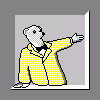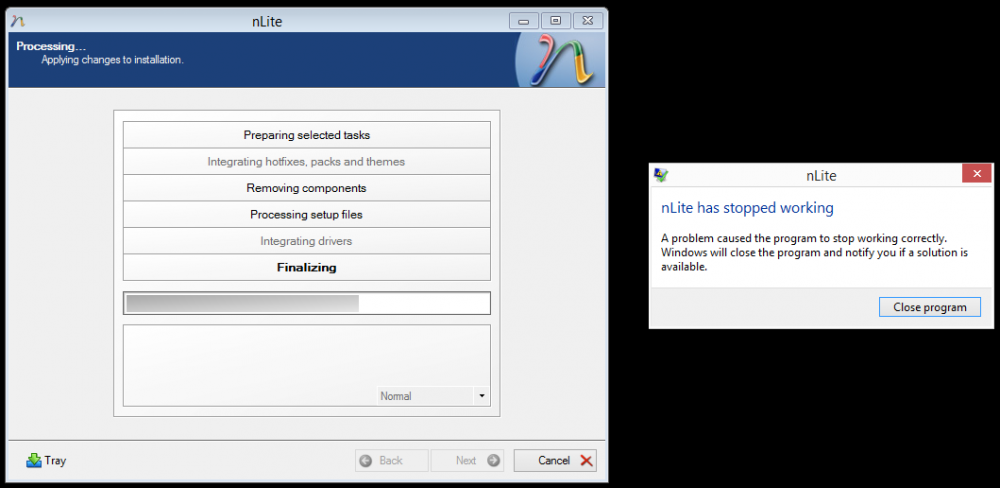Search the Community
Showing results for tags 'Windows XP'.
-
There is a way to change the Windows XP System web browser to another browser to increase compatibility between programs that use the system web browser?. Like the cherry player when I go to login it opens a page in the system's web browser but the xp web browser does not support the google login page, by chance I would have to change the system web browser for a browser like Palemoon, Firefox or Chrome , or some way to update this web browser?
- 3 replies
-
- compatibily
- Web Browsers
-
(and 1 more)
Tagged with:
-
Hey all I have been at this for several months now. I currently own a Intel Computestick model which has an atom processor and 2GB of ram. I understand that when Windows XP was out there was no such thing as a UEFI boot. I have added the needed SATA drivers in order for it to find the SSD inside it. Problem being is that it just wont boot into the windows xp setup at all naturally because its UEFI only. The computestick I am using for this wonderful experiment is the STCK1A32WFC. But there has to be some type of way of doing this! A lot of my very very old programs will only work in XP and I purchased these computesticks for that single purpose - installing windows XP on. The computestick does not have a legacy BIOS option sadly, So simply changing to Legacy BIOS in the BIOS is not an option. I have tried it out (the ISO) in virtualbox and it works just fine - in legacy mode naturally. The bios screen looks like this: It has an option of either Windows 8.1/10 32-bit mode or Ubuntu 64-bit mode. Most of the time if I make a Windows XP boot USB via Rufus it boots fine in Windows 8.1/10 mode using GPT and UEFI selected. When I try running, say Ventoy, it will only boot up the windows xp iso using the Ubuntu 64-bit option (since ventoy is linux based menu). Trying to boot from the USB drive using Rufus doing MBR with BIOS (or UEFI-CSM) something like Windows-XP-Professional-Incl-SATA-Drivers.iso does not bring anything up for either option. I hear its possible to get windows XP to boot in UEFI using some vista beta files which is explained in more detail here But I am unable to follow it. I understand Windows XP can not boot from a GTP partition and UEFI. BUT there has to be something that can do it out there! It would be awesome if a guru could help out with getting this Windows XP onto this stick!!!
- 1 reply
-
- UEFI
- Windows XP
-
(and 2 more)
Tagged with:
-
Hello, I currently work on dual machines due to nature of my work, 1 is a retina imac and the other windows 10 with i5 and 1660TI both systems maxed out on rams and hdds. I have couple of computers more and my home/office runs on a file/media/Automation server 24x7 with wired network on cat6 and wifi hotspots. BUT... Out of Nostalgia, I am building windows 98 cpu(S) and i did not have all the components so i went out and got these (half of them are in shipping from around the world) so please suggest anything that you think will help. I will keep everyone updated here on the progress. HW coming in and present: MOTHERBOARDS: GIGABYTE GA-945GCMX-S2 refurbished ASUS P5B-VM 2pcs NEW SRARE MOTHERBOARDS: Intel DG31PR , Zebronics G41 and ICH7 with pciex16 and 1x ports, ami bios, i got windows 98 running on this for experiments PROCESSORS: P4 3.2 and 3.0 NEW tray, from last generation, C2D E8400, C2D E7500 Both refurb. /edit: added E5800 GRAPHICS CARDS: All on PCIe, 6600 vanilla X 1pc, 6600 GT with arctic cooler, 6600 GT with asus silencer cooling, the one that has turnable heat sink /edit: added 6800 vanilla HDD: ADATA SU - 120GB (formatted 40 and 80gb and 256 (for winxp dual)) SOUND CARD: SB0240 Audigy 2, one more spare card that is no brand but works on windows 98 RAM: simtronics 1GB x 2 sticks at 800mhz DDR2, NEW. Spare 2 sticks of 1GB each. SATA DVD writer Monitor: 17 inch 4:3 LCD Samsung, will get 19 inch 4:3 Dell? OTHERS: elite 361 cabinet was spare, so using it (update: switched to a bigger case for a more airy build, from coolermaster). The asus silencer does not fit, so waiting for the arctic cooler model, working with open case till then. PSU is corsair 550CV, SATA to IDE converter, SATA><IDE two way converter, 2X pci 1x lan cards that have win98 drivers, GOTEK floppy emulator, darn cannot find a floppy connector, hope it comes with motherboards that are on the way. I have read the forums and understand that i have to use non official chipset drivers and do some patching.
- 19 replies
-
Hi, I read that the System Restore only goes back 90-days. Indeed when I run the System Restore tool from System Tools, I can only go back until March-2020. Is there a way to restore back to Oct-2019? If so how? Do I just run System Restore 3-times? Thanks
-
Not sure if it's OK for a new user to post something like that, but I really want to share this with as many as possible, so... Hello and welcome! Allow me to present my own... Unofficial Cumulative Windows XP Update It allows you to completely update your Windows XP computer, even if it doesn't have any Service Packs installed! The purpose of its creation was to collect all released updates, implement a user-friendly mechanism that installs them automatically, and release it as a single package. The mechanism works similiar to the actual Windows Updates, except you can also update offline computers and as many as you want, without having to download updates every time! Contents: Service Pack 1a (for XP RTM/SP0) Service Pack 3 Internet Explorer 8 Windows Media Player 11 .NET Framework 1.1 & SP1 & updates .NET Framework 3.5 SP1 (has .NET 2.0 SP2 and .NET 3.0 SP2 in itself) & updates .NET Framework 4.0 & updates DirectX Redist June 2010 (final) and November 2007 (for antiques with non-SSE compliant CPU, e.g. Pentium II, AMD K6) Firefox 52.9.0 (final) and 45.9.0 (for non-SSE2 compliant CPUs, e.g. Pentium III, Athlon XP) Updates for Windows XP, Media Center Edition 2005, and POSReady 2009 Download links Checksums MD5: 127B18741B543271A6C2CAA3478E8B5C SHA-1: 02A7B1D39620498CF2E0CDABD8C19138E5DC2E8E SHA-256: ABDDF9BBC20928454865154CD0D3B83FCFF960A049648925AF6E29187FFFA79C SHA-512: CEF5498B7D43EF29D6655340A0860890539C5D2DE9C61A73E8B5C45D0A9E6F05E2B73C0715D97B8A85621A9E38ABEB7B9FF1AFD5D7FF438D0A1E5B020C6859F5 And now some history! I was developing this update pack since September 2017. It first appeared on my personal blog Świat według Kuby as a combined version that supported English, Polish, and German languages. I was inspired by similar update packs for other Windows OSes, i.e. Auto Patcher for Windows 98SE and UpdatePack7R2. My aim was also to provide something for localizations other than English. Up to XP it was a huge problem, especially for my national language - Polish. Availability of update packs for this localization was in general very little. The blog has been closed on September 2018. Having realized that the first version was flawed, yet it gained some interest while my blog was still on the Web, I decided to return to its development. It reappeared on other forums on December 2018. Since then it collected positive feedback and I was releasing new versions from time to time, which featured bug fixes and sometimes new features. What you see here is the final version released on December 29th, 2019, perfected to its finest in my opinion. Enjoy! Any comments are welcome!
-
1
-
- english
- Unofficial
-
(and 3 more)
Tagged with:
-
I would run Microsoft edge on Windows xp, it could be interesting. Are there any method? I also want to make a joke with that.
- 7 replies
-
- Windows XP
- Windows10
-
(and 1 more)
Tagged with:
-
AOL users: you may be aware that AOL recently discontinued free access with the traditional AOL client. The only way to access mail for free is to access it using a web browser and going to aol.com. To continue using the client, you must upgrade to AOL Desktop Gold and pay a low monthly fee. However, AOL has now released AOL Shield (free) which is a "optimized browser for users on dial-up internet connections and/or older operating systems. AOL Shield is optimized for older operating systems like Windows XP and Windows Vista. It also has features that enable it to run on computers with a dial-up internet connection." For more information or to download, see this page: AOL Shield
- 35 replies
-
- windows xp
- windows vista
-
(and 3 more)
Tagged with:
-
Its my first time here, so very nice to meet you My System has Windows XP (Proffesional 5.1) installed, My hard drive is: WDC WD1002FAEX-00Z3A0 (1TB) I want to add another hard drive to this pc My question is: Will this hard drive will work with windows XP? Western Digital Purple 2TB 64MB Sata III WD20PURZ I read in here that someone said that: But still, I would like to know if he is right or wrong...What kind of hard drives I must avoid as an XP user?
-
Roblox is ending support for Windows Vista™ and Windows® XP! Is there any way to bring back an older version of Roblox after it ends support for Vista and XP like people did with steam because i don't want to have to upgrade to Windows® 7+ just to play a game...
- 17 replies
-
Installing a Google Chrome on Windows XP? Does supports? Does works?
-
Original January 4, 2019 post title was "Update IE8 to TLS1.2 for (nearly) Last Skype 7.36.0.150 on Windows XP". Update title changed May 1, 2019. Readers wanting Skype-specific info should page or find down to the ORIGINAL INTRODUCTION. UPDATE INTRODUCTION: This compiled procedure, Instructions To Add TLS1.2 To Windows XP OS & IE8, turns out to be useful for non-Skype purposes, and may now be obsolete for the intended purpose of running Windows XP Skype 7.36.0.150 (see posts below). For convenience of other readers, I've reorganized the original post so that the procedure steps now start near the top. I've also edited OS registry variations in steps 9A and 9B, made a change in step 11, and added a 12th procedure step, each helpfully noted by posters below. ----------------------------------------------------------------- INSTRUCTIONS TO ADD TLS1.2 TO WINDOWS XP OS & IE8 (Compiled from MSFN source posts credited) ----------------------------------------------------------------- 1) If not already updated, download and install Microsoft's updated Windows Installer 4.5 (KB942288-v3) from https://download.microsoft.com/download/2/6/1/261fca42-22c0-4f91-9451-0e0f2e08356d/WindowsXP-KB942288-v3-x86.exe 2) Set a System Restore point marked, say, "Spoof POSReady ID registry edit" 3) Put the following POSReady spoof text (omit the hyphen lines) in POSReady.txt, rename to POSReady.reg, right-click Merge, Yes. ---------- Windows Registry Editor Version 5.00 [HKEY_LOCAL_MACHINE\SYSTEM\WPA\PosReady] "Installed"=dword:00000001 [<-- BLANK LINE] [<-- BLANK LINE] ---------- 4) Navigate to: https://www.catalog.update.microsoft.com/search.aspx?q=kb4019276 5) Find down to POSReady, Windows XP Embedded versions of KB4019276 Click Download button for that version. Click English in the opening language window (or other language). 6) Navigate to: https://www.catalog.update.microsoft.com/search.aspx?q=KB4230450 7) Find down to POSReady, Windows XP Embedded versions of KB4230450: Click Download button for that version. Click English in the opening language window (or other language). 8) For each KB file: click, accept install, reboot. (Both create restore points just in case.) 9) Edit the following Windows XP registry entries in 9A and 9B to read as shown. If you aren't sure how, look up Regedit 5 editor instructions. For convenient automatic registry edit-merge, these lines may be pasted into Notepad text files, renamed .reg ,then just click the file after closing it (expect no response). (But to be careful, I edited them manually with Regedit 5.) 9A) After navigating the chain of registry keys, click the key TLS1.1, in the right panel, right-click "OSVersion", click Modify, enter the Value data already shown (not sure why), click OK. (I had to change "3.6.1.0.0" to "3.5.1.0.0" shown in obvious German in the source.) (EDIT: Other posters report below that if this key is absent, this step may be safely skipped.) ---------- [HKEY_LOCAL_MACHINE\SOFTWARE\Microsoft\Internet Explorer\AdvancedOptions\CRYPTO\TLS1.1] "OSVersion"="3.5.1.0.0" ---------- 9B) Next click the key TLS1.2, in the right panel, right-click "OSVersion", click Modify, enter the Value data shown above, click OK. (Likewise I had to change "3.6.1.0.0" to "3.5.1.0.0") (EDIT: Likewise, if missing, skip this step.) ---------- [HKEY_LOCAL_MACHINE\SOFTWARE\Microsoft\Internet Explorer\AdvancedOptions\CRYPTO\TLS1.2] "OSVersion"="3.5.1.0.0" ---------- 10) Click Start, hover Control Panel, click Internet Options, Advanced tab, pull the thumb bar all the way down. You should see new checkbox options for "Use TLS 1.1", "Use TLS 1.2". (KB4230450 will install these checkboxes, but they won't work without KB4019276.) 11) Check "Use TLS 1.2". Leave unchecked "Use TLS 1.1" (already obsoleted by TLS 1.2; and, TLS 1.3 was approved in 2018). (EDIT:) Leave checked "Use TLS 1.0". Click OK. The TLS 1.0's AES component is not insecure. TLS 1.0 may best remain checked for legacy websites needing AES or 3DES. (See explainers in posts below.) 12) (EDIT:) The following registry edits disable TLS 1.0's insecure cipher suites: DES, RC2, RC4, plus the insecure MD5 cipher hash. 3DES may be disabled optionally, but legacy websites without AES may need 3DES (Triple DES). TLS 1.0's secure cipher suite AES remains enabled, unchanged (no edit shown). Edit the following registry entries to read as shown: ---------- [HKEY_LOCAL_MACHINE\SYSTEM\CurrentControlSet\Control\SecurityProviders\SCHANNEL\Ciphers\DES 56/56] "Enabled"=dword:00000000 [HKEY_LOCAL_MACHINE\SYSTEM\CurrentControlSet\Control\SecurityProviders\SCHANNEL\Ciphers\RC2 128/128] "Enabled"=dword:00000000 [HKEY_LOCAL_MACHINE\SYSTEM\CurrentControlSet\Control\SecurityProviders\SCHANNEL\Ciphers\RC2 40/128] "Enabled"=dword:00000000 [HKEY_LOCAL_MACHINE\SYSTEM\CurrentControlSet\Control\SecurityProviders\SCHANNEL\Ciphers\RC2 56/128] "Enabled"=dword:00000000 [HKEY_LOCAL_MACHINE\SYSTEM\CurrentControlSet\Control\SecurityProviders\SCHANNEL\Ciphers\RC4 128/128] "Enabled"=dword:00000000 [HKEY_LOCAL_MACHINE\SYSTEM\CurrentControlSet\Control\SecurityProviders\SCHANNEL\Ciphers\RC4 40/128] "Enabled"=dword:00000000 [HKEY_LOCAL_MACHINE\SYSTEM\CurrentControlSet\Control\SecurityProviders\SCHANNEL\Ciphers\RC4 56/128] "Enabled"=dword:00000000 [HKEY_LOCAL_MACHINE\SYSTEM\CurrentControlSet\Control\SecurityProviders\SCHANNEL\Hashes\MD5] "Enabled"=dword:00000000 ---------- You may need Triple DES (3DES) at websites which don't (yet) support AES. Here is the optional edit (not yet recommended) to disable 3DES (0's mean Not "Enabled", equals Disabled): ---------- [HKEY_LOCAL_MACHINE\SYSTEM\CurrentControlSet\Control\SecurityProviders\SCHANNEL\Ciphers\Triple DES 168/168] "Enabled"=dword:00000000 ---------- The above registry edits (manual for transparency) are included in a larger set of one-click automatic edits in a download .reg file posted below. Pardon any source text compiling errors. If you have problems, try reading the sources (long). Source posts credited: ● https://msfn.org/board/topic/171814-posready-2009-updates-ported-to-windows-xp-sp3-enu/ POSReady 2009 updates ported to Windows XP SP3 ENU By glnz, March 19, 2013 in Windows XP ● https://msfn.org/board/topic/177500-upgrading-ie8-to-tls-12/ Upgrading IE8 to TLS 1.2 By Thomas S., June 9, 2018 in Windows XP ● https://msfn.org/board/topic/178087-update-ie8-to-tls12-for-nearly-last-skype-7360150-on-windows-xp/ Update IE8 to TLS1.2 for (nearly) Last Skype 7.36.0.150 on Windows XP By Mathwiz, January 4, 2019 in Windows XP ---------- ORIGINAL INTRODUCTION: I'm posting a step-by-step fix to add TLS1.2 to IE8, so that Skype 7.36.0.150 (for a few months did) run on Windows XP-SP3. (While 7.41.x.x may be actual "last" for WinXP, it may or not nag you to "update", requiring a separate fix or version downgrade. My version 7.36 didn't get the nag, and 7.40 was also reported to lack the nag when it mattered before April 12.) I've compiled pieces of the fix puzzle I found elsewhere on MSFN, because the complete fix isn't obvious to WinXP Skypers searching from elsewhere on the web. The fix isn't that difficult, but the usual warnings that novices should back up the registry before editing it, do apply. The download KB file installs, and each set their own restore points. I hope just setting a Restore point before starting the edit will be adequate. I haven't used my desktop PC WinXP-SP3 Skype (mostly chat) for months while the power supply was down. Yesterday I fixed it. To my surprise, Skype errored with "Sorry, we couldn't connect to Skype. Please check your Internet connection and try again." But the internet was ok. Many Skypers aren't techies, and most of the posted complaints about "Sorry, we couldn't connect to Skype", don't have a fix other than get a new OS like Win7, or use web Skype. For good reasons, we don't want to give up WinXP, at least as a backup to Win7 (or even Win8.1 for my keytablet). I've thoroughly tested Win10, but I'm not interested in that control-freak bugfest. One elsewhere-posted answer with no fix, helpfully explained that Skype had switched to using the more secure https encryption protocol TLS1.2. Skype for WinXP uses the SSL/TLS protocols built into Internet Explorer 8, which is the last Internet Explorer version for WinXP. IE8 normally has a maximum version of TLS1.0. Skype servers apparently turned off insecure TLS 1.0 sometime after I had to quit using this Skype last year (2018). So the fix is to add TLS1.2 to IE8, and it did work for me. At MSFN I found the bitter-end holdouts on WinXP, same website where I found the Win98 bitter-enders. (Btw, one poster at MSFN said the famous Windows OS bitter-ender AXCEL216 aka MDGx aka George, is still alive!). One or more MSFN gurus noticed that Microsoft is still updating Windows XP embedded OS for computerized cash registers (etc.), a WinXP variant known as "POSReady" (POS= Point Of Sale). They figured out how to spoof WinXP-SP3's identity, so that it will pose as, and accept POSReady updates, including those which to add TLS1.2 to IE8. (If still relevant to Skype readers, do the procedure above. Even if another post-April 12 Skype for XP fix is found, this procedure will likely be needed as well.) When I did this procedure (in January of 2019), the "we couldn't connect to Skype" error went away. However, a new sub-login dialog appeared that only allows a Microsoft school or business account. This dialog went away after I clicked on an existing chat account. (See new Skype 7 login obsolescence described in posts below, first reported elsewhere as of about April 12, 2019.) I hope this helps. Al
- 9 replies
-
4
-
- Windows XP
- IE8
-
(and 3 more)
Tagged with:
-
Why Windows Vista isn't bad Windows Vista: it's the OS everyone loves to hate. Still today, several years later, I see it being criticized for having high system requirements and being a memory hog. But is it really that bad? I think not. In this article I am going to explain why I believe Windows Vista deserves more respect and really isn't bad, and hopefully convince some of you XP and Windows 7 fans that Vista is a very viable OS, especially by today's standards. So let's begin. Windows Vista, when released, introduced a completely different and totally new kernel and driver model than that of its predecessor, Windows XP. Introducing a new kernel caused compatibility issues with legacy applications, and an entire new driver model caused a number of driver compatibility problems. I'll admit, Windows Vista truly wasn't ready when it was released in its RTM version, as it still caused heavy disk I/O which drastically decreased the life of hard drives and degraded performance. There were also issues with OEMs, that hadn't yet released drivers for Vista or released drivers that didn't work well with the new driver model, and OEMs forced Vista onto hardware that barely met the system requirements for Windows Vista. They also stuffed it full of OEM bloatware which caused it to be even slower for users. However, in this article I'm going to explain how those problems were fixed and are now non-existent in Windows Vista. The Rise of Vista: Service Pack 1 released In 2008 with the release of Vista SP1, tons of issues were resolved, and speed was greatly improved. Some improvements made in Service Pack 1 were: Faster copy times, heavy disk activity was toned down dramatically, and tons of apps and drivers had finally caught up with Vista, but there were still some issues. Vista, even with SP1, was still lackluster and needed some work, to hopefully get people off Windows XP for good. There was still the slow boot up and shut down time, as well as a few instability issues. But soon, Microsoft was going to fix that in its next Service Pack for Windows Vista. Vista at its peak: Service Pack 2 released With the release of Service Pack 2 in April 2009, Vista was finally what I would call ready, and Microsoft had managed to finally advance the OS far ahead of Windows XP. Improvements in Service Pack 2 were: even faster file copy times, boot up time improved dramatically, stability greatly improved, memory (RAM) usage was toned down, UAC was refined to be less annoying (while keeping the OS secure), and support for newer types of hardware was added, including support for blue-ray discs. At this stage, Windows Vista was, in my opinion, a worthy successor to Windows XP, and was almost perfect. However, the hate still raged on in most people's minds. Why people still hate Windows Vista Vista is still hated by the majority today, and I believe I know why. Early adopters that tried Vista didn't give it a second chance. They tried it once, either hated it or loved it, and never looked back at it again. So they just hopped back to the trusty old Windows XP and waited for the next version of Windows to arrive, that being Windows 7. Despite service packs improving the OS, people still didn't give Vista another chance, and forever concluded in their minds that it was a failure. I've also had people tell me that they hate Vista because they "heard bad things about it". And a lot of people just jumped on the Vista hating bandwagon without even trying it, which in my opinion, isn't a smart thing to do. Why Windows Vista deserves more respect Windows Vista introduced many new technologies that are critical to Windows 7's existence. Some people may not realize this, but Windows Vista was critical to Windows 7's success. Had Windows 7 in its form today been released instead of Vista, Windows 7 would've received criticism for the same reasons as Windows Vista. It also had high system requirements (identical to Windows Vista's in fact) compared with XP, and it retained a similar kernel (only slightly refined from Vista) and an almost identical driver model introduced by Windows Vista, which makes it a complete departure from Windows XP as well. Compatibility issues would've existed, and Windows 7 would've been installed on underpowered hardware, just as Vista was, and users would've complained about slowness, and jumped back to XP, just as they did with Vista; which is why I believe Vista deserves more respect. Why Windows Vista is much better than Windows XP Some people might have trouble swallowing this, but Windows Vista truly is a large step up from Windows XP, in many ways. One large criticism of Windows XP was security, and despite Microsoft improving the security by releasing Service Pack 2 for XP in 2004, Vista really abolished that problem at a much higher level. With a stronger Windows Firewall and User Account Control that was refined over time to be less annoying with updates, Windows Vista is much more secure than Windows XP. Windows Vista is also better optimized for modern hardware, and takes better advantage of multi-core processors than Windows XP, and has a full-fledged 64 bit version. XP had a 64 bit version, but it was based on its server counterpart, Windows Server 2003, which caused compatibility issues and was not widely adopted. Windows Vista also has more secure networking, and with Service Pack 1, tests showed Windows Vista outperformed Windows XP in the file copying area, just as Microsoft had claimed to improve with the update. Windows Vista also introduced DirectX 10, which delivered much richer gaming graphics and better performance than DirectX 9.0c which was the last version available for Windows XP. Windows Vista also introduced support for USB 3.0, which was much faster and more efficient than USB 2.0 that was available on Windows XP. Although, most USB 3.0 devices will still work—in a technical sense—with Windows XP because they’re backward-compatible. However, they will fall back to USB 2.0 compatibility and transfer data at about one-tenth of the potential speed of USB 3.0. Also, Windows Vista introduced a much faster, more efficient, and more convenient search. Open any explorer window or open the start menu in Vista, and there's most likely search present there. In Windows XP, all you have out of the box is the classic search from previous versions of Windows. And although it works, it's still not as convenient or as efficient as it is in Windows Vista, because you only have it all in one place, rather than throughout the system like in Windows Vista. Although it really wasn't necessary, Windows Vista introduced a very elegant desktop composition engine known as Windows Aero, which looked, to me anyways, much more appealing than the Luna interface that was in Windows XP. And it was refined to be less resource intensive with Service Pack 2. Windows Vista: a viable choice for many, even today Windows Vista was truly ahead of its time, and by today's standards, it still pretty much meets everything most people would want from an operating system. It's very similar to Windows 7. It works well on modern hardware, as it's optimized for multi-core processors, and works with most of the latest third party software. And it also supports 64 bit computing very well, just as well as Windows 7 in fact. And much better than Windows XP did. I'm not saying we should all just switch to Windows Vista, but if you're still using Windows XP, upgrading to Vista with Service Pack 2 wouldn't at all be a bad idea if your hardware can handle it. Conclusion Well I'll leave you with this, and I hope I helped some of you realize why Windows Vista was really a misunderstood operating system. Today, Windows Vista is much better than it was in its infancy, and is no longer "crap" like people have claimed that it is. As long as you run it on compatible hardware and keep it up to date, it will run just fine. In fact, I use Vista (or server 2008 as a workstation rather, the same as vista pretty much) as my main OS, and it runs just fine. And I don't understand that if someone that likes Windows 7 tried Vista today with Service Pack 2 installed on modern hardware, how they could still hate it- but that's just my take on this. If you know why please explain. Thanks very much for reading! -2008WindowsVista
- 82 replies
-
8
-
- Windows Vista
- Windows XP
-
(and 2 more)
Tagged with:
-
Browsers for XP after the end of Firefox updates on September 5, 2018: -X Chrome: 49.0.2623.112 7abr16 = Firefox: 52.9.0esr end 5sep18 = SeaMonkey: FF 52.9.0esr based === Mypal: 27.9.4 19jul18 Pale Moon based https://github.com/Feodor2/Mypal/releases === New Moon: Feodor2 patches based (Mypal) http://rtfreesoft.blogspot.com/search/label/browser Also versions -SSE2 and -SSE == Yandex: ruso! similar W8 == Maxthon: chino! 14ago18 = Opera: Chromium 5ago16, only updates of security and crash! -X Pale Moon: oct16, no XP -X Chromium: No XP -X Waterfox: only XPx64, 12jul18 -X Lunascape: 23may12 -X Qt Web Browser: 9sep13 -X Comodo Dragon: Chromium. No updates -X Ice Dragon: Firefox. No updates -X Vivaldi: Chromium. No updates -X Slimbrowser: 11oct17 -? Torch: multimedia Chromium -? Epic Privacy Browser: Chromium -? Tor Browser -X Cometbird: Firefox 1abr12 -X Midori: 30ago15 -X Safari: Mac, no Windows -X Basilisk: no XP -X Baidu: 12ago16 -X Chromodo: 5oct16 -X Cyberfox: no XP -X K-Meleon: no updates -X Slimjet: 7feb17 -X Avanced Chrome: no updates Are there any more than those on the list with the = sign?
- 17 replies
-
- windows xp
- firefox
-
(and 3 more)
Tagged with:
-
(Updated July 2019) I am posting this message as an alternative to the (not MS Official) WinXP SP4 Update Package. HERE, I kept having stability problems (PC Crashes) after installing the SP4 Package. Which proves NOTHING about whether to use the SP4 Package. MANY others have used the SP4 Package with NO PROBLEM and get a good result. But the SP4 Package is NOT a 'Microsoft Official' Package either. WinXP_SP3_Updates_Hotfix_List.txt <-- Download (View) this FILE, attached at bottom of THIS MESSAGE here. https://www.catalog.update.microsoft.com Download individually KB Updates (Hotfixes) from above (Official Microsoft) URL As far as SEARCHING for the 'KB UPDATES' -- this seems to have gotten WORSE than it was. WindowsXP-KB892130-ENU-x86.exe <-- I could NOT get this to LIST at the 'MS Catalog KB UPDATES' site. But GOOGLE Search = "Windows XP KB892130" did display a URL download (MS Official site). http://www.catalog.update.microsoft.com <-- Search = "Windows XP" It lists categories like "Critical Updates" , "Updates" , "Service Packs" , etc. Mostly, using say Search = "KB946648" will list the item for download -- but NOT always. Best of luck on the Searching, you may be better at it than me. So first, install (re-install) the WinXP SP3 (Service Package 3). Hopefully then, WinXP is rebooting and stable for you. Then you can MANUALLY install the UPDATES to WinXP SP3 (Hotfixes) via using the FILE LIST (attached here). Download and Install the KB FILES (*.EXE) from the 'MS UPDATE CATALOG' website. So, you just 'grind through' installing the LONG list of KB UPDATES for WinXP in a 'one at a time' basis. This is TIME CONSUMING but simple, and you can eventually get it done. http://icrontic.com/article/repair_windows_xp Finally, IF you continue to have PROBLEMS with WinXP, consider to use the SYSTEM REPAIR feature via RECOVERY CONSOLE of WinXP (using the official WinXP Install CD, boot up with that). THAT should definitely get you back to a STABLE WinXP situation. This should give you a CLEAN REGISTRY type situation with WinXP. THEN, you can install SP3 (Service Package 3). And THEN, you can install the KB UPDATES as described. Hopefully, you get most all of the 'critical' KB UPDATES for WinXP SP3 installed properly. This is more a 'minimum reasonable' suggestion for WinXP SP3 and KB UPDATES. IF the WinXP SP4 Package works for you, that might well be a better choice. WinXP OS is NOT supported officially anymore. However, there are BROWSERS that support WinXP. (NEW MOON Browser = 'Pale Moon' fork by @roytam1) is updated to work with websites via WinXP. NEW MOON (and Other) Browser for WinXP usage by RT (Click for FORUM Support Thread MSFN) WinXP_SP3_Updates_Hotfix_List.txt
-
VERY URGENT! In 2018, some month ago, I note that Google Drive refuses to work with Windows XP. Is it possible to make GoogleDrive work again with Windows XP? Any clues or tricks?
-
github.com/tumagonx/XPitory This is a curation of opensource apps that works on 32bit XP (out of the box aka no patching needed). At the moment its still very few (hopefully continue to grow) builds organized in the following directories: NON BACKPORT: last_working : no backport effort taken for later version, simply a backup for working version mirror : backup for apps already works for XP BACKPORT: dynamic_port: executable depends dll/other separate component (This mostly for apps depends on QT, GTK or the likes) static_port: executables are standalone (no dll hell included) , in a form of UPX'ed exe or 7z archive if contains multiple exes LISTING: static_port/mono : .NET 4.5 (including 4.6.x) Framework (incomplete) implementation static_port/ffmpeg : universal decoder/encoder/player for image, audio and video static_port/qemu : universal computer emulator/virtualizer static_port/ogg123 : win32 port of all Xiph audio formats (ogg, opus, flac, speex) console player static_port/dialog : Curses dialogs for CMD (GDI window version) static_port/bpg : JPEG-killer wannabe image viewer static_port/flif : PNG-killer wannabe image viewer static_port/vipsdisp : barebone GIGAPIXELS image (tiff, jpg, png) viewer for low RAM static_port/osslsigncode : cabinet/executable signer static_port/theunarchiver : universal archive extractor/lister static_port/rhash : universal hasher(support torrent too) static_port/wget_curl : universal site-archival and universal downloade/uploader last_working/github : Github for Windows client last_working/palemoon last_working/fennec last_working/chromium mirror/gldirect : GL to D3D layer UPDATE Newer uploads will placed at https://sourceforge.net/projects/xpitory/files/
-
So hello Guys, Some of us might using windows XP as their main OS, and we know that windows XP lack of some cosmetics change that available in vista and later, which makes life more easier. So I created this pack to bring the cosmetics change to xp, those customization are fully functional and usable. And some more interesting customization. Many other customization will comes. Without further ado, here it is: My main galleries is available Here. Download Here Instruction how to install is available inside readme.txt make sure you read it. Really you should read it. If you like it, use it, and want to support the development, consider a Donation. Thanks a lot guys...
-
3
-
- customization
- advanced
-
(and 2 more)
Tagged with:
-
Hello, Does anyone on MSFN still use Windows XP as main OS? If yes, did you experience any problems with hacks after the EOL of Windows XP? And do you still use Internet Explorer 8?
- 78 replies
-
- windows xp
- main os
-
(and 1 more)
Tagged with:
-
I use windows XP pro SP2 on my PC, my mac and my netbook, so I want all of you to tell me is it obsolete with SP2 and should I get SP3.
-
After like 3min of connecting from my other Windows system to my XP MCE machine via RDP, it BSODs with error codes c0000005 (0x77cd252b 0x0052f36c) and states that the Windows Subsystem Process (smss.exe) was closed unexpectedly. Does anyone know what's causing this and how do I prevent this from happening again? It used to run via RDP flawlessly until now...
-
I have an Acer Aspire 5920 laptop from 2007 which came preinstalled with Windows Vista, and I decided to wipe the hard drive and downgrade to Windows XP today. As we all know, Windows XP lacks builtin SATA drivers, so it's impossible for the installer to detect SATA hard disks without either slipstreaming the drivers or loading a driver from an obsolete floppy drive. The BIOS in my computer allows me to set the hard disk to legacy IDE mode, so that it appears to the software as a PATA drive. I didn't want to go through the trouble of slipstreaming the drivers and burning another CD, so I set the hard drive to legacy IDE mode in the BIOS, and installed XP that way. Now I want the extra speed boost that SATA offers, but I'm having trouble installing the driver. I downloaded the Windows XP SATA AHCI Driver from Acer's website (link), but it refuses to install, giving me this error. Im puzzled, because Windows XP Home Edition is listed as a supported operating system, and I downloaded the driver from the Windows XP section of Acers driver list for this laptop.
-
I want to make an unattended Windows XP ISO, and I want to disable 'Show In Groups' in My Computer, and set it to classic view. I looked through nLite to see Explorer/My Computer options, but there was no checkbox for disabling 'Show in Groups'. My question is: Is there a registry script that disables 'Show In Groups' in My Computer?
-
- windows xp
- unattended
-
(and 1 more)
Tagged with:
-
Hello, I have the files from an original retail Windows XP SP3 install disc that I would like to process with nLite 1.4.9.3, with the goal of integrating all updates to date (including Internet Explorer 8 and latest Windows Media Player) followed by removing some componenets that I don't want. I started by using the RyanVM Integrator 1.6.1b2.1 to include the OnePiece Windows XP Post-SP3 UpdatePack v1.0.7 followed by its "OnePiece Remove AddOn"s to get rid of a few items like Windows Search. I then used nLite to remove more components and did additional tweaks, hoping in the end to put all that into an ISO. However, during the last stage of using nLite - when it says "Finalizing" after compressing cabinets - it crashes (please see attached screenshot). At first I thought maybe it is because the install files I fed nLite was processed by RyanVM Integrator 1.6.1b2.1, so I retried the whole process on unprocessed/vanilla Windows XP SP3 files, but nLite crashes at the same stage. I also tried to run nLite in an existing Windows XP SP3 virtual machine, and it still crashes at the same point. What am I doing wrong? Here is the nLite INI file with all my settings: http://pastebin.com/YQ1p4tqJ