Search the Community
Showing results for tags 'update'.
-
I would like to know which cumulative update package to install after Windows Seven SP1 on a new installation. A 2016 package is mentioned here Windows 7 convenience rollup package https://answers.microsoft.com/es-es/windows/forum/all/cómo-instalar-las-últimas/5dcb4c51-ca8d-4e64-9a17-8af9afc16ca4 I see that there are also subsequent monthly updates. Are these monthly updates cumulative? How are monthly releases different from "security only" releases? Supposedly the free support ended on January 14, 2020 but I see that the last free package is from October 13, 2020 this is correct? https://support.microsoft.com/es-es/topic/13-de-octubre-de-2020-kb4580345-informe-mensual-2c204946-73d5-b596-ad70-d37507395dac After the end of free support there is ESU extended support. On this Dell page they put some requirements. Among these is the monthly package October 8, 2019. Isn't a later one useful? I don't know if there is a post that summarizes all this... Thank you.
-
with end of support for windows 10 only 2 years away now (2025) I was wondering if there was anyway to install server 2019 updates on windows 10 to extend update support I know this has been done before with windows vista and now windows 8 so would this be possible to do on windows 10?
-
I have XP SP3 updated under the guise of "faux POS" (not all updates applied though) Lately I find some cases - more and more often - of HTTPS sites that : - under XP, won't open in Chrome (nor IE), i.e. using Windows own crypto API - but that - - will open under Firefox - which has its own crypto stuff - even a very old version (3.5) works ! - under Seven, for compare, same sites do open even in Chrome (or, God forbid! IE). An example page there exhibiting the phenomenon : https://www.aidanwoods.com/blog/faulty-login-pages/ Is it expected with fully updated XP SP3 and/or "POS" windows ? Or have I missed a related update ? For reference I have : crypt32.dll version : 5.131.2600.6459 (xpsp_sp3_qfe.131005-0434) and rsaenh.dll : 5.1.2600.6924 (not that I'm half sure those particular dll's are the keys of the problem)...
-
This issue has been resolved. Please refer to the topmost comment. --------------------------------------------------------------------------------------------------------------------------------------------------- System: Windows Vista x64 (Version 6.0, Build 6002: SP2) Device: Dell Latitude E6500 (shipped with a Windows Vista Business x86 OEM Key) Date of Installation: Saturday 13th, March 2021 (Yesterday as of writing this) Hello, MSFN community. Ever since I installed a fresh, genuine, unmodified copy of Windows Vista Ultimate x64 SP2 on my system yesterday, I've been having issues getting Windows Update to run. It instead fires Error Code 80072EFE. Now, I've done some research and the results I've found were to run a rootkit checker (nothing detected, even after installing an additional driver), pausing my antivirus (Avast Free), updating the Windows Update client, installing an update that supposedly enables SHA-2 signing (the article I got that from was from 2019, doubt it still works), removing or renaming the Catroot2 folder, resetting my hosts file and registering the following DLL files: atl.dll (Success) urlmon.dll (Success) Shdocvw.dll (Dll loaded but entry-point DllRegisterServer not found) Actxprxy.dll (Success) Oleaut32.dll (Success) Mshtml.dll (Loaded but entry-point DllRegisterServer not found) Browseui.dll (Loaded but entry-point DllRegisterServer not found) actxprxy.dll (Success) softpub.dll (Success) wintrust.dll (Success) initpki.dll (Module "initpki.dll failed to load; see full error in attachments) dssenh.dll (Success) CRYPTDLG.DLL (Success) Furthermore, I had successfully installed the following updates manually as an attempted solution: KB3145739 (Security Update for Microsoft Windows) KB971512 (Update for Microsoft Windows) KB4039648 (Update for Microsoft Windows) KB970158 (Kernel-Mode Driver Framework v1.9) KB955430 (Update for Microsoft Windows) KB938371 (Update for Microsoft Windows) KB937287 (Update for Microsoft Windows) KB935509 (Update for Microsoft Windows) None of these supposed solutions had worked for me, though (although some supposedly did for some users). Is there anything else I could attempt at this point to have Windows Update running properly (and to, ideally, also get SHA-2 code signing support)? My goal is to get Windows Vista onto the latest version available and to then install the Extended Kernel. Sincerely, MaxB P.S.: In case there is no solution, I have already downloaded all Vista updates through Windows Patch Loader. However, Windows Patch Loader outputs all updates as Cabinet Files (except the service packs, which are already installed). Installing these manually via the command line would be a pain to do. Is there a way to speed that up, or to avoid having to use the command line for this case entirely (getting the updates as MSU packages instead, for example)? EDIT: Clicking the "Find out more" link on the update panel gives me the "Internet Explorer cannot display the website" error (IE7). Opening the link through a newer browser (Pale Moon 27.9.4) brings me to a newer version of the webpage, which only gives me directions on how to navigate to the Update panel in Windows 7.
- 1 reply
-
- Error 80072EFE
- Update
-
(and 2 more)
Tagged with:
-
Hello , I really want you to share your Microsoft Windows Vista updates' experience ! I've never installed any updates on my Vista , and I'm still alive and well , no "evil viruses" during all these years (since approx. 2008) , when I first started to use Vista . Yes , I have Framework 4.0 installed , but that's pretty much it . Please stay on topic and try to include your hardware config , also KB number and you service pack , which was installed at the time of the mentioned update , this is a must . The description may be short , for example : "My PC started to freeze after the installation of KB x.x.x.x.", "My boot time increased by xx milliseconds , after KB x.x.x.x. The initial time was xxxx ", thank you very much. The idea is to create a database of the most successful / needed updates for each service pack !
-
Not sure if it's OK for a new user to post something like that, but I really want to share this with as many as possible, so... Hello and welcome! Allow me to present my own... Unofficial Cumulative Windows XP Update It allows you to completely update your Windows XP computer, even if it doesn't have any Service Packs installed! The purpose of its creation was to collect all released updates, implement a user-friendly mechanism that installs them automatically, and release it as a single package. The mechanism works similiar to the actual Windows Updates, except you can also update offline computers and as many as you want, without having to download updates every time! Contents: Service Pack 1a (for XP RTM/SP0) Service Pack 3 Internet Explorer 8 Windows Media Player 11 .NET Framework 1.1 & SP1 & updates .NET Framework 3.5 SP1 (has .NET 2.0 SP2 and .NET 3.0 SP2 in itself) & updates .NET Framework 4.0 & updates DirectX Redist June 2010 (final) and November 2007 (for antiques with non-SSE compliant CPU, e.g. Pentium II, AMD K6) Firefox 52.9.0 (final) and 45.9.0 (for non-SSE2 compliant CPUs, e.g. Pentium III, Athlon XP) Updates for Windows XP, Media Center Edition 2005, and POSReady 2009 Download links Checksums MD5: 127B18741B543271A6C2CAA3478E8B5C SHA-1: 02A7B1D39620498CF2E0CDABD8C19138E5DC2E8E SHA-256: ABDDF9BBC20928454865154CD0D3B83FCFF960A049648925AF6E29187FFFA79C SHA-512: CEF5498B7D43EF29D6655340A0860890539C5D2DE9C61A73E8B5C45D0A9E6F05E2B73C0715D97B8A85621A9E38ABEB7B9FF1AFD5D7FF438D0A1E5B020C6859F5 And now some history! I was developing this update pack since September 2017. It first appeared on my personal blog Świat według Kuby as a combined version that supported English, Polish, and German languages. I was inspired by similar update packs for other Windows OSes, i.e. Auto Patcher for Windows 98SE and UpdatePack7R2. My aim was also to provide something for localizations other than English. Up to XP it was a huge problem, especially for my national language - Polish. Availability of update packs for this localization was in general very little. The blog has been closed on September 2018. Having realized that the first version was flawed, yet it gained some interest while my blog was still on the Web, I decided to return to its development. It reappeared on other forums on December 2018. Since then it collected positive feedback and I was releasing new versions from time to time, which featured bug fixes and sometimes new features. What you see here is the final version released on December 29th, 2019, perfected to its finest in my opinion. Enjoy! Any comments are welcome!
-
1
-
- english
- Unofficial
-
(and 3 more)
Tagged with:
-
Hi, I downloaded the latest version of Ccleaner 5.59, but this doesn´t work in Windows XP embedded (all updates). The file is unpacked but then nothing happens. I tried to uninstall the earlier version completely, but this didn´t help. Any idea?
- 4 replies
-
- Update
- Ccleaner free
-
(and 1 more)
Tagged with:
-
I got locked in one of those update loops. You know what I mean, probably. My Windows 10 would start an automatic update, then fail, and then reset itself to a previous version. This would happen all of the time. I managed to use one of the methods on this link to successfully do an update: https://www.alphr.com/microsoft/1001411/how-to-fix-windows-update-in-windows-10-if-it-becomes-stuck-1 Now, here is the reason why I am making this post. In case I want to ever do a completely fresh reinstall of Windows 10, I want to know how to do this because the CD (DVD, maybe?) and all I have is the ("OEM"?) sticker with the associated ID numbers.
- 2 replies
-
- windows 10
- update
-
(and 2 more)
Tagged with:
-
Hi guys, For about 2 weeks now I have been struggling (no success so far) with a very annoying problem related to Windows Update. Around Jan 10th, I got this thingy - see first screenshot. I have been reading and implementing some solutions found on the Internets, but nothing seems to work. The most common suggestion was to run Windows Update Troubleshooter (wu170509.diagcab), which I did several times, but it did not remove the problem, despite that every time I ran the Troubleshooter I got a success confirmation - see second screenshot. It seems Windows Update is not shot down completely, since I still get some updates, including everyday definition updates for Windows Defender - see third screenshot. My OS system version is Windows 10 x64 Educational, Version 1709, Built 16299.19. No hardware problems or conflicts; no apparent virus or malware infections (scanned with Symantec and NOD32 online scanners). If anyone has a solution, please share it - help is greatly appreciated. I just neither have too much time to tinker with the M$ id*** child, nor a reinstall is an option at the moment. Thanks in advance :-)
-
Yep, another program that helps to prevent Windows 10 from automatically update. this one comes from NoVirusThanks, a software developer that gave the world a few programs like Exe Radar Pro. that I've read a lot good about on security-related sites. Some might find it handy. http://www.novirusthanks.org/products/win-update-stop/ Personally I didn't test. It says it supports all 32/64 bit Windows from XP to 10, but I find Win7 built-in tools for that purpose quite better than the one in Win 10 Wilders Security thread (quite brief at the moment of posting).
-
1
-
- Windows 10
- update
-
(and 3 more)
Tagged with:
-
Reports I saw on the internet so far: 1 reported getting that error message or a similar error message on an X58 platform! Another reported the same or similar error message with an Athlon II! And now a report from one with an Ivy Bridge! This thread is related to this thread:
-
About 5 months ago my computer refused to install Visual C++ Redistributable 2015. After a bit of troubleshooting I found out that the cause was that windows was not up to date. So I go to update windows and it says that my computer has never been updated before and gives me Error code 80004002 when I try to update. I tried using Windows update downloader but when I click on any of the updates it says "The update is not applicable to your computer." What should I do? Not being able to install Visual C++ Redistributable 2015 prevents me from playing a lot of my favorite games. Should I just go out and buy a new copy of windows or what?
-
OK, so, many packs and packages exist to enhance 98SE beyond its original state and well beyond its fully-Microsoft-updated state at this point. 98SE2ME 98SESP3 (3.55 as of this writing) There are other minor packages like NUSB and such but I'm mainly talking about the larger packs here. The point: what ones do you install to get an optimal setup of 98SE these days? My current belief is that 98SESP3 contains the most useful things in 98SE2ME and 98SE2ME is largely useless unless you want some niche changes, but you could perform those yourself manually. I may be wrong, which is why I'm asking here. At one point I'd installed both on one system, and I'm not entirely sure what I created by doing that - I was largely ignorant of the specific changes of 98SESP3 at the time (not that I know them all now, but I understand far better). I don't recall what order I installed them in, but it worked alright in 99.9% of cases but seemed unstable/incompatible with a few things once in a while (though that could just be more 98SE being flaky on me than the packs). If you know of any other enhancements please let me know of them, including the above two major changes I am aware of: RP9 NUSB (is this included in SP3?) KernelEx 98MP10 (I don't care for this myself but it's a cool achievement) I may have forgotten some due to it being a few years since I was fully immersed in the 9x community last, so forgive me if I missed your favorite or your personal project in my little list. Currently this is what I'm doing on 98SE systems: Install 98SE. Install NUSB to get access to flash drive for data transfer. Install SP3. I'm about to set up another of my 9x boxes (Toshiba Libretto 110CT) over again and I want to know if there's something I could be doing better or something I'm missing out on.
-
Hi, I've been looking to install 2K in a VM and want to have the most updated system as possible. I've been searching everywhere for an installer for the 2K Rollups from user tomasz86 among others, but all I can find are old threads on here and at RyanVM.net, dead links to Google Drive, and some other users' sites which are spottily preserved on Internet Archive. I don't see much of anything newer than 2012 or so. Tomasz' windows2000.tk page is still up, but you have to download all the updates manually and it's very tedious. I thought I had seen screenshots of a Rollup installer awhile back on http://www.msfn.org/board/topic/152194-discontinued-update-rollup-2-for-windows-2000/ but even in the page title it says that the project is discontinued. What's the status of this? Is the project dead? Am I missing something, some other way to download the updater?
-
Windows Update MiniTool Source: http://forums.mydigitallife.info/threads/64939-Windows-Update-MiniTool?p=1137285&viewfull=1 Valid from Win2000 to Win10 (x86/x64) An alternative to the standard Windows Update What you can do: • Check for updates • Download updates • Installing Updates • Deleting installed updates • Hiding unwanted updates • Get direct links to the *.cab / *.Exe / *.Psf update files • View update history • Configure Automatic Updates Download the latest version of WUMT , developer link Windows Update Mini Tool How to make a selection with the color updates in the list Create in a folder with the program file wumt_config.ini. Prescribe it the following code (example) wumt_lang.ini just put into folder with exe Original on Russian Arabic (translation abbodi1406) - outdated Bulgarian (translation ExaFlop) - outdated Chinese (translation IThome) - outdated English (translation Mr.X) French (translation Soulfate) - outdated German (translation Kowski) - outdated Hungarian (translation Fowler) - outdated Italian (translation Freddyfre) Korean (translation yukiki99) - outdated Polish (translation Mr.T) - outdated Portuguese (Brazil) (translation SCBrigth) - outdated Portuguese (Portugal) (translation fLOW) - outdated Spanish (Argentina) (translation enesalpa) - outdated Turkish (translation Murat5038) - outdated Ukrainian (translation THEOS) - outdated Q: Where to download updates? A: \ Windows \ SoftwareDistribution \ Download Q: What is the mode Offline? A: Updates will be checked from the file wsusscn2.cab, which must be placed in the program folder. Download the file here https://support.microsoft.com/en-us/kb/926464 Q: What is the automatic mode? A: Sets the mode of service the Windows Update. Disabled - No updates are checked, not downloaded, not installed. Auto - Updates checked, downloaded and installed automatically. Just download - Update are checked, downloaded but not installed. After downloading, issued a notice. Notification Mode - updates only checked if there is a new update notification is issued.Nothing is downloaded or installed. Scheduled - Updates will be installed at the specified time.
-
It would seem that the Windows/Microsoft Update site is a little bit broken. I noticed this recently and first thought that it was just a problem with Windows 2000. But it seems to be affecting Windows XP and Windows Server 2003 as well. All of the affected OS's give that same error message, with IE6 and Microsoft Update on Windows 2000, and IE8 and Microsoft Update on XP and Server 2003. Strangely enough, it would seem that the older (I think) Windows Update client still works, at least that is the case on my main computer running Windows XP x64. Has anyone else noticed this issue?
-
I understand that Neptune was supposed to be the consumer version of 2000. With that being said I want to see If there is a registry entry which will trick Windows Update into applying 2000 updates. Does anyone know of a registry hack? I would really love to get an updated Neptune just to get an idea of what could have been a great consumer version of 2000.
-
I came across this nice update released for Windows 7 SP1: http://support.microsoft.com/kb/2852386 that adds the ability to Windows 7 (like Windows 8) to delete outdated/superseded Windows updates by using a new option in the Disk Cleanup wizard. Edit: Looks like MagicAndre knows about it already: http://blogs.technet.com/b/askpfeplat/archive/2013/10/07/breaking-news-reduce-the-size-of-the-winsxs-directory-and-free-up-disk-space-with-a-new-update-for-windows-7-sp1-clients.aspx
-
Hi, I've tried nLite and have got it to work rather ok. Still learning though. I started with XP Pro SP2 and integrated SP3. Works ok. Then I started to integrate updates. And there is my question :I get a difference in "Installed programs" If I make a regular update from MS Web I get about 120 entries in " Installed programs" regarding updates. Then I have downloaded the same updates and integreated them in nLite and made a nLite installation. (Some updates seemed difficult so I didn't integrate them. I made them manually afterwards).When the program runs I can see that it handles update after update, so it looks ok. But when I look in " Installed programs" after that type of installation I can see only 17 entries regarding updates. If I go back to MS web after the nLite installation and do a normally update it finds about ten updates that should be applied. Is this normal? Have the updates been installed but not showing up in "Installed programs"? I've tried it twice, looks the same, no error messages. Thanks in advance!






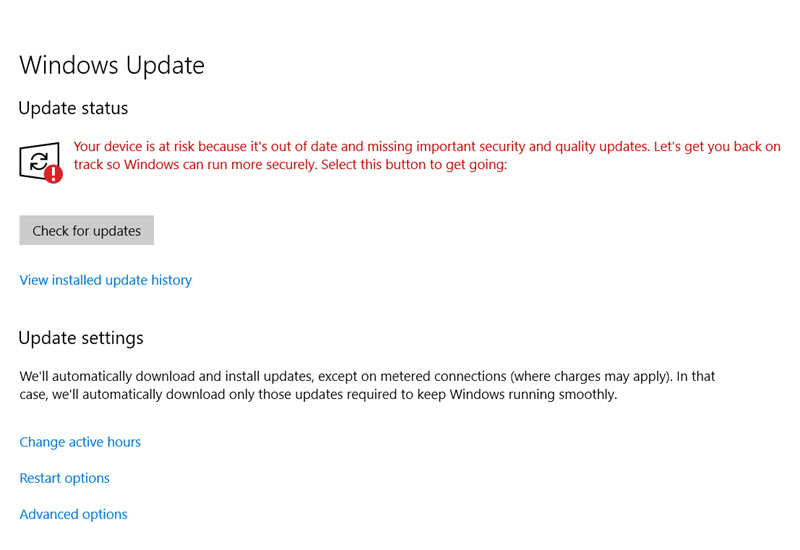
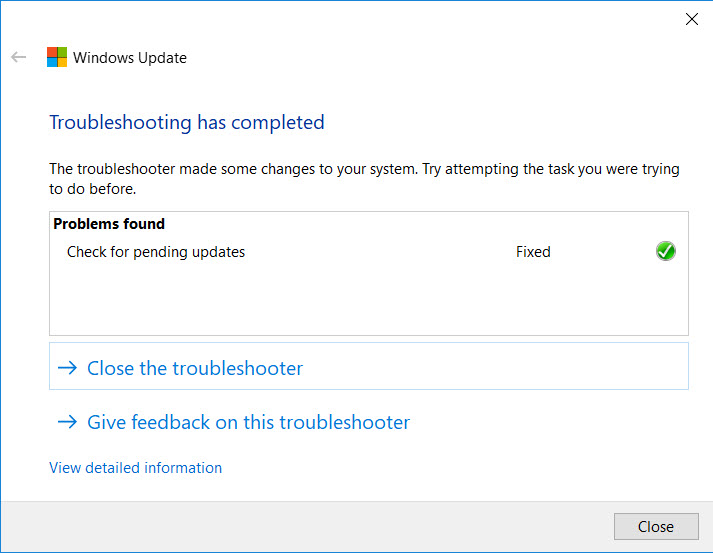
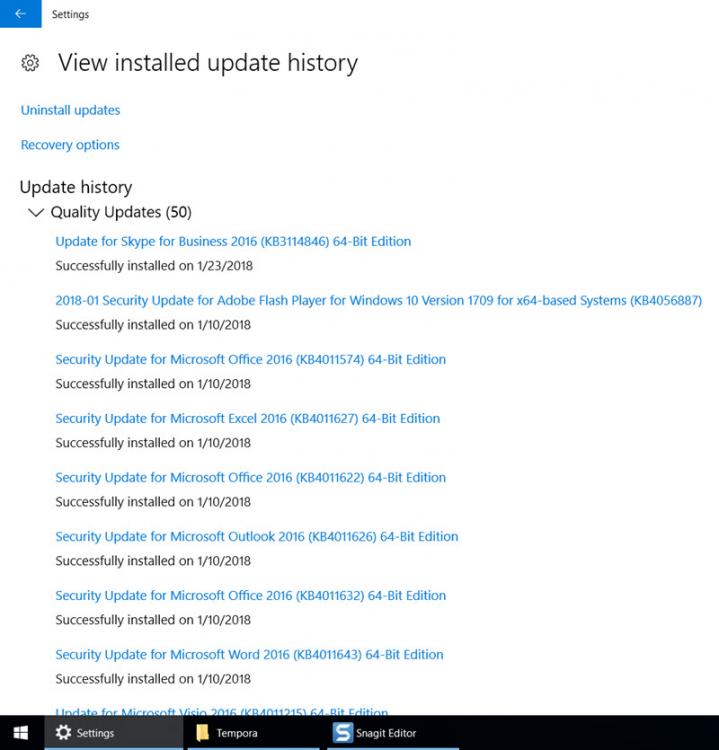

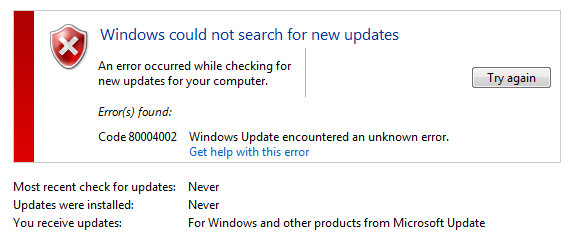

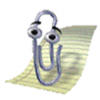


.png.3c9dc4f3b1255c45b307f0e781486565.thumb.png.22664a2751ea68c4eca6477931bbc3b9.png)