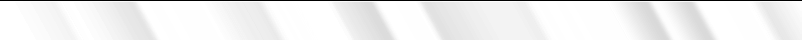Search the Community
Showing results for tags 'customization'.
-
My current taskbar texture looks like this (see image below) while using WindowsBlinds along with this skin: https://www.deviantart.com/newinfinitepro/art/Aero7X-Reset-for-Windowblinds-10-836337064. However, the previous Taskbar Texture I was using was this glassy one (see image below too) and I had implemented it using Open Shell. Now that I have WindowsBlinds however, it overwrote the texture and I don't know how to change it back, or just disable it. Thanks.
-
- customization
- customize
-
(and 1 more)
Tagged with:
-
I have not changed the icons of these buttons nor did anything else with them. I restarted my computer multiple times but nothing worked. My only hypothesis is that when I changed from dark theme to light theme it glitched somehow?
-
- customization
- customize
-
(and 1 more)
Tagged with:
-
I had a very nice taskbar texture from when I was using Open Shell but now that I downloaded WindowsBlinds, along with a custom theme, it's gone replaced by another one. I tried going into WindowsBlinds and changing it but there were only the ones from the theme and the app itself. Any way to overwrite Open Shell with WindowsBlinds or just disable the WindowsBlinds texture? Thanks.
-
- customization
- customize
-
(and 1 more)
Tagged with:
-
I know it's a little hard to see, but what I'm talking about are the small blue bars underneath tabs.
- 2 replies
-
- taskbar
- customization
-
(and 1 more)
Tagged with:
-
I know there are tools like Windows Aero and OldNewExplorer but none of them had an option to have a Win7 styled Glassy Aero theme. I am thinking of buying WindowsBlinds along with this: https://www.deviantart.com/newinfinitepro/art/Aero7X-Reset-for-Windowblinds-10-836337064 but I am wondering if there are any other "hidden" tools there are out on the web that I could use.
-
Hi, I have the home edition of NLite and for some reason it doesn't show for example: Microsoft Office and all its software, calculator, etc. But I know they should be there to be able to get removed since I watched a few videos of others using NLite alas an older and probably free version so I don't get why it doesn't show them to me. So the help in this matter would be appreciated.
- 4 replies
-
- nLite
- Windows 10
-
(and 3 more)
Tagged with:
-
I want to prohibit extending windows frame into client area for ALL programs. Is there a way to do it systemwide (without disabling DWM)?
- 1 reply
-
- customization
- dwm
-
(and 1 more)
Tagged with:
-
So hello Guys, Some of us might using windows XP as their main OS, and we know that windows XP lack of some cosmetics change that available in vista and later, which makes life more easier. So I created this pack to bring the cosmetics change to xp, those customization are fully functional and usable. And some more interesting customization. Many other customization will comes. Without further ado, here it is: My main galleries is available Here. Download Here Instruction how to install is available inside readme.txt make sure you read it. Really you should read it. If you like it, use it, and want to support the development, consider a Donation. Thanks a lot guys...
-
3
-
- customization
- advanced
-
(and 2 more)
Tagged with:
-
Yesterday I proceeded to make an customized & modernized Windows 2000 installation. Since i'm hungarian, I used the Hungarian version of Windows 2000 Pro SP4. I extracted the contents of the ISO into a folder using MagicISO, copied the files I wanted to edit in a seperate folder, extracted them using Universal Extractor, edited them with Resource Hacker, then used Camtech's MakeCab 4-Win (MakeCab with graphical interface) to package the files. I copied them into i386, used nLite to integrate Windows Media Player 7 and to make a bootable ISO. I then went into Virtual PC 2007 (I also have VMWare, I use that more, but I used Virtual PC because... I wanted to) and installed the OS. The graphics were changed as I changed it, the WMP7 installer appeared halfway the installation. I installed WMP7, and when the install was done, and the login screen appeared (with my graphics), I logged into the OS, but the desktop and the taskbar didn't appear. I was weirded out by this, and I opened Task Manager, and tried to open Explorer.exe, but when I did, Explorer.exe still didn't appear. I tried a lots of things, like using ModifyPE (for safety's sake ), not installing WMP7, repacking the ISO with n-Lite multiple times. I installed a vanilla Windows 2000 inside Virtual PC, put my customized files in a seperate folder, with Replacer, and replaced all the files in Safe Mode with my customized ones, and I basically got the same result. I reinstalled the OS, and tried to replace the files seperately, starting with browseui.dll, and when I did, and rebooted, explorer.exe didn't appear. I realized what was the problem, browseui.dll. After using the Recovery Console, I replaced user32.dll, and I got the XP error icons and start buttons from my customization (which worked in the customization), then shell32.dll, and I got my XP icons (with the Whistler recycle bin and favorites icons), and my new about logo. Out of curiosity I replaced the BROWSEUI.DL_ from the customized ISO with the one from a vanilla Windows 2000, and after installation, the OS worked. But I really want my browseui.dll inside the OS, which has some of the icons replaced with Windows 7 ones, with the back/forward/up icons from IE9/IE10/IE11 and the throbber from XP, only with a black background (inverted and then adjusted the hue in Photoshop). Is there a way to fix the customized browseui.dll? It's still not done, the control panel icons, the Please Wait dialog from setup, and the autorun need to be modified.
- 3 replies
-
- windows 2000
- unattended
-
(and 2 more)
Tagged with:
-
I looked at the 1st three pages of the topic, but of course I didn't find an answer. I suspect that somewhere in the mass of links in the stickies at the top of the topic, my answer can be found buried in there. Please forgive my impatience. When we do a Windows XP unattended installation, there's a point during the 2nd (graphical) phase of setup, where a script can be run. My XP discs would create a default user at this time. Is the same true of Windows 7 and if so, could someone share a couple of links explaining the procedure ? What I'd like to do is launch some preparatory work from one of the RUNONCE keys and setup those registry entries prior to finalization of the system. Thanx for the use of the brain cells...
- 3 replies
-
- customization
- setup
-
(and 1 more)
Tagged with: