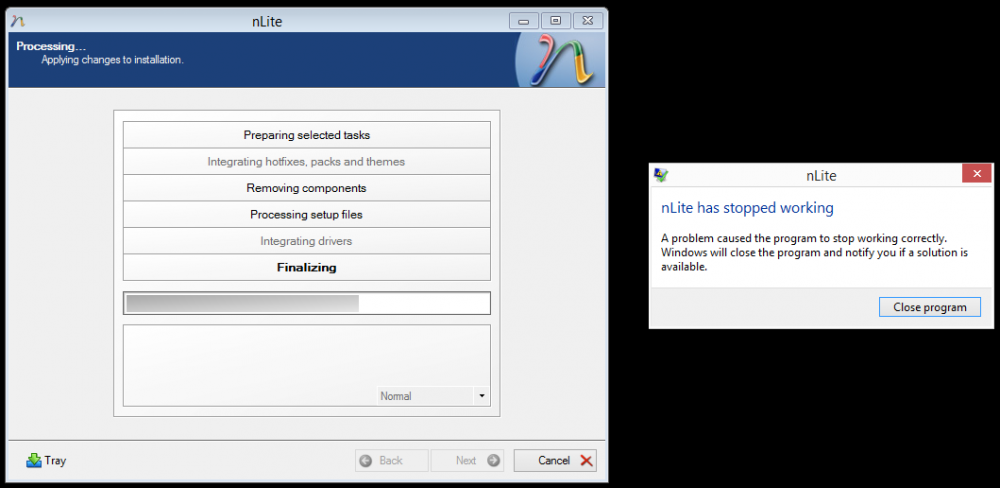Search the Community
Showing results for tags 'nlite'.
-
To any "Pro IT"ers out there (i am a mere windows NT OS hobbyist noob{?}) ...here goes a "#!%$*" of a question... I have had some success with the windows xp nlite customization tool(again as a "hobbyist" only...),but was wondering if it is possible to remove addons (windows xp nlited addons install errors in a "virtual machine" environment..) with the same nlite tool (or other PE,NT customization tool)?? ...is it possible to remove corrupted slipstreamed addons without deleting then replacing the windows i386 folder/files with an 'un~nlited' i386 folder???
-
using NLite, i can add drivers\updates and create a new iso file. from experience, i have notice: 1 - if the Windows is 32bits\x86, the drivers\updates(and more) must be 32bits\x86 too. or the setup can't copy 1 file and the drivers can not be installed; 2 - if i delete the user initialization, we damage the iso file? after several tryies, the Command Prompt games aren't executed and was so hard add the audio driver knowing that is the right driver
-
I used nlite 1.4.9.3 (which I have used in the past to slipstream some SATA drivers for a laptop) to include OnePiece's update pack (OnePiece_Windows_XP_Post-SP3_UpdatePack_v1.0.9_FINAL_ENU_7A2AC7C5DD72BB4BC0C18D677A8B8FB1.7z) with my original XPSP3 disk. Nlite happily accepted it and created a bootable iso/disk, telling me that it is larger than the original (i.e. now approx 850MB). That disk boots and installs XP without any problems. However, I cannot see any evidence of the updates actually being present i.e. there is nothing in Add/Remove Programs, and there are no $NtUninstallKBxxxxxxxxx in Windows. Are they actually installed? Or did I make some sort of stupid mistake when creating the iso? TIA
-
Hi, I have the home edition of NLite and for some reason it doesn't show for example: Microsoft Office and all its software, calculator, etc. But I know they should be there to be able to get removed since I watched a few videos of others using NLite alas an older and probably free version so I don't get why it doesn't show them to me. So the help in this matter would be appreciated.
- 4 replies
-
- nLite
- Windows 10
-
(and 3 more)
Tagged with:
-
Long time MSFN lurker,part time Windows OS modder... that being said,I have a unattended program installation issue i would like remedied via this MSFN forum...I wuold like to install a few 3rd party freeware apps before windows xp completes "gui mode" setup or before windows xp logs onto the user desktop;specifically what is the syntax (using nLite app..or...other setup manager/installation apps??) could i use to accomplish installing these 3rd party apps ...silently,and without errors??? I have "noticed" and "noted" that Windows XP had support withdrawn from MS in 2014...and that the MSFN Unattended XP guide links no longer exist.. : ( hence my frustration with how to install 3rd party apps whilst windows xp reboots to the new user desktop...ie,lack of unattended xp setup documentation for this MS "relic".... In any event ,thanks in advance for any helpful information regarding creating batch files/.cmd files ($OEM$ folder method??) and/or .inf files (svcpack method???) to accomplish the aforementioned app installations...and if anyone knows where i may find a pdf copy (no survey link??)of the now defunct MSFN unattended xp guide..would appreciate IT(pun intended)!!
- 1 reply
-
- runonceex
- svcpack.inf
-
(and 1 more)
Tagged with:
-
...winntbbu problems after nliteing XP...
Rho Borg posted a topic in Unattended Windows 2000/XP/2003
Hello MSFN forum members, Im not sure which MSFN sub-forum this question should be posted , but this sub-forum was close enough to my question so here goes.... I have used nlite on a few supposedly "untouched" (??) XP pro ISOs (i am nliteing them as a part-time"hobby"...am not interested in monetary rewards so to speak ; since they are "bloated" with apps I do not want,etc...is another reason I nlite XP) without ticking the nlite boxes/pull down menus for changing the classic mini setup background color so that I may use a modded winntbbu billboard.... The big problem i am having after nliteing (everything else seems to work well after nliteing) is that in GUI Mode XP setup windows runs the classic mini setup screen...NOT the New Style billboard setup screen,and I would like to know how to force (more or less) Windows XP to "run" the winntbbu.dll (winntbba.dll??) billboard screen either through modding certain system .sif, .inf, or other setup files that nlite had previously created during GUI Mode?? Thanks in advance for any replies!! -
Hello, Let me preface this by saying im a complete noob to nLite,modding, & customizing windows OSs, & only do nLiting of Windows XP as a "hobby"... That being said...I have recently used nLite to remove,add windows xp sp2,sp3 components,custom themes,etc...and have had a problem with gui mode setup;when running gui mode of windows xp setup in virtual Box,I get the classic windows xp setup "look" (similar to the classic windows NT theme?) rather than the new XP gui-mode setup look (with WinntBBU.DLL..)!! Would anybody tell me what I am doing wrong with nLite to get the classic setup gui-mode look rather than the "xp billboard" gui-mode l00k?? Thanks in avdnace for any,all replies!!
-
Hello Forum members, I had the chance to get a copy of Windows XP 64 bit edition (that had previously been slipstreamed with SP 2 via nLite),but have run into setup problems copying over a dll file;XP setup says that "HAL.DLL is missing or corrupt" (funny thing is that it looks like it copied over to the virtual hard drive during text mode phase of setup??)...& will not continue setup... Let me preface this by saying i re-nlited the XP 64 bit iso to remove unnecessary non-system related files,folders as well as add some tweaks from nlite plugins so i do not think that would cause setup to fail,but I have never had any problems with using nLite on the 32 bit version of Windows XP so am at a loss as to what to do?? Any helpful suggestions,advice would be greatly appreciated since its mostly a hobby of mine to tinker with MS Windows XP...
-
Hello, I have the files from an original retail Windows XP SP3 install disc that I would like to process with nLite 1.4.9.3, with the goal of integrating all updates to date (including Internet Explorer 8 and latest Windows Media Player) followed by removing some componenets that I don't want. I started by using the RyanVM Integrator 1.6.1b2.1 to include the OnePiece Windows XP Post-SP3 UpdatePack v1.0.7 followed by its "OnePiece Remove AddOn"s to get rid of a few items like Windows Search. I then used nLite to remove more components and did additional tweaks, hoping in the end to put all that into an ISO. However, during the last stage of using nLite - when it says "Finalizing" after compressing cabinets - it crashes (please see attached screenshot). At first I thought maybe it is because the install files I fed nLite was processed by RyanVM Integrator 1.6.1b2.1, so I retried the whole process on unprocessed/vanilla Windows XP SP3 files, but nLite crashes at the same stage. I also tried to run nLite in an existing Windows XP SP3 virtual machine, and it still crashes at the same point. What am I doing wrong? Here is the nLite INI file with all my settings: http://pastebin.com/YQ1p4tqJ
-
I've had this issue in the past and never could pin-point what was causing it. I think it's one of the tweaks I'm making, since some copies of XP I sent through nLite didn't do this. I slipstreamed harkaz SP4 v3.1b (almost immediately after it came out since I messaged him about it), but this isn't the problem. I've attempted to figure out what was causing this before. I searched Google and here. I'm probably not wording my searches correctly if anyone else has posted on this. I've attached my last session ini. LAST SESSION.INI
-
Please provide me link to download trueaddon for nlite.If someone have any app please attach it here please
-
Any tool for making true addon for nlite
-
I've just released April's Updates Downloader, Checker and Add-on Creator or UDC for short. It's a script that downloads all high priority updates with a simple double click. You'll need nLite since some of the update have to be turned into add-ons. Great time to make an up-to-date setup CD. It's available at xdot.tk. I don't think this is the end of updates. Some updates are cross platform OS and can be applied in one way or another to XP. edit: XP is not a platform. lol. It's an OS :/
-
Nuhi suggested that any further discussion of the new tool should take place here on the vLite forums, for now, so here goes. I have a suggestion for the name of the new tool. nLite was such a success, I think the new tool should retain the nLite name in some form. My suggestion is nLiteX, pronounced En Light Ex. It keeps the familiarity with nLite, avoids the problem of adding 7, 8, or numbers beyond that to the name. It also implies a new, expanded nLite with new capabilities, and ensures that the tool won't need to be renamed for future versions of Windows.
-
Please forgive my ignorance as I've not used Xpize before and have limited knowledge of customized installation utilities like nLite, but: Is it possible to slipstream the installation of Xpize?
-
Hi All. I have been using nLite version 1.4.9.1. With this version, it cannot seem to customize the x86 or regular Programs Folder. Has anything with this changed in a later version? I use a dual boot XP32 and X64 installs. I have customized the Windows install directories to be... XP32/OS/ XP64/OS/ Also, TEMP folder and USERS have been subbed under their respective XP32/64 folders too (i.e. XP64/USERS/). Does anyone happen to know, from experience or otherwise, if newer versions can make it possible to also plant and rename the "Program Files" folder under a directory other than the root of the installation drive? So for example, I want to rename "PROGRAM FILES" to "TOOLS" and have the subsequent x86 folder appear as "TOOLS (x86)" and have this appear as a subfolder under the XP64 folder ("XP64/TOOLS/" -and- "XP64/TOOLS (x86)/"). Thanks your time in reading.
- 5 replies
-
- Program FilesXP64
- nLite
-
(and 4 more)
Tagged with:
-
I'm am desperate for help, please! I've used nLite to create XP Pro/SP3+updates install CDs for performing XP Repair Installs in the past, but as of this last week I've always utterly failed (at least 20 times now) to create one that actually allows a Repair Install! AARGH!! And yes, I've read the nLite faq entry that reads: and I've always made certain that I do exactly that. But that never works now, and it's driving me CRAZY! The main point of my OP is this: I never see any 'R' option or prompt for performing a Repair Install! I've attached a copy of one of the 20+ sets of LAST SESSION.INI for you to examine, but note that I've tried so many different settings trying to get the Repair Install function to work that I chose the file to attach pretty much arbitrarily. LAST SESSION.INI Here's some info that might help clarify things: (1): I need to perform a Repair Install because that particular XP Pro/SP3+ installation won't boot because of a corrupted registry hive (SYSTEM, I think). (2): I want to perform a Repair Install because my cloned backup is a bit too old. (3): I read several places that other approaches to repairing or replacing that registry hive are so difficult and error-prone that the only acceptable solution is to perform a Repair Install. (4): I'm using nLite version 1.4.9.3, and usually I run it under 32-bit XP Pro. However, I've recently started running nLite under 64-bit Windows 7 Pro/SP1U with the XP SP3 Compatibility mode enabled. Running under Win 7 doesn't seem to have broken or changed anything. (5): I'm using OnePiece_Windows_XP_Post-SP3_UpdatePack_v1.0.2_FINAL_ENU... for updates and hotfixes. Are there some little-documented tricks I need to know about in order to produce a XP CD capable of performing a Repair Install, beyond what the nLite FAQ says about the 'Prompt repair' option in the Unattended section of nLite? Or is there some key or something like that I need to press to produce the Repair prompt? Please help me! This is what happens when I try to perform a Repair Install with an nLite-created install CD: Boot from nLite-created XP CD (based on SP3 OEM CD + all XP updates through EOL). No need to press F6, since the necessary SATA RAID drivers were inserted via nLite. On the "Welcome to Setup" page, I press Enter to start the installation (I do not press "R" for recovery console). I press F8 to accept the EULA. At the next page, Setup displays a list of several partitions on the one and only attached disk system, a RAID 0 array (I've detached all other disk subsystems). The desired XP (boot) partition is the very first partition, which is a primary partition starting at sector 0. (as an aside, one of the other primary partitions is a cloned backup copy of a Windows 7 system). At the bottom of the screen, the legend reads: "ENTER=Install D=Delete Partition F3=QUIT". No "R" or Repair Install option/prompt shows up. I select that XP boot partition, then press ENTER to install. Curiously, only with the last few nLite build/Repair Install attempts, something I've never seen before occurs. The next page shows a warning that reads: "You chose to install XP on a partition that contains another operating system... Installing multiple operating systems on a single partition is not recommended..." But I am not trying to install multiple OSs on a single partition -- I'm trying to perform a Repair Install! NOTE that this strange event isn't really related to the topic of this OP (but it will obviously have to be resolved). I can only guess that something I've done during previous Repair Install attempts has messed something up, something that produced this new behavior. I've tried everything I can think of to clear this matter up, from using Acronis DD 11u2 to 'Hide' the other partitions to deleting BOOT.INI and running BOOTCFG /REBUILD from the recovery console, but nothing seems to help. Any advice would be greatly appreciated.) Even if I ignore the warning about installing multiple OSs on the same partition and try to proceed anyway, I'm never presented with the Repair Install option! I'm totally stumped and I desperately need your help, friends! LAST SESSION.INI
- 3 replies
-
- nLite
- Repair Install
-
(and 2 more)
Tagged with:
-
Hello, I'm really a Mac person, but for the last few years have had to look after/use several XP computers. Ordinarily I HATE all the hassle of doing a full re-install, which has happened TOO often and hate all the dross that Windows wants to put on my computer (not to mention the 300 updates needed). SO ... nLite was a great discovery and with the aid of ... 'HOWTO create a fully up to date XP x64 DVD (March 2014)', by Kurt Aust below, I've just created a custom install, which worked SO smoothly, I cannot say. HOWEVER, I made a few errors , I've lost 'Pin to Start menu', possibly because I chose 'Start Menu-Remove Pinned Apps List from Start Panel', ie I wanted to lose all the preset programs in Start, but still want to pin my own apps to the Start menu. Also (though probably unrelated) opening control panels seems to take AGES ... though one doesn't open control panels very often in use, one does need to open them often during set-up .... If ther were an answer to that I would be very happy. IF I prepare a new install disc with the modifications and run it as far as 'repair installation', will it correct my my missing bits/ errors? .... Or do I need to go back to square one and completely re-install? Or is there some other way I can tweak without re-installing? I'm attaching the nLite 'last Session'. LAST SESSION.INI
-
Hi there, I have trouble with windows' builtin file-protection. When activated, it keeps asking for the original XP-CD and won't accept my modified nlite-disk. During unattended installation WFP is turned off to speed-up the process. With a reg-file I re-enabled WFP and got described problem. For deactivation I used the option in nlite before compiling the disk. I already found out on microsoft's homepage that the two files IMS.inf and fp40ext.inf are responsible for that behavior. Does anybody know how to change them so WFP will work as usual with a nlite-cd? Forum-search didn't give me any results. Edit: The reg-file used to re-enable WFP: Windows Registry Editor Version 5.00[HKEY_LOCAL_MACHINE\SOFTWARE\Microsoft\Windows NT\CurrentVersion\Winlogon]"SfcQuota"=dword:ffffffff"SFCDisable"=dword:00000000It needs a reboot to work.
-
Hey guys, I'm new here & this is my first post. I really hope this hasn't been brought up before because I already searched the forum & found nothing useful... Prologue: I'm trying to build a very small & basic installation of Windows 2000 that doesn't even have network support, it will be used primarily for games & some other programs. I will put it in a VHD (Virtual Hard Disk) file then copy that file to a USB Stick, that file will then be loaded into RAM (yep, the whole VHD file) & Windows will be started & used directly from there. I'm following THIS guide if anyone wants to know. SO, I've already used nLite to make several "lite" builds of 2000 before but this time it looks like I stripped the install folder too much to cause some problems. Note that that these problems that I'm about to mention never happened before & only happened with my latest, super stripped build so it's certainly something that I REMOVED that caused them... Here we go: 1. Setup can't find drivers for things like Battery, Volume (NOT audio) & something called "hdc" besides some other things, I'm pretty sure I didn't remove any drivers related to those, especially Battery, you can check my .INI file at the bottom. 2. Serial Key no longer works; I tried my personal one many times & even tried different ones from the Internet, no luck. So that's about it for now, the Serial Key prompt is the farest I've went into setup anyway, any help is appreciated... BTW I'm using a Windows 2000 SP4 CD as my base, you can view & download my settings file HERE (Also attatched in this document). Cheers! Stripp3d.ini
-
Hi, I am a bit confused about the nLite list of 'Post SP3 Updates'. I have read this over and over and it is still unclear to me. It says 'post SP3', but also says that these Updates are part of Service Pack 3, or already within WinXP version SP3......... so, if I have already installed SP3, what part of these Updates do I need to include in order to do a Slipstream of 'Post SP3 Updates' ( including the latest up until April 7, 2014 )?? Thanks, DCComp
-
Hi -X-, using the post SP3 fixes from your latest list (http://xdot.tk/updates.html) I'm successfully installing Windows XP except for one high priority fix IE8-WindowsXP-kb2879017-x86-ENU.exe which is in your list but is not integrating and still is being asked for by Windows update. I therefore moved up to the top of the list the following fix: IE8-WindowsXP-x86-ENU.exe. Hey, it worked. the aforementioned fix is now integrating successfully. Could you please change the order in your list? Am I the only one who has to make this change to the list? Best regards, Gideon.
-
Hi guys.. What command can i put at RunOnce to execute (run only) a .cmd file?.. The .cmd file is located on my cd \OEM\RunOnce
-
I recently used nlite to reinstall windows xp home on my drive. When I boot for the first time I am promped to activate. I tried both answering yes and no. At that point my desktop pic comes up without the start bar at the bottom and no desktop icons. What have I done wrong and what to do about fixing this problem? Last session.ini attached. Thanks, Al LAST SESSION.INI
- 6 replies
-
- nlite
- install problem
-
(and 1 more)
Tagged with:
-
Hi everyone, I'm new on this forum . I've got an untouched ISO of Windows XP SP0, the RTM version, build 2600, without any service packs. I would like to install it on my PC, but because I've got SATA hard disk, and IDE mode can't be enabled from BIOS (there isn't such option) I must slipstream drivers with nLite. I slipstreamed my SATA drivers "ICH9M-E/M SATA AHCI Controller", and the process was succesfully. Then I made an ISO file and burned it with nLite. When I boot from cd, you know there's the first "MS-DOS like" setup part, and in the lower bar it shows the components loaded, like "Loading <Kernel Debugger DLL> and other things... well... it doesn't load iaStor.sys! And I get then a 0x0000007B bsod. Any helps? Thanks in advance!