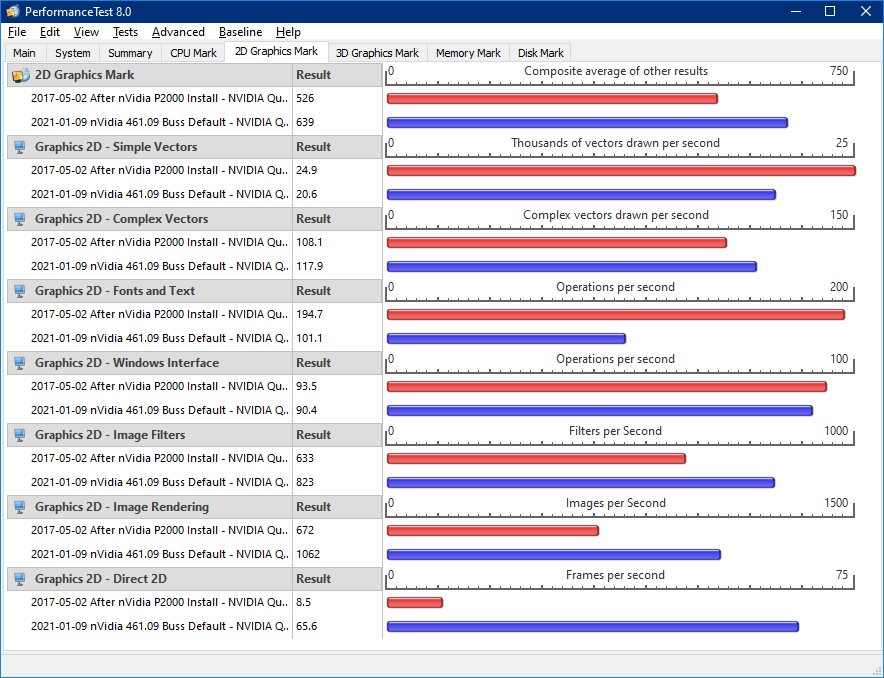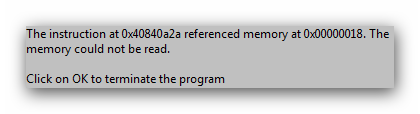Leaderboard
Popular Content
Showing content with the highest reputation on 01/27/2021 in all areas
-
You gave the same advice earlier in this thread. Are you recommending Malwarebytes Free (with no real-time protection) or Premium (with real-time protection that does not perform very well in testing by independent labs)? Of course 3.5.1 supported vanilla Vista and is nearly 3 years old. Is there no hope of using current versions of Malwarebytes for Windows 7 and above with extended kernel? To his credit, winvispixp sought advice before selecting an antivirus to use with extended kernel, but unfortunately not much good advice was available. If I understood correctly, Kaspersky didn’t crash until after “latest kernel32 x86” was added in an effort to fix WMP, but perhaps winvispixp could clarify that.4 points
-
Hello, MSFN! I'm Vitaliy, and I born the same day as AMD Athlon XP "Thoroughbred" entered the market. I have two AMD based computers - the first has Am486DX4-100 processor and the second one has Athlon XP 1700+ (AXDA1700DUT3C) overclocked to 2200+'s frequency. I got those in 2018-2019 and finally got an opportunity to take a look at late 90s-early 00s hardware on my own, not only on YouTube. In March 2018 I started making mods for World of Tanks, the one of the most popular MMO games in CIS countries. My target was to bring the experience of old versions of the game to the present day. Music, UI graphics, stuff like that. In September 2019 I started working on aftermarket update server for the legacy (since November 5, 2019) update utility aka WoTLauncher because Wargaming.net Game Center is a piece of *censored* that tracks everything and can ruin your game installation because it wanted to do so. And, yes, WGC is a Chromium-based browser wrapped into Qt 5 WebView combined with React, so having performance issues is common for it. Approximately 600 MB of RAM usage at peak and six processes. While the legacy launcher consumes around 40 MB at peak, runs fast and does not want to break game integrity on its own. The most obscure thing I did to this game is running enCore RT benchmark on Windows XP SP3 (which is not supported by the game) installed on the test bench that barely meets minimal system requirements. And since I didn't have VGA to HDMI cable to plug it into capture card, I had to use S-Video output to capture screen. It literally looked like some game expo from 2005. My "primary" OS timeline looks like this: 2009-2012: Windows XP Professional SP3 2012-middle 2013: Windows 7 Home Basic SP1 middle 2013-2014: Windows XP Professional SP3 2014-June 2015: Windows 7 Home Basic SP1 June 2015 - March 2018: Windows 8.1 Single Language with Bing (x32 before June 2016, after that I upgraded to x64) March 2018 - May 29, 2018: KMS activated Windows 8.1 Pro May 29, 2018 - present: Windows 8.1 Pro, retail edition without any updates (the installation media is without updates, I keep installed system updated). Got it sealed on Avito (Russian form of eBay) for $96.35 (or 6000 ₽). The original price was three times higher when Windows 8.1 Pro was available in retail. Feel free to ask me any questions related to my hobby (old hardware and obscurity can be done on it and my World of Tanks projects) if you have.2 points
-
Just FYI.. https://support.malwarebytes.com/hc/en-us/articles/360039022313-Malwarebytes-for-Windows-v3-support-for-Windows-XP-and-Vista "Malwarebytes is committed to continue support for Windows XP and Vista for as long as Microsoft allows us to" I would never ever use KGB software under any circumstances.2 points
-
I'm not even sure what you were trying to say . I do not know what to answer, since the choice is obviously his (free or not). I was going to ignore , but suddenly I felt like that KGB programme doesn't raise any flags to you too. Excuse me if I'm wrong, in advance . I mean KGB programmes shouldn't be used at all , even if there are no other alternatives, period. Except for the KGB officers themselves (I guess) , but something tells me even they do not use goods/stuff manufactured in Russia. As for my advice , I already gave it elsewhere (where it was appropriate) . Other (non-KGB) programmes work absolutely fine with this kernel, so not disturbing win32 would be a brilliant idea. And I won't go off-topic because I respect win32 and his marvellous work. https://www.thedailybeast.com/cheats/2012/07/23/kaspersky-lab-has-kgb-ties https://www.healthcareitnews.com/news/kaspersky-controversy-us-intelligence-heads-warn-not-trust-russian-security-company-kgb-trained https://en.wikipedia.org/wiki/Yevgeny_Kaspersky https://thenewamerican.com/trump-boots-putin-s-kgb-tech-guru-kaspersky-out-of-fedgov-computers/2 points
-
The irony of my enthusiasm for Windows XP is that, originally, I didn't want to use a XP machine as a personal computer. I was still in high school and the family computer ran 98; I did a lot of DOS gaming back then and so I fretted over losing the ability to play games and use programs I liked by switching to XP. On the other hand, I personally had the roughest OS experience with 98, though that's likely because, being a family computer, I shared the 98 machine with people a lot more careless than me when it comes to computer security. (I've hung onto the family's first IBM-PC, a Gateway P5-120 running Windows 95, so I can still enjoy DOS gaming and run DOS and 16-bit programs.) However, I wound up getting a Gateway XP machine as a graduation present. I quickly grew to like XP for the simple fact that I rarely ever had any software-related BSoDs. In all my years of using XP (and then XP64) the vast majority of BSoDs and system issues I've encountered have been due to failing hardware and not an issue with the operating system. For the most part, the times XP did go off the rails, it's because of something I know I did. And for the most part, I've been able to fix those mistakes without resorting to a wipe-and-reinstall. Similar to my concerns over losing the ability to run DOS programs, I was resistant to upgrading to Vista. In fact, I deliberately sought out and purchased an OEM installation disc for XP64 on Newegg back in 2008, when an aforementioned hardware failure necessitated overhauling my computer entirely. I figured going XP64 (and yeah, I was already aware of XP64's reputation for lack of software/driver support) would future-proof my machine once computing truly moved to the 64-bit era. (Alas, I didn't account for APIs ...) Also, having a 64-bit operating system that used less memory than Vista and future Windows OSes (XP64 needs at minimum 256 MB; Vista, 512 MB but 1 GB recommended) meant that I had more memory for multi-tasking and the sort of memory-intensive work that I do, namely multimedia production. XP64's rep for lack of driver/software support hasn't really been an issue for me. There's only been two notable exceptions, both games: Civilization 4 and Phantasy Star Online 2; in the latter case, Sega seemed to *specifically* deny XP64 the ability to run any PSO2- related executable. But out of over a decade's use of XP64, those have been the only issues with programs during XP's support cycle. (Of course, programs made after support ended are another story.) The good folks here at MSFN have really helped in keeping XP64 viable in these post-support days. I'm especially grateful for guys like @Sampei.Nihira who have called to attention vulnerabilities and security threats and how to protect against them; it was through him I found out about NoVirusThanks' OSArmor, which I now use on all of my machines, XP and not. In recent years, following hardware failure in the 2008 setup, my girl got an overhaul using some of the best hardware available to a SABERTOOTH X99-based system, thanks to @XP-x64-Lover's efforts in sourcing drivers. (She's now got maxed out with 128 GB of RAM, by the way, which are XP64's natural limits as well as that of the X99 chipset.) And according to one of my friends ... my enthusiasm/stubbornness over using XP has a Steve Jobs-like "reality distortion field" that's been enticing others to do the same!2 points
-
See, that's the thing though ... nVidia didn't intend the high-end and enthusiast 9xx cards, TITAN X included, to work with the Windows XP family. Or rather said, they're not officially supported. A bit of futzing with the .inf files allows people to use those cards. So in a way, it's already happened. It's not the same thing as writing entirely new drivers, but perhaps it will come eventually. Especially when considering ReactOS' aim to be a clean room reverse engineering of Windows NT, with XP as the target. I've seen people excited that this might mean any drivers/APIs/general infrastructure written for ReactOS could be backported to XP, or Vista. And as I said before: as a multimedia designer, the TITAN X has more value to me than just gaming. It's got the muscle to help with audio/visual production, 3D rendering and modelling, and so forth. Certainly not like the latest RTX cards (good luck buying those though) but in terms of what is currently capable of working with XP, it's the absolute top end; whether or not it has CSAA or raytracing is only really important for real-time rendering. Heck, as recent as a year or two ago Linus Tech Tips' video editors were using the CPU I bought for my girl's overhaul, a i7-6950X. So I don't feel too disadvantaged from what the pros are currently using. I haven't experimented with using the Titan on Vista, admittedly; in fact, I haven't really used Vista ever. Even from a workplace/educational standpoint, it seemed like it was either XP or 7 when it came to what was in use.1 point
-
Consider yourself excused. I do not use or endorse Kaspersky products, least of all their free version that has never been submitted for testing by independent labs AFAIK. (However their paid products always get very high protection scores, which is more than can be said for Malwarebytes Premium.) Aside from a legacy version of Malwarebytes that worked fine on vanilla Vista, what other non-KGB programs are you referring to? It’s great that recent versions of Chrome and Firefox can be made to work, and I’m sure they have considerable security advantages over the legacy versions that supported Vista; but security software is another major category in which vanilla Vista has been left out in the cold. With the exception of Microsoft’s latest Windows Defender (which is reportedly quite effective), every antivirus in the world continues to support Windows 7.1 point
-
1 point
-
From Belgium, hello @SigmaTel71 and wel0come to MSFN! I wish you enjoy the forums! Have a nice day. hpwamr1 point
-
As some old meme said, "Remember, no Russian." Personally, if I have a chance to buy a physical copy of software I like, I try to give a shot that idea. So I did and since that day I have a legal copy of Windows 8.1 Pro. In my opinion, it's always pleasure to see how things look while they are in the box. I have found them. Move your cursor over "Browse" button in the top panel and click "Rules" in the dropdown list.1 point
-
I see . Gaming without fans ramping up is comfortable , I agree. TITAN X doesn't have 16x and 32x CSAA , as far as I know. How do you live with that ? I still have the original TITAN from 2013 and it has 32x AA, pretty nice for gaming.1 point
-
I used 7-zip to compare the hashes, and found that they have the same SHA-256 hash.1 point
-
Thank you for the info ! Pehaps you know where one can compare the hashes ? The original and this one.1 point
-
1 point
-
1 point
-
I don't really use Windows 8.x (tried 8.0 yesterday but AMD really doesn't want you to) but I did use it for a fair bit of time (2012 - 2015) on my laptop. Once Windows 7 goes away I will probably move to Server 2012 R2 / Windows 8.1 and then eventually Linux or Windows 10 afterwards.1 point
-
1 point
-
Test #1: How much GDI has slowed down in newer versions of Windows 10 Test #2: Test #3: Finally he posted the test itself for you to test it on your physical hardware if you have different versions installed in multi-boot configuration on the same hardware: https://github.com/ADeltaX/REGDI/1 point
-
I Decided To Stay With Vista And I Will wait For The Extended Kernal To Be Ready Yay!1 point
-
You could dual boot 7 and vista , to have support and await win32's progress1 point
-
1 point
-
Nice to see some of the old guard still around here - hi folks! xpclient, I have Not found that anything about Win 10's virtualization logic has been helpful since I've been using VMware for a long time. I get all the virtualization I need from VMware - which works quite well. As far as I can see all Win 10's virtualization tech has done is make the system much less efficient at other, normal things. Honestly, other than a bit of polish here and there (e.g., Win 10's tendency not to make you reorganize all the icons on your desktop quite so often when monitor layouts change) I can't say it's doing more for me in any part than Win 8.1, which in turn just tidied up and polished what Win 7 did, ad nauseum. I have a pretty good feel for how much computing it takes to get whatever done, having lived and used computers since the 1970s. I did an instruction execution count / MIPs comparison not long ago. Back around 1980 a big PDP-11 minicomputer booted up in a few minutes as I recall. Given the power difference between that system back then and a modern microprocesor now - not even counting multiplicity of cores - to execute enough instructions to boot up that PDP-11 would take much less than 1 second. And in fact I know some folks who, for whatever reason, have software emulators for those ancient systems, which run the old RSX-11M Plus OS MUCH faster than back in the day on purpose-built hardware. We should be getting a LOT more done with these modern machines. Yet we can all feel the sluggishness in the desktop. Just dragging files around (or e.g. unzipping a big archive) in WIndows has gotten horrendous. Delete one file on solid state storage and get a progress bar? In my day job I move 2 GB zip files around a fair bit. It's how we package things. To unzip one of these big files (yes, I still think of 2 GB as big) with Windows Explorer takes something like half a minute. 7-zip from the command line takes literally 1/10 that - i.e. 3 seconds. No lie. And that's running in Windows 10 with a file system so bloated that it can't even read/write files at anywhere near the speed my hardware can actually support. Since when did I/O storage get faster than CPU/RAM? Ridiculous! Win 8.1 delivered some rearchitecture of the desktop, and sure enough things got less "sticky" than with Win 7. If you started something long - oh, I dunno, maybe an unzip operation - you could do something else useful instead of the desktop just getting stuck. But now we seem to be back to that. I've had several cases where Explorer just became unresponsive - on this monster workstation. It's sickening. I need to be able to multitask freely - it's the nature of my work. And... From the Is the Grass Really Greener department, part of my job responsibilities involve using Macs also. I've received Big Sur updates on several of my systems. MacOS is going the same way - loaded down with gunk, it turns a reasonably fast system into a slower one. Ugh! Sorry for any Unix/Linux afficionados out there, but that architecture has NEVER been better than Dave Cutler's VM system design, yet the commercial companies using both seem to be layering on so much BS that neither seems like it will hold the weight. And for what? So they can sell client-server model computing again? I was comparing some benchmarks made on my circa 2012 high-end workstation with PCIe 2.0 running Win 8.1 vs. this big new 2019 tech model with PCIe 3.0 running Win 10, in which I have a seriously powerful GPU... Even though I had resurrected Aero Glass with Big Muscle's tool on that older system - and NOT on the newer one, see for yourself which did Fonts and Text rendering faster... Red is the old system. No way 9 year old tech should be able to outpace modern tech. The OS is the problem.1 point
-
Attention! Private Mode must be disabled to be able to add OpenSearch engines. Check Tools/Preferences/Privacy/History and then the first checkbox "Always use private browsing mode" must be unchecked.1 point
-
The easiest way is to go here: https://mycroftproject.com/ I just tested it and plugins install perfect in NM27. Click on the plugin you want and it'll take to a page that says Install plugin This page allows you to install the selected plugin. From your search bar the left green icon when the menu drops down on the very bottom you can add the search engine.1 point
-
For XP roytam's UXP 52 and New Moon 27 and 28 work well with most sites and at least provide some protections since they are ported with Firefox's latest security patches. A third program for Win7 - Win10 is ShellFolderFixUI. Works great for holding each individual folder the way you configure it.1 point
-
Thanks, I didn't see the FAQ. I copied the 32-bit DLL files as recommended. The YouTube error message disappeared, but now the video just buffers indefinitely and never plays... I can't see any related error in the console. I am running through VirtualBox on an AMD 3600, so SSE/ASM builds should work. EDIT: Seems like the new DLLs weren't properly loaded until I rebooted; restarting the browser wasn't enough. All good now, thanks.1 point
-
Block removed for several countries including Russia, South Korea, Romania etc.1 point
-
Sorry for the late reply, and I can't really offer much help... IMO, it's probably a hardware-specific issue with your system. But... By chance, when you encountered this issue with XUSBSUPP were you attempting to shut down with a USB drive still attached to the system? If so, this may be the culprit.. I rather doubt it in a way as I believe it would have been manifested somewhere before during all these years. But I do know that most, if not all, of the "power management" code was stripped from the RLUSB drivers (originating from Microsoft UMSS sample source for 98) as a first step towards Windows 95 compatibility back when the project began. It would be interesting to see if having a USB drive connected or not makes any difference on your system. Also, if you wish to experiment you might try using other (older) versions of the USB driver stack files (USBD.SYS/USBHUB.SYS/UHCD.SYS/OPENHCI.SYS) from the other Microsoft HotFixes to see if any of them do not exhibit the issue. It's possible one of the "fixes" breaks something on specific hardware configurations...1 point
-
1 point
-
1 point
-
@DanR20 -- Another thing to watch is how fast the GUI loads and responds to mouse-clicks. What good is a browser that renders pages in 100 milliseconds if it takes 10 seconds for the GUI to load? (exaggerating, of course) I use PassMark AppTimer for this -- https://www.passmark.com/products/apptimer/ And again, Serpent is the SLOWEST. Don't get me wrong, Serpent has its advantages (not for me personally, but it depends on what the user uses it for) - but "speed" is not one of those advantages. Browser-choice is ALWAYS a matter of "personal preference" so again, "mileage may vary".1 point
-
... Making phone calls requires the WebRTC feature to be present in the application, New Moon (either versions) & BNavigator do not support it (by design) ... You might try latest Serpent 52 (... its WebRTC implementation is fully spec-compliant, but Google enforce strict racism against anything they, themselves, don't produce/control ) ... It's quite probable you'd also have to tweak Serpent's UA to pose as [a] Chromium [variant] to their servers ...1 point
-
In this case, you may try local dll redirection (like making a folder named virtualbox.exe.local in the virtualbox folder) and copy all MS versions of the files I have modified into it. Though it seems to be ignoring it and checking the files in system32. It is modified for the purpose of the extended kernel, but what about people who do standard uxtheme patching to allow unsigned visual styles? Perhaps Oracle should focus on legitimate improvements to their software than trying to attack OS enhancement projects. Well, OK, there are cases where files may have been tampered for malicious purposes but VirtualBox is not security software and should not pretend to be.1 point
-
@ThomasW Without knowing the exact details of what has been changed in the browser, it's hard to say with 100% certainty that these fixes won't slow anything down. However, it seems very unlikely based on the overview given by Mozilla. Don't let the common word "time" confuse you, reducing the precision of time sources should in no way affect site loading times; and it's hard to imagine any legitimate scripts used by social media sites needing microsecond precision for anything, so they should be unaffected as well. As @Bersaglio said, don't worry about it (least of all on XP, which hasn't received slowdown-causing OS-level mitigations). Besides, ESR means no feature changes, so even in the very unlikely case of there being slowdowns, you can always go back to the previous point release without the risk of messing up your profile.1 point
-
Well I'm thinking to get a domain name or use a subdomain (for now anyways) to do a image hosting site for me and my friends and stuff like that. I mean I have a terabyte of space I can use some for sure But I just can't think of one.. Ive been looking a name gens and stuff and just nothing. So i was wondering if you guys would have any thought. I will credit you on the site my main domain is www.nerwin.net Cheers!1 point








.png.3c9dc4f3b1255c45b307f0e781486565.thumb.png.22664a2751ea68c4eca6477931bbc3b9.png)