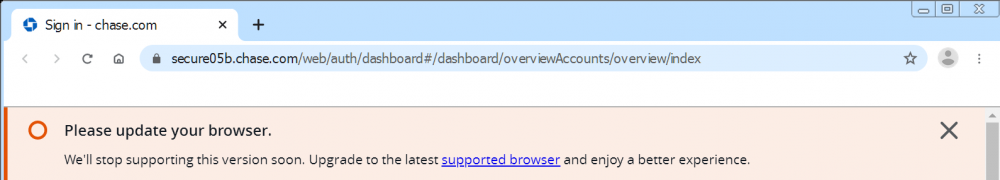Leaderboard
Popular Content
Showing content with the highest reputation on 03/20/2023 in Posts
-
The end may be near. Chase.com with Kafan MiniBrowser: I realize the banner could be overcome with a custom user agent, but that may not work when they really do get around to upping their minimum requirements. We'll see soon, I suppose. Edit: OT, but the minimum Firefox version will soon be FF 98 (determined via a binary search using custom user agents, which are simpler with FF than Cr). So the minimum Cr version will probably be close to that. What we don't yet know is whether there will be any Googlisms in Chase's updated code that actually require FF 98 / Cr 9?. I'm hoping to get lucky with nothing more than a custom user agent, and to defer XP/Vista obsolescence a while longer.4 points
-
XP is one kind of lovely Operation System, some people even created a XP mod of Windows 10, and it looks exactly like XP, even using some XP old applications: https://m.youtube.com/watch?v=ddlACU88Z30 I'm still using XP as the primary OS of my 2nd PC, sadly it's impossible to use only XP nowadays for me to do my job, which is coding and coding with Python, and newer Python version is required to run many useful libraries.3 points
-
Absolutely...anything that benefits XP users is something to be grateful for. For my part I've actually taken a liking to Vista lately. A lot of people tend to think of it as a prototype 7 (which it is), but I see it more as a supercharged XP...better compatibility with modern software and a more powerful kernel, while still retaining many of the little XP 'quirks' that I love. It is the final version of Windows that can truly be made to feel like XP in its day-to-day functionality. While 7 does improve upon Vista in meaningful ways, it also took out many things from Vista that I personally like (including the 'true' 9x Classic theme [as opposed to the 2000/ME-style theme] and the Classic Start menu). Not all of the Classic functionality can be fully restored with 3rd party software, though I commend all who are making programs for that purpose. I'll never sway someone against using XP...it is still a fantastic OS & my go-to OS of choice for single-cores and less than 2GB of RAM. If you have a powerful enough PC, Vista can definitely still rock the house. A fully-updated Vista SP2 installation is as stable as it gets, and very hard to crash. (It's also incredibly beautiful--I smile every time I see the Vista logout screen fade to black during shutdown or restart, rather than just cutting to black. Over 15 years later, Vista still outdoes the most popular OSes of today in its aesthetics.)3 points
-
If it's any consolation - A year or two ago when I started these public-share rebuilds, I opted to disable WebGL based on "security vulnerabilities" associated with WebGL. Most of those "security" reports with WebGL are dated circa 2011. Most of the "vulnerabilities" were later addressed by way of "same-origin policy" restrictions coded into the web browser. How "insecure" is a web browser in 2023 because of WebGL coupled with same-origin policy restrictions that did not exist in 2011 when these "security vulnerabilities" were first raised? Should I be "paranoid" about WebGL exposing OpenGL to JavaScript when I only allow specific whitelisted javascript? I have currently opted to enable WebGL and maybe, just MAYBE, I was a bit too "paranoid" to disable it in the first place.2 points
-
V2.13.2 is about 4 pages back from the most recent versions on GitHub. Once you get it installed you can update to 2.14, although @VistaLover experienced the crash even with 2.13.2.2 points
-
But I bet performance suffers, negating the purpose of native Web components (dom.webcomponents.enabled=true) in the first place. So yes, you can use them together, but you patient Frisians are best advised to wait a few more weeks, until Palefill and native Web components reach some sort of truce. In the meantime, impatient Americans, Greeks, et al. will have to choose between slow performance (Palefill) and fast but incomplete support (native Web components). What @VistaLover said. Doesn't even work if you spoof Win 7 or greater in your user agent. You've got to appreciate the irony! M$ doesn't let you download a modern browser (Edge) unless you already have one, in which case, why would you want Edge? Here's a short windows .bat/.cmd file to automate that process. Set winsys=System32 unless you have a 64-bit system and you've downloaded a 32-bit browser; in that case set winsys=SysWOW64. copy dependentlibs.list new.list for %%f in (api*.dll msvcp140.dll ucrtbase.dll vcomp140.dll vcruntime140.dll D3DCompiler_*.dll) do if exist %windir%\%winsys%\%%f (del %%f && ren new.list b4.list && findstr /ilv "%%f" b4.list >new.list && del b4.list) if exist new.list ( ren dependentlibs.list dependentlibs.bak ren new.list dependentlibs.list ) I don't think it's so much a matter of good v. evil as that the UXP implementation breaks Web pages such as Google Translate, that are probably used more often So structuredClone is probably not a Googlism? (Perhaps a Mozilla-ism?) Wonder who thought that one up, and why? No, it's not a "Moonchildism;" that would only apply if Moonchild added support that no other browser had. The answer is right there in your question: Google had it in Chromium, then removed it because "Google likes a rival format it helped develop, AVIF." Can't have any open alternatives to the Goog, can we? Well, of course not, because "CSP Level 3 Inline Hash" is a Googlism!2 points
-
Well, why would it matter ? The OS existed in the IA-64 form, and someone from Western Europe can still use it. As for the wrong x64 name, I agree !2 points
-
New build of BOC/UXP for XP! Test binary: MailNews Win32 https://o.rthost.win/boc-uxp/mailnews.win32-20230318-409cc309-uxp-85f6a4929-xpmod.7z BNavigator Win32 https://o.rthost.win/boc-uxp/bnavigator.win32-20230318-409cc309-uxp-85f6a4929-xpmod.7z source repo (excluding UXP): https://github.com/roytam1/boc-uxp/tree/custom * Notice: the profile prefix (i.e. parent folder names) are also changed since 2020-08-15 build, you may rename their names before using new binaries when updating from builds before 2020-08-15. -- New build of HBL-UXP for XP! Test binary: IceDove-UXP(mail) https://o.rthost.win/hbl-uxp/icedove.win32-20230318-id-656ea98-uxp-85f6a4929-xpmod.7z IceApe-UXP(suite) https://o.rthost.win/hbl-uxp/iceape.win32-20230318-id-656ea98-ia-93af9a0-uxp-85f6a4929-xpmod.7z source repo (excluding UXP): https://github.com/roytam1/icedove-uxp/tree/winbuild https://github.com/roytam1/iceape-uxp/tree/winbuild for UXP changes please see above.2 points
-
@msfntor Thanks for your replies and provided links therein ; 90% of the info is known to me, another 5% had by now faded in memory ... However, and perhaps my wording was a bit off , what do the Chase.com IT staff expect from one of their web-banking customers? Should one use a completely fresh browser profile, devoid of any browser extension, when logging into this bank? Of course they can, probably, tell when extensions are installed in the customer's browser (which should be true in most instances), but do they outright forbid access when they detect "third party" extensions? And what do they mean by "third party" as opposed to "first party" ones (and which "first party" ones they do support, and what does that really mean)? Hence my original question:1 point
-
It's only enabled because you were using in an unintended fashion (that I do not recall you admitting to prior to today). So you have to blame yourself for that. You chose to use by your own rules, so no, of course it didn't work as it was intended. The topic of your WebGL being enabled or disabled can hereby be considered CLOSED. Further discussions only confuse new visitors. Bottom line - you used it in your own way, so you didn't get the results you were supposed to get because of using it in your own way. Q.E.D.1 point
-
... And what exactly does this mean. even? In what way are browser extensions involved when one tries to access "chase.com" ? The sowers of fear say: "Extensions Have Access to Everything in Your Web Browser Have you ever paid attention to the message you see when installing a browser extension in Chrome, for example? For most browser extensions, you’ll see a message stating that the add-on can “Read and change all your data on the websites you visit.” This means that the browser extension has full access to all the web pages you visit. It can see which web pages you’re browsing, read their contents, and watch everything you type. It could even modify the web pages—for example, by inserting extra advertisements. If the extension is malicious, it could gather all that private data of yours—from web browsing activity and the emails you type to your passwords and financial information—and send it to a remote server on the internet. So, when you sign in to your online banking account, your browser extensions are right there with you. They can see your password as you log in and view everything you can see on your online banking account. They could even modify the online banking page before you view it." .... They are the sowers of fear, explicitly: Did You Know Browser Extensions Are Looking at Your Bank Account?: https://www.howtogeek.com/716771/did-you-know-browser-extensions-are-looking-at-your-bank-account/ -so surely chase.com developers read articles like this one above...I think1 point
-
Opera browser stable version 96.0.4693.80 was released on 16/03/2023. Said browser was also updated ( W7 + W8 ) to version 95.0.4635.80. I received this update today. Then I came across this : https://blogs.opera.com/desktop/2023/03/opera-95-0-4635-80-windows-7-windows-8-update/ My take is that Opera will provide updates, at least for a while, to windows 7 +8 users Cheers1 point
-
If you do not use the loader.exe, then the loader.ini does NOTHING. If you are trying to DISABLE WebGL, then you either must use the loader.exe or the --disable-webgl startup command. You are not using EITHER and then you wonder why WebGL is still enabled ??? ??? ???1 point
-
IMO Freakin file explorer "auto-sort" makes it annoying in day-to-day functionality. https://superuser.com/questions/279200/how-can-i-disable-windows-vista-7-explorers-auto-sort-after-file-copying1 point
-
... And what exactly does this mean. even? In what way are browser extensions involved when one tries to access "chase.com" ?1 point
-
Before I can assist any further, I need all of the following in ONE screencap - 1) Task Manager showing "360Loader.exe" 2) File Manager window showing the 360ChromePortable_13.5.1030_r8_regular_webgl-disabled_translate-enabled_win-xp-skin contents of "360Loader.exe" and "360Loader.ini" 3) Notepad showing "--disable-webgl" 4) ONE tab open and ONE tab ONLY showing top section of "chrome://gpu"1 point
-
It seems newer versions of Python (than what XP can run) are able to run natively in Vista…some of them still seem to be getting security updates. For example, Python 3.8.10 was the last release of the 3.8 line with binary installers, and can be updated until October 2024. It appears support was cut off with 3.9 but could possibly be restored with the Extended Kernel (I’d be careful with it, though). https://www.python.org/downloads/release/python-3810/1 point
-
Latest Chase's remarks/conditions on browsers and systems: Supported browsers Chrome 95.0 and higher Firefox 98.0 and higher Safari 15.0 and higher Edge 95.0 and higher We don't support: Beta or development browser versions 3rd party browser extensions Required operating systems Windows® operating system: Windows 7 and higher Macintosh® operating system: High Sierra (version 10.13 and higher) Here: https://www.chase.com/digital/resources/privacy-security/security/system-requirements1 point
-
The irony there is that I once called up Chase and CLOSED my account with them all on account of Chase.com no longer working in NM28. That would have been about four years ago or so. Little did I know at the time just where the "web" was headed and just how many "no longer working" sites I would encounter in the following years. With Chase, NM28 no longer working was my last straw because that was the THIRD browser in just two short years that "no longer worked" with Chase.1 point
-
Yeah, it's kinda sucks eventhough XP is still a great OS, just with some minimal updates from MS and it'll likely be as good as 7 or 10, the biggest problem that most of us have clearly known is the software compatibility issues that may slowly kill our patience. On the bright side, 2015 MPV is still pretty usable and yt-dlp is still available for XP.1 point
-
And after two more weeks, I can sign in again with St 55. Although (as with Google Translate) I don't know if a recent Serpent update is responsible for the fix, or if Chase updated their Javascript. Most likely the former, but I'm too lazy to fire up an old Serpent version just to find out! BTW, as I mentioned on Humming Owl's thread, Chase is upping their minimum browser requirements soon (to FF 98 and presumably a similar Cr version), so soon this breakthrough may be for naught. If they spring a ??= or &&= on us, it's back to MiniBrowser; if it's something even newer I may have to give up on XP-compatible browsers entirely and just move to Win 7. Then we'll see how long we can make that OS last....1 point
-
actually I tried to dig bugzilla (right now, using some non-productive time) and found upstream's upstream (i.e. mozilla) did the same thing: https://hg.mozilla.org/mozilla-central/rev/89c8025537a5 BTW I can't install user script with VM, getting "Error: Type error for parameter createProperties (Property "openerTabId" is unsupported by Firefox) for tabs.create."1 point
-
! However, as the people in the UK say: "The proof is in the pudding" , so I'll be waiting for next St52 builds (Sat 25/03/2023 ?) with bated breath (I'm a Southern-European close to the Mediterranean Sea, patience is not a true virtue of mine ) ...1 point
-
I don't know if this will help, but I had to roll back to VM v2.13.2 to complete that step. This was on latest St 52 but I suspect VM has actually been incompatible with St 52 since, well, "long ago in IT world time." With 2.13.2 I did not experience a crash when clicking on the "not found" links. An interesting discovery, but since our consensus seemed to be that dom.enable_performance_navigation_timing should be left false in any case: Google's implementation of the measure() function (measureOptions parameter) requires at minimum Fx103 ... and since Moonchild apparently agrees (this pref now defaults to false), and since Google has heretofore been very clearly unwilling to change their code to accommodate older browsers, and since the only reason the question was brought up in the first place was confusion with a different but similar-sounding pref, there seemed little reason to recheck! I guess it's good that you rechecked anyway, so if we someday discover a Web site that requires this pref be set to true, we'll know that we no longer have to choose between that as-yet-undiscovered site and Google Translate. Just a reminder that we started going down this rabbit hole because of an off-hand comment by @UCyborg: I never figured out why he mentioned that pref, but it appears GitHub requires it (sigh). I tend to agree with MC that it's a privacy hazard - and there's no straightforward way to enable it for specific sites (like, perhaps, GitHub) where you decide the benefit is worth the risk to privacy. BTW the Edge download page has now decided to start working again in my "dirty" St 52 profile (which, like the "clean" profile, has the pref set to the default values of false) - I changed nothing. I agree 100%! The only thing I can think of is, when you click on one of M$'s download links (with @UCyborg's Palefill version - 1.25.4), you get a pop-up license agreement that you have to click the "I agree" box on before you can download the installer. But the installer is one of those "on-line" installers that's obviously far too small to contain Edge - instead it merely downloads Edge when you run it, so the installer could have popped up the license agreement itself. Who cares if someone wants to reverse-engineer (or otherwise violate M$'s terms) an "on-line" installer? BTW, the installer fails on my Win 7 system with an error x'80000003', an error code not documented on M$'s help page.1 point
-
Hey all! Great new release! I wonder why in recent releases of Serpent 52.9 (on XPSP3) scrolling through youtube short videos is more likely than not broken (I use screen resolution of 1680x1050). When loading a short it plays and when wanting to go to the next one with down arrow the browser goes there but then quite quickly jumps back up to previous one. This is quite frustrating. I do use ublock origin with the browser. Thanks.1 point
-
Not only, some of those workers, even those with no less than 15 generations certified Germanic origin may be communists (openly or secretly). jaclaz1 point
-
G Data and AVIRA are made in Germany but they don't support XP and Vista anymore in their recent versions. Most manufacturers of antivirus programs operate worldwide. The head office is in one country, with offshoots, branches and subsidiaries in many other countries. And antivirus programs often have several scan engines, which in turn are manufactured in other countries. So it's all quite confusing.1 point
-
To my knowledge, Windows 11 LTSC isn't even a thing yet. Unless this is some sort of beta release that was leaked, I can't even find any sort of official announcement on its release. If this is the case, don't disclose where it was found as that would be against the forum rules for warez. Now, to answer your question. There's not really a huge difference in between LTSC and IoT. Your standard LTSC is designed to be used as a workstation environment whereas IoT is designed to be used for use in things like ATMs, kiosks, refrigerators, etc. I really haven't messed around with IoT since I don't have much interest in it so anyone else can feel free to expand upon my description if they so choose to.1 point
-
Google tapped out because they want to protect their IPs, which are WEBP and AVIF, can't let their childs die for JPEG-XL (better at everything especially quality with a bit higher file size) With MV3 all adblockers will become half-a**, and vulnerable to anti-adblock scripts because they can't use a lot of advanced blocking features like noop, scriptlets and limited amount of rule.1 point
-
lol Though not sure I'd really brag about three tiny months. Firefox v94 was released on November 2, 2021. Chrome v98 was released on February 1, 2022. I suppose if we want to play that game, shouldn't we dig deep into any other have/have-nots between the two versions? And shouldn't we then call this a "Mozillaism" since everything else is always called a "Googleism"?1 point
-
thanks UCyborg for the palefill xpi and the structuredClone script. works well in NM28 and 360chrome 13.5 with violentmonkey. ( default template ) had a question about setting this for all sites ( // @match *://*/* ) from the polyfill link NHTPG posted i think that is correct. test can be done here : https://www.measurethat.net/Benchmarks/Show/18967/0/structuredclone-test thanks again UCyborg for the valuable input and also NHTPG for the additional info.1 point
-
Hoping it lasts for a long time to come! I decided to go back to NM28 x64 as my primary browser...it checks every box. Stable, mature code that's been perfected for years. A true 64-bit binary that uses CPU/RAM well. An old-school interface that takes me back to the days when the Internet was cooler. And it still gets frequent updates. (Of course, Mypal68, 360v13.5, etc. are worthy secondaries and very useful for certain sites.) Frankly, I'm quite stunned to see the improvements made to these UXP browsers myself. They're nowhere near being obsolete. It's amazing that they're still getting meaningful updates that aren't just security-based...and I am hoping the devs will stay on this path! Roy, thank you again for doing what you do...I'll do my best to keep up with your updates! All the best, man...you are appreciated!1 point
-
A reminder-link for those that may be interested -- https://msfn.org/board/topic/183484-polyfill-whats-all-this-then/?do=findComment&comment=1216125 Thanks again, @UCyborg1 point
-
For now, I've tried it, but it's the newer version of Intel HD Graphics 4000 driver on my Ivy Bridge. It works partially, doesn't have any problems at all in Device Manager, but it breaks Direct3D 9 with BEX crash signature. But don't worry, Direct3D 10, 11, and OpenGL are unaffected and still worked perfectly just like normal. You only can't enjoy aero and playing videos using WMP, but you still can play games that use Direct3D 11 or higher (usually released beyond 2011).1 point
-
New build of Serpent/UXP for XP! Test binary: Win32 https://o.rthost.win/basilisk/basilisk52-g4.8.win32-git-20230318-3219d2d-uxp-85f6a4929-xpmod.7z Win64 https://o.rthost.win/basilisk/basilisk52-g4.8.win64-git-20230318-3219d2d-uxp-85f6a4929-xpmod.7z source code that is comparable to my current working tree is available here: https://github.com/roytam1/UXP/commits/custom IA32 Win32 https://o.rthost.win/basilisk/basilisk52-g4.8.win32-git-20230318-3219d2d-uxp-85f6a4929-xpmod-ia32.7z source code that is comparable to my current working tree is available here: https://github.com/roytam1/UXP/commits/ia32 NM28XP build: Win32 https://o.rthost.win/palemoon/palemoon-28.10.6a1.win32-git-20230318-d849524bd-uxp-85f6a4929-xpmod.7z Win32 IA32 https://o.rthost.win/palemoon/palemoon-28.10.6a1.win32-git-20230318-d849524bd-uxp-85f6a4929-xpmod-ia32.7z Win32 SSE https://o.rthost.win/palemoon/palemoon-28.10.6a1.win32-git-20230318-d849524bd-uxp-85f6a4929-xpmod-sse.7z Win64 https://o.rthost.win/palemoon/palemoon-28.10.6a1.win64-git-20230318-d849524bd-uxp-85f6a4929-xpmod.7z Official UXP changes picked since my last build: - Issue #2135 - Follow-up: Check for aElement not being null (2249fbdf4) - Issue #2137 - Part 1: Modify :not() selector to accept a complex selector list (82fa9fb80) - Issue #2137 - Part 2: Implement SelectorParsingFlags and use it to pass info around (3bb3c193d) - Issue #2137 - Part 3: Don't always use the internal pseudo-class for handling negations (b257a71cc) - Issue #2137 - Part 4: Fix namespace regression (ef36c5659) - Issue #2135 - Destroy the host frame and restyle when there are content changes (18e693464) - Issue #2078 - Follow-up: Ensure empty selector lists aren't iterated when serialized (2be0261d5) - Issue #2046 - Follow-up: Fix deprot in RelativeTimeFormat. (77b618055) - Issue #80 - Fix deprot in js/ipc. (261dc37ad) - Issue #80 - Fix deprot in js/xpconnect. (0b039ff7a) - Issue #80 - Move implementation of CPOWTimer::CPOWTimer to header. (c2c95eff9) - No issue - Make content-type on JAR channels behave the same as HTTP channels (091a2aab8) - Issue #2046 - Follow-up: Fix deprot in builtin/intl (a2d6260cd) - Issue #2160 - Initial support for notarizing during DMG package. Added --with-macbundle-idenity configure option to set a codesign identity. If no identity is set or cross-compiling from Linux no codesigning will be done. Currently doing a full deep bundle v2 sign, instead of limited v1. (3d2a4f406) - Issue #2148 - Don't null out RegExpObject -> RegExpShared pointer on GC. (ad8d9639a) - Issue #2148 - Discard RegExpShared data tables when discarding regexp JIT code. (cdd91edd7) - Issue #2148 - Make Vector not use AlignedStorage for its inline element storage (0365f940f) - Issue #2148 - Shrink Vector from (usually) four pointers in size to three when no inline storage is used. (481069044) No official Pale-Moon changes picked since my last build. Official Basilisk changes picked since my last build: - [Basilisk] Add useragent override for instagram port of MoonchildProductions/Pale-Moon commit d641959f15cb1172f6f39130b579ccf6111a6f2f and 6d41a6139440a9c396308deca1725b0db823e127 (76cd3dfac) - [Basilisk] Port Pale Moon version of Tab fading Backport of roytam1/UXP commit https://github.com/roytam1/UXP/commit/2a32b18f465a8d068d1b1866d027374b4706cd5a.patch (4abf53728) - [Basilisk] add tab caption fading to CtrlTab backport of roytam1/UXP commit add tab caption fading to CtrlTab (78bb7159e) My changes since my last build: - Reverting rev b7e45308 and 9824659d again as I can still get a crash in `RegExpShared::finalize(FreeOp* fop)` (bb547a1b5) - Revert "Reverting rev b7e45308 and 9824659d again as I can still get a crash in `RegExpShared::finalize(FreeOp* fop)`" (0bfc6e378) Update Notice: - You may delete file named icudt58l.dat inside program folder when updating from old releases. * Notice: From now on, UXP rev will point to `custom` branch of my UXP repo instead of MCP UXP repo, while "official UXP changes" shows only `tracking` branch changes.1 point
-
... And his "Notice" writes: https://github.com/abbodi1406/vcredist#windows-vista-notice ... And he's actually right; the last standalone file "VC_redist.x86.exe" provided by MS that will install out-of-the-box on Vista SP2 32-bit is of version 14.31.30919.0: https://download.visualstudio.microsoft.com/download/pr/8c1c2dbb-0856-4dc3-b863-b16c637bc245/E55681B9E07A58F7143E5AB5941F45DE0B485E0C9933B0CB6B702D3921F48527/VC_redist.x86.exe Subsequent versions 14.31.31005.0, 14.31.31103.0, 14.32.31302.0, 14.32.31326.0 and 14.32.31332.0 had their installers blocked from launching under Vista SP2, but their "payload"/content (various DLLs) continued to remain Vista-compatible ; next version 14.34.31823.3 had several of its DLLs contain Win7+ function calls ... So, the last of abbodi1406's vcredist AIO custom pack with full/proper Vista SP2 support is v0.6.1 (2022-06-21): https://github.com/abbodi1406/vcredist/releases/download/v0.61.0/VisualCppRedist_AIO_x86_x64_61.zip What point would there be in doing so ? Its VS2022 DLLs are incompatible with Vista and, if force-installed, would fully break all apps requiring the VS2015-2022 runtime ...1 point
-
Elliptic Curve Cryptography (ECC) is NOT supported by Windows XP SP3, has never been, even with the POSReady updates... But some POSReady update(s) did implement native TLS v1.1/1.2 support in XP - don't ask me for further details, running Vista SP2 here... To update your XP Microsoft Store certs, see below: https://msfn.org/board/topic/183352-proxhttpsproxy-and-httpsproxy-in-windows-xp-for-future-use/1 point
-
A small glitch arises though, with the background-color: rgb(232,232,232) tweak in the userChrome.css: if a line with a altered color in the mail-list is selected, it turns nearly unreadebale! No white script on on a strong blue background, but it's light grey on white. Strange enough: if i change to the background-color: rgb(255,255,255) - which means white, as in the standard odd lines - such a selected line is displaying white on white.... Edit: The solution is as simple as adding 2 additional lines in the .css: #threadTree treechildren::-moz-tree-row(odd, selected) { background-color: Highlight !important; }1 point
-
Polyfilling is just plugging in new JavaScript functionality at runtime not supported by the browser's engine, so your usage of "polyfill" in that sentence is kinda off. But I know what you meant. Specifics are tricky, an example is @InterLinked's chromefill extension for Chromium browsers (https://github.com/InterLinked1/chromefill). You basically write new functions and make them available in a way JS interperter encounters them before site's code that tries to call them. Due to the nature of this particular extension, it can be easily implemented as the user script. They're more universal and advanced users tend to already have an user script manager extension such as GreaseMonkey or TamperMonkey. You take the content of polyfills.js and add the metadata block like the one below at the top. There are additional options that are supported by user script managers, their docs are your friend, but these should be sufficient for now. // ==UserScript== // @name chromefill // @namespace http://yourwebsiteorjustuniquestringyouwilluseforyourscripts.net/ // @version 0.1 // @description Automatically injects polyfills for older browsers into webpages // @author Your name // @match *://*/* // @run-at document-start // @grant none // ==/UserScript== Use the option to create a new user script in your user script manager and paste everything into the editor window and save. Set it ro run before other scripts you may have do. InterLinked's polyfills script was tested on Pale Moon 28.9.3 with GreaseMonkey for Pale Moon 3.31.4 and SRWare Iron 70 with TamperMonkey 4.15 on stackoverflow.com - not the best example since the site has other issues with old browsers, but the script seems to execute correctly, message about missing globalThis is gone. I don't know any other site to test. For usage with TamperMonkey, in its settings, Advanced mode should be set under Config mode and then Inject Mode set to Instant. Regarding limitations, you can't eg. make Firefox support Web Serial API with Polyfills since this requires new low-level code interacting with COM ports. Polyfills also don't cover new JavaScript language syntax, eg. the famous nullish coalescing operator or optional chaining operator.1 point