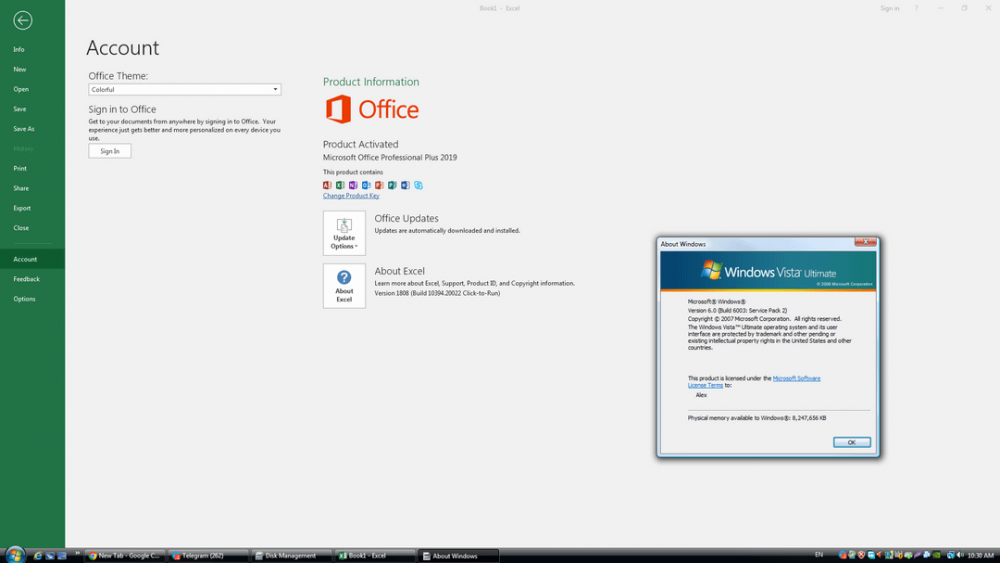Leaderboard
Popular Content
Showing content with the highest reputation on 03/05/2023 in all areas
-
Yes, in terms of site compatibility, 360Chrome 13/13.5 is still ahead at the moment. In Mypal 68, there are still many websites that do not work correctly. You are basically right about the content. But I have to mention that I am a big, die-hard fan of UXP browsers. I will use New Moon 28 and Serpent as my main browsers for as long as I can.3 points
-
Off-topic posts removed. This thread will be immediately terminated if it degenerates into an off-topic personal bickering fest again.3 points
-
2 points
-
Agreed, things can get out-of-hand easily as it is with official files, which guys at MS have much easier time modifying than someone poking around in disassembler. I've seen some unexplainable oddities throughout various Windows versions with updates, no updates, keeping it clean by only ever installing only programs deemed essential that I'd never uninstall, keeping it a bit less clean and everything in between. Whether it was due to bizarre hard-to-repro bugs that maybe could have been avoided by just deep freezing Windows partition or maybe hardware glitching while being otherwise undetectable I'll never know, but I do know I don't want to add more risk factors by applying such modifications. I only ever tried some such mods as Sunday curiosity safely within the constraints of a virtual machine, never on a production system. Yeah, fiddly. Plus, in a rapidly changing software world, such development seems like a waste of time, but it's not my time and if that's what they want to do...2 points
-
I'd say from a pure functionality and site compatibility standpoint, the 360Chrome Build 1300 is by far the best. MyPal comes a very close second. No disrespect to roytam1 and all of his efforts, but I think UXP inspired stuff has gone about as FAR as it can go. My thinking is, a modern, usuable browser in 2023 MUST render the modern web as it is. New Reddit, desktop Facebook, my Tangerine bank site, all need to render just as smooth and functionally as they would on the latest Chromium base. You might say, "but I never go to those sites and I only browse stuff that adheres to established web standards", however, WebComponents and all of the Google-fied stuff needs to work now. Otherwise it's niche at best.2 points
-
I can only agree with that! Mypal 68 was and is an interesting project with great potential. I hope that my expectations will really be fulfilled.2 points
-
Totally agreed! So far about the Windows 8.1 Extended Kernel! No need for such an Extended Kernel! I personally would never use any Extended Kernels. If an OS does not work anymore due to its age, or the implemented functions are no longer sufficient, the user will have to change the operating system by necessity. Although I am not a fan of Microsoft and what they did in the past, I would only trust such changes to the system to programmers with a great deal of experience and in-depth knowledge of the source code, i.e. programmers as they work for Microsoft, the actual manufacturer of Windows OSs. And now a word about this thread! This thread has gone completely off the rails and is pretty much the most unworthy I have ever seen. It's totally uninformative, and most of the posts are just off-topic. I don't understand what this is all about.2 points
-
That's very cool! Actually, it's funny that you bring this up because after some more testing, I've returned to XP. To be specific, I've settled on Server 2003 Enterprise (x64, SP2). I am going to try and keep this brief to avoid going too far off-topic, but after a lot of testing, I have found that I could be perfectly happy with 7 and 10 as options going forward. They have their quirks, but once you get used to them they're actually not bad at all. However, there is no denying XP is still my favorite OS by Microsoft; I'd call it their magnum opus, even. (7 is a close second, but despite better hardware support it still can't beat XP.) I've tested XP x64 in the past, with good results...but the last time I actually used any flavor of 64-bit XP was way, way back in 2014. After a lot of research, I decided to give Server 2003 x64 a try, and I am absolutely blown away. It obliterates x64 7/10 on the speed front (and I mean completely obliterates them), and outperforms 32-bit XP SP3. It is a true 'thoroughbred' OS, built like a stud in all the right places...it trims out just the right amount of fat from standard XP and seems to be much more extendable, supporting more processors, more RAM, and much larger hard disks. Based on my testing, nearly all of the programs I typically use work, and I won't go into a long list of them. I will note, for users of legacy IrfanView 4.44 (the last version to support 9x/ME/NT4/2K) and SDI (Snappy Driver Installer), that the 64-bit executables don't work. You will have to use the 32-bit versions. The x86 SDI executable seems to pick up the 64-bit drivers just fine. (On another note, you'll also need to enable the hardware acceleration manually, as Server 2003 has it turned off by default.) Server 2003 x64, to me, is the greatest version of the greatest Microsoft OS, a beast that can take the fullest advantage of your hardware provided you're using something XP-capable. (Of course, XP x64 SP2 is great, and for most it'll be more than enough.) I appreciate you sharing your Mini Browser discovery...thank you very much! P.S. As a final note for anyone who may be interested in trying Server 2003, the latest Mypal68 stable (68.12.5) and beta (68.13) are both working extremely well. If it helps, I keep the "layers.mlgpu.enabled"/"layers.gpu-process.enabled"/"layers.omtp.enabled" options set to 'false'. Turning off JavaScript also goes a very long way, when and where possible...but as long as you set the aforementioned options to 'false' in the about:config, your odds of a crash will decrease significantly whether JS is on or not. I bring this up because Mypal68 is now considered by many (including myself) as the best modern XP browser, and while all of the other options are worth looking at and trying depending on your needs, Mypal68 is the perfect balance of speed/convenience (it uses less CPU/RAM than Mini Browser, while being just as functional in the basics...it also has no problems with overwriting files).2 points
-
So the AeroGlass for Win8+ would violate the EULA, as the restriction or limitation in this case would be the inability to display Vista/7-style glass. Also there was undoubtedly some disassembly and reverse engineering of internal DWM functions to make it work. And I think this goes for Stardock's assortment of desktop enhancement products as well, but they may have the resources to perform clean-room RE. This also goes for products that may have also violated EULA in this way, such as VMware (which reimplements some kernel mode functions for systems lacking them) and Chromium (which uses undocumented classes of some Native API functions). But these EULA terms are often superseded by exemptions in copyright law. In Canada, we have section 30.6 in the Copyright Act where: (i) would cover the additions to the Vista kernel that make newer drivers run, such as NVIDIA 398.11. Perhaps adding support for newer user mode software also plays a role in "compatibility". Adding support for NVIDIA 398.11 made Windows Vista compatible with a system with a GTX 1080 Ti, then the extended kernel also made new browsers and games compatible; thus, it is now fully compatible with the particular computer, whereas it was not when it could not run the software and device drivers. (ii) would be technically satisfied if the process of installing the extended kernel constituted the adaption or modification of the software, to create the reproduction (Vista with extended kernel installed). I believe this is also valid. I expect most of the world to have similar exemptions, including the EU where MSFN is based. An activation bypass would not usually be essential for compatibility, unless the activation procedure itself made it incompatible. This is not the case with any form of Microsoft Windows.2 points
-
There is also a direct download link to the new version that Google has released. Can you test if the links below works and installs? Chrome 109.0.5414.129 64 bit: https://www.google.com/dl/release2/chrome/juzaykgd5e6nyvk27fwtbrjgoa_109.0.5414.129/109.0.5414.129_chrome_installer.exe Chrome 109.0.5414.129 32 bit: https://www.google.com/dl/release2/chrome/kr3ekrngooyu46qwruasnjsjey_109.0.5414.129/109.0.5414.129_chrome_installer.exe2 points
-
Also, their Security Space keys do work on Symbian 9.x versions. And you still can get recent VDBs. On a long-dead mobile OS you still get updates! If you ever going to add some protection to your Windows 98 SE machine, go for Dr.Web 5.0. For Windows 2000 SP4 — Dr.Web Security Space 7. Both still get their VDB updates, but you have to be careful about 98SE: there can be serious performance impacts.1 point
-
For the Vista Extended Kernel, the actual intended update path is 2017 EOS + SHA-2 update. The 2018 rollup sometimes suggested is to get a base no updates install up and working with the kernel, but the path that it was changed to however long ago is just the 2017 EOS + SHA-2 update. Also the extended kernel does have some issues with certain applications. I think I prefer the VxKex style of kernel extension where no system files are touched and it redirects functions. Although I think the Vista Extended Kernel type extension would be more compatible with non-native applications.1 point
-
... Actually, the ball has always been on upstream's court, i.e. MCP... Roy basically makes sure nothing "they" have coded conflicts with his stupendous efforts to maintain XP/Vista compatibility in his UXP forks - of course, genuine platform improvements have been committed to his UXP tree (by backporting stuff from Mozilla and others), but if it's webcompat you're mainly interested in, you'd be in fear of disrespecting MCP, not roytam1 ... ... And that's exactly the crux of the issue: Due to Google's browser monopoly, ALL sites "that matter" are being tailored to work best on latest Chrome ... WebComponents+CustomElements have been fixed to work in the UXP builds released by Roy yesterday ; but sites/Google will always be several steps ahead UXP wrt Web Compatibility ; currently, several of "my" sites are broken due to "??=" (nullish coalescing assignment) ... Regards1 point
-
... Not only that, it appears it expects Fx 86.0 at a minimum, so close to zero chance it would've worked even if force-installed (via hacking its manifest.json file) ...1 point
-
The issue is with Sunday afternoons. https://www.hhgproject.org/entries/wowbagger.html jaclaz1 point
-
Maybe useful, maybe not: http://www.tsac.co.uk/javavm/index.php jaclaz1 point
-
You are absolutely right! There is presumably nothing more to say here. Maybe, in future times, but then a new thread can be opened.1 point
-
That said, perhaps this thread should be left alone until something develops? Or at least the title should have been reworded to indicate extended kernel for Windows 8.1 is not actually a thing yet? Just my two cents.1 point
-
... I assume that was a stub/on-line installer, run on your Win8.1 setup, was it not? If that same installer is run under Win10+, it'll fetch the latest stable Chrome release, either v110.0.5481.177 or v111.0.5563.50 at this time... What will be fetched under Win7SP1 if that same installer is run? Probably just v109.0.5414.119/.120 (can't test right now) ... So, I guess, one has to first gain access to a Win8.1 box to grab the v109 security updates, to then install them under Win7SP1... Hopefully, the updated links will be made public to the Win7 communities, as they become available to 8.1/2012R2 users... BTW, one should better archive those v109 installers, because it's widely known Google will remove the builds from their servers , in due course, for being "insecure" ...1 point
-
Yep, that's what I meant. Long time ago, when I was on Windows ME, I used in the end the Extended Kernel "KernelEx". Although it worked in a lot of cases, it was always fiddly. And, it never worked out of the box. At a certain point, I gave up. No more Extended Kernels. If an OS can't be used anymore, or additional kernel functions are needed, one has to change to another OS.1 point
-
As time progresses, I find myself more in agreement with this. Up until recently, I was quite eager about the supposedly upcoming Unofficial SP3 for Vista, which will largely incorporate Server 2008 Updates and KernelEx for Vista. It's cool to think that current Chromium and Gecko browsers might just run on Vista. But as experience has shown me, installing Server 2008 updates on Vista (seemingly past March 2018), I found the stability of Vista somewhat degraded. Certain applications would hang, like uTorrent, and become unstable. Even with the extra year of updates from most 2017 to early to 2018, the fade in and out of the login screen to the desktop lacked smoothness. As to which update caused it, who knows? Even on Windows 8, where I've been installing Server 2012 updates since 2016, somewhere along the line, I found switching between visual styles ceased applying the background image properly. I can sill work around it, but the functionality was compromised by one of these updates somewhere along the line. Compound those issues with whatever issues an extended kernel might introduce, and things become worrisome. A user may not notice the impact of such issues until much later. I'd rather do without such instabilities. Once I can no longer freely install Server 2012 updates past this October, I will no longer seek methods to extend the longevity of Windows 8. By then, all current browsers will lack support for the OS. Besides, I have a machine all set to go with Windows 10 LTSC 2019 next January if need be.1 point
-
But...imagine the number of people and other creatures still growing...multiplying without the available solution...not good. So mortality is a blessing - I'm for it.1 point
-
what do you mean by "the proper way"? what is the other os you are trying to use and it doesn't work? I usually go from the oldest to the newest (install vista first then windows 10 for example) and never had issues1 point
-
The old version of Decentraleyes doesn't do much any more, I'm afraid. Script assets are outdated. Version 1.4.3 Updated on April 19, 2021 Actively maintained WE alternative: LocalCDN. No idea if it will work on Basilisk... Didn't install on Basilisk.1 point
-
Yes, it will. That's why I gave a bit older iCafe driver link , don't use the later one the guy from the above suggested from the nVidia site !1 point
-
Can you please provide/explain the method you employed to obtain those links? How is one on Win7 supposed to get access to similar links until Oct 2023?1 point
-
I found a Web application that runs in MiniBrowser (Chromium 87 based) but not in 360EE v13 (Chromium 86 based): Microsoft Teams. I had to join a Teams meeting yesterday when I was working from home and didn't have any "modern" browsers handy on my Win 7 PC (I just never got around to downloading one), nor did I want to install Micro$oft's Teams app. I was about to give up and download a modern browser, but I decided to give MiniBrowser a try first since I have it on my PC for testing - and it worked! Kind of surprised to see anything where 87 is the minimum Chromium version. Obviously no real need for MiniBrowser on Win 7, but XP/Vista users might find my discovery useful.1 point
-
Did things ever make sense? Ugh, it would be awful if that happened, due to how dependency on electricity developed, everything would collapse and since people are insane as it is...1 point
-
That's great that this works. So I guess manually installing the new updates will make it work, at least on Windows 7. As I said earlier, new updates (only security updates) will be released until October, so we should get updates on 109 until then, after that, we will have to look at backporting again, as has been done on MacOS.1 point
-
I can confirm that too, however manual installation using a link above (64-bit version) was successful.1 point
-
This fits in any "extended kernel" thread, but since I happened to notice it was brought up here and due to all "extended kernel" talk... Projects like ReactOS and WINE have to follow some rules, like relying only on published documentation and only clean-room reverse-engineering may be done. Has any "extended kernel" followed such rules? The whole concept of "extended kernel" seems to be in direct violation of MS's EULA. An excerpt from Vista/7 EULA: Revised in 8.x: 10 version from 2015: And for some reason, "extended kernels" may be discussed, but activation bypasses may not be? Sorry, doesn't compute here.1 point
-
I guess it will be better if you ask win32 directly in PMs about it.1 point
-
@D.Draker Became a huge fan of your work recently. Thanks for all of your efforts. As I didn‘t read all messages here, I wanted to ask if you‘re interested in backporting newer Opera versions as well, or if this stays on v97 (110)? I didn‘t know that the guy who backported Chromium 111/112 to 7 and 8.1 stole it from you1 point
-
I have learned about that (and I thank you for your efforts!) I guess I've just stuck to 32.0.0.371 because it works well...I have not had any security issues with it, but since I've mainly just used it on the archived Homestar Runner website and Andkon.com (my favorite Flash game site since my old middle & high school days), there's almost no chance of an exploit bringing my system down. There's no doubt that NPAPI outperforms PPAPI and ActiveX, and it's especially apparent when you go back to older, lightweight browsers and older, lightweight Flash versions. I believe NPAPI support for Chromium was discontinued with version 45 (44 was the last one with NPAPI support, but that version is extremely ancient [though still good for its time, less than 50% of the modern Web will work with it now]). Luckily, I've noticed no performance drops with any content thus far using PPAPI Flash 32/Chromium 87, though it may help that I have a dual core processor--if you're using a single core, you pretty much have to drop back to Flash 11 or earlier because as I recall there were various optimizations for dual cores introduced starting with Flash 12 (and sadly, these optimizations came with a very steep price because Flash performance became a lot worse on old Pentium III & 4-era processors).1 point
-
Yeah! It's the funniest thing...all of the browsers in your examples don't have an issue with that. I have been able to overwrite just fine with those, from my tests on 7/10. For some reason it's only been 360 that was giving me problems in that regard. It's not a big deal--it's just kind of weird. What I mean is, when I go to overwrite a file in 360, instead of properly replacing the original file with the rewritten version, it creates a duplicate with a number next to it. Very strange. Mini, on the other hand, rewrites the file with no issues. Doesn't even give a prompt: it just does it! I still think 360 is great...I'm keeping Mini around because it just works more 'common-sensely' for all my daily browsing needs. The only quirk I've noticed with Mini is it doesn't seem to let me go to a link from within a tab when I use the address bar--instead, it goes to the link from within a new tab created next to it. It seems every browser has a quirk of some kind, that takes a little getting used to. But as an XP user, I'm grateful for anything we can use at this point. Definitely thinking ahead to the future now, but so far XP still has life left in it. Also, thank you for sharing the link to that extension! To post it again, for others' reference: https://chrome.google.com/webstore/detail/downloads-overwrite-alrea/lddjgfpjnifpeondafidennlcfagekbp1 point
-
I was attached to Malwarebytes Free 2.2.1, but definition updates ended nearly a year ago so there is no point in reminiscing about versions older than 3.5.1 (which is nearly 5 years old itself). Malwarebytes Free was a very good PUP removal tool, but - unlike Kaspersky Free or Avast Free - it was simply not an antivirus. I never paid for Malwarebytes Premium because better antivirus solutions were available for free, but I still wonder if it works with the extended kernel.1 point
-
Jakob, to help you ! There was an official Intel Kaby lake Driver for Win 7 x86 x64, the package name is KBL_2120164508_Win7_81. Versions: - Intel Graphics Driver: 21.20.16.4508 - Intel Display Audio Driver: 6.16.00.3164 (Windows 7) - Intel Display Audio Driver: 09.22.00.621 (Windows 8.1/10) Supports Intel Iris graphics, Intel Iris Pro graphics and Intel HD graphics on: - 7th Gen Intel Core processor family (Codename Kaby Lake) - 6th Gen Intel Core processor family (codename Skylake) - Apollo Lake - Intel Xeon Processor E3-1200 v5 Product Family - Intel Xeon Processor E3-1500 v5 Product Family - Intel Xeon Processor E3-1200 v6 Product Family https://drivers.softpedia.com/get/GRAPHICS-BOARD/INTEL/ASUS-PRIME-Z270-P-Intel-Graphics-Driver-21-20-16-4508-Beta.shtml1 point
-
Of course the sarcastic fellow had no better suggestions. Here’s one: Forget about extended kernel and stick with Windows 10.1 point
-
If you ever say "Oh God or my God" around Rudy he always had a sense of humor and respond "YES". Always made me smile when pulls that line. Im his step son Tony and there is not a day goes by I dont think about him in someway or thought. Im 51 and I knew Rudy since a child at around 7 or 8. Rudy's grave is in Greenfield Cemetery in Uniondale NY. Thank you for your kind words and your concern about my dad I never realized he had many friends in this community, and now I understand who he might have been on the phone with when I catch him on the phone speaking throughout the years or hear the telephone ringing. Must have been one of you guys here.1 point
-
Well I'm on Windows 8 (yup the original release), and all new applications still work with it. So I can't see a need yet for an 8xtended Kernel1 point