Search the Community
Showing results for tags 'windows 8'.
-
Anyone knows which are the system files (DLLs or EXEs) that are used to render the fonts and unicode-related things from Windows 8.1? Because those might have some functions inside that also render the Segoe UI Emoji font colored, and I want to apply that on Windows 7 or earlier operating systems. But if I just install the Segoe UI Emoji ttf file obtained from Windows 10 or 11, the emojis are only colored inside Firefox, but are black and white outside Firefox!
- 4 replies
-
1
-
- Unicode
- Windows 8.1
-
(and 3 more)
Tagged with:
-
Hello Just new here as i'm trying to installing with Windows 8.1 on my Acer Swift 3 SF314-54 w/ Intel i3 7020U (Kaby Lake) when after installing i facing Blue Screen error code "INTERNAL_POWER_ERROR" But i don't know what problem is this i even changed to AHCI mode and Disable Secure boot! Anyone have know to fixed this or having faced like this? See on the pics this is happening after installation! 1. I only modded iso with Intel WiFi Driver and Intel Serial IO Driver from Intel 2. Dual booting from Windows 11
-
Microsoft relesed preview builds from the Microsoft Edge Canary channel available on Windows 7, Windows 8, and Windows 8.1. This rounds out the initial set of platforms that Microsoft began to roll out back in April, so developers and users alike can try out the next version of Microsoft Edge on every major desktop platform. Microsoft Edge preview builds for Windows 7, Windows 8, and Windows 8.1
- 1 reply
-
- Windows 8.1
- windows 8
-
(and 2 more)
Tagged with:
-
Windows 8 and Windows 10 have a new "feature" called "Fast Startup", "Fast Boot", or "Hybrid Boot". This is a form of mini-Hibernate Mode. Unlike full Hibernate, this is not documented in the Shutdown User Interface and is enabled by default. If you Shutdown, not Restart, Windows 8 or 10, this Mode will save the File Cache in the Hibernation File. If you then modify any of these Cached Drives using a different OS Instance, then access it again from the original OS Instance, the Cache will not match what is on the Drive. If you then make changes, the Cache will be written to the Drive possibly corrupting it. Windows often writes to Drives in the background, so you can corrupt a Drive even if you do not intentionally write to it. There are numerous reports of this problem along with instructions on turning off Fast Startup on Google. I strongly recommend that anyone using Multi-Boot or swappable Drives, including Virtual ones, disable Fast Startup if using Windows 8 or 10. In a pinch, always select Restart, not Shutdown, when closing Windows 8 or 10 if Fast Startup has not been disabled. For those of you not born yesterday, never put a writable Floppy Disk into a Windows 10 system. It will be corrupted even if you don't intentionally write to it.
- 9 replies
-
4
-
- Corruption
- Mutli-Boot
-
(and 2 more)
Tagged with:
-
Does anyone know where one might be able to download an ISO file for Windows 8 Pro x64? I am not searching for Windows 8.1, which I know is readily attainable from Microsoft, but for the original release of Windows 8. I have a genuine retail product key for the Pro edition, but no ISO file to burn to DVD or write to USB flash drive from which I can install Windows 8. Microsoft used to offer a Setup utility to download an ISO file or write the operating system to a USB flash drive, but the company pulled the link presumably after it terminated support for Windows 8. The Wayback Machine archived the utility and, while it runs, it is not functional, as it apparently cannot connect to the Internet to download the necessary files. Please note that I am not looking for an ISO of the 90-day evaluation of the Enterprise edition. Any assistance would be greatly appreciated.
- 2 replies
-
- Windows 8
- Windows 8.0
-
(and 3 more)
Tagged with:
-
'Sup! I'm starting a new topic because I believe there will be many people like me who have downloaded the Windows 8.1 Update 1, and happened to have its login screen broken with the annoying message of "Your DWM is not compatible with aero glass", making your Windows installation unusable. Also, I don't know the "proper" way of uninstalling Aero Glass. Before installing Windows 8.1 Update 1 I really don't know if there are any registry tricks involved. I did install the Aero Glass using the installer. As I didn't find anything on "Programs and Features", I decided to erase the Aero Glass folder. This didn't work. Fortunately, I was able too boot normally again by renaming "DWMGlass.dll" to "DWMGlass.dll.bak" in the C:\Windows directory. I believe this file can be deleted (I didn't do it because I didn't know what would happen if I did). I don't know if this "Uninstalls" the program, but I now have my Update 1 installation up and running. If you have a broken Windows 8.1 Update 1 installation because you didn't remove Aero Glass Launch Safe Mode. This is kind of tricky because Windows loads normally to the login screen. The problem is that you're stuck with the buzzing message of "Your DWM is not compatible with aero glass" and you can't do a thing. So either try pressing F8 repeatedly when you see the BIOS, or the logo of your computer, so you can access recovery mode OR try forcing shut down when the Loading circles appear at the boot screen. Select "Safe Mode". Your computer will boot normally. Then, go to "This PC", Click Local Disk C (Or whatever your Windows installation is) and go to the "Windows" folder, in there search for "DWMGlass.dll", either rename it or delete it. Then boot again. See, if anyone is actually reading this post before upgrading to Update 1, hope this helps
- 4 replies
-
- aero glass
- windows 8.1
-
(and 4 more)
Tagged with:
-
Hello, I would like to share with you version 2.1.9 of XBStart It's a simple app which provides one functionality to Windows 8 about which Microsoft apparently forgot in a hurry. It allows to use your Xbox 360 controller to open the Windows 8 start screen using the guide button, navigate and launch games, and apps. It also adds some of the Xbox One's sound effects. By holding the guide button you can power off the wireless controller. By holding the back and start buttons for 2 seconds you can add an app which you want to control with XBStart Up to 4 controllers are supported. Just download xbstart_setup.exe from my website and run the installer. http://www.xbstart.info In case my website is down here is the direct Dropbox link to XBStart version 2.1.9 https://www.dropbox.com/s/97r9mqiwnqvnz75/xbstart_v2.1.9_setup.exe CHANGELOG: 07 Mar 2015 - Version 2.1.9 stable released fixed disabling guide button in Steam BigPicture24 Dec 2014 - Version 2.1.8 stable released fixed crashes caused by some unicode characters.Internet Explorer (desktop and modern) can now be separately activated.27 Oct 2014 - Version 2.1 beta 6 released improved loading time when Windows is set to boot to Start Screenadded active apps manager in settingsadded assignable global buttons (back button + any other button, customizable in settings)added mouse mode (back button + left thumb, customizable in settings)mouse pointer speed adjustable in settingsadded Alt + Tab functionality in mouse modefixed windows showing incorrectly on high DPI settings.many bug fixes08 Jul 2014 - Version 2.0 beta 2 released bugfixes16 Jun 2014 - Version 2.0 beta 1 released added navigation of other appsadded on screen keyboardadded mouse pointer controladded volume controladded tab, close and menu buttonsadded option in settings to auto power off the controller on system shutdownadded option in settings to disable XBStart soundsadded option in settings to deactivate XBStart when Steam Big Picture is runningadded button in settings to pin Big Picture to Start Screenadded installerbugfixes9 Feb 2014 - Version 1.1 released fixed interference with DirectX runtime installersreduced CPU usage by 90%reduced memory consumptionadded option to select number of active controllers (1-4), by default controller nr 1 is activeadded autoupdate9 Jan 2014 - Version 1.0 released Initial version released FAQ: Q) XBStart gives an error during installation "Certificate Failed" A) Check your internet connection. Q) How to activate XBStart in a specific modern app? A) Launch an app, press and hold Back+Start for 2 sec, when notification appears confirm with button "A" Q) XBStart sometimes crashes 5sec. after startup. A) Update to the latest version Q) XBStart crashes or gives access denied errors. A) Your account needs to be in the administrators group, you may also try to set run as administrator in the XBStart settings. Don't set run as administrator in the xbstart.exe properties or the autorun will fail! Q) XBStart crashes with an error HRESULT: [0x80040154] A) One of the DirectX libraries is not properly installed. Try to install a full DirectX Runtime using the link below: http://www.microsoft.com/en-us/download/details.aspx?id=8109
- 186 replies
-
1
-
Hello everyone. Yesterday I did a clean install of Windows because I built a new computer. I had Windows 10 on my computer before I did a reinstall and everything was working just fine. I noticed the first day after getting my computer all setup and working that my memory usage was higher than ever. It never usually goes above 6 out of 8 gigs, but it has. I think it has to do with Steam. Whenever I download a game, over time it goes up gradually of .1 or .2 every few minutes, and then after a few hours, it maxes out and the mouse lags and I can't even shut down my computer so I have to hit the power button. I think it also does it even slower when I just have it on idle. I read the forum post from a few years ago about a memory leak and followed "cluberti" advice. I did a perfmon of my memory, but I do not know how to read it, so I am going to post it here and hopefully you guys can and help me out with this. Thank you. http://www.mediafire.com/download/1ufpfuzyf5g4vsz/System+Monitor+Log.zip
- 2 replies
-
- memory leak
- memory
-
(and 2 more)
Tagged with:
-
Working with Windows 8.1 and using a USB Verizon 4G LTE Modem as a Windows Broadband device on a mobile asset, and when signal is very low for a period of time the modem will "disconnect" from the VZ network and will not auto connect once the signal gets stronger. The end users are finding this to be inconvenient for them that the modem doesn't auto connect. I'd rather have them keep their eyes on the road then checking the connection. I have researched this on the Verizon site and the internet for answers to remedy this, without success. Is there a registry key or a setting that I might be over looking that will cause the connection to keep trying until it connects? To write a script for the Windows Broadband to check the connection state, signal strength, and reestablish connection that will run under a non-admin account would be great, but to be honest I don't know where to begin to make script for that, found no examples during my search. Does anyone have any ideas, suggestion? Jon
- 6 replies
-
- Windows 8
- Windows 8.1
-
(and 5 more)
Tagged with:
-
Hi, hoping someone can help me out. I need to inject a reg entry into the windows 8.1 HKEY_LOCAL_MACHINE RunOnce registry tree from within a WinPE 5.0 environment. So far I have the following as part of a command file; REG LOAD HKLM\TEMP c:\windows\system32\config\software (To load the correct hive into a temporary subkey) REG ADD HKLM\TEMP\SOFTWARE\Microsoft\Windows\CurrentVersion\RunOnce /v Act /t REG_SZ /d "%Drive%\Activate.cmd" /f (to add the reg entry) REG UNLOAD HKLM\TEMP (to unload the hive from the subkey) Where %Drive& is the USB drive letter ... this all works .. but .. When checking the reg entry (using REG EXPORT to a file) is shows up as [HKEY_LOCAL_MACHINE\TEMP\software\microsoft\windows\currentversion\runonce] "Act"="D:\\Activate.cmd" Entry has two \\ instead of a single \ and does not execute the command file upon booting into Windows 8.1 Where have I gone wrong? Cheers in advance for any help.
-
I've been having this problem since we bought the laptop. I expected better result since we bought a Quadcore 3.0ghz AMD A8, R7 M265 2GB VRAM. But every game game we play it feels like we bought a low end. The FPS won't stop dropping sometimes into a complete halt. Task manager states 100% Disk usage. Can anyone help me?
-
I sometimes make my own customized Windows PE builds, and for some time I wanted to get the full Windows Explorer functionality (Taskbar/Start Menu/File Browser/etc.) working on WinPE. I know that some custom distributions of WinPE 4.0 circulating online have the Explorer (I.e.http://windowsmatters.com/2013/04/30/windows-8-based-pe-boot-disk-with-explorer-shell-and-all-my-favorite-apps/), but I still want to make my own so I could not have all the unnecessary stuff (i.e. Web Browser, DWM) that some of these distros have. Could someone point me to a easy tutorial showing me how could I do this? P.S. By Windows 7 Explorer, I am referencing this hack that allows the Windows 7 Explorer to work on Windows 8 (not 8.1+):http://www.msfn.org/board/topic/157302-windows-7-explorer-for-windows-8/ That hack grabs certain Win7 Explorer files and sets those as the default shell. I remember that working very well in my Win8 install. However, just copying the Win7 explorer files and pasting them to the boot.wim file does not work.
-
Hi I just made a theme for windows 8.1 since that's the OS im running but i have a question is it possible! to make visual themes/custom themes made with Windows Style Builder .msstyles compatible with other OS's instead of just 8.1 i've seen some people on sites like Deviantart make a theme compatible with windows 8 the theme was for windows 7 but he had *Updated on the description with now compatible with windows 8 so im wondering how is this possible.. do they redo the theme with windows 8 using the .msstyles the theme or some other method i would really apreciate it if anyone knows this so i may change the theme i made for other OS's as well so that people don't need to ask "is this compatible with windows 7?" -Thanks in advance.
-
I'm having an issue with a Win 8.1 box that constantly crashes every few seconds when accessing the desktop, or anything else that needs the desktop to run. The error in the Application log is: Faulting application name: explorer.exe, version: 6.3.9600.17249, time stamp: 0x53e160b9 Faulting module name: KERNELBASE.dll, version: 6.3.9600.17055, time stamp: 0x532954fb Exception code: 0xe06d7363 Fault offset: 0x0000000000005bf8 Faulting process id: 0x7e0 Faulting application start time: 0x01d01441f1a856d5 Faulting application path: C:\WINDOWS\explorer.exe Faulting module path: C:\WINDOWS\system32\KERNELBASE.dll Report Id: f7ced66d-8035-11e4-beb7-001583560c42 Faulting package full name: Faulting package-relative application ID: So far the troubleshooting I have done so far is: Restored to an earlier date that did not have the issue. Created a new Windows Profile. Updated the system drivers. So far, no change. Researching the issue online points to analyzing the crash dump. I have uploaded one to the following location: https://onedrive.live.com/redir?resid=FC9B54F767FE8216!188&authkey=!AAlq1gZrp1S9GcU&ithint=file%2czip I would be very appreciative if someone is able to do so, Thanks!
- 1 reply
-
- Windows 8
- Windows 8.1
-
(and 3 more)
Tagged with:
-
Hello, I have a desktop that has Windows 7 and Windows XP installed on separate hard drives. Hard drive 1 contains Windows 7, and that's what the computer boots each time. Hard drive 2 has XP, but the only way I'm able to boot into XP is to disable hard drive 1 in the BIOS. I'd like to be able to add XP into Windows 7's boot menu so I can select which OS to boot when the computer starts up. I tried running these commands (from Windows 7): bcdedit /create {ntldr} /d "Windows XP"bcdedit /set {ntldr} device partition=F: path \ntldrbcdedit /displayorder {ntldr} /addlastI rebooted, but whenever I tried selecting "Windows XP" from the boot menu, the computer just restarts. How do I configure this correctly? I am aware of third-party tools like EasyBCD, but I'm looking for a way to do this using bcdedit on the command-line. Another thing to note is that XP labels its partition (hard drive 2) as C:, but Windows 7 labels hard drive 2 as F: (which is why I specified partition=F). Do I have to do anything extra to make sure that when XP boots, it correctly identifies its own partition as C: and not F:?
- 1 reply
-
- Windows 7
- Windows Vista
-
(and 5 more)
Tagged with:
-
So let me give you some background of my problem so you don't wonder "why would you want to do that"? Windows 7 introduced a nice slideshow feature so you can set for example, you entire Pictures library as wallpaper and have it cycle through your awesome collection. But when you install themepacks which come with multiple wallpapers in one theme, there are some pictures you don't like and wish to delete. So it would be nice while the slideshow was set, if you could determine the current wallpaper's path and delete the image if you don't like it. For Windows 7, I found a useful little script that precisely did this (http://www.pretentiousname.com/miscsoft/#delwall). The current desktop background is stored in the Registry at HKCU\Software\Microsoft\Internet Explorer\Desktop\General: String value: WallpaperSource. The script reads the current desktop background image from the registry and deletes it. Now we got Windows 8 and Microsoft as we know likes to make our lives more difficult, annoying and delete/change features just for fun. In Windows 8, the current wallpaper is no longer stored at the above mentioned registry key which is a plain string value. Instead it is stored at HKCU\Control Panel\Desktop\ as a REG_BINARY value: TranscodedImageCache. So I wrote a little VBScript again to decode the REG_BINARY value and get the wallpaper source. This script is attached to this post (GetWallpaperSource.zip). But the problem is that TranscodedImageCache value also seems to store some other garbage in that value besides the image path. The value I get as output contains these extra bits I don't want before the wallpaper path begins. And my VBScript skills aren't advanced enough to read only a portion of a REG_BINARY value ignoring the initial binary data which is garbage. So my question is can anyone help me get *just* the wallpaper source in one way or the other by writing any script, VBS or PowerShell or a little program so I can delete the current wallpaper quickly?
-
Nuhi suggested that any further discussion of the new tool should take place here on the vLite forums, for now, so here goes. I have a suggestion for the name of the new tool. nLite was such a success, I think the new tool should retain the nLite name in some form. My suggestion is nLiteX, pronounced En Light Ex. It keeps the familiarity with nLite, avoids the problem of adding 7, 8, or numbers beyond that to the name. It also implies a new, expanded nLite with new capabilities, and ensures that the tool won't need to be renamed for future versions of Windows.
-
is there a way to disable lock screen? because i want to use classic lock behaves like windows 7/vista
- 2 replies
-
- windows 8
- windows 8.1
-
(and 2 more)
Tagged with:
-
can you take a look at the image please? and i use the ribbon disabler any ideas? please reply thanks!
- 2 replies
-
- windowblinds
- windows 8.1
- (and 4 more)
-
i transformed windows 8.1 into mac os x mavericks, and then i uninstalled mac os x mavericks transformation pack, and i still see the mac icons, how do i delete the icons cache manually?
- 2 replies
-
- windows 8
- windows 8.1
-
(and 4 more)
Tagged with:
-
Good day! Many of you may remember an article from the Chinese forum pcbeta about the installation of modern applications leaked version of Windows Blue (Calculator, Alarm Clock, Sound Recorder, etc.). http://bbs.pcbeta.com/viewthread-1307808-1-1.html Unfortunately, the method only works for the Chinese version of the application, it does not say how to put the installer from its localization (in my case - Russian). Tell me how to do it? Please do not write me things like "is upgraded to Windows 8.1" - for some reason it does not fit me, and no particular desire.
-
Good Morning all, I'm having an issue with a Win 8.1 box that constantly crashes every few seconds when accessing the desktop, or anything else that needs the desktop to run. The error in the Application log is: Faulting application name: explorer.exe, version: 6.3.9600.16441, time stamp: 0x5265dec8 Faulting module name: KERNELBASE.dll, version: 6.3.9600.16496, time stamp: 0x52b3f283 Exception code: 0xc06d007e Fault offset: 0x0000000000005a88 Faulting process id: 0x5bc Faulting application start time: 0x01cf47721bd5b117 Faulting application path: C:\WINDOWS\explorer.exe Faulting module path: C:\WINDOWS\system32\KERNELBASE.dll Report Id: 5c05ffbc-b365-11e3-beaf-7054d27f87a0 Faulting package full name: Faulting package-relative application ID: So far the troubleshooting I have done so far is: Restored to an earlier date that did not have the issue. Created a new Windows Profile. Updated the system drivers. So far, no change. Researching the issue online points to analyzing the crash dump. I have uploaded one to the following location: https://onedrive.live.com/redir?resid=807BB7EC55C6E53E!107&authkey=!ACgpngBQ98E7TG8&ithint=file%2c.rar I would be very appreciative if someone is able to do so, I'd rather not keep shooting in the dark if I can help it. Thanks! -Kyle
- 2 replies
-
- Windows 8
- Windows 8.1
-
(and 3 more)
Tagged with:
-
I tried to go to creativx.net many times but the website is not available! Any ideas?
- 3 replies
-
- creativx.net
- virtualcustoms.net
- (and 4 more)
-
How do I get rid of the rectangle background on title bar instead of installing Big Muscle Aero Glass?
- 8 replies
-
- windows 8
- windows 8.1
- (and 6 more)
-
is it possible if you can make rounded theme in Windows 8.1, Big Muscle?
- 4 replies
-
- windows 8
- windows 8.1
- (and 8 more)


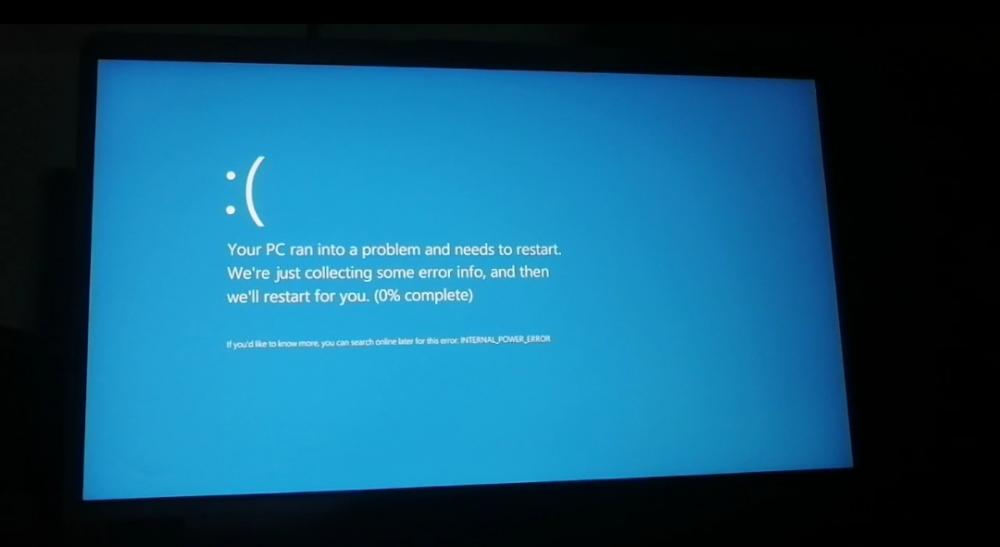


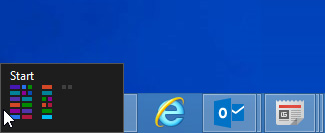


.png.3c9dc4f3b1255c45b307f0e781486565.thumb.png.22664a2751ea68c4eca6477931bbc3b9.png)

