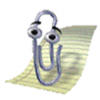Search the Community
Showing results for tags 'DOS'.
-
When installing from C: which is a DOS FAT32 partition on the drive, the XP setup ends up to the D: drive letter as expected which is NTFS partition. How I get the C: drive letter (SystemDrive) on Windows XP which begin to install into the second partition (or into 3rd partition etc.)? Is it possible for the XP setup to use the C: drive letter when was used initially by the setup at any other stages like T-whatever? I want to have Windows in C: where the C is assigned to second partition (or 3rd etc.).
- 1 reply
-
- SystemDrive
- partition
-
(and 3 more)
Tagged with:
-
Z170 installation to desktop of 98SE successful. nVidia GeForce 6600GT 256MB PCIe - driver installed and working properly. DOSBox - works MAME - works Pure DOS - works
-
sorry for the inconvenience reading http://winedos.ucoz.com/ see that there are emulators for win32. it is likely that someone has put together a CD ready to use. I was wondering if anyone knows a site where you can download some CD iso with OS DOS and Win32 emulator (like wine in linux) I thank you for your time.
-
https://www.youtube.com/user/danooct1 (NB: Not me, just a fan.) I just wanted to share something tech-related that's also very entertaining. I notice there's a lot of vintage-system enthusiasts on this board and thought you might want to check out this channel. I'm relatively young for a computer nostalgist, so until I saw this guy's videos, I had no idea that viruses used to be kind of an art form for malware writers to show off their skills. Some of those 8-bit graphics were pretty darn cool... if you can ignore the fact that your hard drive just got wiped. Not only that, but some of the programmers seemed to have had a defiantly warped and un-PC sense of humor about taboo subjects (the "abortion" virus, the "AIDS" virus, the "suicide" virus, etc.). At least one or two actually wish the user a Merry Christmas as their files are getting nuked -- there's a German virus that even plays a chiptune version of "O Christmas Tree" out the computer speakers, and displays a message about an evergreen Tannenbaum. Internet trolls, before there was Internet, lol. Anyway, this channel has some pretty cool stuff and you might want to check it out.
-
Hi, hoping someone can help me out. I need to inject a reg entry into the windows 8.1 HKEY_LOCAL_MACHINE RunOnce registry tree from within a WinPE 5.0 environment. So far I have the following as part of a command file; REG LOAD HKLM\TEMP c:\windows\system32\config\software (To load the correct hive into a temporary subkey) REG ADD HKLM\TEMP\SOFTWARE\Microsoft\Windows\CurrentVersion\RunOnce /v Act /t REG_SZ /d "%Drive%\Activate.cmd" /f (to add the reg entry) REG UNLOAD HKLM\TEMP (to unload the hive from the subkey) Where %Drive& is the USB drive letter ... this all works .. but .. When checking the reg entry (using REG EXPORT to a file) is shows up as [HKEY_LOCAL_MACHINE\TEMP\software\microsoft\windows\currentversion\runonce] "Act"="D:\\Activate.cmd" Entry has two \\ instead of a single \ and does not execute the command file upon booting into Windows 8.1 Where have I gone wrong? Cheers in advance for any help.
-
I designed a DOS-based program to change the Wi-Fi hotspot of a laptop on Win7 that takes in SSID and Password as input from the user and set them as the hotspot's. Then I saved it as a batch file. I want to make a GUI for a 'software' feel that takes those inputs in text-boxes and enters them in the Command Prompt after running the batch file. Can I do that using VB? If so, please help me and tell how.. Thanks
- 15 replies
-
- GUI
- Visual Basic
-
(and 5 more)
Tagged with:
-
So, I'm using Bearwindows's VBEMP 9x driver on Windows 98. I was installing a driver for another piece of hardware that I have, when the installer decided to open up a DOS box and gave me the funny colors on the screen. Usually I can press Alt+Enter to enter full screen and work around the bug, but not this time. I tried closing out the window with Alt+F4 and minimizing all windows with WinKey+D, and nothing worked. Every time I reboot, the box pops up again right after I log in, and messes up my screen, so I can't see anything of what's going on. I tried to reboot into safe mode and disable the VBEMP driver, but safe mode disables not only my graphics driver, but my mouse and keyboard drivers along with it, so I can't do anything. Any workarounds? I know I can set the DOS prompt to open in full screen, but I forgot about it. Is there a way to temporarily disable the graphics driver while in DOS mode?