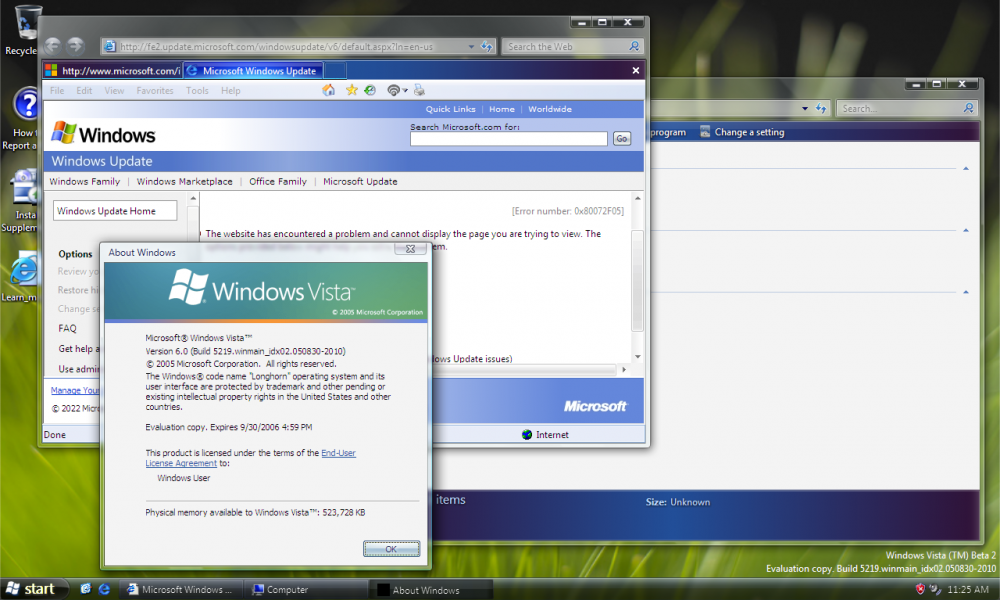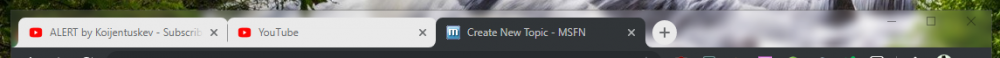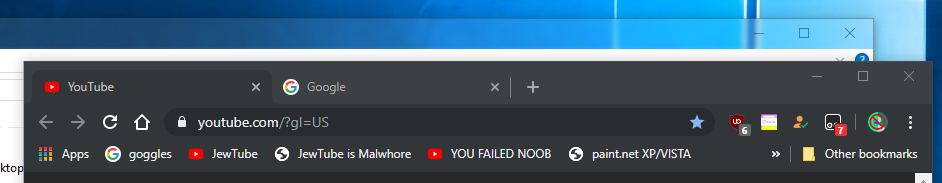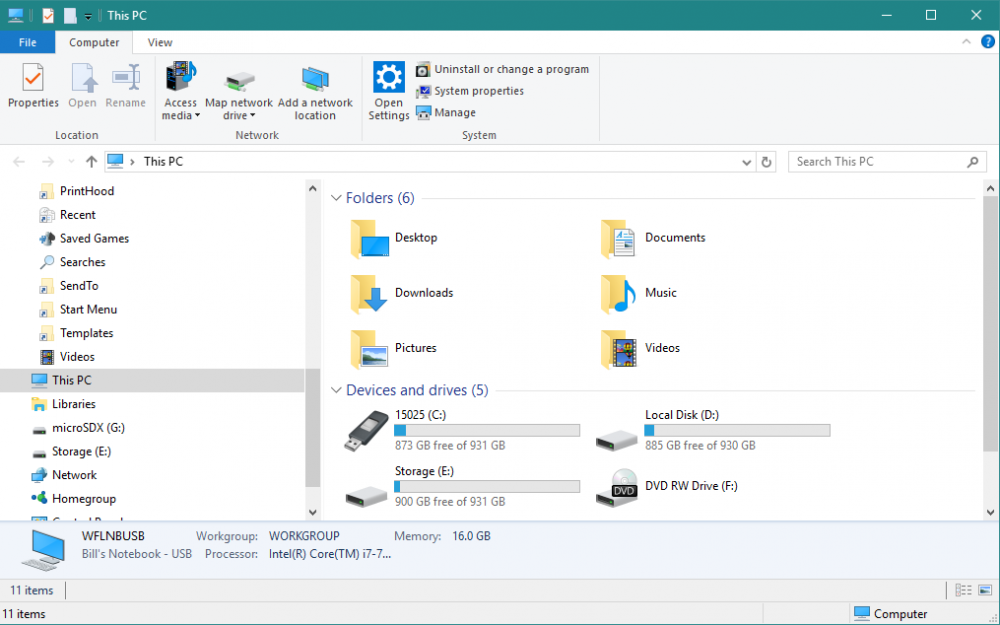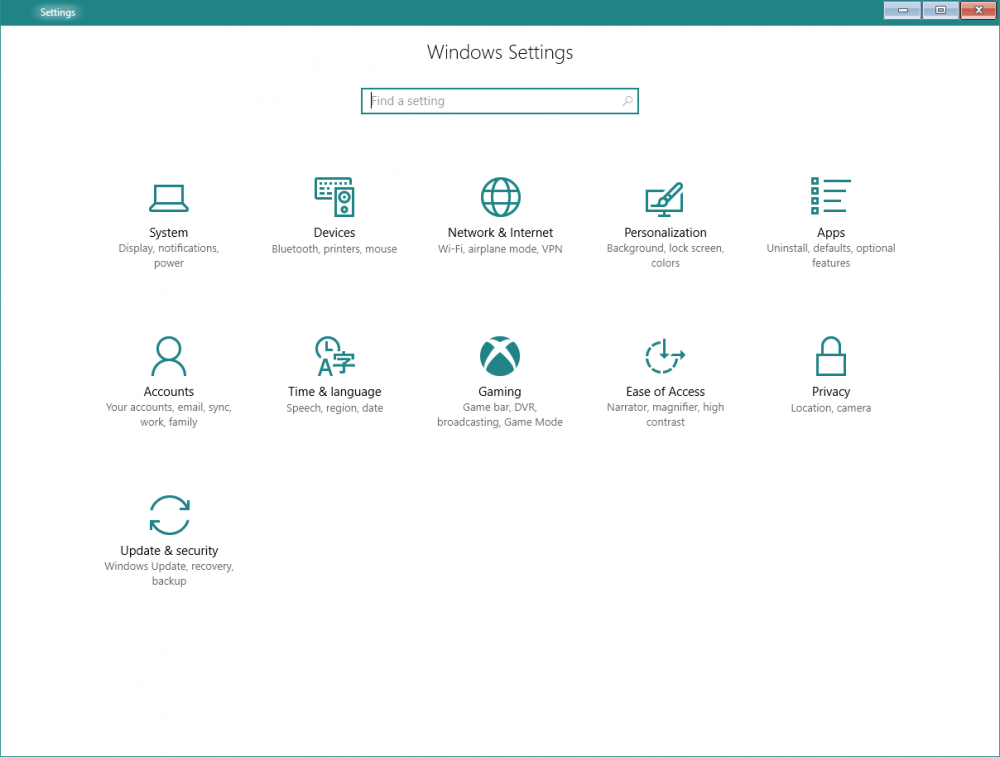Search the Community
Showing results for tags 'aero glass'.
-
This is a small tutorial for enabling Windows Aero in Vista build 5219 You will need the following items: 1. A relatively recent version of VMware Workstation. 2. The WDDM Display Drivers (u can use version 6.5, 6.5.2 and 7.0) 3. set the workstation version to 6.5/7.x 4. The Vista 5219 Installation DVD. Open regedit then browse to HKEY_LOCAL_MACHINE\Software\Microsoft\DWM. (if the key does not exist, create it.) Over there, create a DWORD key named EnableMachineCheck and set its value to 0. Log off/restart to take effect and Aero will automatically enabled (if it not, change the screen resolution) Here is a screenshot If you want to try it on another build, I recommend use 5212 and 5231 (it will work) Happy testing
-
It seemed this issue was gone for me when I upgraded to 1.5.10 but today it randomly came back when I was experimenting changing some colors (but never saving) via the GUI. I had no borders, then once I clicked "Revert" after looking at different accent colors, I had borders. Here's some screenshots of what I'm talking about specifically. Around certain Windows windows there is now a black border, but on windows like the File Explorer the border color matches the accent color so there appears to be no border. See? Lastly, it seems like on certain windows it draws an opposite color border that is white Notice the arrows to point out what I'm talking about. I can't find any settings in the GUI to change those colors/values and I never did anything intentionally to make those appear. Can anyone tell me exactly what I need to do to get rid of them or to change them?
- 1 reply
-
- glass8
- aero glass
-
(and 3 more)
Tagged with:
-
The server lost the data, ie, these things happen. But it is incomprehensible that this subject has been forgotten with .... Where are we ? new on the project? Is it abandoned? or am I wrong forum? something does not work sorry for this random translation
-
I can't get Aero Glass 1.5.2 working. The Symbols are in place. Aerohost.exe is running without errors but the only place I can see some of the effects is in PC Settings which only has the old style minimize, maximize and close buttons. No borders exist at all in Windows Explorer or in PC Settings. My OS is Windows 10 Pro. I am not sure what I am doing wrong. .
-
Hey Just signed up after looking at some posts on your forum and thought I'd contribute my custom reflection glass theme I just finished. If settings properly set together with Black Glass Enhancer V0.5 you can actually add decent colorful animating backgrounds. MY IDEAL BUILD OF W10 is actually TWO reflection images, one with slower animation. That way you see some depth wich would look great if animated backgrounds ever return... (And our cpu can take that) We all know the future (or you know now) is real life to be the real wallpaper for windows, But for now, please enjoy my "Custom themed reflection image" for Aero Glass. Download Dropbox p.s. I'm open for requests! Enjoy! Edit: p.s. With Black enhancer and reflection images you can actually get any colorized theme with more detail and animation into windows explorer! Theme used: Thin White Line v2
-
Absolutely none of the features for Aero Glass are working. Blur, the transparency effect, borders, you name it. I've tried restarting, but it just gets stuck on "1 out of 1 updates." Even uninstalling and reinstalling doesn't work, and it's pretty annoying. Any help? By the way, my computer is 64 bit.
- 7 replies
-
- Blur
- Aero Glass
-
(and 1 more)
Tagged with:
-
Hi, Big Muscle! Some tips to spice up your project (glass8). Firstly, a lot of people from Russia and other poor countries are not able to pay the card or PayPal. Now they are not your users. Annoy the activation window causes hatred of people are to you, you are invite disaster to your project. Do you need it? Then why did you come from for this project? Secondly, people are so important to make the Glass Aero, that they are willing to pay for it 10 € - 20 €, instead of a measly 3 € per activation. My advice is this: Do a free version of the program for the vast number of poor people, give up annoy the activation window. But let this be a watermark on the screen bottom right, which is unpleasant for many wealthy individuals. And many rich people will want to get rid of the watermark and you pay even 10 € - 20 € per activation. I, for example, is very important to have the Aero Glass, and I'm willing to pay good money for it. Do business to the people, not against the people! And then you'll receive unquestionable support and the faith from your users. ...and more: windows 8 is outdated. It is time to change the name to glass10+... Think You very Much Aleksi Junttila
-
'Sup! I'm starting a new topic because I believe there will be many people like me who have downloaded the Windows 8.1 Update 1, and happened to have its login screen broken with the annoying message of "Your DWM is not compatible with aero glass", making your Windows installation unusable. Also, I don't know the "proper" way of uninstalling Aero Glass. Before installing Windows 8.1 Update 1 I really don't know if there are any registry tricks involved. I did install the Aero Glass using the installer. As I didn't find anything on "Programs and Features", I decided to erase the Aero Glass folder. This didn't work. Fortunately, I was able too boot normally again by renaming "DWMGlass.dll" to "DWMGlass.dll.bak" in the C:\Windows directory. I believe this file can be deleted (I didn't do it because I didn't know what would happen if I did). I don't know if this "Uninstalls" the program, but I now have my Update 1 installation up and running. If you have a broken Windows 8.1 Update 1 installation because you didn't remove Aero Glass Launch Safe Mode. This is kind of tricky because Windows loads normally to the login screen. The problem is that you're stuck with the buzzing message of "Your DWM is not compatible with aero glass" and you can't do a thing. So either try pressing F8 repeatedly when you see the BIOS, or the logo of your computer, so you can access recovery mode OR try forcing shut down when the Loading circles appear at the boot screen. Select "Safe Mode". Your computer will boot normally. Then, go to "This PC", Click Local Disk C (Or whatever your Windows installation is) and go to the "Windows" folder, in there search for "DWMGlass.dll", either rename it or delete it. Then boot again. See, if anyone is actually reading this post before upgrading to Update 1, hope this helps
- 4 replies
-
- aero glass
- windows 8.1
-
(and 4 more)
Tagged with:
-
Hi I wanted to ask why I don't have blur in my title bar at all. But before anything, I just wanted to say that the "AeroGlass doesn't know how to hook up on your DWM" message is still appearing on mine. And I don't know why, Is it because of incompatible OS build on the latest build (I am in Windows 10 Version 1511 - the November update. And the OS build is in 10586.36 now after some small cumulative updates) Is cumulative updates are not recommended to be installed to ensure that AeroGlass will still run on your OS? Or is just a matter or working on symbols and modules to get it working again? Or is it because of incompatible DWM version on the AeroGlass. Is there anyone here who is willing to teach me on how to download these modules from Microsoft and to how to reinject them or install (I guess that's the right term) The guide doesn't say all and I didn't understand anything, I even red the Microsoft documentation that is been linked, and I didn't understand it also at all. Do I need Visual Studio for debugging? Do I need to type some codes in the command prompt to download that? Is there anyone who are really willing to explain this (in a not complicated language) all to me and give a step by step to resolve that DWM and get everything working all right and get that beautiful eye candy. I am a fast learner, I can modify some registry and I am used to some command prompt codes, some administrative access and some management so please all I need is a guide. I know this software is reserved only very advanced users, but I am already a advanced user. So please I just need someone to teach me how to do this. Also what does the zip in experimental builds supposed to do, is it supposed to replace the dll files on the AeroGlass directory whenever WU messes with things and changes something in a update? I am using the AeroGlass for Windows 8.1x+ 1.4.1 in Windows 10 Pro 64-bit On the design : I just have a transparent title bar (both on the Win32 apps and the modern apps) that can be modified both the transparency and the color using the GUI tool, and modifying it on registry also works too. But the blur doesn't work at all, I tried even changing the sliders on the GUI tool to see if the blur will work but it doesn't, also I tried setting the BlurDeviation to 30 on registry but it just doesn't work. Also is it really normal that the machine code message will popup every single time, also the AeroGlass doesn't know how to hook up on your DWM message. If not how to hide that, especially the machine code message? Also Modern apps title bar transparency is a bit weird. It doubles the title bar text and also (I think) the close, restore down/maximize and the minimize. Here it is Here is the imgur gallery here to show some useful screenshots for those who are willing to help me: PS: Something just popuped and it's a command prompt. And I think it's downloading the symbols that the message is saying but I don't know what this all means
-
- aero glass
- windows 10
-
(and 4 more)
Tagged with:
-
Hello there, I've downloaded the newest aero glass version on my system and installed it, but after the installation a window saying something about incompatibility on my system with aero glass, even though it worked back when I installed it for the first time. I once had it installed on the same system and it worked, then I've uninstalled it and now I've installed it once again because my interest for the program came back. So, as soon as the incompatibility error window popped up, I've began receiving enormous lags and error sounds each time a lag occured, causing a black screen for a second. They stopped after about ten seconds, but as soon as I began moving my mouse, the lags etc. come back, making my system uncontrollable. I went into secure mode and removed the program and now my computer is fine. I'd like to ask for some help because I really want to use this on my system. I'm on a Windows 10 64x bit computer. Oh and by the way, when I installed it, I had the aero lite theme activated which may have caused this to happen, but now I don't have any theme and it still happens when I install it newly.
- 2 replies
-
- windows 10
- aero glass
-
(and 1 more)
Tagged with:
-
-
I just installed Aero Glass 1.3.1 on Windows 10 RTM and it works flawlessly. I am new to glass8 and I don't know what I have to do to remove the watermark in the bottom right corner of my screen. Please help. This is my first post.
-
- windows 10
- glass8
-
(and 2 more)
Tagged with:
-
hello guys i have aero everything works fine just 1 problem it does not autostart on reboot why.. the Status stays at Queued how come in Task Scheduler any fix for this cause i have to go to task scheduler to run the aero everytime..
- 90 replies
-
- Windows
- Task Scheduler
-
(and 8 more)
Tagged with:
-
Hello everyone. I am trying to get Aero Glass for Windows 8.1 and I am completely confused... I have been trying for months and have probably read through the guide about 1000 times. I only download the version for Windows 8.1 and when I download it, it always says that I don't have the correct symbols or whatever and that my DWM is incompatible. After I exit that annoying window, my windows are buggy so I have to uninstall the program once again. It's really frustrating. So, my reason for making a post, is to ask anyone for help. The guide says some things about registry editing and I have no clue on how to do that. So if anyone can comment a full, like, step-by-step tutorial on how to do that, it would be much appreciated because I cannot do this on my own obviously. Thank you very much for your help. The link to the website is http://www.glass8.eu/ and the guide link is http://www.glass8.eu/guide.html
- 3 replies
-
- windows8
- aero glass
-
(and 2 more)
Tagged with:
-
I had aero glass for win 8.1 installed on my computer, and when I updated my computer to windows 8.1 update 1, the login screen was broken with the message "Your DWM is not compatible with aero glass", making my windows installation unusable. i restarted several times, and windows update finally began undoing the changes made and i could login again. i tried uninstalling aero glass from control panel programs and features but when i run the uninstaller an error message pops up saying "the uninstall log file 'c:/aeroglass/unins000.dat' is in a format not recognized by this version of the uninstaller. cannot uninstall." any one experiencing the same problem? any solutions to fix the uninstaller?
- 2 replies
-
- aero glass
- windows 8.1
-
(and 1 more)
Tagged with: