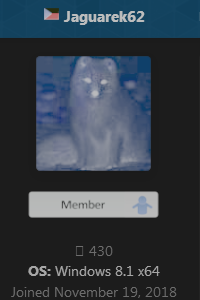Search the Community
Showing results for tags 'icons'.
-
Hello to everyone. I'm starting this thread to find out how it's possible to make the Office 2003 programs show in the style of Office XP, as depicted here. I heard about a registry trick, but I'm not sure if it exists. I did not find any relevant post here regarding my issue. I know only 2 solutions: To set the program (Compatibility) or the display settings to 256‑color mode or less, but it affects my whole desktop (not only the low graphics, but also the ClearType absence). To disable Show icons using all possible colors, but this applies only to Windows 2000. In conclusion, please let me know about an alternative solution which applies to XP and newer and doesn't involve the global graphics settings. Regards, xxz2007
- 11 replies
-
- icons
- office 2003
-
(and 1 more)
Tagged with:
-
Hi all ! From what we know, I ditched 360 Explorer quite some time ago and upgraded to Chromium 102. It's the Ungoogled version, their official one. But, as you can see on the screenshots, some of the members began to look weird. Weird looking @Jaguarek62, Tripredacus and some others, while @msfntor, @jaclaz , @win32 and me are absolutely normal ! Why is that ? Ideas ? It was fine on 360 Explorer , yet I can't use it since it's in the past. Is it the website not sending the right icons/colours, I dunno. Help appreciated.
-
Hi guys,i´m so happy i found this program and i love it...one thing though,when i add new icons to the taskbar i just get this white icon,the pics are not showing,tried the usual thing and just went in the app´s dir and added the icon but no...didn´t work either...HELP ME?
-
I am trying to find where the Internet Explorer toolbar icons are. I have tried various things to find them but I haven't been able to. I tried using IconsExtract to search through iexplore.exe but I didn't find the toolbar icons. Didn't find them using Resource Hacker either. I even went as far as to have IconsExtract search every file on the C: drive for icons but I did not see the Internet Explorer toolbar icons when scrolling through the 1551 icons IconsExtract found on the hard drive. I tried doing some research, but I couldn't really find anything relevant. Does anyone know what file these icons are stored in and how I would extract them? I have included an image highlighting the icons I am looking for.
-
i transformed windows 8.1 into mac os x mavericks, and then i uninstalled mac os x mavericks transformation pack, and i still see the mac icons, how do i delete the icons cache manually?
- 2 replies
-
- windows 8
- windows 8.1
-
(and 4 more)
Tagged with: