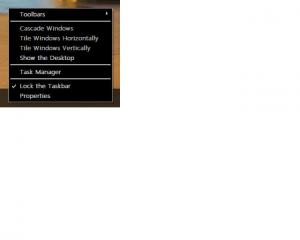Search the Community
Showing results for tags 'menu'.
-
I've had this issue in the past and never could pin-point what was causing it. I think it's one of the tweaks I'm making, since some copies of XP I sent through nLite didn't do this. I slipstreamed harkaz SP4 v3.1b (almost immediately after it came out since I messaged him about it), but this isn't the problem. I've attempted to figure out what was causing this before. I searched Google and here. I'm probably not wording my searches correctly if anyone else has posted on this. I've attached my last session ini. LAST SESSION.INI
-
Hi guys, this tutorial will be showing you how to change the colors and fonts of context menu on Win XP. 1. Right-click on desktop, Select Properties. 2. In display properties, click on appearance, then under that tab click on Advanced. 3. A new windows should open. On that window, click on desktop and select Menu. 4. The first color, by default will be white, thats the color of the context menu. Change it to the color u want. The secont color is the color of the text. There you go, Enjoy, i hope this helped you.....
-
Whenever I need to use a bootable image (ie: WinXP-7-8 Repair Disks, Linux Live, Clonezilla, password tools, etc..), I always have to format an UsbStick or burn a DVD (for older systems). Is there a bootable program that could allow saving them all on a single device and then selecting the required image\application from a simple menu?