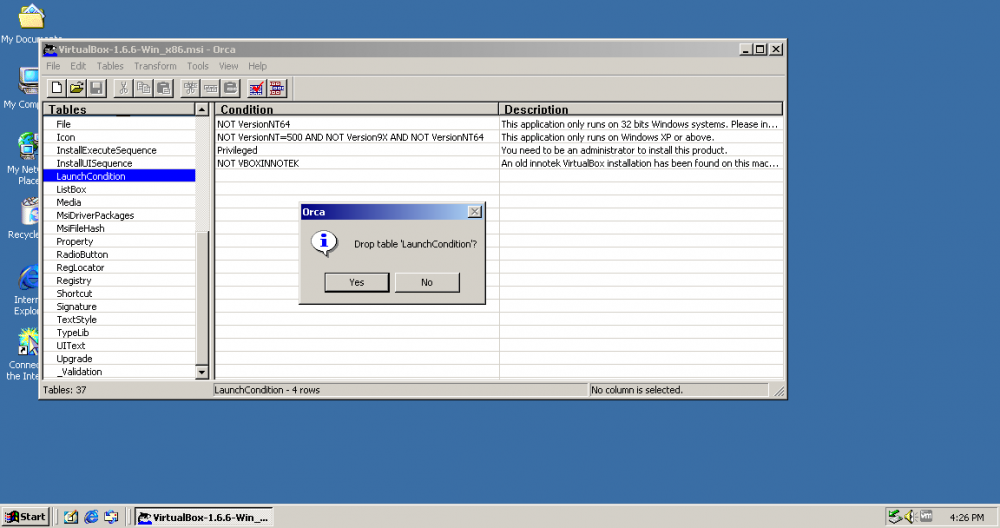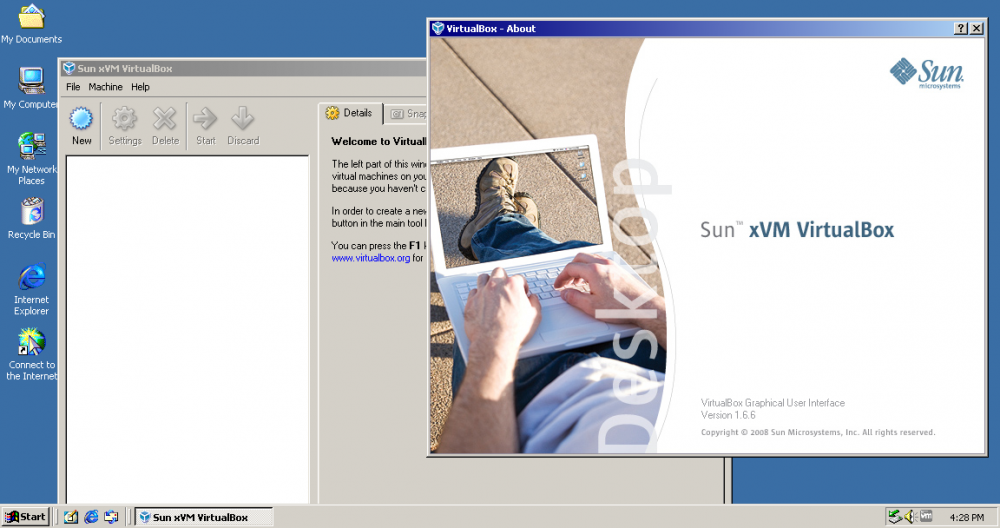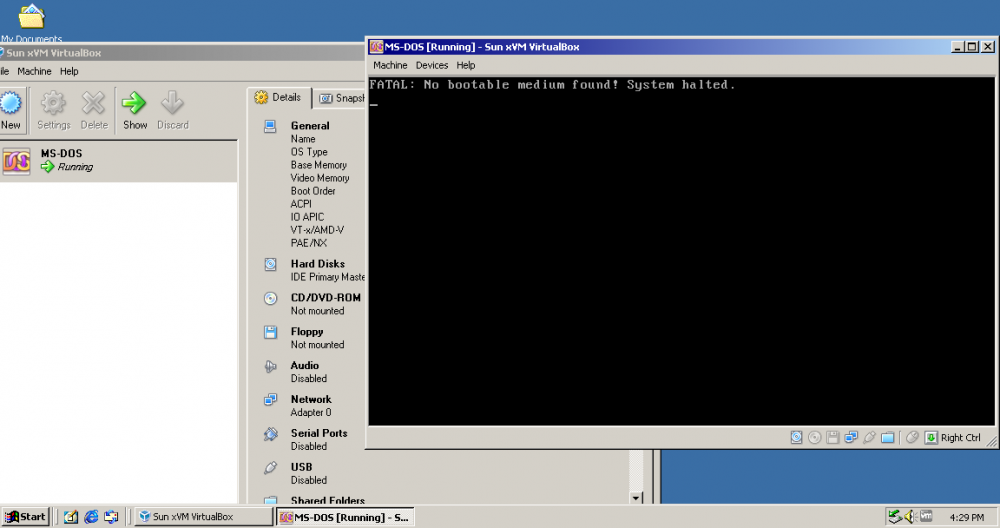Search the Community
Showing results for tags 'VirtualBox'.
-
You will need: Orca MSI Editor Windows 2000 (for obvious reasons) VirtualBox 1.6.6 (also for obvious reasons) Note: This was done on Service Pack 4. 1. Download and install Orca. 2. Right click on the VirtualBox MSI file, Then select "Open With Orca" 2a. Make sure you have unchecked "Read Only" In Properties 3. Select the "LaunchCondition" Table, Then right click then "Drop Table" 4. After Dropping the table, Save it then install Virtualbox. 4a. Make sure you close Orca. Everything Works! If this doesn't work, try change the VersionNT=500 to VersionNT=400 I'm Assuming they blocked Windows 2000 so people would switch to XP.
-
my computer\ laptop: OS: Windows 10 CPU: Intel Core Duo T9500 2.60 GHz Ram: 4GB's Graphics: Nvidia Geforce G 103M 512MB's dedicated... i use the Oracle VM Virtual Box 6.0 with Windows 98. i have some problems with Windows 98.. for now i need fix the CPU problems :( (and maybe that's why i can't hear correctly some music) the CPU seems to be 100%... how i know: - the mouse pointer seems slow on move; - it take time to open a folder\program; - the music seems slow and sometimes don't understand it.. there a CPU fix problem or something for i resolve the problem?
- 13 replies
-
- updates
- VirtualBox
-
(and 2 more)
Tagged with:
-
Okay, I have a problem running Windows 3.1 in the latest version of VirtualBox (v4.3.10). When I run Windows 3.1 using the patched generic SVGA drivers, VirtualBox crashes and throws this error message: To make matters worse, my Windows Vista host PC even froze for several minutes before I got a chance to use Ctrl-Alt-Delete to stop a non-responsive VM. The current settings that I have configured are the following: MS-DOS 5, 8 MB memory, 1 MB VRAM, 1 GB SCSI hard disk and CD-ROM, Windows DirectSound, SoundBlaster 16 and a AMD PCnet-PCI II NAT adapter. Windows 3.1 with the Generic SVGA drivers works well in Standard Mode, but doesn't work correctly in 386 Enhanced Mode and crashes. I recall that I used to sign-up for the VirtualBox forums years ago, but Oracle acquired VirtualBox from Sun and introduced a single login and now...I can't use my acocunt in the VBox forums anymore. Hopefully, someone will file a bug report to see what could be wrong here. I'm wondering if this is a bug with the Generic SVGA drivers not cooperating in the latest version of VirtualBox or not and that there is a workaround to it. Should I post the CONFIG.SYS and AUTOEXEC.BAT settings and determine what could be wrong with it? If not, then I will end up removing Windows 3.1 from the hard disk image until this issue gets fixed.
- 3 replies
-
- Windows 3.1
- SVGA
-
(and 1 more)
Tagged with: