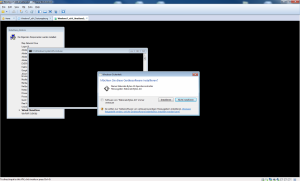Search the Community
Showing results for tags 'driver'.
-
Hello members, I lost my driver installation CD for the 10 y.o. notebook, and online drivers are now gone, does someone have them archived? Gigabyte Aorus X7 Pro-SYNC NVIDIA Graphics Driver 9.18.13.4810 for Windows 8 64-bit https://drivers.softpedia.com/get/GRAPHICS-BOARD/NVIDIA/Gigabyte-Aorus-X7-Pro-SYNC-NVIDIA-Graphics-Driver-918134810-for-Windows-81-64-bit.shtml Original manufacturer link (ERR_EMPTY_RESPONSE) 348.10 Geforce http://download.aorus.com/DownloadFile/nb-driver-x5-x7v3g-win8.1-64bit-vga-nv-9.18.13.4810.zip Thanks.
- 4 replies
-
- driver
- Aorus Gigabyte
-
(and 1 more)
Tagged with:
-
i'm trying to install windows 98 on a 2005-ish pc that came with winxp. it seems like there are some drivers for the network and audio on the mobo so i wanted to give it a try. but it seems like the installer cannot see my IDE DVD drive. i tried changing a bunch of settings in the bios but no luck. can anyone help?
-
I will make custom Windows 7 installation in order to reduce time to install driver Anyone knows drivers pack for Windows 7 which include chipset or whatelse for earlier generation hardware (such Core) to later hardware (such Skylake) drivers? I don't care about the size because it will using USB drive as media instead DVD
- 2 replies
-
- windows 7
- drivers pack
-
(and 2 more)
Tagged with:
-
Hi, I have been trying to get display drivers for windows vista X64. My GPU is NVIDIA GT 1030. I cant get any drivers that are compatible with the GT 1030 to work on vista. any help would be awesome. Additional info: Specs: CPU: i5 2400 GPU NVIDIA Geforce GT 1030 RAM: 12GB DDR3 @1333Mhz OSes: Windows 10, Windows Vista Ultimate SP2 (On separate HDD's)
-
Hello, this is one of my first topics in MSFN, one of the things i've considered posting is about Windows 95 onboard AC97 audio drivers and inf mods which were needed in some drivers (had to do for some systems). Also to recopilate them as well The inf modded versions are made due to some AC97 driver packages for Windows 95 (notably Realtek and C-Media), deliberated cut support for many chipset AC97 controllers in the Windows 95 version, but supported in the Windows 98/ME/2000/XP versions even if the driver version is the same as the later one, the mod puts the HW support in the Windows 95 version on par with the Windows 98/ME/2000/XP version Warning: Keep in mind some of the chipsets like Intel ICH6/7, nForce4 variants, SiS 965/966 and ATI IXP4x0/SB4x0/600 support both AC97 and HDA codecs, so make sure your board uses an AC97 codec for audio. High Definition Audio (HDA) codecs are NOT supported Advance Logic/Realtek AC97: Supported codecs: ALC100, ALC100P, ALC101, ALC200, ALC201, ALC201A, ALC202, ALC202A, ALC203, ALC650, ALC653, ALC655, ALC658, ALC850 Supported chipset/southbridges: Intel ICH0/1/2/3/4/5/6/7, VIA VT82C686A/B, VIA VT8231/VT8233/VT8235/VT8237, SiS 630/730, SiS 961/962/962/964/965/966, nVidia nForce 1/2/3/4, ATI IXP/SB up to SB600 Tested working on Asrock Conroe865PE (i865PE+ICH5, Realtek ALC850) v4.06 Win95 inf edited to add Intel ICH5/6/7 AC97, ATI AC97, AMD AC97, ALi/ULi AC97 and nForce 1/2/3/4 AC97 ids, original infs only supported Intel ICH up to ICH4, VIA and SiS DL: https://drive.google.com/file/d/1GMaDH8vQu1Tma7U-I59SQ-pTjjxKmkxz/view?usp=sharing C-Media AC97: Supported codecs: CMI9738?, CMI9739?, CMI9761, CMI9780 Supported chipset/southbridges: Intel ICH0/1/2/3/4/5/6/7, VIA VT82C686A/B, VIA VT8231/VT8233/VT8235/VT8237, SiS 630/730, SiS 961/962/962/964/965/966, nVidia nForce 1/2/3/4, ATI IXP/SB up to SB600 Used infs from AsRock's site, inf edited to add Intel ICH4/5/6/7 AC97, ATI AC97, AMD AC97, VIA AC97, SiS AC97, ALi/ULi AC97 and nForce 1/2/3/4 AC97 ids, original infs only supported older ICH, found in boards like Asrock P4I65G and 775I65G Needs testing, will probably test it against my Asrock P4I65G/775I65G, Gigabyte GA-8S648FX-RZ and DFI K8T800-Pro-Alf DL: https://drive.google.com/file/d/16aPsM99XdVGh8X4AK5U8c1TiVm3i52Rs/view?usp=sharing VIA AC97: VIA Vinyl 7.00b claims to support Windows 95, but can't find anything related to it on the folder, may check earlier releases later. TO-DO ADI SoundMAX AC97: Need to find an apropiate Win95 driver, TO-DO Sigmatel AC97: Can't find anything related to Windows 95, TO-DO Supported codecs: STAC9700/STAC975X SiS AC97: SiS 7018 codec doesn't support Windows 95 and seems like SiS doesn't provide Windows 95 drivers, can't verfy it right now since i don't have a SiS 7018 equiped board SiS 7012 is supported and SiS provide drivers, although you are better using Realtek or other vendor driver if your SiS chipset board is paried with a Realtek/C-Media/SoundMAX/other vendor codec If someone has an input about this, feel free to reply to this thread or tell me
-
Hi there! I'm working on an IBM ThinkPad T42 and I'm trying out some hardware/software configurations on it. All seems to be working fine, but the WLAN adapter is starting to p*** me off. It's an Intel PRO/Wireless 2200BG card. I tried a different drivers from the Lenovo support page, from thinkpads.com driver listing and from Intel Download Center, but the only results I got were always the same: unstable connection, sudden dropouts, site scan with no networks detected. The problems were so stubborn that I thought the card itself was EOL, until I tried a Linux distro on the machine and VOILA', the thing is more stable than Ethernet. Windows XP is the main OS I'm going to use on this laptop, but I also installed Windows 2000, Windows Vista and Linux Mint 19.3 trying to figure out what was wrong. Vista and Linux worked fine. XP and 2000 were a hot mess. Here are the drivers I tried: 9.0.4.39, dated 12/19/2007 9.0.4.37, dated 07/25/2007 9.0.4.8, dated 01/17/2006 Original driver included with IBM Rescue & Recovery CD set, dated January 2005 (sorry, didn't get the INF version) A quick Google search revealed a ton of problems since the early days of this card, but I guess there's a driver/chip lottery going on here, I can't explain myself what is wrong with that. If anyone has a stable driver, please let me know what version is it! Thanks a lot!
-
I found this, which isn't really universal since it defines a bunch of specific device IDs to identify them and is outdated anyway. There's also this pull request posted on that project's GitHub page and also another repo containing a dead link to already singed driver (or more precisely, signed INF that identifies ADB interface by the universal compatible ID). So what are my options? Anyone found such a driver/INF that can be just installed and forgotten about or do I have to go the signing the modified android_winusb.inf with self-signed certificate route if I don't want to disable driver signature enforcement and such? So far, my phone has used like 6 different device IDs to identify itself and under certain circumstances, I even have to re-install the official driver/INF for it to work again and confirming that I do want it installed, even if device ID doesn't match. Windows should really have universal ADB driver at this point, like it does for USB mass storage devices...
-
Are there any USB or driver programmers here that can help create a simple Intel USB 3.0 xHCI driver for XP? Looking for some basic functionality first to detect and connect a USB keyboard and a USB mouse. Intel was lazy and didn't bother making one so looking for some brilliant minds out there to help accomplish this so XP can remain functional many years to come. Thanks in advance!!!
-
easist way to get audio support in windows pe?
- 1 reply
-
- windows pe
- audio
-
(and 1 more)
Tagged with:
-
I want a driver for a Canon Pixma MP230 printer for my laptop, my friend is suggested to download drivers from different websites like filehippo, filehorse, driverbasket. But, I am very much confused to get the driver from such websites for canon printer. I also asked some of the technical guys to give their suggestions but they all suggest me to get the driver from driver basket and file hippo.can you please give me your valuable suggestion to best driver form my printer and also suggest a safe place to download without any virus infected.
-
Hey Guys, I would like to use the WinTV-HVR-1800 PCI TV Tuner (ATSC/QAM/NTSC) with my Windows 98 SE PC and I can't find a driver for it that can work. I found one that my Win98 can read however, I can't install the hcw18prop.ax file. When I opened details to get more info it said: "No more files (error #12)" Does anyone know of a way to get drivers for it that will work under Windows 98 SE? Thanks, win98geek
- 23 replies
-
- Windows 98
- Driver
-
(and 2 more)
Tagged with:
-
Hi nuhi, Not sure if this question has been asked and answered. How does NTLite driver integration interact with Win10 installation? Assuming Win10 has built-in driver, but an old version. Then after integration of a newer version of the driver. What would happen? 1. Win10 install build-in older driver, then update to newer driver during installation process 2. Win10 just install the newer driver from integration, and ignore the older built-in ones? Or none of the above? TIA
-
Hey guys! I've been working on a retro rig recently. Specs are: 1.8 GHz Pentium IV 512MB of RAM 40GB HDD nVidia GeForce 6200 256MB PCI The problem lies in the last of the specs I've listed. In Windows ME (yeah, hate all you want, but as far as I'm concerned ME>98) my dual monitors work perfectly. Each is represented as it's own separate monitor and I'm able to run programs with that in mind. The problem I run into is with Windows 2000. In 2k, which I'm typing this from, I've tried 3 different nVidia drivers for my card and I've found no solution. I'm either left with an option for a mirrored display or a stretched between two monitors, instead of both being separate. I run Windows ME for my old games (Twisted Metal 1 and 2 PC FTW) but, at this rate, it's basically worthless for web browsing. That's something I rely on Windows 2000 for, and for other nostalgia related stuff. I'd love to be able to fix this issue with Win 2k, and if anyone has any insight it'd be greatly appreaciated. I've tried three versions of the nVidia drivers for 2k. 81.98 (the same version ME uses) 93.71 94.24 none work. Also, bonus questions! 1. What's the best browser for Windows ME (KernelEX included)? 2. What's the best anti-virus for Windows 2000? (Avast doesn't seem to want to update anymore, sadly)
-
Hi all. I'm confident this issue will stand out to anyone who's experienced it... I recently finished a nlite DVD with XP SP3 which worked well on another dekstop machine (but only until installing its video drivers). Problem starts on slower machine, a Dell Inspiron 1300.. It's strange because there were no problems before, e.g. I could easily play 1080p video and run the flurry 3D Screensaver, all with a different nlited SP2 CD I made. So obviously something in the workflow is different. Now when ever direct x is the renderer, it's real choppy, so I suspect it could it could be either; - Installation order of .NET framework and dell drivers or, - Old OpenGL? (I did not remove OpenGL from SP1 Home during nlite process of making DVD) So to summarise is direct X dependant on how .NET is installed? I am currently using .NET 3.5 All in One installer. Other information: I suspect a particular DLL in system32 folder; ialmdd5.dll: "Direct Draw Driver for Intel Graphics Technology" Any help would be greatly appreciated, from the heart because I've been working on this DVD for 6months in my spare time, and I thought I was on a home straight with getting it to work flawlessly on older machines but flipping little parameter-x screwed it up. All the best Edit: I re-tried the initial SP2 CD and it still lags, so I doubt it's anything to with nlite.
-
Hi, a year ago i was working with SetupComplete to install serveral software and now i have continued and remember that i couldn't get the installation of Virtual CLoneDrive to work because it requires to install a driver, so a Windows Security notification requires user interaction. Does someone have an idea to get it unatteded. I have atteched a pic of the notofication, but in german. In english:
- 3 replies
-
- windows security
- unatteded
-
(and 2 more)
Tagged with:
-
Hello all first, sorry for my bad english. I try to configure an unattended installation of windows server 2012 but it always stops at the partitioning because of the RAID controller. Windows cant find any disk or partition without the driver... I tried to include the driver with the autounattend.xml in windowsPE and offlineServicing components but nothing changed. Finally the driver should also be on the installation usb-stick but i dont know how to do this pls help me... fyi: i work with the Windows System Image Manager to create the autounattend.xml file regards
- 1 reply
-
- unattend
- windows 2012
- (and 4 more)
-
Hello reader, I've got a windows 98 SE problem: I installed windows 98 on a Thinkpad T-21 which has a Pentium III around 600 Mhz if not more, a few days later I moved the hdd to an other laptop, a Compaq Armada E500 and windows started to install and (I think) change cpu drivers, it suddenly talked about 'installing Pentium II stuff bla.' A few hours later I moved it back to the T-21 and those E500 drivers are still there ! Z-cpu now only gives 200mhz ! and it is really slowing down the laptop, I only expirienced this recently for some reason, (I did the driver swapping a few days ago.) Could I have any help with this ? is there a way to change the drivers, or do I have to make a dirty or clean install ? I can give you a list of system drivers if you want. Thanks.
- 2 replies
-
- pentium
- windows98se
- (and 5 more)
-
I try to install WinXP on a Notebook "Acer Aspire 3810T-354G32N". By trying this I get only trouble . Problem 1: The Acer doesn't have a floppy- or CD-ROM-drive, which makes booting difficulty. I can only boot from USB-stick. I can prepare USB-Sticks with Rufus or WinSetupfromUSB to be bootable. Problem 2: If I use Rufus, so the USB-Stick will not be bootable on the Acer. But I can "solve" problem2 by using WinSetupFromUSB (I tried several Versions, 1.0beta7 and 1.4). What I already did with WinSetupFromUSB: - Made a USB-Stick bootable with FAT32 file format - created a USB-Stick with WinXP-install-files; thereby the files were copied directly from a WinXP-install-CD, not from an ISO-file. Then it is principially possible to boot from this USB-Stick; I get first this screen http://www.winsetupfromusb.com/wp-content/uploads/2013/09/Ashampoo_Snap_2014.01.20_17h30m44s_001_QEMU.jpg and can select the WinXP Setup. The setup at the first starts fine, but after loading FAT file system I get - either a bluescreen with the 0x0000007B error (if I created the USB-Stick with WinSetupFromUSB1.0beta7) - or a blackscreen with blinking cursor in the top left of the screen. At http://www.winsetupfromusb.com/faq/ and http://forum.notebookreview.com/acer/586065-xp-aspire-3810t.html there are described some workarounds. I have tried some of them: 1.) I have already tried a modified ntdetect.com Ntdetect.7z, with no difference. 2.) I changed the BIOS setting "SATA MODE" from "AHCI Mode" tho "IDE Mode" and back, with no difference. 3.) I tried to select "Auto-detect and use F6 SATA/RAID/SCSI Driver" like described in http://www.winsetupfromusb.com/wp-content/uploads/2013/09, with no difference. 4.) I installed nLite on my (working) PC and tried to add following driver AHCI_Intel_8.8.0.1009_XPx86XPx64_A.zip, which also can be downloaded from Acer's website: http://global-download.acer.com/GDFiles/Driver/AHCI/AHCI_Intel_8.8.0.1009_XPx86XPx64_A.zip?acerid=633773721411807534&Step1=Notebook&Step2=Aspire&Step3=Aspire%203810T&OS=X01&LC=en&BC=Acer&SC=PA_6. But even 4.) had no effect :angrym: ! I get still the blue- or black-screen described above. Maybe I did something wrong? I think I have added the driver not properly into nLite. Could it have something to do with the fact that I would need "text mode drivers" (or similarly)? PS: I had to unpack the nLite ISO- file before creating the bootable USB-Stick with WinSetupFromUSB. PPS: Here is the *.ini-file created from nLite LETZTE SESSION.INI.
- 15 replies
-
- bluescreenblackscreen
- driver
-
(and 1 more)
Tagged with:
-
Greetings! I have a problem I am unsure how to resolve. I have created an unattended Windows 7 installation. I install Windows 7 it over the network by running the unattended setup with various batch files. I've had to update the .wim files in the source directory by adding various drivers using DISM. I have run into a problem with the 64-bit Windows 7 Professional wim. Once it starts the initial start up, after expanding and installing the Windows source files - it crashes with a BSOD. This makes the OS unusable because you are unable to access a desktop or command line before it crashes. I am hoping to find a way to identify and remove the driver that is causing this problem, but I am unsure where to start. I can use DISM to list the drivers, but I am unsure which to remove or replace. Any help would be greatly appreciated.
-
I have a Canon i850 (old) printer on my Windows XP (32-bit) desktop computer that I want to access on my Windows 7 laptop to print files. I set XP to share the printer on the network. I can access the printer remotely and print easily from Linux, which uses CUPS drivers. However, there seems to be no Win64 driver for this printer. When I try to access the printer remotely from my Windows 7 laptop, it asks me for a driver, which I can't find. Windows Update fails to find one, also. The XP/2000 driver fails to install because it is a 32-bit monolithic driver, which will not work with a 64-bit kernel. The strange thing is that I can connect to the printer on my laptop with the USB cable, and a driver installs, and the printer works perfectly. But when I connect remotely, it doesn't find a driver. Is there some way to use the USB printer driver over the network and be able to print? If not, can I set up something like a print spooler on the XP machine which can handle this?
-
So, I'm using Bearwindows's VBEMP 9x driver on Windows 98. I was installing a driver for another piece of hardware that I have, when the installer decided to open up a DOS box and gave me the funny colors on the screen. Usually I can press Alt+Enter to enter full screen and work around the bug, but not this time. I tried closing out the window with Alt+F4 and minimizing all windows with WinKey+D, and nothing worked. Every time I reboot, the box pops up again right after I log in, and messes up my screen, so I can't see anything of what's going on. I tried to reboot into safe mode and disable the VBEMP driver, but safe mode disables not only my graphics driver, but my mouse and keyboard drivers along with it, so I can't do anything. Any workarounds? I know I can set the DOS prompt to open in full screen, but I forgot about it. Is there a way to temporarily disable the graphics driver while in DOS mode?
-
WinPE 4 and Windows 7 storage driver (critical) problem Hi @all i'm triyin to create a universal staging platform. As base i want ot use a WinPE 4 x64 image which gets delivered via PXE and then start the setup process in unattend mode from a network share. The installation works fine on VMWare or machines where the hardware is already supported. i've only a problem with hardware which needs driver included. The setup starts but stops with the Error "Windows cannot locate the disk and partition specified in the unatted answer file's <ImageInstall>. Make sure the setting references a valid partition and restart the installation" Further investigation shows that the setup needs a driver to continue the installation. The same behaviour is shown if i use a DVD as installation media. After providing the driver Required, the installation will complete without any interruptions. But i would like to do this in unattend mode. The logfile "setupact.log" shows me the installation cannot continue because of the missing driver: 2013-12-18 11:01:56, Info IBSLIB DiskRegionSupportsCapability:Disk [0] is BLOCKED against capability [CanInstall] for the following reasons... 2013-12-18 11:01:56, Info IBSLIB LogReasons: [bLOCKING reason for disk 0: CanInstall] Windows needs the driver for device [intel® C600 Series Chipset SATA RAID Controller]. Click 'Load Driver' and load the required device driver. Usually the driver needed for the setup are taken from the boot.wim. As using WinPE 4 for booting, the drivers are incompatible to the OS getting installed. Injecting the Win 7 drivers into the WinPE 4 image will cause the WinPE stop from working (stuck at boot). What i've tried so far: - including the dirver in pass "windowsPE" <driverpath> ... --> setup start and "expands Windows sources" but fails with error: "windows cannot continue because a reqiuired driver could not be installed" setupact.log says: 2013-12-18 13:45:37, Error [0x0602a9] IBS CallBack_AddDriverPackageIntoDriverStore:Failed to install the driver package [c:\drivers\storage\iaAHCI.inf]. Driver package is [Critical]. Error code is [0x32][gle=0x00000032] 2013-12-18 13:45:37, Error [0x0602ab] IBS CallBack_AddDriverPackageIntoDriverStore:An error occurred while installing the driver package [] offline GLE is [0x32][gle=0x00000032] 2013-12-18 13:45:37, Info [0x0640ae] IBSLIB PublishMessage: Publishing message [Windows installation cannot continue because a required driver could not be installed.] - inject the driver into install wim --> failed - same error - combining both steps above --> fails too Is there any possibility to provide the drivers needed for the installation? thanks!