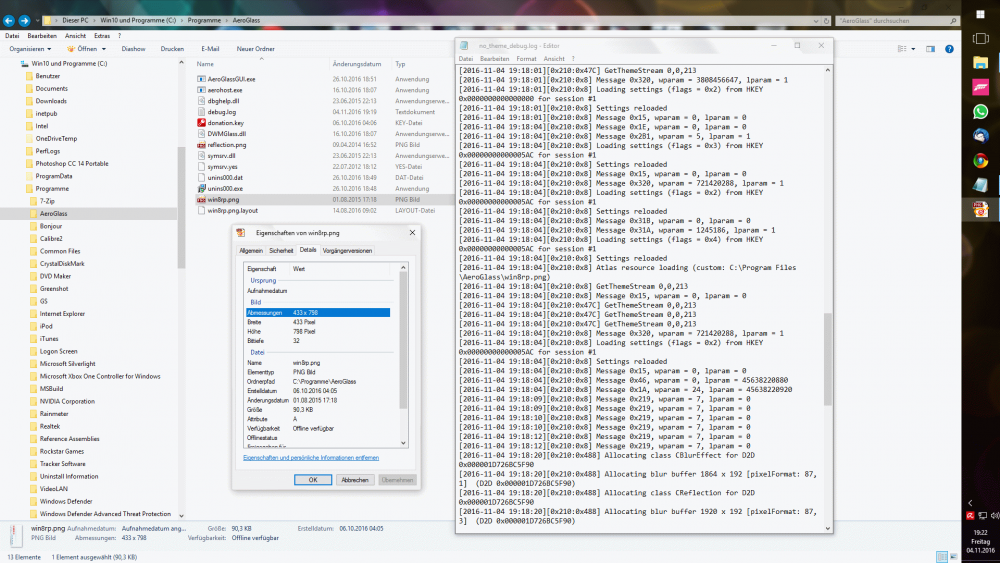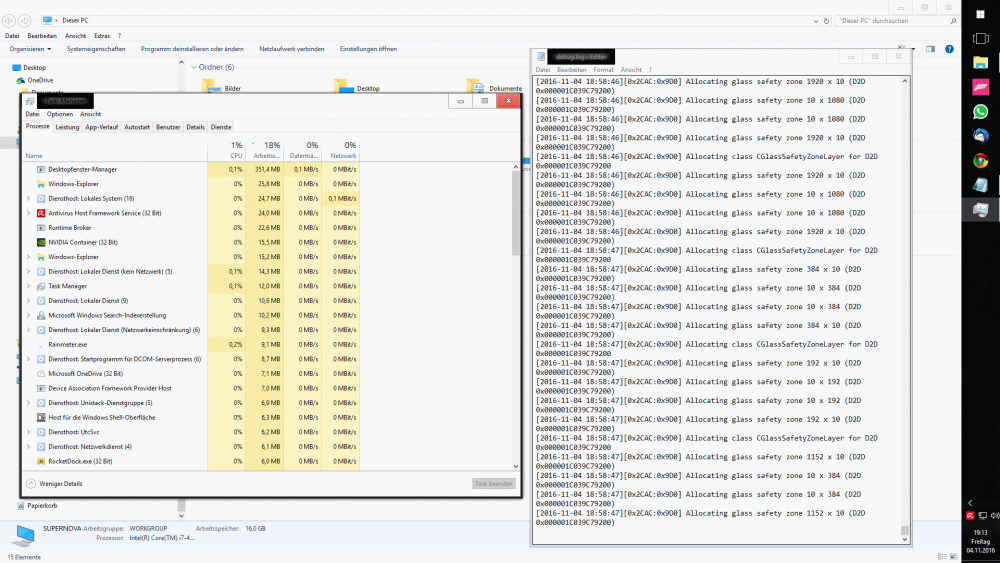Search the Community
Showing results for tags 'problem'.
-
I found this modified version of firefox3.6.28 for nt4 from roytam1.When I try to run it.It says it required msimg32.dll.Then I replace it but I recieve an error message about gdi32.dll.Is it really compatible with nt4?How can I run it without these errors.
-
Hey guys, I need some help with my old laptop, if possible. I have a 2002 Dell Inspiron 8200 running Windows 98 SE and frequently while using it, the mouse cursor, either slowly or instantly, slides over to either the bottom-left or top-right corners of the screen and I can't move it away from there. I've tried unplugging my Logitech USB mouse and using the touchpad instead and tried re-installing the mouse drivers, but neither solutions seem to have solved the issue at all. I've also tried searching on Google for a solution, but I can't really find anything for Windows 98 regarding mouse issues like mine. Does anyone have any other solutions that I could try? EDIT: It seems as though every year around this time, during the summer, this problem starts happening. I don't know if this is just coincidence, but I thought I should add this, just in case.
- 3 replies
-
- Windows 98SE
- Issue
-
(and 3 more)
Tagged with:
-
Hi, I downloaded the latest version of Ccleaner 5.59, but this doesn´t work in Windows XP embedded (all updates). The file is unpacked but then nothing happens. I tried to uninstall the earlier version completely, but this didn´t help. Any idea?
- 4 replies
-
- Update
- Ccleaner free
-
(and 1 more)
Tagged with:
-
Hello =) I install WinME on computer with next configuration: Asus P5B Deluxe, Intel Core2Duo E6700, 8GB RAM, geForce 8800GTX, 500GB Seagate HDD WinME normally installs on 320GB partition (i'm shocked by this fact), and without installing additional drivers may detect USB-devices. I install on ME unofficial Service Pack, and all may be well... but 8800GTX don't want works with nVidia drivers. I tried install 81.98, but system ignore it. I tried install 82.69, and system don't want booting with it (I don't patch this driver, and don't change it files). When I delete this driver (in Safe Mode), system boots good. What i can do for solve this problem? And, if who knows, I search 9x drivers for my motherboard. I many googling it, but found only 2k\XP drivers, nothing for 9x. Thanks for your attention, regards!
-
Specs: WinXP Sp3, old single-core AthlonXp 2800+, 1500Gb ram, geforceFx 5200, 8Mbit connection, Firefox 19.0.2 (newer versions seem bad for memory) I've tested this even without other running programs, scanned for virus\malware, cleaned with CCleaner, checked running tasks\services and such. When I had Flash Player 10.3 I could see 480p videos on Youtube without any problem (720p, instead, is difficult for the old card). After 11.X in this year, the issues started: at early versions I got slowdowns\skips at 480p, then 360p, now with 11.8 even at 240p??? (but videos play fine in Vlc) I fed up, downloaded and downgraded back to 10.3 and.. even that skips at 360p.. WTF is happening, why can't I see the same content on the same computer with the same settings anymore?? Is Adobe messing badly with Flash Player? Does anyone have this problem with an old pc and Youtube? P.S: changing computer is an obvious solution, but I can't afford that right now.
-
I was customizing my desktop today. And I decided to remove the aero glass. Right after clicking yes, on the uninstall my screen went black I waited for about 15 minutes and decided to restart the computer. Now, as soon as my desktop is loaded it becomes a black screen and without the mouse cursor. I can not do anything, I'm writing this through security mode, I tried to reinstall the aeroglass by security mode but even so the screen turns black when the desktop loads normal boot. @edit: windows 10 Creator Update
- 2 replies
-
- no cursor
- black screen
-
(and 2 more)
Tagged with:
-
Hello Bigmuscle and fellow Glass8 users! I run Windows 10 mit Glass8 on my Desktop PC, and since the anniversary update I have to randomly recurring problems with Glass8. 1. White window borders Normally, all is working fie, but on some windows starts I get white window borders instead of glassy ones. See attached screenshot. debug.log shows nothing out of the ordinary as far as I can tell. when this happens, DWM seems to run into some kind of memory leak as it grabs more and more RAM for itself. Normally it uses about 17-20MB, as you can see in the screenshot, I had already over 300MB allocated after maybe 15 minutes. I then restart windows and the issue is gone, glass is back and DWM runs normal. 2. Glass8 theme not applied This also happens randomly and more often than the first issue. According to the debug.log the standard theme (which I am using) is loaded, but the window border is just glass without a theme. I can either restart Windows or just apply the theme again using the GUI. Then the theme is loaded correctly. I tried the configure it using the GUI in admin mode, but that did not help. I also searched the registry with regedit related reg keys, as I have moved the install location. There was one key with the old path to the theme, which corresponded to a file not found error in the debug log where aerohost used the old path to the theme file. I have corrected this and the path is correct now, but the issue still randomly appears. Here it appeared directly after the reboot I did because of issue 1. Maybe someone has a clue or idea what could be the cause of this issues? I will gladly provide any information or logfile needed, just tell me what I have to do. Thanks! no_theme_debug.log white_windowframe_debug.zip
- 4 replies
-
- Windows 10
- anniversary
-
(and 2 more)
Tagged with:
-
Hey guys! I've been working on a retro rig recently. Specs are: 1.8 GHz Pentium IV 512MB of RAM 40GB HDD nVidia GeForce 6200 256MB PCI The problem lies in the last of the specs I've listed. In Windows ME (yeah, hate all you want, but as far as I'm concerned ME>98) my dual monitors work perfectly. Each is represented as it's own separate monitor and I'm able to run programs with that in mind. The problem I run into is with Windows 2000. In 2k, which I'm typing this from, I've tried 3 different nVidia drivers for my card and I've found no solution. I'm either left with an option for a mirrored display or a stretched between two monitors, instead of both being separate. I run Windows ME for my old games (Twisted Metal 1 and 2 PC FTW) but, at this rate, it's basically worthless for web browsing. That's something I rely on Windows 2000 for, and for other nostalgia related stuff. I'd love to be able to fix this issue with Win 2k, and if anyone has any insight it'd be greatly appreaciated. I've tried three versions of the nVidia drivers for 2k. 81.98 (the same version ME uses) 93.71 94.24 none work. Also, bonus questions! 1. What's the best browser for Windows ME (KernelEX included)? 2. What's the best anti-virus for Windows 2000? (Avast doesn't seem to want to update anymore, sadly)
-
I was using AeroGlass for a long time on W8. After migrating (trough the store) to W81, AG no longer worked (specific message that I have forgotten). After reinstalling the 8.1 version of AG, it was apparently operating (glass border), but error windows indicating "This library can be injected into DWM process only" started to show up regularly. On the next shutdow, there was a system crash ; system reboot to W81 required to revert to a previous restauration point. After looking around, my problem was related to the fact that the old method (W8 one; through the "AppInit_DLLs" registry key) for registering AG was steel in place, conflicting with the W81 one (through task scheduling I suppose). Solution in my case was to remove "by hand" the DWMGlass.dll from the "AppInit_DLLs" entry (not removing the key, because there was other DLL registered). After reinstalling AG, all went fine. I performed a bit of tweaking with AeroGlassGUI, and retrieved my Glass look for a while. The appropriate solution to avoid this problem would probably be to deinstall AG under W8 before migrating, and installing it again after migration to W81 (W10). Hoping this post will help some guys in the same situation. I suppose the same problem may occurs when migrating from W8 to W10. Thanks again for BigMuscle for this great piece of code (not obvious job since it is windows system programming).
-
Hello there, I've downloaded the newest aero glass version on my system and installed it, but after the installation a window saying something about incompatibility on my system with aero glass, even though it worked back when I installed it for the first time. I once had it installed on the same system and it worked, then I've uninstalled it and now I've installed it once again because my interest for the program came back. So, as soon as the incompatibility error window popped up, I've began receiving enormous lags and error sounds each time a lag occured, causing a black screen for a second. They stopped after about ten seconds, but as soon as I began moving my mouse, the lags etc. come back, making my system uncontrollable. I went into secure mode and removed the program and now my computer is fine. I'd like to ask for some help because I really want to use this on my system. I'm on a Windows 10 64x bit computer. Oh and by the way, when I installed it, I had the aero lite theme activated which may have caused this to happen, but now I don't have any theme and it still happens when I install it newly.
- 2 replies
-
- windows 10
- aero glass
-
(and 1 more)
Tagged with:
-
hello guys i have aero everything works fine just 1 problem it does not autostart on reboot why.. the Status stays at Queued how come in Task Scheduler any fix for this cause i have to go to task scheduler to run the aero everytime..
- 90 replies
-
- Windows
- Task Scheduler
-
(and 8 more)
Tagged with:
-
Hi everyone, I'm new on this forum . I've got an untouched ISO of Windows XP SP0, the RTM version, build 2600, without any service packs. I would like to install it on my PC, but because I've got SATA hard disk, and IDE mode can't be enabled from BIOS (there isn't such option) I must slipstream drivers with nLite. I slipstreamed my SATA drivers "ICH9M-E/M SATA AHCI Controller", and the process was succesfully. Then I made an ISO file and burned it with nLite. When I boot from cd, you know there's the first "MS-DOS like" setup part, and in the lower bar it shows the components loaded, like "Loading <Kernel Debugger DLL> and other things... well... it doesn't load iaStor.sys! And I get then a 0x0000007B bsod. Any helps? Thanks in advance!