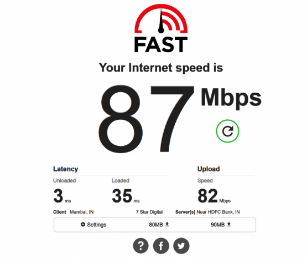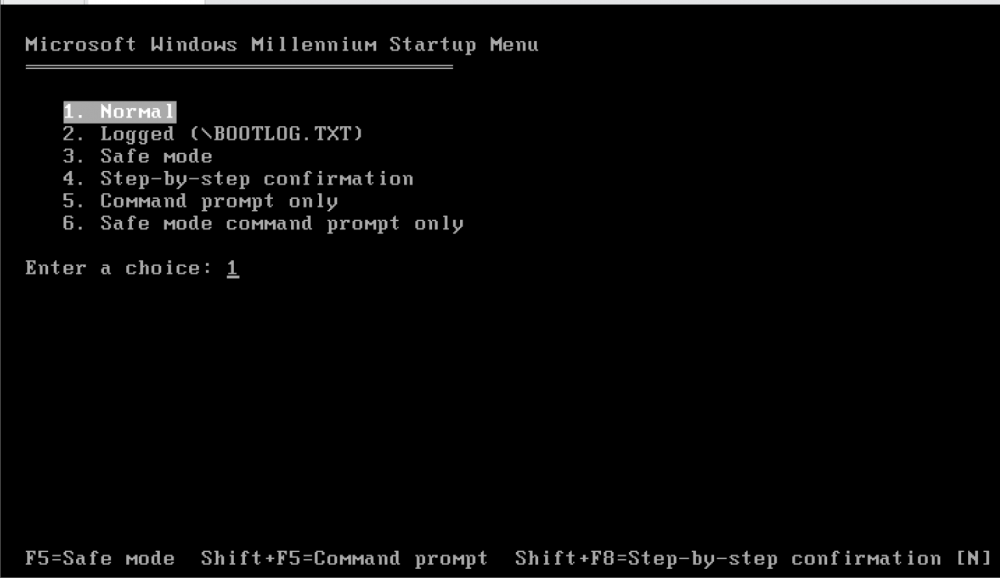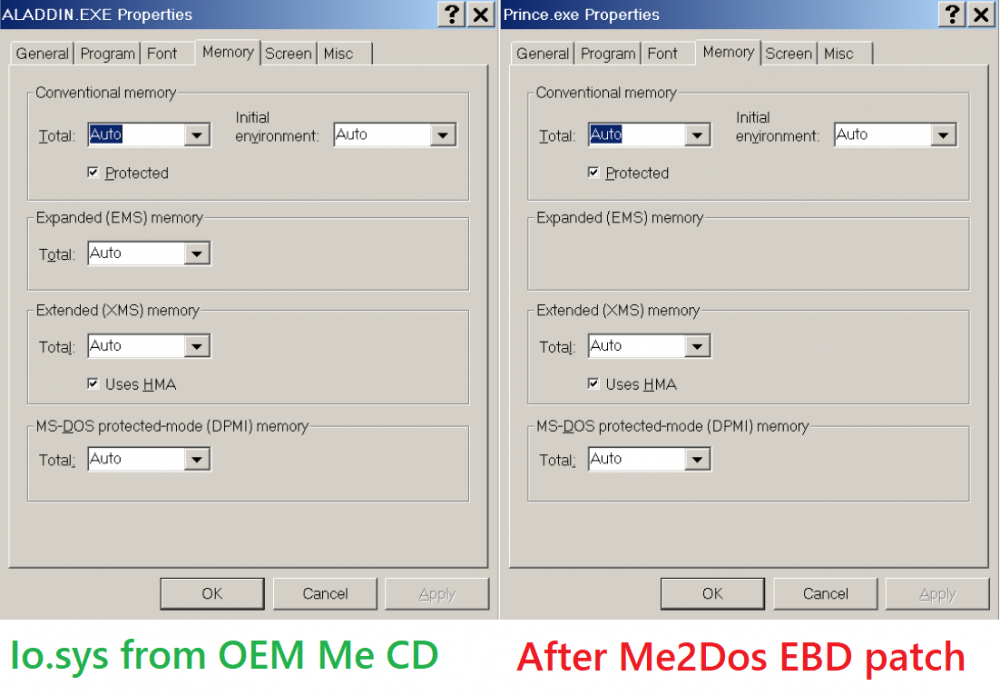Content Type
Profiles
Forums
Events
Everything posted by xpclient
-
Back when I tried Mint with Xfce, this was as close to Windows as I could get it. But not a single desktop environment with folders as cascading menus+search, and a case sensitive file system were deal-breakers that made me switch back to Windows.

-

Linux is so much more than just the GUI. That was one of my frustrations as well. I didn't like the case sensitive file system, I didn't mind the terminal too much but I'm used being able to download an executable and it launches an install wizard but you don't get a lot of that in Linux. I mean most of the time there's some sort of set up procedure but I don't want to go through terminal or software center to do it. I want to double click on the file to get it going. I also don't like how the desktop works. I haven't found how to create effective shortcuts. I think that's what it was, I can't remember. It was something to do with when you'd put something on the desktop that it didn't always show up on the actual desktop and that was annoying. Q4OS was the one closest to Windows I've ever tried and it's pretty good for what it is, I haven't tried the newer versions so I can't say what it's like now but the pre version 3 releases are pretty good. But even that was a bit too different in order for me to use full time. I have no qualms with open or shared source and understand that Linux is a totally different beast from Windows, but I feel as if Linux is still more of an internet browsing OS that can run open source software, but it's not for those who need to run specific applications. Advanced networking is also a nightmare. I have my own Windows Domain on my network with custom group policies in effect. But I couldn't even get Fedora on the domain where I could log in even after following a bunch of walkthroughs online. So for what it's worth...Linux isn't bad, but it's just not for me full time.
-
.png.3c9dc4f3b1255c45b307f0e781486565.thumb.png.22664a2751ea68c4eca6477931bbc3b9.png)
-
-
Do MSFNers use Windows 10 with updates enabled?
- Show previous comments 3 more
-
I use a Group Policy to delay updates for some period of time. I forget what it is. It's somewhere between 7 days and 6 months. I also have it notify me to install updates, but do nothing else, so I manually choose when to install updates.
Most of the time, I use Windows 7, and I have updates disabled since there's no point. Every now and then, I'll manually patch it with the latest updates. No point in having the update service running just for that.
Honestly, IMO, frequent security updates are the least of anyone's worries with Windows 10. Easily configurable with a GPO. There are far bigger fish to fry with that terrible OS.
-
I do, because I'm scared of missing out on security updates. But it's really irritating. It's only been 5 months since I last re-installed Windows 10, and update failure has already happened 3 times!
I use a batch script combined with a scheduled task to change the "active hours" every 17 hours when Windows is running, so that it's always active hours, to prevent Windows from auto-restarting due to the update.
-

-
I miss those days when the tech industry had quality control, the user had more control of things, and everything was well-designed, well-tested, stable and bug-free. And there were actual improvements without horrible regressions, without the "modern" redesigns i.e. skins with reduced functionality.