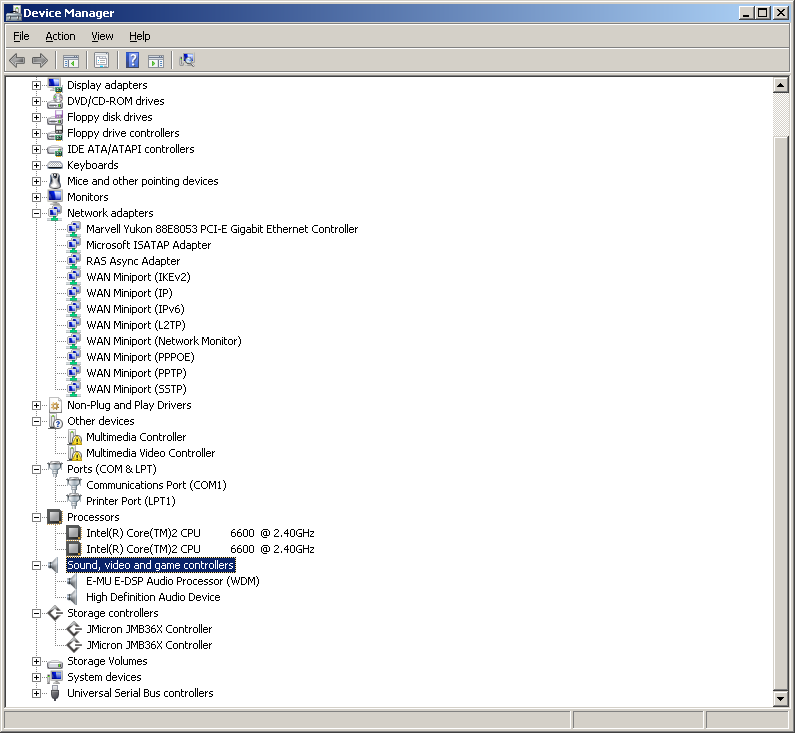Content Type
Profiles
Forums
Events
Everything posted by j7n
-

Root Certificates and Revoked Certificates for Windows XP
j7n replied to heinoganda's topic in Windows XP
One of the addresses of wsus.ds.download.windowsupdate.com resolves to 8.238.102.254 on Level 3 for me. I suppose Microsoft has content distribution networks all over the world on various IPs. How else would you get the certificates if the server required SSL but you didn't have the certificate because you need to run the updater? An SSL server typically asks for the newest algorythms and cerficiates to appear professional. -

Root Certificates and Revoked Certificates for Windows XP
j7n replied to heinoganda's topic in Windows XP
Can you add Heinoganda's updater or any other updaters that have been released here to the first post? The link is in the middle of the thread and hard to find. -
Thank you for the link to DisplaySet. It indeed allows to change all the colors, and works on Win2003. One thing it doesn't allow is to set or preserve the font weight to 500 in menus, so that a pure bold font can be used for default menu items, as opposed to calculated false bold. In my experience, CRT monitors don't last long if they are used every day. My Trinitrons failed in the same manner where the red output increased over time, and I had to use the internal controls to raise the other colors, which robbed the display of its advantage of being able to show deep black. Eventually the red started flashing brightly, even triggering a safety power cut, and the monitor became unusable. I wish I had saved the monitors by using them less. I asked a competent technician and he said that nothing could be practically done to fix it, but I don't recall anymore what the explanation was. The analogy of computer programs to biological viruses has been stretched too far. Some people believe that connecting a cable to a computer will possible "infect" it. I think that if a computer program started randomly mutating, overwriting its code, there is no real chance that it would do something useful and crash every time.
-
Last time I looked at Good Old Games releases, they had added a couple patches for playing CD music from files on disk (winmm.dll) and another for working around missing functions in new video adapter drivers (ddraw.dll). You can remove these patches. For the music, it's also necessary to edit the binary because they changed the file name of the DLL. There are older versions of these patches that run on winxp without updates, or you can play music from Daemon Tools. GOG uses the same No-CD binaries with the signature edited out, which are available from other channels. This caused a public controversy in the past. I think most new games are primarily aimed at multiplayer, as a means of copyright enforcement, and you have to have the same latest version to join multiplayer for technical reasons.
-
It doesn't come from loudspeakers, but from inside the computer case.
-
Is it common for RAM (or it supporting circuitry) to emit "coil whine" noise? It's a variable pitch squeal when RAM is being accessed in a certain pattern. I observed this before when repeatedly searching through files that had been cached in memory, and now with the ramdisk, this happens every time I alt-tab out of a full screen game. The system copies the memory of the game onto the swap file, which resides in the same memory now, going back and forth quickly.
-
Wow, Actual Window Manager still claims Windows 2000 compatibility. Not that I plan to use Windows 10 for many reasons, but I'm curious if you set JPEGImportQuality to 100, does color subsampling remain active (blurry red shapes)?
-

My Browser Builds (Part 3)
j7n replied to roytam1's topic in Browsers working on Older NT-Family OSes
For me, ImgUr works only if I have signed in to my account. Otherwise I get a grey screen. I also often get a grey screen when I follow an album link, which people usually post even when there is only one picture. -
Windows NT6 keeps on giving. This one's kinda trivial. But considering the increased size of the system and focus on sleek visuals, I don't understand how they could have messed this up. I have some wallpapers in bitmap format in a directory, prepared for a few screen resolutions. They are ready to be displayed, and work just fine in Windows XP. If I set the wallpaper using the Desktop Properties or the right-click menu on an image file, the data gets encoded to a poor quality JPEG file with color subsampling. It is 1 "actively used" file and should not be compressed. %appdata%\Roaming\Microsoft\Windows\Themes\Application Data\TranscodedWallpaper.jpg To set the wallpaper properly I need to enter the path to the image file into the registry. HKCU\Control Panel\Desktop\Wallpaper Then execute this command from the Run box to refresh it (a bat file does not work) {REF}: rundll32.exe user32.dll, UpdatePerUserSystemParameters Seriously?
-
I see E-MU E-DSP Audio Processor (WDM), which is the sound card. High Definition Audio device is an NVidia video adapter with a HDMI port, not used, but automatically found by Windows. The unknown devices are a Brooktree television/radio capture card that I can't use on x64 and have intentionally not installed. It works fine on Windows 2003 in dual boot to listen to radio (only 32-bit drivers exist). I am fine with how it works now. A pre-requisite of NT6 audio appears to be a CPU with 2 or more cores. Maybe there haven't been more complaints because people usually only install this system on fairly new computers.
-
I am sure that the OpenGL window is independent of the acceleration checkbox, which is for compositing text and pictures. For me the the browser acceleration has never worked on XP.
-
For me WebGL works fine at reasonable resolutions and simple games like the sci-fi racing in New Moon 28 and nVidia GT 610, with webgl.disable-angle true. As long as the display driver has good OpenGL it should work. Why would you expect satisfactory experience of 3D without harware acceleration, translating opengl to direct3d while running JavaScript on an old CPU? Intel 8xx and 9xx Graphics had awful performance with native full-screen 3D games.
-
The color of Windows Me/2000 dialog panels is noticeably lighter and slightly pink. It seemed to me fresh compared to Windows 98. I didn't like to tweak colors in display properties because they automatically calculated and reduced the contrast of the highlight color on scrollbars and disabled/embossed items.
-

My Browser Builds (Part 3)
j7n replied to roytam1's topic in Browsers working on Older NT-Family OSes
There is a search plugin creator that works with New Moon 28. You can set up an icon so the entry is clearly identifyable. http://ready.to/search/en/ Why is this basic functionality not part of any Firefox flavor? It is a simple preset with a few values, that does not deserve to be called a "plugin". It is a major inconvenience to find and install an extension. I come from Opera, and it was there (except the icon is automatic and Google was forced with the last versions). -

My Browser Builds (Part 3)
j7n replied to roytam1's topic in Browsers working on Older NT-Family OSes
I got the opposite experience with the most recent VLC. It crashed when loading regular local files without giving me a reason or a log. I got it in attempt to play MPD (dash) streams from the BBC, but it didn't even do that. That's a common issue with multiplatform software: it doesn't work smooth on windows and you have to research the command-line and cfg files. Open With is more flexible: you can send a link to multiple media players as well as other browsers when it doesn't work in our primary browser. -

My Browser Builds (Part 3)
j7n replied to roytam1's topic in Browsers working on Older NT-Family OSes
Maybe it doesn't work inside a virtual machine because there isn't a proper OpenGL video driver. It can be tough to find out the cause. See what files it loads before it fails using FileMon. It should show a black window with a logo and accept files with drag and drop. On a real (not virtual), slow computer MPC-HC would be better than Linux players because MPC-HC can take advantage of hardware acceleration, and those cannot. -

My Browser Builds (Part 3)
j7n replied to roytam1's topic in Browsers working on Older NT-Family OSes
The last version of MPV that works is dated 2015-10-29. I don't remember where I obtained it from. http://j7n.sytes.net/temp/mpv-i686-20151029.7z I experienced slow startup with this program. It had something to do with its fonts.conf not existing in the expected directory. -
I've never seen those adapters, because I got my phones used. A barrel connector seems to be a more conventional and safe choice, and is used in power supplies for other kinds of devices. USB is primarily a data port. I wouldn't want somebody plugging random, possibly faulty devices into my computer just to get power. The BL-5C battery is also quite universal. Instead of changing the plug to USB, the European government should have standardized batteries across all phone manufacturers.
-

My Browser Builds (Part 3)
j7n replied to roytam1's topic in Browsers working on Older NT-Family OSes
With a very limited system you can't play video in a browser. The HTML and JavaScript take too much processing power. You need to use a video player which can extract the video, and then switch to a blank tab in the browser. Use SMPlayer+Youtube-DL+old-MPV or use 3DYD Youtube Source with a DirectShow player. The startup times are long with these programs because they will download the video beforehand. And you need to update or reconfigure them when YouTube changes its formats. Add the browser extension Open With by Geoff Lankow to Firefox, to quickly call up a media player for a link. In a virtual machine you probably don't have hardware access for output like OpenGL or Overlay Mixer, which further decreases performance. Players may outright crash if they don't see a normal GPU. In SMPlayer there are several output options possible. -
Thank you for the offer! But I had an unrelated accident with an online order and I'm broke now. Nokia power supply is heavy with a transformer inside. The simple round plugs were largely interchangeable for many models.
-

My Browser Builds (Part 3)
j7n replied to roytam1's topic in Browsers working on Older NT-Family OSes
Sorting of bookmarks is indeed affected by Windows Regional Settings under Windows NT 5.2. The first dropdown list which changes the number formats. I only found 3 locales that behave oddly. Restart of New Moon is needed to effect the changes. Estonian: S->Z->T Latvian, Lithuanian: H->Y->I->Y-G I don't understand the rationale for this. The letter Y does not exist in the official alphabet. Putting it in the middle doesn't make it correct and incompatible with names and brands from other languages. Apparently, in Unicode there are tables for every or most locales because they do in fact sort letters with diacritics differently (with the parent letter, immediately after, or at the end). The solution is simply to switch to English (United States) and adjust the currency and separator symbols as needed. -
I have a basic Nokia 3100. The plastic case has broken and the rubber cover on the power button melted. But a replacement can't be found anymore. I am used to the keyboard layout. In cold weather I must be able to type before the screen reacts to display the letters. This phone seems to be unable to receive intelligible voice from some callers, as if they rely on encoding with more dynamic or bitrate. I also have a Samsung flip phone that is newer, but I don't use it much. And a Nokia 1680c-2 with a compatible keyboard, but more slugish software and smaller size.
-

My Browser Builds (Part 3)
j7n replied to roytam1's topic in Browsers working on Older NT-Family OSes
Maybe the captcha has been replaced with telephone verification because I didn't see a captcha at all. I've heard all about the lack of tolerance on the Pale Moon forum, and am not even registered there. I can login, but it takes a long time on a slower processor. It seems to do a lot of "cosmetic" drawing onto the screen. When I alt-tab back to the program, I see the screen redrawing slowly in small regions as the waiting animation spins. The GUI is not only slow, but also small and can't be used to move/delete mail in bulk. I have to wait on every letter to delete it. Now that you mention it: hCAPTCHA doesn't come up on other sites in New Moon 28. But it works in Serpent. Surprisingly, it also works in Opera 12. I thought it was a "good" captcha because of this, and becasue it is not owned by Google. -

My Browser Builds (Part 3)
j7n replied to roytam1's topic in Browsers working on Older NT-Family OSes
Proton Mail is the favorite of security conscious people (despite that it requires a phone number on registration and looks business-oriented). The web interface is incredibly slow when doing anything in old Firefox. Enter something in the login box, and it will use up one Conroe cpu core. Same when browsing the folders, until it finishes churning through something. The usability is worse than Facebook and YouTube. Is there something in particular that can be en/disabled to speed it up? -

My Browser Builds (Part 3)
j7n replied to roytam1's topic in Browsers working on Older NT-Family OSes
I chose Pale Moon over Firefox ESR because of conventional compact GUI in the preferences, title bar and status bar, multimedia codecs, less hassle with adding extensions, and less stuff to that needed to be disabled out of the box. Although both programs should be the same under the hood, Pale Moon seemed significantly slower with heavy websites.