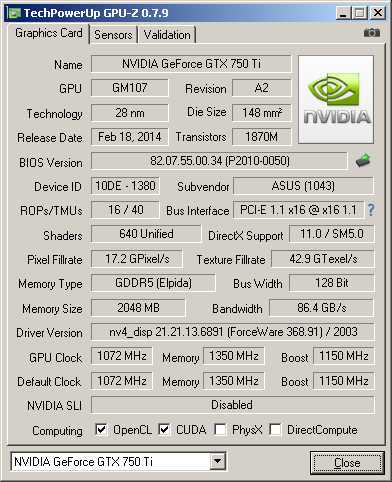Content Type
Profiles
Forums
Events
Everything posted by j7n
-
Nvidia GTX 750 Ti (Maxwell GM107) is confirmed working without any issues. It also works under Win2003, but at a cost of some non-PAE memory, which has been reduced to 2.75 GB. The speed is crazy, but not inexhaustible by XP-era games. Despite two fans, it is quet and cooler than GT 610 it replaced. I got it almost new for €50. GT 730s are going for more money. It seems that the BIOS issue affects mainly brandname Dell/HP computers. What I have is late Pentium 4 period motherboard. https://forums.evga.com/GT-740-upgrade-can39t-get-past-BIOS-splash-screen-m2565968.aspx
-
Games usually want the lowest CD drive letter than you can a change in Disk Management. Maybe you can exchange the 2 CD drives Master/Slave jumpers. The original Yamaha audio driver had mixer faders for all the inputs on the card (video in, aux in, cd in) and it doesn't matter which one to use. Maybe the XP driver was more limited, I don't remember. The simpler option under XP for games is to install Daemon Tools 3.47, enable analogue audio (internal playback) and mount a cue sheet with ripped wav files and a dummy data track 1.
-
The Assets show me an eternal spinner too. You can click View Source, search for "Assets" and then load the snippet from <include-fragment>. Most times big corporations justify new web formats as improving performance. And yet websites are getting dramatically slower overall. Can you explain in a couple sentences what a "polyfill" is?
-
I've read conflicting reports about the compatibility of nVidia Kepler video adapters with older motherboards. Some say they require a UEFI bios, others say they still function. I am looking to upgrade an Intel G965 based Gigabyte board with classic looking Award Bios 6.0 with a new graphics card, most likely GT730. What old motherboards have you seen working with Nvidia 710,730,750 GPUs? There is slight confusion because the lower end models also exist as mislabeled Fermi GPUs, which should work, but have lower performance obviously.
-
I have of course seen and cleared this checkbox. It affect,s for example, the list in Font browser, but doesn't affect lists like the file browser or the main view of Process Explorer.
-
Is it possible to disable smooth scrolling in listboxes under Windows NT 6.1? For example, the file list of WinRAR or 7-Zip. Scroll it horizontally, and it takes about a second to move to the new position. Previously I think I used TweakUI on Windows XP, but I can't do that under new Windows. I have another question about the Charmap utility. For me, the "Group by" list is empty. It should contain the symbol categories.
-
Judging by the interface, why do you have Windows 8 installed on a 2001 computer? The browser builds topic has been moved because RoyTam's browsers can be used on other operating systems too. https://msfn.org/board/topic/182647-my-browser-builds-part-3/
-
Thank you for the recommendation. This is a deep program with a learning curve, and will prove useful. Starts reasonably fast. It can do it what I wanted if not in the most convenient fashion by calling a function. ieee754_single_decode(0x44A72447)
-
Does anybody know a small program for basic old Windows without any Frameworks, which can convert between data types such as floating-point and hexadecimal, similar to how the Data Interpreter panel in HxD works? It should probably have more useful functionality. I don't know the keywords for finding this kind of tool on the web. I stumbled upon some webpages that offer conversion functionality in the browser, but it is very inefficient to open the browser for this and to rely on a website to be reachable.
-

My Browser Builds (Part 3)
j7n replied to roytam1's topic in Browsers working on Older NT-Family OSes
Odyssey works now in New Moon 28. But it showed a white page earlier this morning. Serpent shows an error page "Aw Shucks! Try refreshing the app to fix it." -

My Browser Builds (Part 3)
j7n replied to roytam1's topic in Browsers working on Older NT-Family OSes
For the time being ImgUr works if I am logged in. It is a conspiracy by the whole industry to keep us on the update cycle and buy new computers, and load them with Google spyware. -

My Browser Builds (Part 3)
j7n replied to roytam1's topic in Browsers working on Older NT-Family OSes
Can you send me the modified PMPlayer XPI? I don't really care about the content of BitChute in general. Just happened to receive a link to one particular video. I was hoping that the solution would increase compatibility with multiple websites, which this PMPlayer module seems to offer. I doubt that microwaves can affect the human body at the level that they don't burn out fragile electronics specifically tuned for those wavelengths. Perhaps if you have metal implants. But controversial technology unrelated to web browsing is offtopic in this thread. -

My Browser Builds (Part 3)
j7n replied to roytam1's topic in Browsers working on Older NT-Family OSes
This website causes the browser to allocate huge amount of memory. When it reaches about 1.5 GB, New Moon 28 crashes, Serpent starts to release memory, then allocates it again. The website does not become usable. It shouldn't be possible for an application to to crash the system to a BSOD. Maybe you have some faulty configuration in the OS that manifests when too much RAM is used. -

windows Server 2003 as a web server and server for some games and stuff today
j7n replied to Sergiaws's topic in Windows XP
You should install a newer free and easily configurable web server in any case. All games have their own server, so the OS is mostly irrelevant. Server 2003 is basically the same as Windows XP, with additional support for more memory if all drivers are compatible, large hard drives in GPT format and slightly faster TCP/IP driver. Server 2003 is much smaller than an NT6-based OS and therefore a better fit for a low memory system, without sacrificing functionality such as GUI. It should work well if you have all critical device drivers available. -

My Browser Builds (Part 3)
j7n replied to roytam1's topic in Browsers working on Older NT-Family OSes
How do I grab the PmPlayer addon linked on the PaleMoon site? It shows the button "Only on Pale Moon". -

My Browser Builds (Part 3)
j7n replied to roytam1's topic in Browsers working on Older NT-Family OSes
1) Is BitChute.com supposed to work with Serpent? I see only animated loading bars on video pages. 2) Has anyone got an idea what Swedbank.lv uses to detect the browser? It is a Bank. I can't even read public information on this website as long as JavaScript is enabled. It does not respond to user agent. Could we perhaps get a more thorough version obfuscation in the browser? -
It is solved in the sense that I was directed to a method of identifying required DLL files by a program. This is useful for other software.
-
We've reached a consensus on the official forum that "supported" only covers the base program without optional plugins. There is a WebP plugin that doesn't work in either IrfanView or XnView. A user recently came and hacked it. But that only covered one version, and I found it to be unstable on my computer. And there are probably more plugins that essentially encapsulate 3rd party software with its requirements. After looking into the module with a hex editor, I noticed what appears to be a dictionary for text compression, with strings such as "New Testament", "Jewish Protest", "regarding the Roman Catholic". These are not that common on the web, and definitely do not occur in picture data. If a new data format requires a modern computer, I don't think it will go anywhere. It may get used on the web without users being aware of it. I will use the simplest method to convert it into something widely compatible.
-
A search for LoadLibraryExW pointed me in the right direction. In Dependency Walker I can use the function Profile -> Start Profiling to see the missing DLLs. http://www.dependencywalker.com/help/html/application_profiling.htm
-
Any developer today will say that XP is not supported, which is already obvious without the need to waste mental resources on the communication, and that we shouldn't hack any of his files. The tone in which they respond will vary, but its futile to expect actual help. The DLL doesn't load when trying to use regsvr32.exe to test it (LoadLibrary failed), and in Help > Installed PlugIns there is no checkmark in front of it. Like the WebP format, the libraries were not written by Irfan, and therefore come with baggage attached. I wanted to check out the new image format, to see whether it is worth the discussion it has generated, and also how to identify and fix a DLL file like this one, which doesn't show missing dependencies in Dependency Walker. This situation could occur with another program too. I did change the subsystem version from 6 to 5. The author of XnView said that he will add support for JPEG-XL only in the "MP" product, which is very bloated with the Qt framework and requires a new OS. I recently tried the Classic version, and it wasn't added. Sorry to hear that you had difficulties running the program. I've also experienced bluescreens from other normal programs on old XP (the cause was the manifest resource). The cleanest installers are at the bottom of the page after clicking "Other download sites". There is a direct link from Irfan's own site without advertisements to either an EXE or a Zip-package.
-
Tools that interact with YouTube have a short lifespan before they stop working. It's not worth working on this script for the dislike count, and switching to a compatible browser. I still see the button. But from what I've read it's supposed to be hidden from all videos on the platform to most people, not a narrowly defined group of them. Therefore the definite article shouldn't be used. The counter is a specific aspect of each video page, so I'm in agreement there.
-
This is a build of IrfanView with preliminary support for the JPEG-XL format. It doesn't look promising because the library is 2.5 MB, and includes some bloat unrelated to image compression. Unsurprisingly, it does not load under WinXP. The usual quick attempts at fixing it and identifying missing DLLs don't work. I can't understand why that is. In Dependency Walker I only see links for KERNEL32 and USER32. On the bottom pane there is an question marker near MSJAVA.DLL, but I don't understand the meaning of this. Any chance it can be made to work? http://www.irfanview.info/test/iview32_test.zip
-
I had a relatively recent Philips 21'' television from 1999, with extras such as stereo and nicam. When browsing text, it displayed a page counter. If the channel had more pages, the required one would take more time to come around. Of course teletext data is tiny for any PC, and it can save it all. For a TV tuner the inside of a PC is a hostile environment. Do you have text on digital systems? I don't own a compatible television anymore and don't subscribe. I see that DVB offers a program guide, and I can read that without decoding the video (because it requires a new codec). The signal also seems to be more robust than text because I can receive it simply by touching the antenna connector. I do it to receive the current time. I think that codecs are changing too quickly with digital broadcasting. The first generation TVs can't decode current broadcasts anymore. This had upset older people who depend on TV and don't want to use computers. Compare that with conventional TV, which stayed unchanged for decades, and remained compatible even when color systems changed. We have like 6 or 8 broadcast channels, and I think there is enough space in the decimeter band to fit them without the latest compression. It doesn't make much sense to send broadcast over IP network because the same data needs to go to many listeners. It adds a variable delay, and makes it impossible to set the time. You can't have multiple radios playing simultaneously in different rooms. Digital drops out entirely when the signal is poor rather than reducing in quality.
-
We haven't had teletext for years since conventional PAL television was shut down. When I still had TV cable, it carried text over with foreign stations from Germany and the UK. But then the distribution network was changed to digital, with conversion to PAL at the premises, and it stopped containing any extras. Browsing text on a television was uncomfortable because of small amount of cache memory. It could only remember a few pages besides the root page and the four chosen favorites. I had to wait a minute until the given page was transmitted again. Television receivers for a computer were nothing but a novelty and with poor reception quality. A website containing the same volume of data as teletext, without script bloat and elaborate design would work quite well. We no longer get the cell info over GSM, which allowed the telephone to display the name of the town.
-

My Browser Builds (Part 3)
j7n replied to roytam1's topic in Browsers working on Older NT-Family OSes
I use this: http://ready.to/search/en/ Then click on the search bar to add the preset. The functionality should be built-in. In case this website closes. Do you play games or watch videos in the browser? It only tests the browser. Other programs can get v-sync easily, and usually have it working by default. A web browser can't deliver quality video because it does multiple tasks simultaneously like a swiss army knife, composits text and tables, and runs CPU intensive scripts. This a non-issue with reading text where you don't scroll pages sideways. My CPU core gets maxed out with the test. 51 fps in New Moon 28 and 34 fps in Serpent. I do see tearing on the scrolling photograph. Says that "Firefox is hopelessly broken". It can't do one scrolling photograph and the graph!