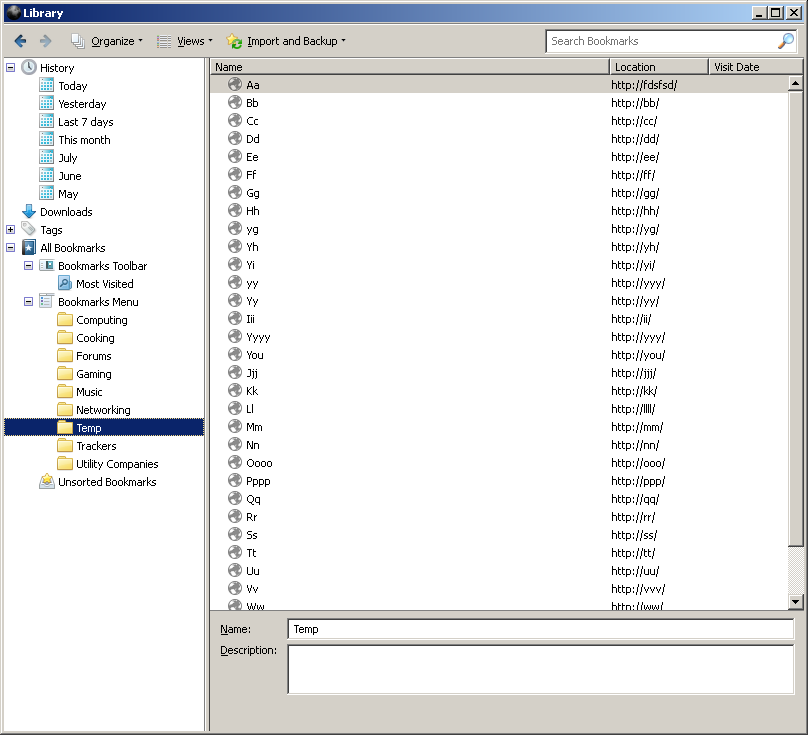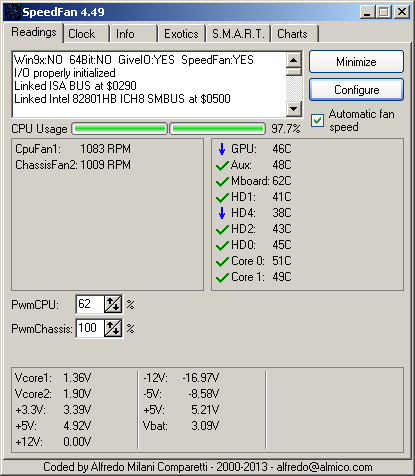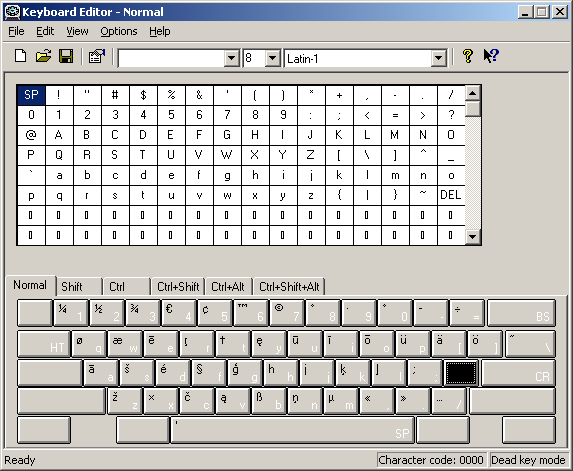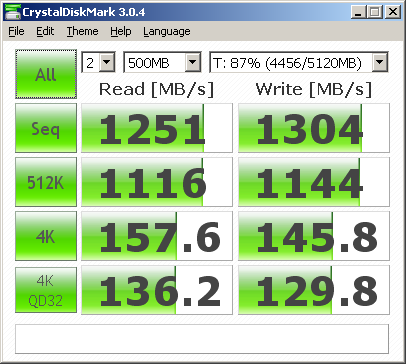Content Type
Profiles
Forums
Events
Everything posted by j7n
-

My Browser Builds (Part 3)
j7n replied to roytam1's topic in Browsers working on Older NT-Family OSes
I thought that YouTube might have an invisible control character at the start. So I made a new list of bookmarks with alphabet typed by hand. They sorted incorrectly as I showed. I updated to New Mooon 28.10.4a1 (32-bit). Also checked on a second computer and the flaw was present. But both comps have similar software installed by me. The sorting is probably handled interally by International Components for Unicode which is whopping 11 MB, and maybe too smart for its own good. Very nice: new checkboxes in the Preferences in the new version. Everything else seems the same. Are you able to type a comment on FaceBook using New Moon? I can only type 1 character since recently, and have to copy & paste. -

My Browser Builds (Part 3)
j7n replied to roytam1's topic in Browsers working on Older NT-Family OSes
The system locale is set to Germany. I don't know if any of it is read in by Firefox, which is quite independent. The browser is set to request pages in en-us. The letter Y seems crazy. Sometimes it is sorted above I, sometimes below, without an apparent logic. Other letters behave normally. Windows Explorer sorts normally. It doesn't practically matter that much; I can drag a few bookmarks by hand. -

My Browser Builds (Part 3)
j7n replied to roytam1's topic in Browsers working on Older NT-Family OSes
I observed an oddity with bookmark sorting. Letter Y sorts between H and I. I can't explain it with any regional settings. -

My Browser Builds (Part 3)
j7n replied to roytam1's topic in Browsers working on Older NT-Family OSes
I see now that I can sort when right-clicking on a folder. I tried right-clicking on one of the links inside as if it was the Windows Start menu, and didn't find the option there. No, I don't use NoScript. When a New Tab is added, it doesn't have a script in it. -

My Browser Builds (Part 3)
j7n replied to roytam1's topic in Browsers working on Older NT-Family OSes
Every once in a while I get a page added at the bottom of the Bookmarks menu in Pale Moon. Usually a blank tab but sometimes a page I've visited. How can this happen? I can't do it on purpose because clicking on the Star adds it to Unsorted category. The method for creating a bookmark is too convoluted. A better system would be to invoke a command in a bookmarks directory, which would pop up a dialog with its name, address and comment and place the bookmark in that folder without opening the huge Library. I would never go there to look through Unsorted bookmarks. Also there appears to be no way to sort them alphabetically without dragging each item. I occasionally drag items by accident, and would prefer a static, alphabetic menu as in normal software or Opera. -
LatencyMon appears to be very sensitive. I've never used it before, and don't know what to expect from it. Even with the PC idle, when no problems are observed, it reports that my system is "having difficulty" in black text. Of course, if I load the CPU, the interrupt to process latency goes into the red. My expectation is for sound to be handled "first" as it was on Windows XP and earlier, even if the system is loaded. With the same set of other drivers loaded (whatever their deficiencies might be), I can play sound in Cockos Reaper at 10ms latency, as long as Reaper's priority is greater than other processes. This localizes the fault into a Windows process. The task of mixing sound is lightweight for Vista-class computer, and I don't see why it wouldn't have unlimited priority. Microsoft has apparently reinvented the wheel priority system with the "MMCSS" service, and it is no longer straightforward. Loading a dual-core CPU is harder. It takes two processes to make the system unresponsive. I might as well leave the situation as it is now. LatencyMon - Idle LatencyMon - cpugrab Reaper Playing at Nearly Full Loaded CPU
-
I have upgraded the processor on my computer from Conroe-L to Conroe E6600 on 965G chipset. The only fan I could install is a used one for a Pentium 4. It has an aluminum core, and 4 pins with PWM. This fan spins between 2000 and 2800 RPM at light load and is very loud, and sensitive to load spikes. It sounds like a ball bearing rattling, or a vacuum cleaner with a bicycle wheel, just as I remember it sounding with the horrible P4. What puzzles me is that the internally reported temperatures for either core with the new CPU are quite low, between 37 and 53 degrees at 27° ambient. The frequency multiplier switches between 6x and 8x, does not ever reach 9x (not even when it is cool). The Conroe-L single core CPU reached 55-58°C (as reported by itself), but the fan stayed at 900 RPM the whole time. Its original half height heatsink also allowed to reach these temps before revving up. Could the thermal contact be poor? The CPU never goes above 53 degrees at full load though. I thoroughly wiped the old thermal paste. Is there a fundamental difference between stock Intel LGA 775 fans? What could explain the fan being driven harder with the same or lower temperatures? Is the logic for that inside the CPU? Can the temperatures be read wrong? I tried SpeedFan software. The computer appears to function fine with the fan at 900 RPM, which unexpectedly corresponds to PWM 60 % (3000 RPM is 100%). I'm not happy to rely on a software because it could fail with the fan stopped. Fitting an aftermarket HSF on this board is difficult because of the tall northbridge heatsink.
-
Ramin Djawadi - Game of Thrones soundtrack Do not look up anything related to this brutally epic film, no covers, no music titles, if you've not watched it. Spoilers are everywhere. In fantasy computer games armies and heroes also fall like flies, but it never feels so visceral that I have to look away. Another good film set in a fantasy world is "The Witcher" (2019). Do you actually listen / watch music from YouTube? I find it a chore to find acceptable quality uploads that do justice to the piece for forum threads like these. Even if I had a modern computer I wouldn't rely on a heavy website.
-
The driver has some unused baggage from Creative Labs consumer products with too many DLL files. But the positive aspects outnumber the flaws. The sound mixing service seems strongly "decoupled" from Windows, and can be recognifigured and restarted, as is sometimes needed when games eat up all the channels, it patches into the basic "Wave" sound well to allow for 22-24-bit accuracy (at 48000 Hz), loopback in the mixer can be lossless, sound streaming is ultra stable with zero glitches. The driver package works much better than M-Audio on XP/2003. Before E-MU dissolved and the people went to Universal Audio, they released a fixed "beta" driver that works around WinNT6 quirks, and made it compatible with x64 with more than 4 GB of RAM.
-
Is the information entirely encoded on the EU certificate itself because the barcode area is so large, or just a serial number for searching in a database as it is with various smartcards? Well, politics, medical advice and personal difficulties are off-topic on a technology forum. Such debates could quickly overwhelm the forum, make it look "unprofessional" and cause division among members.
-
The disk still gets corrupted, and shows up as a 5 GB unformatted volume. This happens after a cold boot, when it should be as blank as possible. As far as I understand nothing gets carried over from the previous session anyway. Rebooting does not bring it back to normal. I can't access it as a physical disk to check what is written on it when it is broken. I had an NTFS volume with a dozen directories and a blank swap file. If I get rid of Image in registry, the disk seems to work. A swap file gets created on it. From the instructions I understood that I must prepare it in advance, but apparently not.
-
Yes, but setting it to the audiodg process or the parent service doesn't improve the sound unlike what I expected. It should already be acceptable because the default priority is 15.
-

Sign a petition to bring the old Youtube Layout BACK
j7n replied to WinFX's topic in Websites and Boards
Some people think the ban is on specific keywords, others think it is on the amount of text, and others still think that it is caused by not watching the video (downloading it externally). Tomorrow the rules might be different, and trying to comply with them is a waste of time. Apparently this has been happening for a year or so; there are Reddit posts and videos on the site itself. If YouTube wanted posts to be more concise, they could have reinstated a limit on symbol count. Recently a couple short comments I made went through. In a sense, interaction with YouTube feels "human", which I do not appreciate on a computer. "It" senses certain characteristics of me, forms an opinion, but does not say everything he thinks, avoids or rejects me, and leaves me guessing. Do anyone of you have a channel where I can post and know where the comments end up, spam box, or nowhere at all? -
I am able to kill the process. Attempts to start audiodg.exe does nothing, it does not run. It is normally started by AudioSrv.dll under Local Service account. Turns out the process has a protection related to some kind of unneeded DRM! Setting HKLM\SOFTWARE\Microsoft\Windows\CurrentVersion\Audio\DisableProtectedAudioDG =1 allows to change the priority. I can see it increasing from 15 to 24 in Process Explorer, but it does not appreciably affect the reliability of sound output. On the other hand, E-MU 0404 functions well under x64 with 8 GB of RAM! (Driver 2.3 "Beta", PatchMix 2.2.) It did not work under x86 PAE. ASIO is reliable and bypasses Windows. Still I would like to have the "Wave" playback working for common programs.
-
I am experiencing unstable sound under NT6.1 x64. If I open a process that causes a high load or runs at high priority (such as Task Manager), the sound drops out. I'm not surprised because it also happened on another PC. Apparently sound is no longer processed in a driver but in a normal process. I want to try to increase the priotity of audiodg.exe which is how I always approached sound issues in the past. If I try that, I get an error "Access denied". I don't like that I don't have access to things on my computer. How to fix it? I am logged in as Administrator, no UAC. Perhaps I can give more permissions to the Administrator account? I found some reports of other users increasing the priority, but they didn't mention any additional steps.
-

Old Sony, Browsers, Deviantart, MP4, Roytam1?
j7n replied to GusCE6's topic in Browsers working on Older NT-Family OSes
Every Direct3D game uses 100% CPU with V-Sync, which is necessary for good visual quality. They are not necessarily "old" games relative to the age of WinXP. This leads to inability to run any background tasks on single core without stuttering or crackling sound. OpenGL works correctly. Some older games even run at high priority, which makes the problem worse, to an unresponsive keyboard. Those games need to be patched. The current layout of YouTube uses CPU whenever its tab is in the foreground. It's but one example of a bloated site. Often I find Opera browser with its slower JS engine grinding to halt while displaying seemingly plain looking flat design site. Inefficiency has been increasing for as long as computers have existed. The majority software has been described as bloated at some point, and this is sometimes used as an argument why software bloat is not real. Software is like a gas. It expands to fill the container. I'm surprised that people pay money to use heavy "streaming" websites. Viewing media in a browser is always uncomfortable. -
If it's a router, then it should allocate a range of addresses to choose from for the internal network. You wouldn't use a low power Win98 PC as the sole computer connected to a modem, or accept a random address that makes locating the computer for file transfer or other services difficult. You could always add a good router behind the Chinese device.
-

My Browser Builds (Part 3)
j7n replied to roytam1's topic in Browsers working on Older NT-Family OSes
I found that the reason BBC World Service wouldn't play was because I had disabled media.autoplay.enabled to prevent an assault of advertisements. Does Roytam do any development on New Moon, adding useful functions, or only transplants patches that others have made? -

My Browser Builds (Part 3)
j7n replied to roytam1's topic in Browsers working on Older NT-Family OSes
Does this audio stream work for you in New Moon? I see it getting chunks of MOV files for a while, but nothing is played. https://www.bbc.co.uk/sounds/play/live:bbc_world_service -
I installed the system ok. The original C: drive didn't get a letter, but luckily the registry still uses the familiar format of DosDevices, so I could add it. For some reason, the BCD boot data wasn't created: it gave a cryptic error that I failed to print-screen. I also found that a boot.ini from an entirely different disk got copied to the boot drive. The BCD command-line utilities that I installed were from Windows 7. The "ADK" that gets downloaded automatically has utilities incompatible with WinXP. If I already have new Windows running that can run the new "ADK", I'd be less likely to need to setup another copy of new Windows. The requirements of a tool like this should be minimal. I understand you want to dance around licenses with the ADK download...
-
I could format it, but the format was always "Quick". I needed to blank the entire disk to create the tiny image. After boot it contained some data.
-
I have two keyboard layouts that allow me to enter great many useful characters using dead keys, such as superscript, fractions, euro sign, micro sign, common diacritics and to type Russian using a conventional QWERTY layout. I discovered that on Windows 2008 R2, I need the layout as a 64-bit DLL. The layouts I have are in NT5 DLL and Win98 KBD formats, and the Tilde Keyboard Editor software supports only these formats. They apparently have never updated it for new Windows and don't offer it anymore at all. What is a good, small program without bloated frameworks that can convert these layouts to 64-bit for winNT 6.1 with minimal effort? Why is a keyboard layout a DLL in the first place instead of a data table that could be used across different OS architectures? So much stuff does not work on 64-bit. Every program with a driver inside. Jesus.
-

Hard Disk reliability leaderboard
j7n replied to Tripredacus's topic in Hard Drive and Removable Media
They are old system, temp, swap and backup partitions. Even though I don't use some of them for the original purpose, I can't easily remove them. -
No other ramdisks would work, as they rely on PAE being enabled. I resolved this problem by enabling PAE and setting a memory limit at 3 GB with /MAXMEM=3072. Gavotte automatically created a 5 GB disk disregarding the size I asked for. It seems to work well so far. I followed the steps in the readme for creating a mini-image in the registry, and had to dismount the volume with chkdsk.exe T: /X L:2048 or the disk would become corrupted after reboot. Windows doesn't feel that this is a fully featured disk. It can't be opened as a physical disk and examined by most tools. FORMAT returns instantly, and something else such as WinHex is needed to zero fill it. Disk check from properties doesn't work. What is the explanation why random reads from "random access memory" still slow down dramatically? I looked at some benchmarks online and this is happens to similar degrees.
-
Where does "drive letter preassignment" for Vista/7/2008 take the letters from? The current system? Currently I have boot drive C with NT5 on it, and B as the potential installation drive for NT6. I would like for the new system to see them swapped for better compatibility (the system should be C, and the boot should be B). I expect the boot code to reside on current C, and retain the ability to boot into NT5. Can I achieve this with WinNTSetup?