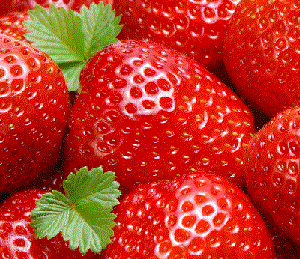Leaderboard
Popular Content
Showing content with the highest reputation on 04/06/2023 in Posts
-
Aye, seems that wasn't the scope of XP's File types GUI either, it's a separate thing that was added to default programs editing GUI, but then they made dumbed down version and put it in Settings app. They also make sure you go through that UI to set defaults as certain manual changes in user side (HKEY_CURRENT_USER) of the registry are invalidated as the entries specifying user defaults are protected by some hash value, which has to be correct for entry to be considered valid. At least I assume that's how it is when you have multiple programs for the same file type. Admittedly, I never studied those registry entries deeply. There's also the concept of having registered applications (HKEY_LOCAL_MACHINE\SOFTWARE\RegisteredApplications) and while not necessary to use to be able to open some file from Explorer, it makes those applications visible from default programs editing GUI. Perhaps this is relevant when it comes to new behaviors since Windows 8 when it comes to associating programs with file types. I remember there was something written by MS about random programs hijacking file associations and they wanted to make sure settings that user explicitly consciously selects apply. Though there are cases where the effect is the opposite.2 points
-
Back when I was tinkering with a Windows 8.1 installation from which I removed just a bit too much of metro interface so that the choose default program dialog wasn't working I found this program: https://www.nirsoft.net/utils/file_types_manager.html It allows to remove existing associations, icons for them and also change other actions like "edit" etc. not just open. I don't think you can set multiple extensions at once tho.2 points
-
False! That video might have been posted yesterday, but the 100 ft fissure at Grand Teton National Park (not Yellowstone National Park) actually appeared in July 2018 and was not volcanic in nature. Here’s an article that sought to dampen the hysteria at the time: https://www.forbes.com/sites/trevornace/2018/07/25/a-few-cracks-appear-near-yellowstone-and-suddenly-everyones-shouting-supervolcano-eruption/ Your chances of winning a lottery game are greater than seeing a so-called supereruption during your brief lifetime! Then again, there will probably be one or two such eruptions somewhere in the world within the next 100,000 years, so by all means worry if it makes you feel better!2 points
-
I've kind of learned to "redefine" my preference toward XP (which I know is not going to last forever). I no longer define XP as "the best" but rather as "clean and without clutter". We all think of 10 and 11 as "bloatware" but it digs much deeper - remove the bloat and it still doesn't pass our inspection. Organize and remove the "clutter" and now we have an OS that can carry us into the next decade. I don't do the whole "Start Is/All Back" routine, there are other ways to clean the clutter and get 10 to a more manageable and ergonomic eXPerience. But the whole "Start Is/All Back" is exactly the same paradigm - return to a more manageable and ergonomic eXPerience.2 points
-
... What app do you use to edit those? ... On Vista+, you can inadvertently associate a file type/extension with a program, if you use Explorer's Context Menu "Open With" => "Choose Default Program..." route ... I often went that path when one of the already present entries (inside "Open With") didn't suit me, or I simply wanted to open that file (just once) in another of my currently installed programs; but once you click that last option, you are presented with below window: Having used WinXP for some years prior, I'd simply move on to picking one of the apps inside "Recommended/Other Programs" area, completely failing to notice the already ticked () "Always use the selected program to open this kind of file" option, in small fonts (it's NOT ticked by default under WinXP...). Having fallen into that trap many a times, especially during my first "Vista" years , I wanted to "un-associate" mistakenly established file associations (to another program or, even, none) and, at the time, what my online search yielded was this little gem below: https://www.winhelponline.com/blog/unassociate-file-types-windows-7-vista/ FWIW, the URI back then was different: http://www.winhelponline.com/articles/231/1/An-Utility-to-Unassociate-File-Types-in-Windows-7-and-Vista.html but that old one now returns a 404, instead of redirecting to the new one ... I haven't searched for a more powerful app, replicating most of the features the WinXP wizard used to offer (e.g. changing the "icon" of a file to one different from the one the program it's "assigned to" provides), but, at least, the "un-associating issue" was fixed for me that way ...2 points
-
Ok, continuing RLoew's work: gpttsd - GPT (GUID Partition Table) TSD (Type-Specific Driver) for Win9x lba64hlp - SCSI LBA 64-bit Helper Driver for Win9x https://github.com/LordOfMice/Tools Do NOT forget to read readme - by default drivers run in the safest but not full power mode.1 point
-
If it is not directly related to this topic, make a new post instead of posting about it here.1 point
-
I would like to use Windows 10 or 11, but I just can't get certain programs to run on Windows 10 (nor Windows 7). Is there any way to get such programs to run under Windows 10? I suspect that the problems are related to .net framework, since 1.1 and 2 is used. During installation there are errors due to DLL registrations. Is there perhaps a howto for the procedure for such problems?1 point
-
Thank you, @Vistapocalypse, I feel better now!1 point
-
Very well said...it's going to take some time, but I'm going to get used to 10. Scrapped the XP partition and reinstalled LTSB 2015 fresh--and I'm very impressed with the speed. There's no denying that when it comes to the kernel, under the hood 10 has major improvements compared to XP. It's really not even close. And once the bloat is dealt with, it's not too far removed from what XP was. I find that for the most part all the stuff that was in XP can still be found--it was just moved around. And for everything else there's the WinAero Tweaker (I don't bother with it in general usage but have tried it and was quite impressed with all the features it has). The funny thing is that for offline use, 10 is actually still compatible with a lot of old 9x-era software that already worked fine in XP. I stick with a lot of 'legacy apps' that have low CPU/RAM overhead, but it is necessary to have a modern browser for today's Web. I was greeted with a sobering reminder of XP's browser mortality when I fired up the latest build of Serpent 52 and found the main Reddit site doesn't render properly (the 'old' Reddit does work fine, though). Sadly, we got to a point where XP fell too far behind the curve compared to what the latest Chrome or Firefox can do...I'm now using Chromium 112 and it's brilliant. It actually uses the integrated GPU properly, taking a load off the CPU (this really helps on a dual-core PC). There is a truly pronounced gap in capabilities between the best browsers XP can handle and what you can get out of even 7/8.x (and especially 10/11). I admire the efforts to keep classic OSes alive by kernel extensions but I'm not interested in possibly corrupting my OS just to get a few modern programs running (especially not when most of the stuff I stick with will run fine even in 9x; aside from my browser, just about all the programs I put on a fresh Windows target 9x or are possible by KernelEx). It wouldn't be an issue for me if XP could still run the latest Firefox/Chrome, but unless some truly gifted coders step up to the plate we've just about hit the ceiling of what it can handle. 10 isn't perfect, but in pure power it runs MARATHONS around XP. Mobo manufacturers still support 10, anything with SSE2 and 1GB+ of RAM can run 10...it's a future-proof OS old HW can still run and the latest HW is still designed for.1 point
-
Agreed, and they took it further in Windows 10 where you can't associate one program with all types it opens, have to do it one-by-one. How crazy is that? What app do you use to edit those? I think there'd have to be zero users for it to be truly dead. But its user base is a drop in the ocean compared to Windows 10 or, well, while mostly not a desktop OS, Android. And the policy "If Microsoft won't support it, we won't either." is VERY POPULAR among developers for some reason.1 point
-
Actually it is not reproducible with palefill, and this is because of PerformanceObserver, so setting dom.enable_performance_observer;true fixes the issue. I was keeping it disabled because it cost performances and my PC is already quite slow on GitHub, I think I will keep it enabled now.1 point
-
It's always a gigantic sigh of relief when options.html inside options.zip is finally completed.1 point
-
The Luna Olive Green and Silver skins would both seem to be fairly easy - once time permits. Unsure on the Aero Trans Brushed Metal - I dislike "aero" and disable it on OSes that it pertains to. Aero is not "native" to XP, to the best of my knowledge, though I suspect it has been backported as making XP look like 7 used to be a "big thing" on many forums. Aero also doesn't exist in 10 or 11 - again, to the best of my knowledge. While it may be an order of "semantics", 10 does have a "transparency" effect but that's not really the same as "aero". I'm not a fan of "transparent" and "blurry" toolbars either. I want crisp and clear, not blurry and distorted. "To each their own", as the saying goes.1 point
-
Hmm.... Can we finally hope for a chance now that ECMAScript related Pale Moon "villains" are able to be implemented a bit more easier in the future? https://repo.palemoon.org/MoonchildProductions/UXP/issues/2173 - JS: Parser frontend overhaul https://repo.palemoon.org/MoonchildProductions/UXP/pulls/2189 Seems also someone wants to give a second try towards this "villain" here: https://repo.palemoon.org/MoonchildProductions/UXP/issues/1691 - Dynamic Module impport1 point
-
Looks like XP and Vista were mentioned in the changelog for 5.10.2408 Beta 2. I see, didn't check before. You might want to read this thread on AIMP Forum.1 point
-
The download page still says Windows Vista - Windows 11 for current version 5.11.2427. Is that an error? Missing APIs? If you navigate to AIMP's Old versions page for Windows, you'll hopefully see that Vista SP2 support was withdrawn, starting with v5.01.2358 (Release date: 28.12.2021), so @WinClient5270 was right to pick out v5.00.2344 (Release date: 09.11.2021) as the Vista EoS one ; however, in a move quite rare these days, Vista SP2 support was re-instated, starting with v5.10.2418 (Release date: 21.12.2022) ...1 point
-
Reserving first 2 pages of thread for creation notes and future changelogs. Folder Structure -- completed 360chrome.exe -- completed en_skin.srx -- to-do completed iframe.srx -- completed jisu9.srx -- to-do XP Theme completed, 10 Theme delayed for now, 2k Theme undecided skin.srx -- to-do completed en-us.pak -- to-do completed resources.pak -- to-do completed options.zip -- to-do partially completed completed chrome_100_percent.pak -- to-do completed chrome.dll -- to-do completed 360Loader.ini -- completed1 point
-
Hey Thank you for this! Is there a way to make this work on Windows 8.0 (version 6.2.9200). I am trying this and I get Blocking Issues: "You cannot use this setup program to install the .NET Framework" Edit: I was doing it wrong. The method for Vista works just fine on Windows 8.0. It bypasses the installation block at least. After that was another story. I tried installing Synctrayzor 1.1.29 which needs .net 4.7.2 and I got an error message that ".net 4.7.2 is needed to run this application blablabla" with 4.7.2 installed. (By installed I mean that that the installation finished without any errors and called for the usual restart but when I checked after the Add/Remove Programs .Net 4.72 wasn't listed.) I will continue trying at some point and see what happens.1 point
-
Just in case: https://archive.org/details/icafe-winxp-9.00.300.3010-beta1-br294594-sep24 jaclaz1 point